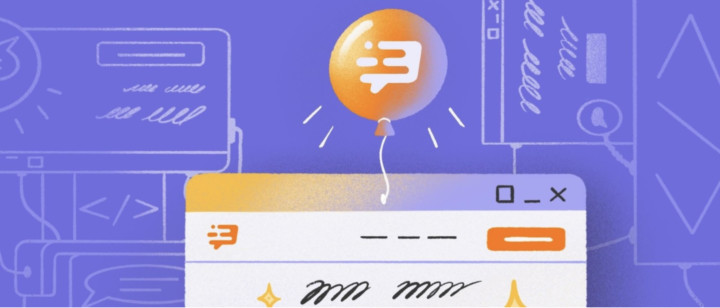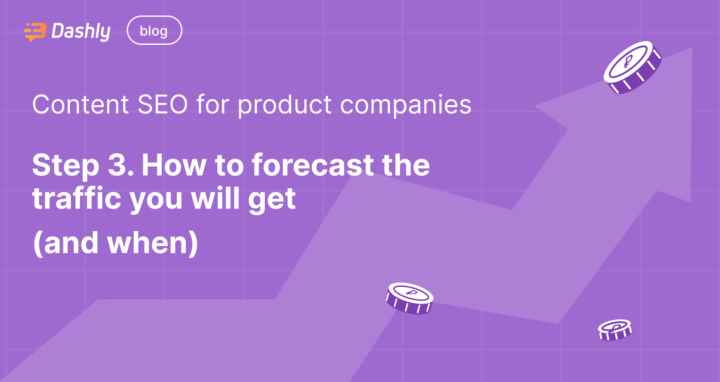Content SEO for product companies: Part 5. Article Publication Checklist

This is the penultimate step in the SEO hub initiative. By this point, you should have the article text ready with all images, banner texts, and links.
There are two ways to work: either you copy and paste the entire text at once and then edit it, or you insert it in stages by blocks.
In any case, follow these rules 👇
1. The tags of all subheadings must match the intended structure of the article
If a subheading is marked as H2 in the Google Document, it should have the corresponding tag in the publication. You can check this by clicking on the heading.
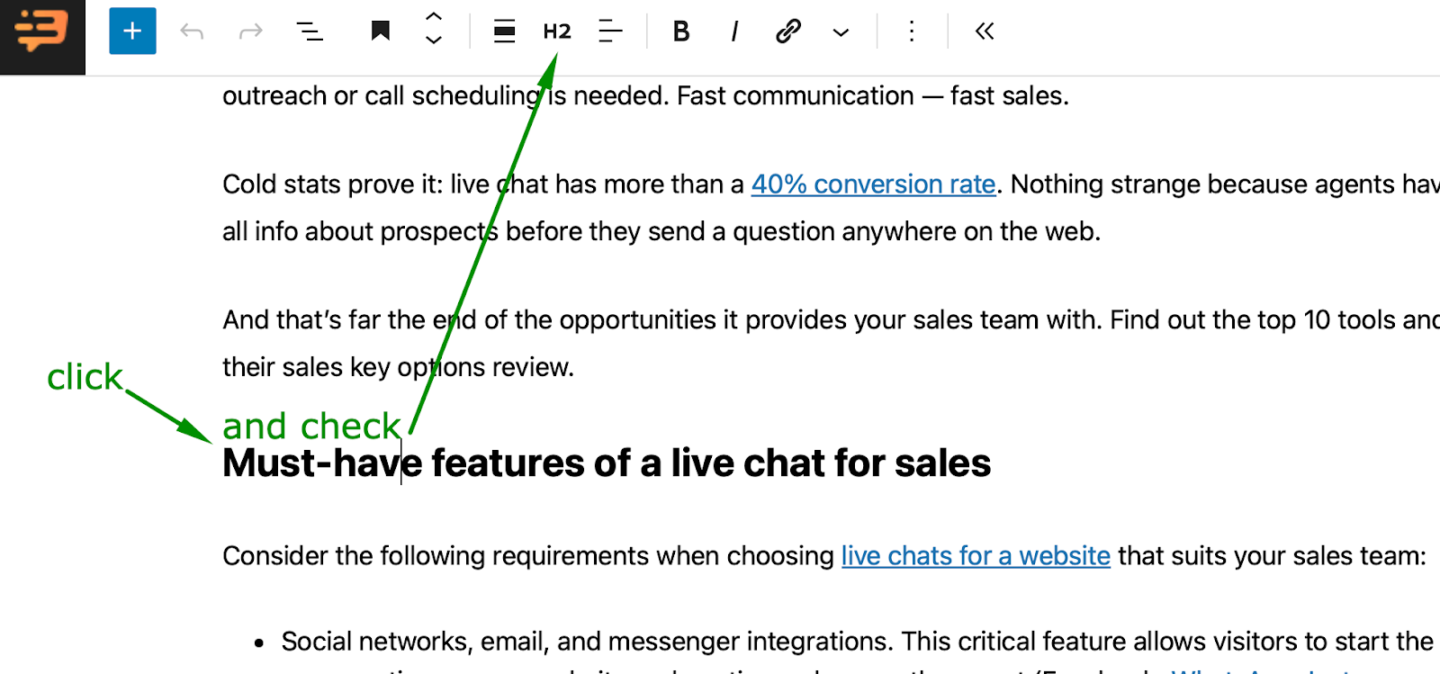
The same applies to H3-H4 subheadings, (un)numbered lists, and bold or italic formatting.
Important: Subheadings H2-H4 should not be bold or italic. Also, do not insert links in subheadings.
2. Insert images as follows
- In Google Document, save the image to notes and download it to your computer.
- On your computer, name all images using the article’s keywords. Use a hyphen (-) for word separation instead of an underscore (_). Write all names in English.
- In your visual editor, select the image block and insert it where the images should be.
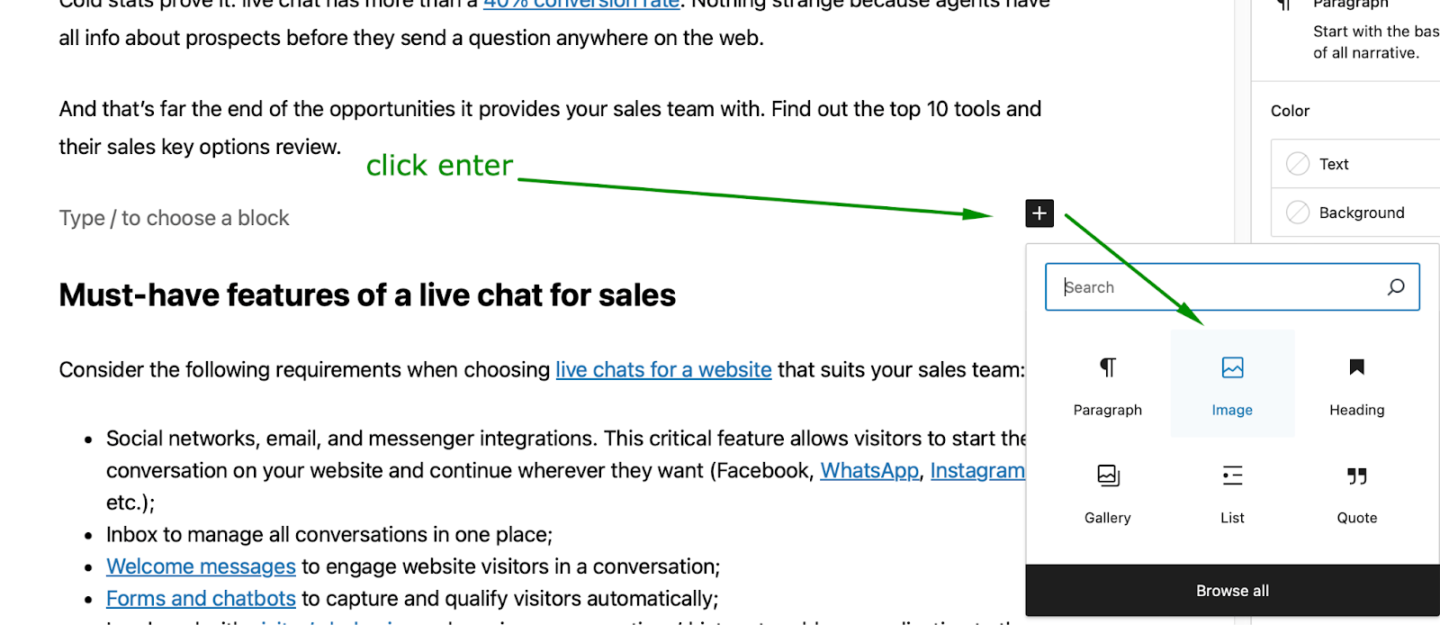
- Upload the images from your computer to the corresponding places in the article.
- Insert alt text for each image using the article’s keywords.
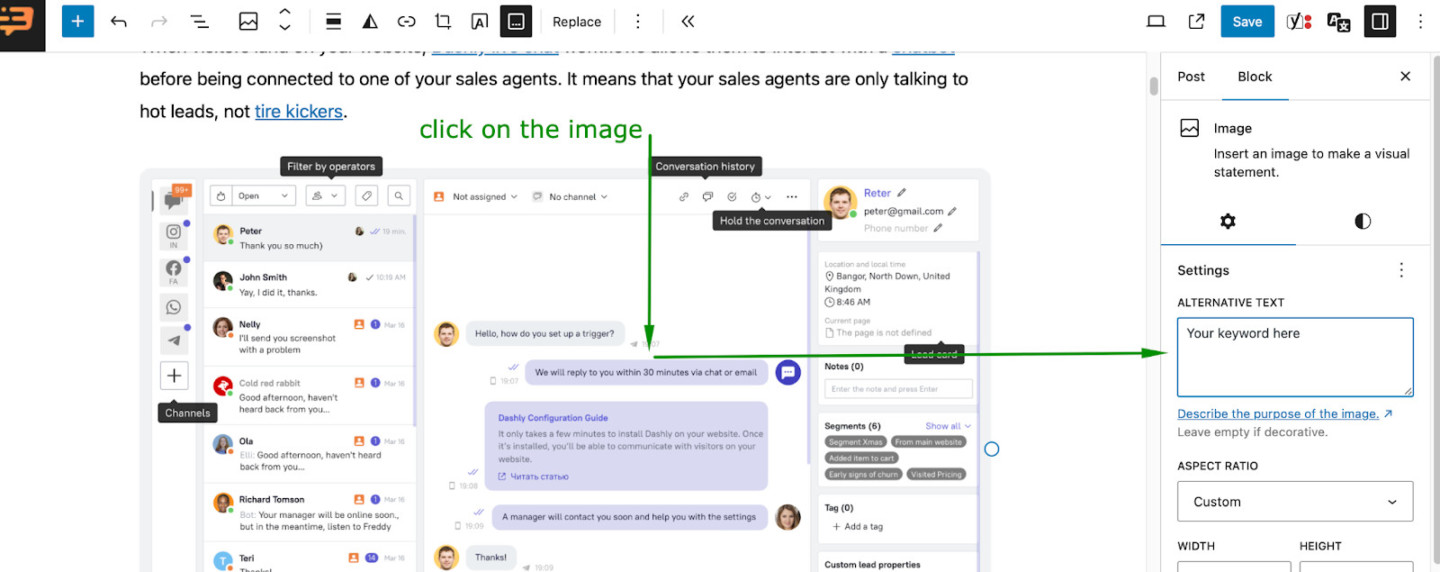
Important: Do not use animations such as GIFs. They are too heavy and slow down the page load time. Replace them with videos that are pre-uploaded to YouTube or a similar hosting service and insert them as a link.
3. Links
It is better when they are placed on text because the anchor is very important for SEO. Most likely, your links will transfer along with the text. After this, click on each link and set it to open in a new tab.
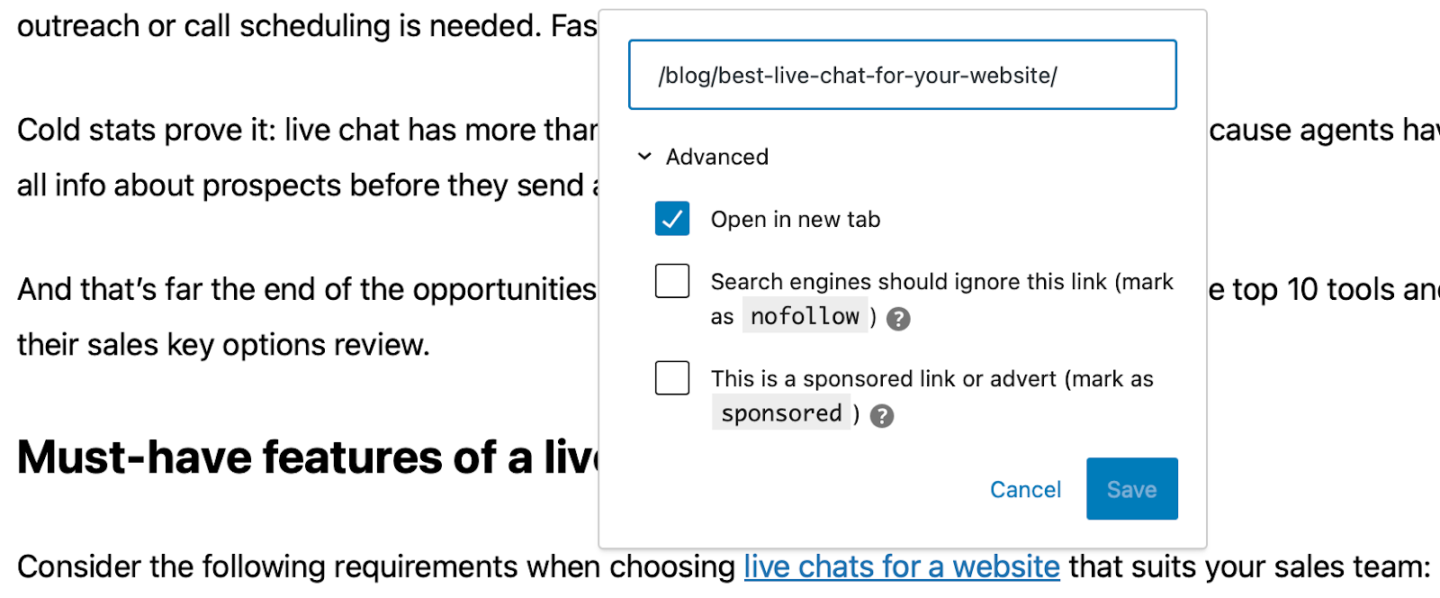
Ensure the link format does not contain the site’s domain (as shown in the image above).
4. Interlinking
In the middle and at the end of the article, add links to other hub articles. You can use two formats:
Preview image + text with a title and a link to the article.
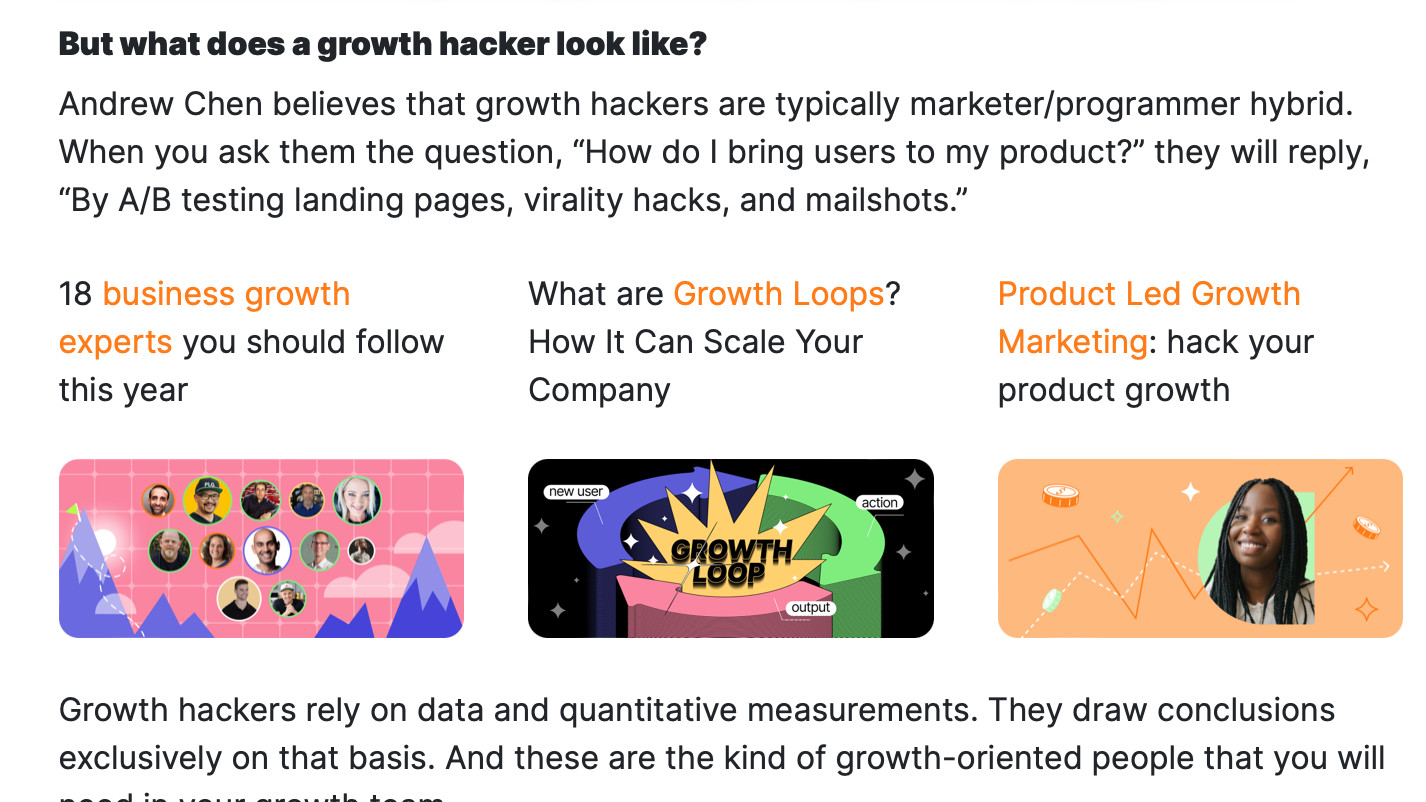
Text with a title and a link to the article.
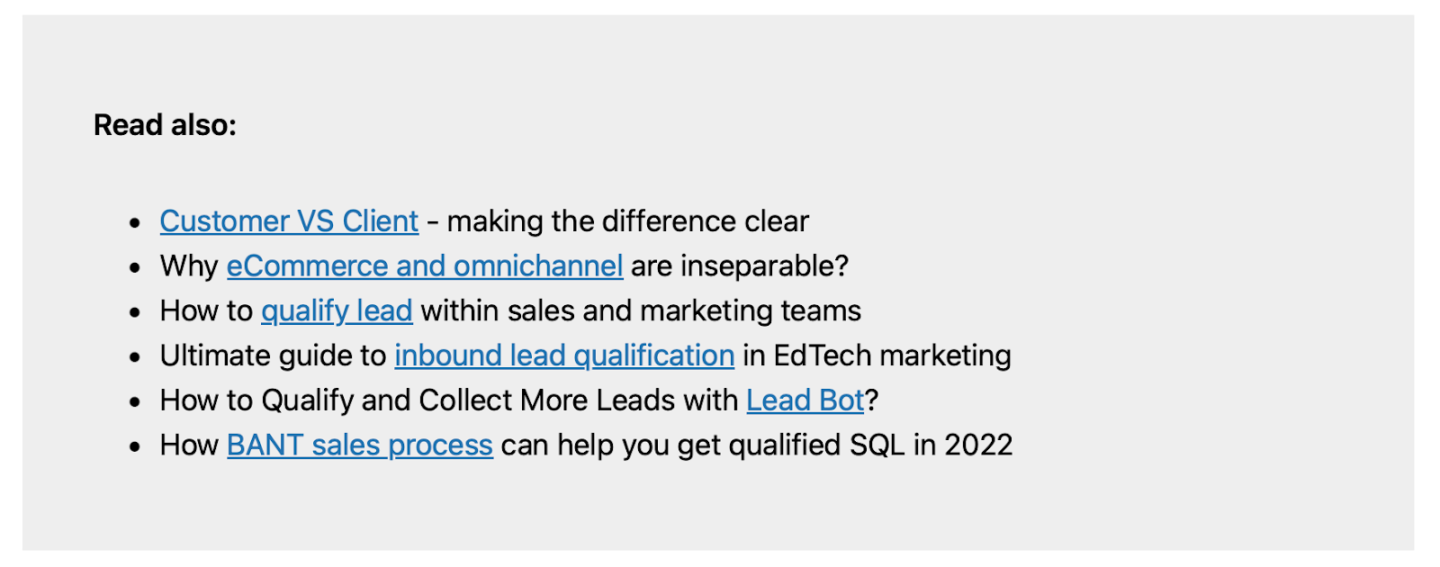
Important: Do not link the entire article title, only the main keyword.
5. The URL of the post — the main keyword of the article
It should be short.
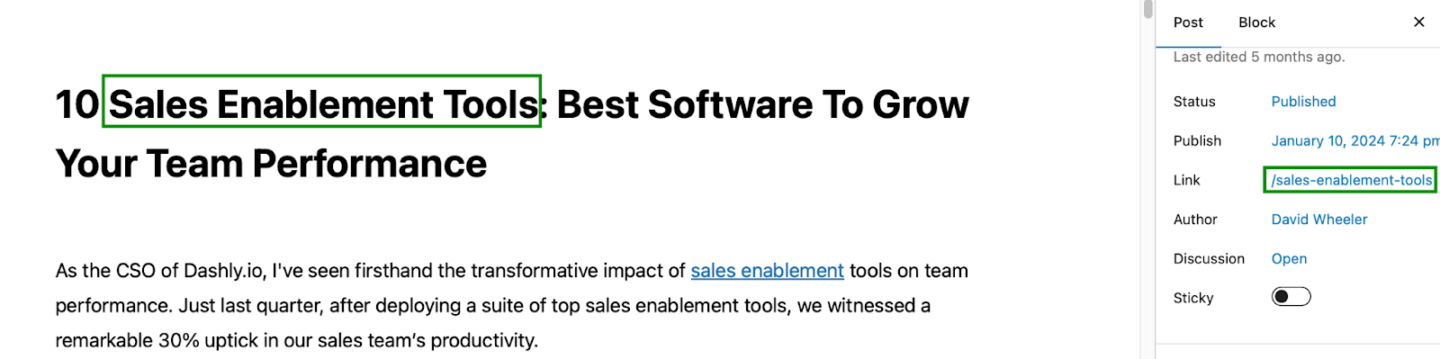
6. Add a preview image of the post
It will appear after the title and in the preview when you share the post link on other platforms.
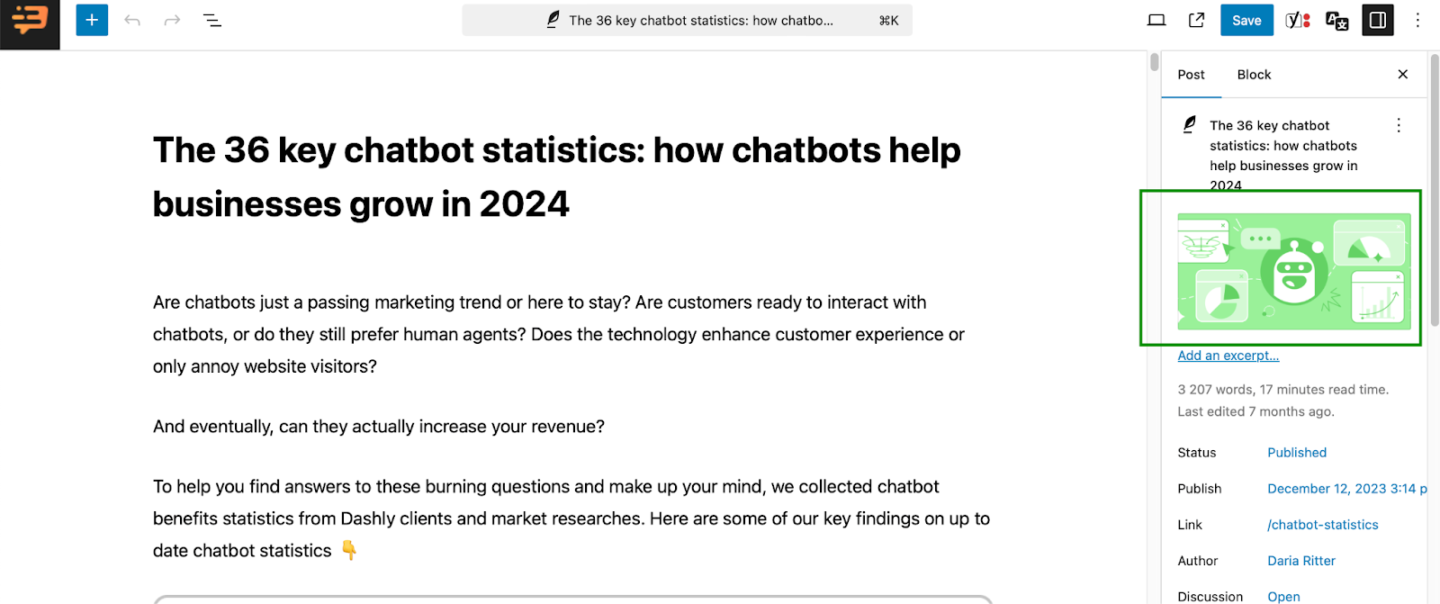
7. Blog categories
For publishing articles, it is important to create a new category and name it a variation of the main keyword. (Not the main keyword itself to avoid conflict with the main article hub directory URL).
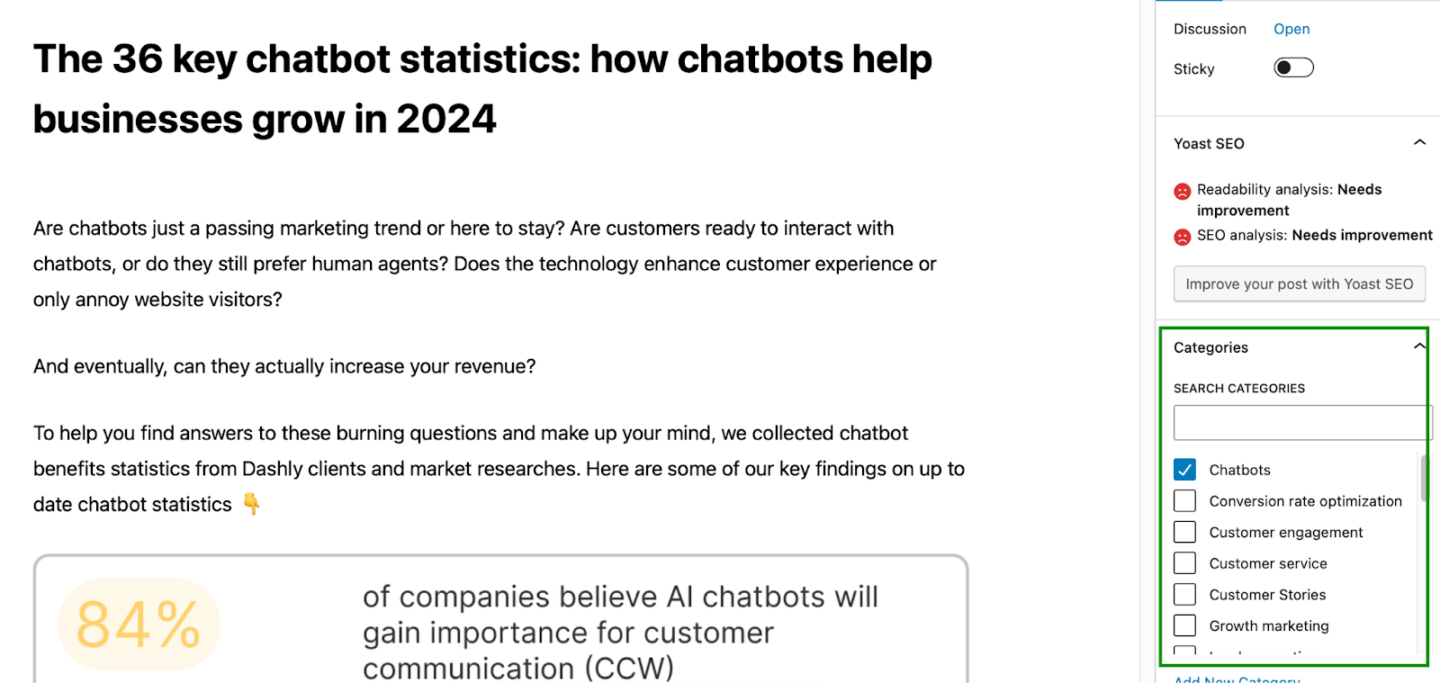
Each article should have one category. If you want to specify the topic further, use tags.
8. SEO preview of the article
Insert the Title and Description of the article, which you should have prepared during the text writing stage.
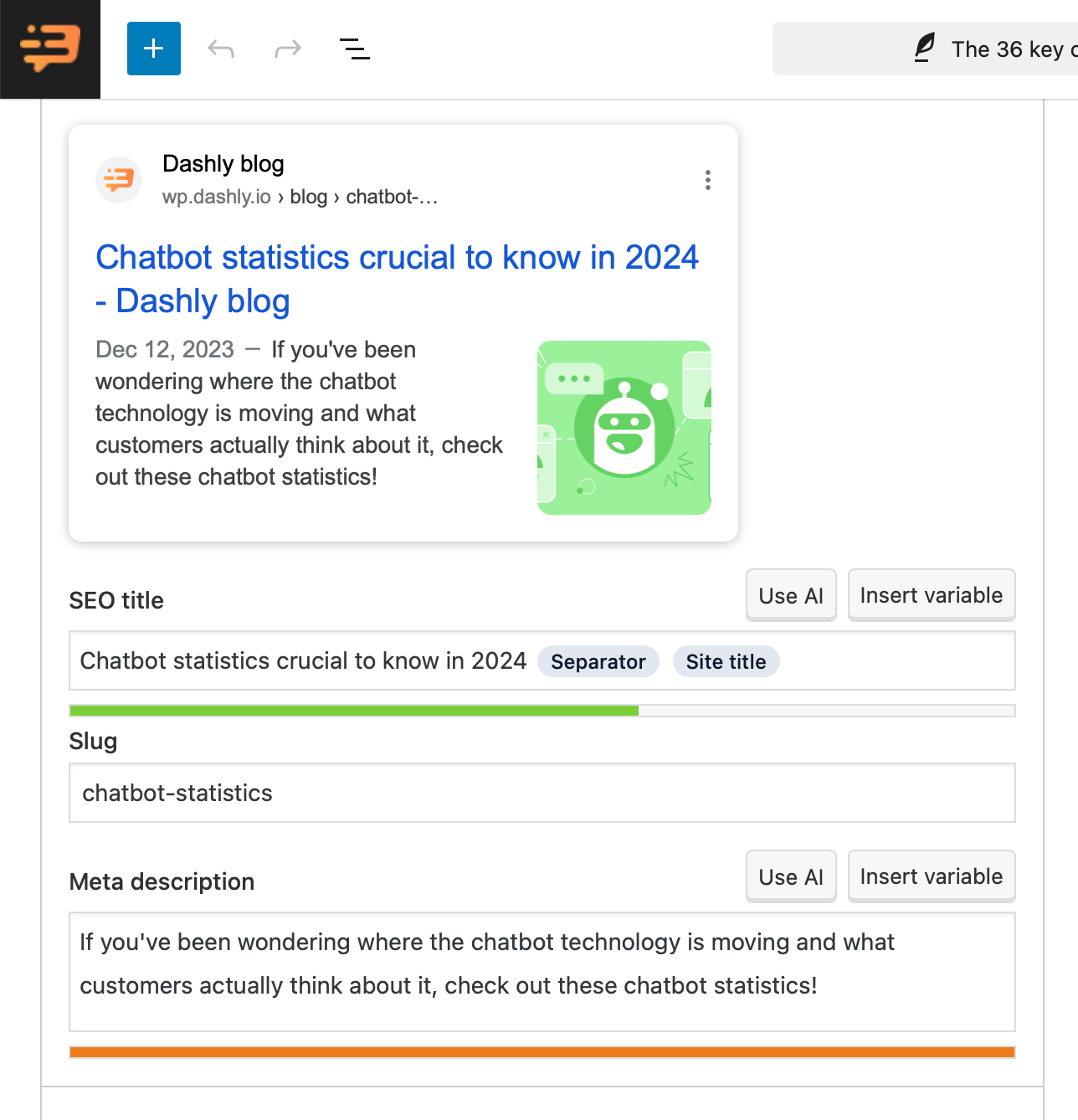
The Title and H1 should be slightly different. For example, change the word order.
Important: The Title and Description should contain the main keywords of the article. The Title should be up to 60 characters, and the Description up to 160 characters.
9. Breadcrumbs
Above the post title you have breadcrumbs leading to the categy of the content hub, main blog page, and the main website page.
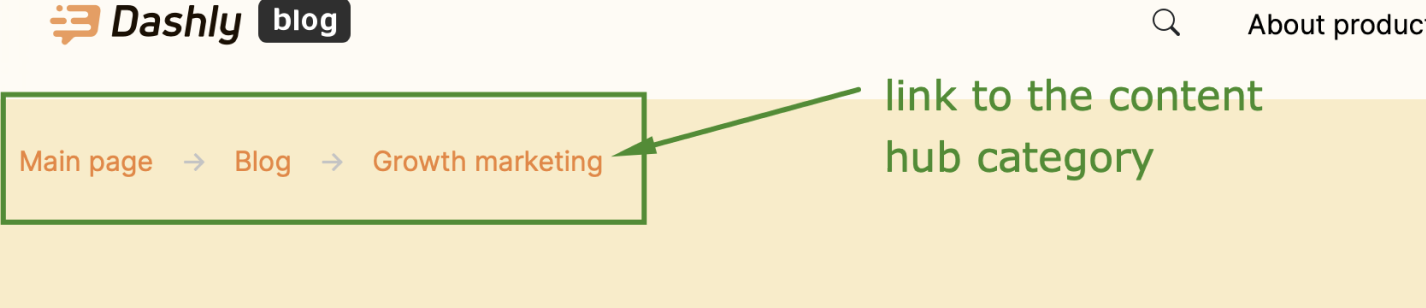
10. Post preview
Make a preview of the post in a new tab. Click through all the links, and check the correct display of banners and images.
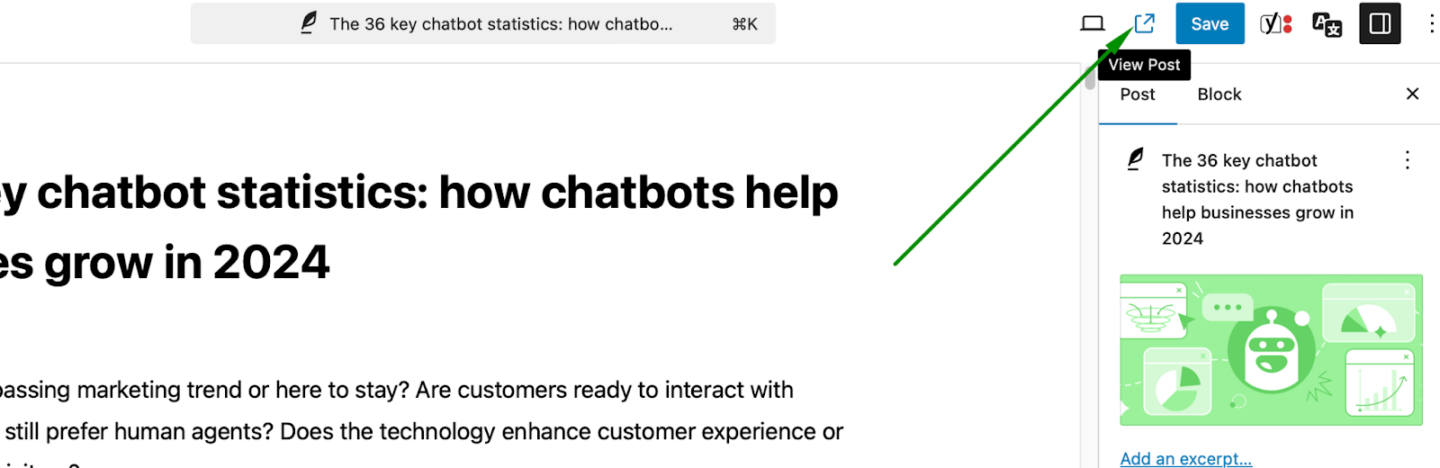
Time for the last step — articles performance analytics!!!