Get closer to your customers with WhatsApp
Reply to your customers from WhatsApp and other messengers in one inbox. Keep the customers' phone numbers in the CRM, not your salespeople's phones.
The official integration with the WhatsApp Business API

Official and secure
We only work with an official provider. No shady schemes and no risk of your account being blocked.
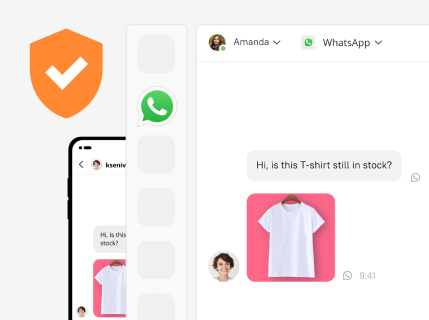
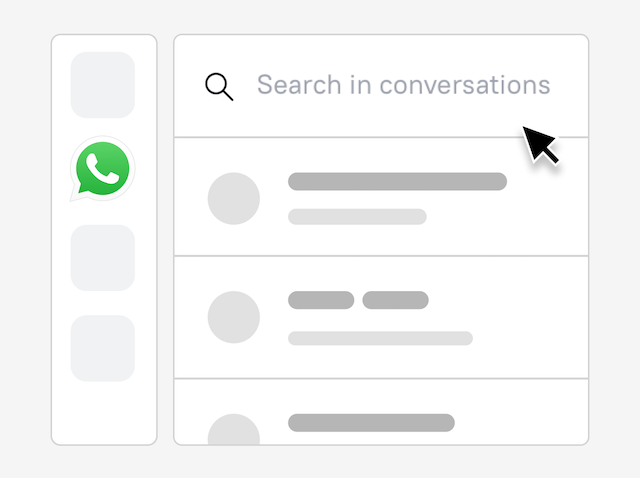
All conversations and data are stored in Dashly, not your salespeople's phones. If someone decides to leave, you will keep your customers' contacts.
Supervise how your agents communicate with customers or jump in to help with complex issues.
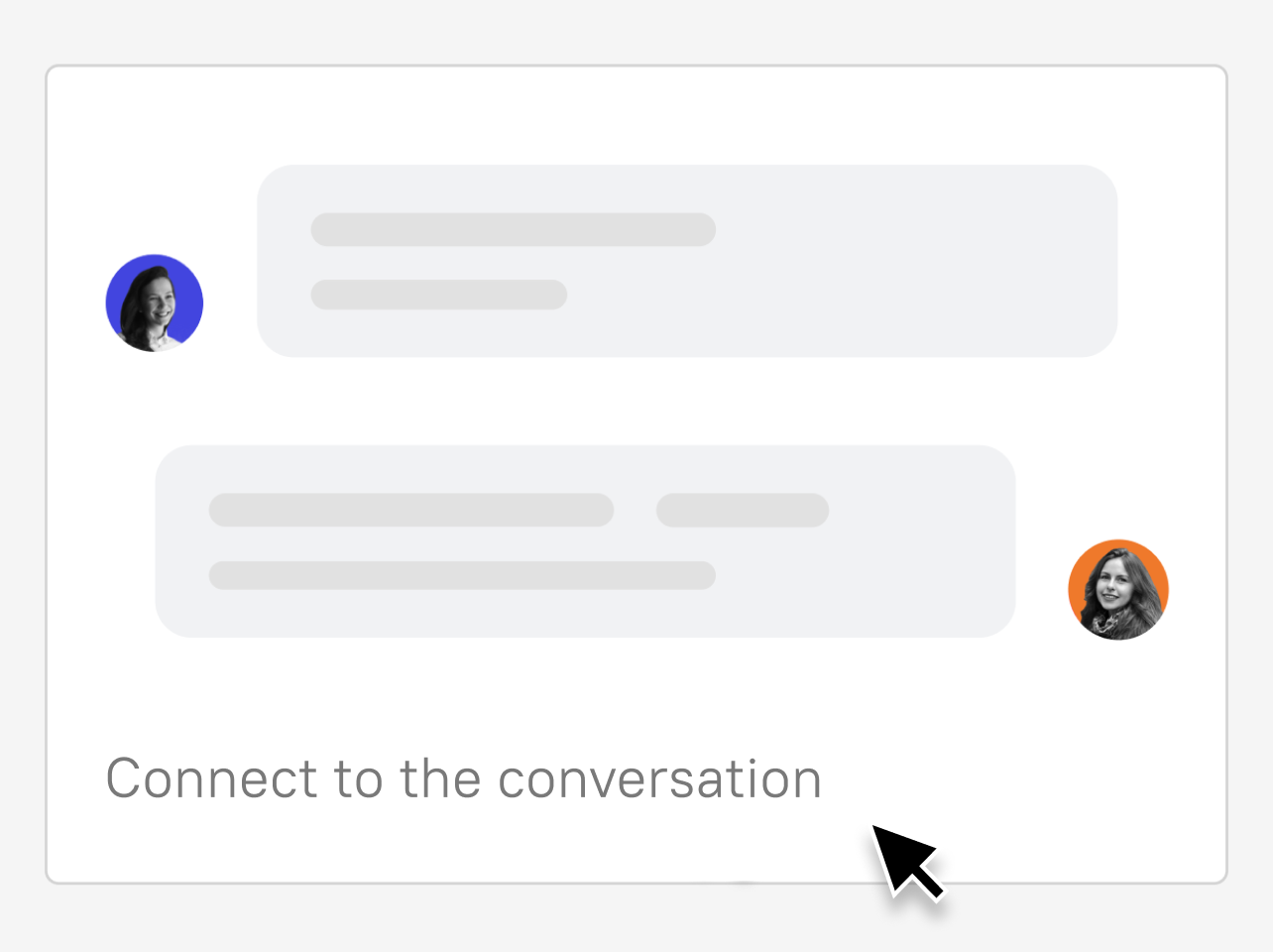
Respond to customers' messages faster
Communications from all messengers come to one inbox. No need to switch between apps, so you won't miss anything
Use reply templates to answer FAQs even faster
Manage your agents' response time, workload, and frequent requests with team performance reports
—
—
—
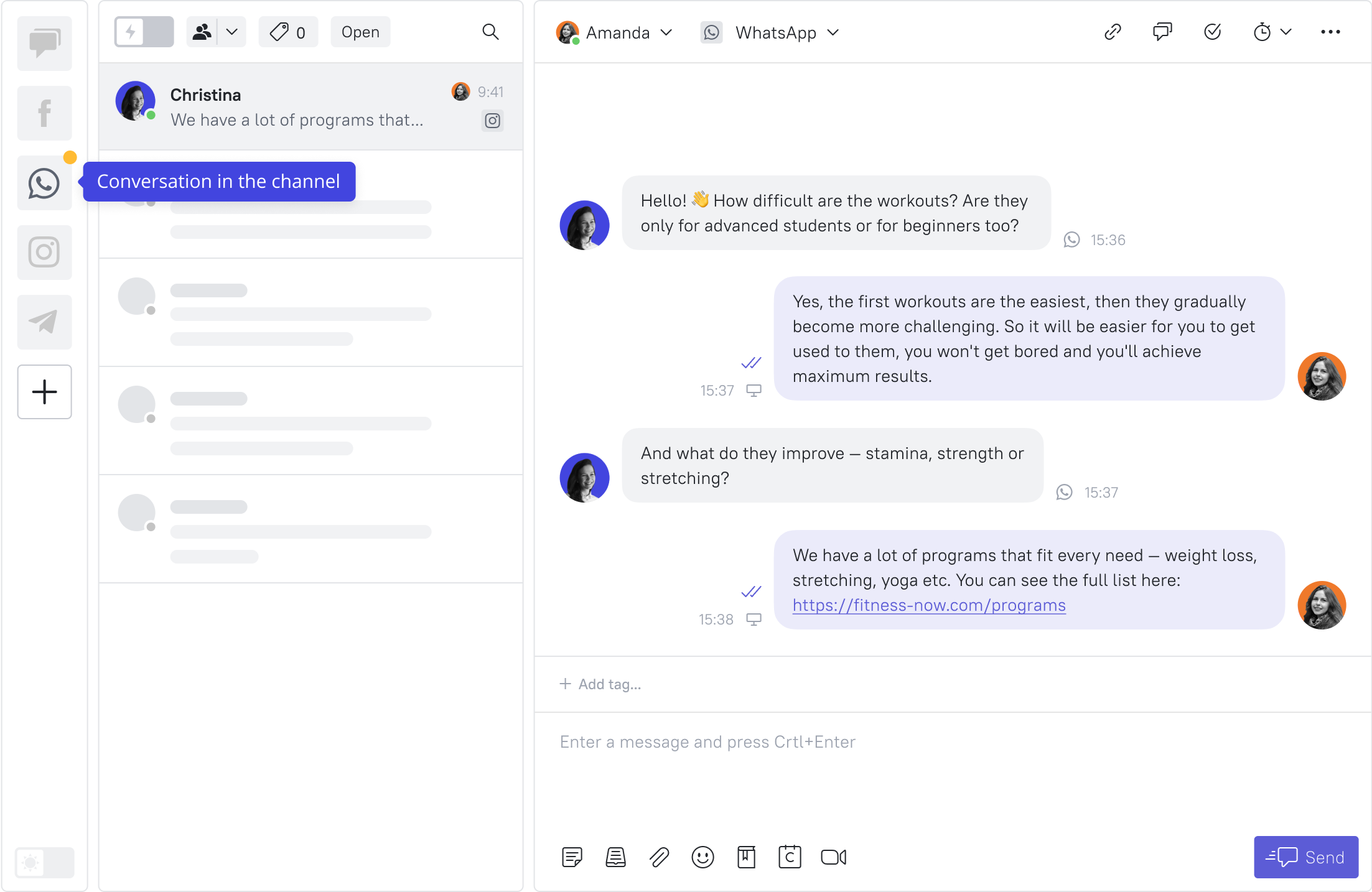
Collaborate with your team
Assign messages to relevant teams and agents automatically, keep conversations in order with tags, and reassign chats among agents seamlessly.
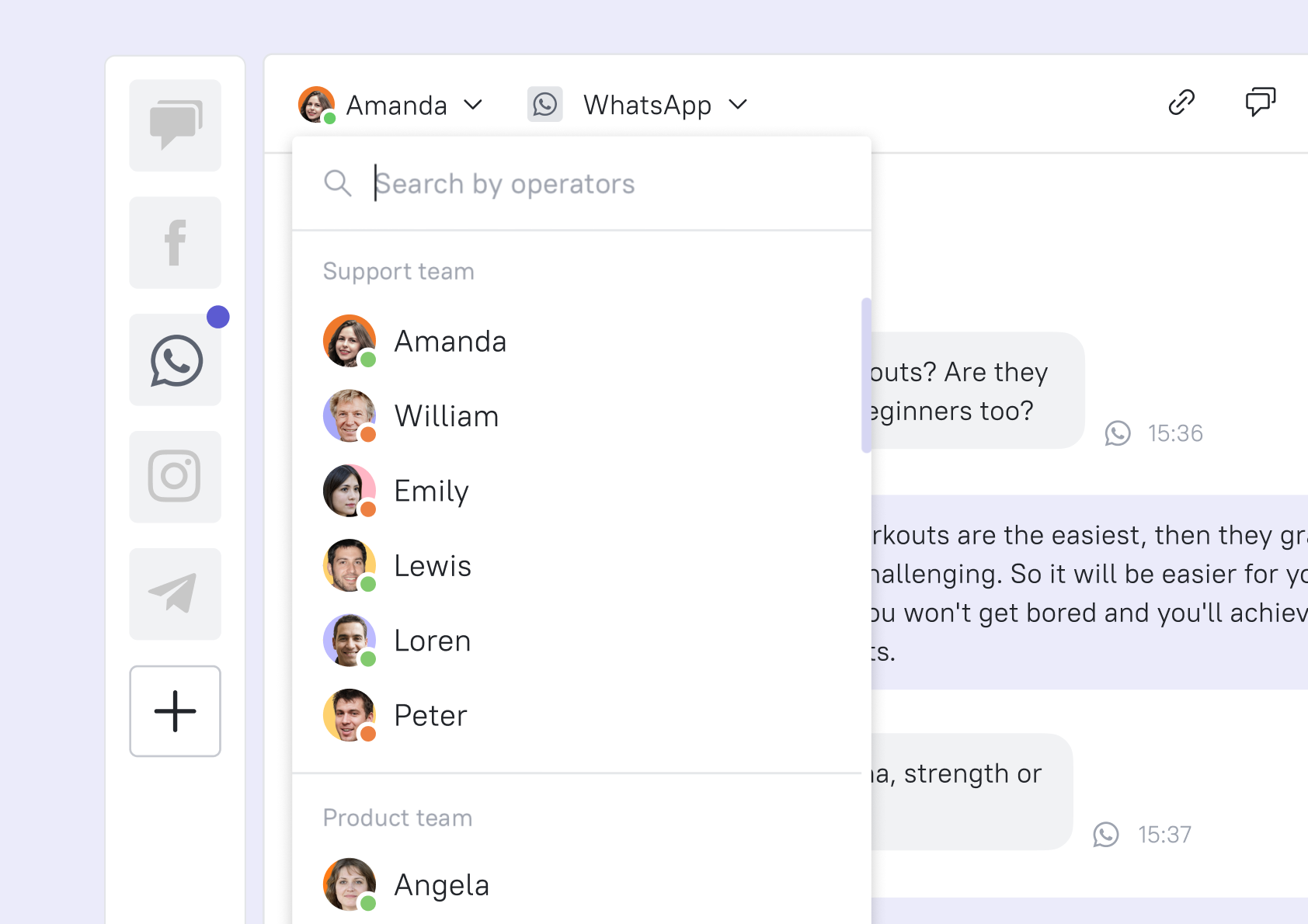
See which message won a customer's attention.
Forget about WhatsApp restrictions. Reach your customers whenever you want.
Forget about WhatsApp restrictions. Reach your customers whenever you want.
—
See the message your customer replied to. Be in context straight away instead of asking clarifying questions.
—
Send unlimited amount of messages within 24 hours after the reply. No extra fees.
—
Didn't manage to reply to your customer within 24 h? No worries! Take advantage of HSM templates to send a message right from the Inbox.
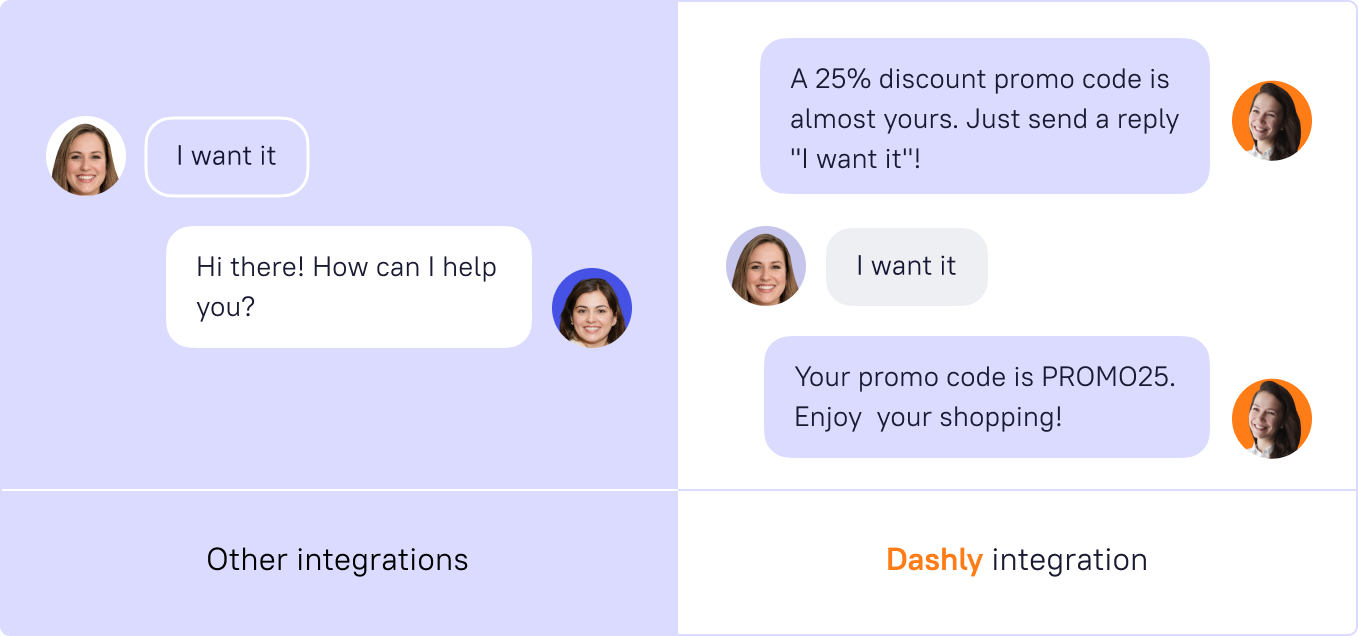
Get the benefits of the official integration

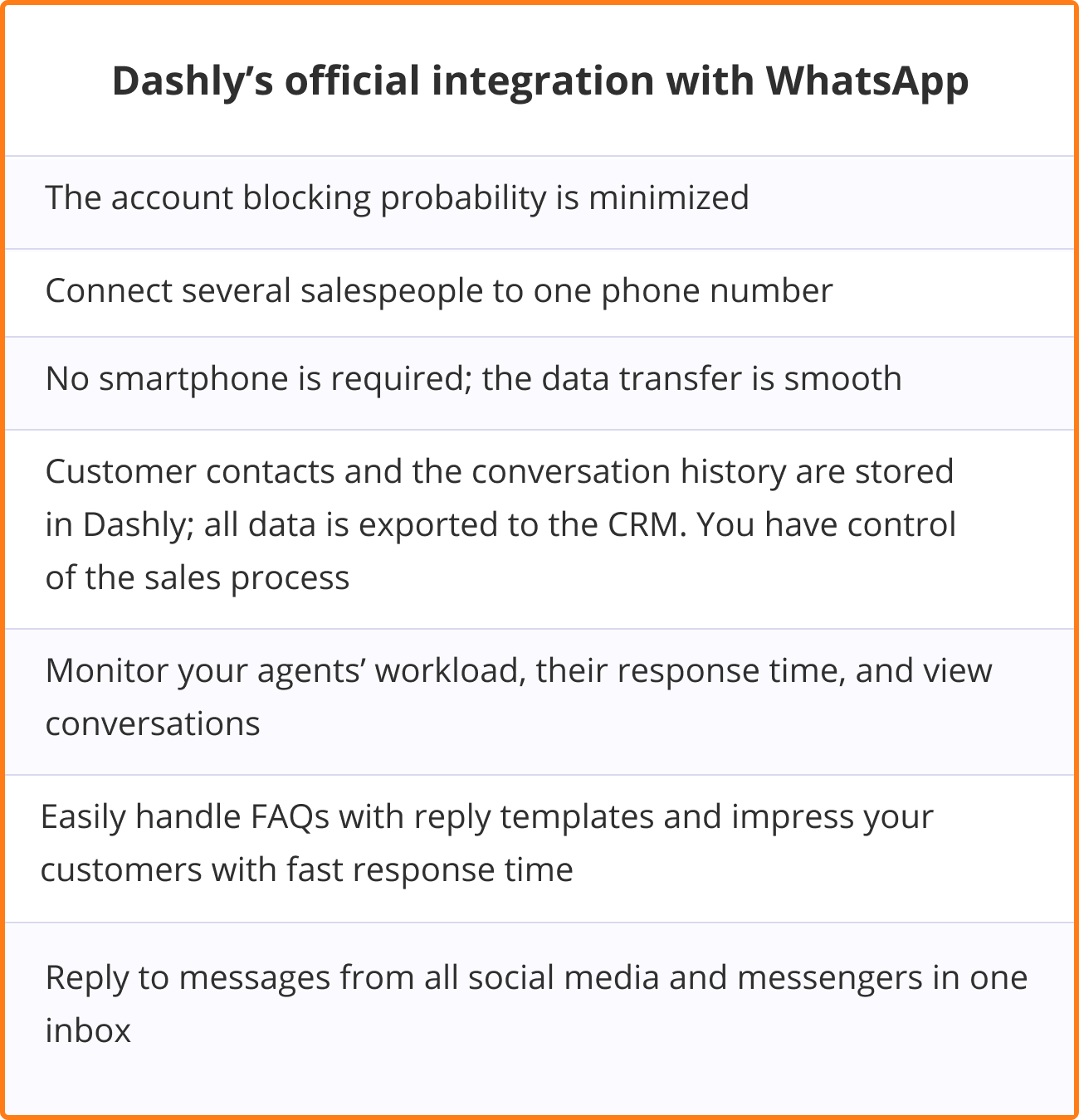
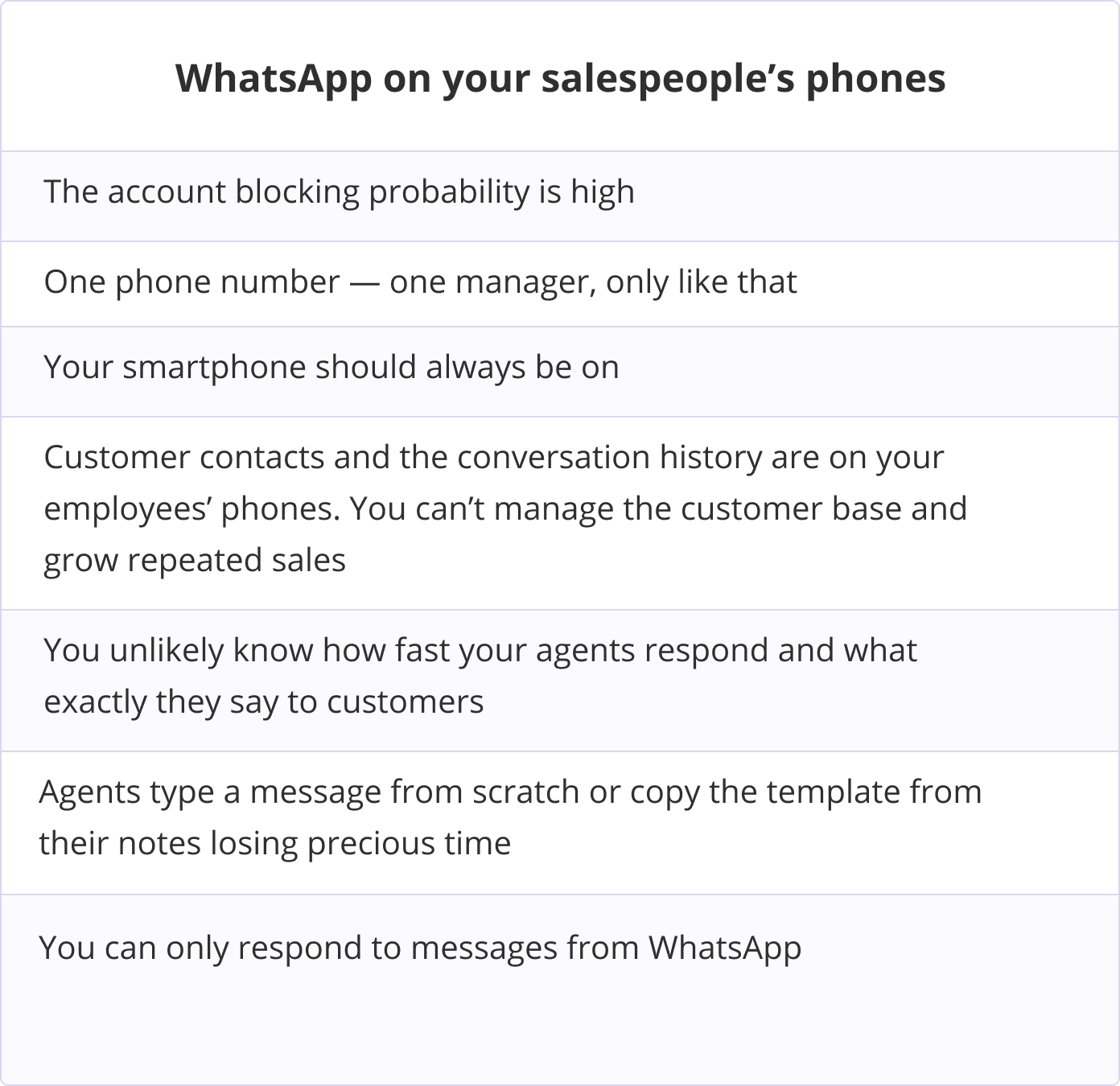
How does it work?
Sign up for Dashly and find WhatsApp integration

Create and verify your WhatsApp Business Account

Use your unique link in the integration settings to sign up for Edna

Use your API key and phone number to finish the integration setting at Dashly

Send and receive messages (text, videos, images, voice messages) in Dashly Inbox

The integration is available in all Dashly plans without additional charges
Frequently asked questions
What is your integration partner?
We're enabling the integration via Edna.
What's the difference between the WhatsApp Business API and WhatsApp Business app?
In the WhatsApp Business app, only one agent can talk to customers using a mobile or desktop version of WhatsApp. With the WhatsApp Business API, any number of agents can talk to customers using the integration with Dashly.
Who can connect the WhatsApp Business API?
- Our partner Edna only works with legal entities and individual entrepreneurs.
- WhatsApp Business API cannot be used by alcohol or tobacco sellers (including electronic cigarettes and vaping devices), pharmaceutical companies, gambling companies, and microfinance providers.
- You can connect any phone number (landline, mobile, or service numbers) that can receive SMS or accept a verification call.
Can I get the WhatsApp business verified account?
Enabling the integration doesn't guarantee the green tick. When you enable the WhatsApp Business API, you automatically apply for the Verified business account badge. Edna can help you with it, but WhatsApp requirements are strict, so we can't commit to success here. Only around 10% of all applicants get the green badge.
Can I simply chat with customers?
If a customer texts you first, you can send them limitless messages within 24 hours. This customer will be counted in MAU without additional charges.
Do I have to pay for the integration?
Dashly doesn't charge you for the integration with WhatsApp; it's available in every plan. You only pay to our partner Edna depending on the plan you choose. We negotiated the best possible terms.
What is the MAU?
MAU means Monthly active users. In this integration, these are unique users that you talked to within a month. Users are identified with their phone numbers.
What is the HSM message?
HSM (highly-structured message) is a template-based service message. Message templates are used for bulk messaging. Before starting a campaign, you should get approval from WhatsApp for each HSM message.
Can I send bulk messages on WhatsApp?
Yes, you can send service HSM messages via the Edna interface if you know the recipient's number. You are only charged for delivered messages. At the moment, the integration doesn't allow us to send them from Dashly, but we're working on it.