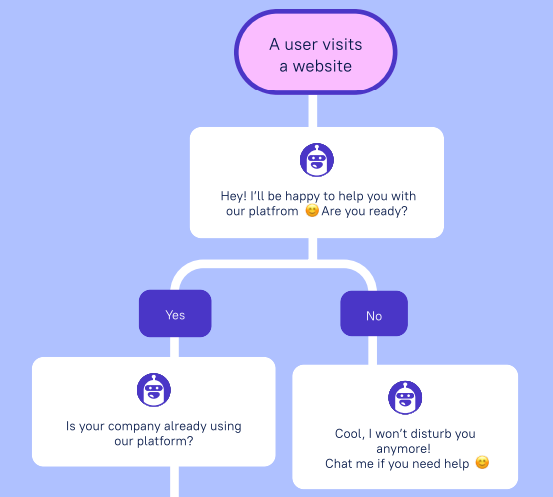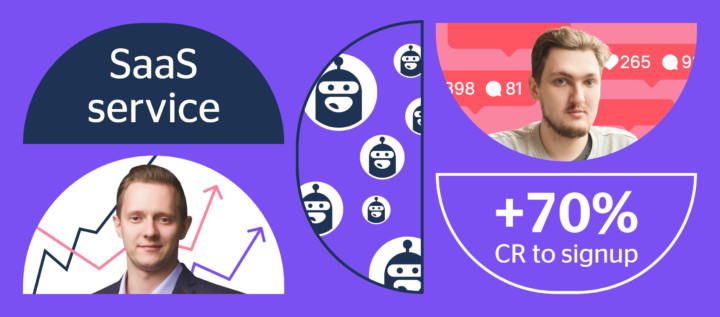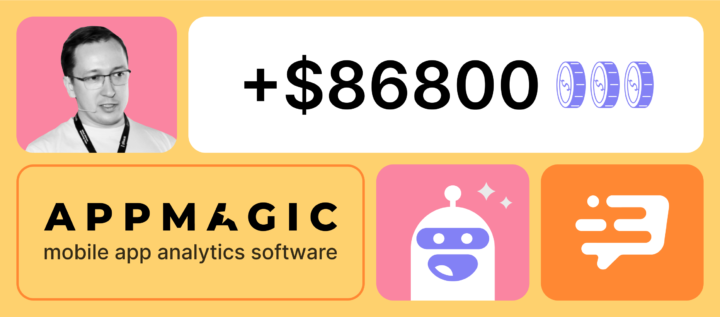How Dashly chatbot boosted user activation by 2.5 times and conversion by 33%

The company’s revenue directly depends on the activity of webmasters working on the platform. The marketing team was looking for ways to increase user activation and motivate webmasters to post faster. So, the company chose Dashly.
Here are the results after launching our product:
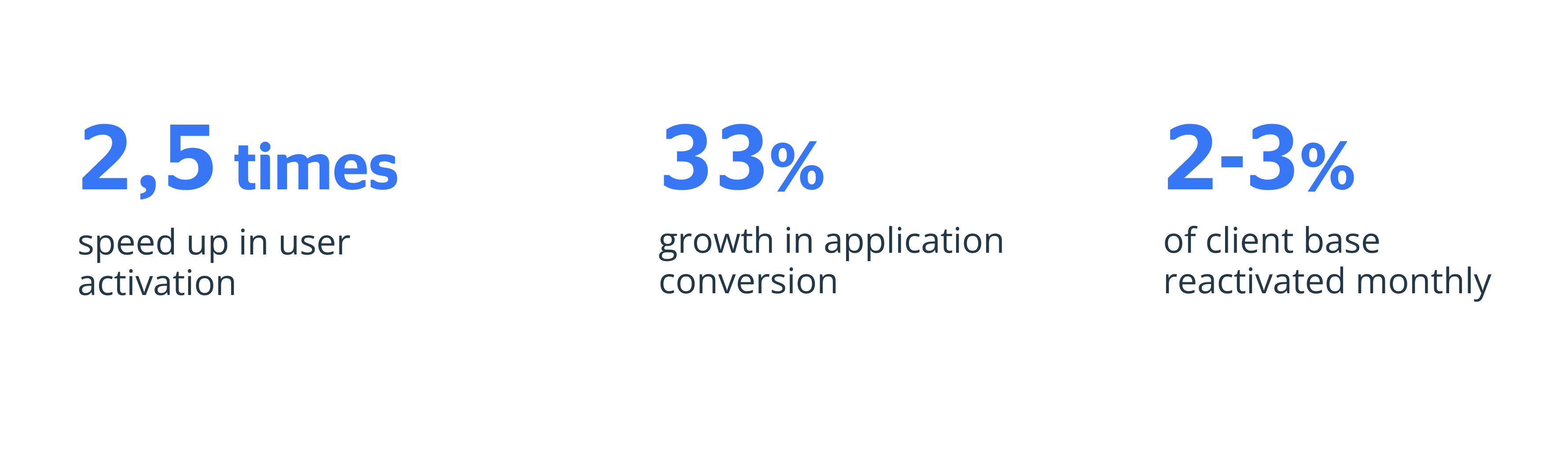
The client
The company is a CPA network of affiliate bank programs, microfinance institutions, insurance, and law companies. Overall, 200+ financial advertisers in the banking sphere.
The company works in the b2c and b2b segments. In this case study, we’re considering the b2b direction.
Traffic: 7000 (52% mobile; 48% desktop)
Segment in question: b2b
Sign ups per month: 600
Channels for attracting webmasters: SEO, online advertising
Integrations: CRM, WhatsApp, Telegram
The task: increase user activation
The company’s client path looks like this:
- The user signs up on the website.
- From their dashboard, the webmaster has access to up-to-date offers from banks and financial organizations.
- The webmaster places ads with referral links from partners on third-party websites. Via these links, various financial institutions receive applications.
- For each completed transaction that the bank gets from advertising, the webmaster receives payment. Then our client receives its share in the form of a commission.
The company’s revenue directly depends on how actively webmasters place offers. Applications from referral links are their key metric.
Client tasks for Dashly tools:
- set up onboarding for new users;
- quickly inform them about new offers;
- build an active user base;
- reduce the time between the signup, the first referral transition and application;
- reactivate users;
- increase the Retention Rate.
Solution: launch the Dashly chatbot for user onboarding
Imagine: a person has signed up on the website but couldn’t understand how your product works. Most likely, the user will try to figure it out on their own, but will soon lose interest and turn into a “sleeping” client. But you can avoid it by offering your clients to learn more about the product right away.
So we set up an onboarding chatbot in the webmaster’s dashboard. Its main task is to push registered users into placing the first referral link.
Steps of an onboarding chatbot:
- Greets the webmaster on the dashboard after the sign up. Qualifies the user.
- Sends case examples and detailed instructions for tools, suggests creative solutions for advertising.
- Informs about the bonuses a webmaster can receive when working with the company.
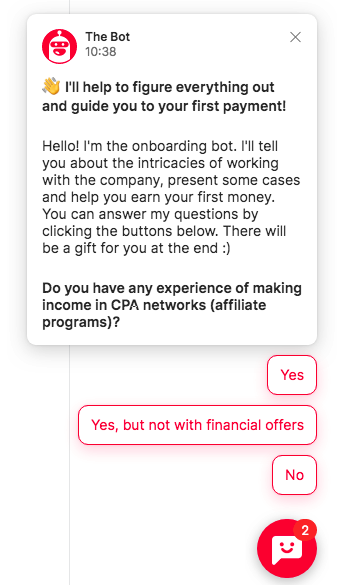
In addition to onboarding itself, this scenario motivates a user to interact with the platform and reduces the time between signing up and user activation.
Thanks to the chatbot, a new сompany’s user:
- is automatically engaged in the conversation and knows where to get necessary information;
- is guided through the product step-by-step;
- receives instructions and scenarios in the chat widget: you only need to read and apply them in your work;
- sets up the company’s tools faster, places referral links, and increases the company’s revenue.
Step 1: Chatbot engages and qualifies a user
When a user signs up to their account, a chatbot engages them in the conversation. It greets them and clarifies whether the user has experience in earning money with CPA networks or in other related areas.
The information is recorded as the client’s properties. According to these properties, the company’s team can segment their lead database and customize trigger messages for a specific type of users.
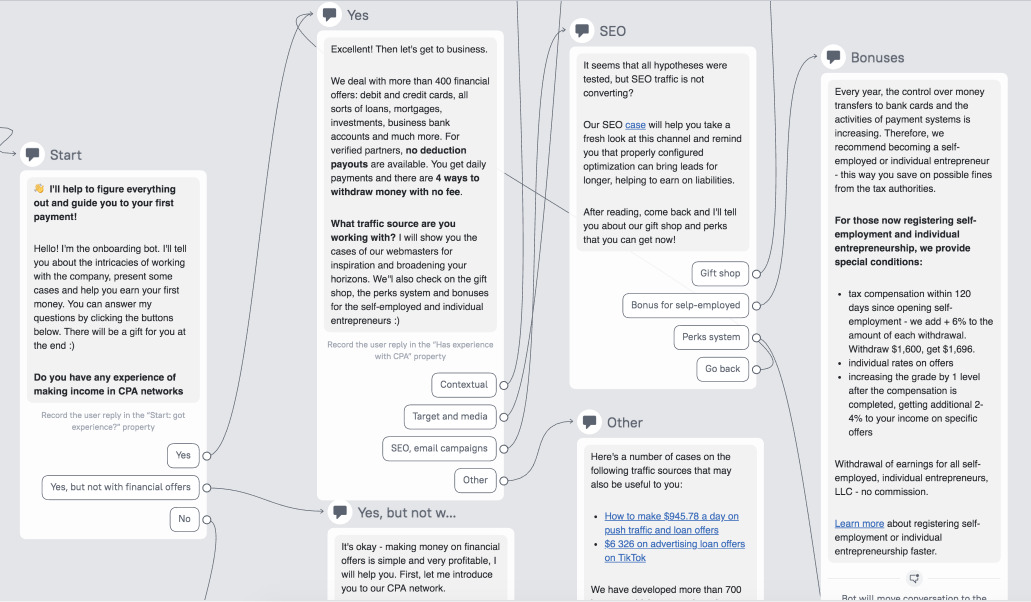
Step 2: chatbot assists the webmaster on the platform
Depending on the experience and the traffic sources the webmaster works with, the chatbot sends:
- success case studies;
- ready-made advertising banners;
- detailed instructions for setting up and running the tools;
- an introductory article on affiliate programs.
When a user gets tips and ready-made tools, they quickly start working with the service. In our case, they start making money on their own and bring in the company’s revenue.
Step 3: chatbot informs webmasters about the bonus program
The company has a grading system for webmasters: they receive bonuses depending on the number of applications coming from their offers. There are separate advantages for self-employed and individual entrepreneurs.
Also, there’s a shop available for all webmasters, where they can exchange bonus points for valuable gifts.
When a user is qualified and has received all necessary materials for work, the chatbot tells them about the platform’s benefits.
If chatbot set-up seems too complicated to you, or you just need inspiration, grab our playbook with chatbot campaigns for SaaS businesses.
Adapt these campaigns to your product or service and implement with Dashly.
Results of launching the onboarding chatbot
The company tracks applications and their sources in a custom-made CRM system. To evaluate the chatbot’s effectiveness, the company compared the data for April and May, 2022 with the same period when no chatbot was used. So it turned out that:
- 1580 users interacted with the onboarding chatbot;
- Conversion Rate of new users to the first application through a referral link has increased by 33%
Chatbots inform about new offers and benefits
The company also launched chatbots with new offers from various financial companies. It attracts the attention of the webmasters and helps inform them about current promotions quickly.
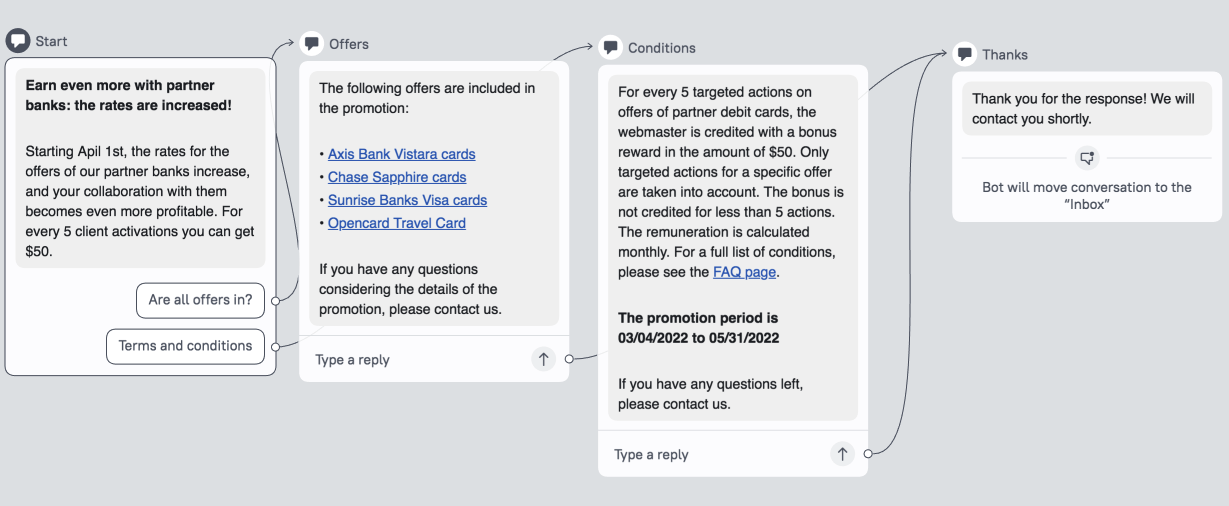
Using chatbots, the company shares other important information as well. For instance, on the benefits for self-employed webmasters.
Suggestion: implement Dashly on webmasters’ virtual showcase page
With the help of the company’s tools, webmasters can create their own showcases of offers. A showcase is a separate page where a webmaster places offers from several financial institutions at once.
People get to the showcase page via a direct link, choose a suitable offer, and follow the link to the bank’s website.
For webmasters to convert traffic into leads and applications better, our client recommends them to use Dashly. For example, launch chatbots and pop-ups.
We are quite pleased with the results that Dashly brings us. Therefore, we came up with the idea to implement its tools on the showcase pages of our webmasters. This way, they earn more and, as a result, increase our company’s revenue.
Now we are actively promoting Dashly among our users. For example, we offer our users to get 50% cashback from the one-month subscription to Dashly using a special promo code.
We assume that webmasters will increase the referral conversion by purchasing a subscription and installing Dashly on their showcase page. We are currently collecting data to confirm this hypothesis.
What other Dashly tools came in handy in this case study
In addition to chatbots, our client has implemented other Dashly tools on their website. With their help, the company:
- informs webmasters about new offers;
- continues onboarding;
- motivates webmasters to post offers on the sites faster;
- brings “sleeping” users back to the product.
Live chat on the webmaster’s dashboard
Our client’s product requires certain skills. So a user may have a question at any stage of work. Prompt communication with customers helps to retain more users. To do this, our client’s team has integrated a live chat from Dashly into their customer support system.
The live chat is integrated with the company’s messengers and social networks, so webmasters can choose where to direct their questions.
It is also convenient for the support team: agents sort out all requests in a single window, not switching between tabs. Thanks to the integration, the support team doesn’t miss any questions and quickly responds to the user.
According to our internal analytics, the company’s team tracks:
- the number of conversations in the live chat;
- agents’ Response Time;
- agents’ workload by day.
Pop-ups on the webmaster’s dashboard
The company regularly launches pop-ups with new offers from various financial companies. They also use pop-ups to send out service messages, reminders, and tips for using the platform.
Triggered messages in the live chat
The company has set up triggered messages in the live chat. They notify the webmaster about individual offers from partners.
Unlike pop-ups, these messages appear in a live chat widget. Some users respond better to this type of communication.
Triggered email campaigns
Tools that the user interacts with directly on the platform are a good move. But they cannot reach out to those who have left the website.
Such users are perfectly retained by email newsletters. The company runs triggered email campaigns for different scenarios:
- welcome letters;
- new users onboarding;
- lead database reactivation;
- product chains.
Overall results with all Dashly tools
The company’s team monitors the effectiveness of communication using data from Dashly and their custom-made CRM system.
Comparing the two periods when all the tools were active and the same period before their launch, the company analyzes the dynamics of applications and user revenue.
Through this analysis, our client has found that:
- From 2% to 3% of the sleeping lead database is reactivated via email campaigns.
- The time from signup to the first referral link transition has reduced by 2.5 times. With Dashly tools, webmasters move on to the target action faster, in 2 days instead of 5.
- With the help of onboarding chatbots, conversion to the first application among new users has increased by 33%.
Future plans
The company’s business goals for the near future are to increase the active lead database, segment users more precisely, and establish more personalized communication with the customers.
With the help of Dashly, the client plans to:
- upscale the chatbots usage: target specific user segments, make them more intricate and branched;
- introduce web pushes into the regular communication system;
- make communication more personalized: send more custom events from their backend to Dashly;
- connect more virtual showcase pages of webmasters to Dashly and share the results in a new customer story 😊
Join the ranks of happy Dashly users. You get access to:
— convenient visual builders for users with no coding skills;
— ready-to-use templates for chatbots and triggered messages;
— friendly and responsive support team that is ready to help you with any issue in no time;
— 7 days of free trial to test full platform’s functionality.
Read more:
- Onboarding: how to engage, retain and win users
- Chatbots for your website: how to get a 24/7 assistant for your business
- 16 chatbot scenarios for online services