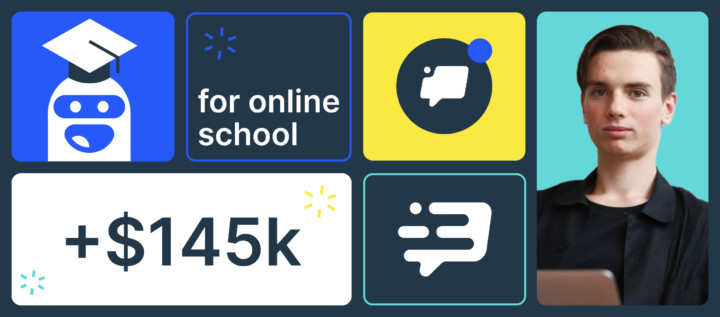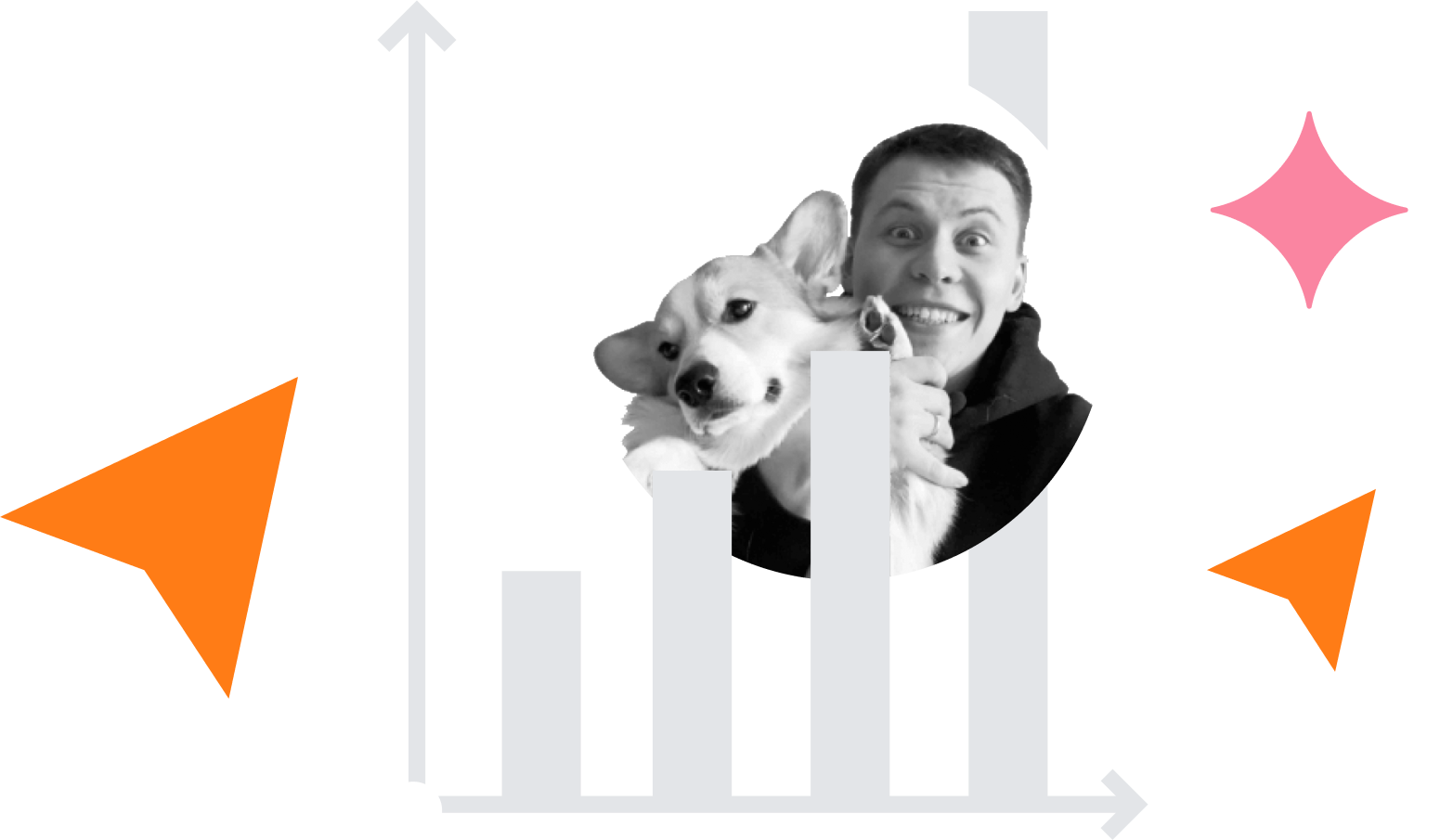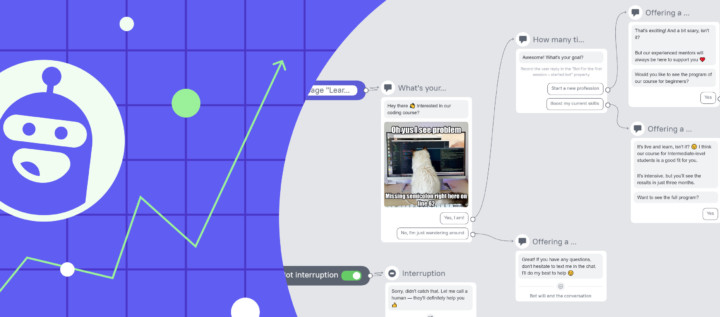Ready-made chatbot template No 3: Convert users who visit your website by UTM link or Ads

Chatbots are one of the best tools for it. Our EdTech customers actively use bots on their websites. And here are their results 👇
Recently, we published two templates of chatbot messages for online schools to increase conversion into registrations on a website and course pages. This is the third one, where you’ll find an ideal chatbot flow and settings that can convert 10-15% of users who followed a link with your UTM (like an English_course) or Ads.
Here is what the first message of this chatbot looks like:
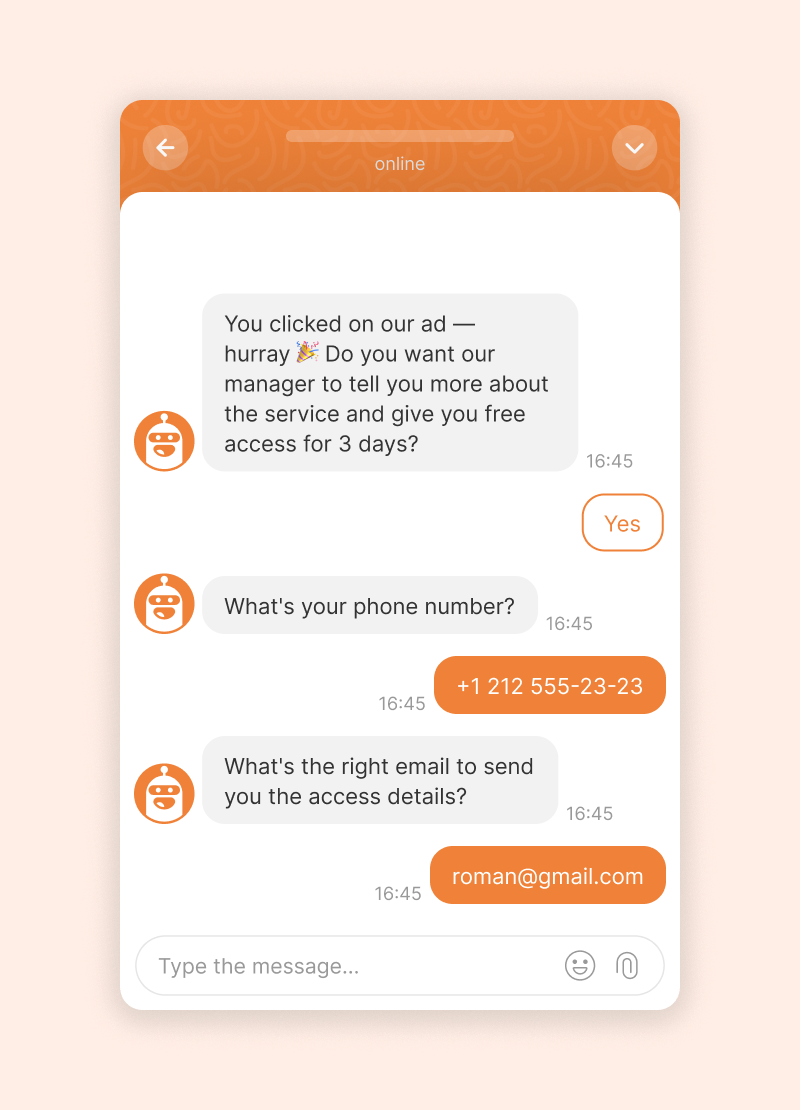
This post also contains:
- Copy of the following messages the chatbot uses to convert your visitors.
- Revenue/leads forecast.
- EdTech benchmarks on relevant campaigns.
Let’s start with the first part ー, the entire scenario. You can copy it from our PDF file of 23 online school website conversion growth scenarios 👇
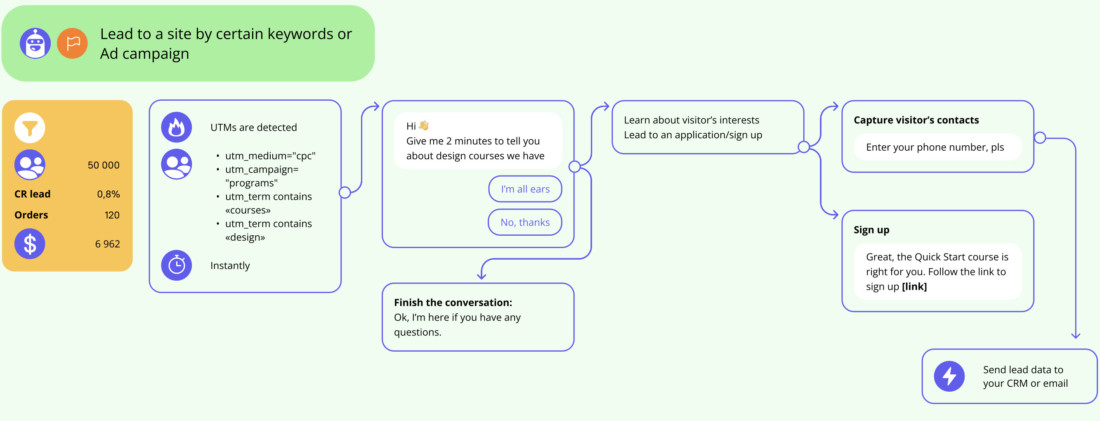
Thanks! Now check your inbox
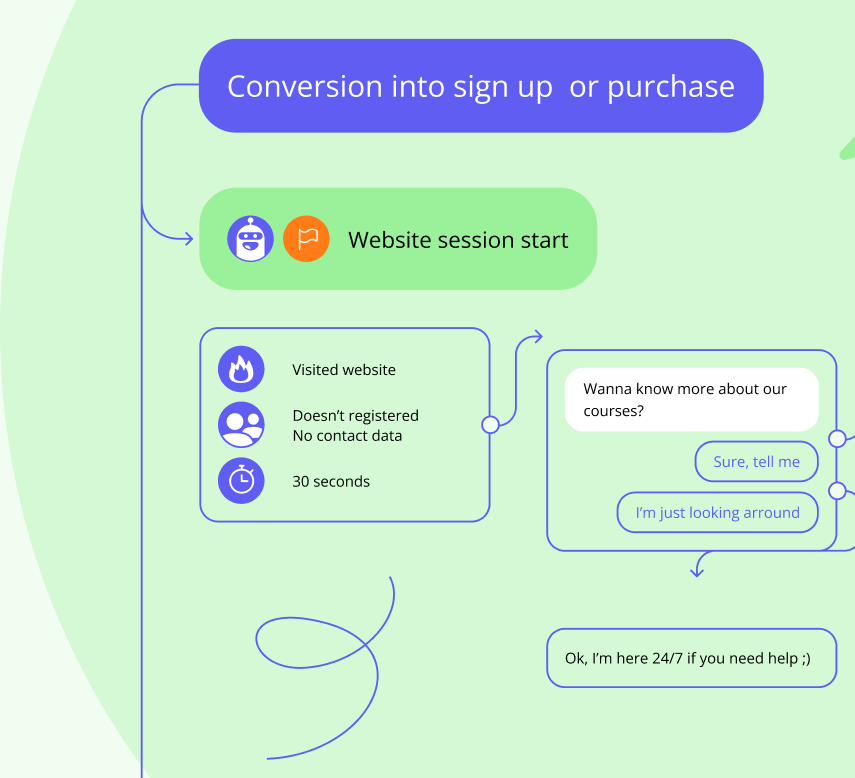
How to launch such a chatbot?
Adjust chatbot flow to your company needs when building it in the visual chatbot builder from Dashly 👇
To make a chatbot really useful, define who will see it and add a timeout of its start to let people read your content first. Here are the settings we recommend:
All the collected leads you can find in our admin panel. But if you wanna pass the lead data from the chatbot conversation to your CRM, integrate it with Dashly. There are two options: ready-made Converge Hub integration or custom integrations via Zapier. Learn more about it in our knowledge base.
If you have questions or difficulties with set-up, text us in a live chat. Dashly support will help you with any issue.

Eugene, about why you should launch this scenario
Paid promotion, CPU in particular, has become more expensive these days. The only solution to scale a business without spending too much on paid ads is to limit the cost of CPL and CAC.
So, one of the proven options is to personalize chatbot offers and messages according to the content of the ads or a keyword. Usually, in this case, marketing has relevant product or landing pages.
Here is what you should do to customize your chatbot according to an ads campaign keyword: craft personalized chatbot text and complement it with a relevant offer.
For example, you sell online courses on UX design. It means you have a relevant product page on your website which attracts traffic on “UX design courses,” “UX design for beginners,” etc. keywords. So here we have two offers for your chatbot: consultation on the right level choice and a “10 steps to make money as a UX designer” book/guide.
Souls cool, right?
In Dashly, you can easily make a chatbot that will pop up only to visitors who follow a link with an exact UTM. Just choose “UTM parameters detected” as a chatbot trigger and add a UTM term to the properties:
The keywords’ volume can be different. It depends on the ads campaign settings and can’t be led to the average value. Let’s take, for example, ten groups with 3,000 traffic each. Sure thing, we could make one chatbot of all of them. But we tested that customizing a chatbot according to each group can bring you over 10-15% conversion into leads (especially if it is mobile traffic).