Create a student journey mapping for online school [4 map templates]
![Create a student journey mapping for online school [4 map templates]](https://www.dashly.io/blog/wp-content/uploads/2023/04/image-3-1440x634.jpg)
This is an updated version of an article originally published in 2023.
In the rapidly evolving world of online education, understanding and optimizing students’ experiences has become a top priority for educational institutions.
As online schools expand their offers and compete for students’ attention, a well-crafted customer journey map can provide invaluable insights to ensure a seamless, engaging, and satisfying experience.
Besides, a detailed customer journey map helps online schools to differentiate themselves, improve retention rates, and foster long-term relationships with their students.
This article explores the process of customer journey mapping for online schools: its importance, examples, best practices, and a short guide on how to create it.
Customer journey mapping visually represents students’ various touchpoints and interactions with an online school, from initial discovery and enrollment to course completion and beyond.
For example:
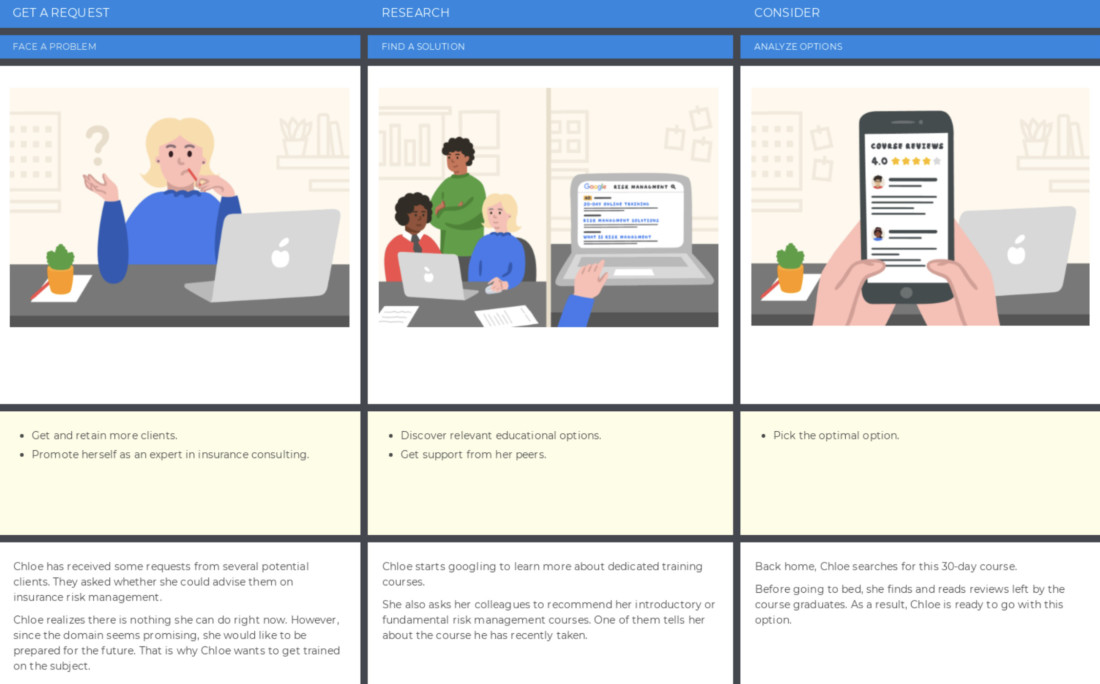
Open the full version by link.
By examining the customer journey in detail, online schools can identify opportunities to:
✅ enhance the overall student experience,
✅ address potential pain points;
✅ ultimately drive student success and loyalty.
How to create an online student journey map
Creating an student journey map involves understanding the various stages a student goes through when interacting with an online school.
Here’s a step-by-step guide to creating online school journey maps:
1. Define your objectives
Determine the primary goals you want to achieve with your customer journey map. Objectives include improving the student experience, increasing course enrollment or completion rates, or identifying growth opportunities.
2. Develop student personas
Create detailed profiles of your target students, including demographics, preferences, motivations, and pain points. These personas will help you tailor the customer journey map to their specific needs and expectations.
We’ve send the template link to your email address

3. Identify the stages
Break down the student journey into key stages: awareness, consideration, enrollment, engagement, completion, and advocacy. These stages represent a student’s main phases when interacting with your online school.
4. Map touchpoints and channels
For each stage, identify students’ specific touchpoints or interactions with your online school. These can include visiting your website, browsing course offerings, attending webinars, or receiving email communications.
Also, identify the channels these interactions occur, such as a website, social media, email, or mobile app.
5. Analyze student emotions and pain points
At each touchpoint, consider the emotions that students might experience, such as excitement, frustration, or satisfaction. Try to aim at the positive ones, though 😉
Identify any potential pain points or areas of dissatisfaction that could negatively impact their experience.
Read also: The 36 statistics on how chatbot for businesses grow your revenue in 2023
6. Identify moments of truth
Recognize the critical interactions or touchpoints that significantly impact students’ perceptions of your online school and their decision to continue or stop their relationship with you.
These moments of truth are crucial to the overall student experience and should be prioritized for improvement.
7. Look for opportunities
Based on your analysis of touchpoints, emotions, and pain points, identify opportunities to improve and enhance the student experience.
Consider addressing pain points, optimizing touchpoints, or introducing new features or services that could benefit your students.
8. Establish key performance indicators (KPIs)
Determine the metrics or KPIs you’ll use to measure the success of your customer journey map and track progress toward your objectives. KPIs include course enrollment or completion rates, student satisfaction scores, or referral rates.
9. Visualize the student journey
Create a visual representation of the customer journey map, incorporating all the above-mentioned elements. This visual can be a simple flowchart, a more detailed infographic, or an interactive online tool.
10. Iterate and optimize
Continuously review and update your customer journey map based on student feedback, data analysis, and ongoing changes within your online school. Regularly revisit your map to ensure it remains relevant and aligned with your objectives.
By following these steps in mapping students experience will help you:
- better understand the student experience;
- identify areas for improvement;
- ultimately create a more engaging and successful online learning environment.
Here’s how you may plan your questions to design each stage of your customer journey map:
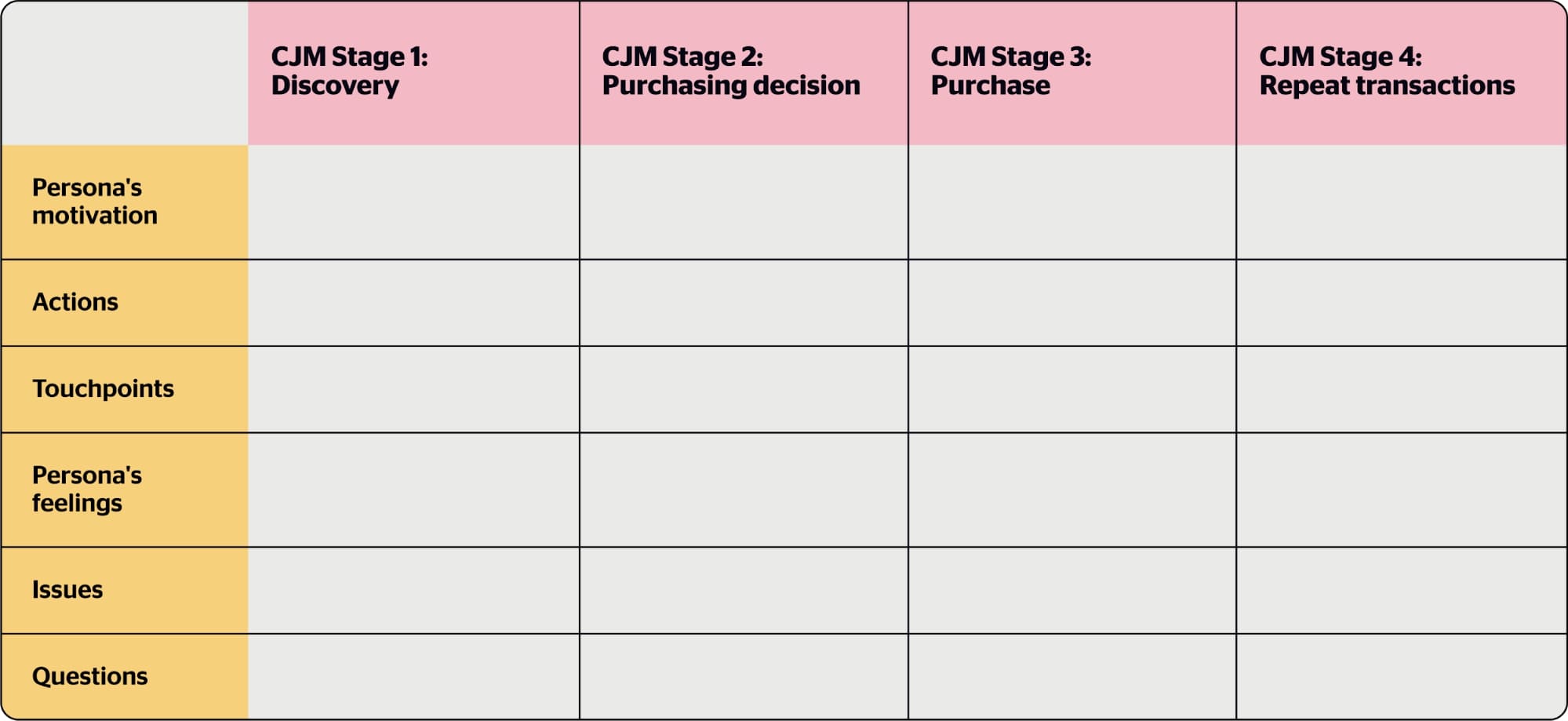
Now, let’s map out four main ways students enroll in an online school 👇
Read also: 17 Zendesk alternative services and 13 live chat alternatives to try this year
Example of a customer journey map for self-service school model
This model suits you if most students enroll in online school without your assistance.
Creating a customer journey map here involves identifying the key stages, touchpoints, channels, and emotions experienced by the students as they interact with the school.
Here’s an example of a customer journey map with a self-service approach:
1️⃣ Awareness
Touchpoints: Online advertisements, social media posts, search engine results, recommendations from friends or colleagues.
Channels: Google, Facebook, Twitter, LinkedIn, word-of-mouth.
Emotions: Curiosity, interest, uncertainty.
2️⃣ Consideration
Touchpoints: Visiting the school’s website, browsing course pages, reading reviews, and watching introductory videos or webinars.
Channels: Website, YouTube, review platforms.
Emotions: Excitement, anticipation, skepticism, analysis.
3️⃣ Enrollment
Touchpoints: Creating an account, selecting courses, processing payment.
Channels: School’s website or app, email confirmation.
Emotions: Confidence, accomplishment, concern (about the self-service model).
4️⃣ Engagement
Touchpoints: Accessing course materials, watching video lectures, participating in online quizzes, utilizing chatbot or FAQ for support, engaging with fellow students through online forums or discussion boards.
Channels: Learning management system, chatbot, discussion forums.
Emotions: Motivation, enthusiasm, occasional frustration (if support is limited).
5️⃣ Completion
Touchpoints: Finishing the course, receiving a completion certificate, providing feedback, or course review.
Channels: Learning management system, email, review platforms.
Emotions: Satisfaction, pride, accomplishment.
6️⃣ Advocacy
Touchpoints: Sharing course experiences with friends or colleagues, posting reviews, and recommending the online school to others.
Channels: Social media, review platforms, word-of-mouth.
Emotions: Loyalty, trust, enthusiasm.
Throughout this customer journey, it’s essential to identify pain points and opportunities for improvement. Potential enhancements might include:
- Setting up a chatbot to deal with main questions, like in the pic on the right 👉
- Creating a comprehensive FAQ section i.e., a knowledge base or FAQ chatbot.
- Offering live chat assistance to address concerns and improve the overall student experience.
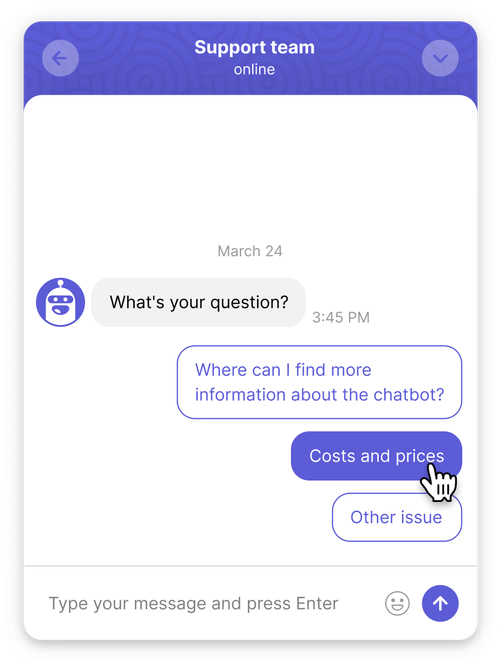
Read also: The secret weapon of your competitors or Why you should focus on customer service first
Example of a customer journey map for demo-based school model
If a prospect goes on a trial period before becoming your student, consider the demo-based model of CJM.
1️⃣ Awareness
Touchpoints: Online advertisements, social media posts, search engine results, recommendations from friends or colleagues.
Channels: Google, Facebook, Twitter, LinkedIn, word-of-mouth.
Emotions: Curiosity, interest, excitement.
2️⃣ Consideration
Touchpoints: Visiting the school’s website, browsing course offerings, reading reviews, watching promotional videos.
Channels: Website, YouTube, review platforms.
Emotions: Intrigue, anticipation, evaluation.
3️⃣ Demo Enrollment
Touchpoints: Registering for a demo course, receiving a welcome email with access details.
Channels: School’s website or app, email.
Emotions: Enthusiasm, curiosity, expectation.
4️⃣ Demo Engagement
Touchpoints: Attending live demo sessions, interacting with instructors and fellow students, accessing course materials, engaging in group activities or discussions.
Channels: Video conferencing platforms (e.g., Zoom), learning management system, and discussion forums.
Emotions: Involvement, excitement, connection.
5️⃣ Full Course Enrollment
Touchpoints: Evaluating the demo experience, deciding to enroll in a full course, processing payment
Channels: School’s website or app, email confirmation
Emotions: Confidence, commitment, anticipation
6️⃣ Full Course Engagement
Touchpoints: Accessing course materials, participating in live sessions, completing assignments, interacting with instructors and peers, receiving support and feedback
Channels: Learning management system, video conferencing platforms, discussion forums, email
Emotions: Motivation, involvement, satisfaction
7️⃣ Completion
Touchpoints: Finishing the course, receiving a completion certificate, providing feedback or course review
Channels: Learning management system, email, review platforms
Emotions: Pride, accomplishment, gratification
8️⃣ Advocacy
Touchpoints: Sharing course experiences with friends or colleagues, posting reviews, recommending the online school to others
Channels: Social media, review platforms, word-of-mouth
Emotions: Loyalty, trust, enthusiasm
Potential improvements of the demo-based model might include:
- Refining the demo course to better showcase the school’s strengths;
- Improving the onboarding process for new students, i.e. with an onboarding chatbot;
- Offering flexible scheduling options for live sessions.
Use Dashly automation tools to improve your students’ experience and boost your revenue.
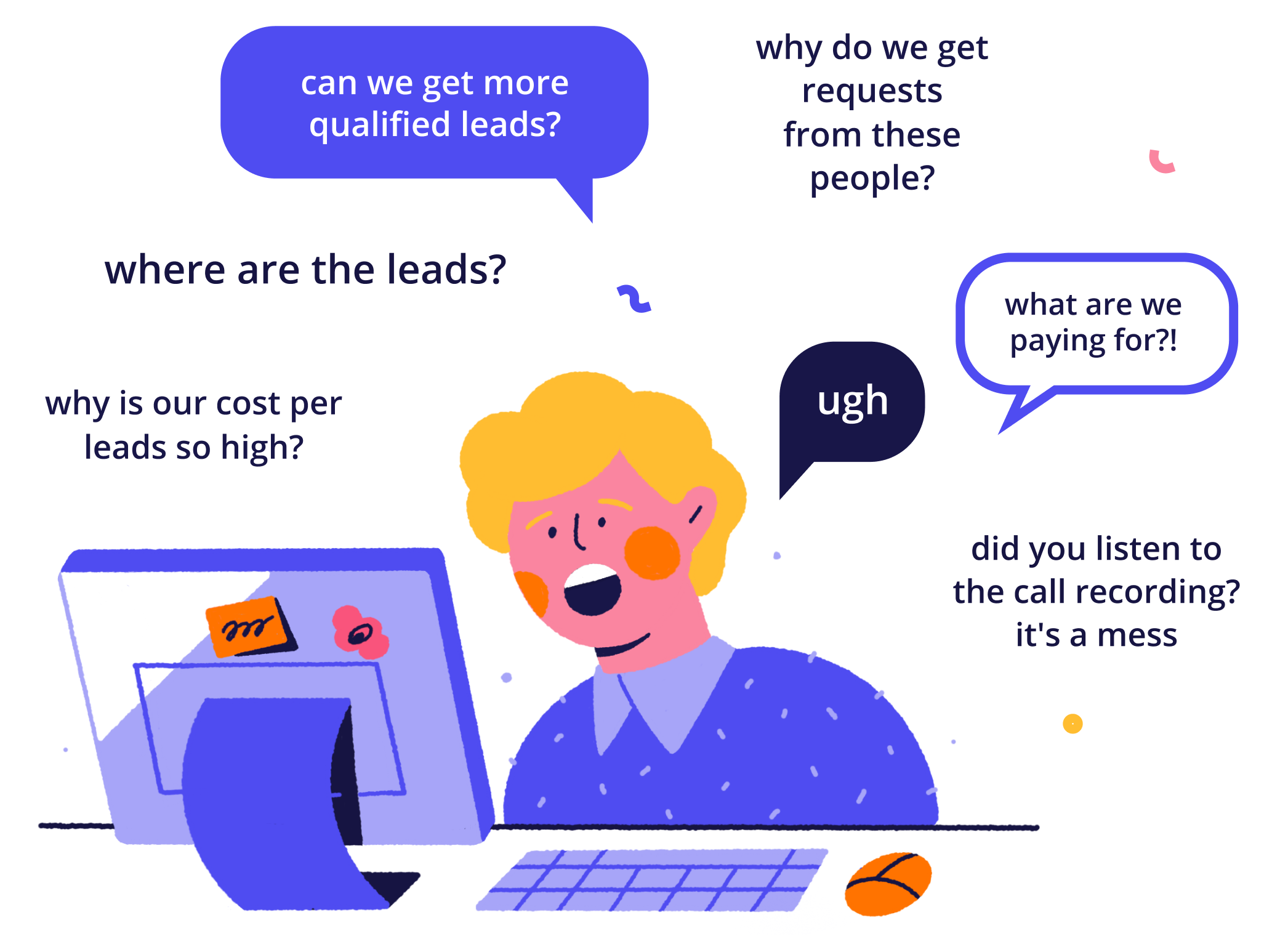
Read also: 15 best lead generation services to grow your base in 2023
Example of a customer journey map for a free webinar-based funnel
Here’s an example of a customer journey map for an online school that uses free webinars to attract prospects:
1️⃣ Awareness
Touchpoints: Online advertisements, social media posts, search engine results, recommendations from friends or colleagues.
Channels: Google, Facebook, Twitter, LinkedIn, word-of-mouth.
Emotions: Curiosity, interest, excitement.
2️⃣ Consideration
Touchpoints: Visiting the school’s website, browsing course offerings, reading reviews, and watching promotional videos.
Channels: Website, YouTube, review platforms.
Emotions: Intrigue, anticipation, evaluation.
3️⃣ Webinar Registration
Touchpoints: Registering for a free webinar and receiving a confirmation email with access details.
Channels: School’s website or app, email.
Emotions: Enthusiasm, curiosity, expectation.
4️⃣ Webinar Engagement
Touchpoints: Attending the live webinar, interacting with the presenter and fellow attendees, and participating in Q&A sessions.
Channels: Video conferencing platforms (e.g., Zoom), live chat.
Emotions: Involvement, excitement, connection.
5️⃣ Course Enrollment
Touchpoints: Evaluating the webinar experience, deciding to enroll in a full course, processing payment.
Channels: School’s website or app, email confirmation.
Emotions: Confidence, commitment, anticipation.
6️⃣ Course Engagement
Touchpoints: Accessing course materials, watching video lectures, completing assignments, interacting with instructors and peers, and receiving support and feedback.
Channels: Learning management system, video conferencing platforms, discussion forums, email.
Emotions: Motivation, involvement, satisfaction.
7️⃣ Completion
Touchpoints: Finishing the course, receiving a completion certificate, providing feedback, or course review.
Channels: Learning management system, email, review platforms.
Emotions: Pride, accomplishment, gratification.
8️⃣ Advocacy
Touchpoints: Sharing course experiences with friends or colleagues, posting reviews, and recommending the online school to others.
Channels: Social media, review platforms, word-of-mouth.
Emotions: Loyalty, trust, enthusiasm.
Potential improvements for this model might include:
- Enhancing the quality and relevance of webinar content;
- Improving the post-webinar follow-up process with a chatbot and emails;
- Offering additional free resources to entice course enrollment.
Read also: 10 conversion rate optimization tools to enhance your funnel and boost revenue
Example of a customer journey map for a paid traffic funnel
If you invest in paid traffic, let’s consider this educational journey student mapping template:
1️⃣ Awareness
Touchpoints: Online advertisements, sponsored social media posts, search engine marketing.
Channels: Google Ads, Facebook Ads, Instagram Ads, LinkedIn Ads.
Emotions: Curiosity, interest, excitement.
2️⃣ Consideration
Touchpoints: Clicking on the ad and landing on the course website page, browsing course offerings, reading reviews, and watching promotional videos.
Channels: Website, YouTube, review platforms.
Emotions: Intrigue, anticipation, evaluation.
3️⃣ Course Enrollment
Touchpoints: Deciding to enroll in a course, processing payment, receiving a confirmation email with access details.
Channels: School’s website or app, email.
Emotions: Confidence, commitment, anticipation.
4️⃣ Course Engagement
Touchpoints: Accessing course materials, watching video lectures, completing assignments, interacting with instructors and peers, receiving support and feedback.
Channels: Learning management system, video conferencing platforms, discussion forums, email.
Emotions: Motivation, involvement, satisfaction.
5️⃣ Completion
Touchpoints: Finishing the course, receiving a completion certificate, providing feedback or course review.
Channels: Learning management system, email, review platforms.
Emotions: Pride, accomplishment, gratification.
6️⃣ Advocacy
Touchpoints: Sharing course experiences with friends or colleagues, posting reviews, recommending the online school to others.
Channels: Social media, review platforms, word-of-mouth.
Emotions: Loyalty, trust, enthusiasm.
Potential improvements for the paid traffic model:
- Optimizing the landing page for higher conversion rates (proactively engaging new visitors with a chatbot);
- Refining ad targeting to attract more relevant prospects;
- Offering limited-time promotions to encourage course enrollment, i.e. a pop-up message with a timer.
With a paid traffic model, a seamless smooth customer journey is essential. Consider a chatbot for this task:
Typical challenges of introducing journey mapping to an education environment
Creating an online customer journey map is essential for understanding and improving the student experience. However, there are several typical challenges that you may encounter during this process:
Limited data and insights
You need access to relevant data and insights about your students to create an accurate and comprehensive customer journey map. This can include demographic information, behavioral data, and feedback from students.
Gathering and analyzing this information can be time-consuming and resource-intensive.
The fix?
Track website visitors’ behavior, their interactions with your company, and always have it at your hands in the Lead Card.
In Dashly, data from the fields, button clicks, and page visits are tracked automatically in real time.
So you can see potential students’ emails, phone numbers, location, interests, etc.
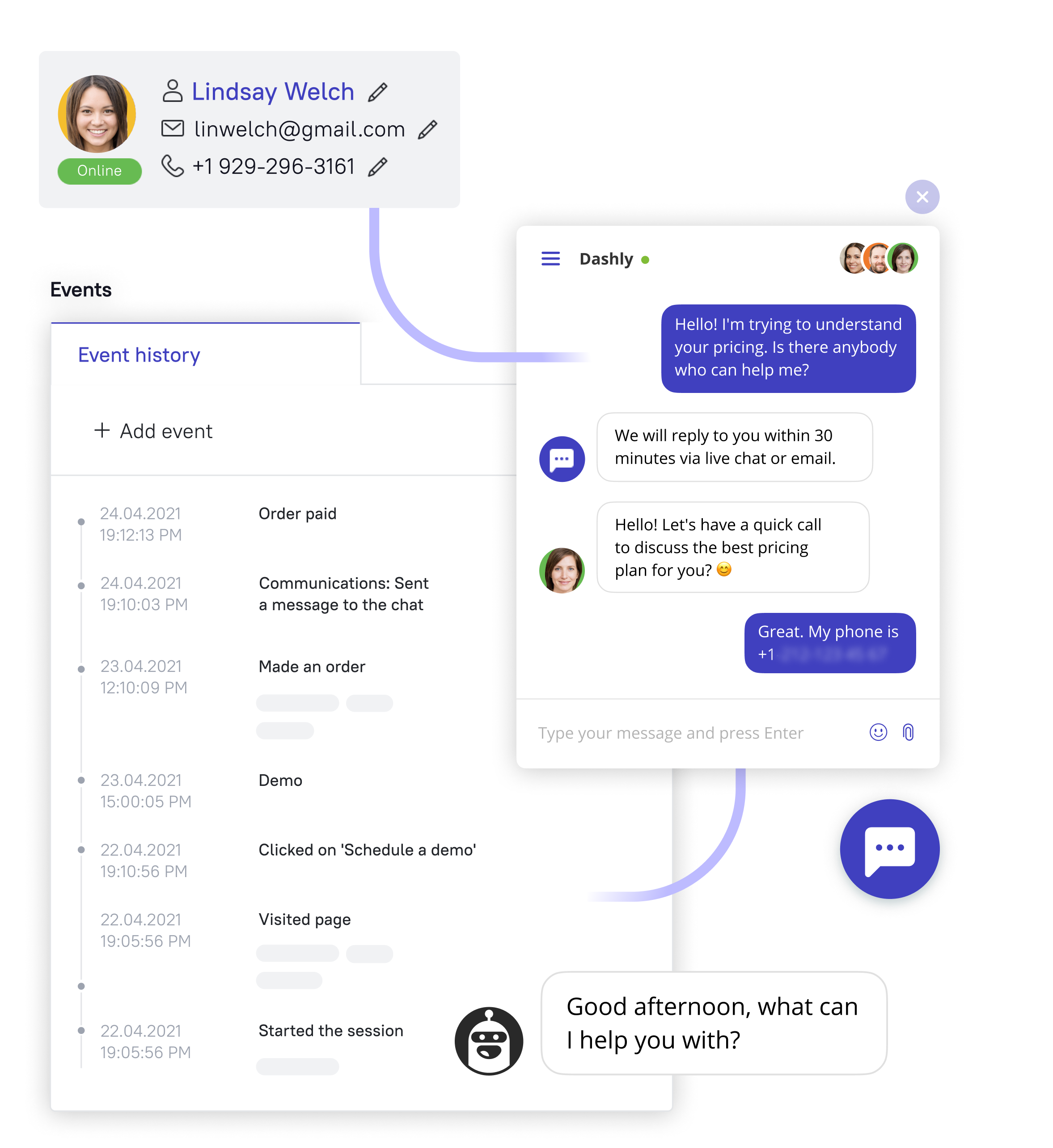
Identifying the right touchpoints
With numerous interactions and channels in the online student journey, pinpointing the most relevant and impactful touchpoints can be challenging. Focusing on the touchpoints that significantly impact the student experience and their decision-making process is essential.
Accounting for individual differences
Students can have widely varied preferences, motivations, and learning styles. It can be challenging to create a customer journey map that adequately captures this diversity and addresses the needs of all your students.
Siloed teams and lack of collaboration
Creating a customer journey map often requires input from multiple teams within your organization, such as marketing, course development, and student support. Breaking down silos and fostering collaboration between these teams can be challenging, but is essential for creating a cohesive and accurate map.
Read also: Customer engagement strategy template to create omnichannel campaigns
Keeping the map updated
Online learning constantly evolves, and students’ needs and expectations change. Regularly updating your student journey map to reflect these changes can be challenging.
But is crucial to maintaining its relevance and effectiveness.
Implementing improvements
Identifying opportunities for improvement is just the first step in enhancing the student experience. The real challenge lies in implementing these changes and measuring their impact on your students’ satisfaction and success.
Balancing priorities and resources
It takes significant time and resources to address all the identified pain points and improvement opportunities. Prioritizing the most critical issues and balancing the available resources can be challenging.
Measuring success
Establishing the right key performance indicators (KPIs) and measuring the success of your student journey map can be challenging. Choosing metrics that align with your objectives and accurately reflect the impact of your improvements on the student experience is essential.
To overcome these challenges, it’s crucial to approach the customer journey mapping process with a clear plan, open communication, and a commitment to continuous improvement.
By doing so, you can create a comprehensive and actionable map that helps enhance the online student experience and drive success for your online school.
To summarize
Creating an student experience journey map is essential for understanding and enhancing the student experience in online schools. It’s a challenging and quite time-consuming process. But eventually, you have a clear understanding of your student’s experience and get a chance to enhance it.
CJM creation requires a devoted team, communication (among your teammates and with students), and the right toolset.
Use Dashly automation tools to make student experience journey map smooth and seamless
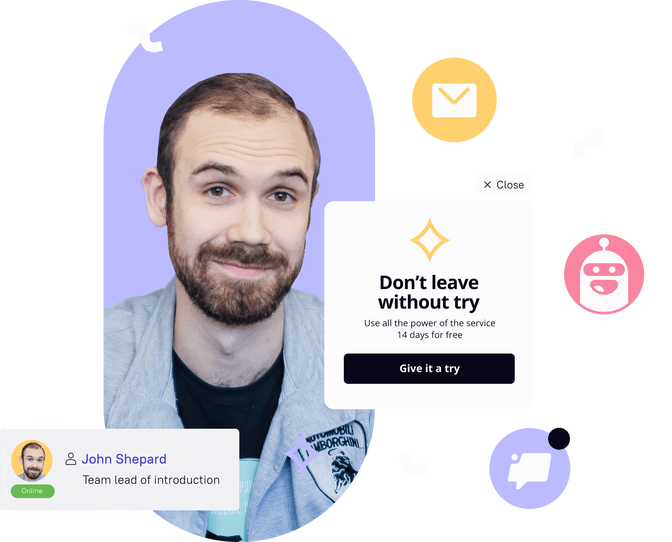
FAQ on student journey education marketing
Student journey mapping is a visual representation of a student’s experience with an educational institution, from awareness to enrollment, learning, and post-graduation engagement. It helps identify pain points, improve processes, and enhance student satisfaction.
A visual representation of the educational journey, tracking a student’s interactions with an institution’s courses, resources, and support. It helps in education marketing by improving engagement and student success.
The complete student experience, covering discovery, application, enrollment, learning, graduation, and alumni engagement. Institutions use a student journey map to identify pain points and optimize processes.
Define goals — What do you want to improve in the student experience journey map?
Identify personas — Who are your students in this educational journey?
Map touchpoints — Where do they interact with you? Use a student journey mapping template for clarity.
Analyze pain points — Where do students face issues?
Gather data — Use surveys and analytics to refine the student journey map.
Optimize journey — Fix barriers and enhance engagement through education marketing.
Monitor & refine — Continuously update based on insights to improve the student journey.
Read also
👉 Live Chat Best Practices: 20 Hacks to Make Customer Service Better
👉7 Best Live Chat for eCommerce: Boost Conversion on your Website
👉 Top 5 live chat mobile app: find the best fit for your business
👉 Live Chat: How Online Chat Tool Can Help Your Business
👉 20 Best Live Chat Software for your website chat service
👉 How to implement user tracking on website: guide, tactics, and tools
👉 Top 10 user activity monitoring tools: tracking features, price, cons and pros
👉 Acquisition funnel marketing: Grow customer conversions at each step of user journey
👉 Top 12 lead qualification tools to deliver your sales hot leads only
👉 Top 20 best website tracking tools for effective work with visitors
👉 10 best website personalization tools to deliver top-notch visitors experience




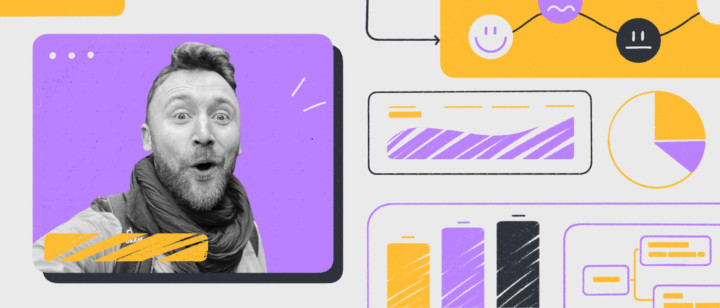
![Build Ideal Customer Profile Like a Pro Even If You’re Not [3 Templates]](https://www.dashly.io/blog/wp-content/uploads/2021/03/ideal-customer-profile-4-720x308.jpg)
