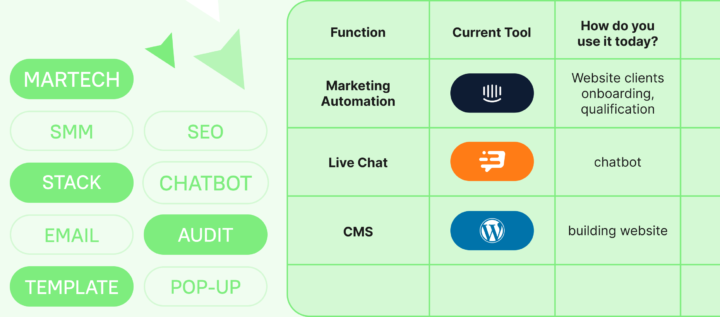How online services use Dashly

This article will explain how and why online service providers use Dashly.
To write this article, we asked our clients about their tasks and challenges, and how they use Dashly to navigate them.
To make the article easier to digest, we’ve broken up the tasks according to teams.
Enjoy reading!
Marketing Team Tasks
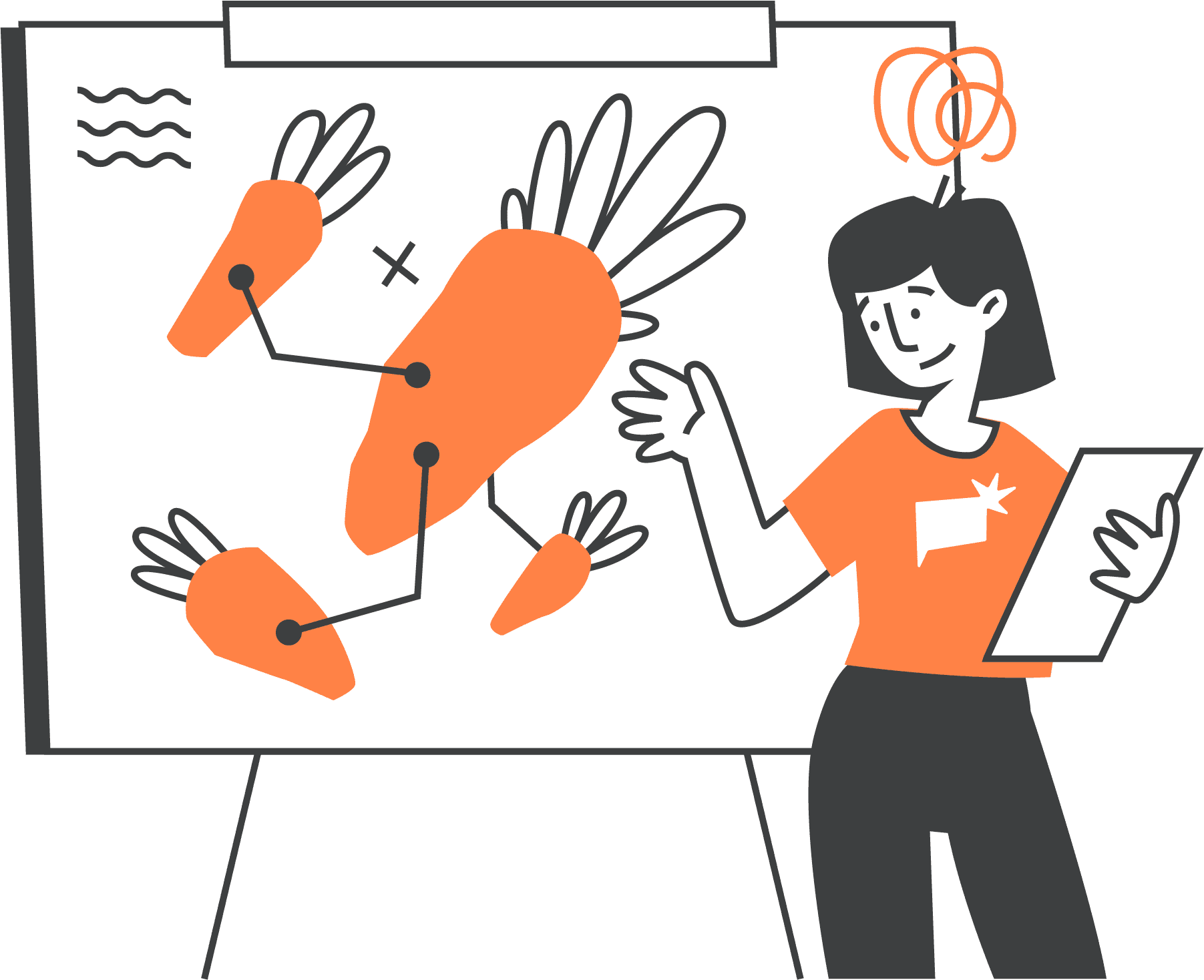
Lead Generation? ? ? ?
One of the main tasks of the marketing team is to collect leads and work with them — warming them up, bringing them to the purchase, upselling, reselling, reactivation, and so on.
Trigger pop-ups are a key tool for these functions. They allow you to plan for various scenarios and customize your message according to the requirements of different segments.
Pop-up messages may include a proposal to register an account with the service, an offer to send a book or checklist via mail, a discount, or pretty much anything else you can think of.
A Lead Generation Form positioned in the right place on your site, is also great for collecting leads. Prospects will fill in their contact details in exchange for an incentive that you’re offering. This could be industry-relevant information, reports, or something else of interest to the prospect.
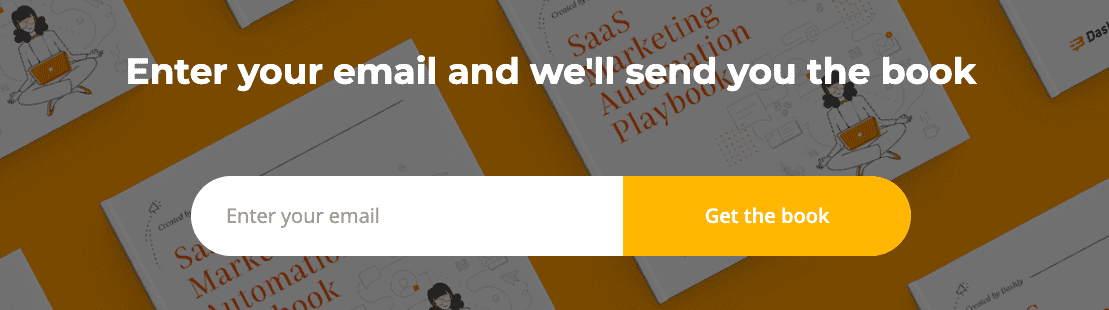
Organization of events (webinars, meetings, conferences, lectures)?
If you often organize events, you may have to create landing pages for every one of them. This means you’ll be left with a ton of contacts that you need to process quickly. You have to gather the data, send welcome emails, reminders and useful content, make phone calls or send private messages, and so on.
The eCRM in Dashly makes all of these headaches go away by simplifying the whole process. It allows you to collect user contacts from all of your sources —landing pages, pop-ups, lead magnets— into one convenient place, without depending on programmers, and then interact with these leads using segmentation and mailing lists.
Data Analytics?
Holding conferences, organizing large-scale advertising campaigns, blogging and collaborating with bloggers — these are all important things. But if you’re not tracking their results, you’re not getting any benefit out of them.
Dashly analytics allow you to track the results of your activities. After you set up the eCRM, you will have the opportunity to analyze the actions of users on your website. Build funnels, track how many people started at the top, and what percentage of them made it to the end of the funnel.
Let’s say you’re organizing a webinar. You’ve set up a landing page, configured your pop-ups, and mailed invitations to your current database. As a result, you’ve collected 400 leads, but only 100 of them came to the webinar.
While is actually a very good conversion rate, you still want to find out at what stage the others dropped out. To do this, we can create an event funnel and observe where the dropouts happened.
Hypothesis Testing?
Dashly makes it super easy to test hypotheses with funnels and A / B testing. If you want to know which pop-up has attracted more visitors to the webinar, just run an A / B test, not which one has collected more leads, and continue to use it!
Creating email sequences? ♀️
Email newsletters are an important part of marketing. If you mostly communicate with your users through email, Dashly will make your life so much easier. With it, you can create:
- warm-up newsletters — these are email sequences that will be sent out to your users automatically, based on certain triggers.
- manual mailings — these are emails with news about the company, new materials, promotions and more.
Use the email builder to create beautiful newsletters, then use advanced segmentation, to group users into specific segments and send them targeted emails. After you’ve sent out your mailshot, watch the delivery, open, and unsubscribe rates in the “Manual mailing statistics” section to see how your mailshot has performed compared to past mailings.
Well done! Check your inbox to start learning!

Sales Team Tasks
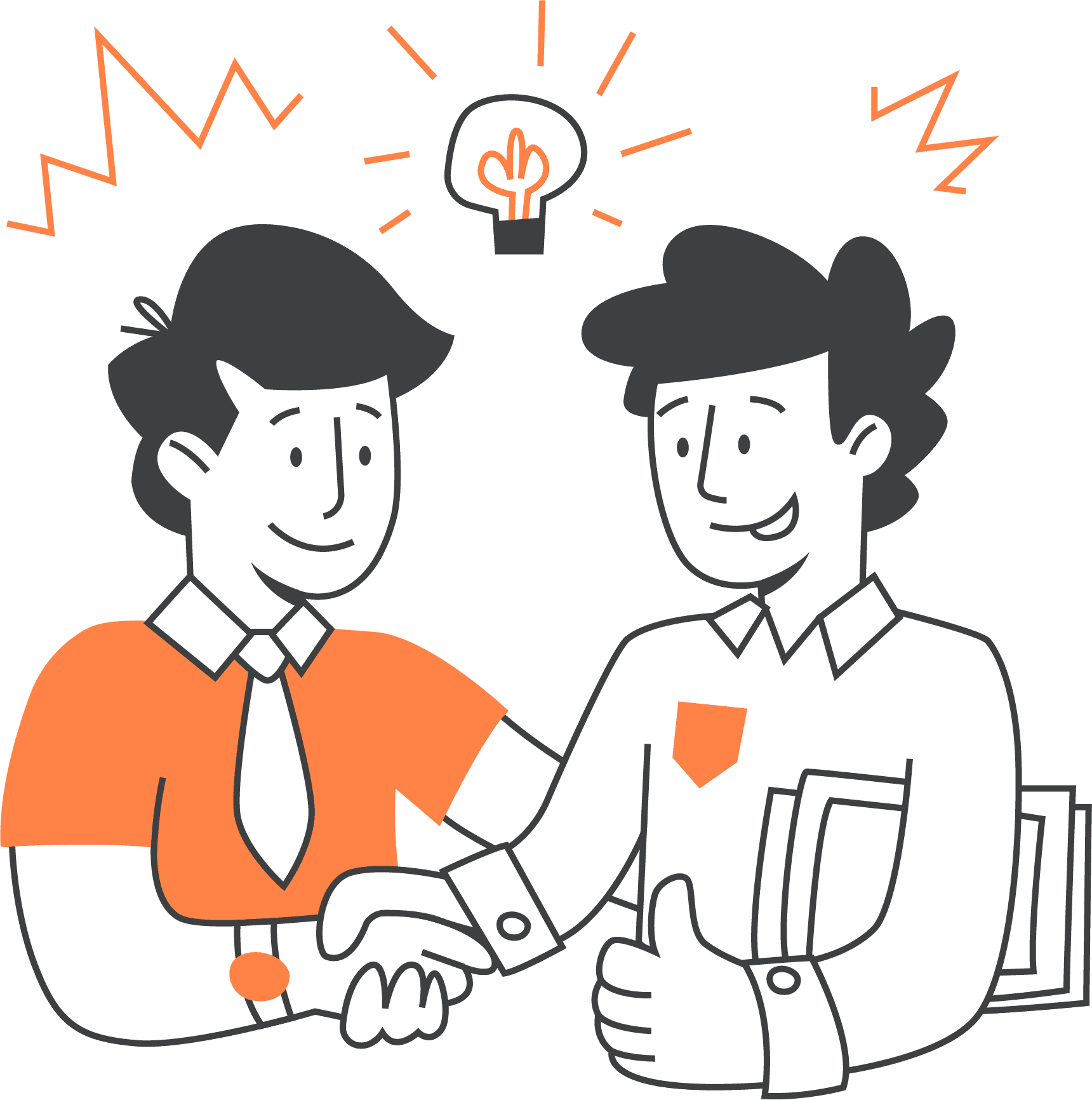
Chatting with users?
The Sales department’s primary task is communicating with customers. Online chat is great for initiating communication with users, collecting phone numbers, and escalating communication to a more convenient platform, if necessary. Sales also depend on tracking conversation history with prospects, to understand their actions on the site or in the service.
Studying customers for better offers?
User cards contains their contacts — email, phone number, physical address and any other information you might consider worthy of collecting. This allows you to choose an individual approach to each user. You can also make notes. If someone from the sales team has already spoken with a client, their card may contain additional comments from past conversations.
Product Team Tasks
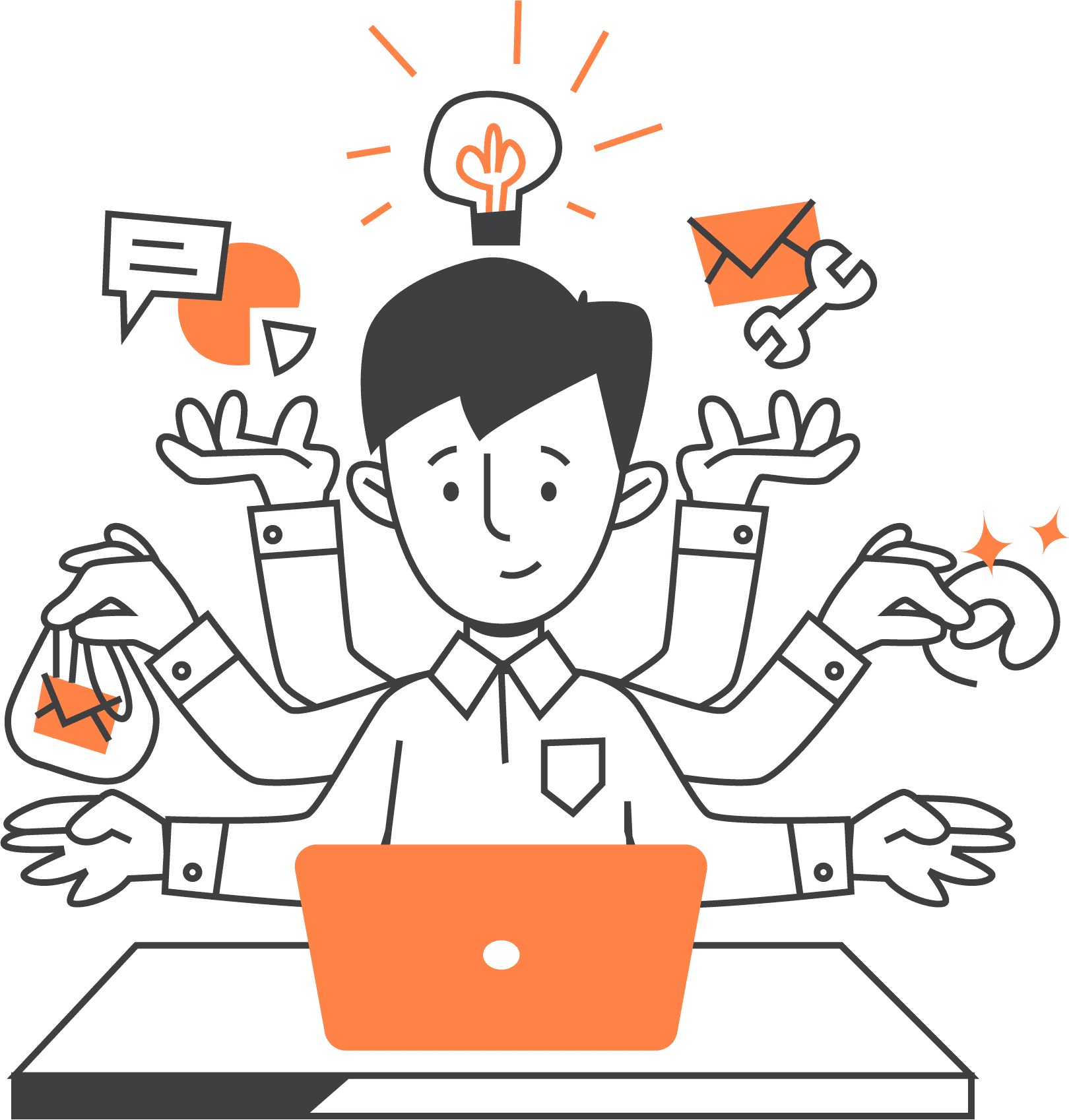
Update Announcements?
As a SaaS business, you probably have news and releases to share. Create pop-ups, emails and private messages to keep users up to date on different events in the company. If you can segment your users in a smart way, you can be selective about who should receive certain communications, and who should receive different ones.
Product Activation Analytics?
Let’s say you have a complex product, and you’re working day and night on new feature releases. With every launch, you will want to know how many users are actively using the new features.
Dashly gives you several ways to do this:
- Segmentation in the “Leads” section allows you to find out which of the segments performed the desired event. Suppose you want to analyze how old customers are adopting the new feature. Choose the segment you are interested in, and analyze users by their cards;
- Funnels will show you how many users have learned about the new functionality, and how many of them have started using it. This makes it possible to understand how well users are adopting new functionality.
- Integration with Fullstory helps you to understand what your users do on your site, what they look at, and where they’re experiencing difficulties.
User Behavior Survey?
One of the keys to making a better product, is to listen closely to your users, especially through one-to-one interviews.
Gather the required respondents in Dashly using segmentation and online chat. In the “Leads” section, you can select the segment you need, and in it, find the perfect candidate. Next, use the chat to contact the user. Of course, online chat is only the first point of contact. If you want the really valuable responses, you should move on to in-person or phone interviews.
Product onboarding? ♂️
Onboarding is the process of introducing a user to your product. If the user gets lost in the service, they will abandon it. To avoid this, use trigger emails, pop-ups and push notifications to help users ease themselves into your product or service without any difficulty.
Retention and Reactivation?
When users register for a trial or switch to a paid subscription, it is very important to convey the value of the product as soon as possible, and engage in retention and engagement. Here’s how Dashly will help you with this:
- Sending emails with useful information about the product, including updates, instructions, etc.
- Creating pop-ups to qualify users;
- Creating instructional videos embedded in pop-ups;
- Answering user questions in online chat;
- Creating trigger chains with notifications about upcoming trial or paid subscription expiry.
Technical Support Team Tasks

Communication with users and problem solving? ?
The main task of the technical support team is to communicate with users, answer their questions, and provide solutions to emerging problems.
Dashly makes this easy with a beautiful online chat and a dedicated “Dialogs” section, which makes it possible to quickly and efficiently solve user problems. Functions include:
- Delayed dialogs — if the agent is faced with a difficult question and forwards it to the development team, the dialogue can be delayed so that it does not interfere with the general list. At the same time, it reminds the agent to keep the user in the know about the solution to the problem;
- agents’ working hours — the auto answer changes depending on the team’s working hours. If the team is on duty, it will tell users that an answer will soon be forthcoming. If support is closed, it will collect the user’s details so that agents may answer as soon as they become available.
- Evaluation of agents helps to quickly receive feedback from customers and eliminate any undesirable situations.
- Dialog statistics — in the “Analytics” section, you can evaluate the effectiveness of the entire team, individual agents, or channel.
Customer Feedback?
Clients often have questions, and they ask them in the place that is most convenient for them — social media, website, or anywhere else they might prefer. Thanks to various integrations, Dashly can gather all the messages from the various channels and present them to you in one convenient place — the “Dialogs” section. This allows you to quickly respond to customers and have all of your data centralized.
So, which one of the above teams are you part of? Can you see yourself using Dashly in one of the many situations you face every day in your job?
Contact us in chat and discover how Dashly can make your life much, MUCH easier?


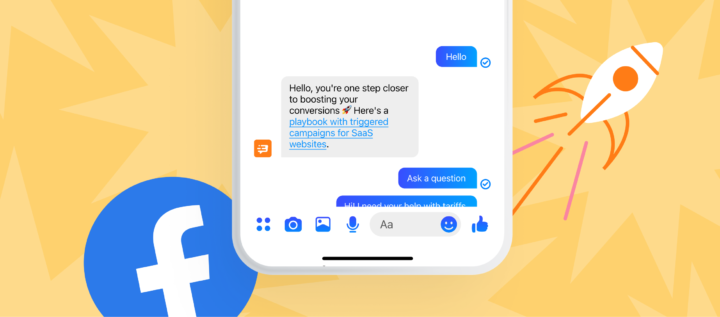
![Build Ideal Customer Profile Like a Pro Even If You’re Not [3 Templates]](https://www.dashly.io/blog/wp-content/uploads/2021/03/ideal-customer-profile-4-720x308.jpg)