Customer behavior analytics: how to organize data collection

The first part of our article on data collection covers events in user analytics, how to track them and how data collection works.
Now, let’s go over what events you’ll need to set up for your data collection. This will define whether or not your customer behavior analytics for your website or mobile app are good enough.
See what you need customer behavior analytics for
What do you and your team work on? What are you aiming for? Think about your business goal, think about how you can reach it. As soon as you’ve set your main goal, think about the way you’ll be working towards it. Set the KPI and metrics you need to focus on to reach your goal.
It’s important to define your goals and objectives before systematizing your data — that way you’ll be sure you’re tracking the right events.
Example:
Let’s say you have a movie streaming platform. Your main goal is to increase payment conversion.
You can use customer retention and conversion to order completion as your metrics.
This way, purchase related events and data on your paying customers will be of special priority for you.
Figure out your main, goal-defined paths in your product
Path is a set of steps a customer takes. Your objective is to define the most popular paths users follow in your product to reach their goal.
Every customer path leads to the final point, both for customer and for business. Let’s get back to our movie streaming platform. We can track user events from the moment they first visit your website to the point they pay for the subscription, because that’s the path that leads to purchasing.
In that case, possible customer path may consist of entering the website — signing up — purchasing one month subscription.
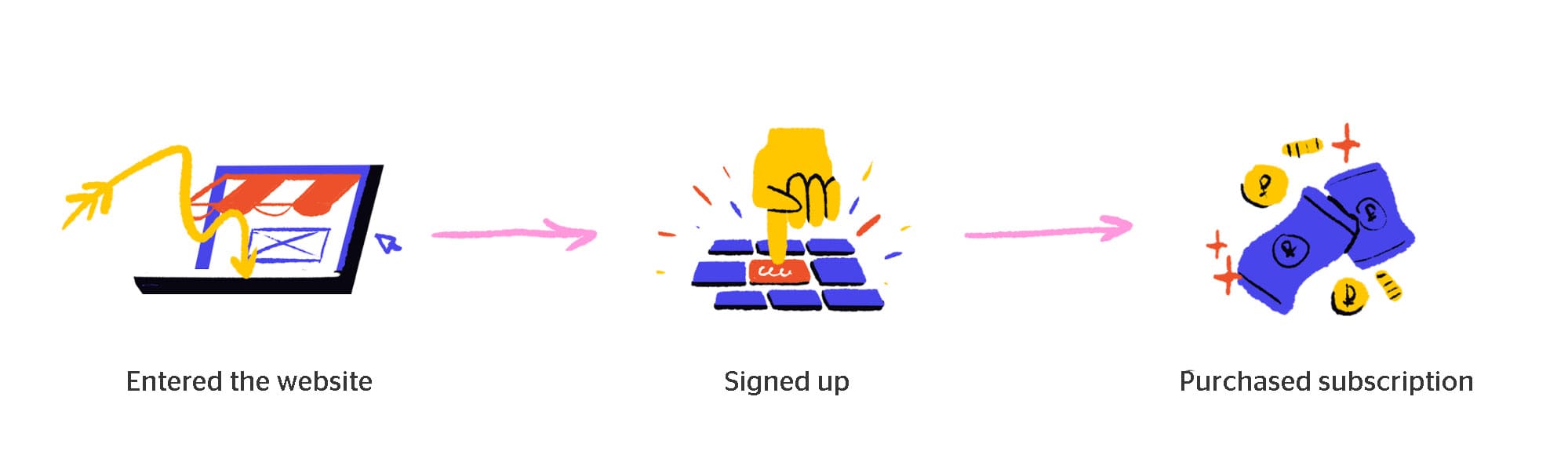
We may divide this path into a series of important events like “Entering the website”, “Browsing new releases”, “Entering ‘Subscription’ page”, “Choosing a plan”, “Signing up”, “Paying”.
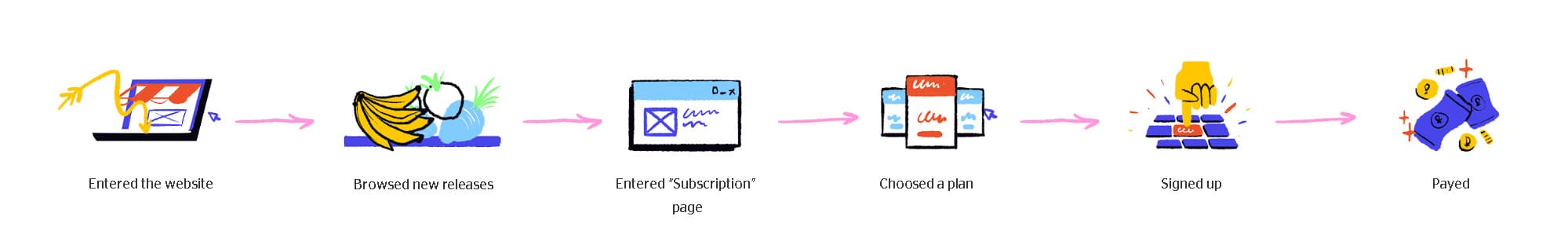
Try only tracking events that are necessary for reaching your business goals. You can add more events later if you want to, but keep in mind that you won’t have a retrospective picture of how pages and buttons were being interacted with before you started gathering customer path data.
Read also:
👉 Live Chat Best Practices: 20 Hacks to Make Customer Service Better
👉7 Best Live Chat for eCommerce: Boost Conversion on your Website
👉 Top 5 live chat mobile app: find the best fit for your business
👉 Live Chat: How Online Chat Tool Can Help Your Business
👉 20 Best Live Chat Software for your website chat service
👉 Acquisition funnel marketing: Grow customer conversions at each step of user journey
👉 The top 15 inbound marketing tools: harness digital power and elevate your business
👉 10 best website personalization tools to deliver top-notch visitors experience
👉 7 best email capture tools: features and pricing compared for 2024
Make a data collection plan
Based on customer path, decide what events to collect for your product development. Remember that every team needs different data. While marketing team will consider one type of data relevant, a completely different type of data will be relevant to support team.
At the beginning, it may appear that you need to collect every single piece of data, but that’s not necessary at all. The more data you collect — the harder it will be for you to find what’s really useful, which puts chaos into your analytics. Collect only essential events and user data.
So we know what path your customer follows to subscription. Your marketing team will need your user’s contact information, and your product team will need a new paid subscriber.
Example:
Most important events for a streaming platform are: “Entered the website”, “Signed up”, “Subscribed for trial”, “Added credit card number”, “Chose a subscription plan”, “Watched a movie”, “Watched 10 movies”, “Paid for the first month”, “Paid for the second and following months”.
Set up user properties and event properties collecting
User cards and some events contain properties. “Playing a track” event may contain several properties like track name, genre or artist.
Setting user properties and event properties may give you a deeper understanding of how users interact with your app.
User property displays user attributes, like age, gender or location, for example.
Event property displays event attributes, like what page an event was recorded on, what time it was recorded at and so on.
Events have a date and time they were recorded at and recorded events can’t be changed in a user card. Event property is an attribute of an event.
Example:
Possible user events are: country, language, timezone, gender, age. Possible user properties are: payment time, audio language, subtitle language, whether user finished watching a movie or not.
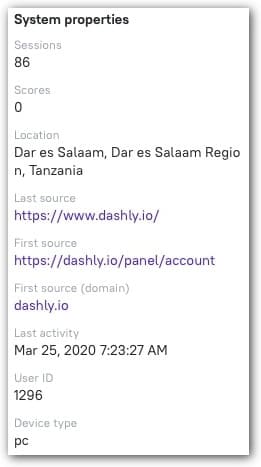
Classify events
Many companies keep the events and properties they track in Google Sheets to make sure this data is organized and always easy to find. These sheets serve as a catalog for data collection options and can help you find certain events and properties when needed.
Behind every great analytics is a great event classification, which is how you organize groups of events and properties that you use to define user actions within your company. Event classification is a basis for your whole customer behavior analytics.
Name your events based on a certain example so you don’t end up having two different sign up events like “Sign up” and “sign up”.
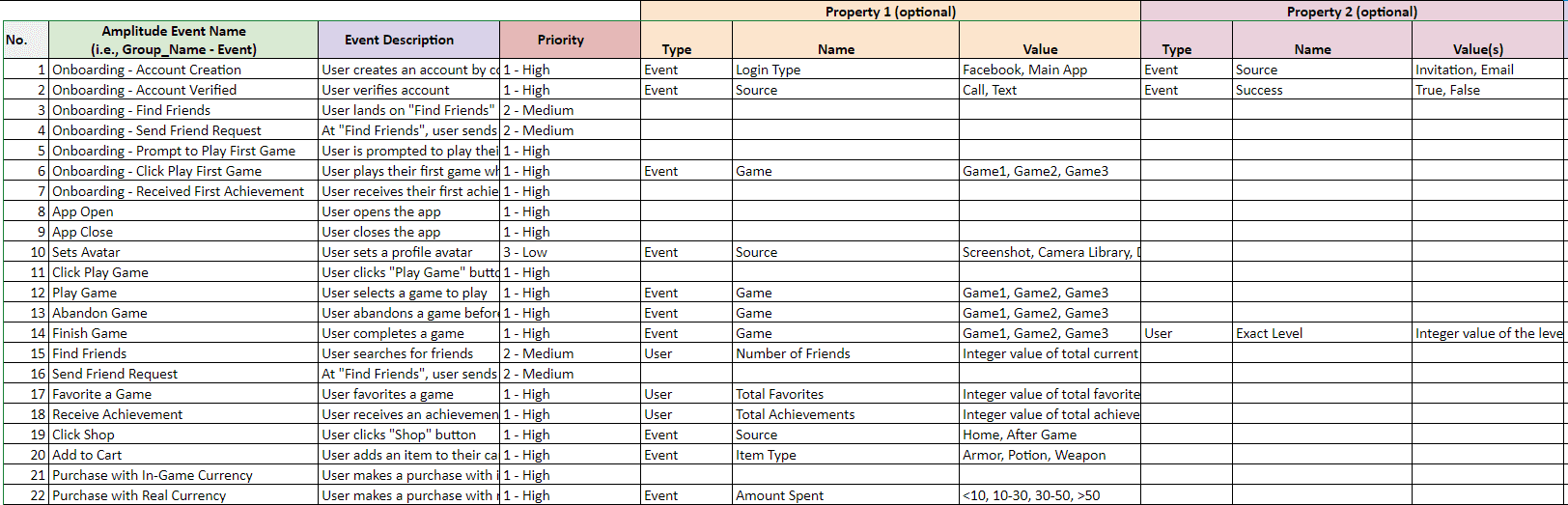
So yes, we’re keeping all of our events and properties for our streaming in one sheet, to have an easy access to all of them.
Don’t forget to set user identification
Most of the analytic platforms require additional identification settings like login, email or User ID. This helps you track unique users and users who have already visited your app. It will let you merge user data when a user visits your app from multiple devices during separate sessions. Make sure that your users’ IDs are constant.
Example:
Valerie is registered in our movie streaming platform.
Thanks to data merging, we can see Valerie’s sessions from both her mobile app and her laptop.
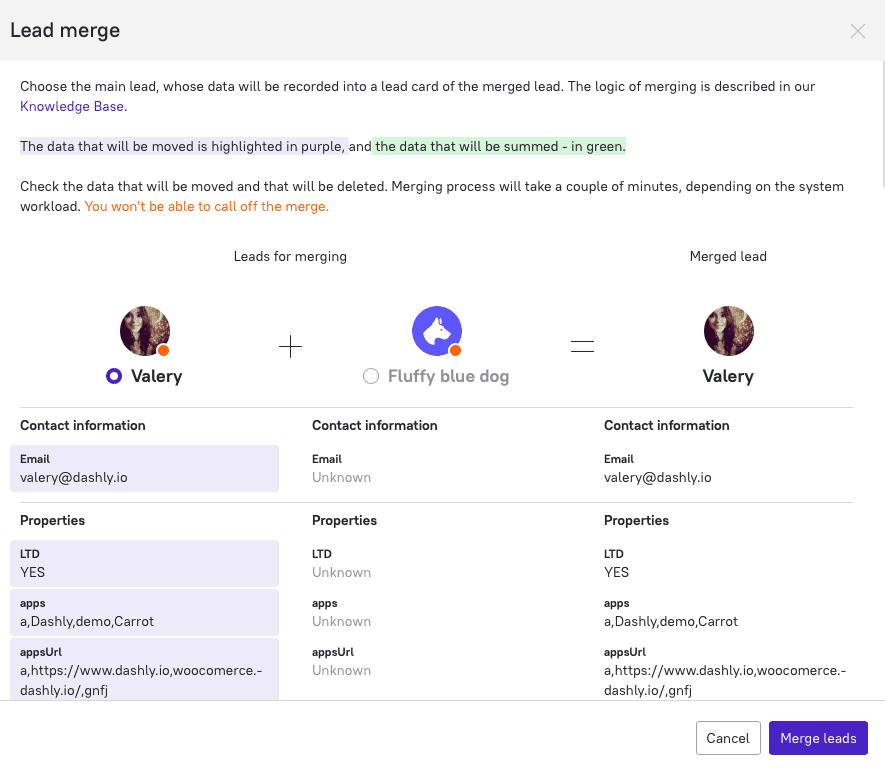
User ID helps to identify your users to record their data and interact with them. It’s extremely important for User ID to remain constant and unique for each customer. If you’re using other parameters for User ID (such as email, for example), make sure they won’t change once added.
Set up cross-platform analytics
If your product is developed for several different platforms, like web and mobile app, you’ll need merged analytics for your product on these platforms. If you want to see what your user is doing on your website and why they to go your mobile app, then you absolutely need cross-platform analytics.
Example:
Our streaming platform has web, Smart TV and mobile app versions, so we need merged analytics from all three of these platforms.
See if your events are working correctly
After you’ve set up your data collection along with the events you need and had your analytics launched, you’ll need to check if it all works the way it should. To do that, you can check if your events and properties record correctly — you can do it by simply following the customer path.
Every analytics have one special power, and that power is to get broken unexpectedly. That’s a very good reason to remember to check the settings from time to time, just to be sure it works fine.
Start analyzing the data you’ve collected
Now you know how your customers are doing and where they get stuck on their way to making an order.
Analytics will help you to:
- make funnels;
- compose behavioral cohorts;
- get your automated customer communication running;
- increase conversion metrics based on your funnel reports;
- conduct experiments;
- measure the effectiveness of your new feature releases;
- and much, much more than that.
This article is based on the two following articles:





