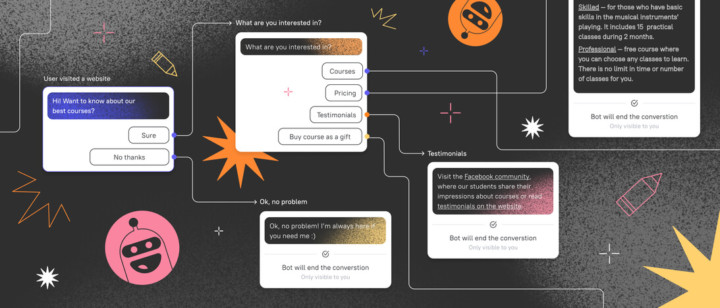36 ready-made scenarios of triggered campaigns for online schools [education]
![36 ready-made scenarios of triggered campaigns for online schools [education]](https://www.dashly.io/blog/wp-content/uploads/2022/12/путеводитель-по-маркетингу-1440x634.jpg)
2022 wasn’t the best year for the EdTech industry:
- Website traffic dropped by 10–30%, which led to a sales decrease;
- Compared to 2021, in 2022, EdTech projects got 70-80% fewer investments.
The fix? Improve your website conversion and lead nurturing to get the most out of current traffic by implementing:
We collected the best practices of Dashly EdTech clients’ communication with their customers. Some of the campaigns were created by our clients independently, and others — with the help of the Dashly implementation team.
Use these templates to:
- bost your website/product conversions,
- collect more hot leads for the sales team,
- get customer feedback,
- grow first and repeated course sales.
To help you evaluate the potential profit, we mentioned a relevant forecast next to each template.
Below, you’ll find 36 conversion growth scenarios in a free PDF with marketing copy, settings examples, and revenue forecast.
Great! Now check your inbox

Test these scenarios in Dashly for 7 days free. No developers are needed.
Here are some examples of campaign scenarios you’ll get when downloading this free PDF 👇
Improve CR to an application by recommending courses
Turn your student traffic into leads with a proactive chatbot on a website. In a format of a short Q&A conversation, it will define your visitors’ interests and advice a program that meets their goals best and bring you $21,930.
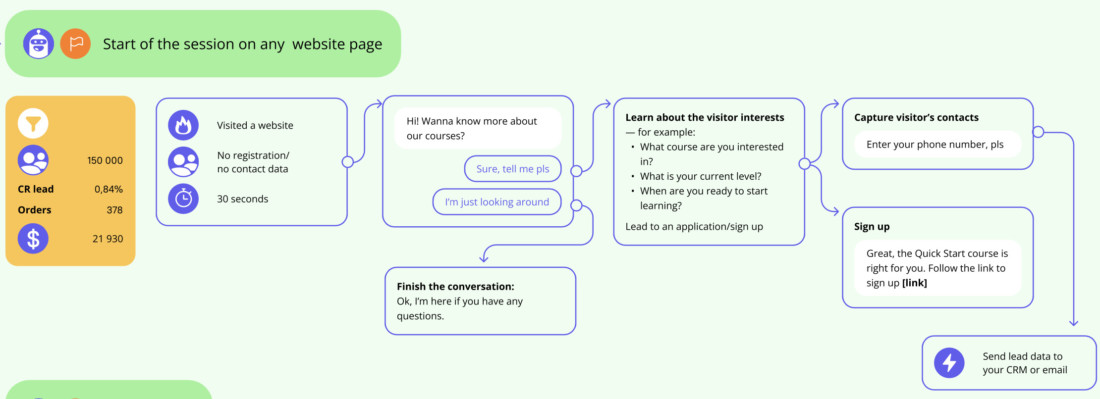
There are also conversion growth campaigns for visitors who:
- visited a product page,
- came back to your website,
- watched your webinar or Ads,
- scroll to a specific block on your landing page, etc.
You can find and copy this and the other 35 scenarios from a PDF file below 👇
for EdTech website
Great! Now check your inbox

Grow conversion into a payment with an automated onboarding campaign
Launch a triggered campaign for visitors who signed up for your platform/service but didn’t buy anything. It can be a traditional email campaign:
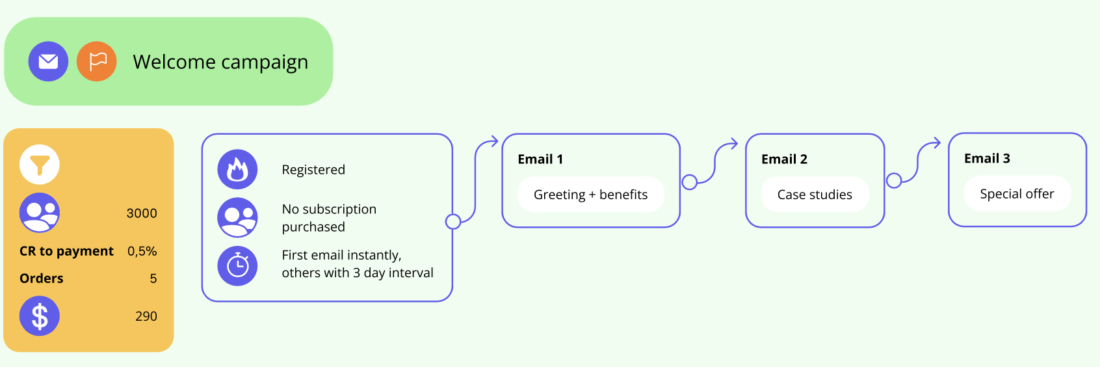
In the PDF file below, you’ll also find scenarios for a payment reminder, lead nurturing email, or qualifying chatbots that can bring you $200,000.
Great! Now check your inbox

Enjoy repeated sale
You have a list of students who purchased your courses. Divide it into segments according to each course and send them invitations to the advanced level. Usually, such a campaign brings Dashly clients $4,641:
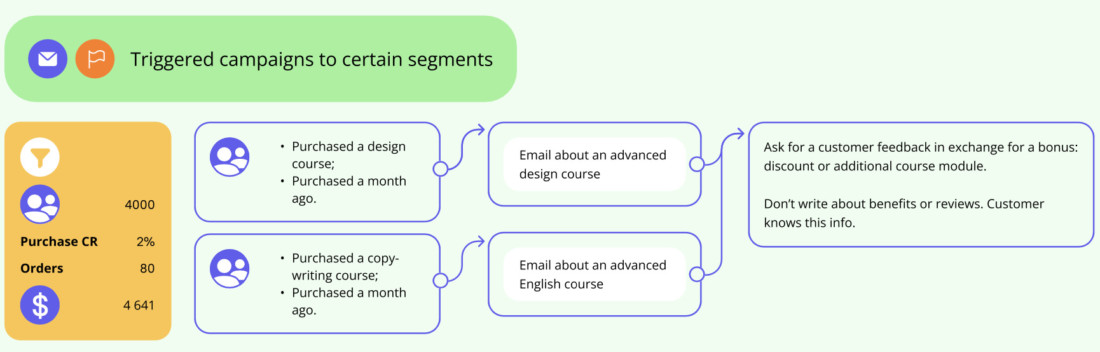
In addition to this scenario, in the PDF file, you’ll find chatbot, email, and messenger campaign ideas on how to:
- send updates,
- discount for the next course.
Great! Now check your inbox

How to use
- Define your goal: collect students’ feedback, capture leads, notify about company updates, recommend courses, etc.
- Choose a relevant scenario from the list. If you are not experienced with triggered scenarios setting up, start with the first one.
- Edit the scenario according to your needs.
- Copy it to the Dashly platform. Set up relevant triggers and timeouts.
- Check if the new scenarios don’t interrupt each other on your website. Here is a short guide for you.
- Test and launch it.
- Track the conversion and revenue growth. Optimize the scenario if the results aren’t good enough: change the audience, offer, or timeout. Step-by-step, analyze visitors’ interaction with your messages and fix the bottlenecks.
Great! Now check your inbox