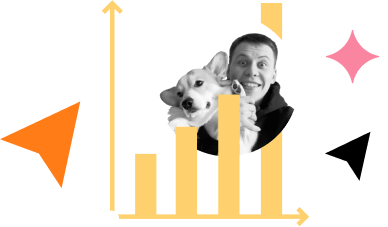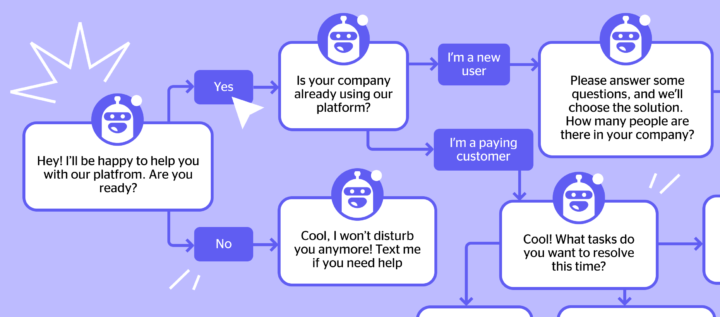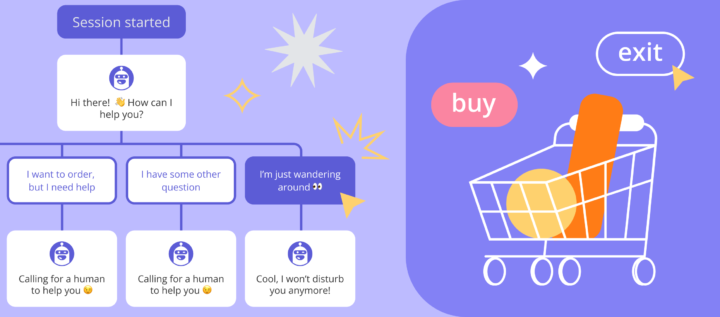Chatbot for education: How Online School Made $145k with chatbots
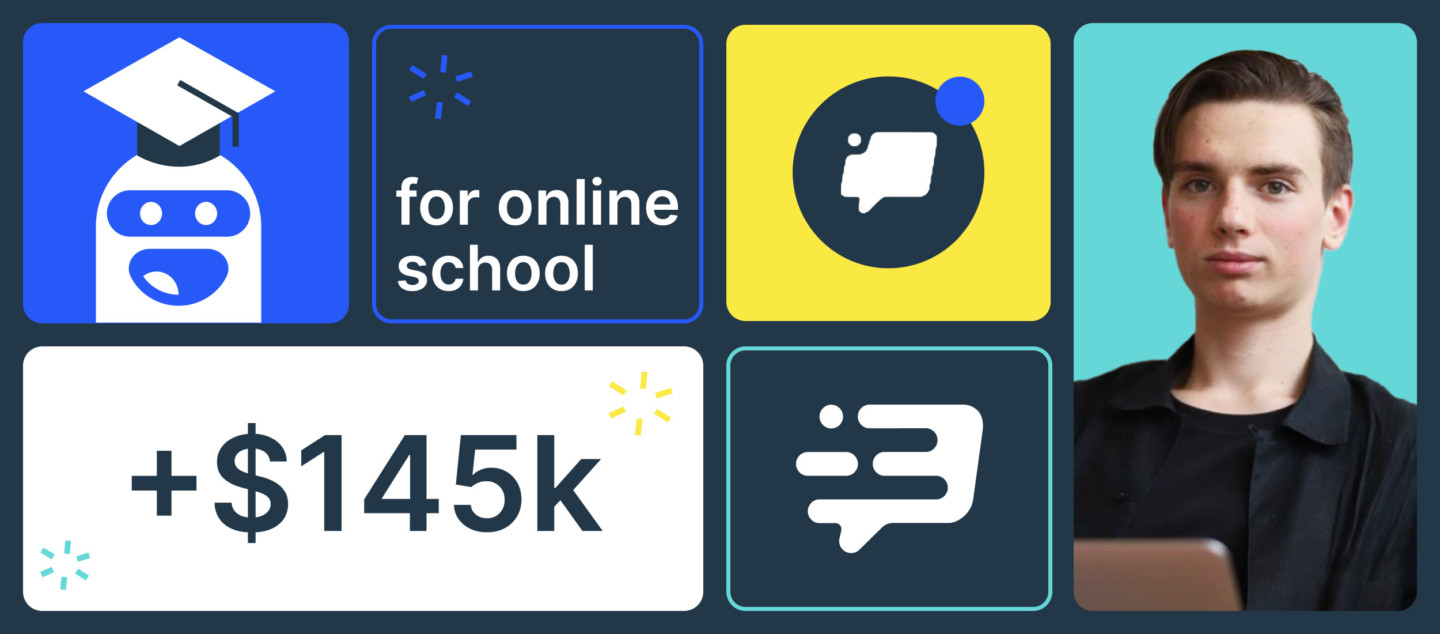
This is an updated version of an article posted in September 2022.
Read how EDPRO marketers increased the number of course applications and improved payment conversion with Dashly.
Challenge: Before Dashly tools were applied, only a few users applied to courses when visiting relevant landing pages.
Solution: The EDPRO team personalized website visitors’ engagement into a conversation and collected hot leads for the sales team.
Result: $145,000 in revenue and 109 leads collected for six months.

Client
EDPRO is a certified e-learning platform that offers career-upskill courses in psychology, nutrition, coaching, and interior design.
Business segment: EdTech, B2C
Sales channels: website, email newsletters, chatbots in messengers.
Traffic: 100,000 per month.
Average course cost: from $1600 and above.
Dashly tools: live chat and chatbots.
The goal: collect and qualify leads
EDPRO offers courses in six primary areas: Nutriciology, Psychology, Sexology, Coaching, ICF Coaching, and Interior Design. The courses are suitable for advanced training and career development. On average, a course lasts from 7 to 12 months.
The EDPRO team focuses on clients who want to:
- acquire skills needed for a new job;
- boost skills needed for their current job;
- get skills for daily life like nutrition.
Site traffic mainly comes from targeted advertising, partner integrations, and EDPRO social networks.
Before Dashly tools were applied, only a few users applied to courses when visiting relevant landing pages. It was important to improve traffic conversion into targeted leads for the sales team by engaging visitors in a conversation. But there was a problem: no set customer engagement and lead qualification processes.
We talk a lot about Conversational Marketing. Its main principle is to build a funnel based on the conversation with a client. For an e-learning platform, this approach is the key to high sales.
Spending several months and more than $1600 on a course is not a tough call. To help them decide faster, you should immediately engage with visitors, address their concerns, and highlight the platform’s advantages.
The solution is to use Dashly chatbots to increase the lead conversion
EDPRO has two types of customer journey:
- Visitors of a free webinar where a speaker sent a link to the pre-list page. In this case, potential students fill out the application in the form without any problems. So this scenario has a high lead Conversion Rate.
- Those who came to a course landing page from the site’s main page, social networks, or search engines. This scenario has a low lead and sales Conversion Rate.
Most direct visitors to the selling landing page did not become leads.
Thus, the main task of the chatbots was to increase the conversion on the courses’ landing pages.
We used to think that all of our clients must have visited the pre-list page at some point. But with the help of analytics, we found out that this wasn’t the case. More than half of them visited only the landing page and did not see the preliminary list.
It was then that we realised we needed to engage with this audience, get more leads and sales.
There are many reasons why a person doesn’t leave their contacts on the site. For example, they didn’t find a lead form on a long landing page, didn’t understand how pricing works, or couldn’t decide if the product was right for them.
It is essential to quickly draw such visitors into a conversation and transfer them to the sales manager. The EDPRO team chose Dashly chatbots for this task.
Why? Chatbots automatically respond to user inquiries and, unlike human operators, can process an infinite number of leads simultaneously and around the clock.
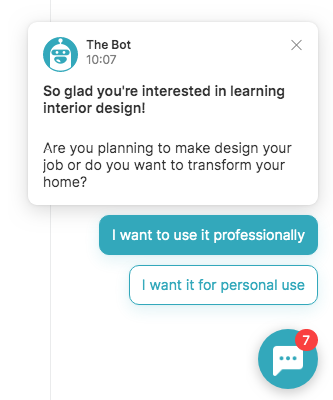
What chatbots do:
- engage users in a conversation, establish contact with customers;
- collect and automatically qualify leads;
- transfer data to the CRM system;
- nurture users who left an application in the form on the site after a free webinar.
It’s essential to qualify leads before the sales manager call. The more sales managers know about the client, the more personalized and targeted consultation is. As a result, sales numbers are growing.
For EDPRO, this was the first taste of a chatbot for educational institutions on the site. The CRM team launched them on pages of individual courses and webinars. Now the site has about 15 chatbots.
I’ve known about Dashly for a long time. But I decided to connect their tools to our site when I saw case studies Dashly made with similar learning platforms and was impressed by the conversion growth that they achieved with the chatbot.
I assumed it could be an effective tool for EDPRO as well, and I was right. For six months, chatbots brought us 109 deals and $145 000 of revenue (16 000% ROMI).
At the same time, the subscription to Dashly itself pays off with just five leads passing through the chatbot.
How chatbots work
EDPRO set up two types of chatbots:
- the first one initiates a conversation with site visitors who went to the selling landing page without having previously left a course application in the lead form (about 50% of visitors);
- the second one is activated after the lead form is filled.
Scenario #1: Chatbot on the Curriculum Page
This is the main script aimed at visitors to the curriculum page who didn’t attend the webinar. The task of a chatbot is to convert such traffic into leads.
Once the visitor is on the page, the chatbot welcomes them and immediately engages in a conversation. The chatbot qualifies the lead, collects contacts, and passes this data to the sales team to the CRM system.
It was important for EDPRO to collect emails to identify a user in its own CRM system and a phone number as managers make calls. The chatbot automatically creates a request for a phone consultation.
The chatbot offers a detailed course program as a lead magnet and talks about tuition rates.
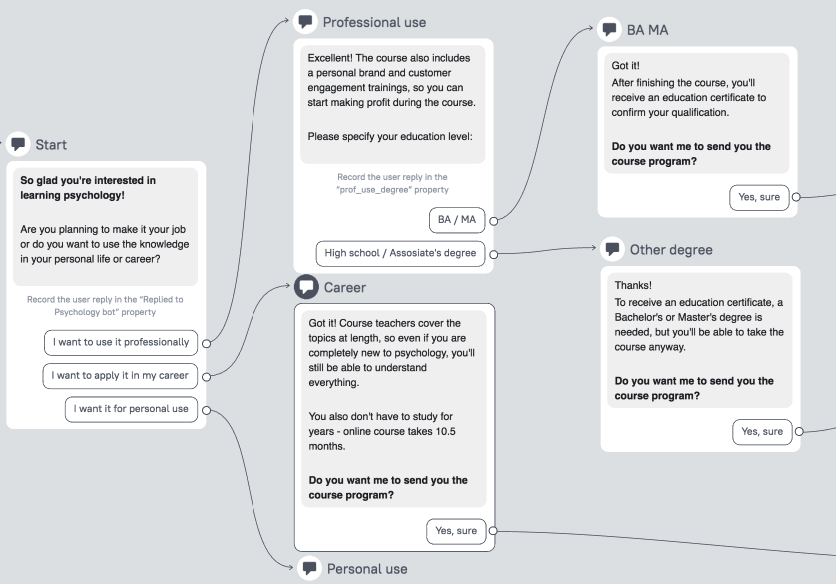
Chatbot steps:
- Clarifies the client’s goal;
- Checks if the client has any degree or core education;
- Collects contacts;
- Send the course program to the client;
- Talks about courses’ cost.
Want to automate conversations on your website but have never done it before?
Scenario #2: Chatbot after applying to the preliminary list page
This scenario works with webinar attendees who have moved to the landing page of the course program and have already submitted an application. The task of the chatbot is to send a link to the course program, rouse curiosity, and tell the client more about the rates.
These chatbots navigate site visitors, among other things. People of different ages come to us to study, and it’s not easy for everyone to deal with the site, find course prices and programs on their own.
We send the program by email, but it can easily get lost in the inbox. So, it’s important for us that customers feel comfortable and convenient at every stage.
An additional plus is that chatbots have reduced the burden on support staff. Previously, many users turned to them for help with the program and tariffs.
Since the visitor has already left contacts in the lead form, the task of the chatbot is to collect additional information about the lead.

Chatbot steps:
- Clarifies the client’s goal;
- Collects contacts;
- Send the course program to the client;
- Talks about courses’ cost.
Chatbots brought about $16k in March and April
We will look at the best chatbots for education in three areas: Nutritionology, Psychology, and Interior Design. The bots were set up on landing and preliminary listings pages according to the scenarios described above.
$11 533 in revenue with a chatbot on the “Integrative Nutrition” course page
This course is of interest not only to those who want to adjust their diet. Doctors often come for training to deepen their knowledge of preventive healing methods. It is essential to overcome the objections of such clients and convince them that the information from the training program is beneficial to their work.
The chatbot offers to send the course program by email. When the client puts down the email and the phone number, the chatbot transfers it to the CRM system.
Application conversion totaled 1.23%. In two months:
- 66 people left a request via the chatbot;
- 10 leads moved to the course order status;
- 7 of them purchased the course.
The chatbot brought in $11 533 in revenue.
$2 471 in revenue with a chatbot on the “Practical psychology” course page
As was mentioned earlier, EDPRO attracts several categories of users to the site at once:
- those who are thinking about changing their profession and are looking for a suitable course;
- those who plan to use new knowledge in personal and business relationships.
The chatbot helps to find out the goals of a particular user and sends the answers to the CRM system. Having this information in advance, managers can sell courses more effectively.
Application conversion totaled 0,48%. In two months:
- 9 people left an application;
- 1 lead made a purchase
The chatbot brought in $2 471 in revenue.
$2 190 in revenue with a chatbot on the “Interior design” program page
The program suits those thinking of creating renovation projects and those planning to do design work. The options and the course price depend on the client’s goals, so it’s important to determine them before making a call.
Application conversion totaled 1,72%. In two months:
- 16 people left an application;
- 1 of them moved further and made the purchase
The chatbot brought in $2 190 in revenue.
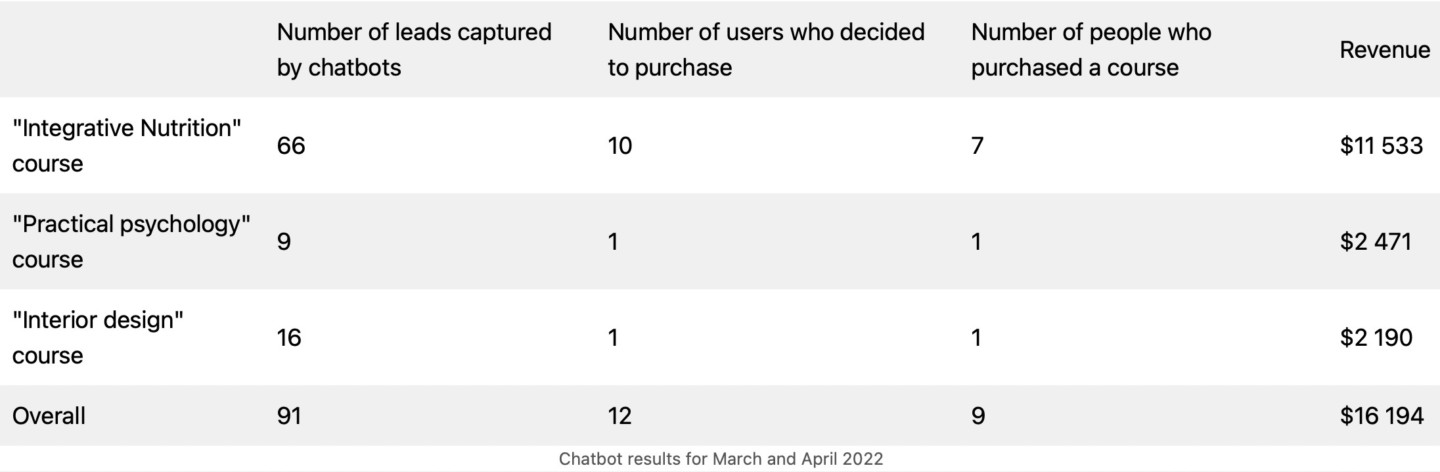
The result: $145 000 in six months
In this case, we looked at chatbot analytics for March and April 2022, a difficult time for e-learning platforms in general, and for EDPRO specifically. Chatbots have proven to be highly efficient even in times of crisis.
In two months, the EDPRO online academy team earned $16 442 using Dashly’s chatbots, spending $349 on the product.
And in six months, from November to April, EDPRO earned $145 000 using chatbots, spending only $896 on the product.

EDPRO team about Dashly
The online academy team has been working with educational chatbot for about six months and plans to introduce other tools.
I like that you can set up different bots for different courses, put the installation snippet on necessary pages selectively, and personalize scripts for users. This is very convenient: when it’s needed, we can create a new chatbot for school and collect more applications for a course or a webinar.
Now we are collecting targeted leads through Dashly chatbots. In the future, I plan to test pop-ups and put bots on blog pages to collect course applications there as well.
EDPRO has a custom-made CRM system, so when choosing any new service, we first of all focus on two parameters: first, it should be integratable with our CRM; secondly, the product should do its job perfectly. Dashly ticks all the boxes 🙂
Got inspired by chatbots for schools?
🚀 Boost Student Engagement with AI!
Schedule an AI and rule-based chatbot for education demo to see how Dashly can
- Streamline student inquiries
- Convert leads into enrollments
- See real results from our case study
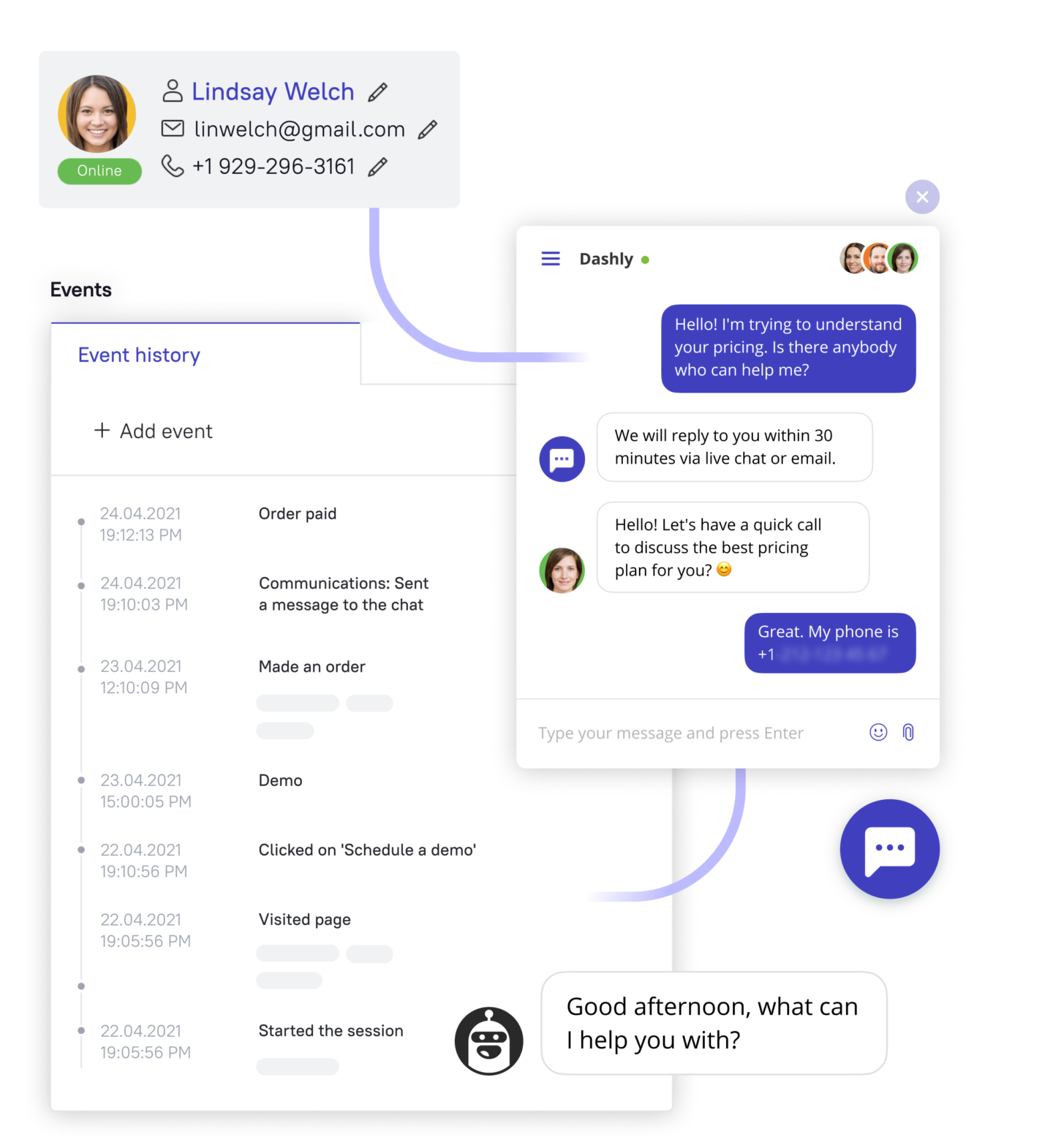
FAQs
What is an AI chatbot for education?
An AI chatbot for education is a virtual assistant designed to handle student inquiries, assist with course recommendations, and provide instant support for online schools. AI chatbot for school uses natural language processing to communicate with students in real time, enhancing engagement and efficiency.
How can an educational chatbot help my online school?
Chatbots for education can:
- Answer FAQs about courses, pricing, and schedules 24/7.
- Guide students through enrollment processes.
- Send reminders about deadlines or events.
- Collect feedback to improve your services.
- Save time for your team by automating repetitive tasks.
Will the chatbots for education replace my staff?
No, chatbots for education complement your team by handling routine questions and tasks, freeing your staff to focus on more complex student needs and personalized support.
Can the chatbot for education system recommend courses to students?
Yes! The education chatbot can analyze a student’s interests, preferences, and goals to recommend the most suitable courses, ensuring a tailored experience.
How to use chatbot for education?
- Provide instant responses to common questions about courses, fees, and admissions.
- Guide students through registration and send reminders.
- Suggest programs based on student goals and preferences.
- Assist students anytime with schedules, assignments, or resources.
- Automate reminders for deadlines and events.
- Gather insights to improve courses and services.
What is the best ai chatbot for education?
The best AI chatbot for education depends on your needs. Dashly is excellent for automating inquiries and enrollment. Botsify offers integrations for LMS platforms. Ada provides advanced multilingual support. Evaluate features like automation, integration, and customization to find the best fit. Test free chatbot for education with a 7-days trial in Dashly.