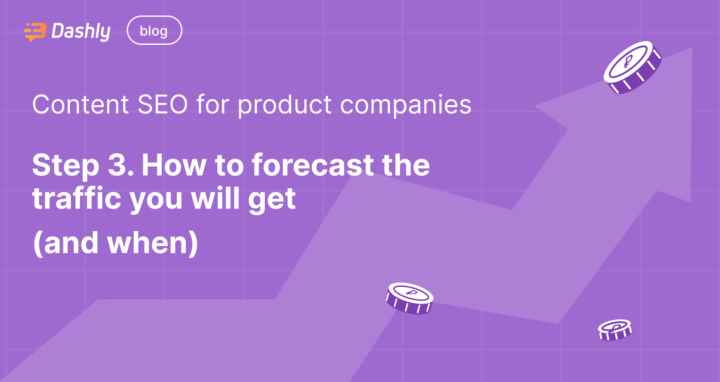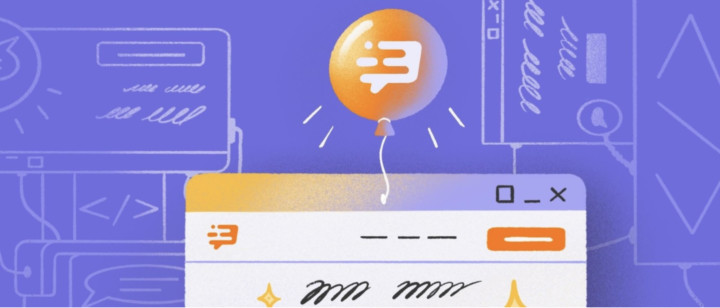Content SEO for product companies: Part 4. Template of a SEO article brief + AI prompts
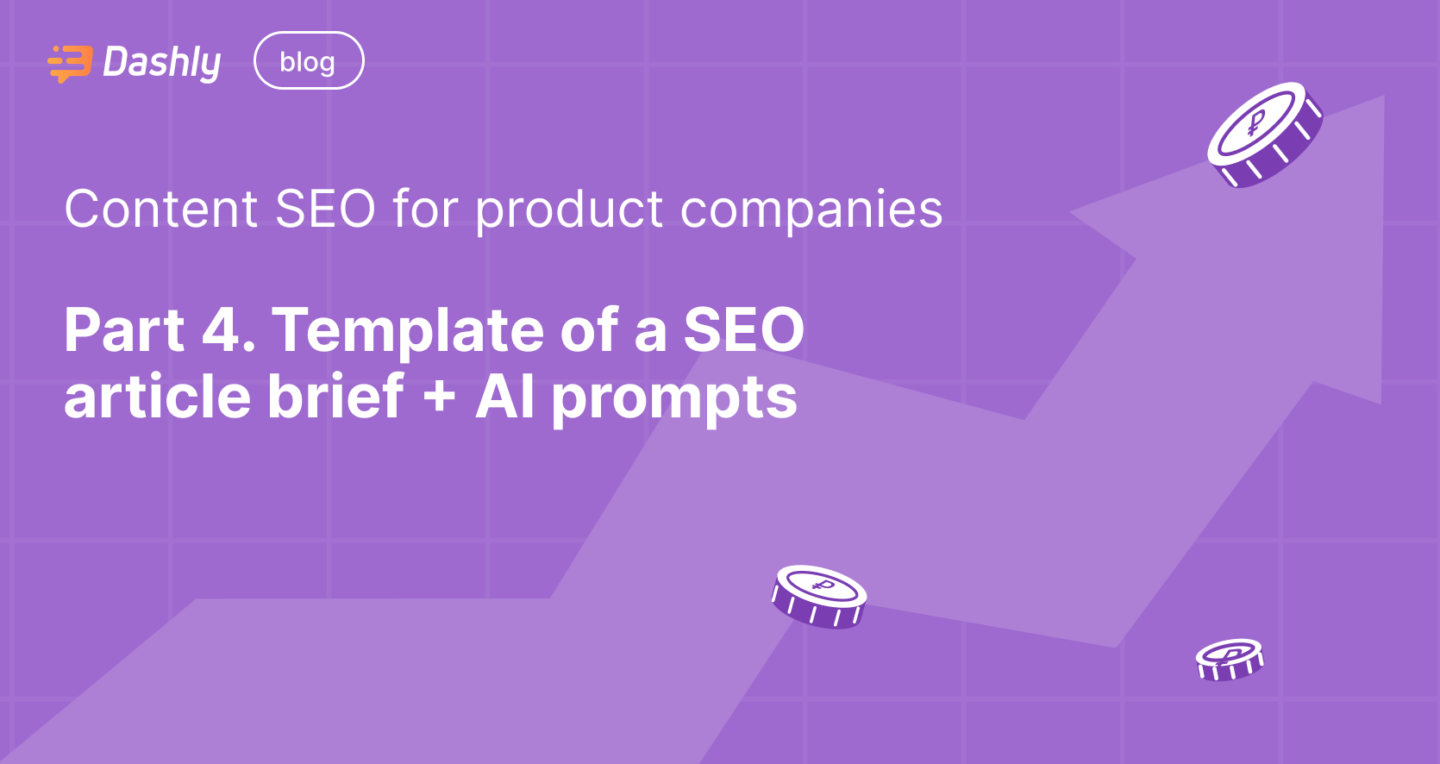
You choose the best keywords, hire experienced copywriters, and invest months into writing SEO content, but even in half a year you still don’t get desired positions?
If you’re confident that your keyword research is spot on, then it’s time to focus on the next step — the article brief.
Often, we focus on keywords, assuming copywriters will handle the structure, formatting, and quality on their own. Surely, they will, but will it be better than the competitors? Will your article excel in the number of subheadings, lists, images, and keyword placement?
This was exactly the problem with Dashly’s content. We achieved a 2.5x traffic growth as soon as Anastasiia Sukhareva and Sergey Slish added to the article briefs the next elements:
👥 Detailed target audience description
🔊 Texts for banners, lead forms
🐘 Article length in number of words
🔗 Links to competitors’ content (for inspiration)
🔗 Links to the company’s case studies
🔗 List of internal links with anchors
🔩 Number of H1/H2/H3/H4 headings and their titles
👽 Number of lists, tables, images, etc.
🤖 Keywords, their number, and placement
🫣 And the most challenging — AI prompts for each part of the article
I think that’s enough for an intro. Let’s dive into practice 👇
” style=”white-space: normal;”>The 1st part of the SEO article brief should include
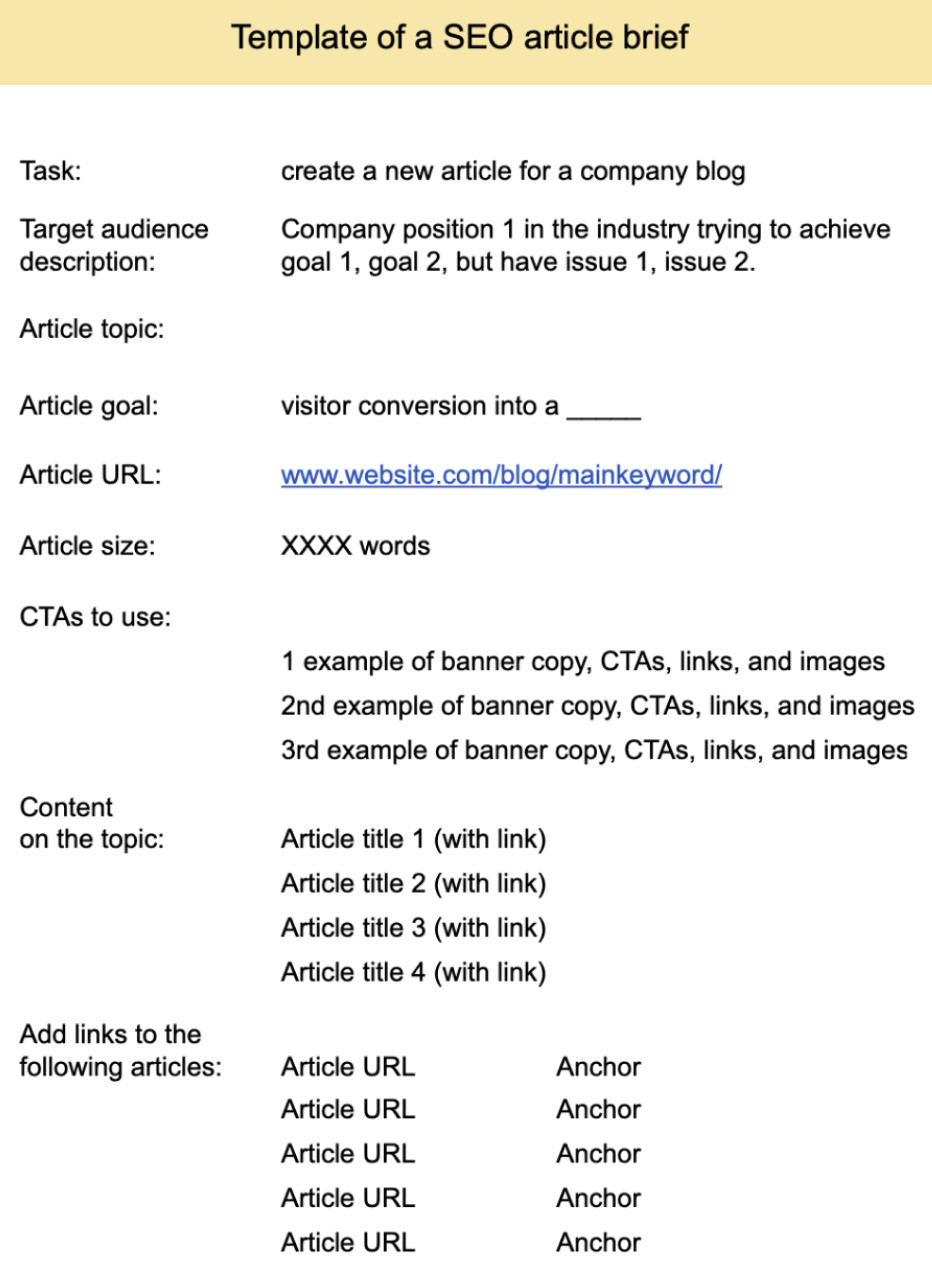
How to use it:
- Start by filling out the basics about your audience, article topic, CTAs, etc.
- For the article size, consider the top 5 competitors’ posts from the SERP on the main keyword of your article or use tools like PageOptimizer that will do it for you.
- Write down all the variants of marketing copy for product banners, CTAs and image links to add them to a publication when it is written.
- Collect links to all articles from the content hub and list their main keywords to the right as anchors to guide copywriters on how and where to insert them.
The 2nd part: SEO article structure
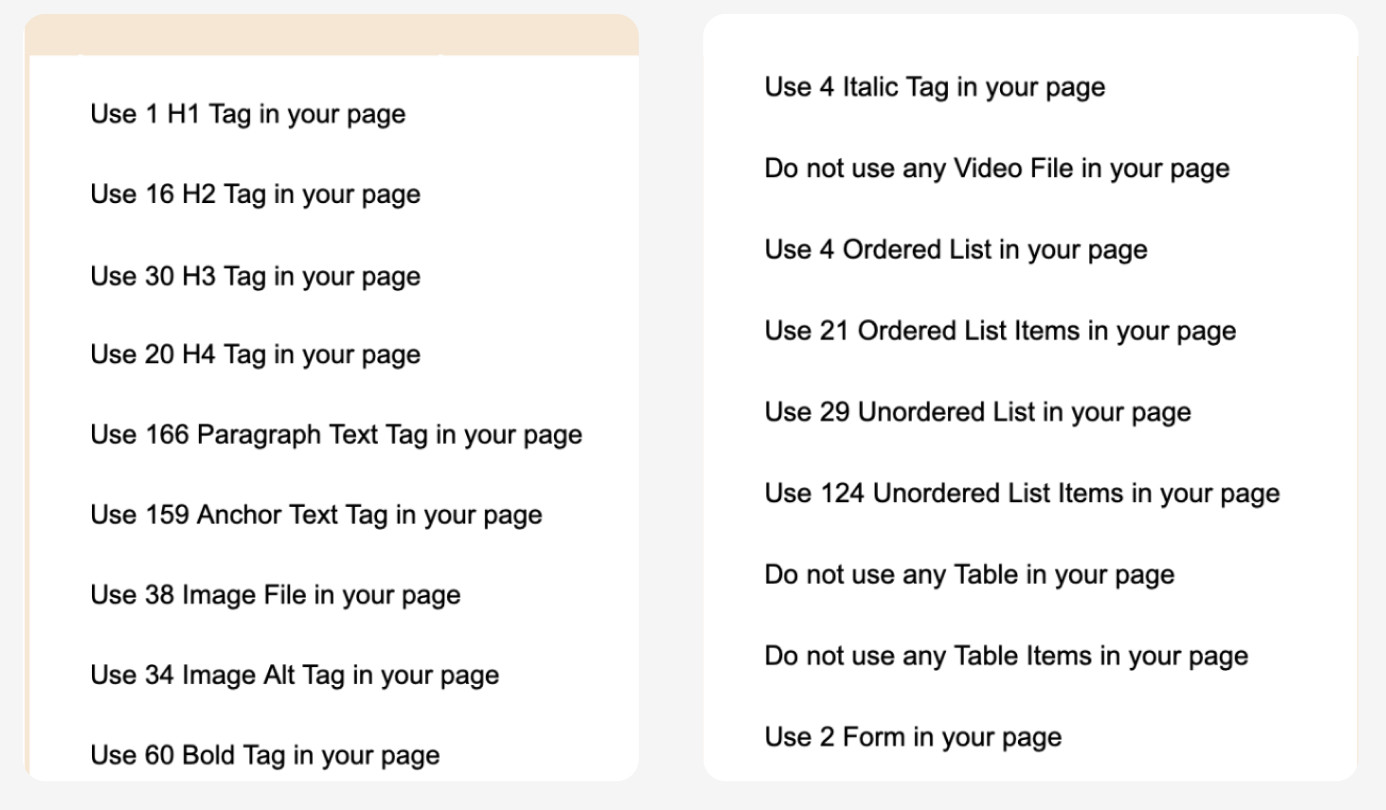
How create such a list of SEO articles elements:
One of the main keys to SEO article success is being better than competitors. To achieve this, you should analyze the top 5 publications in the SERP for your article’s main keyword.
- Look at the number of H2-H4 headlines. Count them in each publication. You should have the same number or even more.
- Count the number of links they have in their posts. The same rule applies here. For the quality of links, try to link back to your website pages, external educational resources, or reputable websites.
- The same applies to bold and italic tags, videos, the number of ordered and unordered lists, tables, and FAQs.
If you don’t want to do it manually, automate this process with tools like PageOptimizer Pro. Sign up, create a New Page, and choose Custom Report. Then fill in the main article keyword plus three more with the biggest volume.
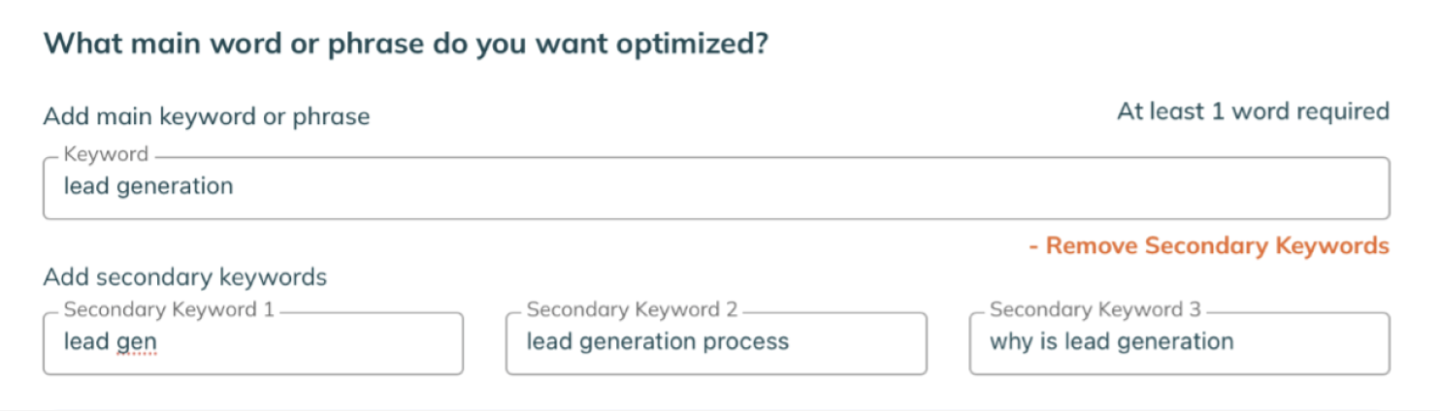
Click “I haven’t built this page yet,” name it, and proceed to the competitors’ choice. (Don’t choose too big companies to compete with or websites like G2.)
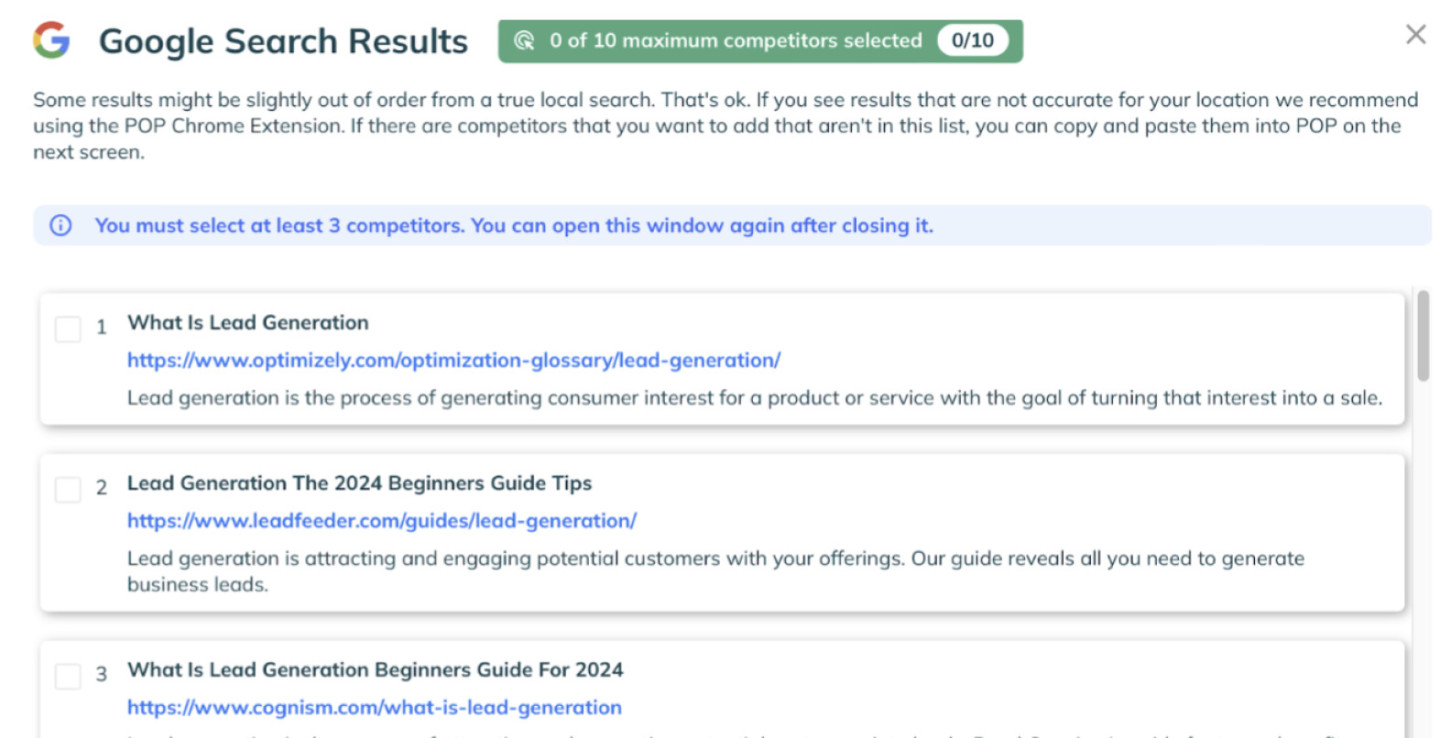
Go to the keywords list you’ve collected during keyword research and add here the rest of them.
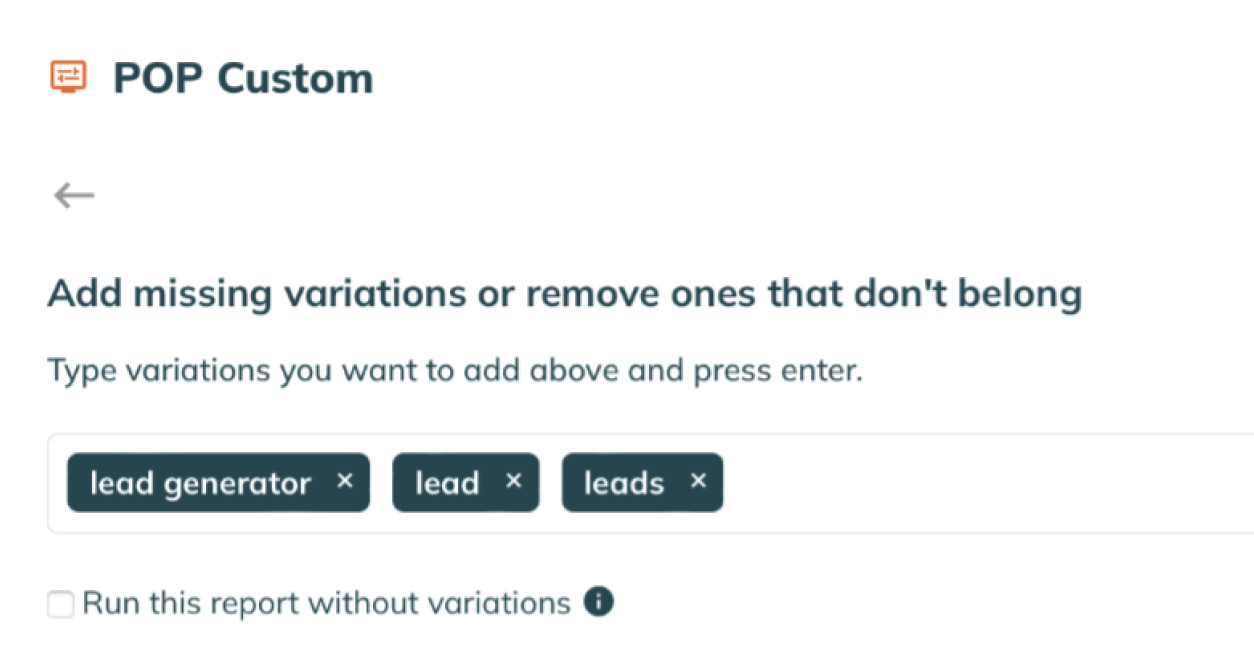
Clean the LSI section from the irrelevant keywords and enjoy your PageOptimizer Pro report with number of H1-H4 subheadings, lists, images, etc.
Now you should turn
this report
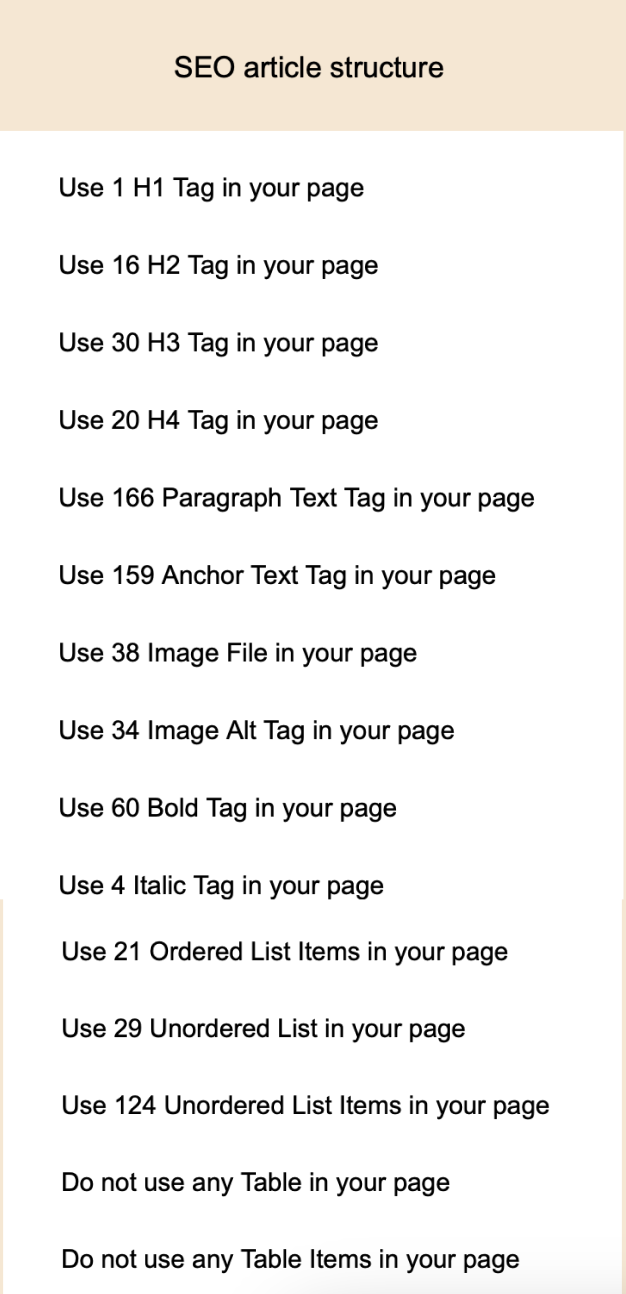
into this article brief
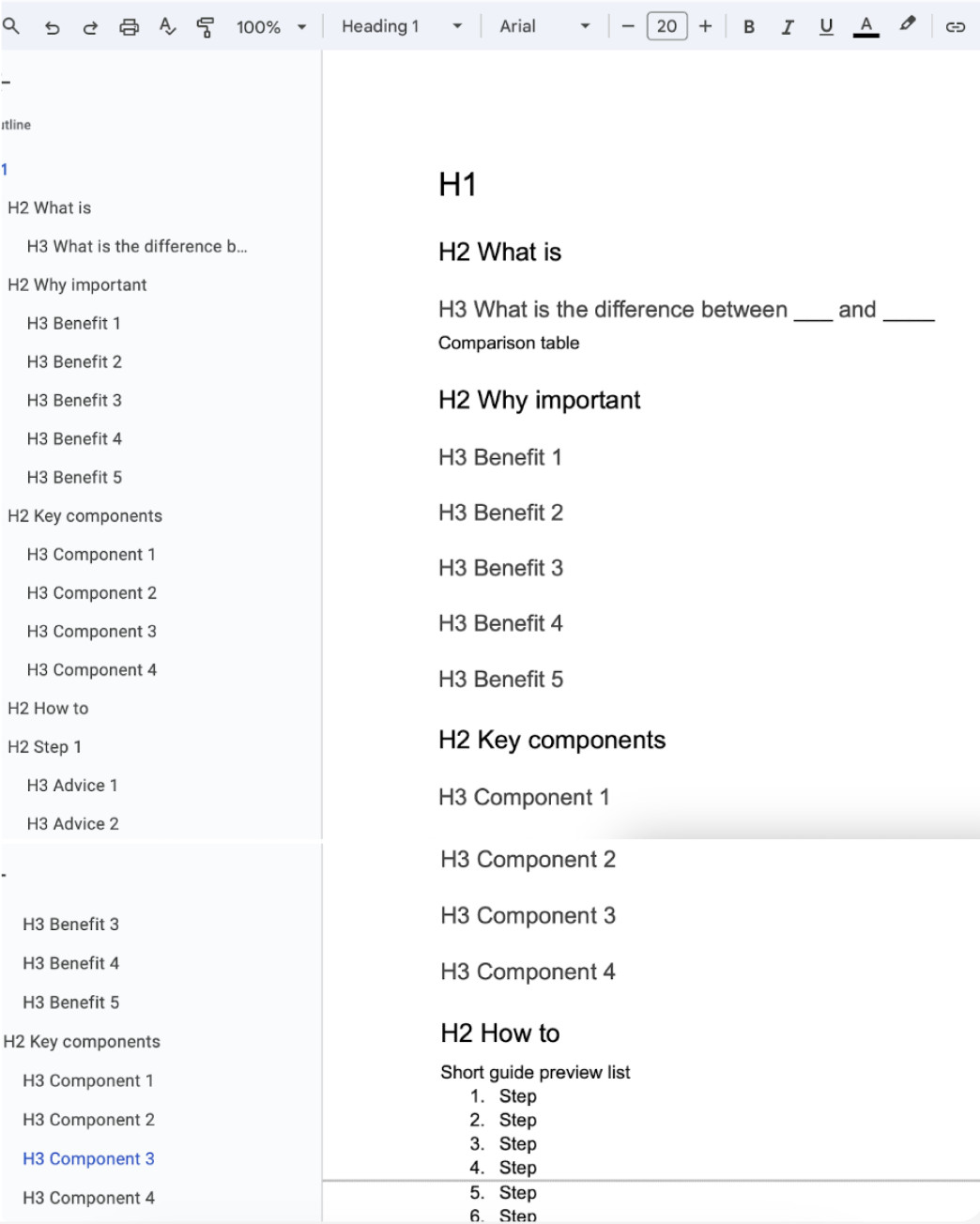
- Start by writing down your H1 and H2 headline tags throughout the Google Doc. No need to name them, just mark the main elements. Considering the current brief, we need 16 H2 tags. Under each H2 headline, leave space for other elements and AI prompts.
- Based on the competitors’ post structure, write draft titles for each H2 headline. It can be something like “What is,” “How to guide,” “Tools,” or “Best practices.” Later, you’ll add keywords and make them sound correct.
- Now do the same for H3 and H4 tags. All of the H3 headlines should be under H2s, and H4 under H3, to maintain the vertical gradation.
- In the brief, we have 21 ordered and 29 unordered lists. Mark where to use ordered and unordered lists. Remember that you can’t use subheadings in lists, only the paragraph text. If you don’t have enough space, try to separate one list into two parts.
- Forms are your banners with a lead capture form.
Here is how the result may look like:
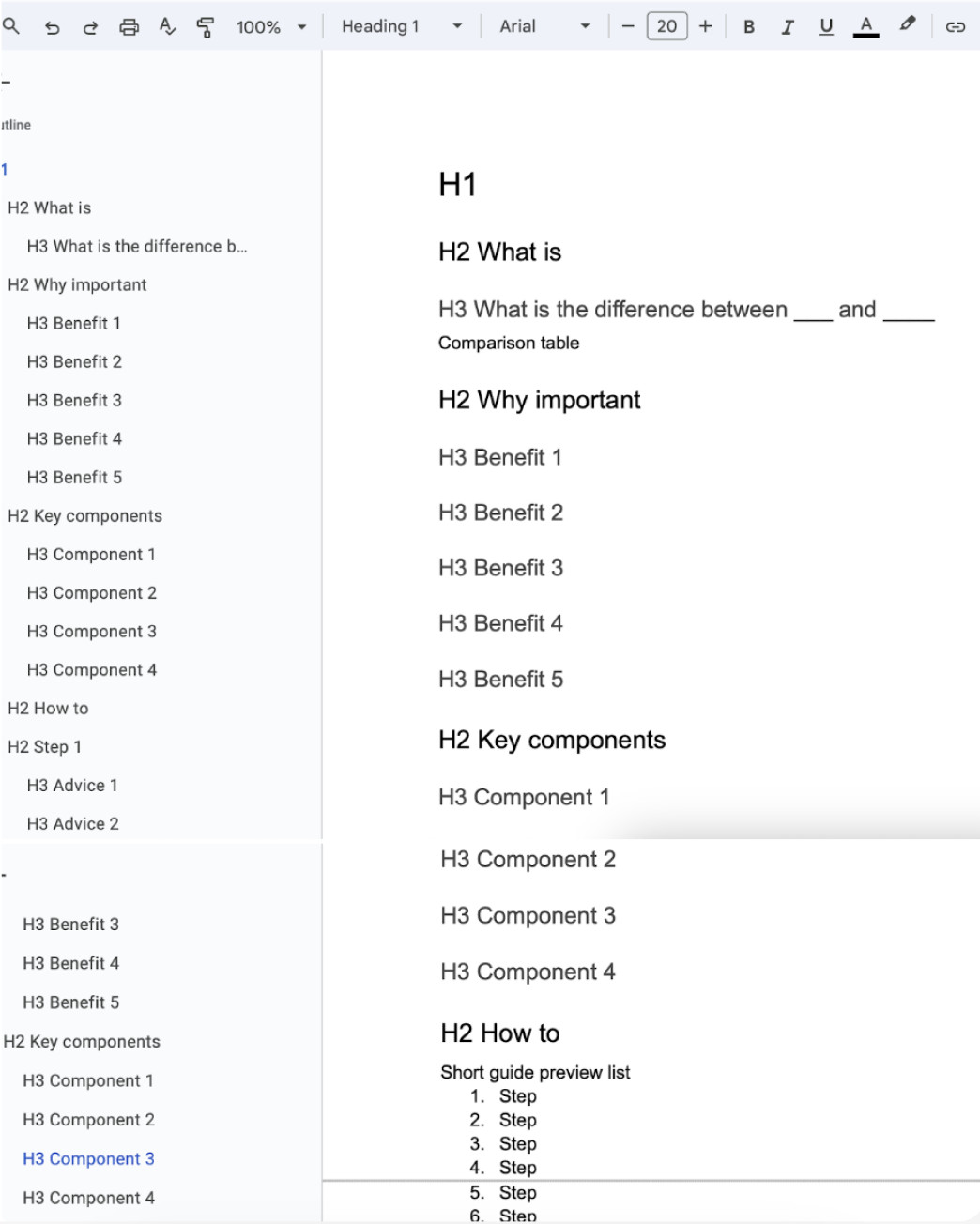
The 3rd part. What keywords and where to use in the article
Now we need to feel in the created article structure with target keywords (from PageOPtimizer Pro report and content hub keyword research you’ve done before.)
My recommendation here is to come back to the PageOptimizer report you’ve created and open the first page “Content Brief” and copy the next sections:
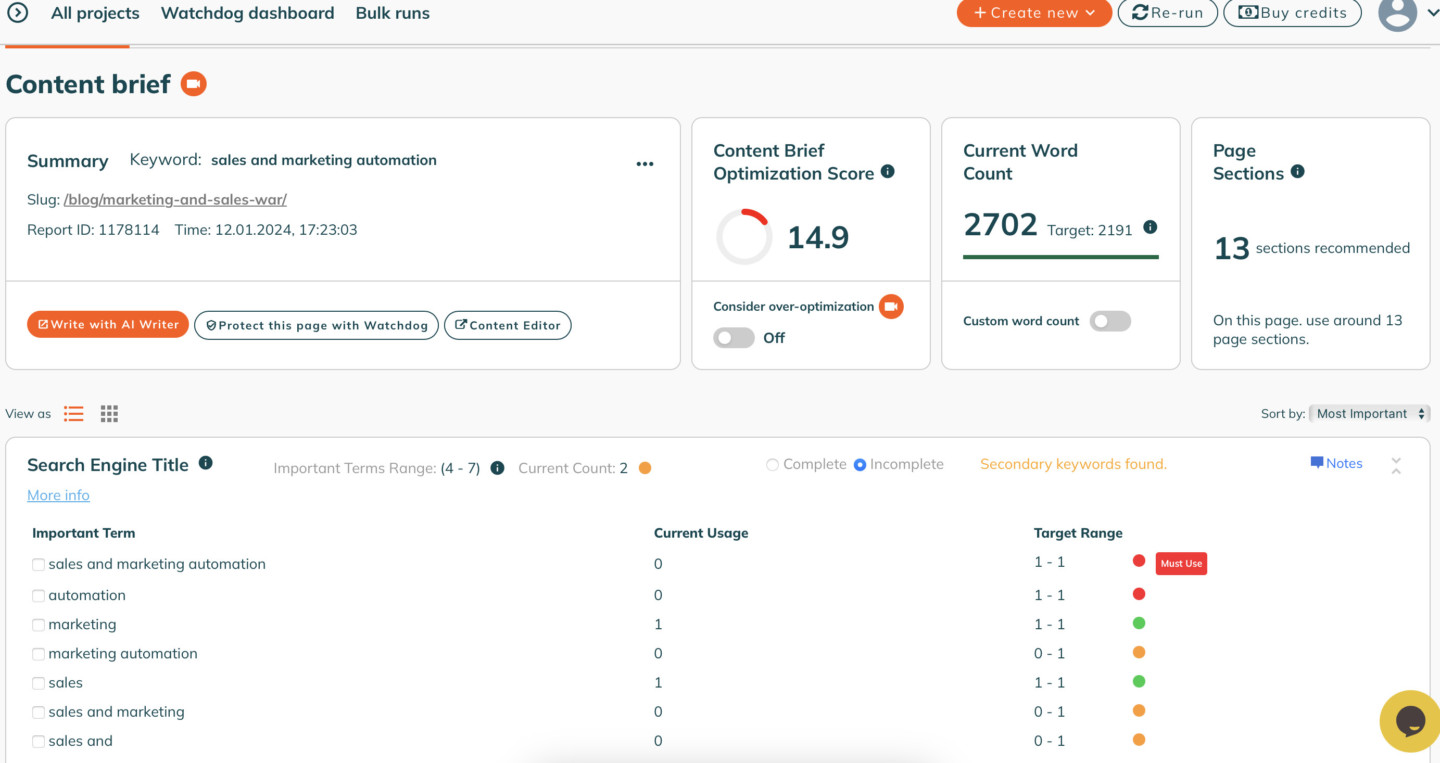
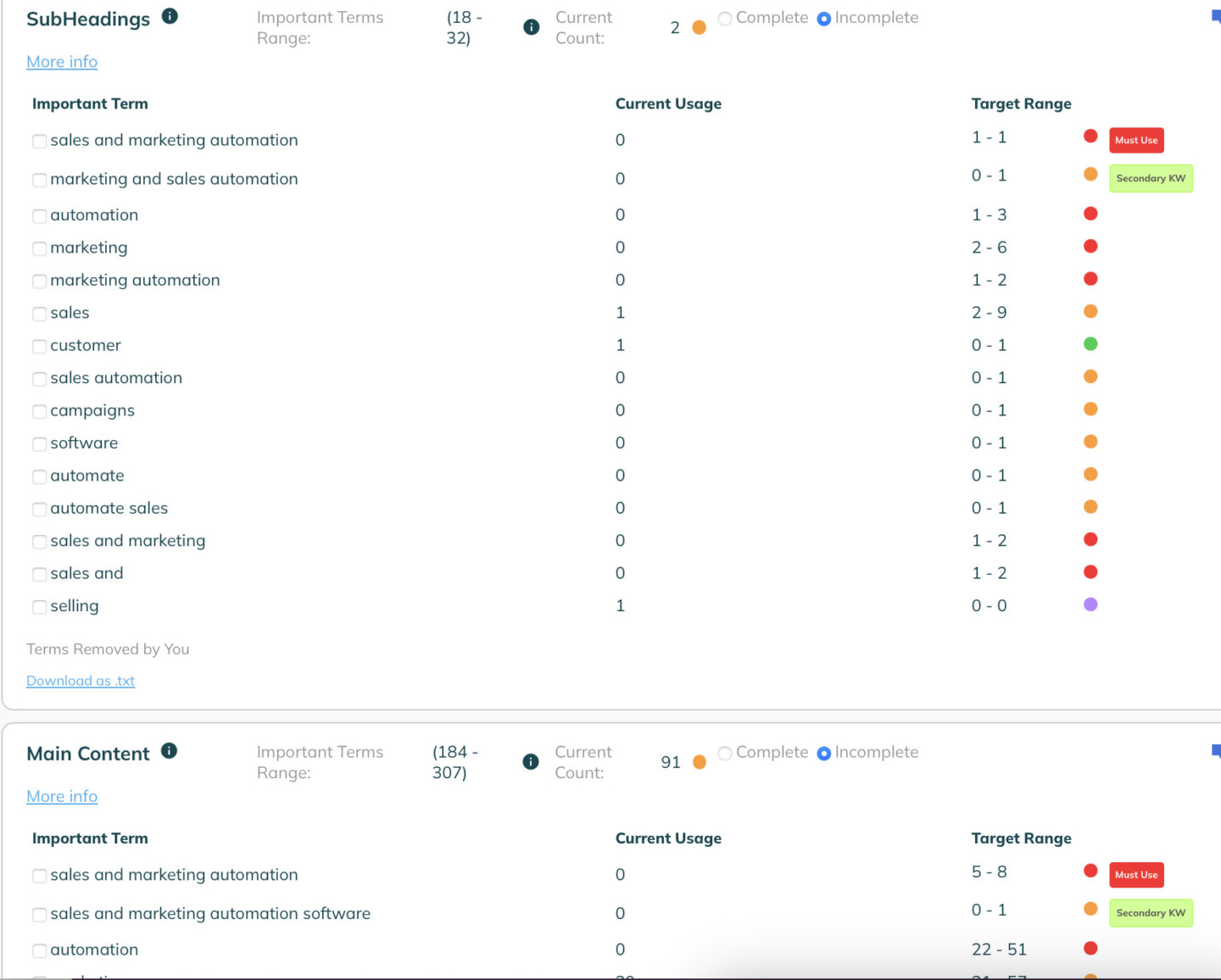
How to keywords to your article brief
- Start with a list of the main keywords. Get back to the list of keywords you’ve collected for an article before workign on brief. Look at keywords with the biggest search volume. You need 1st, 2nd, 3rd one. Place them into this brief.
- SEO description. Just add this section on the top of your Google Document and write the recommended keywords one by one in this section. No need to transform them into a text righ now.
- Go to Search Engine Title keywords and copy them under your H1 headline section in your Article Brief Google Document. No need to transform them into a title now.
- Look at the “Keywords to use in Н2-H4 SubHeadings” part. There is a list of keywords and number of times they sohuld appears in your subheadings. Your task is to spread them all over your H2-H4 headlines. No need to transform them into a final subheadings titles.
- Now the last part, we need to spread Main Content keywords under H2 -H4 headlines. Sort keywords by the number of its mentions in the text (Target Range) starting from the biggest number.
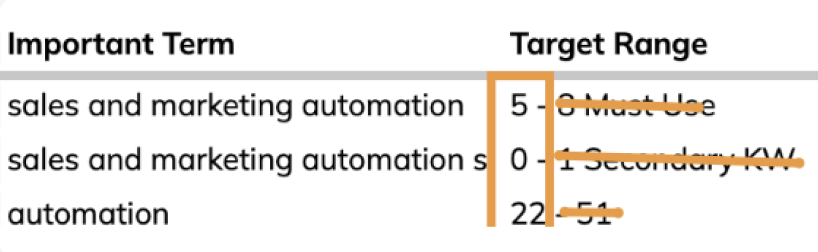
Focus on the lowest number within a range. Delete the rest.
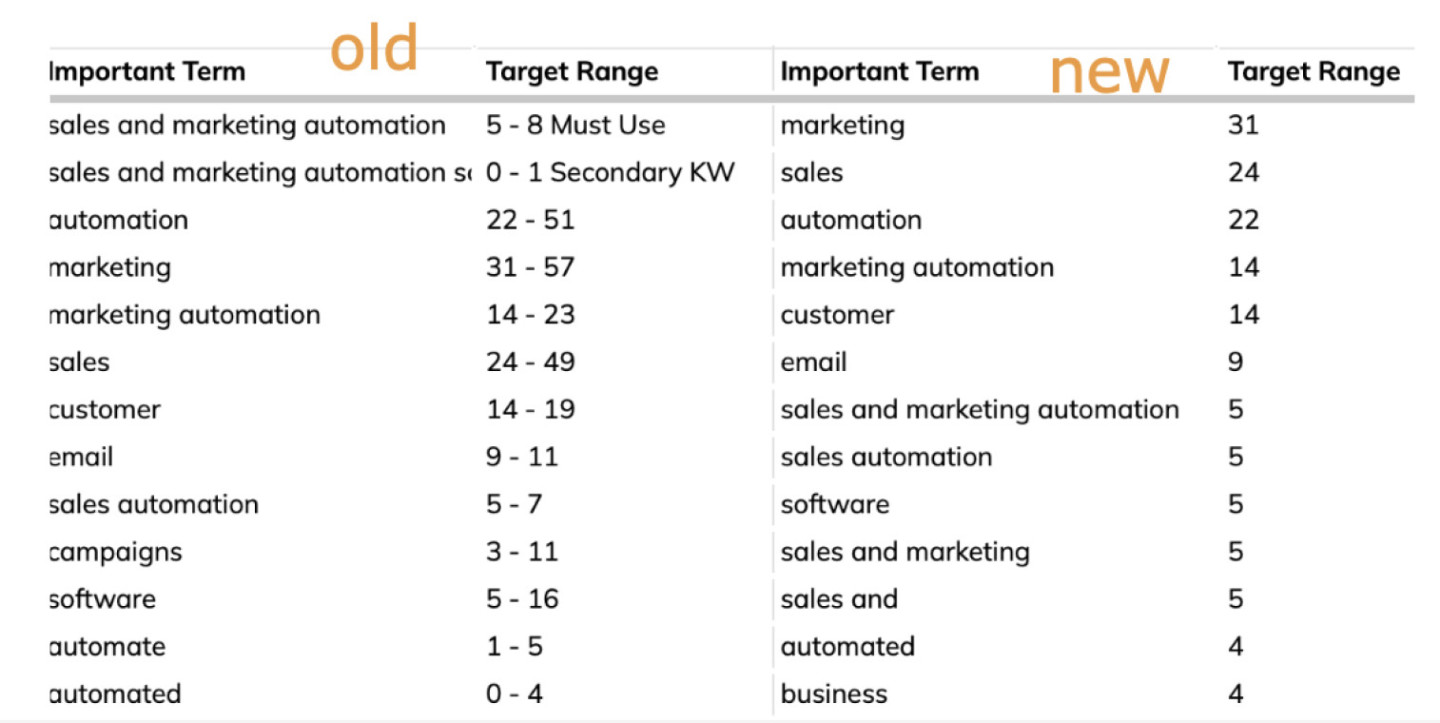
Look at the first part of the table — there is a must use keyword. Place it once under each H2 at the forst part of the post. This kewword is important, it should be at the beginning.
Now switch to the second part of the table. Remore our important keyword from the list. Then just copy group of keywords with the biggest numbers and place them under first (in this case) 14 H2 headlines.
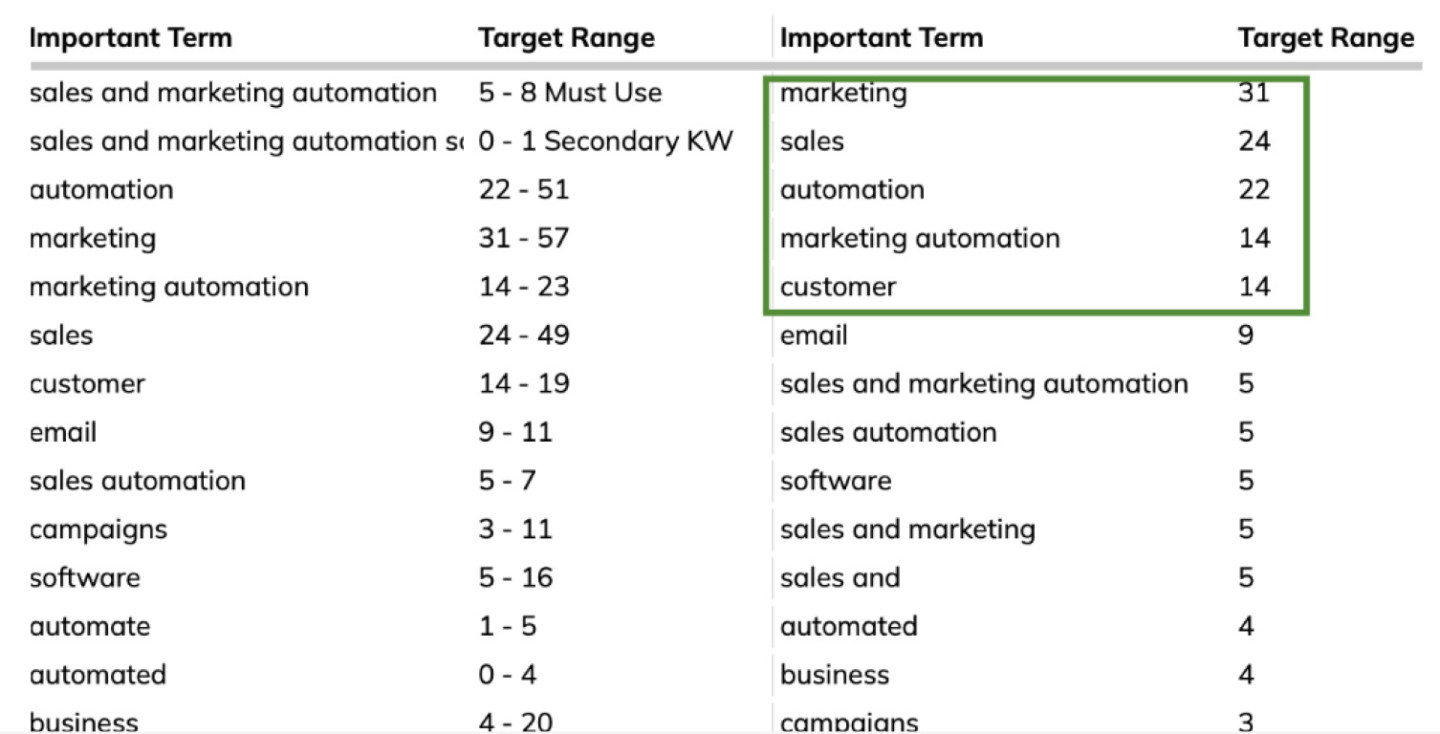
As for the rest, add them logically to other H2-H4 headlines of the article. Here is how the result should look like:
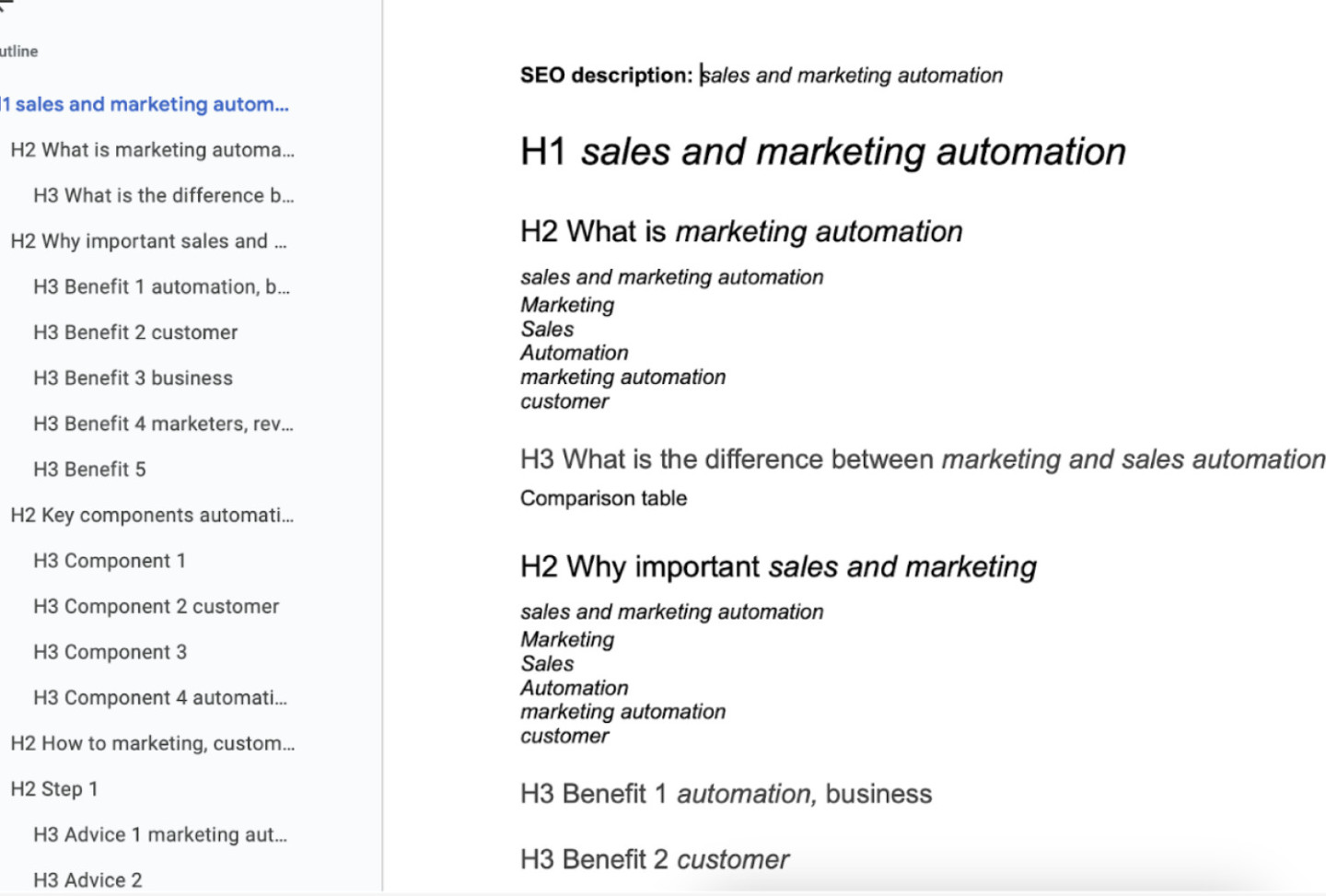
6. Now you’re ready to transform every subheading into a final version. For this, look through the competitors articles + add your keywords 👇
Step 4. How write AI prompts
At this step, you should have all your H2 titles written. This is important for creating AI prompts.
Now, look at the number of words your article should have and think about how to distribute them over your current structure. You’ll need this info for crafting AI prompts like this: “Write about ___ in XX words.”
Each prompt should include:
⚙️ Topic: What to write about
⚙️ For whom: Target audience
⚙️ Narrator personality and position
⚙️ Tone of voice and style
⚙️ Word limit
⚙️ Format: List, table, paragraph text
⚙️ Keywords
All prompts are different, but it is important to ask AI to write the text as if it is based on your experience.
This can include examples of client cases from your experience or your team’s processes and tasks.
In such a way you will avoid Google banning your AI generated text.
Important! Write a new prompt for an ech part of your article. Focus on H2 headlines.
Examples of AI prompts for writing SEO article
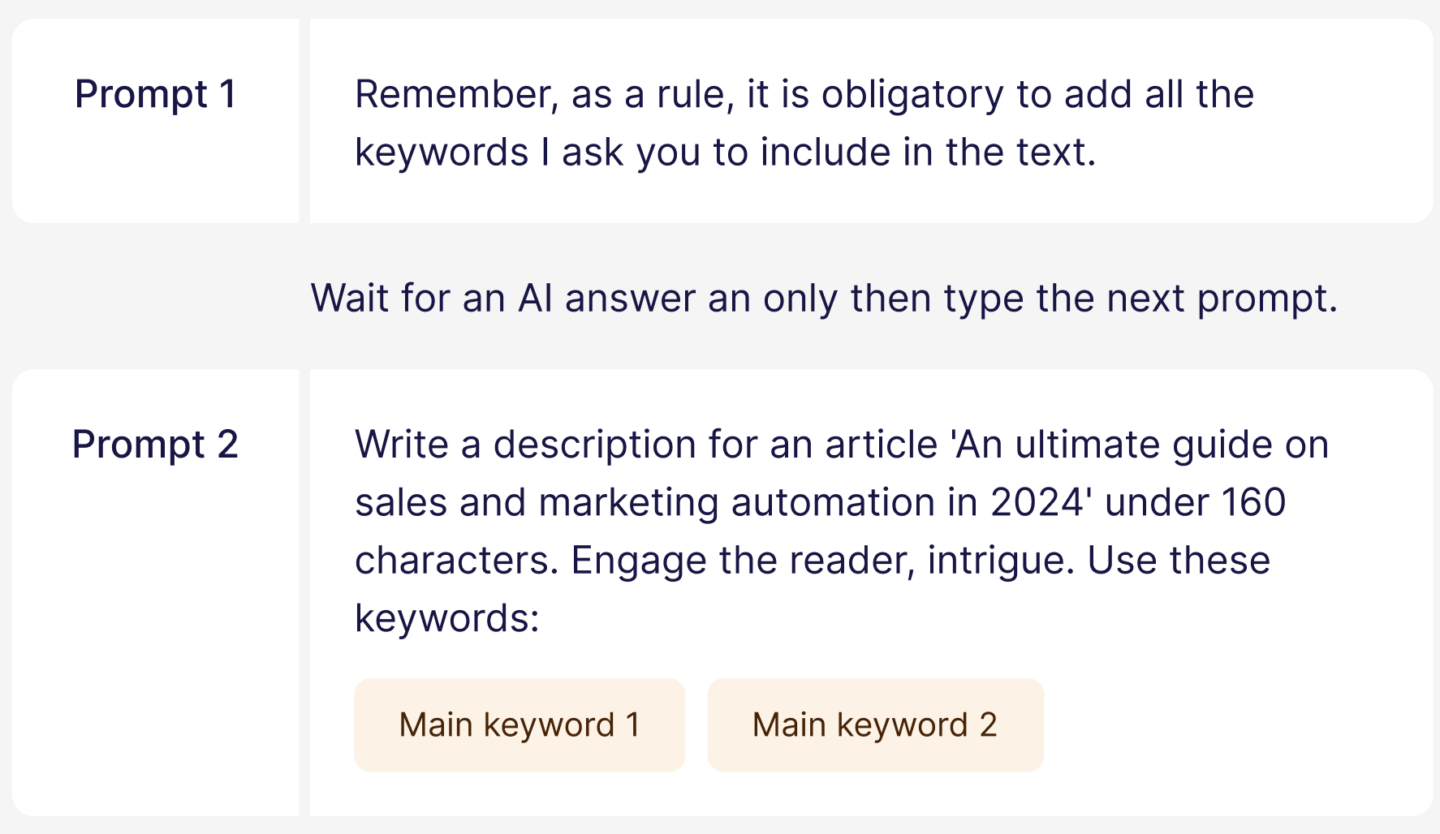
H1: An ultimate guide on sales and marketing automation in 2024
H2: What is marketing automation
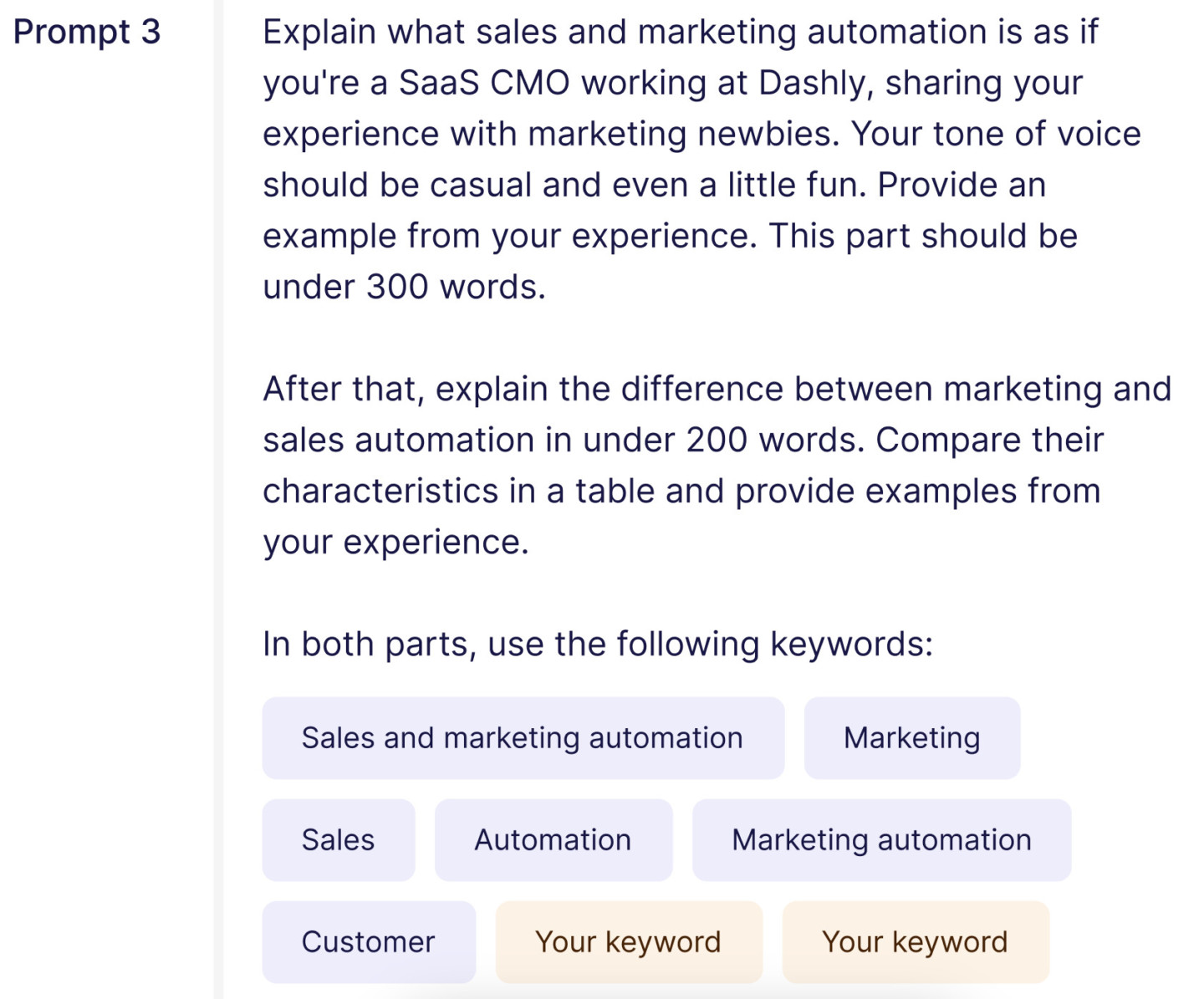
H2: The Benefits of Sales and Marketing Automation
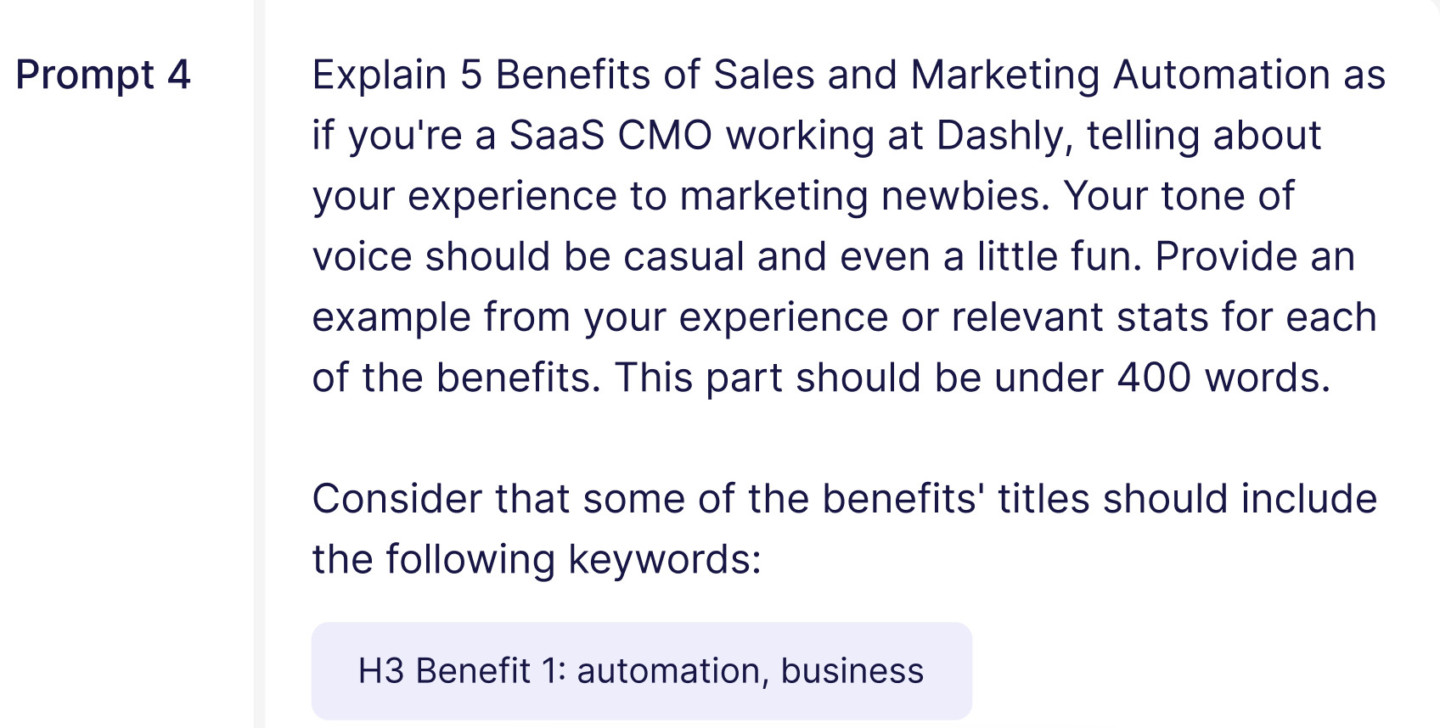
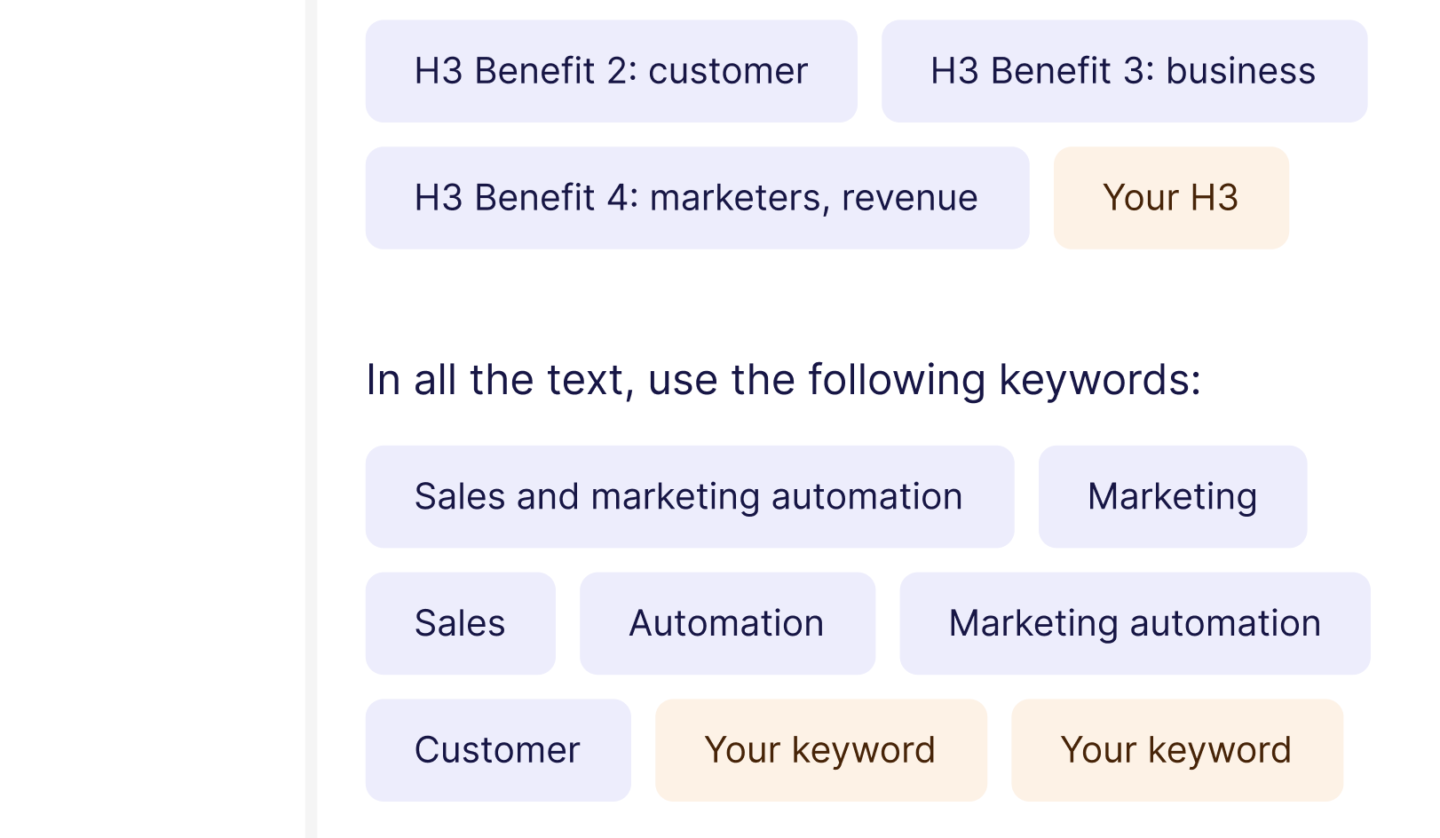
H2: Key components of automation marketing communications with a customer
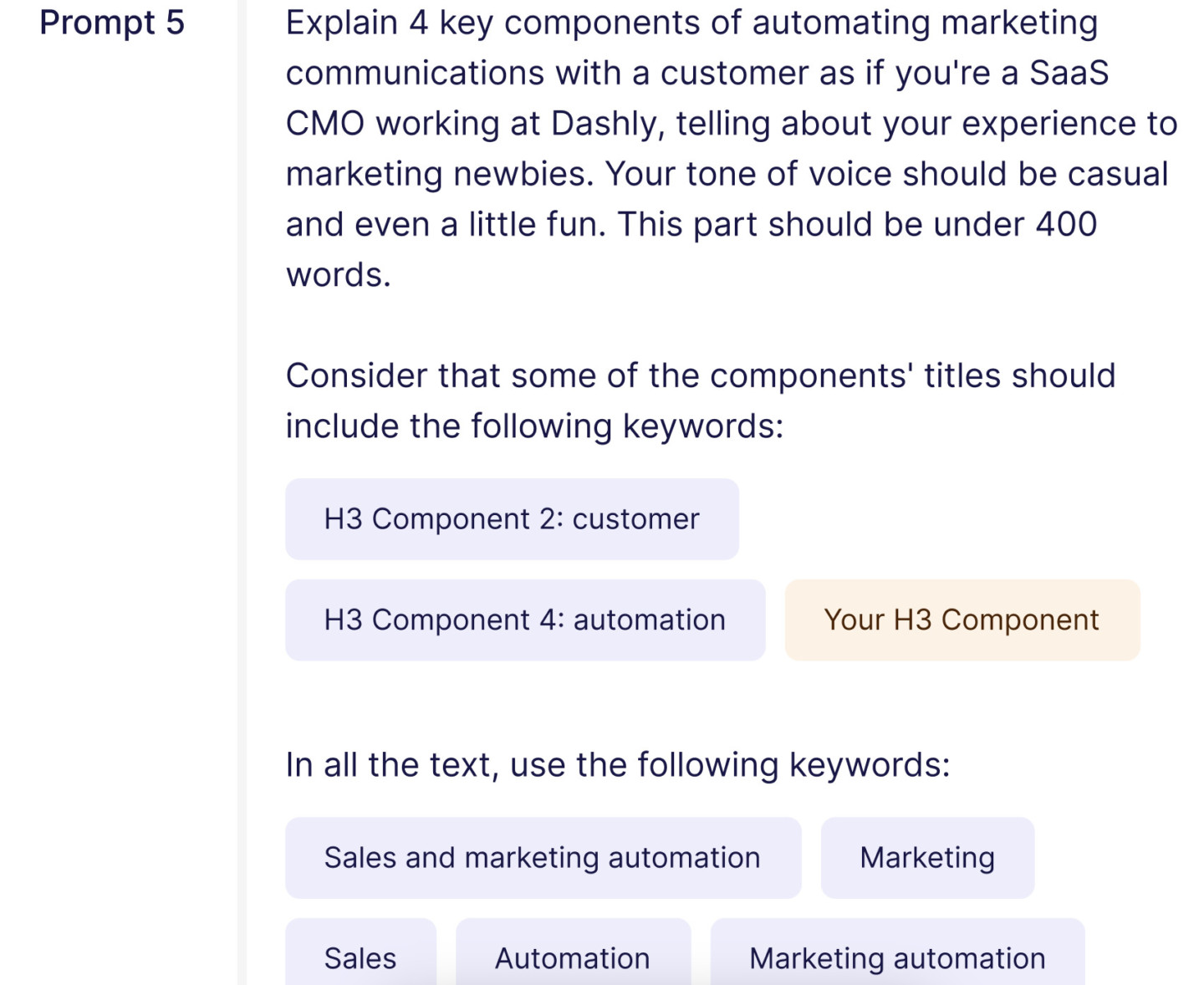
H2: How to automate marketing communications with a customer
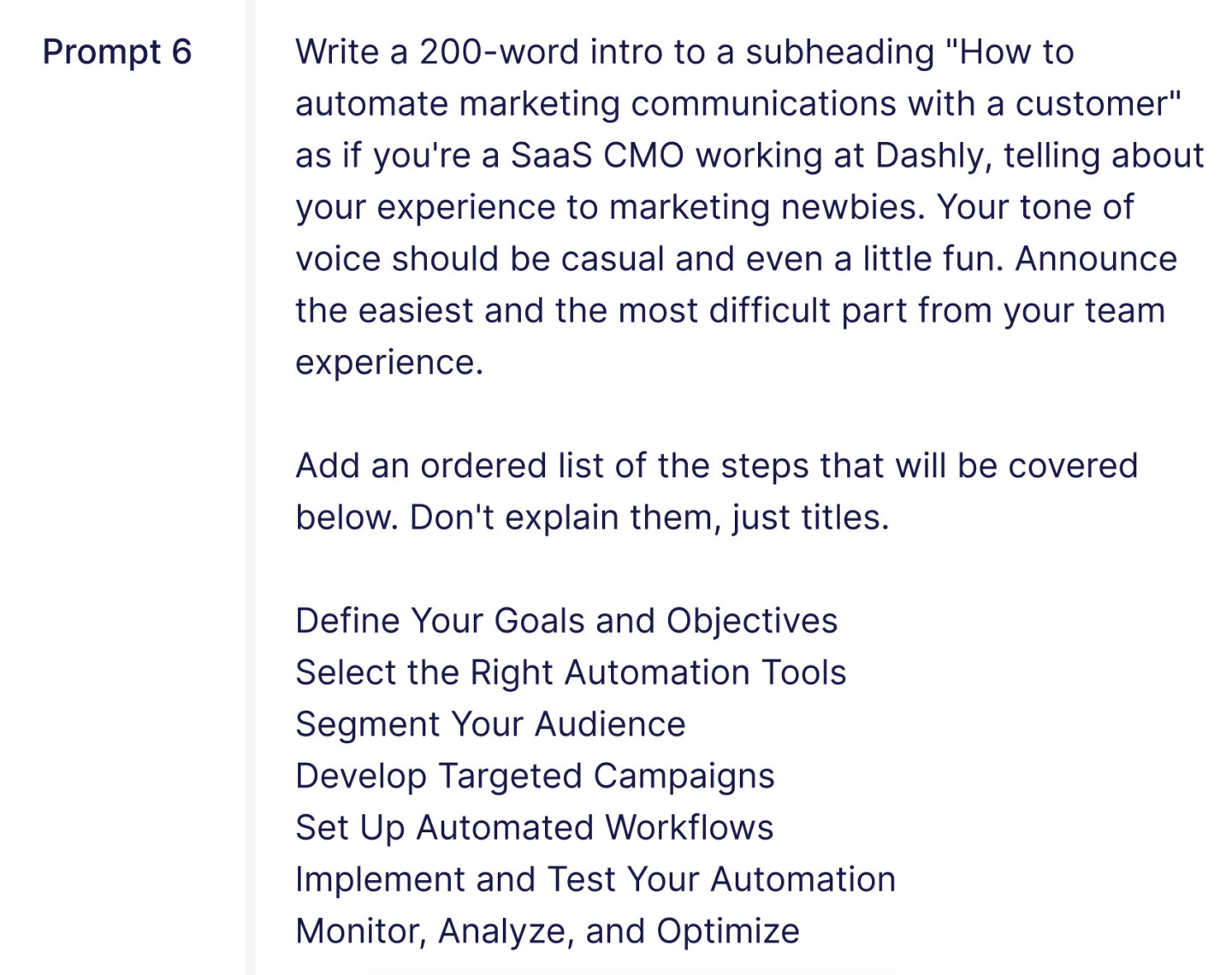
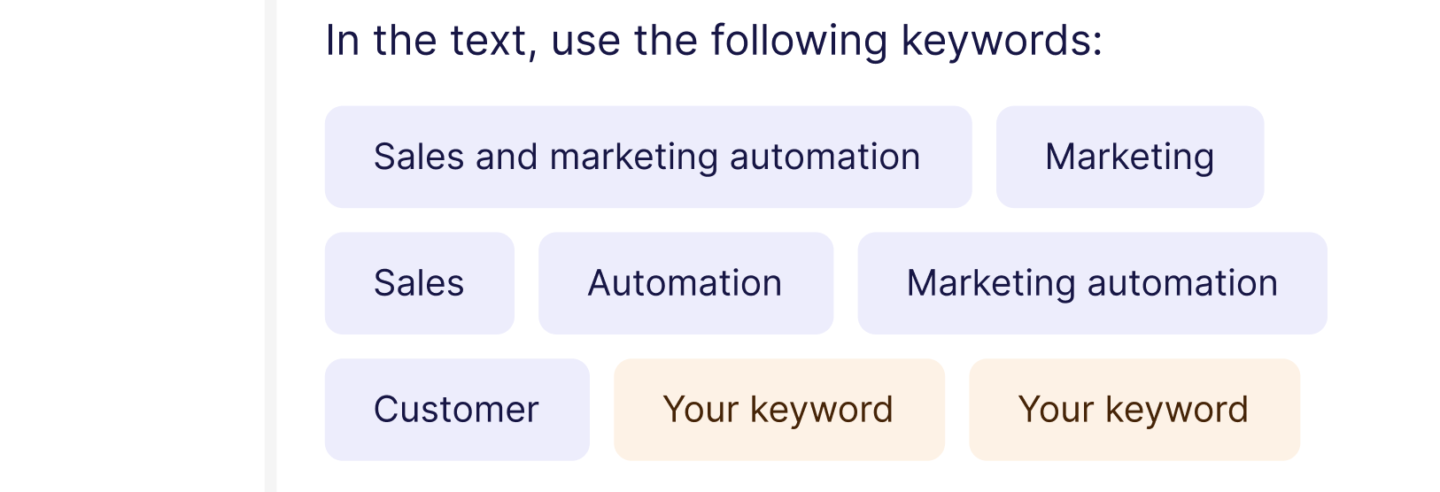
H2: Step 1 Define Your Goals and Objectives
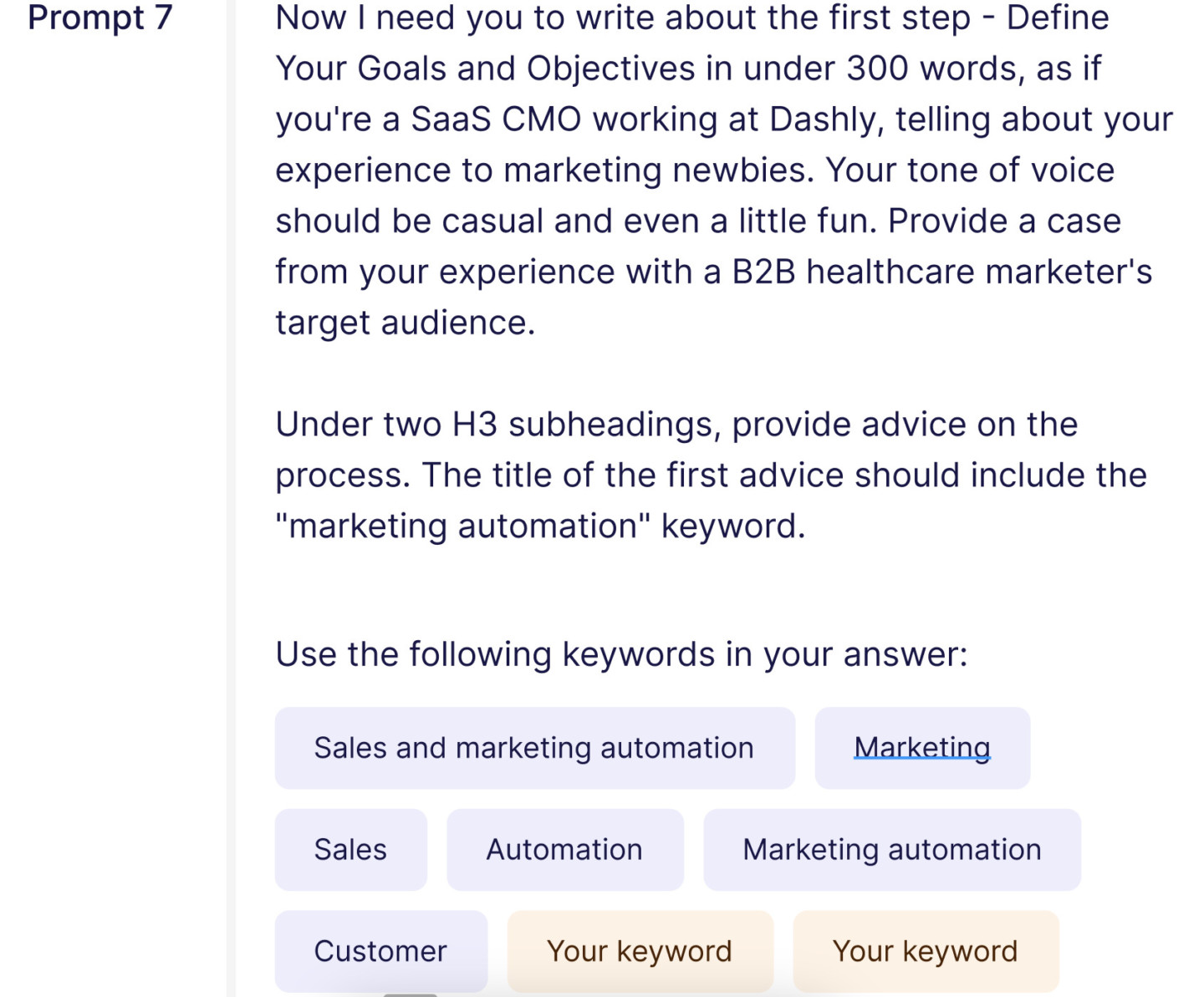
H2: Step 2 Select the Right Marketing Automation Tools
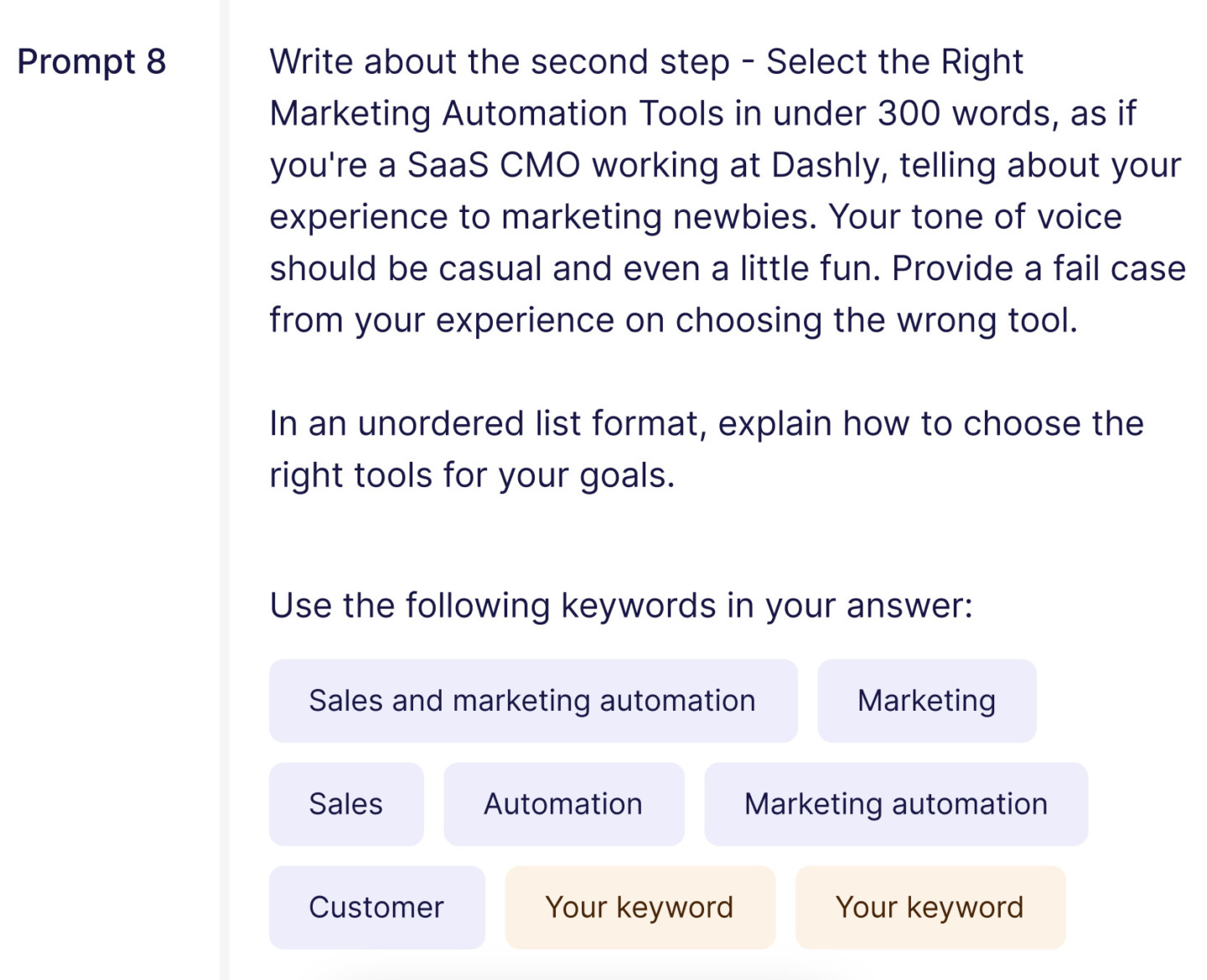
H2: Step 3 Segment Your Customer Audience
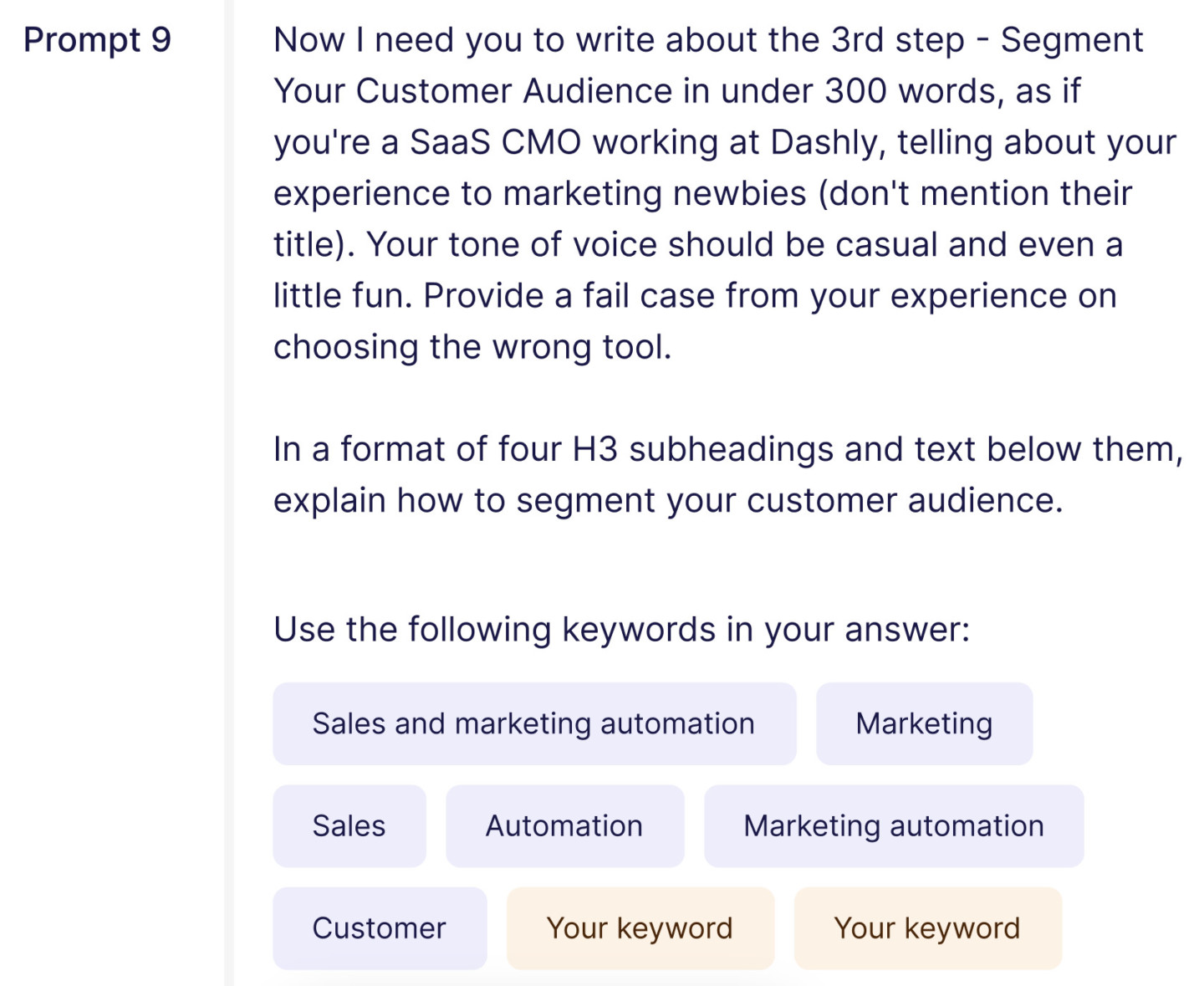
H2: Step 4 Develop Targeted Campaigns
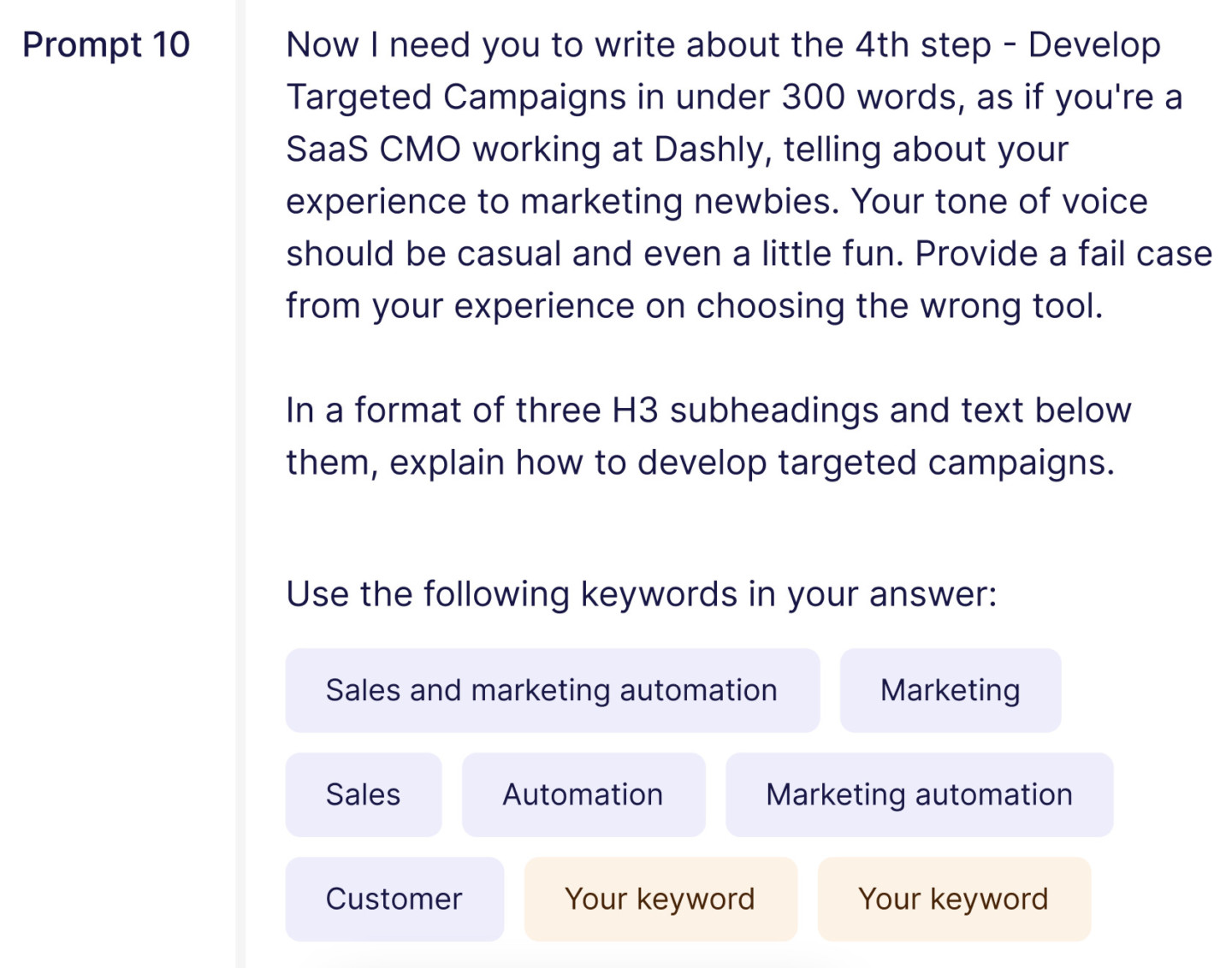
H2: Marketing and Sales Automation Tools For Your Customer Communications
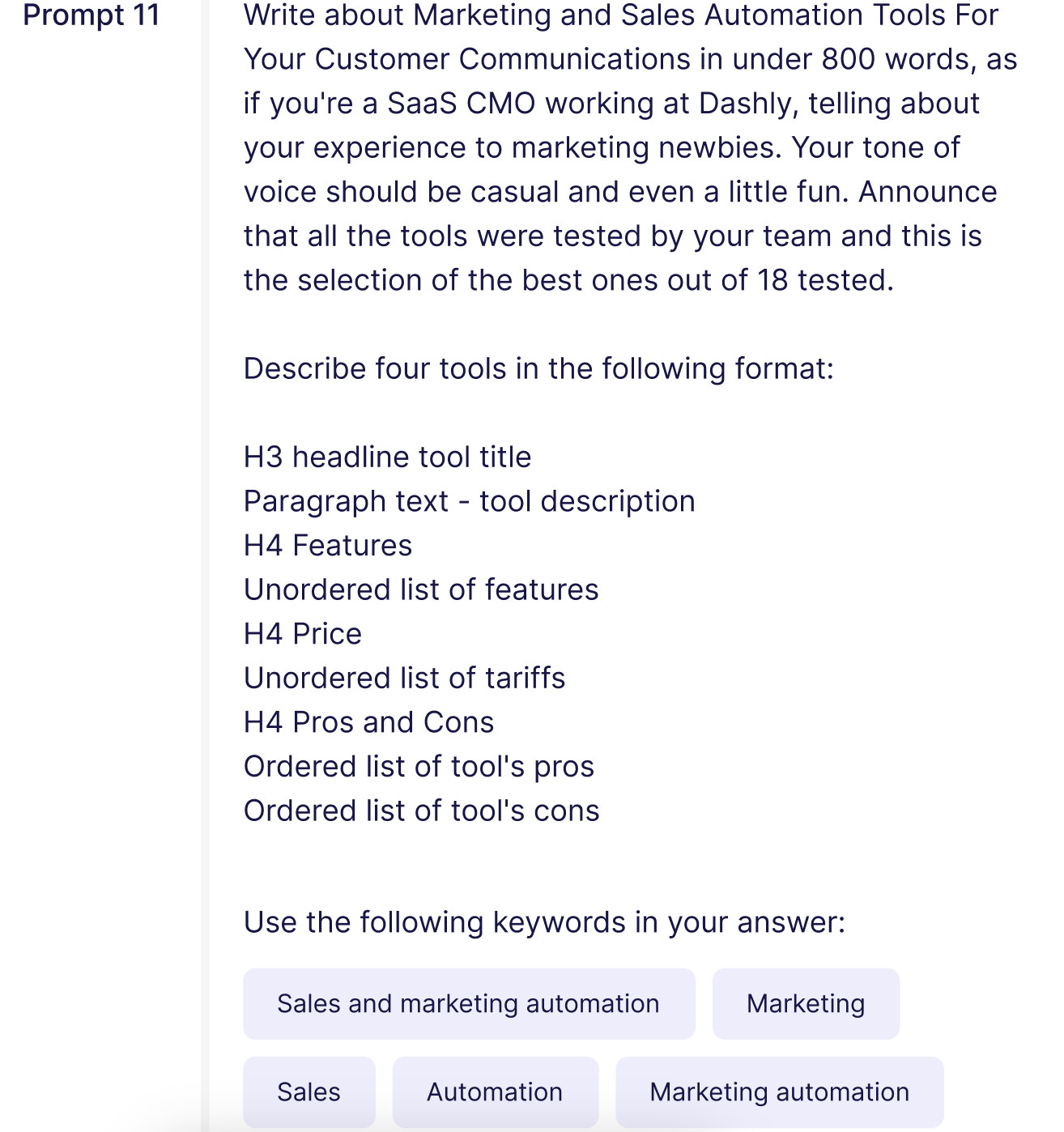
H2: Challenges and Best Practices in Marketing and Sales Automation
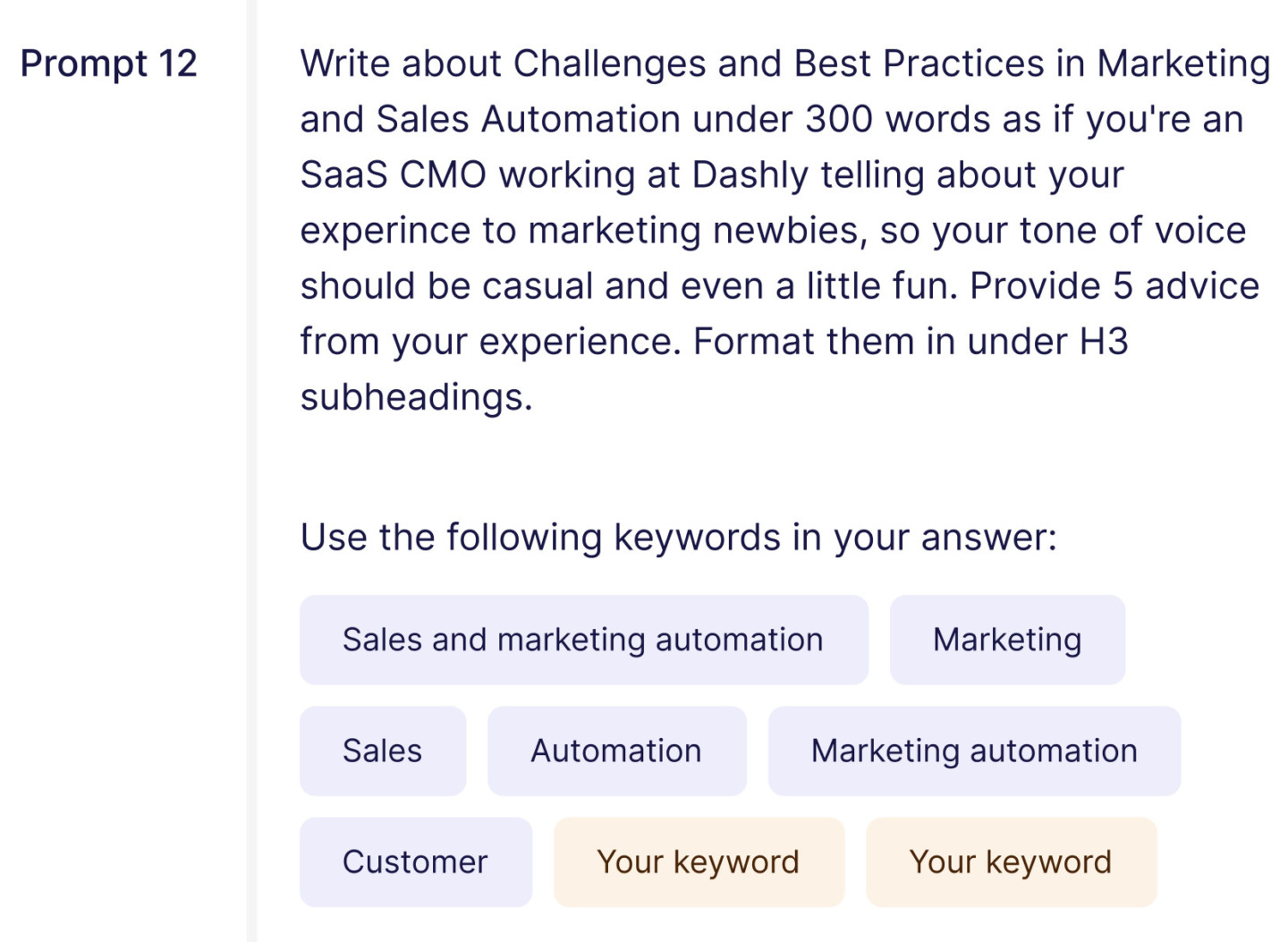
H2: To summarize
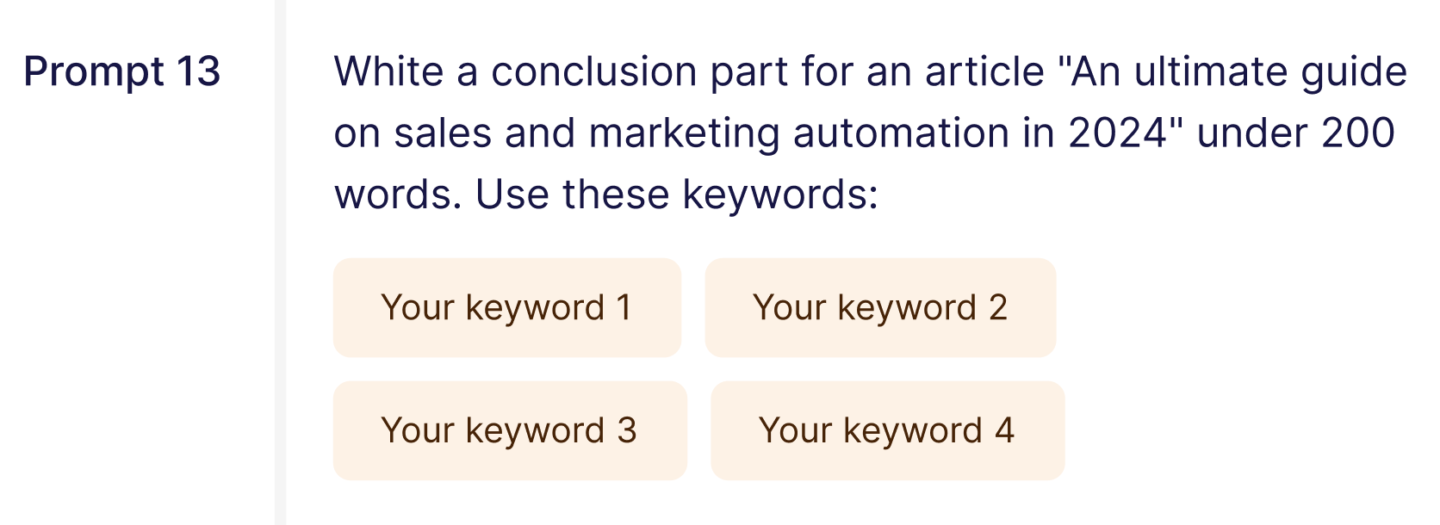
H3: FAQ
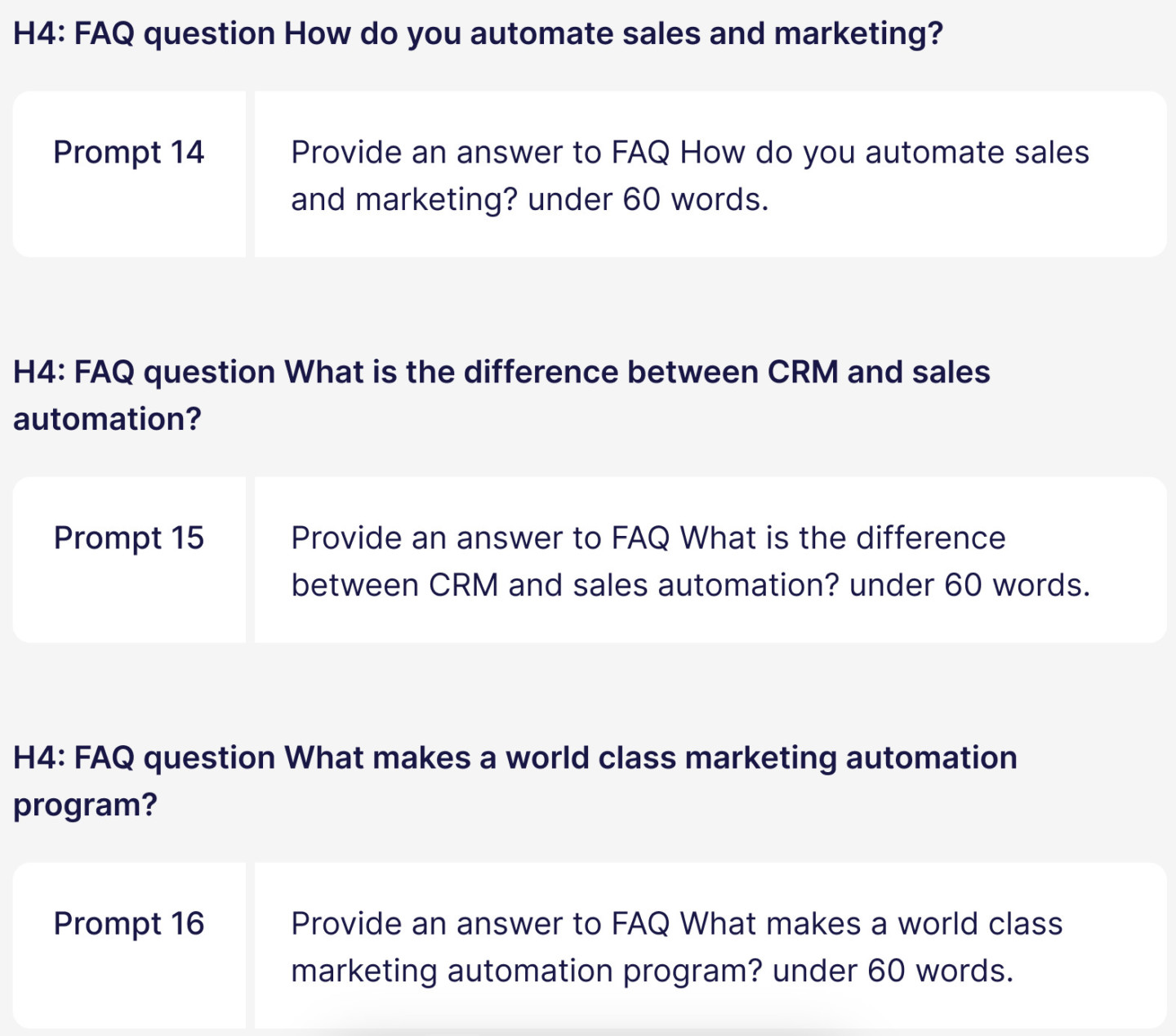
Good luck writing your article with AI. When you’re ready, let’s go to its publishing and performance analysis👇