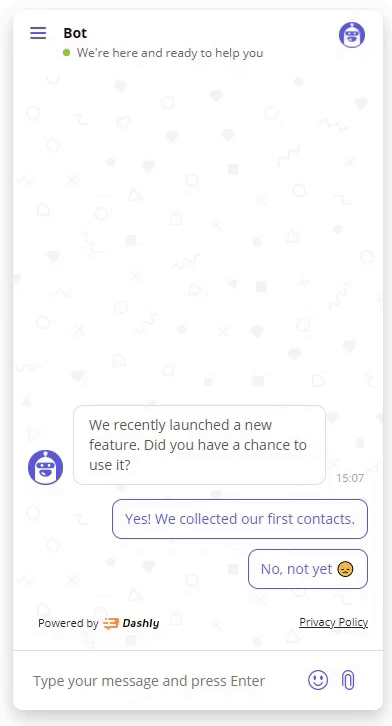Ready-made chatbot flows
How to Get a Feedback from Users?
Try to Use Ready-Made Script for Chatbot
Set up a chatbot to ask open questions and the ones with options. Get to know what your customers think about your product.
The chatbot conducts research on its own: asks important questions about the product to users and transmits the results
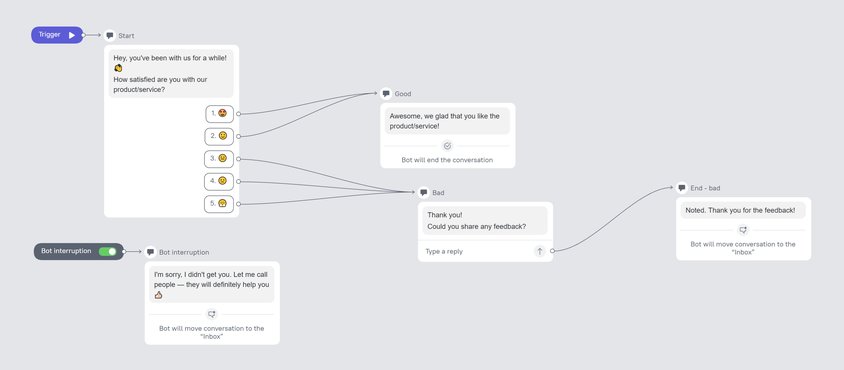
Chatbot for the Product manager:
- engages your users into a conversation
- asks them questions
- collects their feedback and records them in the user card for you to analyze
Understand your users better with feedback
The best way to learn what your users think is to ask them. Getting a reply is not always easy. Neither is organizing the results in one place and analyzing them.
Save your time and let a chatbot ask your customers who are using your product. You can set open questions or give your respondents options to choose from.
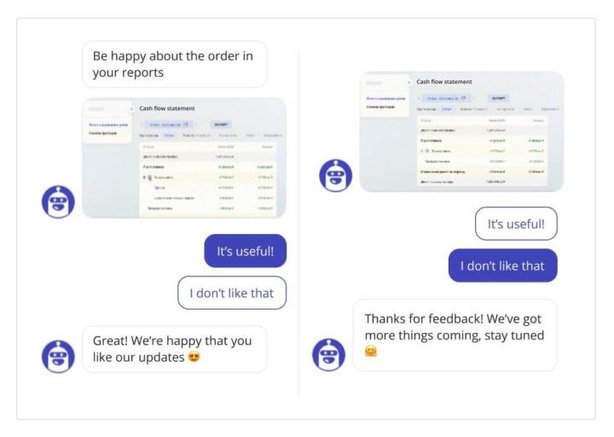
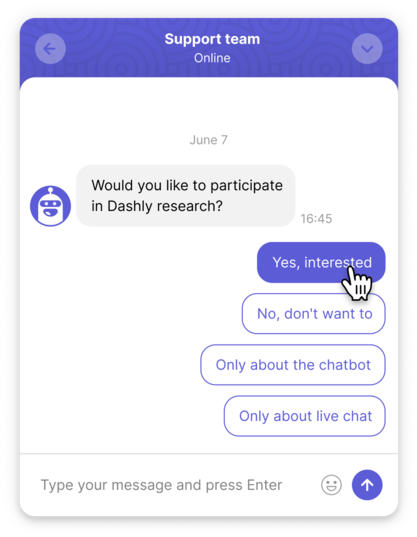
Users give feedback in live chat than click on links
A chatbot can collect feedback for you. It gives you an opportunity to enhance new features and the customer experience in general. The majority of customers prefer to give their ratings or comments in a chat, rather than click a link to a survey.
Quickly conduct research and decide how to develop products
Invite users to beta tests. Gather contacts of those who want to take part in research and are excited about your product development.
Learn individual features with quick surveys and make decisions based on the feedback.