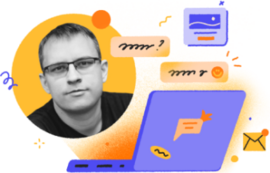More consistent and logical chatbot builder is coming
You will find the important settings in separate chatbot builder blocks. Assemble the chatbot faster with the following updates:
- All the user touchpoints will visible on the canvas.
- Connection blocks will be in the foreground so you can see what user data we collect and where it can be transferred and stored.
- The entire chatbot flow (from the trigger to the end of the conversation) will on the same screen now. You can quickly make edits or recall what each chatbot does.
Now you can manage chatbot actions step by step and watch them displayed on the canvas
— Configure Trigger event. This block triggers the chatbot. Thus, it will be the first step in a list of settings.
— Create message flows. These can be open questions, answer choices, messages with a link to the Knowledge Base, etc.
— Link all messages with actions. All the chatbot actions are on the canvas, so it is visually clear what will happen when users respond to the message. For example, "set a tag," "send user's email to a lead card/your CRM."
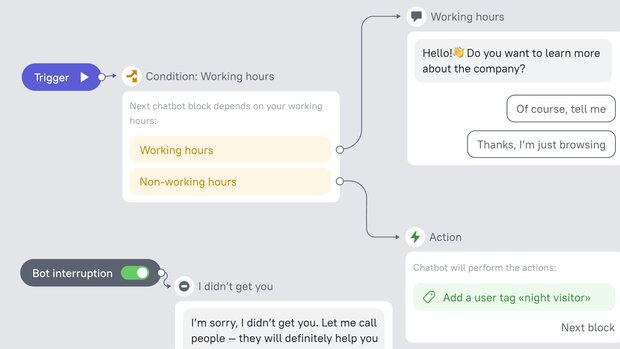
— Set day and night scenarios for the same chatbot. You no longer need to create multiple chatbots to do this. Ask questions, qualify users, and transfer conversations to agents during working hours. Automatically answer simple questions and collect contacts when agents are offline.
— The search for the chatbot settings became easier. For example, finding "finish the conversation," "continue the conversation," etc., options won't be a problem.
Save your time with ready-to-use chatbot templates. Choose a suitable template and quickly assemble it in the builder.