Live Chat and Inbox
The mention feature allows you to draw agents’ attention to important issues or quickly hand off chats for collaboration without needing to message them in another app.
Agents can now add their own saved replies to use in the chat. These replies are visible only to their author, hidden from other team members, and can be written in the agent’s tone of voice.
We’ve added a long-awaited feature in Dashly for support and sales teams — automated assignment of new conversations to available agents.
Set it up in your support or sales team and manage your team’s workload effectively.
The tool can distribute conversations either in a queue or based on each agent’s current workload. This helps achieve a fair and balanced distribution of incoming requests across all support agents, decrease response time, and eliminate competition for new conversations.
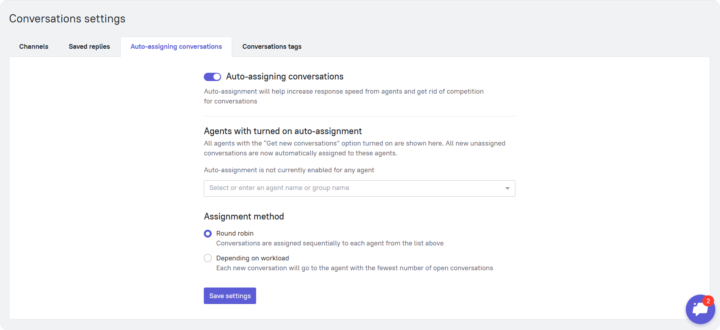
Previously, in the Inbox section, you could only search by message text. The agent had to:
- recall the exact conversation or its date;
- ask their administrator for a lead card and wait for an answer.
It overloaded agents and slowed down their work.
We added a user list to Inbox and enabled search by contact info.
Now an agent can enter a user’s name, phone number, or email, and the system will show a list of relevant conversations. Selecting a specific user, you can see the history of conversations with them.
If you want to restrict access to the search by contact info, disable it in the “Team members” section.
This is Tim Turovskii, Head of Product at Dashly.
We often tell you about new features of the Dashly conversational platform. But improvements to existing features are also significant.
Thus, I’ve put together a digest of these minor but useful updates to streamline the way your teams communicate with customers.
Let’s talk about updates to:
- chatbots,
- conversations section,
- user card.
A lead card is a section of the service where sales, support agents and marketers can find out everything (or almost everything) about a user. Since lead card stores a lot of data, sometimes it was difficult to navigate. You could spend 15 minutes scrolling it to find the needed info.
Now everyone can customize the order of data display in the lead card to reduce the search time and make the work more convenient:
- choose which properties to pin at the top of the card;
- combine user properties into collapsible blocks (accordions);
- Copy data from user properties in one click.
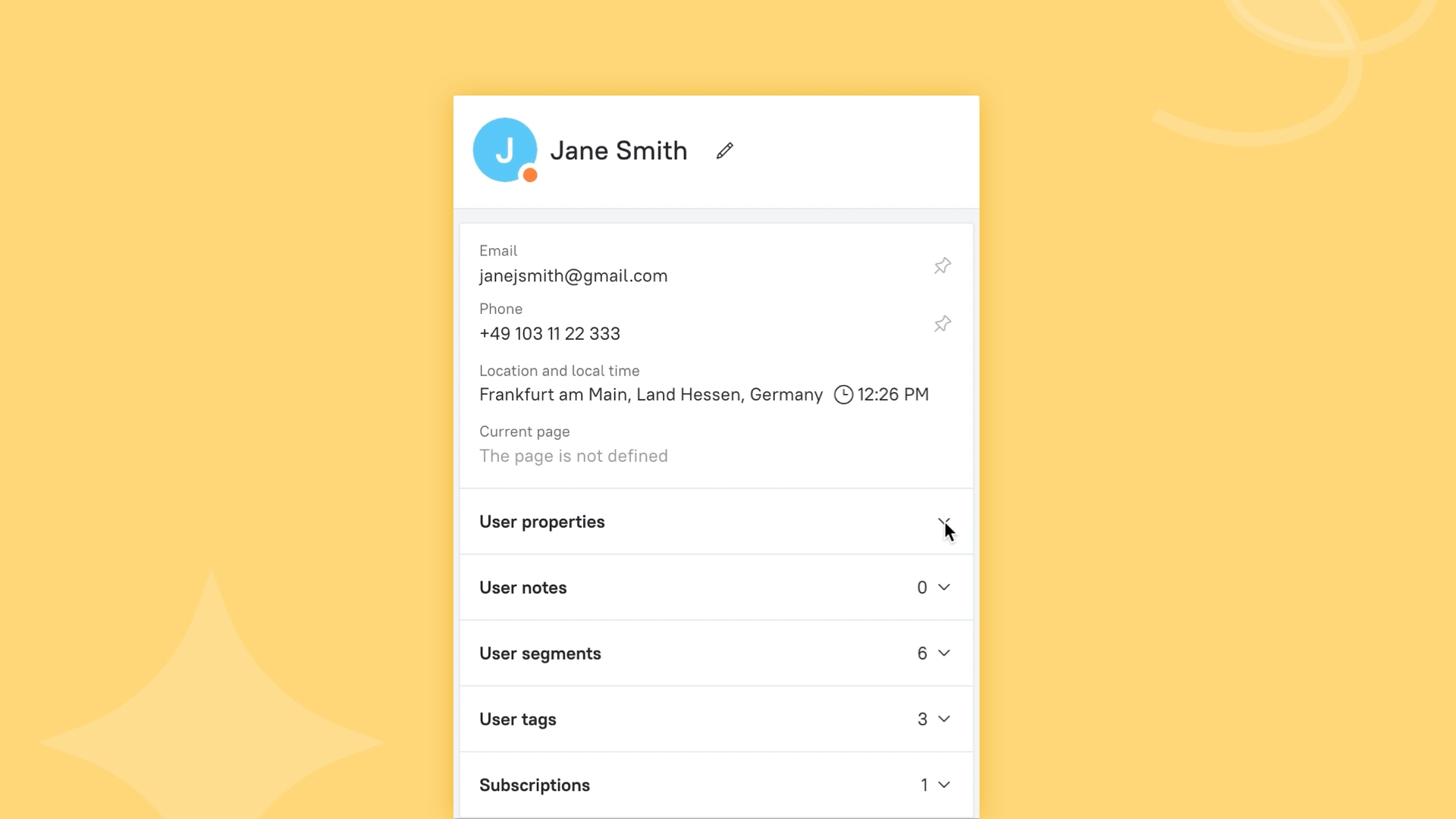
- Now, users see only relevant messages on the main live chat screen.
- It is possible to open a new conversation every time the user writes to the live chat.
- We modified and accelerated the Inbox section.
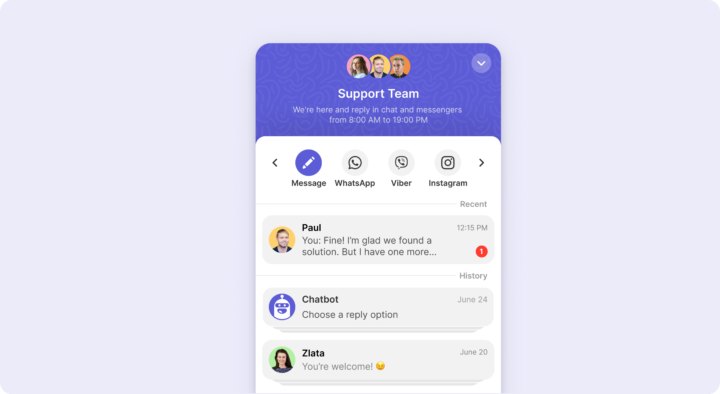
We’ve redesigned live chat: combined website live chat, messengers, and social networks in a single widget. Thus, website visitors can choose the channels to start a conversation with an agent.
Dashly team does everything to erase boundaries between businesses and customers to make their communication simple, seamless, and human.
We tested the new live chat widget. A/B tests of this version showed significantly higher conversion into a conversation on mobile. With the new live chat widget, visitors write to messengers and live chat more frequently. There is 40% to 180% growth of a conversion into a conversation within different business segments and channels.
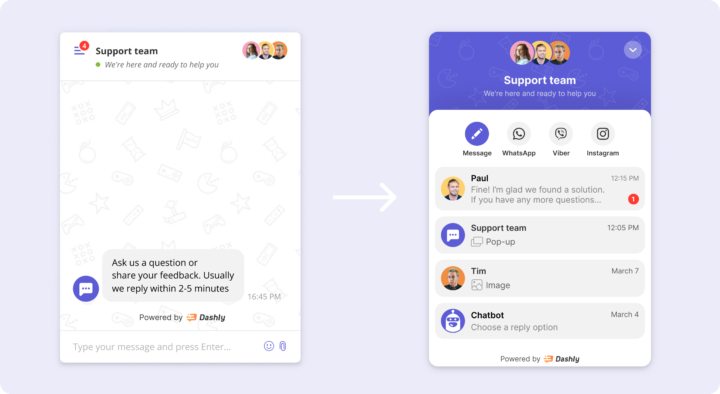
Find conversations that need your answer with one button 🔥. Hover and you’ll see how many conversations are waiting for your answer.
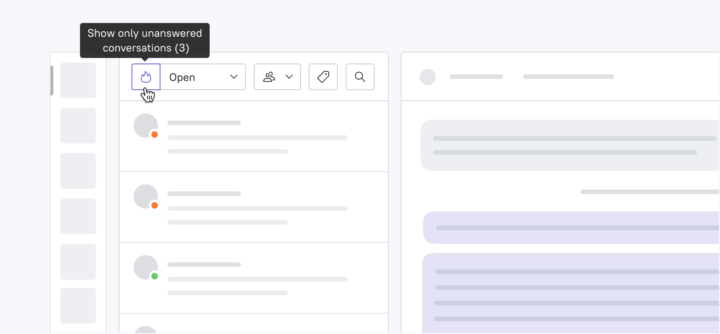
Now you can choose where your visitor will see a chat. For example: if there are landing pages or products where you don’t provide live support — hide a live chat option there. It’s also a good opportunity to free some space on the mobile version of your website. Despite the chat invisibility, all the visitors’ actions will still be tracked and stored in the user card.
Just set the list of URLs to show or hide a chat widget on in chat settings.
From now, Dashly validates Emails and Phone numbers in case user left them via pop-up, auto-reply or chatbot. Read more about the rules in our help center.
Therefore you can notice a slight decrease in conversion rates. But the number of qualified leads will remain the same. Read why it happens in the latest blog post.