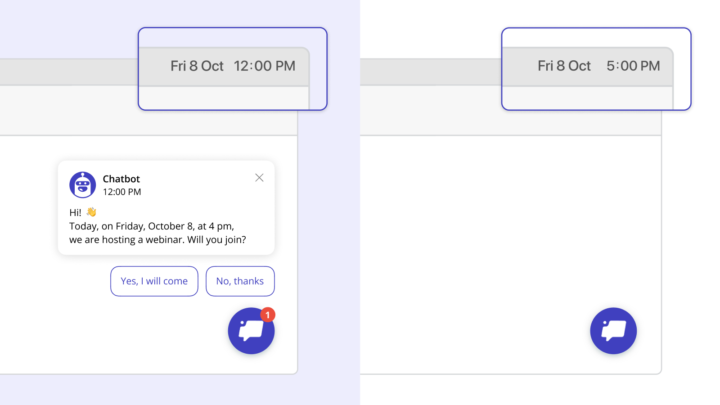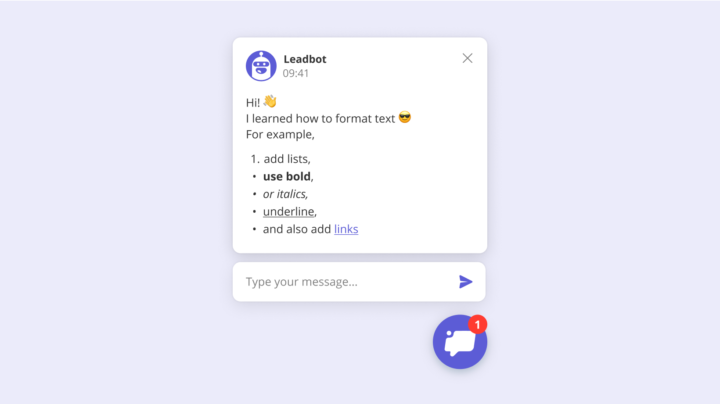Chatbot
This feature allows you to redirect users directly from the chatbot to specific site sections, product cards, messengers, and other pages.
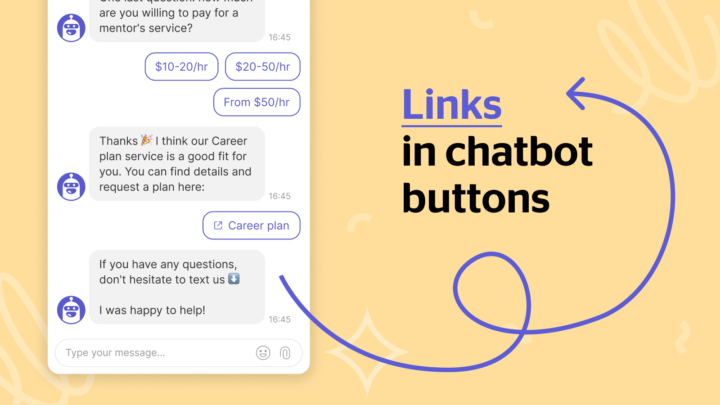
Now it is enough to specify the URL of the web page you want to show the triggered message or a chatbot.
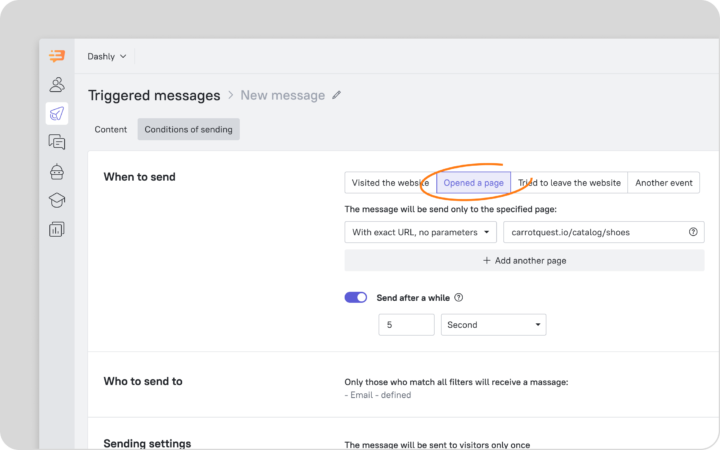
Read how it works in the post!
We developed a chatbot in Telegram to make business communication with customers even more convenient. Now you can not only connect operators to Telegram but also set up an automatic assistant there.
We are still working on the Telegram bot. At the moment, it will become an excellent support for your team:
-
- Consult users on frequently asked queries.
-
- Respond simultaneously to requests from multiple users, reducing the time for the first response and helping to process more daily inquiries.
-
- Assign a conversation to the appropriate manager, depending on the question.
This is Tim Turovskii, Head of Product at Dashly.
We often tell you about new features of the Dashly conversational platform. But improvements to existing features are also significant.
Thus, I’ve put together a digest of these minor but useful updates to streamline the way your teams communicate with customers.
Let’s talk about updates to:
- chatbots,
- conversations section,
- user card.
Chatbots help offload support, collect and qualify leads, and pass them on to sales. There are two types of chatbots in Dashly:
- welcome bot — runs only when visitors open the chat;
- leadbot — triggered by any other events, for example, when visitors spend 30 seconds on your website.
Previously, statistics on Dashly chatbots weren’t always helpful to find out:
- Why does one chatbot collect a lot of leads and another doesn’t?
- When do users drop a conversation? Where do you need to change the scenario?
- Which chatbot should be scaled up to collect more leads?
There were no statistics on welcome bots at all. Now we have it. We have also improved the leadbot statistics. So you have all the necessary data to scale the success of your chatbot scenarios.
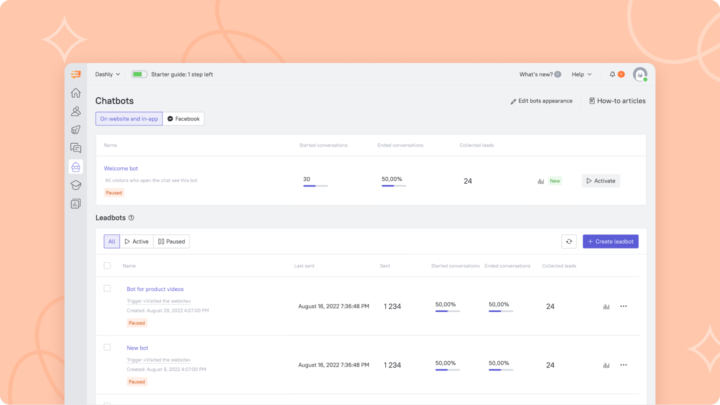
We made the chatbot builder more consistent and logical. Earlier, many blocks were hidden in the settings. It was visually unclear how the top menus settings and canvas elements are related and how to set them up.
Now you can find the important settings in separate chatbot builder blocks. These are a detailed list of updates that will help you assemble the chatbot faster:
- All the user touchpoints are visible on the canvas.
- Connection blocks are in the foreground, so you can see what user data we collect and where it can be transferred and stored.
- The entire chatbot flow (from the trigger to the end of the conversation) is on the same screen now. You can quickly make edits or recall what each chatbot does.
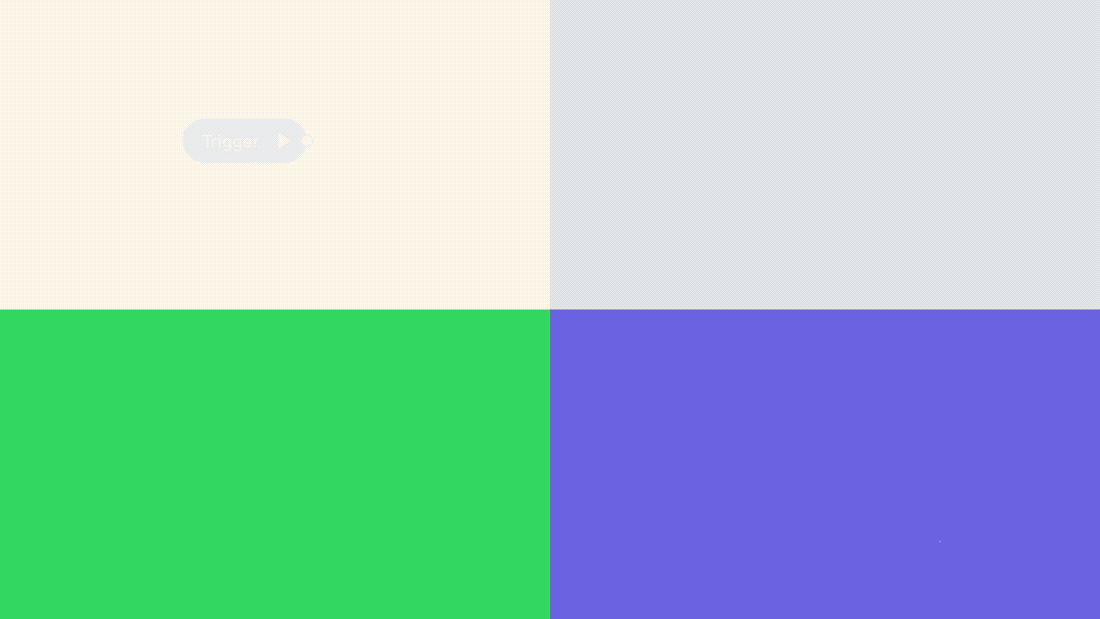
Reduce support agents’ workload with a welcome chatbot: take photos right from the chat and enjoy updated statistics with the new versions of the SDK for Android and iOS.
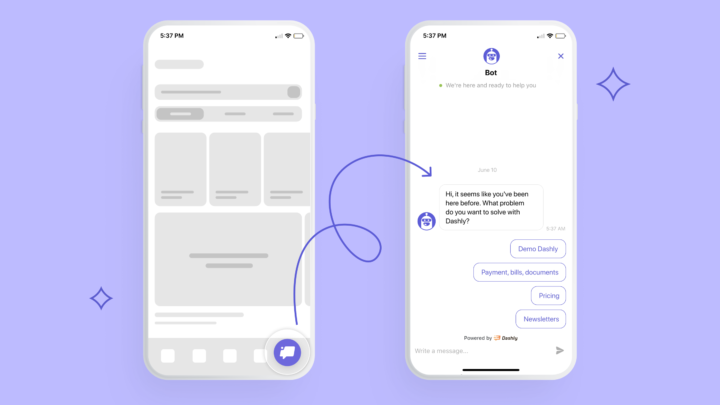
We’ve redesigned live chat: combined website live chat, messengers, and social networks in a single widget. Thus, website visitors can choose the channels to start a conversation with an agent.
Dashly team does everything to erase boundaries between businesses and customers to make their communication simple, seamless, and human.
We tested the new live chat widget. A/B tests of this version showed significantly higher conversion into a conversation on mobile. With the new live chat widget, visitors write to messengers and live chat more frequently. There is 40% to 180% growth of a conversion into a conversation within different business segments and channels.
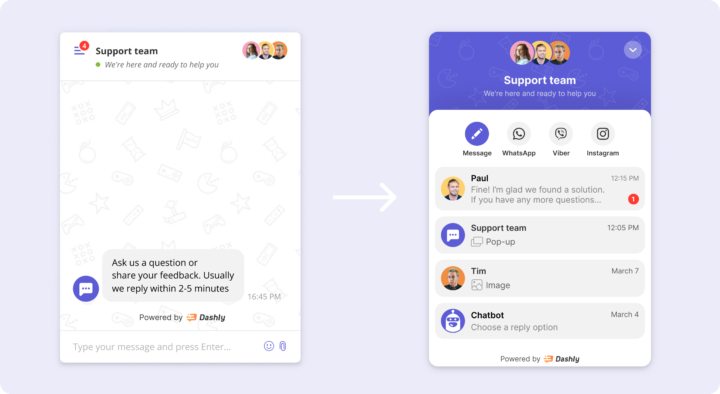
- Now you can trigger the chatbot by clicking on its widget on your website, not just by events.
- Creating scenarios for working and non-working hours has become much easier. There is no need to launch a second chatbot for this. Do it all in one with the new conditions.
- You can mark conversations with chatbot as unanswered. It will go to the general list of user requests, where it can be taken by any agent. Thus, users will get an answer faster.
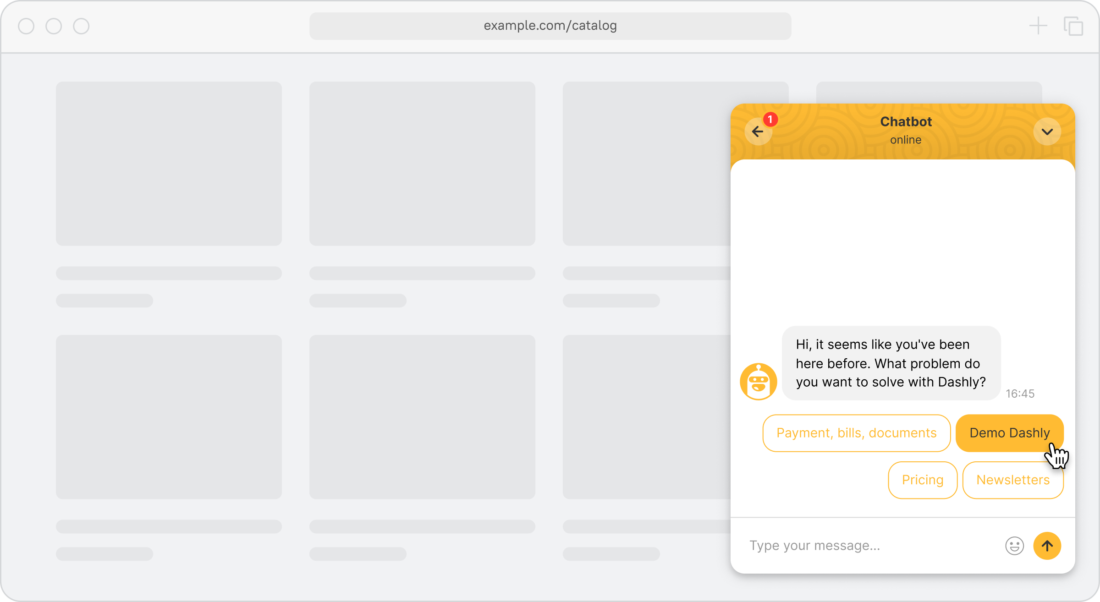
Are there managers whom you need to deliver leads, but who don’t use Dashly?
Collect leads with the help of pop-ups and chatbots and send them to your salespeople via email. As the user completes the trigger action, Dashly sends a letter automatically. You can choose what data to transfer and who should receive the email message.
Read how to start sending email notifications in the article or set your own integration.
Note that all these email letters will be counted in your monthly quota.
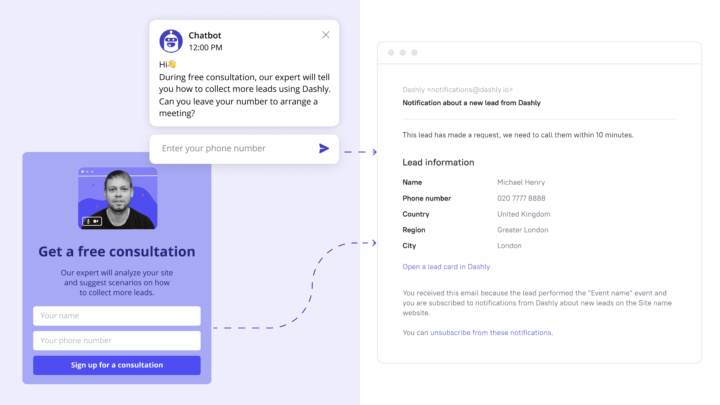
Now you don’t have to worry that the bot that you launched and then disabled will appear to users. Set up the date and time when the chatbot will be deleted for anyone who hasn’t answered: this works just the same as pop ups and messages in chat.
You can invite to a webinar, enroll users in an online course with a fixed date, or hold a limited-time promotion.
Read more about setting up chatbot removal in our Knowledge Base.