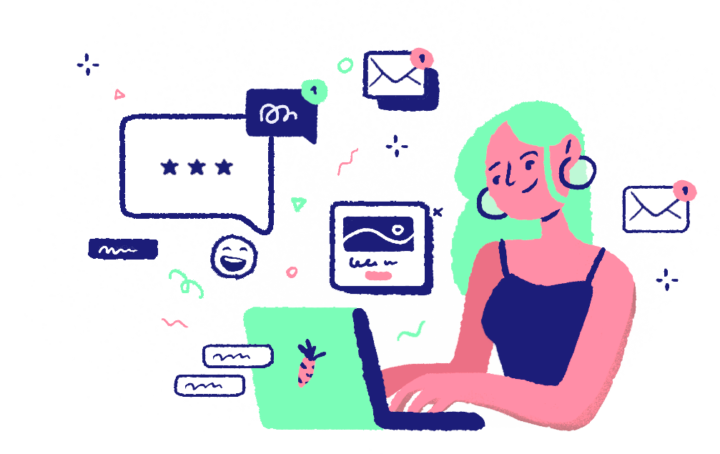Settings
This is Tim Turovskii, Head of Product at Dashly.
We often tell you about new features of the Dashly conversational platform. But improvements to existing features are also significant.
Thus, I’ve put together a digest of these minor but useful updates to streamline the way your teams communicate with customers.
Let’s talk about updates to:
- chatbots,
- conversations section,
- user card.
A lead card is a section of the service where sales, support agents and marketers can find out everything (or almost everything) about a user. Since lead card stores a lot of data, sometimes it was difficult to navigate. You could spend 15 minutes scrolling it to find the needed info.
Now everyone can customize the order of data display in the lead card to reduce the search time and make the work more convenient:
- choose which properties to pin at the top of the card;
- combine user properties into collapsible blocks (accordions);
- Copy data from user properties in one click.
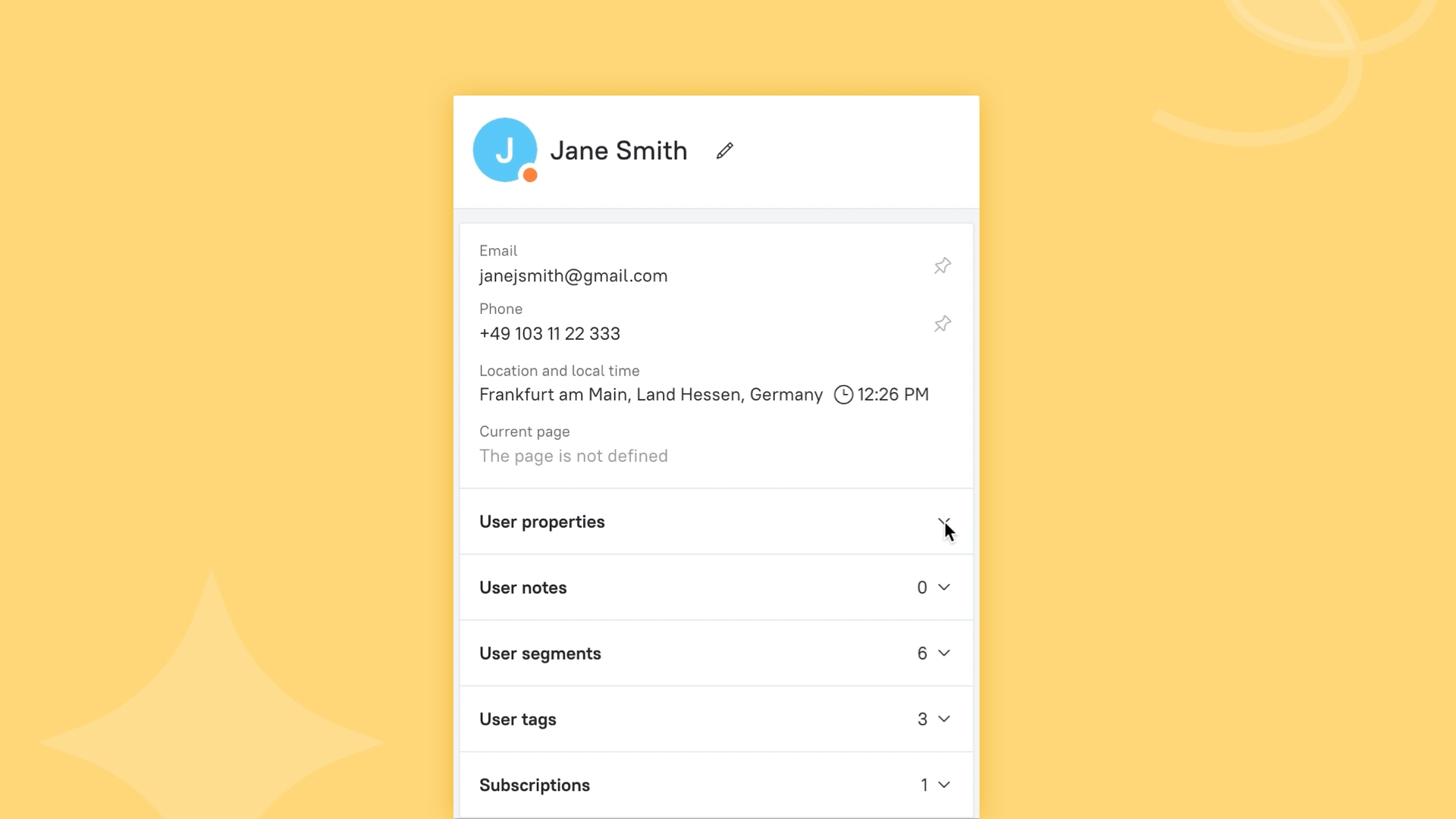
We made the chatbot builder more consistent and logical. Earlier, many blocks were hidden in the settings. It was visually unclear how the top menus settings and canvas elements are related and how to set them up.
Now you can find the important settings in separate chatbot builder blocks. These are a detailed list of updates that will help you assemble the chatbot faster:
- All the user touchpoints are visible on the canvas.
- Connection blocks are in the foreground, so you can see what user data we collect and where it can be transferred and stored.
- The entire chatbot flow (from the trigger to the end of the conversation) is on the same screen now. You can quickly make edits or recall what each chatbot does.
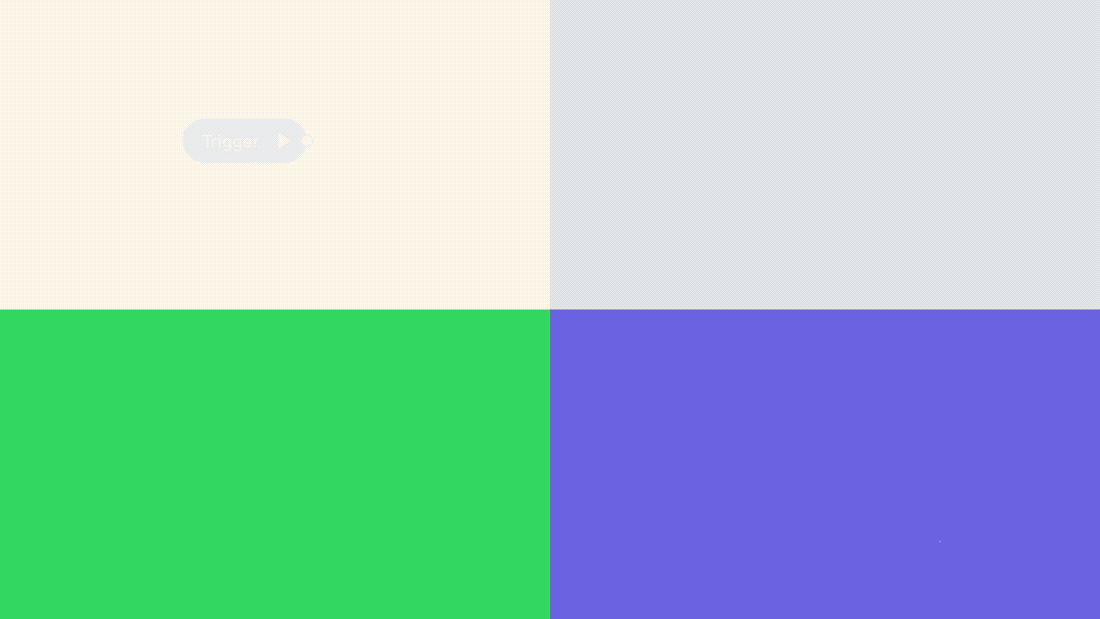
Reduce support agents’ workload with a welcome chatbot: take photos right from the chat and enjoy updated statistics with the new versions of the SDK for Android and iOS.
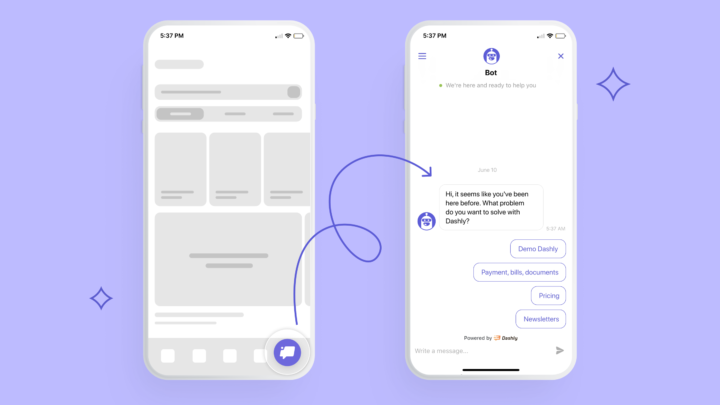
- Now, users see only relevant messages on the main live chat screen.
- It is possible to open a new conversation every time the user writes to the live chat.
- We modified and accelerated the Inbox section.
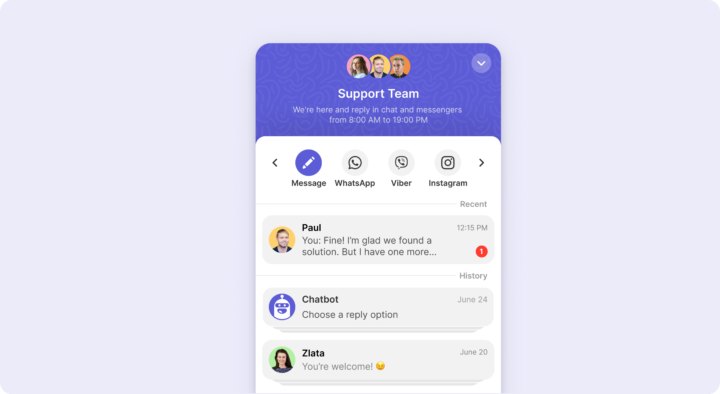
With the intuitive and simple email builder you can create nice emails in 5 minute! How is it possible?
- Use a lot of different standard blocks — just insert your text, image or video.
- Don’t create emails from scratch, develop and save templates.
- Make the email more human and vibrant! Add stickers, imoji, gifs that are already inside the email builder.
- Customize the display of content depending on the screen size — let the letter look equally good on your phone and desktop.
- You can export emails as HTML code and use it in other services.
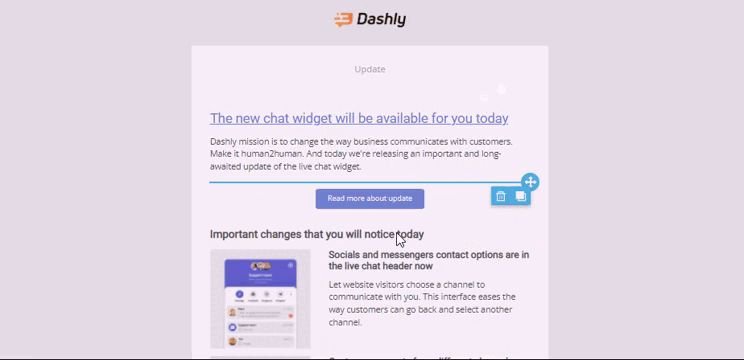
We’re happy to chat with you on any questions, comments, or suggestions on the new email builder.
It is not necessary to access your website code or ask developers for help from now. Instead, You could start playing with Dashly with no effort.
Select Google Tag Manager on the last step of the Starter guide and follow the instructions.
- Updated targetSdk version. There’ll be no problems with SDK integration if you use targetSdk >= 31.
- Updated all third-party libraries.
- Fixed a problem that some users were unsubscribed from push messages after they log out.
- Fixed a bug in analytics. Now we count read push messages properly.
- Fixed several problems you don’t see and worked on stability.
We’ve made messaging in the Inbox more stable. Now there will be fewer problems loading messages — you will receive them without delay. If there are still problems, we will show a notification. As soon as it is possible to load all new messages, you will see them in the Inbox, and the notification will disappear.
Now there is also a Dashly Windows app — using it you can run Dashly without a browser, right from your computer. It is convenient to keep track of new messages in the app, even if the Inbox tab is closed. The application icon is always visible in the taskbar and available in one click, and if you have a new message, the icon flashes.