We simplified the launch of triggered messages and chatbots on website pages
ChatbotTriggered Messages
10.05.2023
Previously, to launch a triggered message or chatbot on a specific page, you had to create an event for visiting that page, for example, “Visited Tariffs.” It required switching to another section of the service, creating many events, and searching for the necessary one on the list.
Not the best experience.
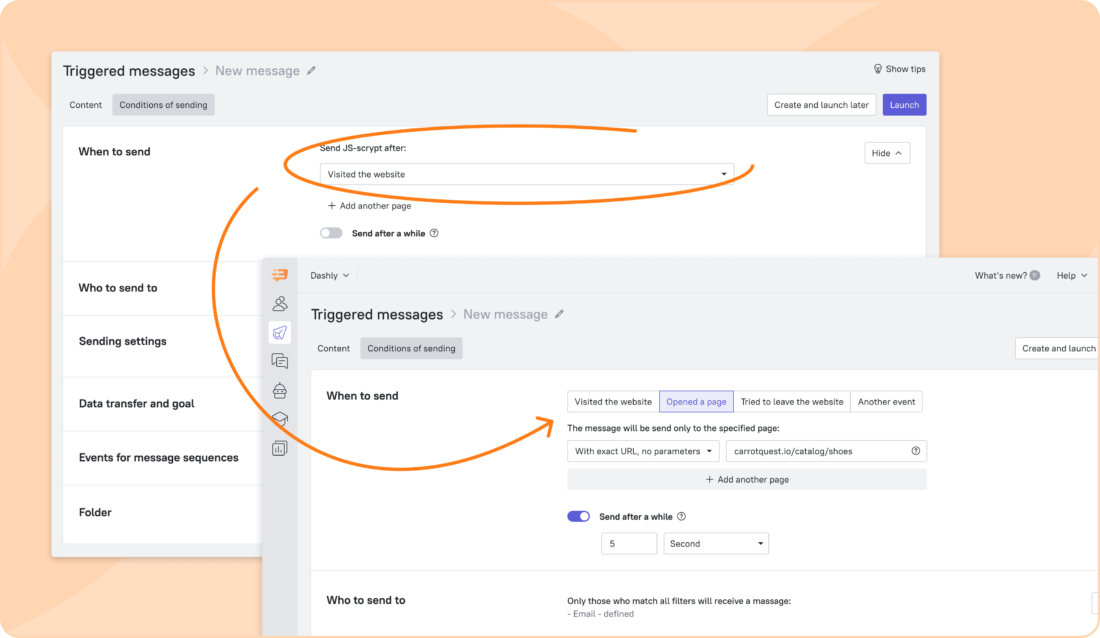
We fixed that.
Now it is enough to specify the URL of the web page you want to show the triggered message or a chatbot.
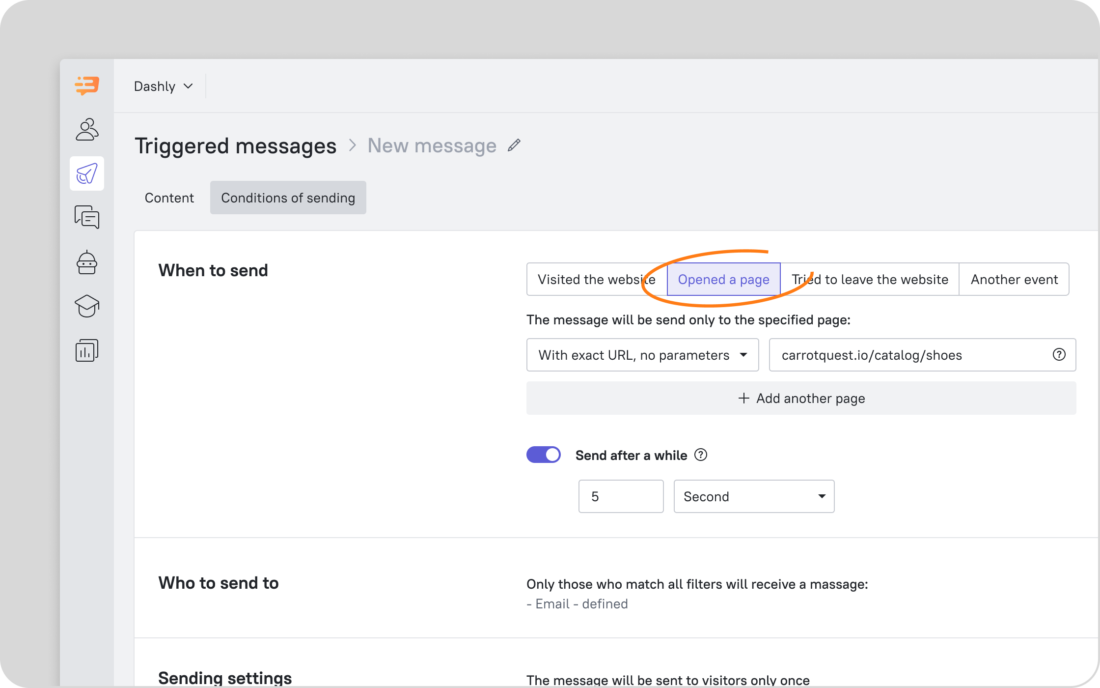
Keep in mind: if you choose the “Opened page” trigger type, the event will not work. You can’t see it in the lead card or build a funnel with it. Therefore, create the event in the “Other event” tab if it is needed for analytics.
Say thank you to the team in a live chat ❤️