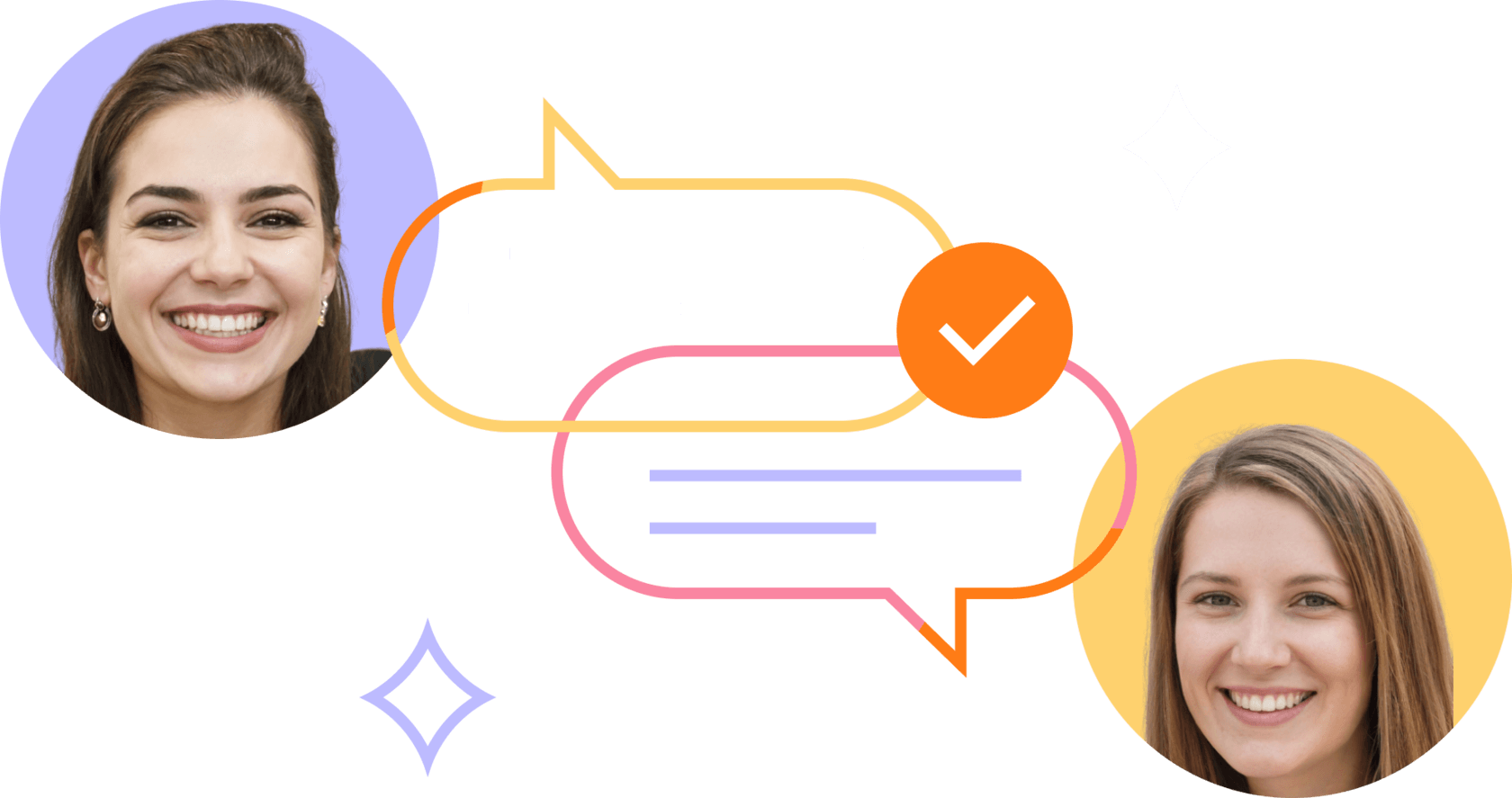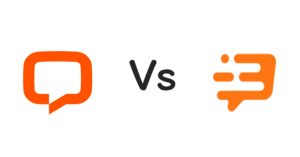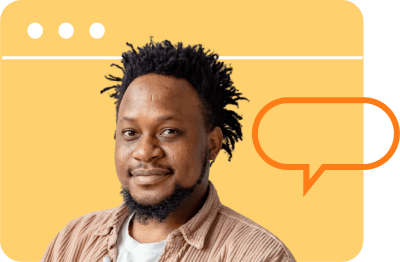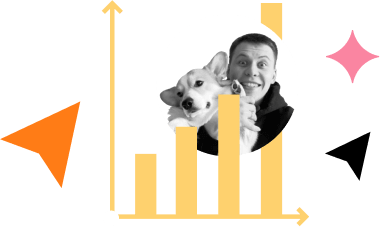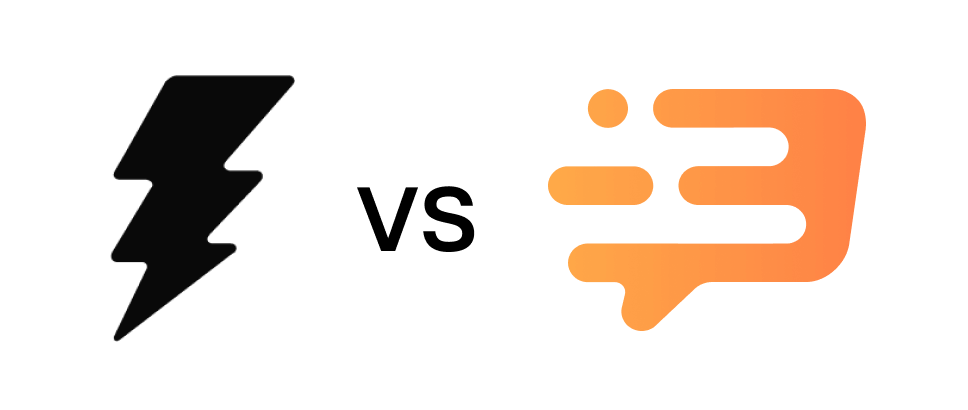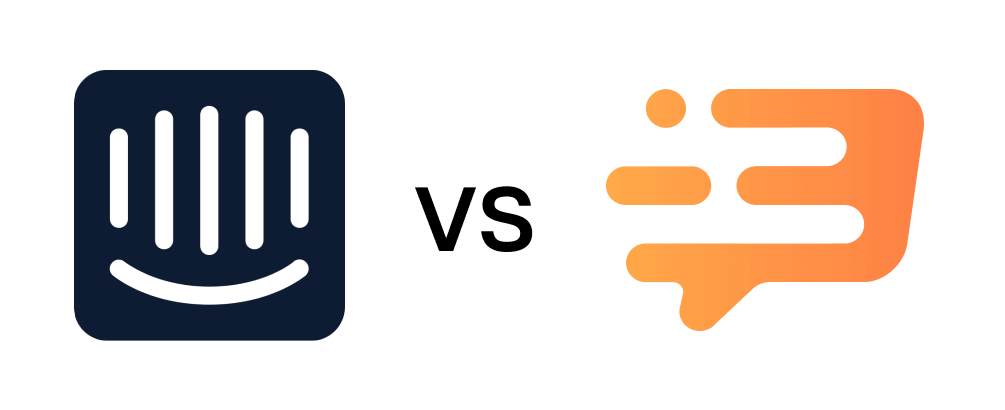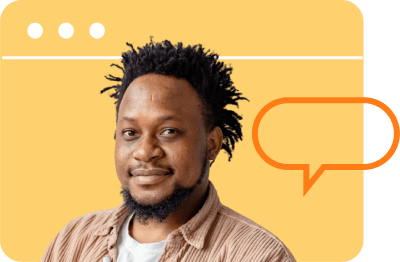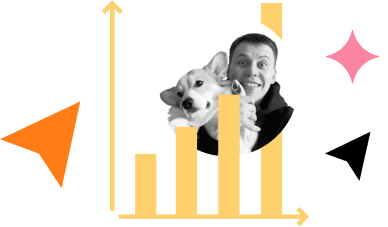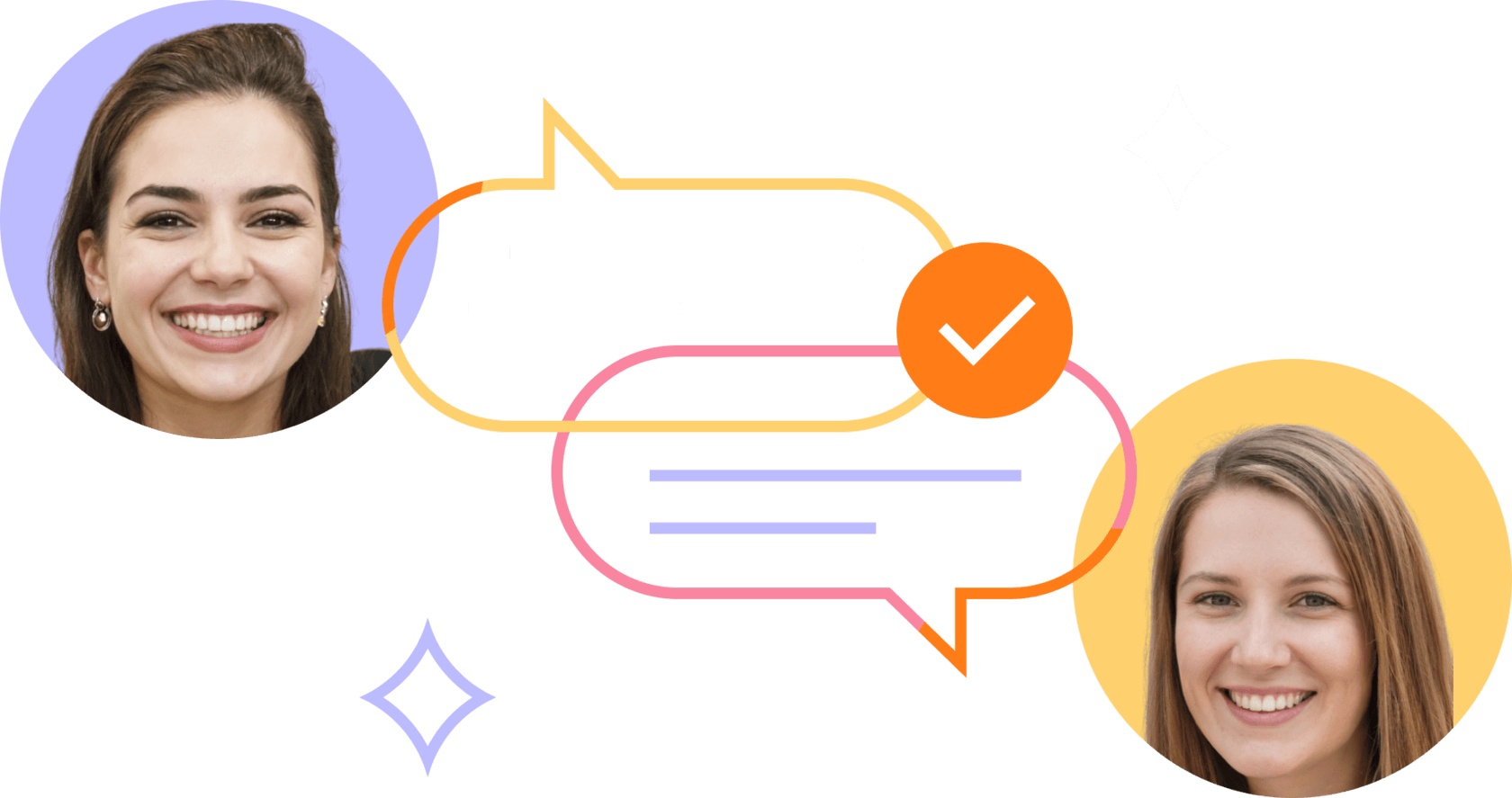20 Best Live Chat Software for your Website
Drive sales and increase conversion at the very beginning of communication. Let customers write whenever they want — in live chat, messengers, or social networks

Part 3
Top 20 best live chat software for your website
Live chat on the website is the best option for your online customer service and effective revenue growth. But with such a variety of services, how can you choose the one that suits your needs and fits your budget?
In this article, we’ll give a brief review of the top 20 most popular live chat platforms and help you make the best choice for your business.
Our methods of live chat research
How did we analyze and compare chatting software? Our tool review process was divided into several steps:
- We downloaded and analyzed each tool in real-case scenarios.
- We compared features, cost, and the quality of online customer service.
- We read existing customer feedback comments.
- We analyzed comparison articles to see how live chats perform once against another.
Attention to Point 1: To save you time we downloaded each tool and checked all the services manually. We also got more information from online tool customers on g2, Capterra, Google Play, and Play Store.
Comparison chart for a live chat software for your website
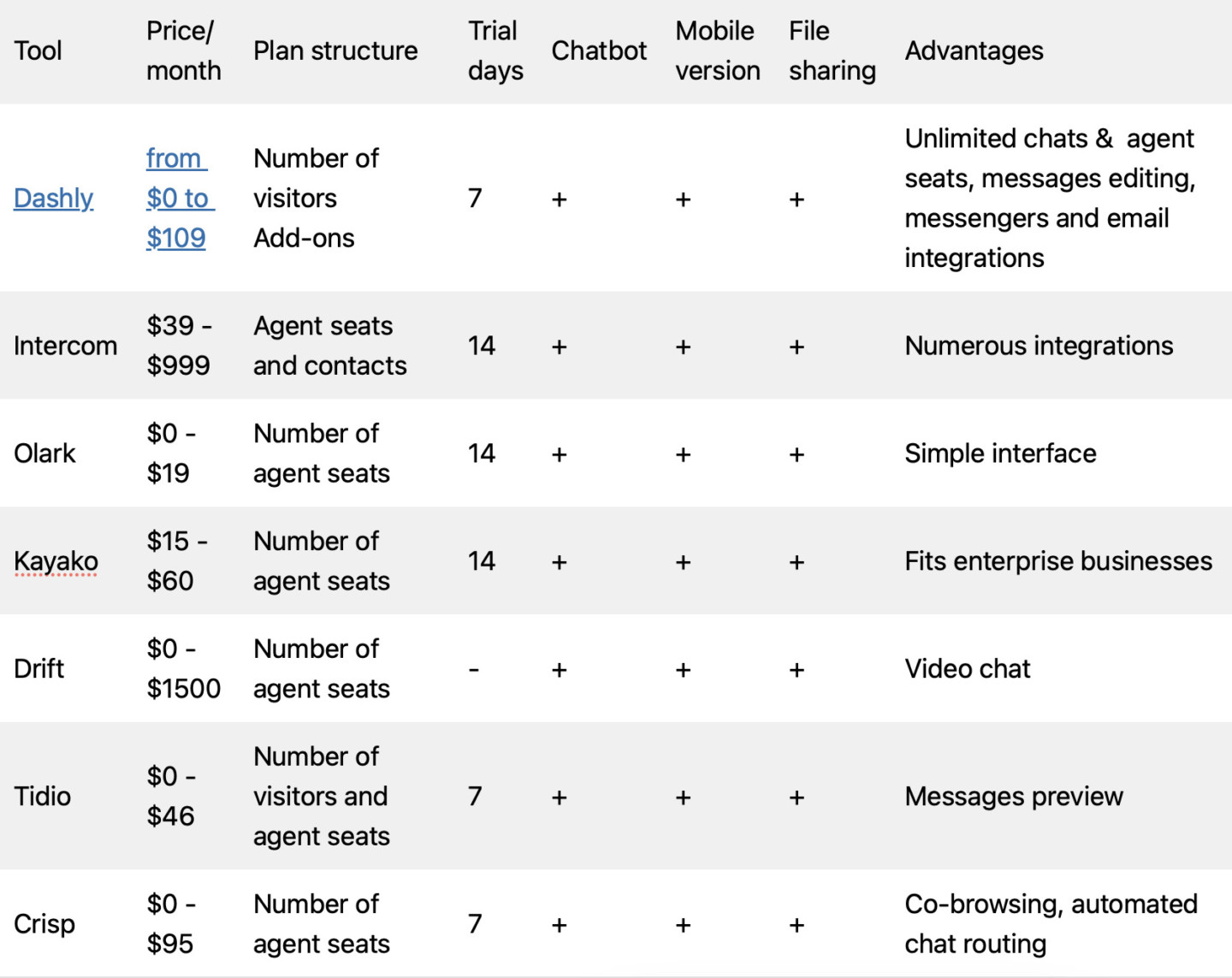
Thanks! Now check your inbox
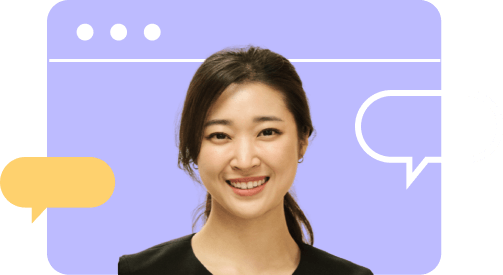
The best value for price live chat tools
Now let’s take a look at the list of the best live chat options that offer all the basic tools for supporting customers and making sales. All these live chat tools can be obtained for an affordable price.
Dashly
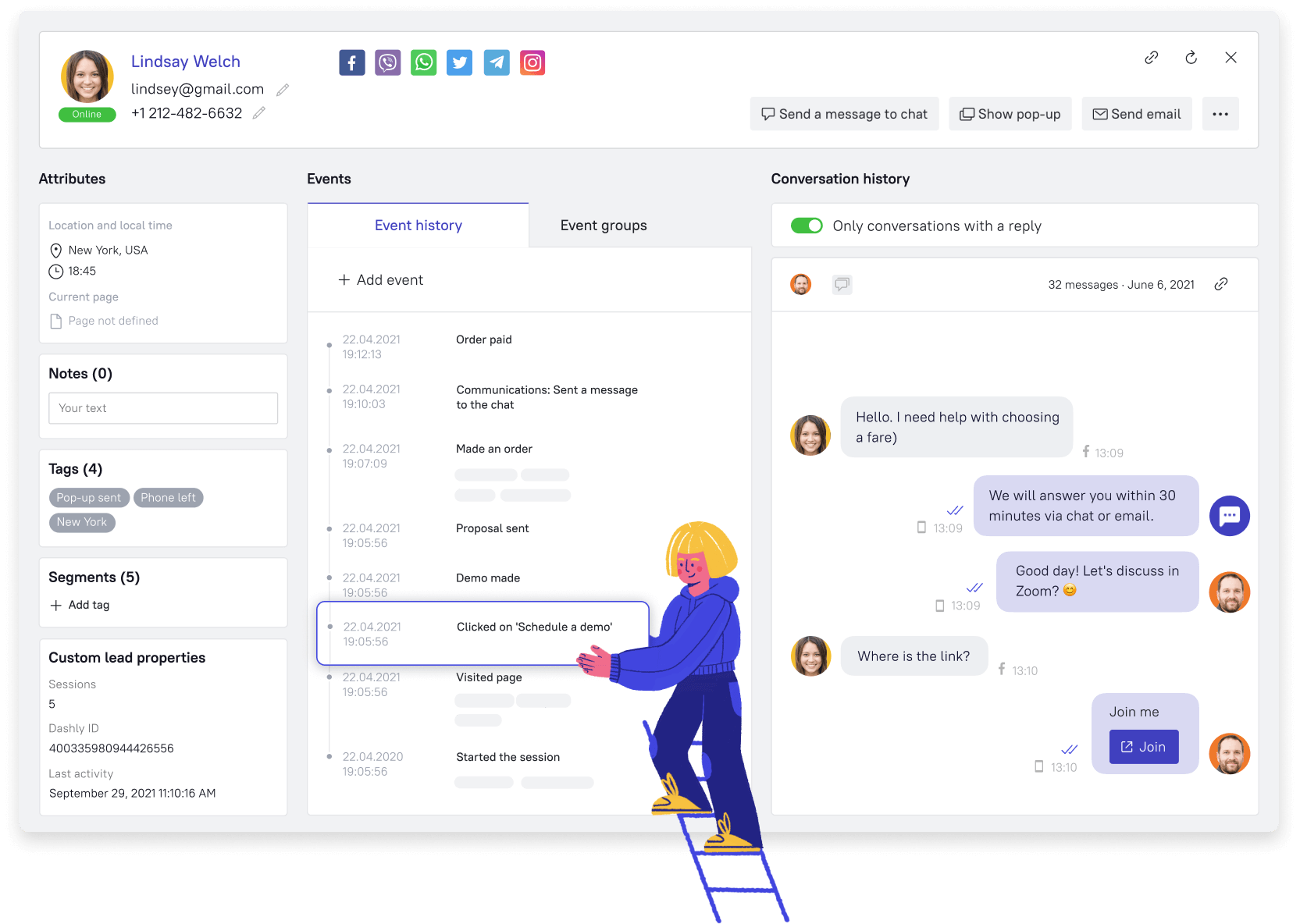
Dashly tool is a conversational marketing platform with tools for customers service optimization and revenue growth. With Dashly, your team can focus on in-time communication across the entire customer journey.
For whom: Due to unlimited seats, Dashly tool suits any size team in SaaS, EdTech, agencies, and consulting. We also recommend using a live chat for your online store.
Dashly live chat tool features:
- chat analytics;
- widget;
- proactive chat invitation;
- mobile live chat;
- in app live chat;
- integrations with CRMs, email, messengers (WhatsApp, Viber, Telegram, etc.), and socials (Instagram, Facebook);
- one inbox to manage all the communication in one place;
- triggered live chat messages;
- automated replies;
- saved replies;
- channels, tags, and automated chat distribution;
- agent ratings and analytics to keep track of key live chat metrics;
- chat tool history;
- lead cards;
- team notes in the conversation history;
- live chat search and filters;
- notifications for your managers;
- sending files;
- hotkeys;
- audio/video calls using Zoom integration;
- live chat apps for web, WordPress, iPhone, Android, and Windows.
- access and team roles’ management.
To empower your live chat and deliver the ultimate user experience, Dashly offers:
- chatbot to answer FAQs and route a dialog to the right team;
- knowledge base;
- pop-ups;
- website visitors behavior tracking;
- trigger email campaigns;
- ready-made campaigns.
Pricing for Dashly live chat product: from $39 per month
Its cost per month depends on the number of unique customers on your website and the add-ons you choose to include in your month plan. All of them include the live chat feature. The Conversation plan suits small businesses that connect to their first customers.
If you want to level up your customer service, consider the Support plan. It includes team performance reports and automated dialog assignments. However, if you want to set up automated proactive customer engagement platform, pay attention to the Marketing plan. It gives you services for systematic interactions with your audience. Any plan includes tools for lead generation, sales automation, and customers service. What’s charged on top of that: email builder, analytics, extended knowledge base, removing Dashly branding.
In Dashly, this price includes knowledge base, triggered pop-ups and emails, mobile app, A/B testing, and more than 30 integrations with unlimited seats.

You can start with a 7-day free trial that includes all services and a limited freemium plan to try how Dashly works. The only limit is the number of emails sent per month. But you can increase that number on demand.
What’s included in the basic plan per month?
- unlimited number of agent seats;
- data tracking on all website visitors;
- one triggered live chat message;
- a chatbot.
Free trial: You have 7 days to test Dashly’s on your website.
Dashly chat software strong and weak points
— Unlimited number of agent seats in a live chat on any plan per month;
— Agent roles management;
— Analytics funnels;
— Friendly customers assistants;
— The ability to edit messages;
— Pop-ups and email marketing;
— Friendly interface.
— Some complex tasks may require developers’ help, but they’re always there for you;
— Missing integrations with some CRMs (can be set up via Zapier);
— No email assistant;
— No AI.
Helpcrunch
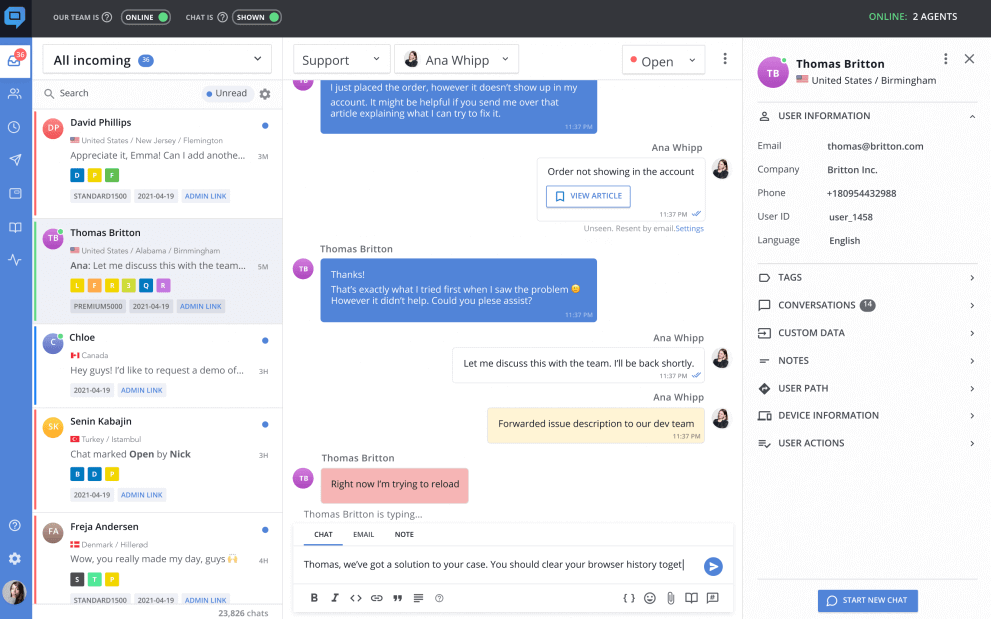
Helpcrunch offers an all-in-one live chat tool set for your website. Today, it provides numerous customers live assistance services like a knowledge base, pop-ups, and email automation. But live chat is its core product.
You may also like its typing insight. They show you a sneak peek at what customers are typing before sending the message. Another cool feature of this chat software is resending unread messages to customers’ emails.
For whom? Web platforms, eCom, and online businesses. It works perfectly for sales as well as for support staff.
Services
- triggered live chat messages;
- quick replies;
- dialog rating;
- feedback forms;
- chat tagging;
- live chat translation;
- messages from email, messengers, and socials in one interface;
- mobile app.
Read also:
- Attract customers with these 24 ecommerce lead magnets
- The 7 Key Email Marketing Metrics & KPIs You Should Be Tracking
How do I install it?
Install the widget code to your website or integrate it with your CMS. If you have questions, you can talk to an assistant in a live chat in the admin panel.
The installation of the Helpcrunch tool takes a couple of minutes.
Pricing for the software: from $15 to $25 agent/month
What’s included in the basic plan?
- one web chat widget;
- unlimited chat manual messages
- 3 triggered live chat messages;
- 3 pop-ups;
- knowledge base
- medium support priority.
HelpCrunch’s tool ‘Pro’ subscription start at $25 per month per team member if you’re interested in email campaigns.
The plan payment depends on the number of agent seats in a live chat. The “Premium” offers a few live chat widgets. You can configure different colors, texts, and triggered live chat messages on five websites. With “Premium”, you can also send unlimited triggered messages and pop-ups and get priority support service.
The trial period duration for this live chat tool is 14 days.
Helpcrunch tool highs and lows:
― Easy to install on your website;
― Intuitive interface;
― Friendly support team.
― Unstable mobile app.
Read more
- 10 Best Live Chat Software for Customer Support
- 10 Best Customer Service Chatbot Platforms to Level Up the Work
- How to create a user journey online map for your online school students [4 free templates]
- Increase Customer Support Efficiency With 15 Best Knowledge Base Tools
- Chatbot Guide: What can a chatbot do for your customers 24/7
LiveChat
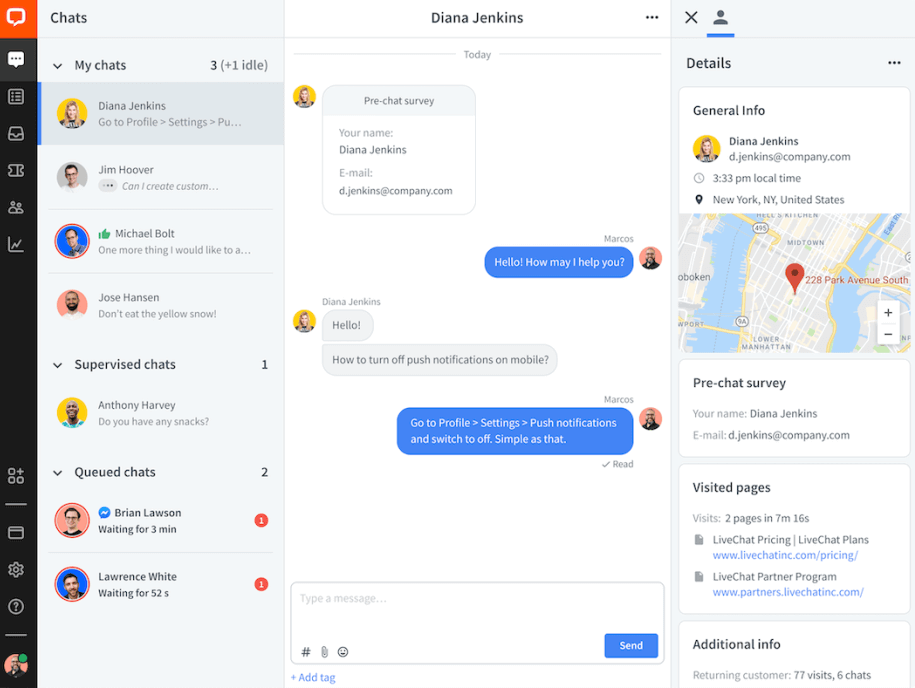
It is another excellent customers chat software for support and sales teams. LiveChat provides the opportunity to chat with customers via email, WhatsApp, Facebook, Apple Business, or even SMS. In addition, there are product cards to boost your product adoption directly in the live chat. However, it might be costly for some companies, so if you run a startup or a small company, consider a LiveChat alternative.
For whom? LiveChat is used by startups, small, medium-sized businesses, and enterprises in various industries.
Features
- peeking at user’s message before it’s sent;
- quick replies;
- chat tags;
- text messages with buttons;
- cards with images, headings, and descriptions — you can create a carousel;
- adding apps in the live chat solution widget to enable extra actions like payments or meeting scheduling right on your website;
- file exchange;
- all chats are saved, so you can get back to a chat later;
- agents can assign chats to each other;
- 200+ integrations;
- targeted live chat messages for specific visitor behavior on the website;
- branding and customization settings;
- in-built ticketing system;
- chat ratings, and reports on customer loyalty.
Pricing for the software: from $19 to $59+
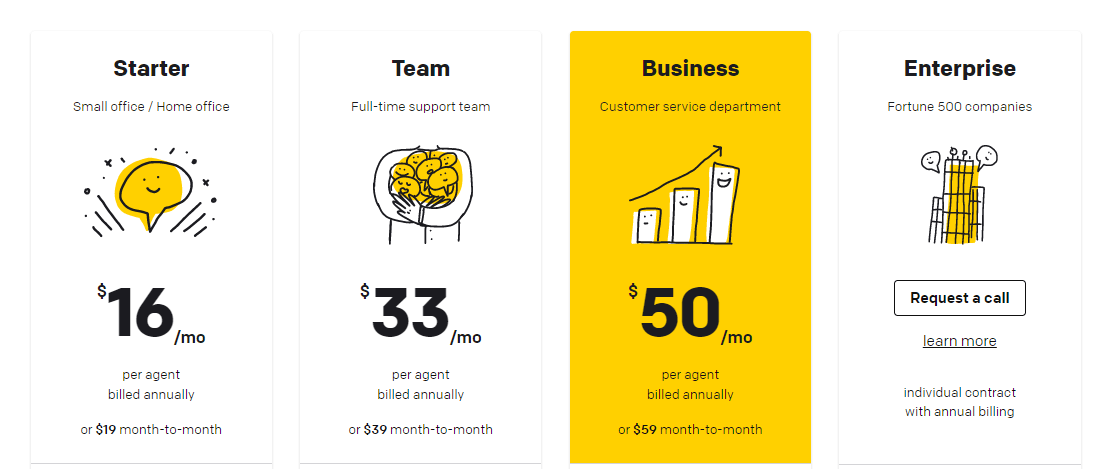
Its cost depends on the number of agent seats in a live chat. If paid annually, the price is lower.
The basic plan per month includes 60-day chat history, basic live chat widget customization, and one automated greeting. But there are no live chat tags and statistics (you may only see daily reports on managers’ performance).
Free trial: You can try LiveChat on your website for 14 days off charge.
LiveChat highs and lows
― Intuitive and friendly interface.
― Sometimes a live chat is slow — replies are delayed;
― No tools for admins in the mobile app;
― Unaffordable price;
― There are no essential features in the basic plan: agent grouping, chat history and tags, and basic statistics.
LiveAgent
It’s a fully-featured customer support management software. Customers chat software is not the only LiveAgent feature. It also provides the helpdesk, ticketing system, call center, and knowledge base.
LiveAgent is a regular in the articles on the best livechats comparisons. Businesses choose this service to connect various communication channels, capture emails from website visitors and their requests.
With LiveAgent, you get the complete support-sales tool with the best communication platforms such as Twitter, Facebook, Slack, Gmail, and more. And you never miss a single customer query again.
With LiveAgent’s software, the support process is automated by tickets or chat routing to the right agent. With this feature and proactive live chat support, you can boost revenue and create the best customer experience.
For whom? From small company to enterprise.
Live chat features
- several live chat button options (corner, bubble, slide option, etc.) and animations;
- proactive live chat messages;
- chat overview (the number of chatting customers, visitor’s country, available managers, etc.);
- real-time typing view (see what customers are typing);
- internal live chat for a team, etc.
Pricing: from $0 to $49 per agent per month
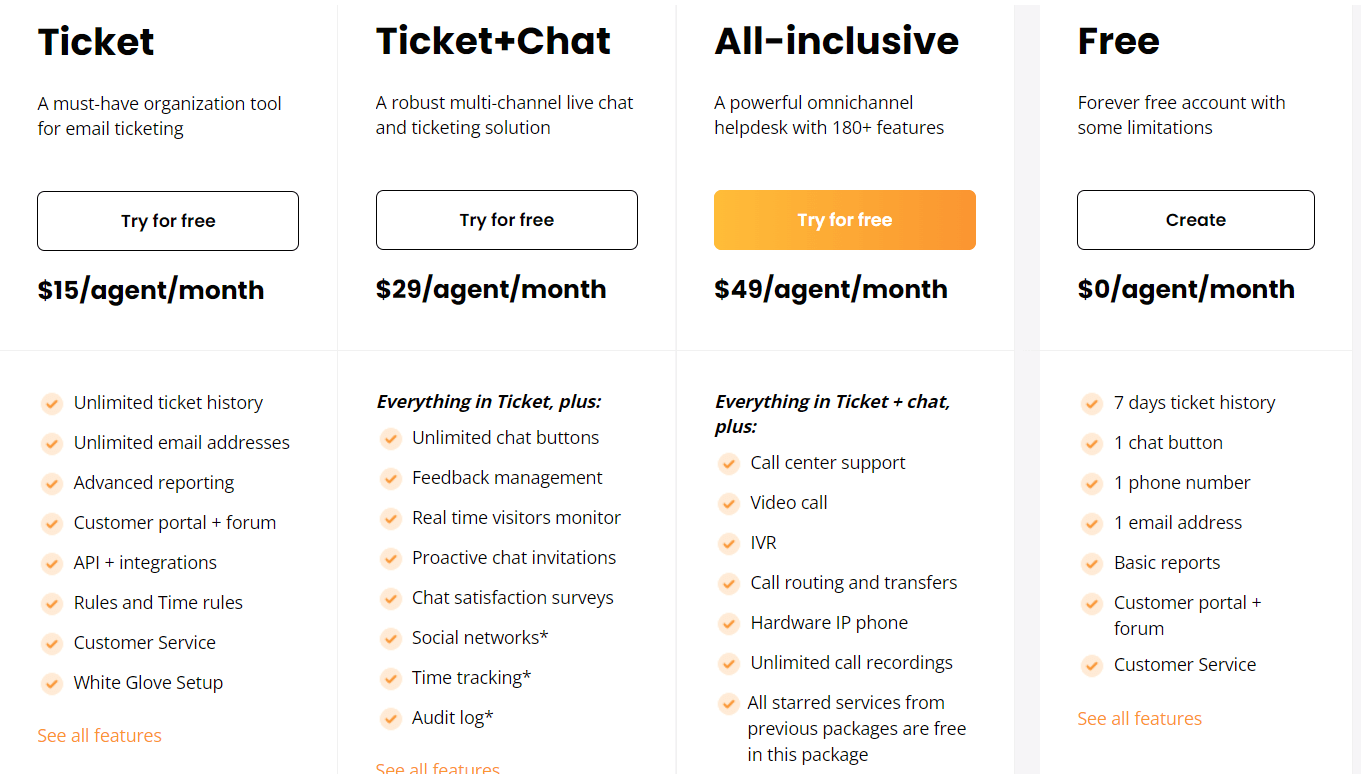
LiveAgent provides a free membership option. Within it, you get:
• live chat,
• one agent seat,
• ticket history for 7 days,
• custom email templates,
• internal tickets,
• attachments in the live chat,
• knowledge base,
• iPhone/Android app, etc.
What’s unavailable:
• assistance quality surveys in a live chat,
• video calls,
• gamification,
• proactive live chat messaging,
• Facebook, Twitter, Instagram, Viber, etc.
Free trial: The 7-day trial period on each plan.
LiveAgent highs and lows
― The transition from another customer management service to LiveAgent is quite fast and easy;
― A wide range of features;
― Friendly interface.
― Some customers mention a lack of personalization and customization.
― Some are willing to see the live chat feature in a separate package, just as they offer a help desk with a different package.
Userlike
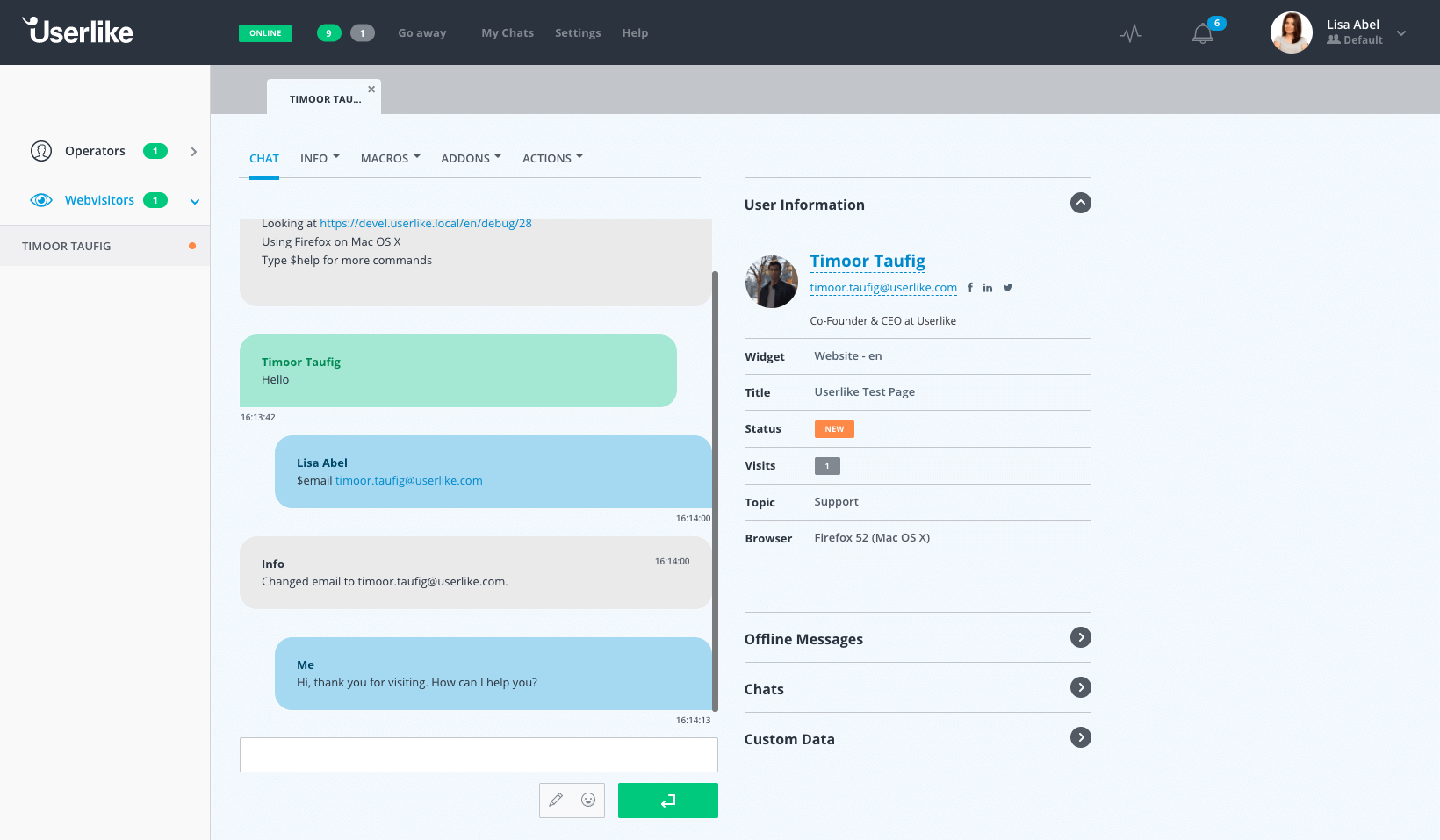
Userlike is a popular chat software for real-time communication with current and future customers. Key features are livechat, templates, chat feedback, chatbot platform, website visitors behavior tracking, etc.
Features
- integrations (with WhatsApp, for example),
- agents groups (the customer may select which department to talk to without a queue),
- customers’ profiles,
- proactive live chat messaging,
- live chat analytics.
For whom? Userlike is a solution for startups, SMEs, agencies, and enterprises.
How set up chat software on your website? Go to the Config section. Then, choose Widget, and tap on Create widget. Click Configure Widget to finish the setup.
Pricing: from $0 to $800 per month
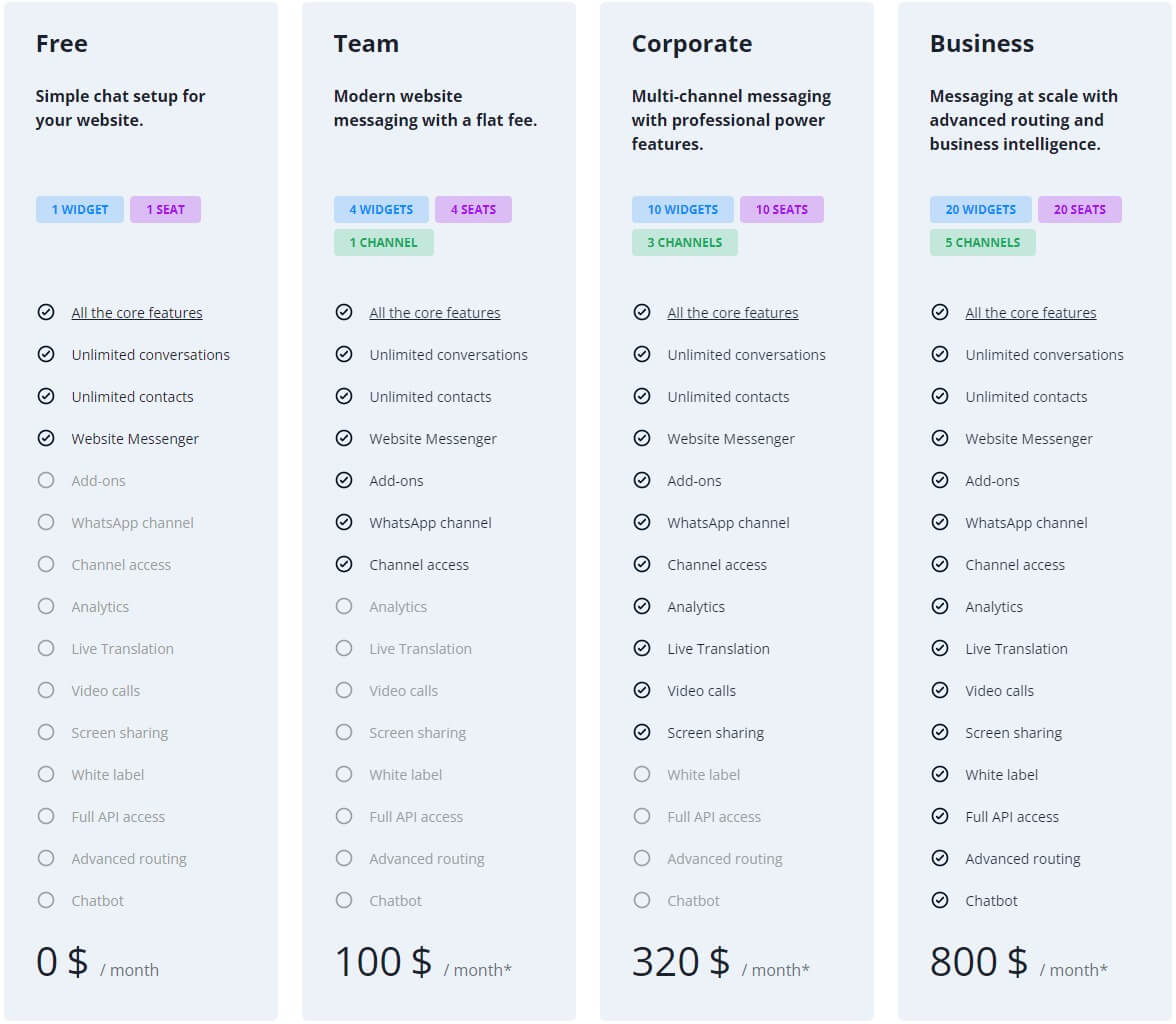
The freemium plan offers one agent, one livechat widget, and unlimited dialogs.
What’s not included:
• audio calls,
• analytics,
• API,
• Bot,
• WhatsApp channel, etc.
Free trial: Userlike offers a 14-day free trial.
Userlike service chat software highs and lows
― Customizable livechat widget;
― Easy and fast setup on a website;
― Accurate user identification.
― Some customers mention that it takes a lot of time for Userlike support to reply;
― Some tutorials are too complicated.
The 7 best live chat software for your sales team
If you look for service chat software to facilitate your team work, make sure it has a number of features to capture and nurture leads. For example:
👉 Socials and messengers integrations for visitors to start a chat on your website and continue wherever they want.
👉 Bot to qualify leads.
👉 Triggered live chat messages as one of the best customer engagement strategies.
👉 Forms to collect website visitors’ data.
👉 CRM integrations to manage and store leads.
👉 Website visitors tracking to know which products they are most interested in and which offer works the best.
👉 Lead scoring to determine the worthiness of leads.
Dashly
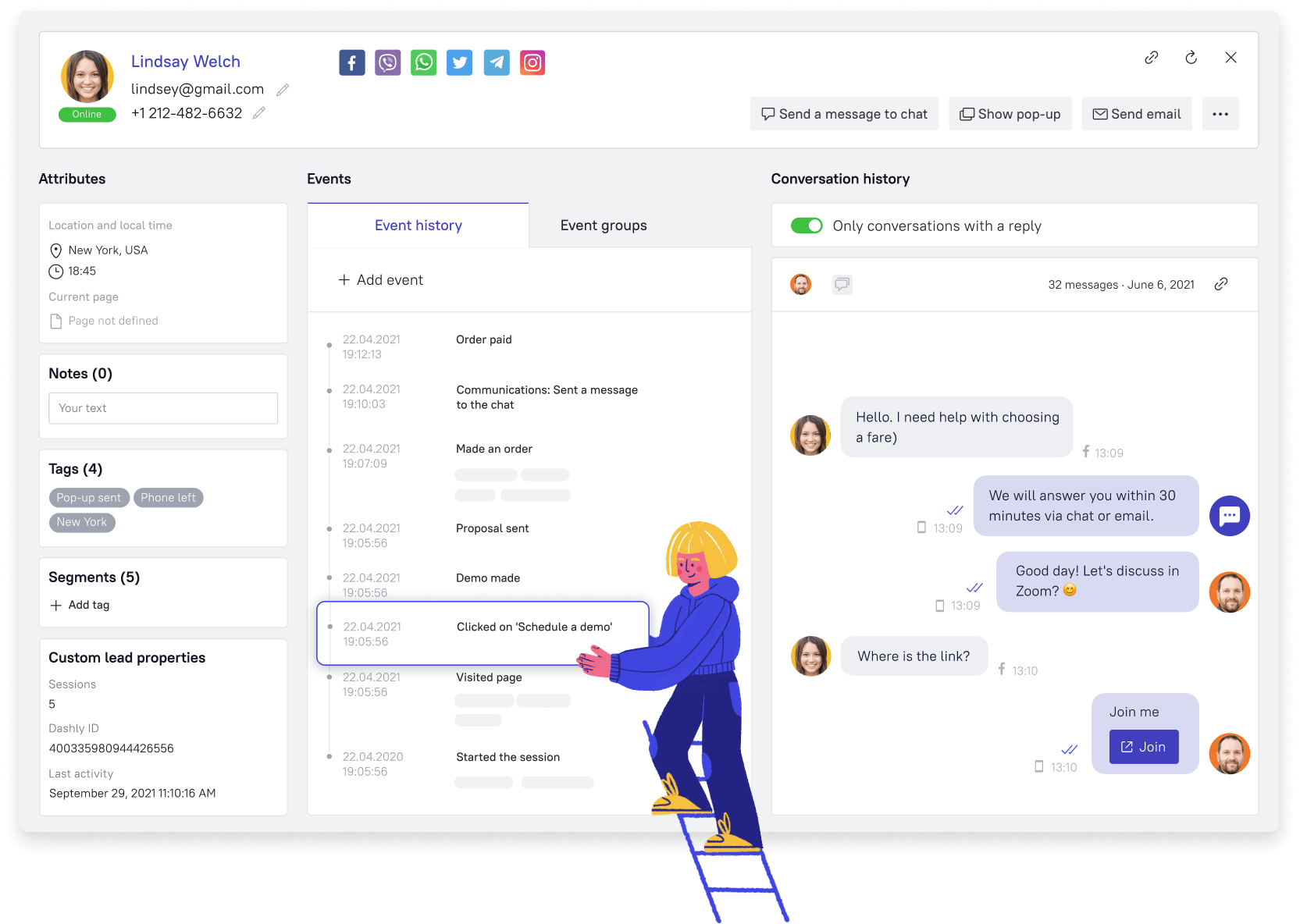
Dashly is a customer communication platform that provides tools for support optimization and sales increase. Its main aim is to put your team focus on in-time communication. So your employees could help customers in their entire journey with your product.
Due to unlimited seats, top chat software is suitable for any size team in SaaS, EdTech, agencies, consulting, and eCom.
Dashly live chat features:
- integrations with CRMs, email, messengers (WhatsApp, Viber, Telegram, etc.), and socials (Instagram, Facebook);
- one inbox to manage all the communication in one place;
- triggered live chat messages;
- saved replies;
- channels, tags, and automated conversation distribution;
- agent ratings and conversation analytics;
- chat history and rich customer data;
- notes in the conversation history for your team;
- chat search and filters;
- notifications for your team;
- files sharing;
- hotkeys;
- audio/video calls with Zoom integration;
- live chat apps for web, WordPress, iPhone, Android, and Windows.
- access and team roles’ management.
To empower customers chat software, Dashly offers:
- chatbot;
- knowledge base;
- pop-ups;
- website visitors behavior tracking;
- trigger email campaigns;
- ready-made campaigns.
Pricing: from $39
The final payment for services depends on the number of unique users and add-ons. The most suitable plan for sales is the Marketing plan. It helps establish lead generation and qualification process and also improve the process of passing leads to sales.
You can upgrade the plan per month with add-ons. Check out the full list of add-ons and calculate how much you’ll pay for the platform on the pricing page.

You can start with a 7-day free trial with all features available and a limited freemium plan to try how Dashly works. The only limit is emails sent per month. But you can increase that number on demand.
Free trial: You have 7 days to test Dashly.
Dashly customers chat software highs and lows
― Unlimited number of agent seats;
― Agent rights management;
― Analytics funnels;
― Friendly support team;
― The ability to edit messages;
― Pop-ups and email marketing;
― Friendly interface.
― Some complex tasks may require developers’ help, but they’re always there for you;
― Missing integrations with some CRMs, but they could be setup via Zapier;
― No email assistant;
― No AI.
Crisp
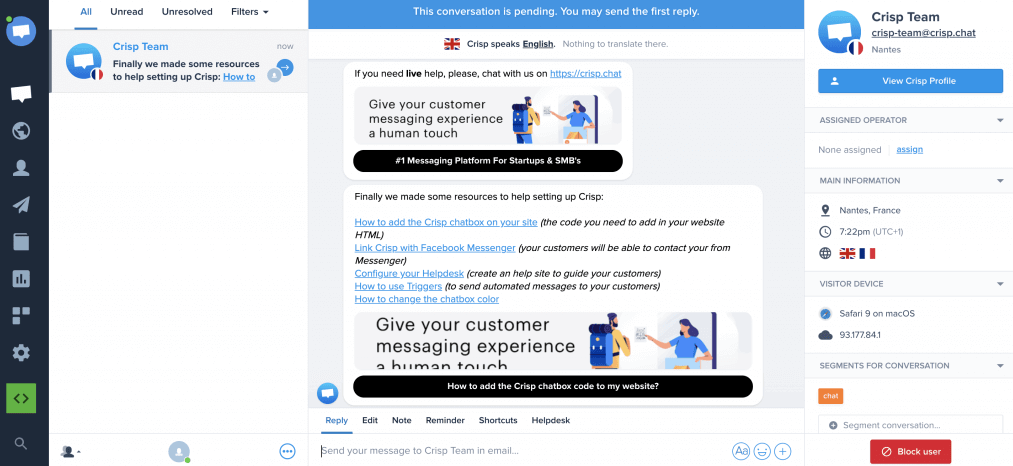
Regularly nominated as one of the best live chat tools, Crisp is much more than a live chat for your website. Using Crisp will help your team take the best out of an incredible shared inbox experience.
In addition to the standard features of numerous alternatives, Crisp lets you make video and audio calls without third-party software. It also offers:
- Socials like messengers or Instagram integration;
- Chatbot;
- Knowledge base;
- Saved responses;
- CRM integration;
- Triggered messages;
- CrispyBird game that helps you keep your website visitors engaged when you are offline.
For whom? The product suits best startups and small businesses that look for ways to enhance their sales teamwork.
What features do I get?
- One admin panel for messages from email, messengers, and social media;
- Integration with social media (Facebook Messenger, Twitter, Telegram, SMS);
- Automated triggered live chat messages;
- Send GIFs, videos, and files in a chat;
- Co-browsing — you can view websites and visit pages together with a user;
- Automated chat translation in real-time into 100+ languages. You can type a response in your native language, and the tools will translate it into the customer’s language.
To implement Crisp, copy the HTML code of the widget and add it to your website code. You can view video tutorials in English and installation guides for popular website engines.
Pricing: from $0 to $95
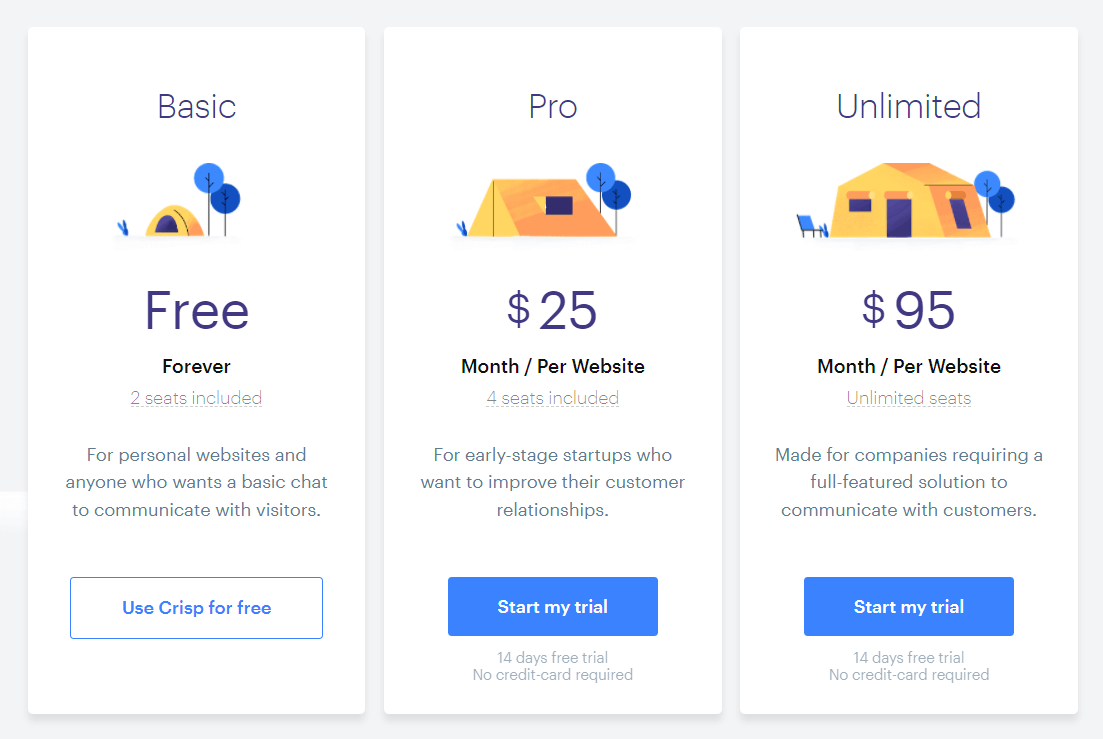
The “Pro” membership costs $25 per month. You can connect up to 4 agents. Chat history, quick replies, messengers integration, triggered live chat messages, and an emailing service are available.
Free trial: You can test Crisp’s tools on your website for 14 days.
Crisp highs and lows
― Simple and intuitive interface;
― Extensive functionality.
― There’s a button “block” next to the “send” button — you can block a user by mistake;
― You can’t automatically send the conversation transcript when it’s over;
― Automated translation is unavailable in a mobile app;
― The mobile app is unstable.
Read also:
👉 How to use lead generation chatbot for your website
👉Lead nurturing platform for your revenue growth
👉 12 types of marketing nurture campaigns
Freshdesk Messaging
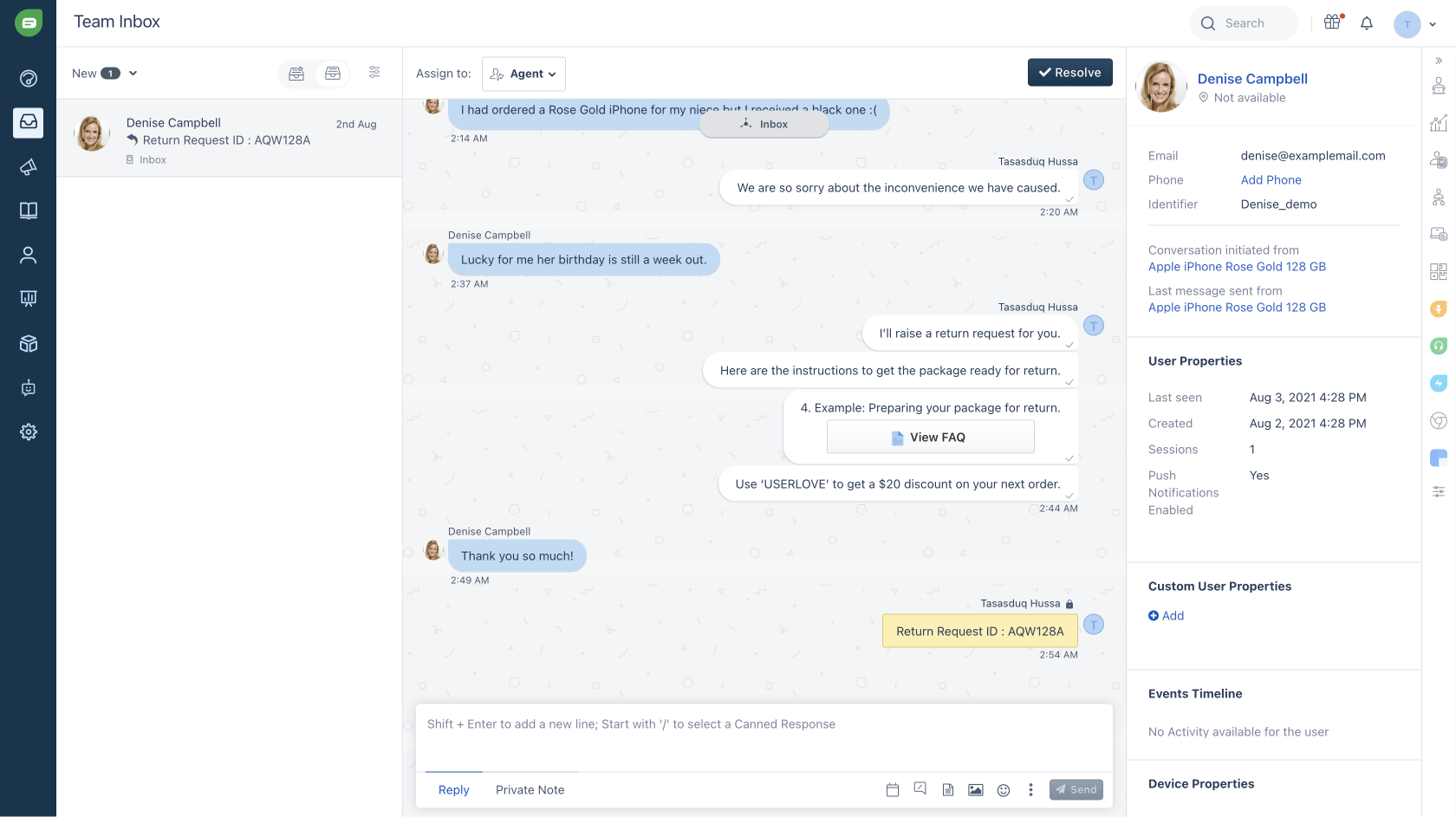
Freshdesk Messaging is a customer messaging platform by Freshworks. Like many options in our list of the best software, this one offers a multichannel support option to its users.
This service supports over ten languages. And in case English isn’t your mother tongue, it will be much easier to set up customer communication through Freshdesk Messaging.
Features
- one inbox for in-app and website live chat, WhatsApp, Facebook Messenger, iMessage, and more;
- triggered campaigns (this add-on cost starts from $19 per month),
- proactive live chat messaging (from $49 per month),
- AI-driven live bots (from $100 per month),
- messages translations in the live chat
- reply templates on frequent questions,
- integrations, and so on.
For whom? The plugin is suitable for any size of business.
Pricing: from $0 to $99
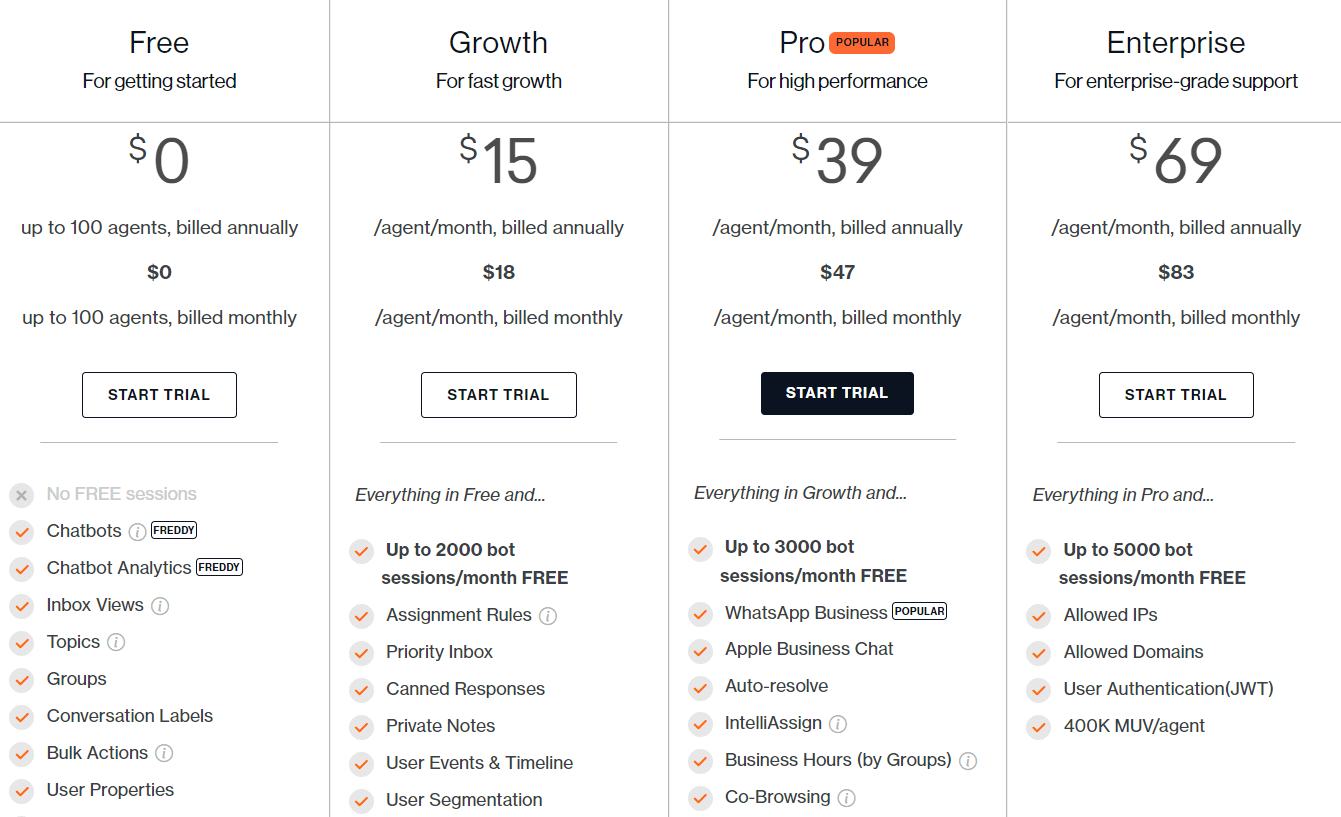
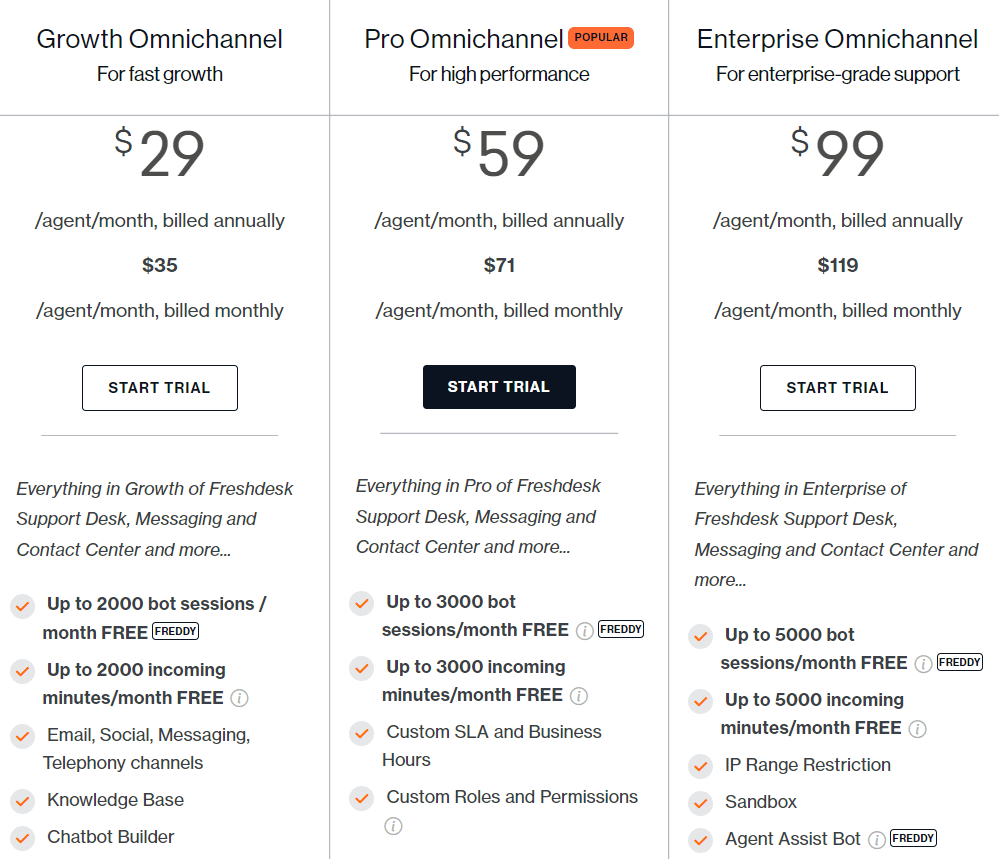
You can use the free mode. See what’s included:
• mobile SDK,
• push notifications on mobile and desktop,
• Freshdesk integration,
• team inbox,
• user properties.
What’s not included:
• live bot,
• triggered and targeted messages,
• integrations with WhatsApp and others,
• live chat analytics,
• proactive live chat messaging,
• FAQs,
• user segmentation, etc.
Free trial: 21 days.
Freshdesk highs and lows
― Integrations. There are dozens of them.
― 21 days trial. So much time to assess the service potential.
― Detailed client onboarding. It takes a couple of minutes to sign up and set up the service on your website.
― Users complain about poor message notifications — sometimes users simply don’t get ones.
― Users also say that customer service could be improved — it takes too long to wait for a support response.
Drift
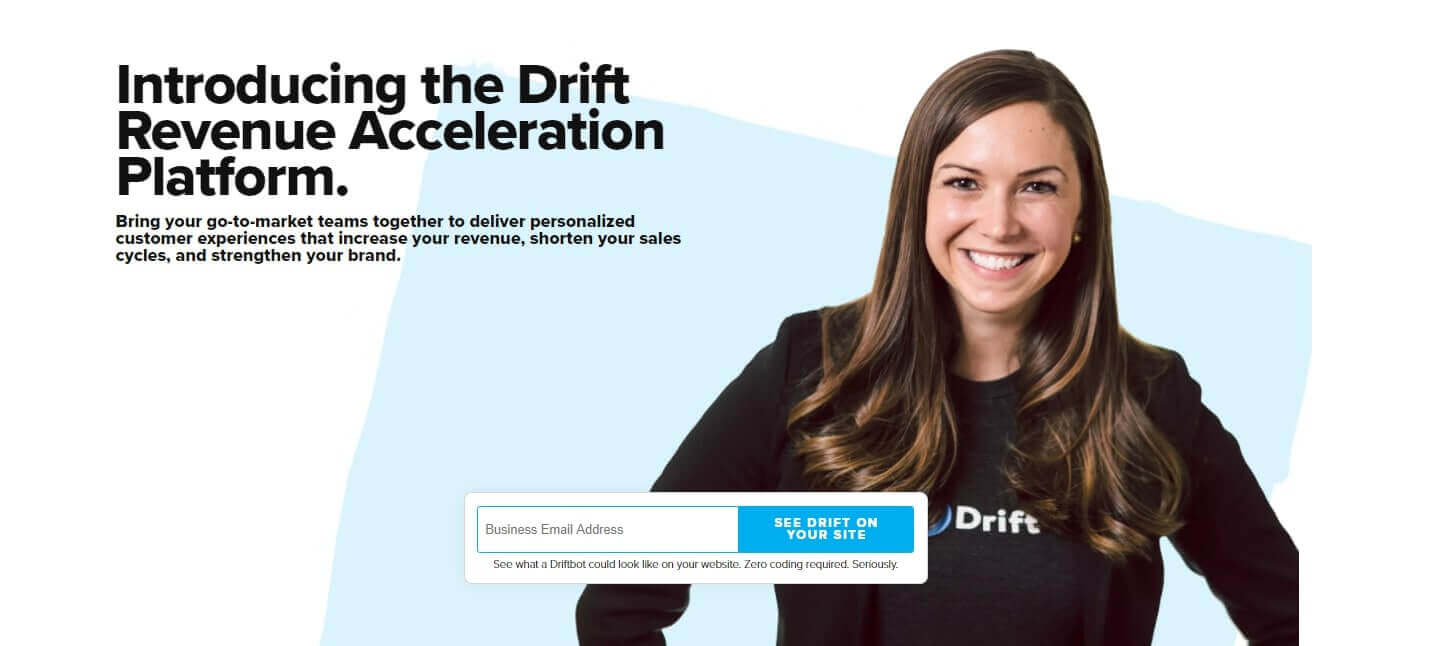
Conversational support. Tautology? It is not just Drift has a list of powerful features to shorten your sales cycle with real-time conversations. By keeping the prospects engaged in communication with a brand, Drift’s live chat software for websites boosts conversions.
To empower the live chat software, Drift also offers: live bot, emailing platform, and a video chat.
For whom? Drift’s service suits small and medium-sized businesses best.
What?
- Triggered messages;
- Automated routing;
- Opportunity to select target users and get notifications when they enter the website;
- Canned replies;
- Ratings for customer feedback;
- Internal notes;
- Chat scoring and conversation analysis;
- Website visitors behavior tracking.
Pricing: from $0 to $1500 per month per agent
Drift offers a freemium plan for small businesses. And there are middle and large companies oriented membership types: Premium, Advanced, and Enterprise. But all the prices are available only after personal one-on-one communication with an agent.
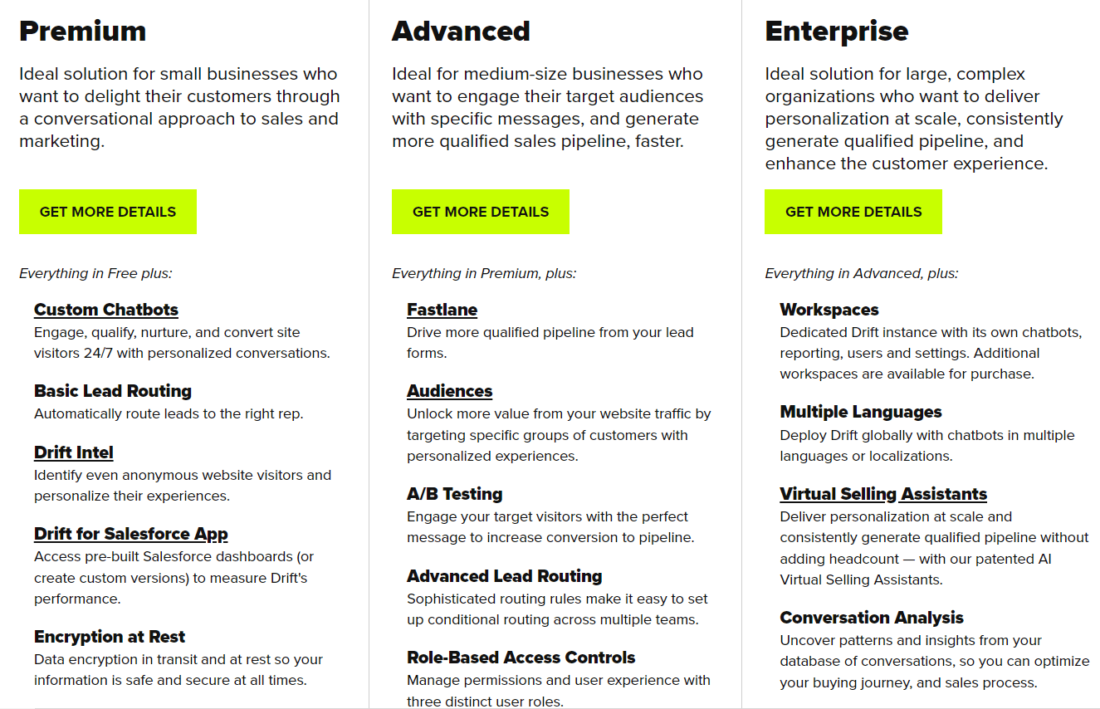
You’ll pay for Drift from $0 to $1,500 per month.
• The freemium plan includes welcome email messages, email signatures, live chat software for a website, and basic reporting. There are also integrations: Vidyard, calendar, Slack, and Google Analytics with a limit to 100 contacts and a single agent.
• Premium membership costs from $400/month to $1,500 per month/agent (thank you, Melissa Pardo-Bunte). You should pay an extra $80 per month if you want more agent seats. You’ll get proactive messages, bots, revenue reports, live chat, canned responses, etc for this money. But you won’t get to try A/B testing, role-based management, or multilingual bots for multiple brands.
To get that, you will have to upgrade to an Advanced or even Enterprise membership that costs $4,800/year.
Free trial: There’s no free trial period, but you can use the product on a freemium plan.
Drift live chat software highs and lows:
― In-depth analytics features;
― Video messaging;
― Easy-to-use interface;
― Powerful live bots for your website which you can use for different tasks;
― Rich segmentation & targeting for sales as well as for marketing;
― Integrations with significant marketing and sales solutions.
― Poor customization;
― Too high price;
― No transparency — it’s difficult to get pricing information;
― No multilingual support;
― Difficult onboarding process due to complexity of the product;
― Live chat inbox isn’t always accurate with information;
― A limited number of agent seats in each plan.
Tidio
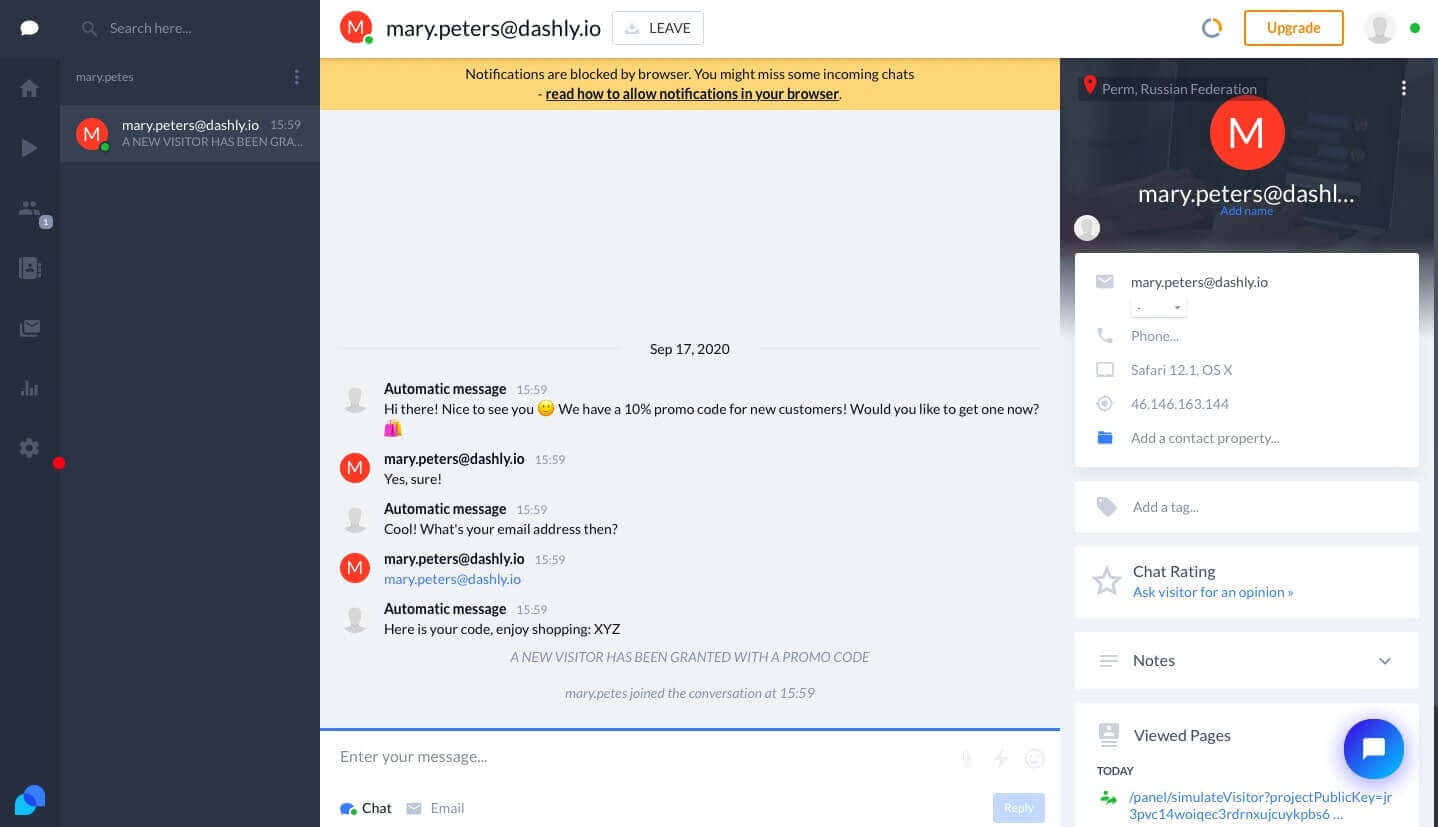
Tidio is a free website live chat software with bots for sales boost. Using Tidio online live chat software, you can reply in a live chat, email, and messages through a single admin panel.
For whom? Ecom, real estate, restaurants. Anything from a small company to an enterprise.
Live chat software features
- Live chat,
- chatbot,
- email marketing.
Pricing: from $0 to $39 per month
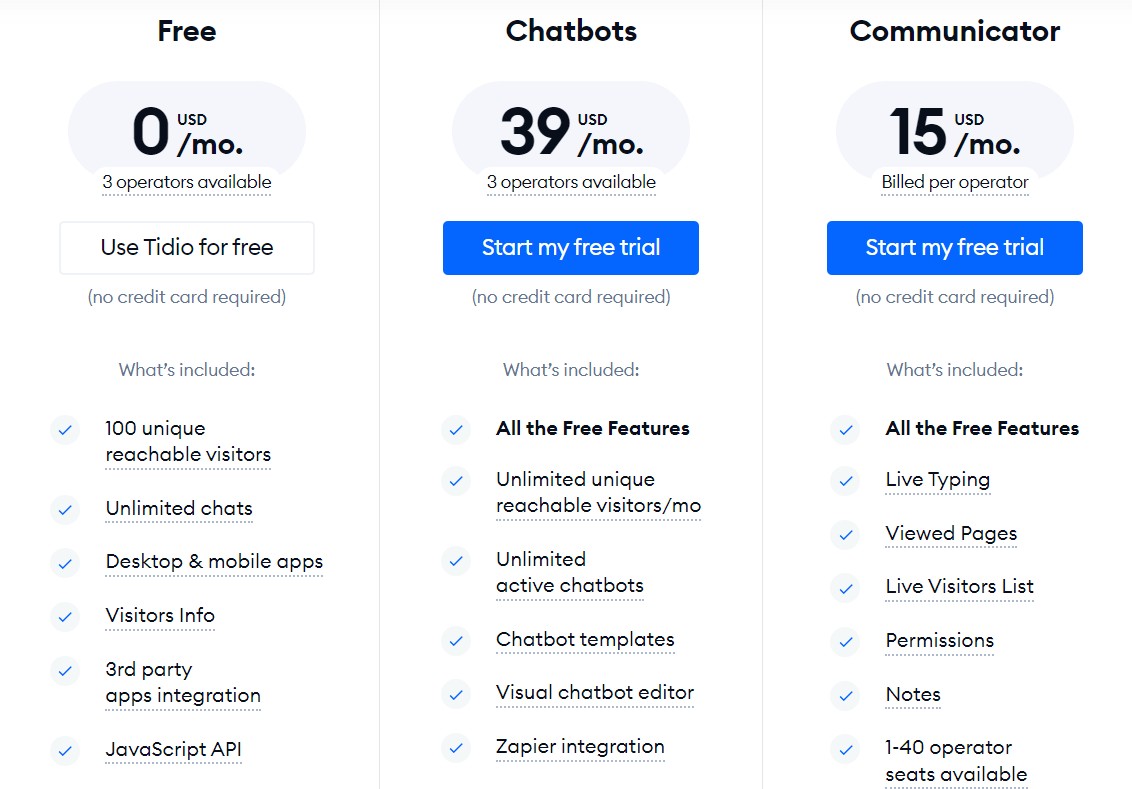
The free membership includes:
• live chat,
• desktop and mobile apps,
• email and messenger integrations,
• third-party integrations.
What’s not included:
• additional agents seats (every agent seat costs $10),
• live bot (from $18)
• new website visitors tracking (from $18),
• live website visitors list (from $18).
The trial period for Tidio is 7 days.
Tidio live chat software highs and lows:
― Bot;
― Live typing — the ability to see a user’s message before it was sent;
― Email templates;
― Friendly interface, easy to install on the website.
― No branding removal option.
Intercom
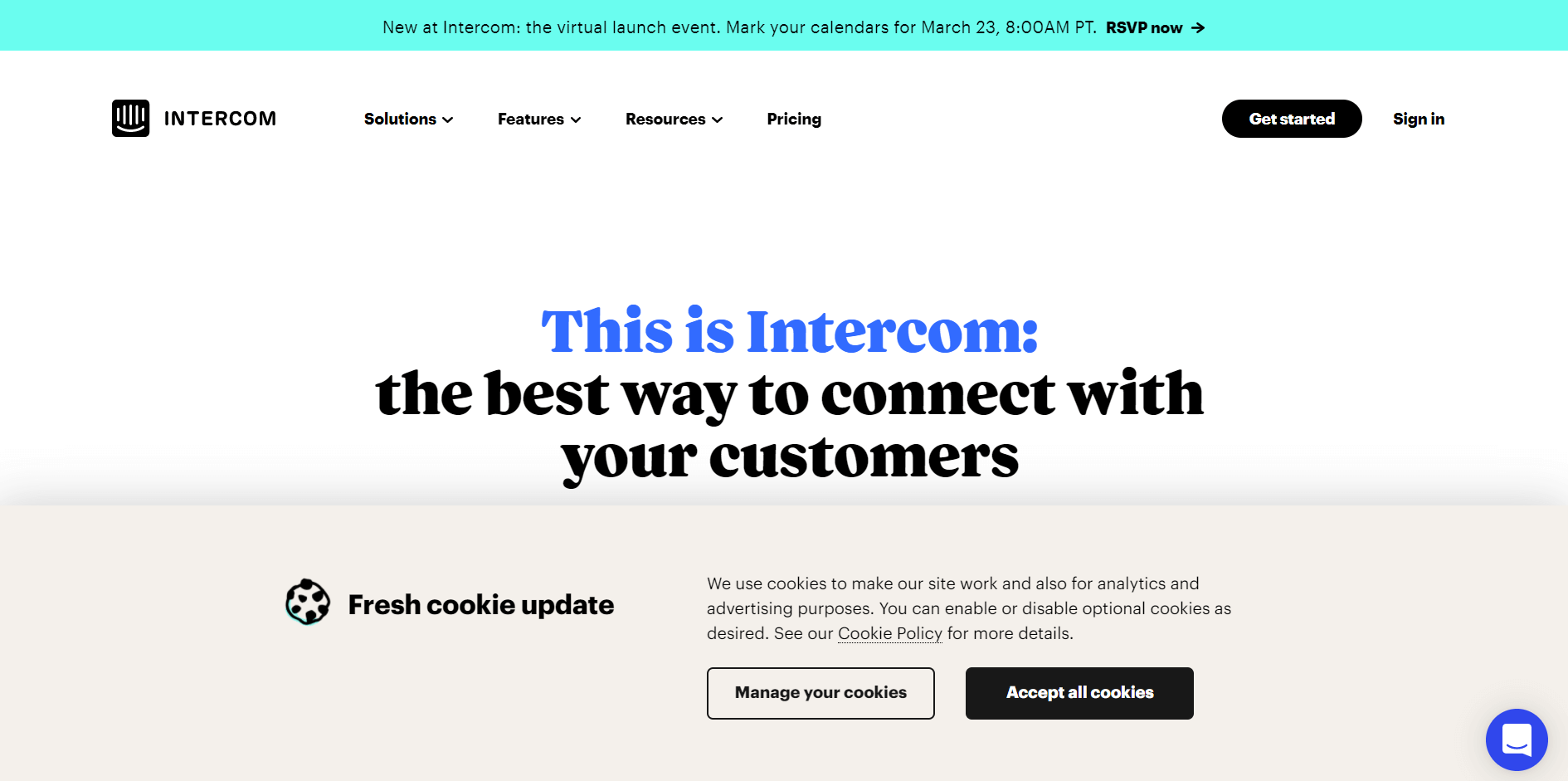
Intercom is live chat software for enterprises’ customer acquisition and support. To enhance the conversational experience, you can streamline support requests via bot and add a human touch to the conversations via live chat.
In addition, to guarantee the best customer experience, they provide website visitors data tracking in real-time.
There is one inbox to let the sales managers and support team collaborate. In addition, there is a lead card with all the data about a website visitor, including personal data, behavior on the website, and interests.
For whom?
Intercom suits enterprise-level businesses that want to set up an omnichannel experience for their customers. However, it has a limited plan for very small businesses.
What?
- Email-marketing, messengers, and social media in one interface;
- Templates for quick replies;
- Review and surveys;
- Lead segmentation;
- Triggered messages;
- Push notifications;
- Co-browsing — you can view websites and visit pages together with a user;
- A/B tests;
- Mobile app;
- Chatbot for human-like customer interactions;
- Help articles in a widget;
- Automatic conversation routing to the correct department.
Pricing: from $59/user/month to $999
Each membership type includes a limited number of agents and contacts. If you exceed the limit, you’ll need to pay for it, which ends up being too expensive for a business.
Startups can expect a special membership from $67 per month to enjoy Intercom in full for up to one year, provided that:
- they match the requirement of the agent count,
- they match the investment criterion,
- they are new customers of Intercom.
What’s included in the basic plan?
The minimum available plan is $59/user/month. You’ll only invite one agent and won’t have bots. On top of that, you’ll need to pay for:
• product demos (video tours dedicated to your product),
• extended lead generation,
• advanced customer communication,
• advanced support automation.
Free trial
You have 14 days to test the service on your website for free, but you’ll need to share your bank card credentials.
Intercom highs and lows
― It’s a multifunctional platform for user communication;
― Intuitive and straightforward interface;
― Provides more in-depth data than other live chat platforms.
― Expensive service with complicated pricing;
― Allegedly, poor quality of customer support;
― Lots of bugs;
― Pricing details on demand.
Olark
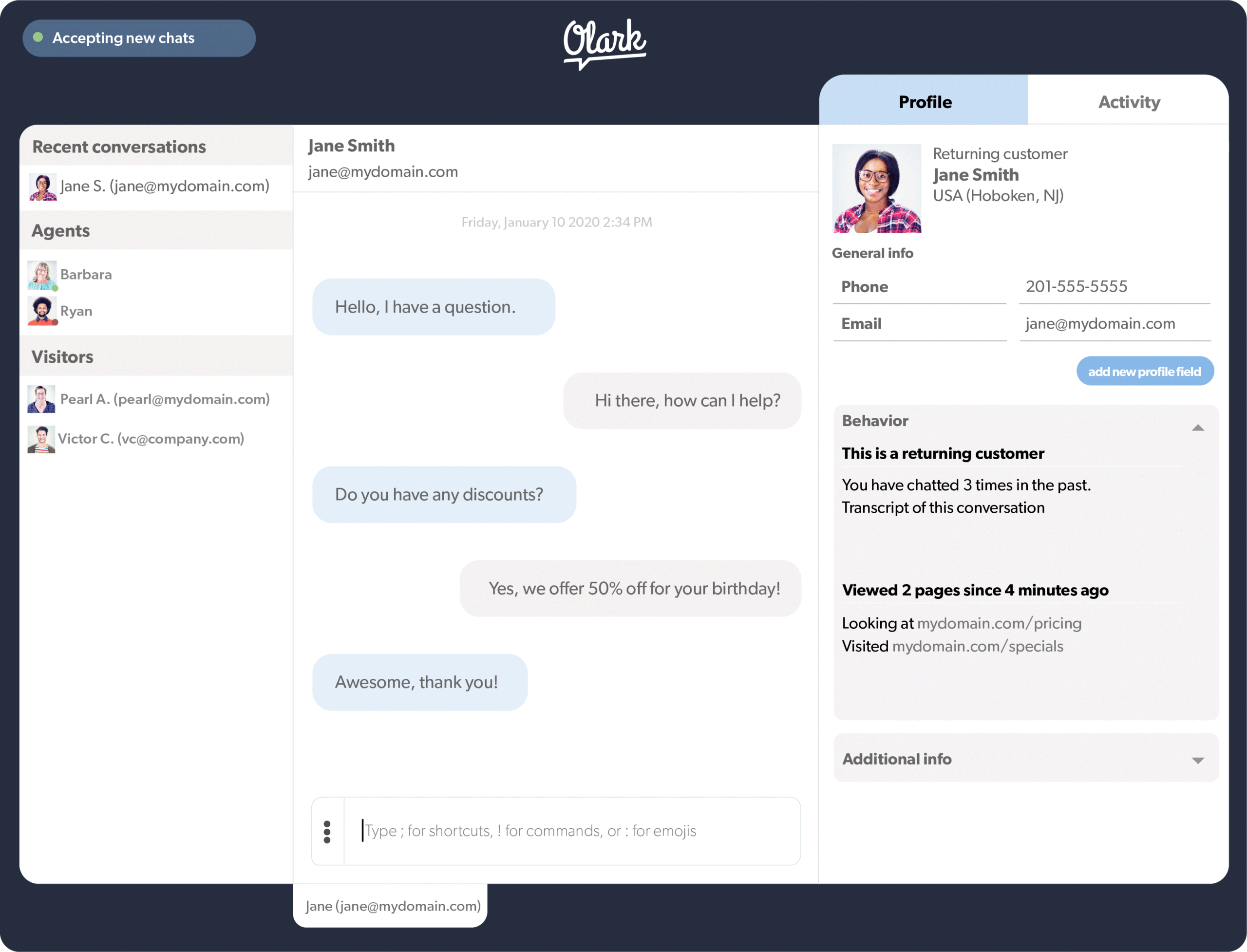
Olark says its live chat software for websites is the simplest in the world. Olark also offers a chatbot with forms to capture market-qualified leads. This gives a better opportunity to convert them into customers by engaging them in the conversation.
For whom?
It fits small and medium-sized sales teams in diverse markets, including retail, eCom, SaaS, education, etc.
What?
- In-depth live chat analytics;
- Lead capture forms;
- Chat history;
- Live chat routing;
- Canned responses;
- Triggered live chat messages;
- Real-time reports;
- Access to all conversations;
- Co-browsing — you can view websites and visit pages together with a user;
- Real-time conversation translation into over 100 languages ($29/month);
- 30 integrations.
Pricing: from $29/agent/month
The final payment depends on the number of agents in a chat. On the basic plan, you’re charged $29 for one agent if billed monthly. There is a Pro plan that suits best for enterprises.
For an additional fee, you can get:
• stats on users from social media (age, gender, interests),
• co-browsing to view website pages together with a customer,
• real-time conversation translation,
• removing Olark branding.
Each additional feature costs $29-99/month.
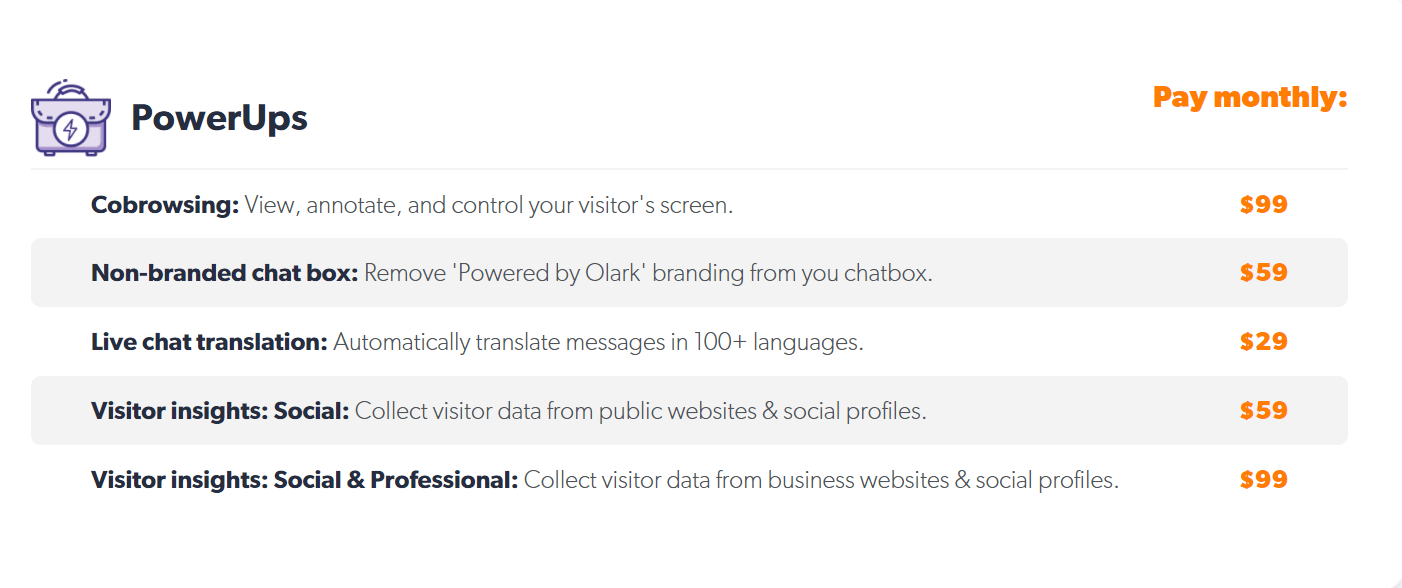
Free trial: You can test Olark on your website for 14 days.
Olark live chat software highs and lows:
― A multifunctional platform for user communication;
― Lead data during an ongoing conversation;
― Intuitive and straightforward interface.
― Expensive with complicated pricing;
― Olark can be even more costly than Intercom, as some features cost $99;
― Limited integrations;
― Limited customization of a widget.
10 live-chat software to level up your customer support
There is a list of must-have features live chat software should have to let your agents provide the best customer experience:
👉 Mobile SDK to provide help on the go.
👉 Chat routing to prioritize and route incoming chats to suitable agents.
👉 Video/audio calls.
👉 One inbox integrated with socials, messengers, and email to support customers where they are.👉 Knowledge base, FAQ chatbot, and saved replies to save time.
👉 Website visitor’s tracking and chat history to have the context of the customer issue.
👉 Chat ratings to collect visitors’ feedback.
👉 Analytics to know the agent’s workload.
So, here are 10 chat systems that fit these criteria best.
Dashly for customer support
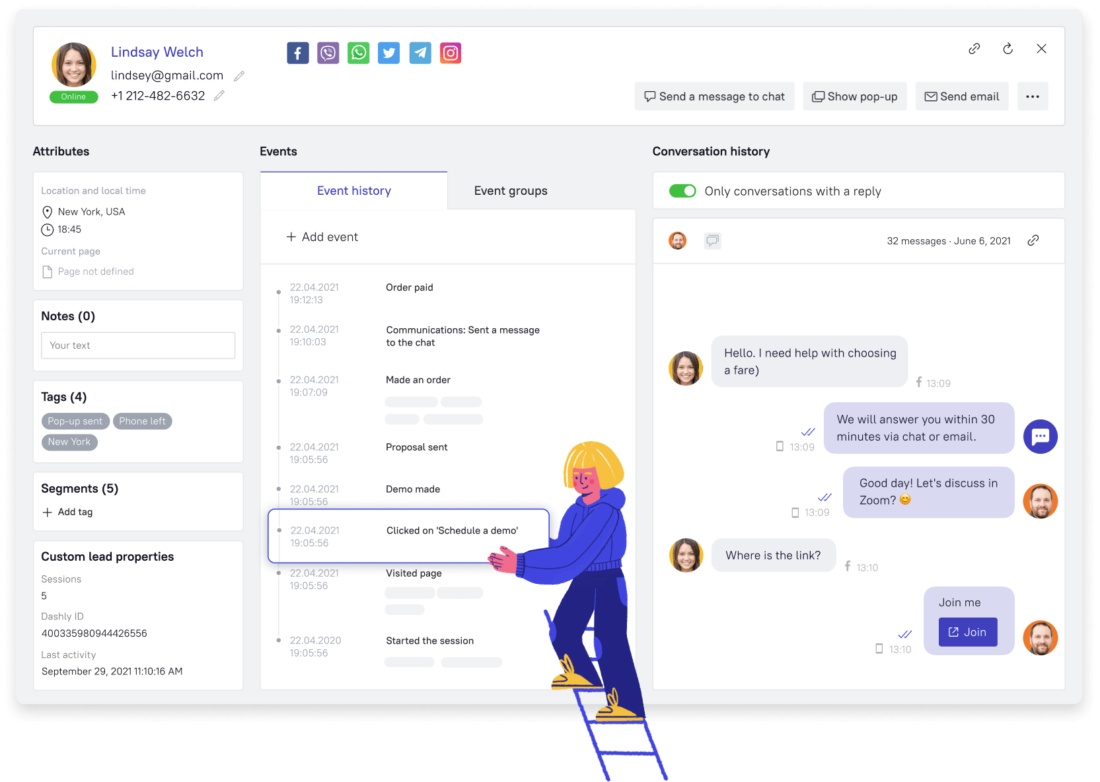
Dashly is a customer communication platform that provides tools for support optimization and sales increase. Its main aim is to put your team focus on an in-time communication. This way, your agents can guide your customers through the entire customer of your product.
Due to unlimited seats, it suits any size team in SaaS, EdTech, agencies, consulting, and eCom.
Dashly live chat software features for support
- Integrations with CRMs, email, messengers (WhatsApp, Viber, Telegram, etc.), and social media (Instagram, Facebook);
- team inbox to manage all the communication in one place;
- triggered live chat messages;
- automated replies;
- saved replies;
- channels, tags, and automated conversation distribution;
- agent ratings and analytics;
- chat history and rich customer data to understand the context and personalize the communication;
- notes in the chat history for your team to be on the same page;
- chat search and filters;
- notifications for your agents
- sending files;
- hotkeys;
- dark theme;
- audio/video calls with Zoom integration;
- mobile app;
- access and team roles’ management.
To empower live chat software, Dashly offers:
- chatbot to answer FAQ and route a dialog to the right team;
- knowledge base;
- pop-ups;
- website visitors behavior tracking;
- trigger email campaigns;
- ready-made campaigns.
Pricing: from $39
The final payment depends on the number of unique users and add-ons you choose to include in your plan. The number of agent seats is unlimited. There are three paid plans available. However, if you want to improve your customer service, consider the Support plan. It offers all the necessary tools to provide top-tier service. And you can always upgrade it with add-ons.
Check out the full list of add-ons and calculate how much you’ll pay for the platform on the pricing page.

The only limit is emails sent per month. But you can increase that number on demand.
What’s included in the basic plan?
• unlimited number of agents;
• data tracking on all website visitors;
• triggered live chat messages;
• knowledge base integrated with live chat software;
• a chatbot.
Free trial: You have 7 days to test Dashly live chat software on your website.
Dashly live chat software strong and weak points:
― Unlimited number of agents in a live chat on any plan;
― Agent roles management;
― Analytics funnels;
― Friendly support team;
― The ability to edit messages;
― Pop-ups and email marketing;
― Friendly interface.
― Some complex tasks may require developers’ help, but they’re always there for you;
― Missing integrations with some CRMs, but they can be set up via Zapier;
― No email assistant;
― No AI.
Kayako web chat
Kayako is a multilingual live chat software for the best customer service and help desk support. It offers two main products: Kayako On-Premise for in-house communication and Kayako Cloud to assist customers. On top of that, this website live chat software has a chatbot, knowledge base, live customer profiles, and tracking of real-time user activity on the website.
For whom?
The platform offers simple application processing. So best live chat for websites of small businesses that look for a way to enhance customer support.
What?
- Saved replies;
- Triggered live chat messages;
- Team chats;
- Shared inbox;
- Tags;
- Multi-language support;
- Facebook and Twitter integration;
- Time tracking;
- Mobile SDK.
Pricing for the software: from $30 to $60 per agent per month. It depends on the number of agents in a live chat.
Free trial: You can test this software on your website for 14 days off-charge.
Kayako software highs and lows:
- It gets email and social media synced up.
- Long free trial.
- High price;
- Low speed of the platform and bugs;
- Hard to master, navigation issues;
- Integration issues;
User.com
User.com is a multifunctional platform with automation tools for marketing, sales, management, and support teams. The last one offers live chat software powered by a chatbot, a knowledge base, and powerful analytics.
For whom: Agencies, startups, small, and medium-sized businesses.
The platform offers ready-made solutions for: e-commerce, finance, web hosting companies, real estate.
Features
- lead forms;
- quick replies;
- automated distribution of requests;
- agent grouping;
- customer segmentation;
- peeking as the user is typing before a message is sent;
- triggered live chat messages;
- calendar integration;
- multi-language support service;
- mobile app.
Pricing: from $249 to $1349/month
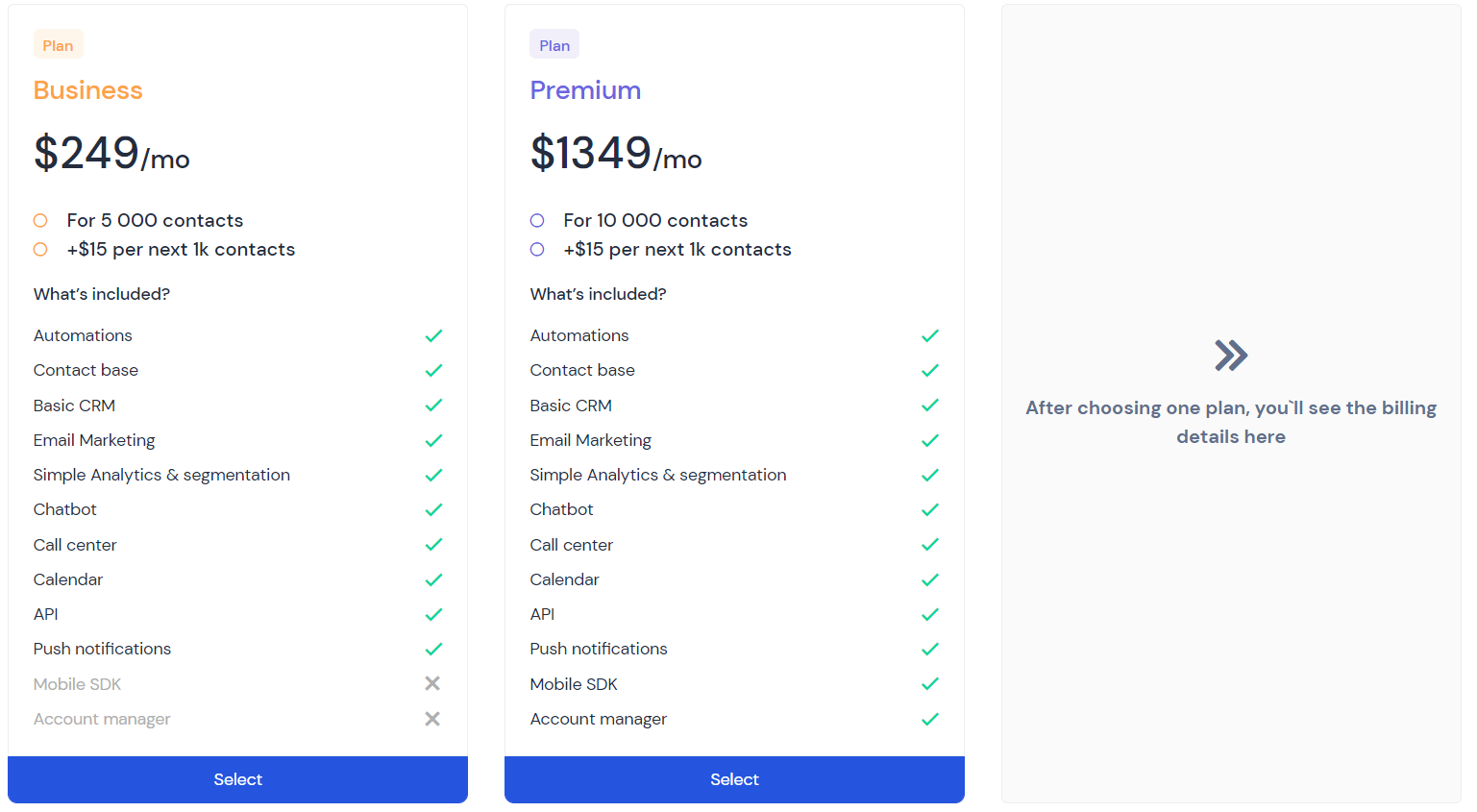
The amount of numbers in your final check varies depending on the number of contacts. The number of agents is unlimited within any plan.
What’s included in the basic plan?
• up to 5 000 contacts;
• automation;
• contact base;
• chatbot;
• API;
• simple analytics;
• basic CRM
• knowledge base;
• calendar integration.
What’s not available: Mobile SDK and Account Manager.
Free trial: You can test User.com software on your website for 14 days off charge.
User.com software highs and lows:
― Lots of features and tools;
― Variety of integrations.
― Customers complain about poor support;
― Too expencive.
Zendesk chat
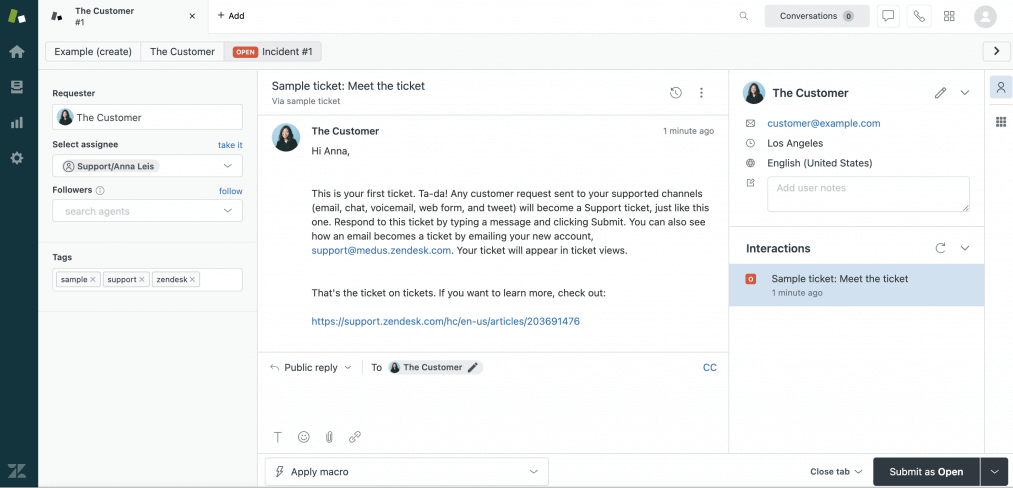
Zendesk is one more customer communication platform. It provides customer support, a knowledge base, help desk software, and live chat software. Choose your industry and Zendesk will share its best solutions with you.
But here we’ll focus on the live chat software.
For whom: The software is suitable for startups, small businesses, and enterprises.
Live chat software features
- triggers — you may send behavior-based messages to a customer,
- chatbots — integration with AI-chatbots using API,
- file sending — not every live chat software allows attaching files,
- chat support ratings — for collecting user feedback,
- visitor list — monitor website visitors and offer what they need,
- pre-chats and offline forms — for collecting info about a user before starting chatting,
- chat routing and queue management,
- canned responses,
- knowledge base,
- CRM,
- pre-built analytics dashboards,
- mobile SDK.
Pricing $49 — $99 per agent per month
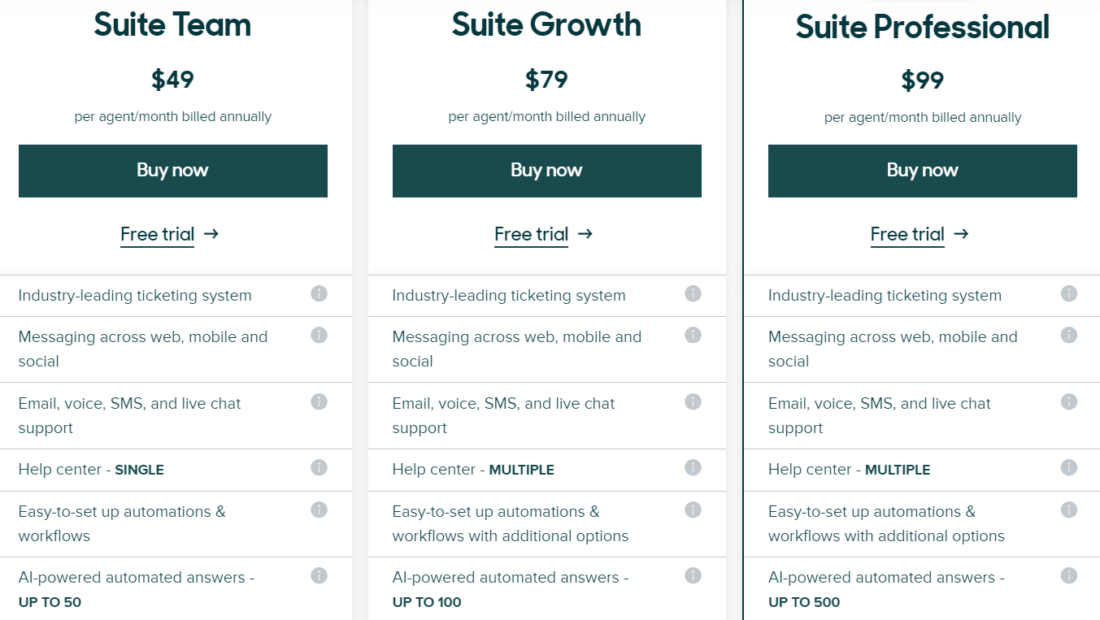
If you want to use Zendesk software to help customers, you can start with its Team Suite package, which costs $49 per month per agent. More affordable subscriptions are available, but they don’t include live chat. Also, you don’t have operating hours and brand removal features. More advanced subscriptions range from $79 to $99 per agent per month.
For enterprises, the cost of this live chat software varies from $150 to $215.
What’s included in the freemium plan:
- only one agent seat,
- one live chat,
- chat rating,
- pre-chat form,
- Android and IOS apps,
- automatic Google translation in the live chat.
What’s unavailable: email sending, file sending, triggers.
The trial duration for Zendesk software is 14 days.
Zendesk software highs and lows:
― Many integrations are available;
― A lot of helpful features for the best customer support (e.g., monitoring website visitors or pre-chat forms);
― Web SDK;
― Automatic translation in live chats via Google Translation, even with the freemium plan.
― Chatbots are available only via API.
Sendinblue software
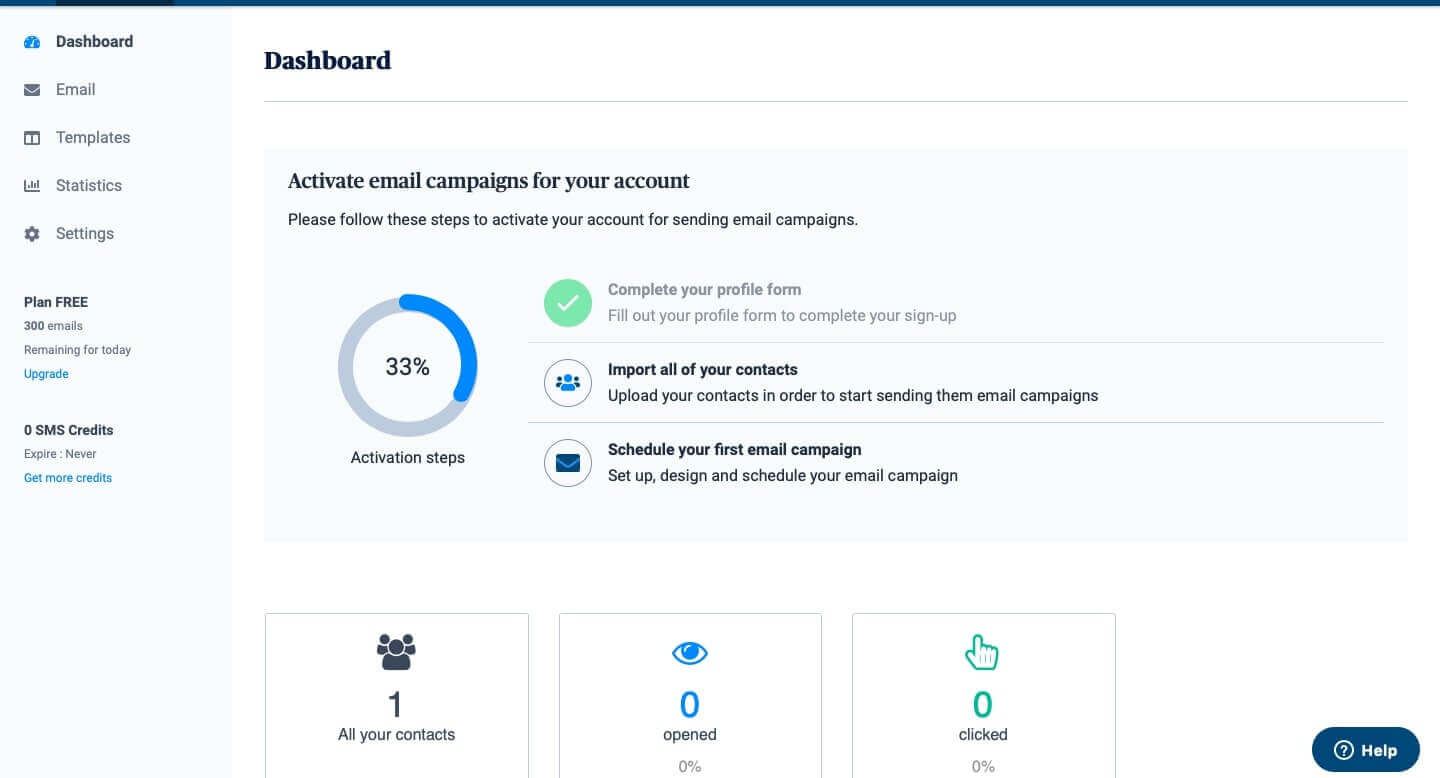
This software provides an all-in-one communication and growth tool for your company — marketing and support solutions.
Live chat software features
- Email marketing (including transactional emails),
- SMS marketing,
- CRM,
- One inbox,
- Marketing Automation,
- Signup Forms
- Landing page builder (you can create your own one in a couple of minutes),
- Facebook ads and retargeting.
For whom?
Sendinblue suits best those who are searching for an all-in-one solution for their eCom business. The software will be suitable for small and medium-sized companies and enterprises.
Pricing: from $0
Using this plan, you’ll be able to use live chat on your website and collect an unlimited number of contacts, and segment leads. In addition, you’ll get CRM, real-time reports making, and a 300 emails limit per day.
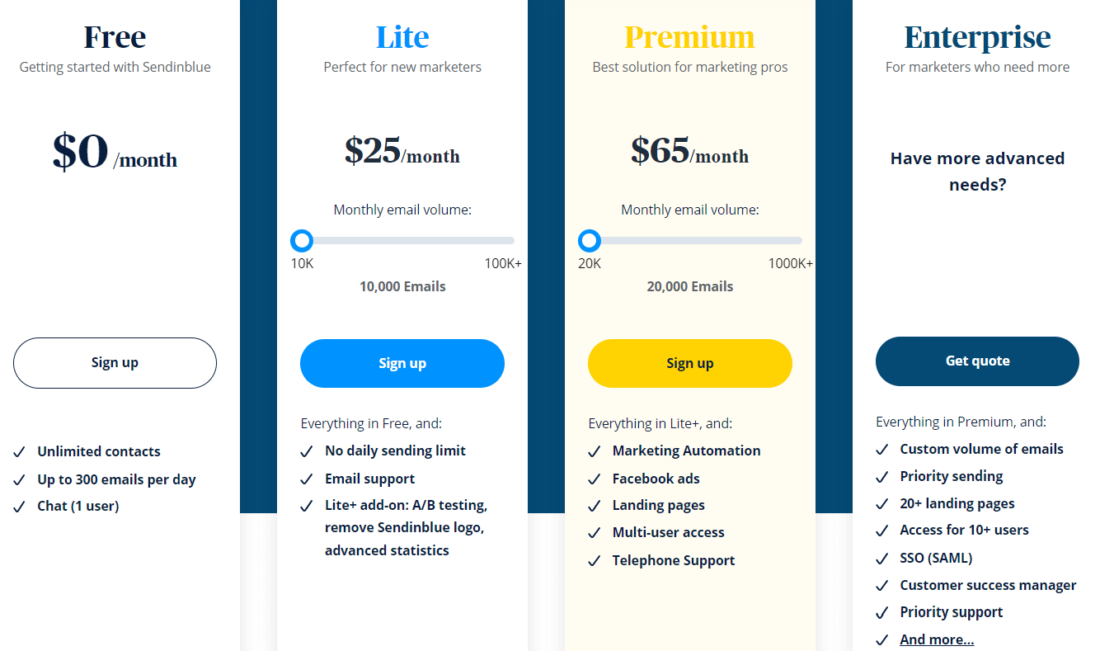
What is unavailable in a freemium plan:
• 300 emails per day,
• SMS marketing
• Customizable signup forms
• Sales CRM
• Shared inbox
• Real-time reporting
If this set of features isn’t enough for you, request more monthly emails and SMSes additionally.
Free trial: Sendinblue doesn’t offer a free trial.
Sendinblue software highs and lows:
― Dozens of features in one software;
― The automation of sending campaigns;
― Customizable live chat — you can change the color, the company name, and the company logo.
― It takes too long to sign up for the platform.
― No onboarding;
― Your customer service depends on your plan, so it may take weeks for agents to reply to you.
Convead live chat
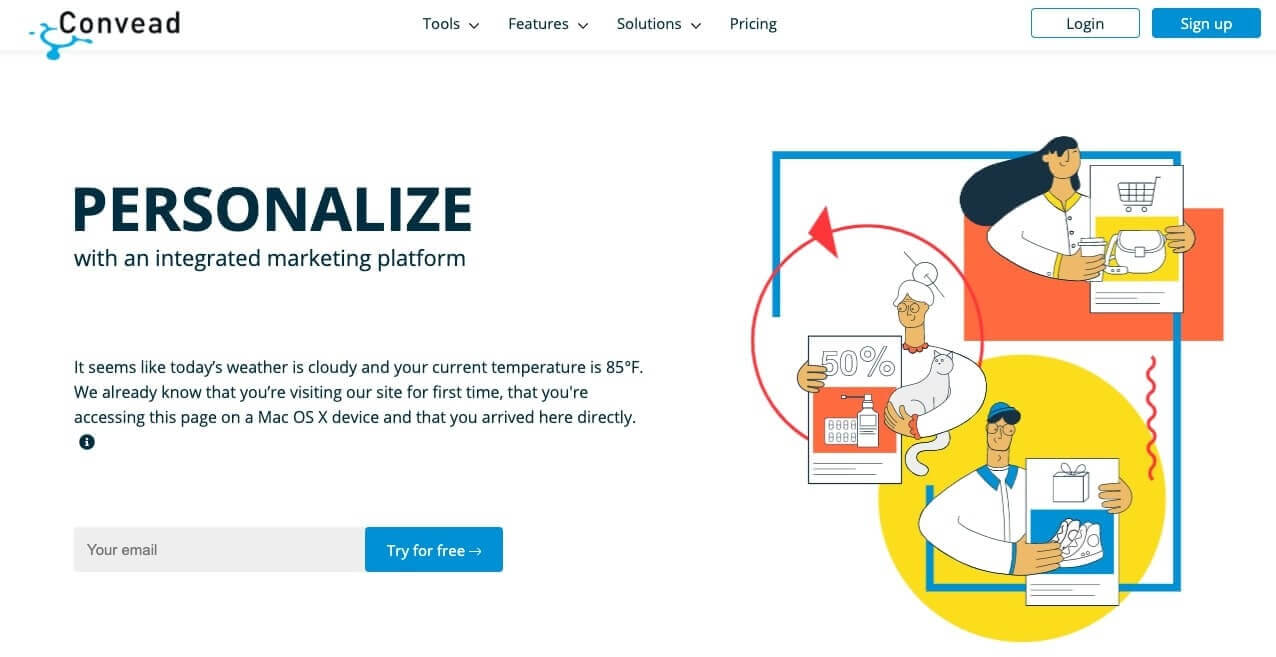
Convead is a marketing automation platform that offers live chat software to enhance support work. With Convead software, you can merge various communication channels and keep constant contact with your customers.
Convead live chat software has a number of must-have tools. You get website visitor behavior tracking from multiple sources, groups channel, and purchase history data in a single profile. In addition, the software generates behavior-based dynamic segments, analyzes data in real time, and generates reports.
Convead also offers live chat complementary tools:
- Data tracking;
- pop-ups;
- triggered emails;
- bulk communications;
- web push notifications;
For whom: Marketing agencies, digital marketers, and online stores.
Live chat software features
• User segmentation;
• Flexible widget builder;
• A/B testing;
• Messages from email, messengers, and social media in one admin panel.
Pricing starts from $25 and depends on the number of site visitors. What’s included in the basic plan? 5 000 monthly visitors.
The trial period duration for the software is 7 days.
Convead software strong and weak points
— Intuitive software interface;
— Unlimited number of agents in a live chat.
— Too specific.
Tawk — free live chat
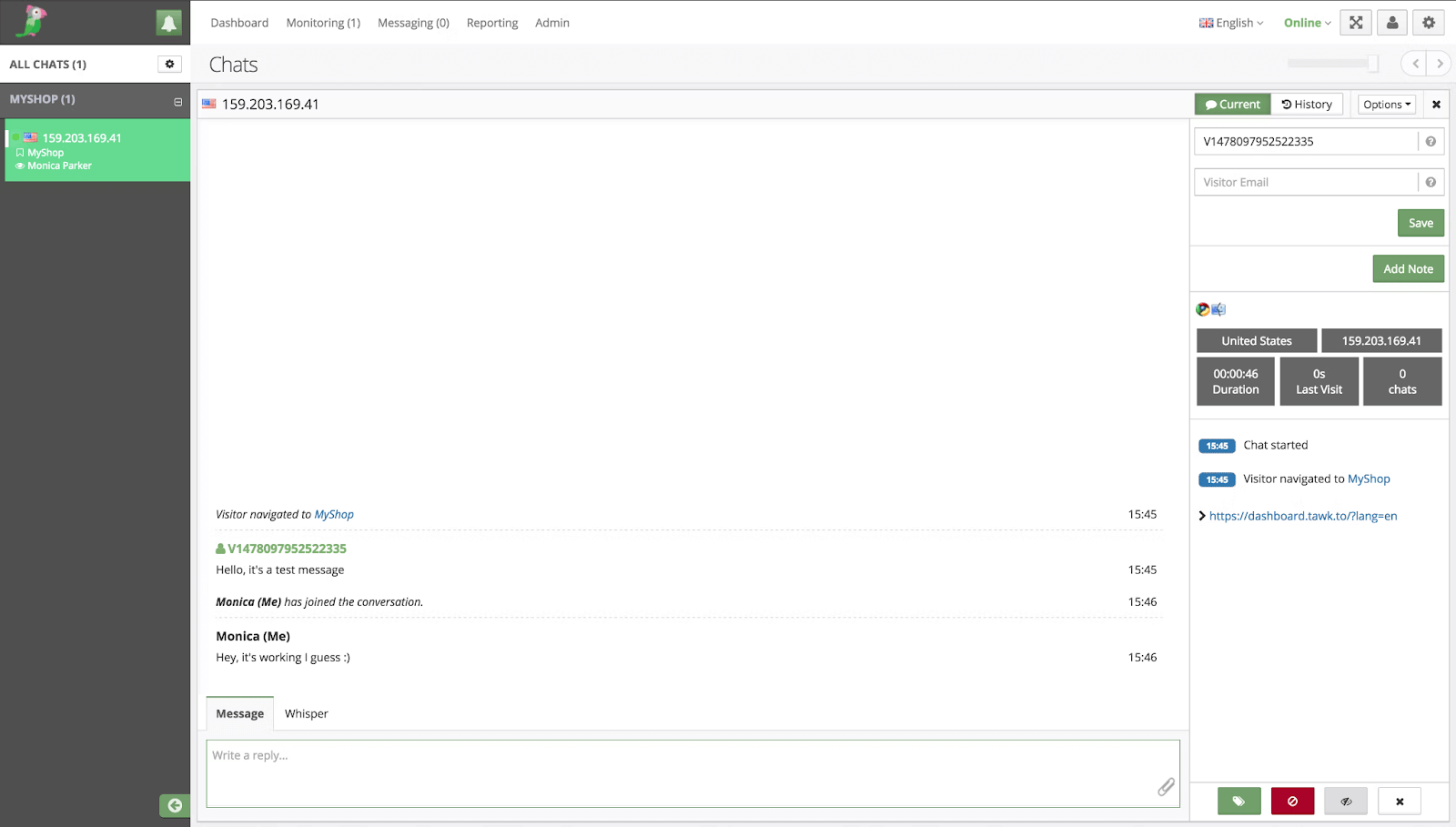
Tawk is a free knowledge base and live chat software. Thanks to these products, they caught popularity. Their revenue comes from offering outsourced support agents.
Tawk’s software helps monitor users who enter your website, chat with them via the help center, and support tickets. It is a free live chat software for websites with all the necessary features but limited customization.
Also, Tawk.to offers you to hire their agents for $1 per day.
For whom: Tawk offers software that suits startups and small businesses best.
Live chat software features
- knowledge base,
- chat pages — customizable landing pages for those who don’t have their website,
- triggered auto messages,
- canned responses,
- message sneak peek,
- website visitor tracking,
- help desk features like tags, departments, or visitor info.
For software installation, just paste the code before the </body> tag on every page of your website.
Pricing: from $0
Live chat is forever free with no limit in agent seats.
Tawk live chat software highs and lows:
― Live chat is forever free; you’ll only have to pay for such features as branding removal;
― It takes a couple of minutes to install;
― The ability to hire an agent for a low price;
― The mobile app;
― The admin panel is available in several languages.
― No chatbots. Shortcuts only. Hardcore only.
― Users claim that sometimes the notification in the mobile app doesn’t arrive on time.
Usedesk
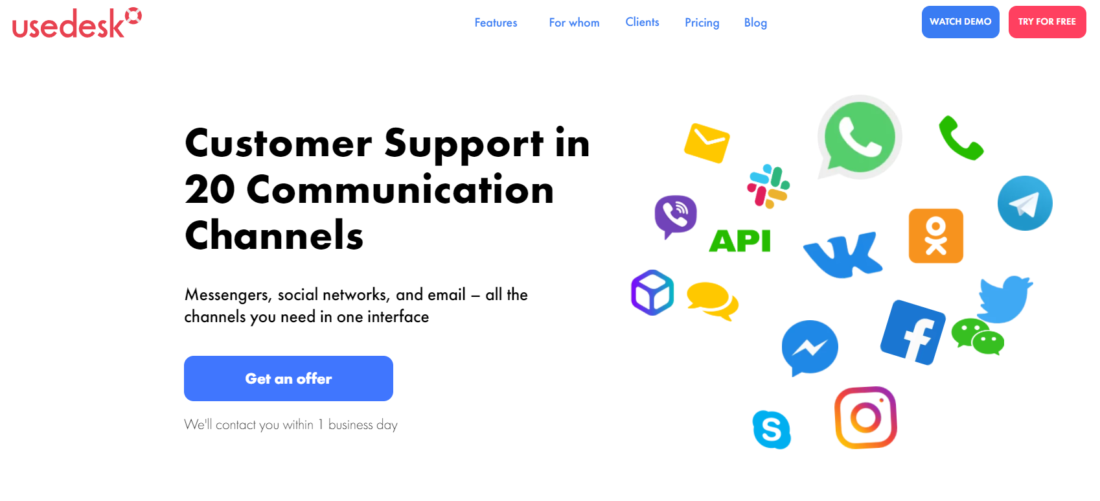
Usedesk is a platform that helps automate your support, train agents, and find growth points. It lets you keep messages from email, messengers, and social media in one interface.
Usedesk is a 100% customer support platform. It helps you combine all communication channels and customer data from your CRM and other internal systems.
For whom: Small teams and corporate businesses in eCommerce and customer support.
Live chat software features
- quick replies;
- knowledge base;
- conversation rating;
- automated distribution of requests;
- triggers — they check requests and perform specified actions;
- integrations with social media and messengers;
- mobile app.
Pricing: from $50 to $140
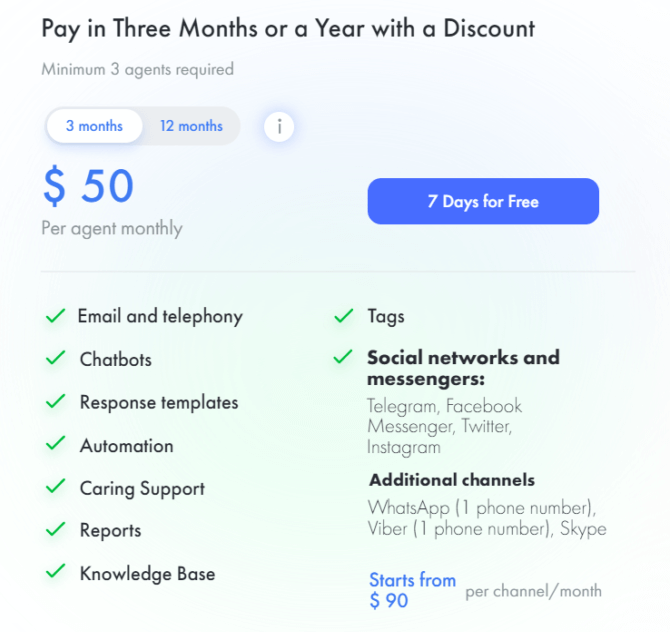
If billed annually, one agent costs $45 monthly. If you pay for three months, one agent costs $50. You’ll need to pay for at least three agents. This live chat software provides individual payment terms for an enterprise with a global scale and security.
Free trial
There’s a trial period of 7 days when you can test the software on your website.
Usedesk software strong and weak points
― Messages from email, messengers, and social media in one admin panel.
― You need to install a live chat for at least three months, and you’ll need to pay for at least three agents;
― You are charged separately for integrations with WhatsApp and Instagram.
Chatra live chat
Chatra founders say they are especially keen on the tone of voice.
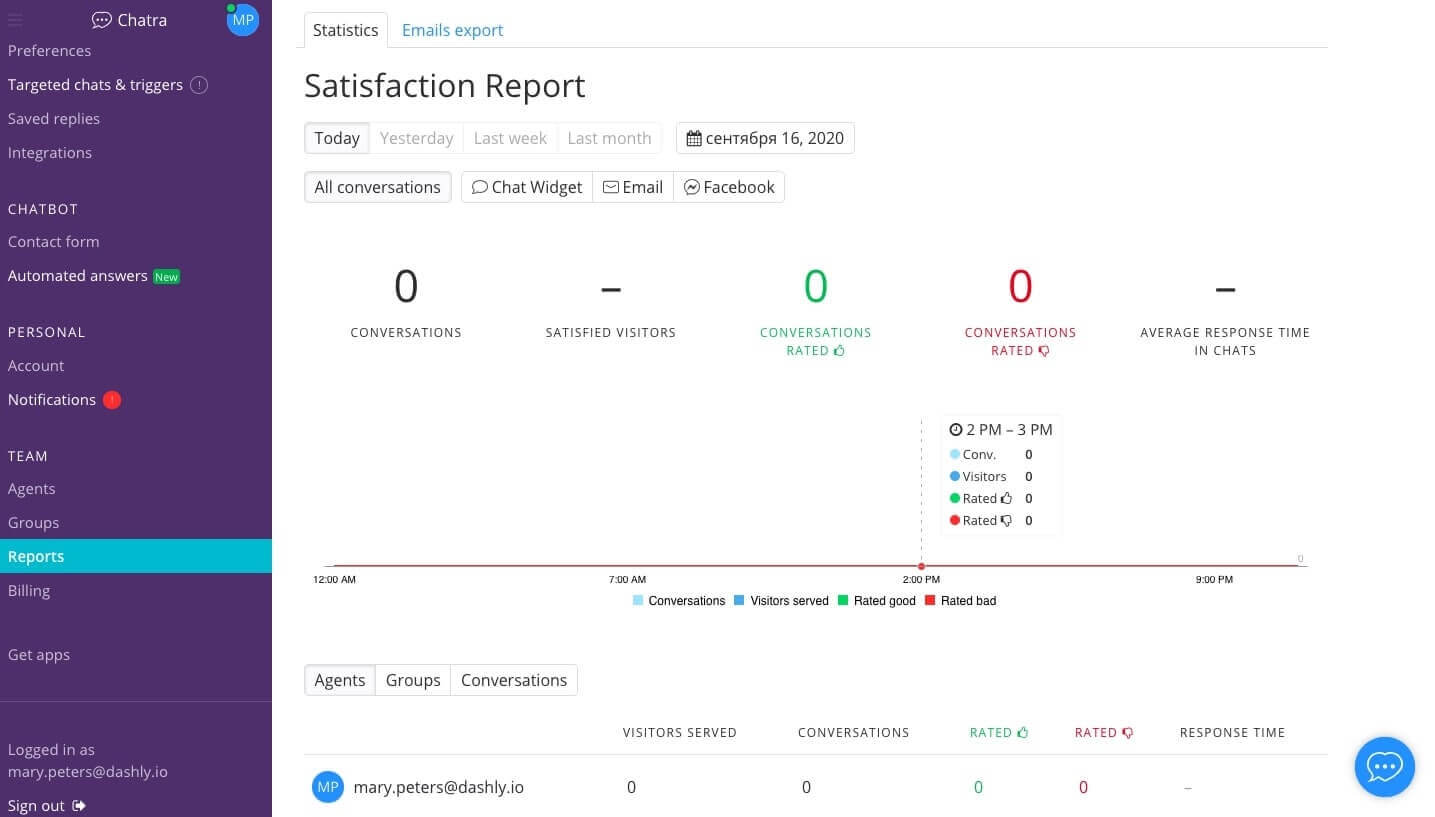
Chatra is live chat software for sales increase. “Chatra is a cozy and lovely mobile messenger, » as they say on their website. Besides, you can install a chatbot. The chatbot allows users to select the requested topic and sends a pre-configured message.
For whom?
This is one of the best live chat platforms for financial, legal, car companies, eCommerce, and product businesses. The service is the best match for companies that want to be closer to their customers.
Live chat software features
- storing chat history and unfinished messages right in the input field;
- group chats;
- SSL encryption in a free version;
- Chatra recognizes user language, and each one sees the website in their mother tongue (English, German, French, Spanish, Russian, Dutch);
- you can edit sent messages at any time;
- works on any device (even on Nintendo 3DS).
Pricing: From 0 to $29 per agent per month
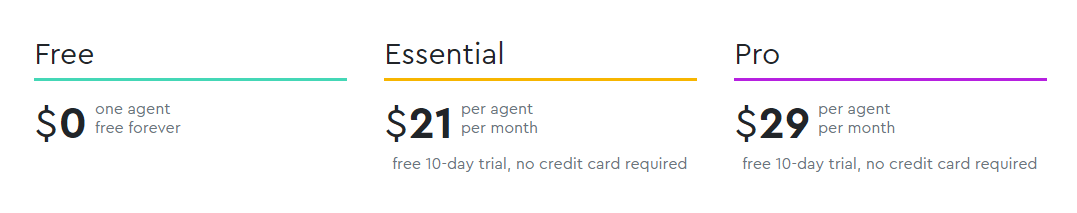
What’s included in the freemium plan?
• one agent in a chat,
• unlimited number of chats and websites;
• full communication history in a chat;
• basic info about a user;
• widget customization;
• Google Analytics integration.
Read also: how to find respondents for a survey or customer interview
What’s not available:
• chatbots;
• integrations with email, messengers, and social media;
• sending files;
• group and team chats;
• triggered actions;
• peeking at the user typing;
• quick replies;
• chat reports;
• business hours specification;
• data export.
Free trial
There’s a trial period of 10 days, offering all features of a professional plan. After it’s over, Chatra automatically switches to a freemium plan.
Chatra software highs and lows
― Friendly interface;
― Freemium plan.
― Few tools, limited freemium;
― No integrations with popular messengers and social media (just Facebook and Slack);
― You can’t move a widget on the website.
Pure Chat
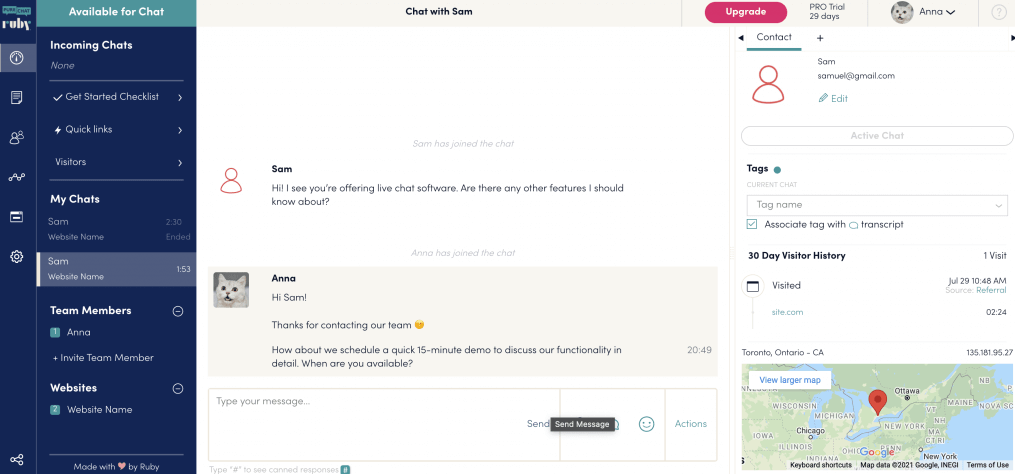
With Pure Chat’s software, you can engage your users in instant communication via a live chat. It has the most extended trial on this list ─ 30 days.
The simple interface allows agents with no experience with live chat software to maneuver through the product quickly.
For whom? Pure Chat software suits small and medium-sized businesses best.
Here are critical Pure Chat software features:
- live chat,
- SMS notifications (the number depends on the plan),
- mobile apps,
- integrations with Salesforce, Zoho, Mailchimp, and so on,
- triggers,
- reports,
- canned responses,
- live chat widget customization and so on,
- website visitor behavior tracking,
- chat history and transcript storage,
- access management,
- mobile SDK.
Pricing: from $39 to $79 per month
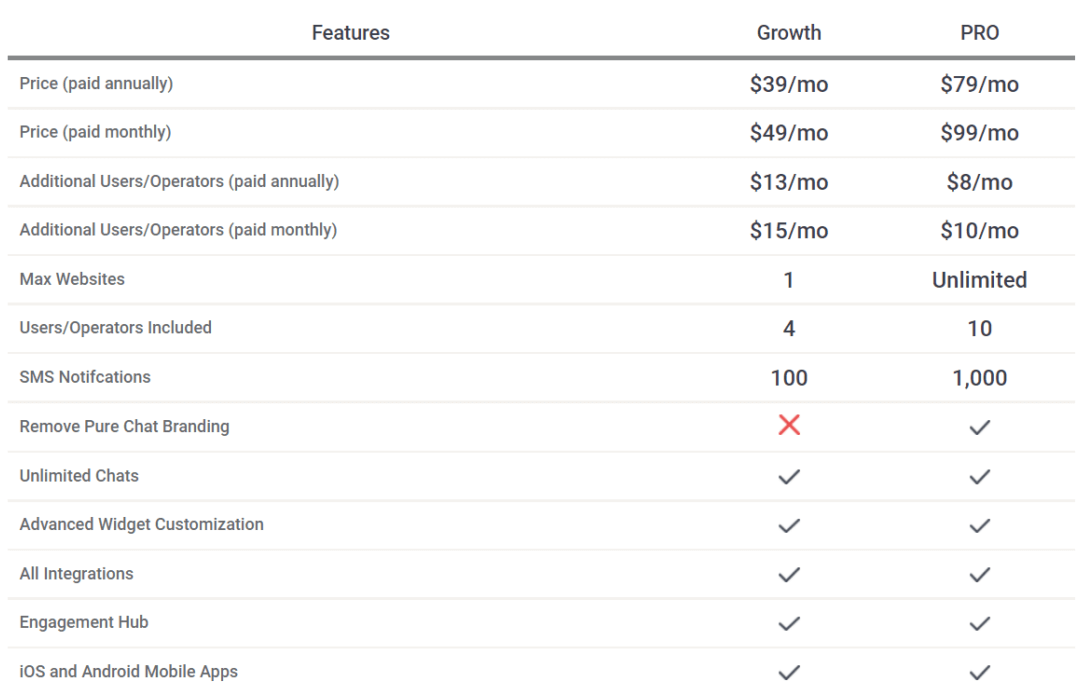
What’s included in the Growth plan:
• one website,
• four agents,
• up to 100 SMS notifications,
• unlimited chats,
• all integrations,
• mobile apps for Android and iOS,
• chat notification, and so on.
What’s not included:
• brand removal,
• unlimited number of websites,
• up to 10 agents,
• up to 1000 SMS notifications.
Free trial
You can use Pure Chat software on your website for 30 days off charge.
Pure Chat software fors and againsts
― Fast and straightforward integration with the website;
― Instant notifications.
― The platform often gets disconnected, and the agent needs to re-login;
― No chatbot.
Learn how a live chat can facilitate your support team work and choose yours with our guide on the best customer support software.
Re: amaze

Re: amaze is an all-in-one customer service platform perfect for online businesses. It combines live chat, help desk, and customer support in one neat package. Customization is easy, letting you match chat widget colors and icons to your brand perfectly.
One standout feature? You can add a searchable help center right within your chat widget. Choose which topics customers see and build an internal library to keep your team informed and efficient.
Agents can smoothly escalate chats to video calls, effortlessly share files, keep track of conversation transcripts, and quickly spot chat statuses. Plus, Re: amaze provides handy chatbots for SMBs, ready to collect customer details and respond to common questions automatically.
The shared inbox makes teamwork a breeze. Set up automated responses for different messaging channels, keep tabs on omnichannel conversations, and easily see if another agent is already handling a customer’s query. While Re: amaze does offer real-time reporting and some promising AI features, many of those AI tools are currently still in beta. It also integrates smoothly with CRM functionalities, helping SMBs nurture customer relationships through live chat conversations.
Key Features:
- Ticket routing
- Unified workspace
- Easy integrations
- Omnichannel chat
- Reporting and analytics
- Video calls directly from chat
- FAQ mode
Pricing: from $26 to $62 per month
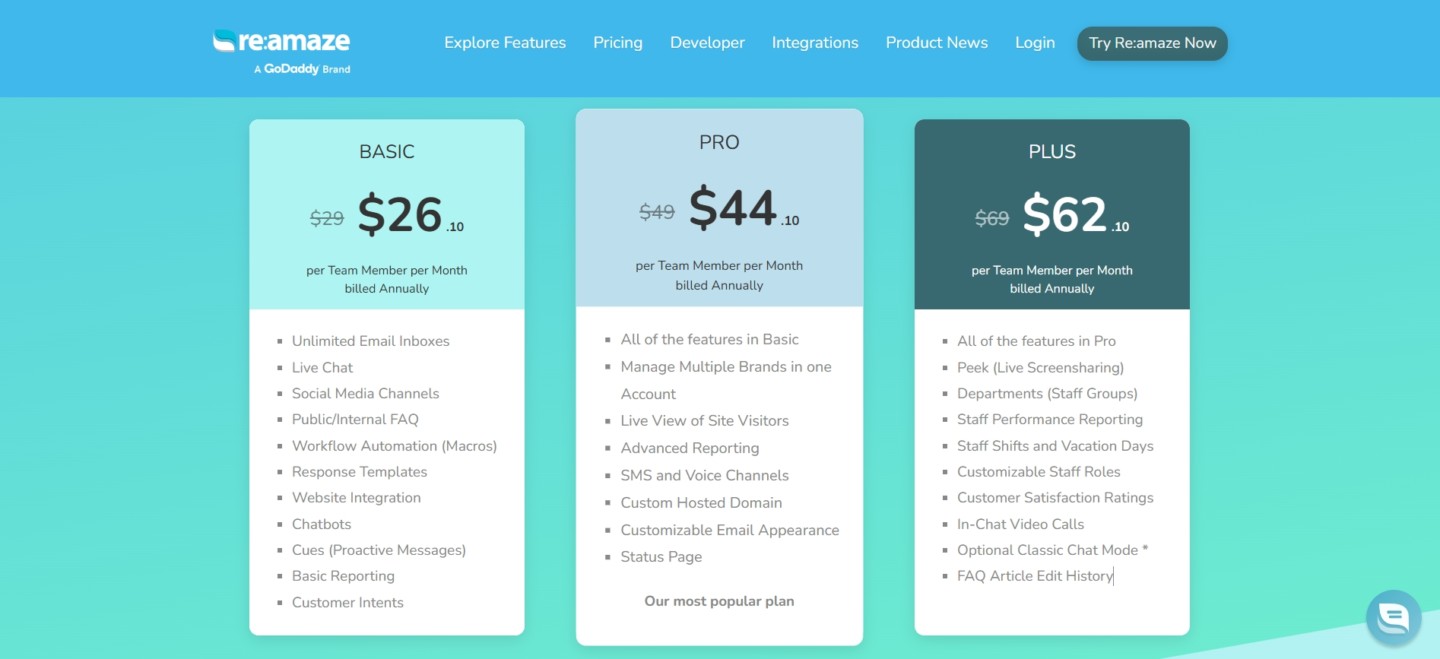
Free trial
Re: amaze offers a 14-day free trial.
Re: amaze software fors and againsts
― Budget-friendly compared to competitors;
― Customizable integrated help center.
― AI features like Cues and Summary still in beta;
― No built-in phone support.
Learn how a live chat can facilitate your support team work and choose yours with our guide on the best customer support software.
Read also: The North Star Metric and How Can This Lead to Success
The best live chat software comparison takeaways
You can choose simple product with standard features or use a full-fledged platform for user communication. It all depends on your needs, how tech-savvy you are, the size of your business, and your budget.
If you never used live chats on your website, we suggest using several suitable chat software on a trial version.
- Dashly is an omnichannel platform for support optimization and sales increase with the same website visitors number. The platform also offers chatbots, pop-ups, emails, data collection, and knowledge base. This is the best live chat solution for various types of businesses: online stores, education, consulting, and large companies. The price depends on your website traffic; the number of agents in a live chat is unlimited.
- Intercom is an industry leader. It’s a platform for user communication and marketing automation. There are lots of tools with detailed instructions on how to use them. Sadly, it’s quite expensive, and the final check depends on numerous features and increases with the number of contacts so you may want to consider Intercom alternatives.
- Olark is the best chat software in terms of simplicity. This software has an intuitive interface, and you may use a free plan. As for cons, Olark’s approach to pricing is rather complicated. You’re charged separately for some essential features, which are more expensive than the basic plan. Also, the freemium is limited, but you can still use it if you’re a startup or a non-commercial user.
- Kayako is live chat software for supporting customers. There’s a version for corporate users. The software is complicated and hard to navigate. Besides, some customers say the system is full of bugs.
- User.com offers the best chat support software with marketing, sales, and management tools. Its cost depends on the number of contacts. Any plan offers an unlimited number of agents in a live chat. User.com is beneficial for startups.
- Drift is used to increase sales on a website. There’s a special product — a video chat where you can record the call. Drift’s software has an intuitive interface. There’s a free plan with a limited number of contacts. One significant disadvantage is that there’s no trial version, and you’ll need to pay to use all features included in the software.
- Crisp is a platform for startups and small businesses. With Crisp software, you can automatically translate chats into over 100 languages. You can make audio and video calls right away without third-party software. There’s a limited free version.
- LiveChat is a platform for eCommerce type of business and support teams. The software allows you to communicate with your customers via various channels. Besides, it facilitates your sales team work with product cards.
- Sendinblue suits small and medium businesses best. The price depends on the number of emails you sent and the number of agents. No free trial.
- Zendesk chat has many features (chat rating, pre-chat form, and so on) and integrations. It’s available for startups, small & medium businesses, and enterprises.
- Helpcrunch offers live chat software for user communication and sales increase. You can also use pop-ups, emails, and a knowledge base. The price is rather high for such basic features; it depends on the number of agents in a live chat.
- Convead is used as a marketing automation platform. Its customers are marketers and marketing agencies. The number of agents that can use the software is unlimited. The final payment in your check depends on how many people visit your site. Unfortunately, there’s no free plan, and the trial period is just 7 days.
- Freshchat is a customer messaging platform that supports over ten languages. Its software offers tools for proactive live chat messaging. It also has an AI chatbot. A free trial and plan is also available.
- Tawk. Using this platform, you can hire an agent. Tawk’s software functionality is limited, so this live chat software suits best small and medium businesses.
- LiveAgent is a fully featured live chat software. You can use live chat, help desk, knowledge base, proactive live chat messages, etc. The pricing starts at $0.
- Usedesk offers live chat software for small teams with standard features. The interface is intuitive and lovely. But you can install an assistant for at least three months, and you’ll need to pay for at least three agents. Its cost is higher than the competitors’ offer.
- Tidio is a live chat and chatbot combination with a friendly software interface. A mobile app is available, and the pricing starts at $0.
- Userlike can be the best live chat solution for real-time communication with users since it’s a cloud-based platform. This software has many features and a friendly interface, but some users say their support center is too slow.
- Chatra is live chat software with a lovely design and a chatbot. The features are standard, and the month mayment depends on the number of agents. There’s a free plan where most features of the software are unavailable. The trial period lasts for 10 days.
- Pure Chat provides its users with customizable branding and intuitive customer service software. It also has an exhaustive trial period of 30 days to test the live chat functionality.
How to choose the best live chat software for your website
Today, while choosing the best live chat application for a website, you should keep in mind what you need this solution for. The list of services differs a bit for sales and customers service teams:
Must-have features for support teams
👉 Mobile SDK to provide service on the go.
👉 Chat routing to prioritize and route incoming chats to the right managers.
👉 Video/audio calls.
👉 One inbox integrated with socials, messengers, and email to chat with customers in the channel they prefer.
👉 Knowledge base, FAQ chatbot, and saved
replies to save time.
👉 Website visitor’s tracking and chat history
to be in the context of the customer’s issue.
👉 Chat ratings to collect visitors’ feedback.
👉 Analytics to know the agent’s workload.
Must-have features for sales
👉 Socials and messengers integrations for visitors to start the chat on your website and continue wherever they want.
👉 Bot to qualify leads.
👉 Triggered live chat messages is ideal for your customer engagement strategy.
👉 Forms as one of the best way to collect emails and visitors’ data.
👉 CRM integrations to manage and store leads.
👉 User tracking on website to know which products attract them and which offer works better.
👉 Lead scoring to determine its CPL.
Don’t know what software is best for your business? Our expert will help 👇
Chat Software FAQ
What is live chat software?
Live chat is a widget on your website. Clicking on it, your website visitors enjoy live chat customer service and get help from a company rep. Live chat software is perfect for real-time support, lead capturing, qualifying, and customer engagement.
What are the must-have features of live chat software?
― Integration with social media, email, and messengers. There is no need to switch between the tabs when you have customer requests from all the channels in one inbox. You can start chatting on Instagram and continue via email without losing context.
― Saved replies reduce the time your agents spend on typing and answering FAQs. This feature of chats software allows you to create standard replies to such questions and use them during real-time chat with a customer in a live chat.
― Customers behavior tracking. Live chat programs allow you to know what pages the customers visited, where they had a problem and left is vital for a dialog context and proactive communication.
― Chat routing. It is better to have an opportunity to do it automatically. This way, your visitors’ concerns will be solved by a support reps expert in that field. It means shorter time to issue resolution and happier customers.
― Chatbot to automate your support when it is needed. It will save your team time by answering FAQ, routing them to a relevant agent, qualifying leads, scheduling calls, etc.
― Detailed reports to track agents’ performance in a website chat: average ratings, missed chats, response time, number of chats in work, etc.
― Knowledge base to create and share info with customers.
― Integrations with CRM, CMS, email marketing, Google analytics, and more.
― Mobile app to help your customers no matter where you are.
Read also: Find out the best Intercom alternatives and Drift alternative
How to choose the best customer service platform for your website?
It depends on your needs. But there is a list of criteria you shouldn’t ignore when choosing the best website livechat.
― Easy-to-use interface, even for a novice.
― Simple onboarding with guides, video tutorials, and a help center.
― Quick loading. Learn how live chats influence page ranking and loading speed.
― A mobile-friendly chat product that works smoothly on mobile browsers.
― Multiple ready-made integrations for omnichannel support.
― Balance of Value & Price.
― Customization of the chat solution with an opportunity to change colors, images, logo, and fonts of a widget to make it fit your brand style.
― Must-have basic features included in all plans.
― A free plan allows your support team to evaluate live chat features and customer experiences before you make a purchase.
― Routing options that can help customers in real-time by connecting them with the support service.
Learn how you can test live chat solutions on your website and avoid mistakes choosing a live chat.
How can I add an online live chat to my website?
Various platforms offer live chat software. The best website chat software companies give their users a live chat code that you’ll need to add to your website script. The installation doesn’t take much time and often doesn’t require the developers’ involvement.
Is online chat software equally efficient for all types of businesses?
In fact, all sorts of businesses can benefit from this solution because they need to maintain communication with customers. SaaS chats help with lead acquisition, retailers use key metrics to improve engagement and conversion. Besides, a live chat for eCommerce allows to solve the problem of cart abandonment and help customers with product search. There’s a huge number of live chat use cases, so they are applicable in different spheres.
Why do companies choose to engage customers with live chat software?
1. Customers love to get help via live chat
According to researches, many customers expect to see a livechat widget on a website. It’s the most preferable support channel for them, compared to phone support, email, or social media. Besides, you can reach the highest customer satisfaction level if you have live chat with the audience on the website.
2. Widget boosts businesses revenue
Around 50% of customers claim the in-time support in a live chat is an import feature any business can offer. Live chats prove to be effective, reaching a 40% conversion rate and increasing revenue.
Besides, live chat software can help deal with cart abandonment problems and increase ROI to 105%.
3. You can use your live chat for sales
If a customer talked to your agent in a live chat, they’re more likely to make an online purchase. 44% of online customers claim that they finished their purchase because a live chat agent answered their query in the middle of the decision-making process.
Read also:
- Customer VS Client — making the difference clear
- Why eCommerce and omnichannel are inseparable?
- How to qualify lead within sales and marketing teams
- Ultimate guide to inbound lead qualification in EdTech marketing
- How to Qualify and Collect More Leads with Lead Bot?
- How BANT sales process can help you get qualified SQL in 2022