Reduce response time to user requests and retain customers with live chat analytics

Evaluate your support team workload and optimize it
with live chat analytics
with live chat analytics
Evaluate agents performance and analyze live chat conversations
— automatically collect feedback with conversation ratings and comments. View conversations with low rating in the inbox
— evaluate the support quality of each agent and your company in general
— evaluate the support quality of each agent and your company in general


Optimize team performance
— monitor live chat response time and team workload by hours.
— analyze the efficiency of each agent with agent statistics.
— analyze the efficiency of each agent with agent statistics.
Keep track of new and resolved user requests

Solve problems proactively with rich customer data
and reduce your team's workload
and reduce your team's workload
— monitor users' actions on the website: what pages they linger on when they leave and where questions arise
— use live chat analytics to create scripts and proactively engage users in the conversation on the right pages
— use live chat analytics to create scripts and proactively engage users in the conversation on the right pages
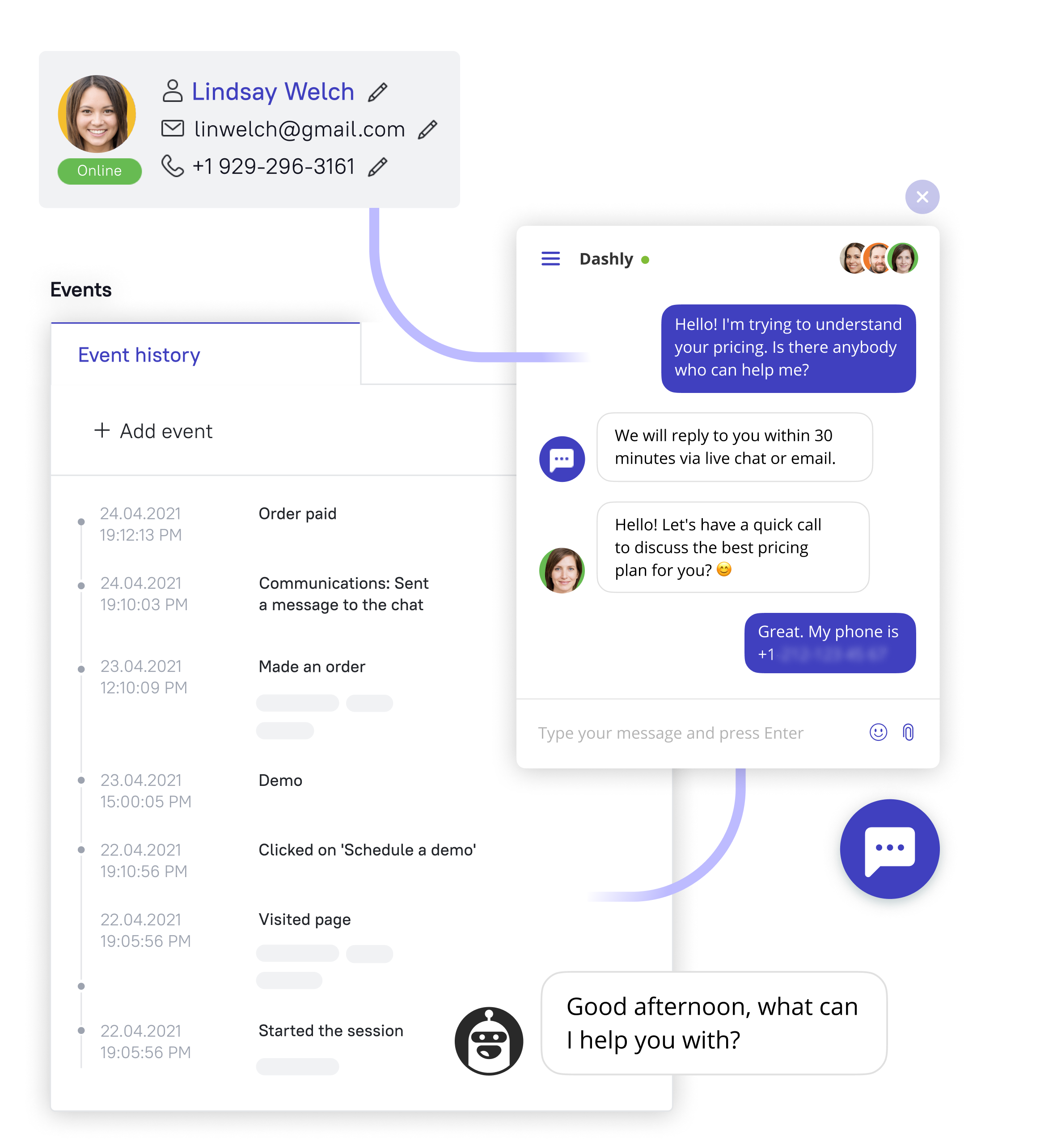

Get live chat analytics for each channel
— you can analyze your agents' efficiency and the number of requests by channel
Use conversation tags to understand users better
— with chat conversation tags, your team gets more information about users' pain points
— if you often see the same tag, you can create a canned response for it or add an article to your knowledge base
— find out what your audience needs and use it in marketing materials or product development
— if you often see the same tag, you can create a canned response for it or add an article to your knowledge base
— find out what your audience needs and use it in marketing materials or product development

More features in the Dashly mobile live chat widget
Transfer data from Dashly to your CRM and integrate with analytics systems automatically
30+ integrations

Create your own unique integrations
API Dashly
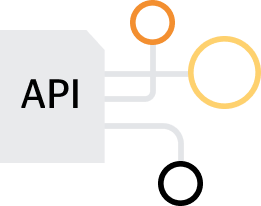
We will make sure that your data is safe
Data security

Other features
Unlimited number of seats for everyone in your team to get on board of customer communications
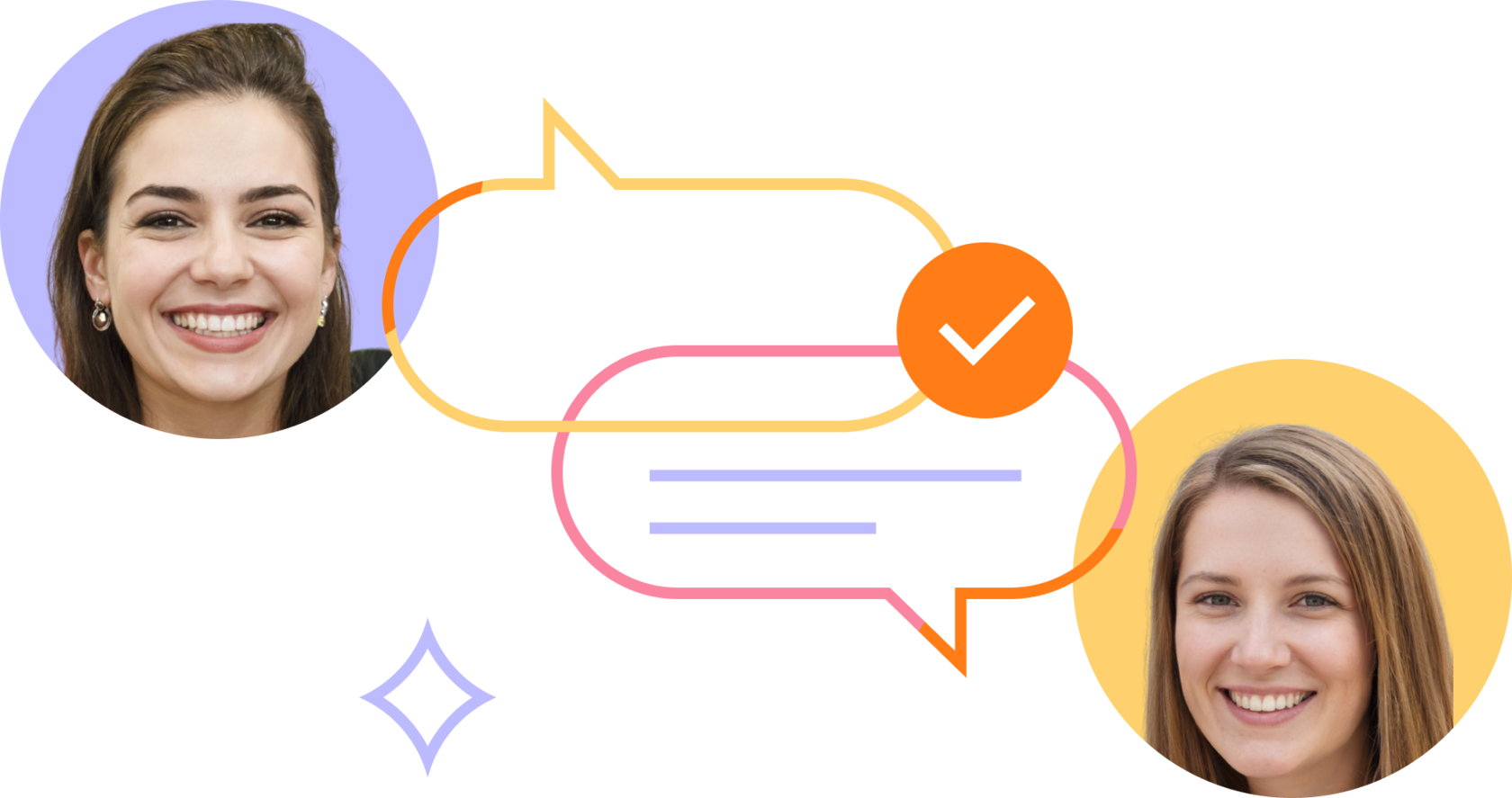
Articles about live chat
