Ready-made chatbot template for online schools No 2: Grow conversions on the course pages
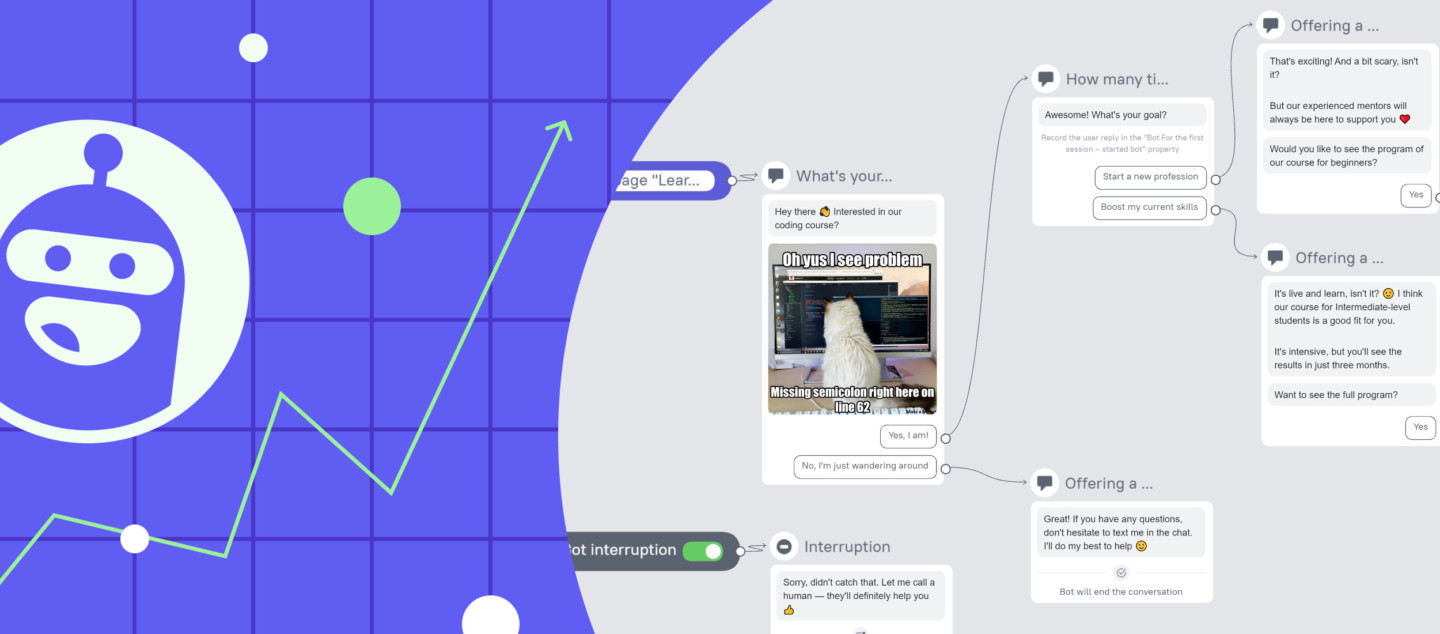
We’ve recently released a PDF template with 23 chatbot campaigns for online schools. Each goes with settings recommendations and even revenue prediction. The template really sparked the interest!
Thus, we picked the most effective and east-to-configure campaigns and looked at them in detail.
Check out the first campaign that you can use to capture leads and raise conversion on all pages of your website. Now, we’ll consider a chatbot campaign for particular course pages. It’s another very popular chatbot scenario among Dashly users. Check out their success stories:
You can use this chatbot for lead capture and encourage users to sign up to your platform or leave their contact for a consultation with your sales rep. Here’s what the first message in your chatbot conversation can look like 👇
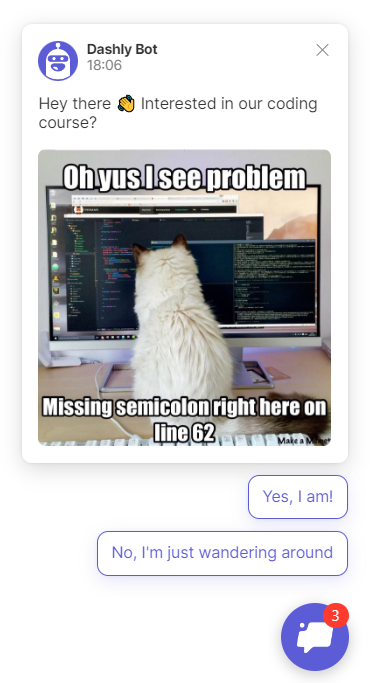
In this article, you’ll find:
- Marketing copy for your chatbot messages;
- Campaign settings in the Dashly builder;
- Approximate conversion results.
Let’s start with messages. Click on the picture below to look at the campaign flow in detail 👇
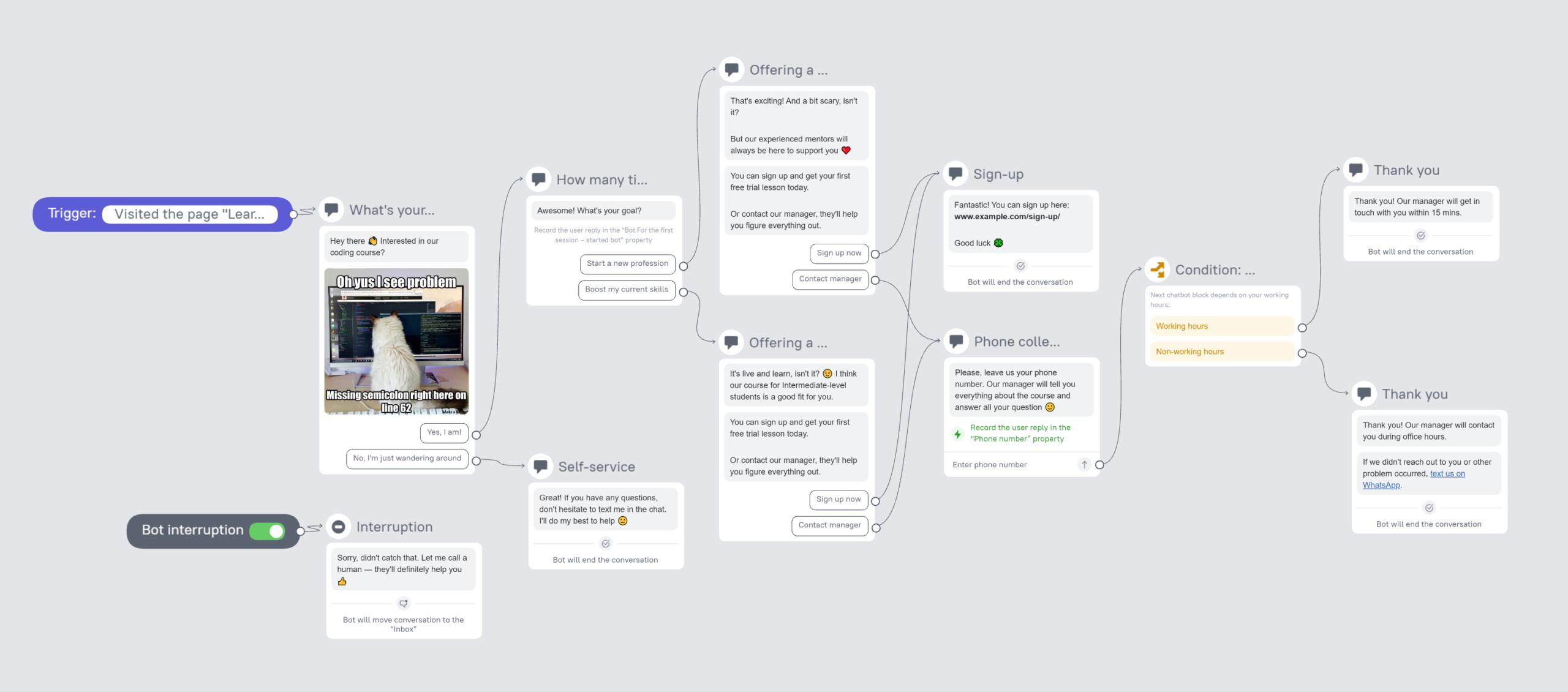
Edit the messages according to your business goals and tone of voice. Then, paste the messages to the Dashly chatbot builder. You just made the first big step to launching your campaign!
But there are more important things ahead.
Set-up
While creating a chatbot, keep in mind that it should be actually useful for website visitors and shouldn’t annoy and scare them away from your website.
To achieve these two essential points, you need the right audience segment to see your bot at the right time. We recommend the following settings in the Dashly chatbot builder:
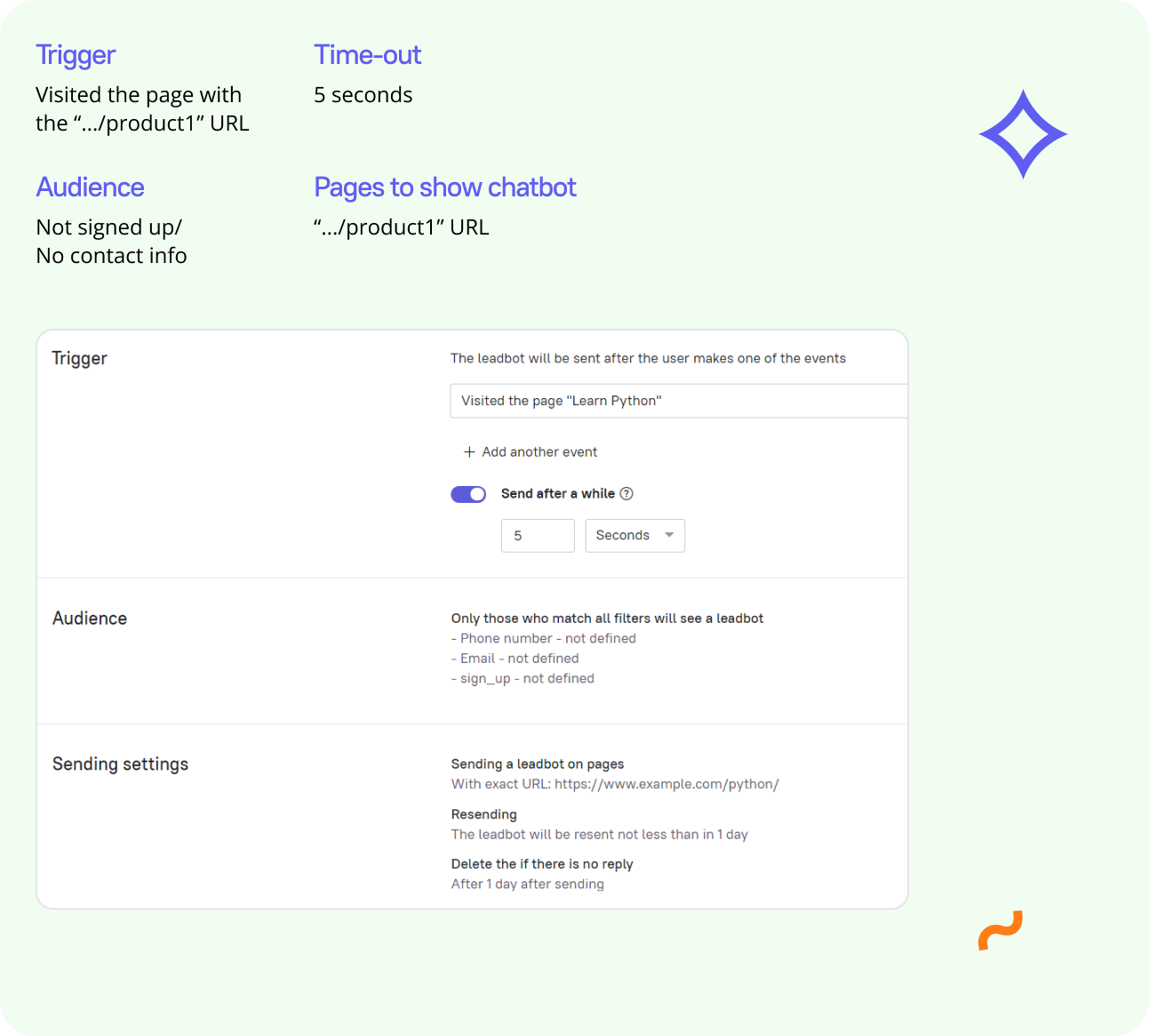
You can also connect the chatbot to your CRM, and it’ll pass all the lead data there. Just add relevant events to your CRM integration. You can integrate Dashly with ConvergeHub, or set up custom integration via Zapier. Learn more in our knowledge base.
Thanks! Now check your inbox
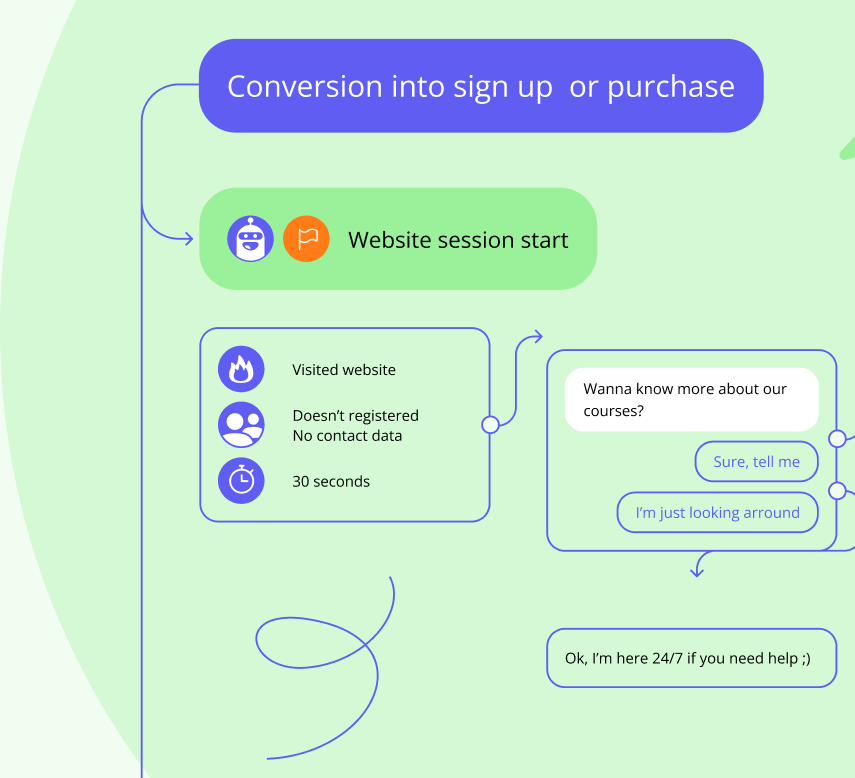
You can launch a chatbot only on the course pages, or the whole website. Capture leads on your blog and nurture with follow-up emails. Test different options to find a perfect fit for your business.
If you have any difficulties with set-up, text our support agents in the live chat. They’re always ready to help.
Benefits of this chatbot campaign, according to Eugene, Dashly expert

When you use personalized campaigns, you raise their conversion rates. Hence, the overall conversion of your website grows. And so does the revenue.
You can send all the data your chatbot collected to a manager. They’ll use these data to pick an offer, tailored to user’s needs. Personalization is the key.
We’ve already considered a universal chatbot campaign that you can show to all your website visitors. The campaign for course pages has a significantly smaller audience segment. However, conversion to the first response reaches 5% with 15% leaving the contact at the end of the conversation.
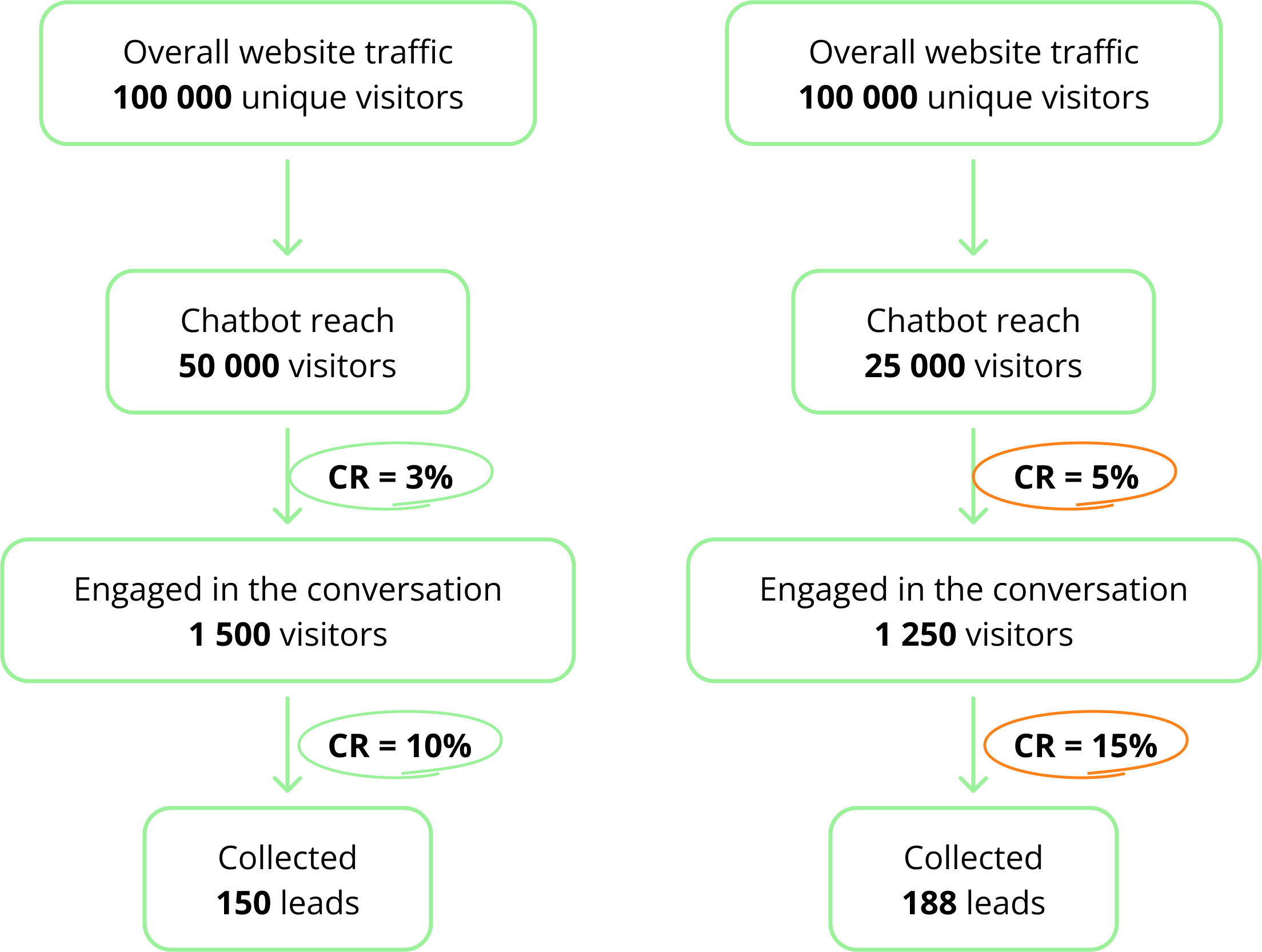
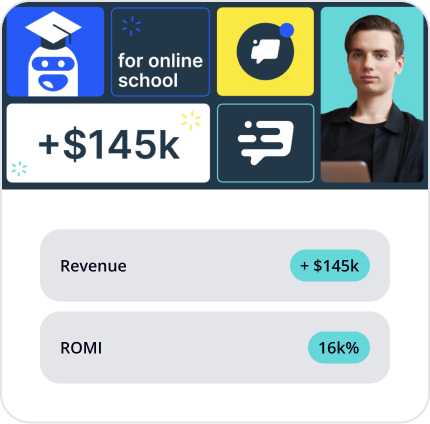
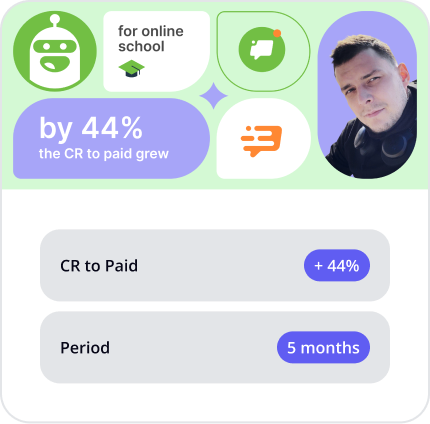
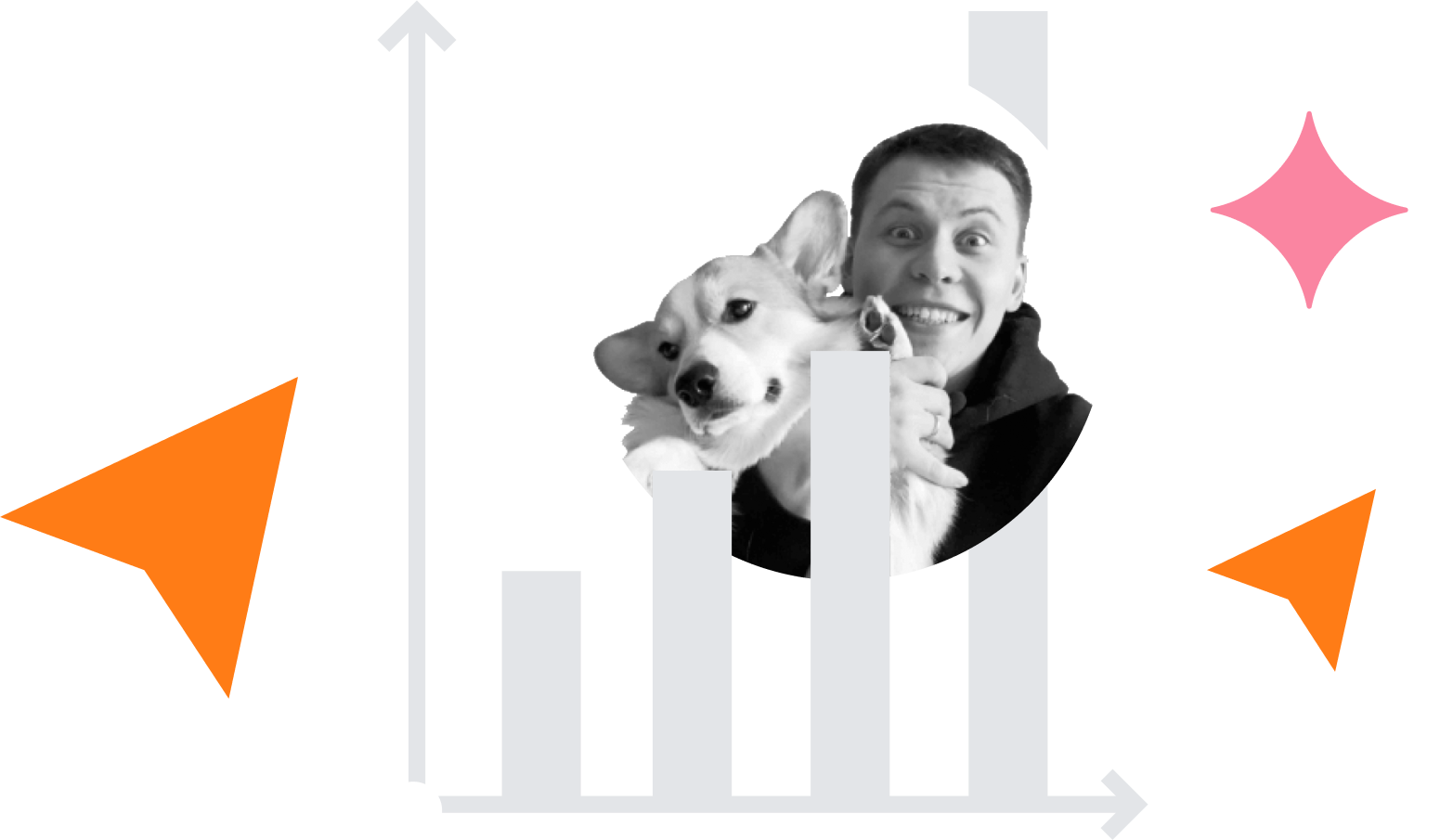


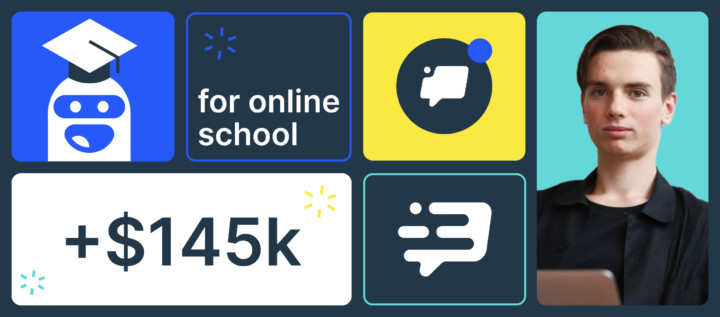
![36 ready-made scenarios of triggered campaigns for online schools [education]](https://www.dashly.io/blog/wp-content/uploads/2022/12/путеводитель-по-маркетингу-720x317.jpg)
