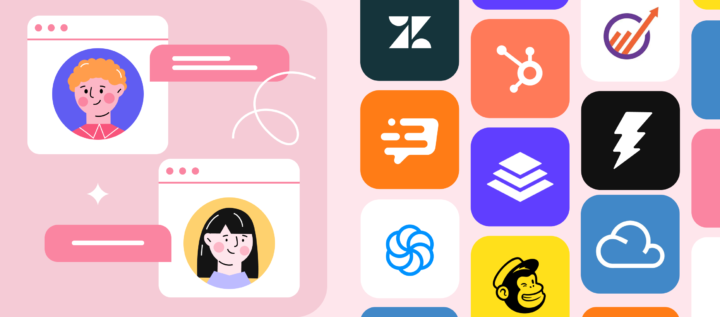How to Generate Leads on Facebook: Action Plan
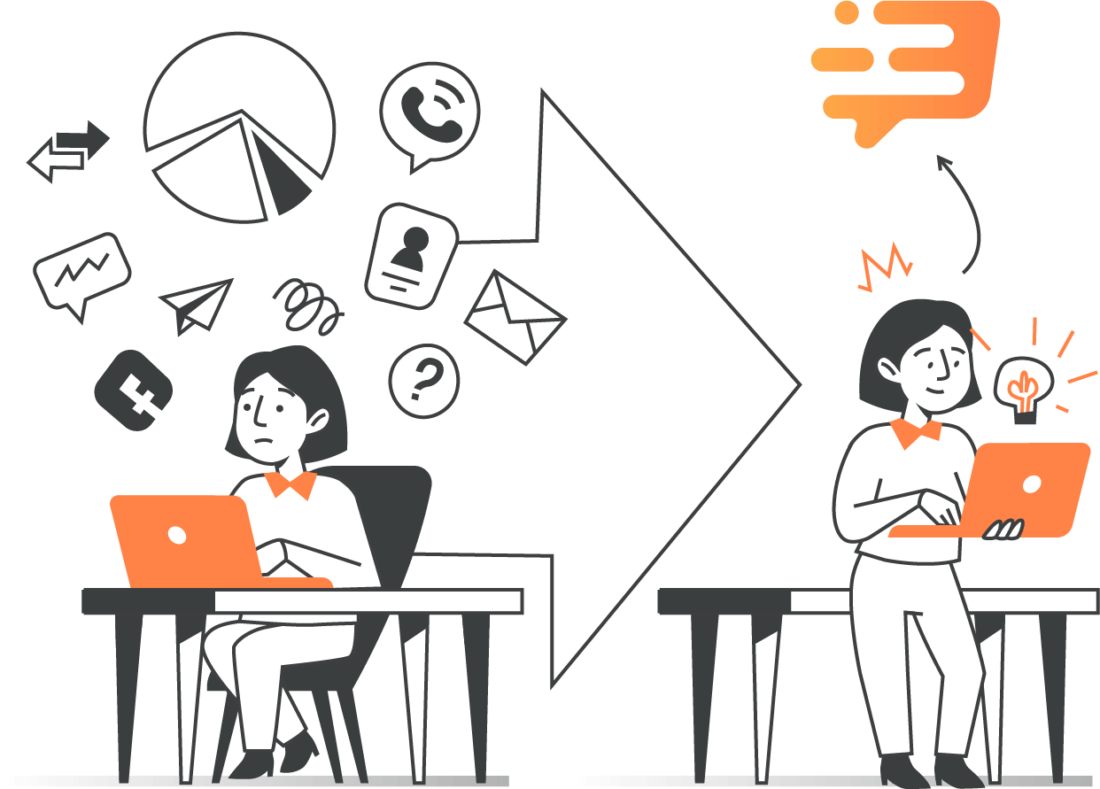
Facebook is a deep ocean of leads. There are 2.7 billion users from all over the world and 190 million users from the USA — imagine how many thousands (!) of them are your target audience. Huge popularity and even “user addiction” makes Facebook a perfect platform for advertising. Let’s see how to capture leads from Facebook and what to do with them afterwards.
Facebook allows you to run ads that will land FB users on your website or your FB page. The sd may let them leave their personal data in a form right on Facebook. These are warm leads, so it is important not to lose them and help them make a key action with your business.
There are several ways to launch a FB ad campaign: you can create a post that will bring FB users to your landing page. In this case, make sure that this page or website has a clear CTA, and there is a place for visitors to leave their personal data (static form or pop-ups). Make sure that all the data is recorded somewhere — read this article to find out how to do it.
A more profitable type of ad on Facebook is the one that doesn’t redirect a user to a website. It is an ad with a type “Lead Generation”: users have to fill in the form to leave their contact details.
Action plan:
- Create a Facebook form.
- Integrate Facebook leads with Dashly.
- When Facebook users fill in your form, they will be automatically added in Dashly as new leads with the event “Facebook lead form is filled”. Choose this event as a trigger to create an automated triggered message: send a welcome email, call them or send an sms via an sms sender service you use using a Webhook in Dashly.
- See how your sales increase!
And now let’s do it step by step.
- Create a FB form. Add fields with the personal data you want to collect from Facebook users.
- Integrate Facebook leads with Dashly. Here is the instruction on how to do it.
When Facebook users fills in the form, a new lead card with all the data from the form is created in Dashly. The data can be used in triggered messages, but only if the event “Facebook lead form is filled” is a trigger. In order to use this data for personalization and segmentation, choose what answers to record into lead properties while configuring the integration.
- Automate.
Of course, Facebook allows you to export data in csv, but it will take you hours to deal with this data manually. Integration allows you to automate the process: all the data from the forms gets into Dashly without your effort. You can send messages right after your leads fill in the form on Facebook.
We recommend you to:
- Send triggered email right after the form is filled. In this email you can welcome a new lead, share some important information or remind about the event.
- Configure an automated call. Create a triggered Webhook to your Call Center service in order to call leads right away.
- Get notifications about new leads in your eCRM instantly with the help of Slack integration. You will never miss a lead.
Use all channels to capture leads and don’t forget to continue communication with them. Remember: every customer was a lead that got warmed enough to buy 🙂
⭐ Sales Funnel Emails in 2025: How to Build a High-Converting System [11 Examples Inside]
⭐ How to Identify and Fix a Leaky Sales Funnel: 6 Smart Strategies