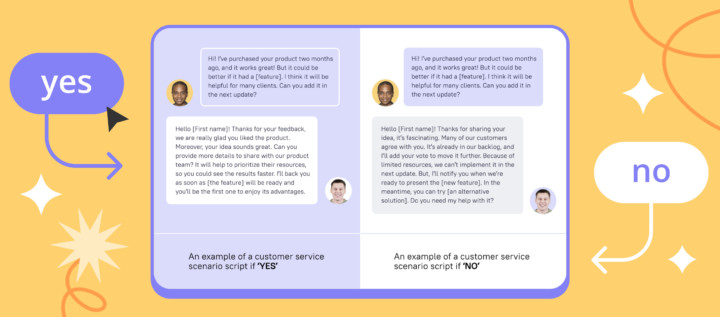Lead qualification: best ways to make it work

Lead qualification allows you to know more about your visitors, leads and customers because then you can better adapt the product for their needs. There are two ways to know your visitors better — secretly like a spy or overtly — asking questions and receiving answers. You can do both in Dashly.
Recording the data about visitors’ actions
Dashly user tracking on website allows you to analyze visitors behavior imperceptibly to understand what they are looking for. We’ve told about it in a separate use case.
When you understand what every single person is interested in your product the most, you can send triggered messages concerning only that field or send their details to your sales reps so they work with them manually. Knowing a lot about your visitors let you sell more, build better relationships and feel universal happiness.
Asking about visitors’ interests
When you can’t detect what your visitors want, just ask them about it. Launch auto message that will involve your visitors in a conversation. Operators then will qualify them and lead to a purchase.
In Dashly we have an auto message that appears in 3 seconds after website visit, offers help and allows to book a demo right away.
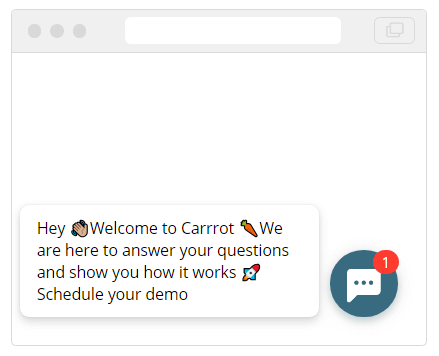
You can adapt message text, change a timeout and catch visitors even earlier. Next, you can change a trigger — an event after which the message is sent. If you think that chat message is not noticeable enough, change the message type to pop-up.
Read also: how to find respondents for a survey or customer interview
By the way, you can launch an A/B test to see what works better for you.
Thanks! Now check your inbox!

Don’t try to talk to every visitor personally — let personalized auto messages do it for you. With the help of triggered pop-ups, you can ask how big their company is, what goals are they pursuing and what features are looking for. Depending on an answer, you can send the next message or directly lead to the right place on your website (in a product).
Read also: The North Star Metric and How Can This Lead to Success
Dashly pop-up builder allows you to add an unlimited number of buttons and record different events for each of them. This event may be a trigger for next auto pop-up, chat message, or email.
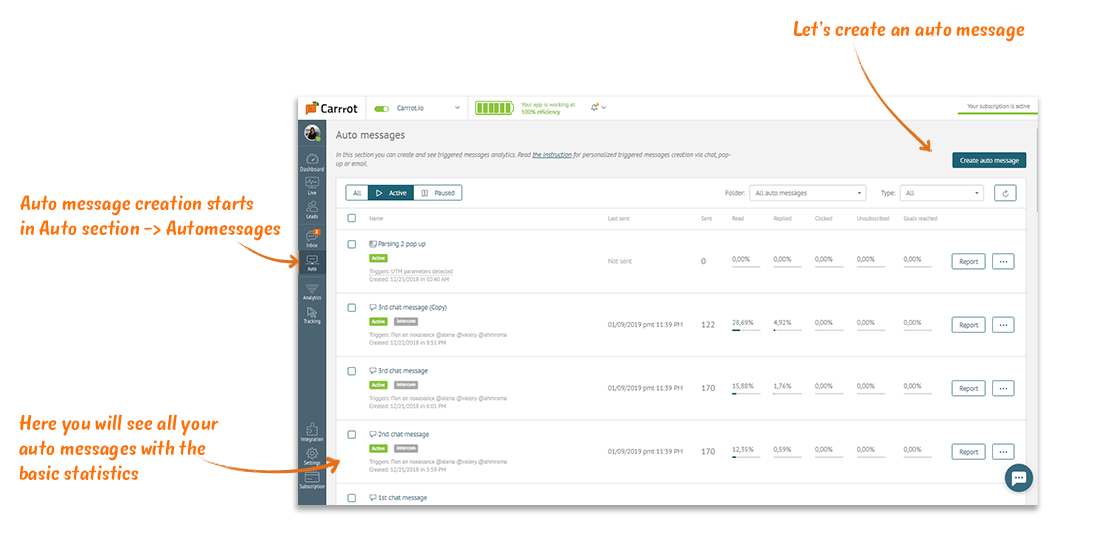
Let’s look at how to make a pop-up for lead qualification in Dashly pop-up builder.
Read also: Find out the best Intercom alternatives and Drift alternative
This is a pop-up just for fun (had a super high conversion, btw) and instead of the beard you can ask about the goals — but the approach will remain the same.
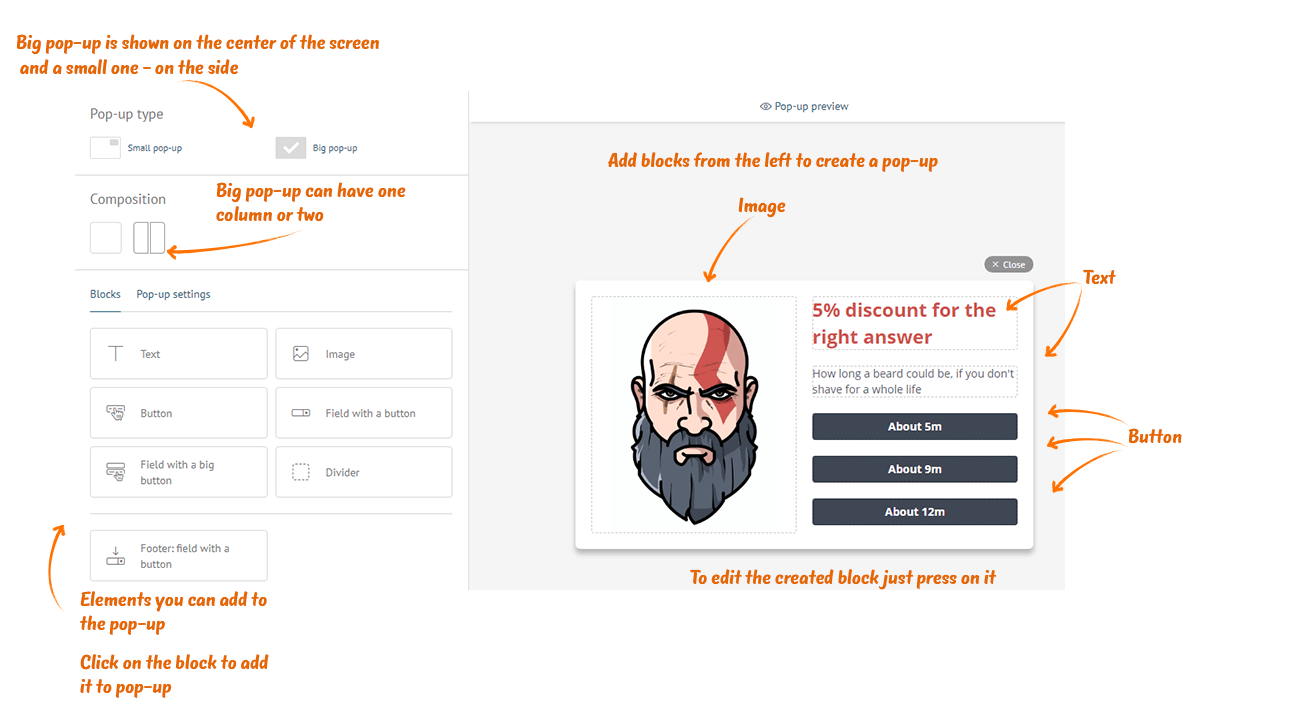
You can make a pop-up for qualification without pre-made answers — let visitors write themselves. You can add several fields to a pop-up to ask all you need, like that:
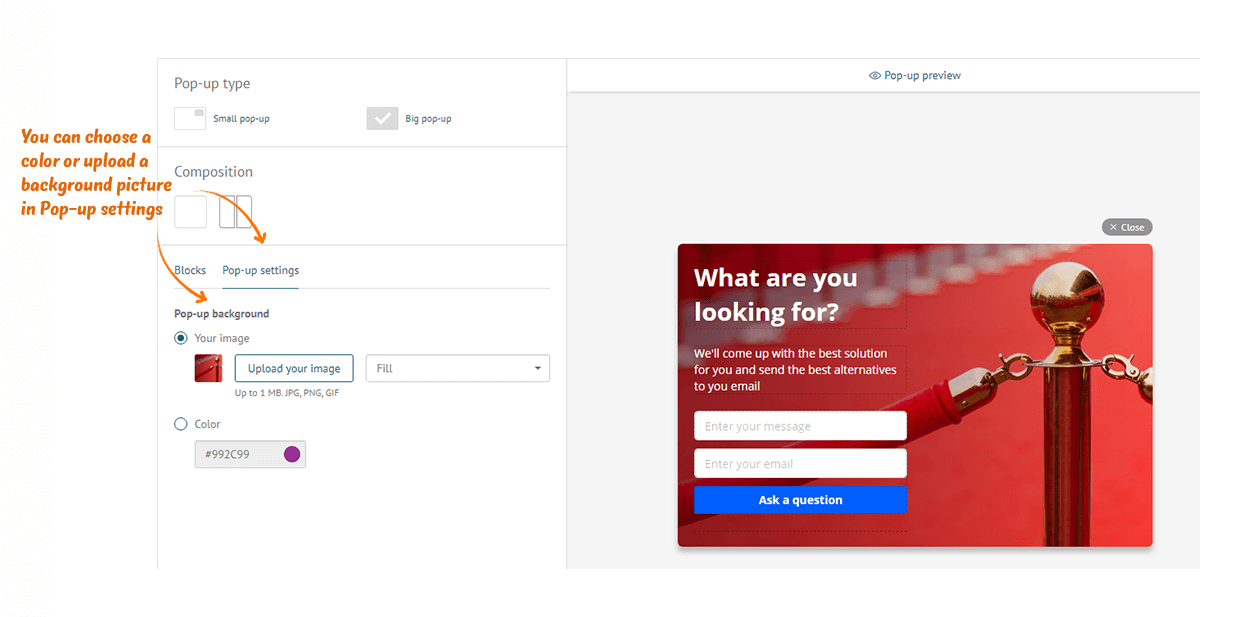
All the visitors’ answers in pop-ups will be saved and sound Dashly. Your sales reps can use it further, and you can make communications more personal.
Read also:
Capture emails from website visitors with Pop-ups
The best way to collect emails we tested this year
Summing up
- Qualification helps to offer visitors only what they really need.
- Learn visitors’ interests by collecting the data and dividing them into segments.
- Ask visitors what they need with the help of triggered messages.
- An answer to a qualification message can serve as a trigger to a next one.
- You can build auto message chains based on your user journey for different segments with any number of messages.
Read also:
- Customer VS Client — making the difference clear
- Why eCommerce and omnichannel are inseparable?
- How to qualify lead within sales and marketing teams
- Ultimate guide to inbound lead qualification in EdTech marketing
- How to Qualify and Collect More Leads with Lead Bot?
- How BANT sales process can help you get qualified SQL in 2022


![4 steps as Chief Marketing Officer at a new company [Expert guide]](https://www.dashly.io/blog/wp-content/uploads/2022/10/4-steps-as-Chief-Marketing-Officer-at-a-new-company-Expert-guide-720x317.jpg)
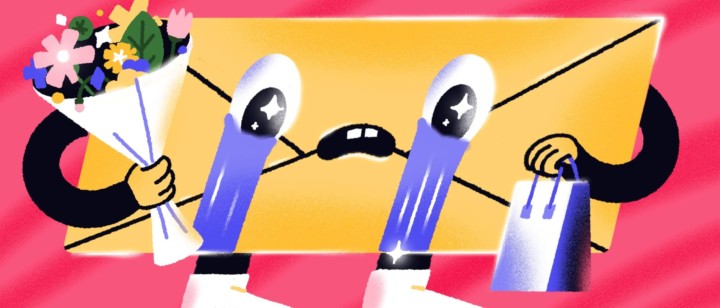

![10-step Guide on How to Create a Chatbot for your Website [Build without code]](https://www.dashly.io/blog/wp-content/uploads/2022/06/How-to-create-a-chatbot-to-automate-conversations-with-your-website-visitors-720x317.png)