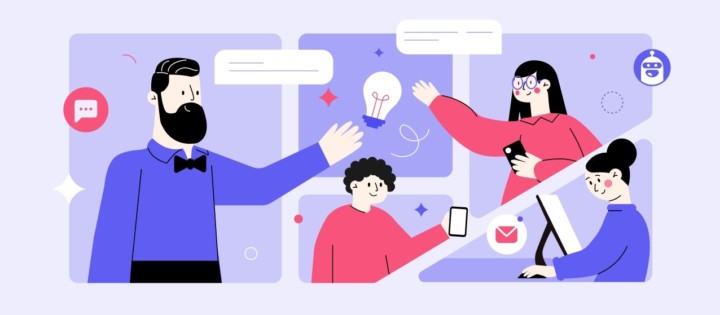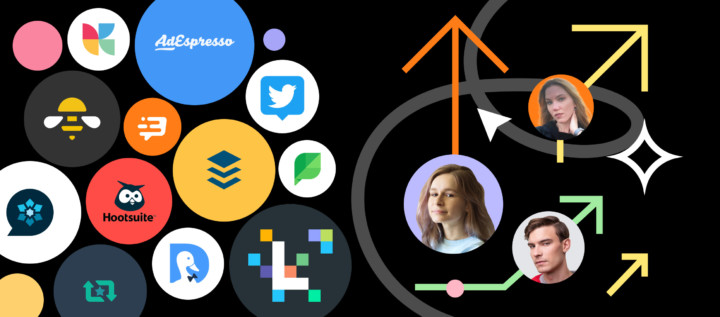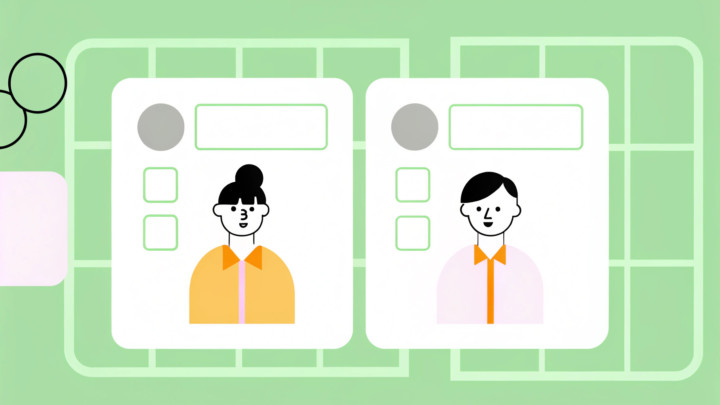Marketing automation inside a mobile application

The mobile applications market is growing rapidly, and this means that competition grows with it. Conquering users’ attention becomes more difficult, and it is necessary to use all opportunities to improve the application and gain the hearts of future customers. That’s why automation is one of the important ways to grow a product.
What can it do for you?
Automation improves engagement and retention rates, as well as the conversion rate to purchase and, consequently, sales within an application.
Today we are talking about automation in a mobile application: what it is, what its capabilities are, what tools there are, and we will also analyze some of the most relevant campaigns that need to be configured for the successful operation of the application.
What is automation in a mobile application?
Automation means working with the sales funnel by means of special software and scripts which will automatically (for certain triggers) guide a user through each stage of the funnel: from application installation to the target action (purchase or subscription).
With the help of automation, we can configure several user communication campaigns inside the application depending on the customer journey map and our tasks and increase sales with the same volume of traffic.
Automation in a mobile application involves the use of a specific SDK and includes the following:
- data collection;
- user segmentation based on the obtained information;
- personalized communications;
- hypotheses testing.
Automation helps build individual relationships with all users, even if there are millions of users. With automation inside the application, you will be able to communicate with each of the users according to their characteristics:
- if they are a frequent visitor to your app, you can upsell or cross-sell and show them new features;
- if a user has installed the application for the first time, you can onboard them and show the key product values;
- if a user has not run the application for a long time, you can get them back with the help of push notifications or emails with bonuses and discounts.
Automation opportunities within an application
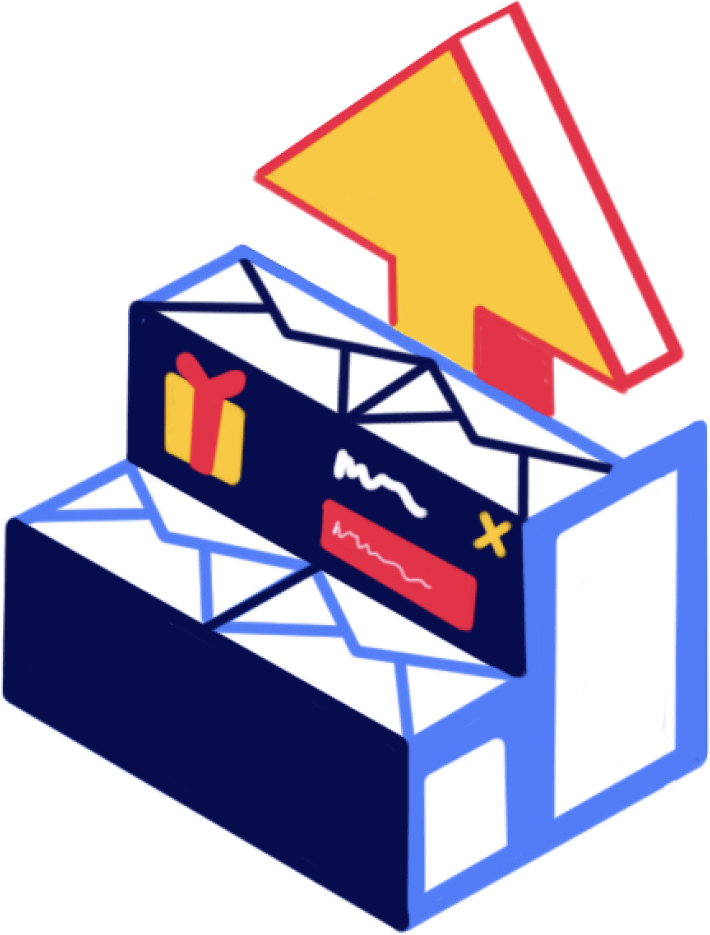
Now let’s look at what automation opportunities can help grow a mobile application.
Read also:
👉 Live Chat Best Practices: 20 Hacks to Make Customer Service Better
👉7 Best Live Chat for eCommerce: Boost Conversion on your Website
👉 Top 5 live chat mobile app: find the best fit for your business
👉 Live Chat: How Online Chat Tool Can Help Your Business
👉 20 Best Live Chat Software for your website chat service
👉 Acquisition funnel marketing: Grow customer conversions at each step of user journey
👉 The top 15 inbound marketing tools: harness digital power and elevate your business
👉 10 best website personalization tools to deliver top-notch visitors experience
👉 7 best email capture tools: features and pricing compared for 2024
User segmentation
Thanks to automation, we can segment the audience into an infinite number of groups, depending on user characteristics and marketing goals and objectives Users are segmented by device type as well as by more complex parameters (date of the session in an application, session frequency, geography, the number of purchases or views, etc).
Segmentation is essential in order to personalize the user experience in the future. Simply put, once users are segmented, we will be able to establish more individual communication with each audience segment.
Personalized communication
Personalization is one of the main advantages of automation. By personalization, we mean both contacting a user by name when sending messages within an application and offering products or functions to users based on their past actions and information about that segment.
Personalization is a key way to increase engagement and reduce user churn from the application as well as to design a unique user experience.
Hypotheses testing
With data collection and segmentation, we have the opportunity to analyze the behavior of different user segments as well as to test hypotheses for communicating with them at different stages of the funnel. We can find out which kind of communication encourages more target actions: converts them into making purchases, extending subscriptions, moving to a new stage of onboarding.
When testing communication hypotheses, we’ll probably need A/B testing. A/B tests help determine how to interact better with users and which types of communications are most effective. We can run two popups, chat messages with different offerings and visuals and check which one has a better conversion rate.
Read also:
⭐ Email Sales Funnel in 2025: How to Design a Profitable Sequence [11 Examples]
⭐ Sales Funnel Leakage: 6 Ways to Detect and Fix Lost Opportunities
Key concepts
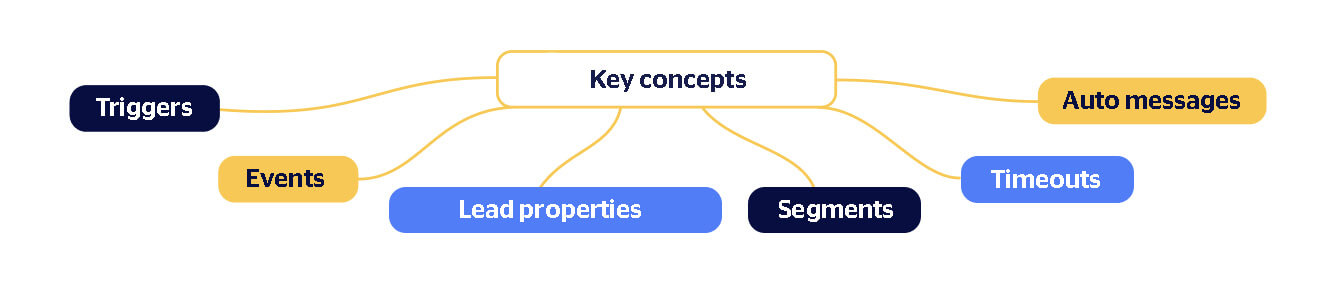
Now that we know what features automation provides us inside the application, let’s take a look at how it works on the inside.
Events
These are user actions: a user opened a page, viewed the product, clicked on the checkout button.
We need these data for analytics, segmentation, and sending automated messages.
User properties
This is the information about the user: email, phone, city, UTM tags, tariff plan, paid modules installed, the amount in the shopping cart. Properties help you learn more about the user and create segments.
Segments
This is a group of users selected by the same properties and events. Segments allow you to configure your personalized communications.
Triggers
These are events that help you start sending automated messages.
For example, a user visited the pricing page. You automatically send a message to this segment of users in the chat with an offer to help them choose a tariff plan.
Timeout
This is the delay period of the automated message. Just this magic feature will help you avoid spamming. The timeout is configured according to when you want a user to receive the message; right after they visit a page or after a few seconds or minutes.
Imagine a user started their session in the application and you don’t text them right away, but after they have spent some time in the application.
Automated messages
This is the most important automation tool: the triggered messages that we use to communicate with users. Here is what you can send inside the application:
- triggered emails (a user will receive emails after making a certain action in the application);
- chat messages (automated or support messages that will be sent to a user via an online chat within the application);
- pop-ups (a user sees them inside a mobile application).
Quickly, check your inbox!
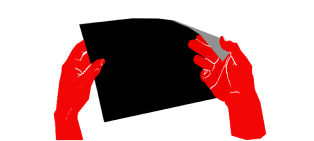
Automation campaigns in a mobile application
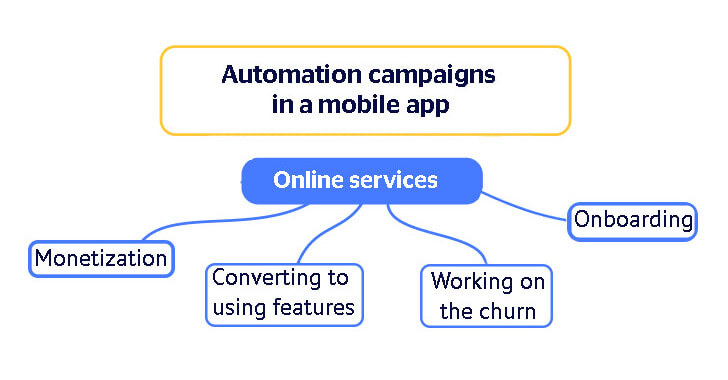
Now we know what automation is for and what tools exist to work on it. Below we will elaborate on several mobile automation campaigns for each stage of the funnel.
Online services

Onboarding
The first thing that users encounter after installing most applications is onboarding. This is a set of materials that teach the basic functions of an application.
According to the survey conducted by clutch.co, about half the users download applications just to try them. 77% of users stop using the application within the first three days after installation, and 20% of users only open the application once after installation.
Sad statistics show that there is not much time to win the user’s heart, and besides, here everything is as in life; “first impressions are half the battle”. Therefore, onboarding is the first and very important way to interact with users.
Key objectives of onboarding:
- communicate the value to the user;
- show benefits from using the application;
- convert a user to making a target action (it’s up to you to decide which one exactly);
- help a user sign up;
- demonstrate the value of the paid version if you have one.
Onboarding should be short, clear, and precise.
Don’t try to tell everything about all application features as the user is not going to remember anything anyway. 3-4 screens with a clear heading and an understandable image are enough.
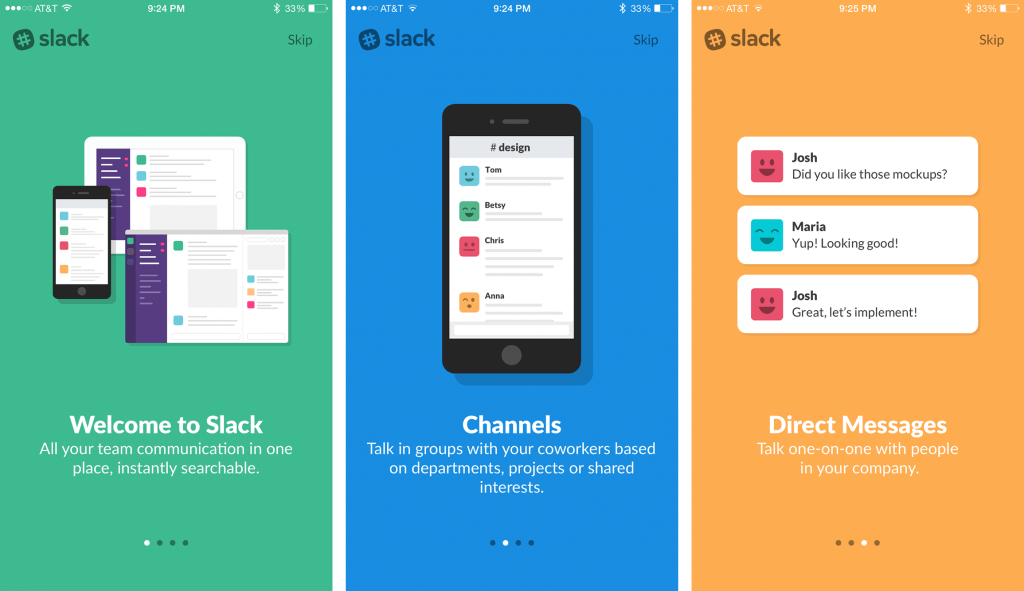
By the way, animations are better at capturing users’ attention, therefore, if you can create beautiful animated images, go for it!
Don’t overload users with tips.
Tips are important, but everything should be moderate and come in a timely manner. You already know the user’s journey, and that means you can configure tip messages to appear when the time is right.
Focus the user’s attention only on one element at a time. And let the tip only appear when a user himself/herself has reached this step.
Do not miss the opportunity to gather more data.
Data is cool. It can be collected, analyzed, used for segmentation, and in general, for everything that can help increase sales.
When is the best time to find out a little more about a person? That’s right, at the time of acquaintance. Therefore, it is appropriate to find out some details during onboarding; the main thing is not to go too far.
Converting to using features

After the user went through the “acquaintance” stage, they learned all the lessons of onboarding; you cannot leave the user to the mercy of fate because he/she is still at risk of churn.
The next step is to convert users to all those features of the application that they did not have time to learn about during the welcome series. The more features are utilized by a user, the more he/she is attached to you. But the “non-converted” user rather doesn’t pay and doesn’t get back to you.
For each application, depending on its features, the activation criteria will be different: they can be in the forms of passing a quest, adding a friend, creating a video, posting a photo, etc.
Send push notifications to activate users.

Don’t push your user to create a new task even if you consider it your major feature. Define some major features that are an “aha moment” and send push notifications to those who have not yet been converted to using them.
Show in-app pop-ups to guide users to features.
Yes, we all remember website pop-ups that remind us of something, gather data, notify and sometimes irritate us. In the mobile application, pop-ups can be used to talk about features that the user has not tried yet.
Monetization — payment notification/reminder
When the user has already become familiar enough with the application, it is time to remind them that “every day is not Sunday”. Transactional messages to users are important; they remind them of payments, offer to upgrade to higher tariffs, or buy an additional feature, that is, they help increase the conversion rate to paying users and increase ARPU.
Remember that users purchase goods/services when their value is greater than the price. The bigger and more noticeable this difference, the easier it is to convert such users into paying ones.
Working on the churn rate
Retention is a highly important metric directly influencing monetization. This is the percentage of users who continue running your application after N days. Marketers usually look at users who are retained after 7, 14, 30, and 90 days. The farther it is, the lower the percentage of users who returned to the application. Retention is the opposite metric of churn. Accordingly, when you are working on reducing the churn rate, the retention rate should increase.
You need to work on retention as retaining a user who has already installed an application and been converted to using it is much easier than acquiring a new one. Here are some ways that will help you work on reducing the churn rate:
Send segment-based push notifications.
If you feel that users are starting to forget about you, remind them about yourself: send a push notification that users will definitely see on the phone screen.
Send messages and show in-app pop-ups when a user is in the application.
According to statistics, in-app messages can increase the retention rate by 3.5 times.
If a user can’t do something, or they don’t know how to achieve the result, they will leave. Don’t let them go! Guide them on their way with small tips, new feature notifications, or offerings to upgrade the existing processes.
Can your application be integrated with the calendar on the phone to remind the user of things? Tell them about it. If you see that a user got bored of playing alone, offer them to invite friends.
Mobile applications are a special tool that gives many opportunities to you and your customers and has its own features. Use all the advantages, communicate with users, use the data you have, but do not go too far. After all, removing the application is one click, and winning trust back is very difficult.


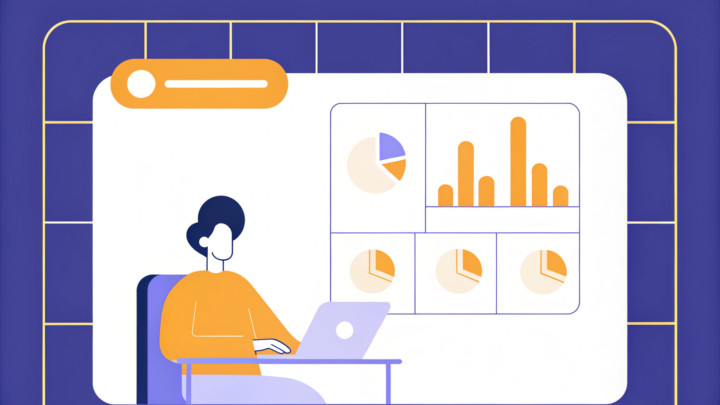
![9 steps to master the growth hacking canvas strategy for your business [free template]](https://www.dashly.io/blog/wp-content/uploads/2023/05/Growth-hacking-canvas-free-templates-720x317.png)