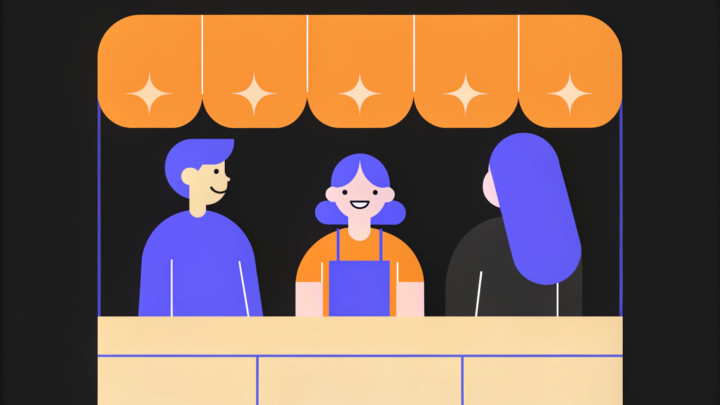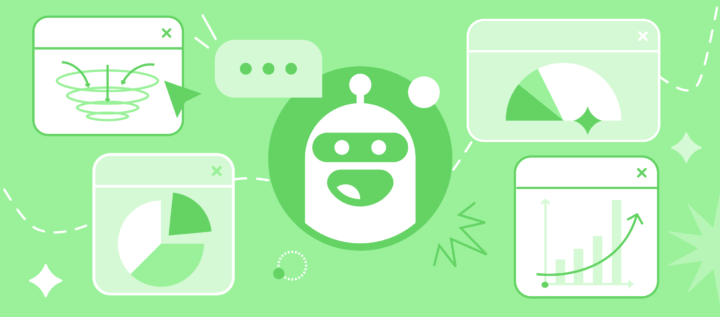TOP 6 mistakes of support agents. Solve them now

Here is a therapeutic article for troubled support agents who are afraid to make mistakes. We suggest turning on the sounds of surfing or birds singing in the background?
We talked to the Dashly support team about how to deal with the consequences of customer communication mistakes and stop considering them a disaster. You can use these tips even if an agent is at home and can’t get help from colleagues instantly.
Spoiler alert: almost any situation can be solved through empathy and a humane attitude.
What’s more, well-set up processes may help your agents not to go nuts and not to feel guilty because of their mistakes.
How to help agents if they make mistakes remotely?
Tell your agents that mutual assistance and empathy are especially important when working remotely. Ask them to pay more attention to how others reply in order to help/praise/advise later.
Mistake №1 — forgetting about the customer dialog
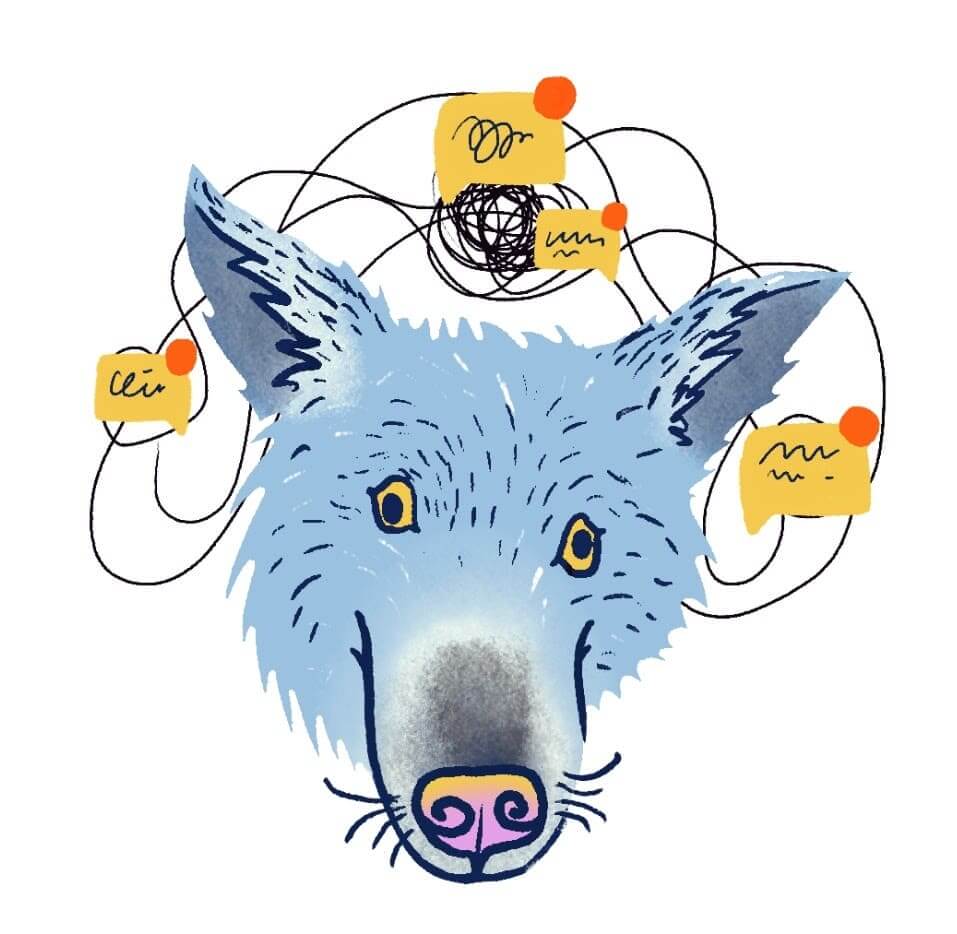
It happens that some customer dialog is lost in a flow of other tasks; the agent forgets to answer the question and remembers it when several hours have passed. This happens especially often if the support agent is a person who is also busy with a million more diverse tasks.
Create a system of identification whether an agent is able to work or not. They could set status in a messenger or simply write that they’re online/offline in a chat. In Dashly, you can manually set an online status:
How to fix that:
Take care of your customers; resolve their issue as quickly as possible or find someone who can do so. Notify the customer of the approximate time frame within which you will deal with their issue so as not to torment them with further uncertainty.
In fact, users are used to waiting. They understand that they may not get an answer at the same second, the main thing for them is to know that their issue will be resolved.
Roman Eaton, Growth Marketer
One more option is to use suspended dialogs. If you cannot answer the user at once and are afraid to forget about them, suspend the dialog. So it won’t fall out of your sight until you close it.
Mistake №2 — messing up dialogs or messing up customers

It happens that in a flow of dialogs with different customers the agent accidentally sends a message to the wrong chat. In this case, it suffices to apologize, explain the situation and send a message to the appropriate chat.
And what if you checked the wrong data, stopped the wrong subscription or formed an invoice in another account?
As soon as you see that you have messed something up or done something wrong, admit the mistake, inform everyone affected and get it fixed as quickly as possible. When working remotely, it’s important to do so in writing, perfectly — to collect all the stuff like that in a knowledge base if mistakes are crucial and affect something in the future. After that, record what happened in the user card or in the account in the billing system, so that after some time it would be clear to everyone what happened.
The main advice is not to delay, lie or hide what happened from users; it will only make things worse.
Irene Allen, Customer support team lead
Mistake №3 — misunderstanding the user

There are legends that some users and agents may not understand each other and talk about different things for months. They both waste their time and energy and don’t come close to resolving issues; it sounds like a story for a horror movie.
How to avoid that:
If there is even a shadow of a doubt on if you understood the user request correctly, feel free to specify and ask. Like waiters who utter out loud the whole order to avoid misunderstandings: describe the issue in your own words and ask the customer whether you have understood it correctly.
Irene Allen, Customer support team lead
Mistake №4 — sending a note as a message
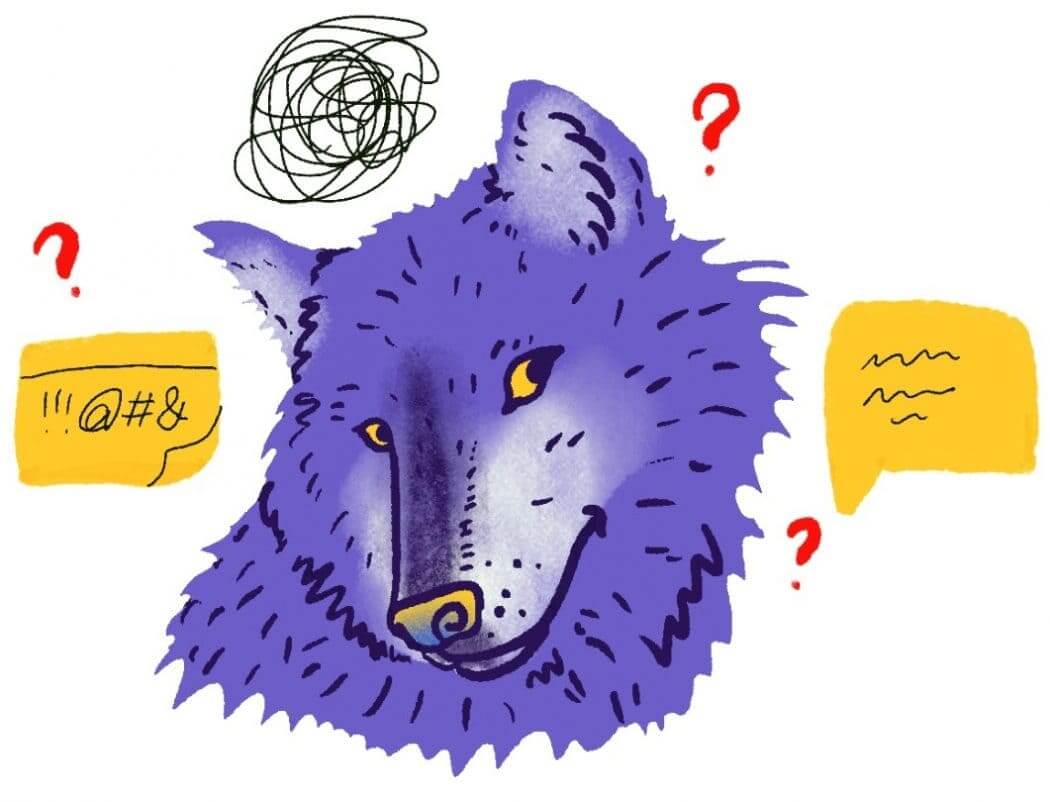
A note is a working tool that allows other agents or technical specialists to get up to speed and resolve a user issue. There are awkward situations when agents accidentally send notes as messages to users and they see information not meant for their eyes.
How to deal with it:
Some support teams have a habit of writing swear words in their notes, insulting the user and so on. If such a note is accidentally sent to the user, it will be a serious blow to the reputation. Such problems must be addressed in a preventive manner. Do not let yourself or your agents speak negatively about users even behind their backs, only take notes on business.
Irene Allen, Customer support team lead
Mistake №5 — trying to resolve an issue for which you do not have competence
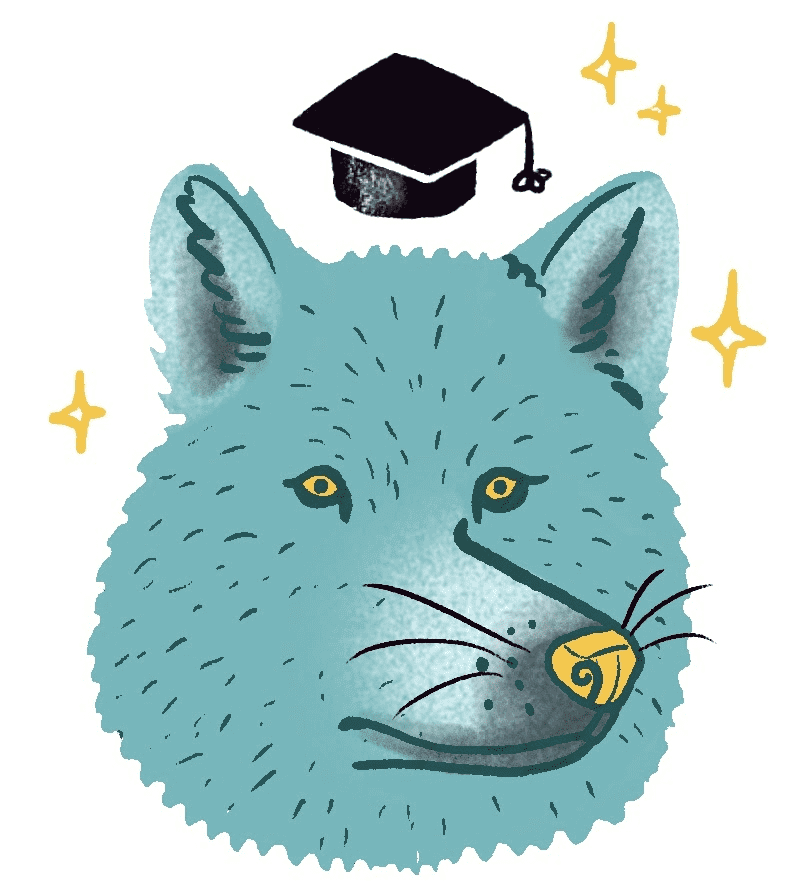
Sometimes an agent starts dealing with issues for which they do not have enough knowledge or experience. The situation is like in the description of the mistake №3; an agent will torment themselves and the customer without getting closer to resolving the issue.
The smartest solution is to admit to yourself that you don’t know how to resolve this issue and ask your colleagues for help. It is normal not to know something or not to be able to deal with something, but customers shouldn’t suffer from the fact that it’s hard for you to admit it. Arrange a conf call to discuss an important issue with your colleague if you work remotely.
Irene Allen, Customer support team lead
Mistake №6 — accidentally misinforming a customer

Sometimes an agent may give false information to the customer, such as the mechanism of the product feature or the timing of the marketing campaign. This often happens in complex products, because it is impossible to quickly grasp them and be aware of absolutely all processes and mechanisms.
How to deal with it:
Agents should always have access to the right information so that such misunderstandings do not occur (for example, in an internal knowledge base where all useful materials, manuals, and important product news are stored). If the agent accidentally misled the customer, you need to have the courage to return (which can be difficult), honestly admit it and explain how everything really works.
Irene Allen, Customer support team lead
Take care of your customers and don’t be afraid to make mistakes as ridiculous situations happen to everyone.
One of our customers accidentally sent this emoji to their user?. They wanted to joke with each other when testing dialogs, but they eventually sent a ridiculous message to a user who obviously did not expect this. It was embarrassing and unpleasant, but one has to move on (and continue communicating with this user). A simple “oh, that was meant for another person” was enough to resolve the case.
Irene Allen, Customer support team lead
Read also:
👉 Live Chat Best Practices: 20 Hacks to Make Customer Service Better
👉7 Best Live Chat for eCommerce: Boost Conversion on your Website
👉 Top 5 live chat mobile app: find the best fit for your business
👉 Live Chat: How Online Chat Tool Can Help Your Business
👉 20 Best Live Chat Software for your website chat service
👉 Acquisition funnel marketing: Grow customer conversions at each step of user journey
👉 The top 15 inbound marketing tools: harness digital power and elevate your business
👉 10 best website personalization tools to deliver top-notch visitors experience
👉 7 best email capture tools: features and pricing compared for 2024