Mastering sales automation: Guide to best practices and tools
Discover the secrets of rapid sales metrics growth from Dashly team experts. What strategies and tools to use, which pitfalls to avoid, what examples and best practices to follow.

Part 1: What is sales enablement? Definite guide + Strategy + Tools
Part 2: How to measure sales enablement: 20 metrics to track in 2024
Part 3: AI in sales enablement: 5 strategies to transform your sales process
Part 4: 10 steps to building a sales enablement strategy in 2024
Part 5: How to Create an Automated Sales Funnel: examples & tools
Part 6: 7 sales enablement best practices to empower your team
Part 7: Top 13 sales automation tools to propel your sales strategy
Part 8: 10 Sales Enablement Tools: Best Software To Grow Your Team Performance
Part 9: How to structure your sales enablement team: 10 roles and responsibilities
Part 10: Mastering sales automation: A comprehensive guide to best practices and tools
Imagine having an assistant who works tirelessly around the clock, handling tasks of your sales process without ever needing a break or even a cup of coffee.
That’s the power of sales automation.
By integrating automation sales techniques, your team can save precious resources, shifting focus from routine to revenue. Automated sales tools are revolutionizing the way we think about efficiency and productivity.
In this comprehensive guide, we’ll consider:
- 13 tasks sales automation can help you with;
- 5 top-notch tools for your team;
- Best tips and hacks to implement sales automation successfully.
Buckle up!
What is sales automation
What is sales automation, you ask?
It’s the technology-driven process of streamlining all stages of the sales process. From lead generation to closing deals and everything in between, automated sales solutions handle repetitive tasks, ensuring accuracy and consistency.
This allows sales teams to dedicate more time to personal interactions and strategic thinking, ultimately boosting productivity and revenue.
Sales automation turns the gears behind the scenes, propelling your sales force toward success.
What are the sales automation benefits
Sales automation benefits are vast, transforming the sales landscape in numerous ways. Here’s how to automate team workflow for enhanced sales funnel KPIs:
- Increased efficiency: Automation handles time-consuming tasks, allowing reps to focus on closing sales and nurturing relationships.
- Enhanced accuracy: Minimize human error in data entry and management, ensuring reliable information for decision-making.
- Improved lead management: Automatically score and prioritize leads, so reps can focus on the most promising prospects.
- Streamlined communication: Automate follow-ups and personalized messaging, maintaining consistent contact with prospects.
- Data-driven insights: Gain real-time analytics to make informed sales strategies and adjustments.
The advantages of sales force automation extend beyond these key points, contributing to a more strategic and effective sales team that can outperform the competition.
Read also:
👉 10 Powerful Uses for a Sales Funnel in 2025 You Need to Know
👉 How to Build a Winning Sales Funnel for B2B Growth
Emailing automation
Emailing is a pivotal component where sales process automation can shine, enhancing efficiency and personalization. By setting up triggered messages tailored to user segments, you can automate various aspects of email communication:
- Initial outreach: Send automated introductory emails when someone signs up or shows interest in your product.
- After-meeting follow-ups: Automatically dispatch tailored messages after meetings or demos to keep the conversation going.
- Event-triggered emails: Trigger emails based on specific actions, such as downloading a whitepaper or visiting a pricing page.
- Re-engagement campaigns: Target dormant leads with personalized, automated emails to reignite their interest.
- Birthday or anniversary messages: Celebrate milestones with your contacts to foster a personal touch.
These sales automation examples illustrate how automate sales efforts can lead to more meaningful and timely interactions, ultimately nurturing leads through the sales funnel more effectively.
Lead qualification for sales
Lead qualification is a prime candidate for sales process automation. With tools like Dashly‘s AI-powered chatbot, automating the initial stages of data collection becomes effortless:
- Engage automatically: The chatbot starts conversations with visitors, gathering essential information without manual outreach.
- Collect data: It effortlessly collects primary data, which can be pivotal for personalizing future communications.
- Qualify leads: By asking the right questions, the chatbot can qualify leads, streamlining the process for your sales team.
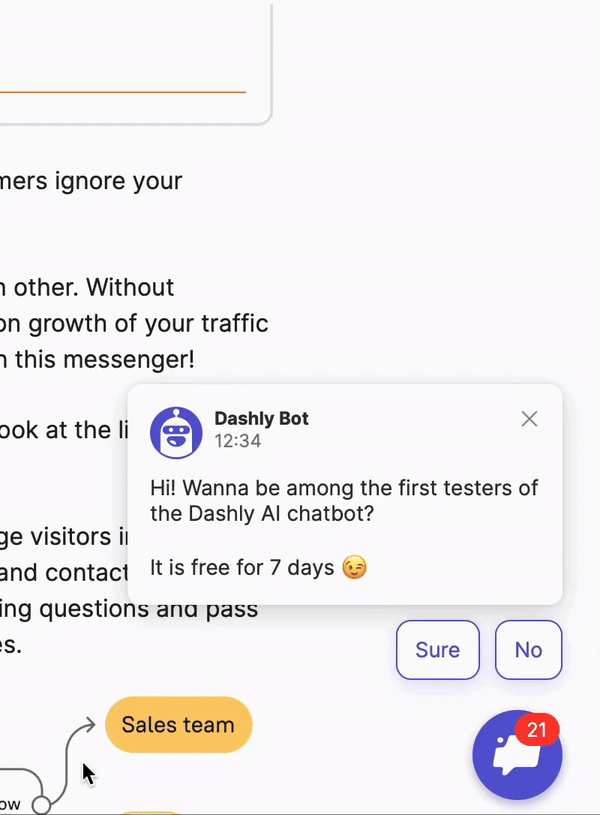
Sales lead automation, especially in B2B sales automation, not only saves time but also provides your team with key insights to tailor their sales approach. With the ability to automate sales interactions, your team can focus on the most promising leads, enhance efficiency, and improve conversion rates.
Lead scoring
Automating lead prioritization is a strategic move that can significantly enhance your sales team’s efficiency. With the right tools, such as Dashly, sales lead automation becomes a streamlined process:
- Data-driven scoring: Analyze collected data and user activity to automatically score and rank leads.
- Segmentation: Segment leads based on their engagement and readiness to purchase, focusing on those most likely to convert.
- Efficiency in follow-ups: Equip your team to reach out to the hottest leads first, ensuring a timely and targeted approach.
By implementing sales order automation, particularly in the realm of B2B sales automation, you position your team to close more deals faster. Automated sales systems ensure that your reps can concentrate their efforts where it counts—on leads that are primed and ready for a sales conversation.
Save your SDR time with AI-powered chatbot for lead management
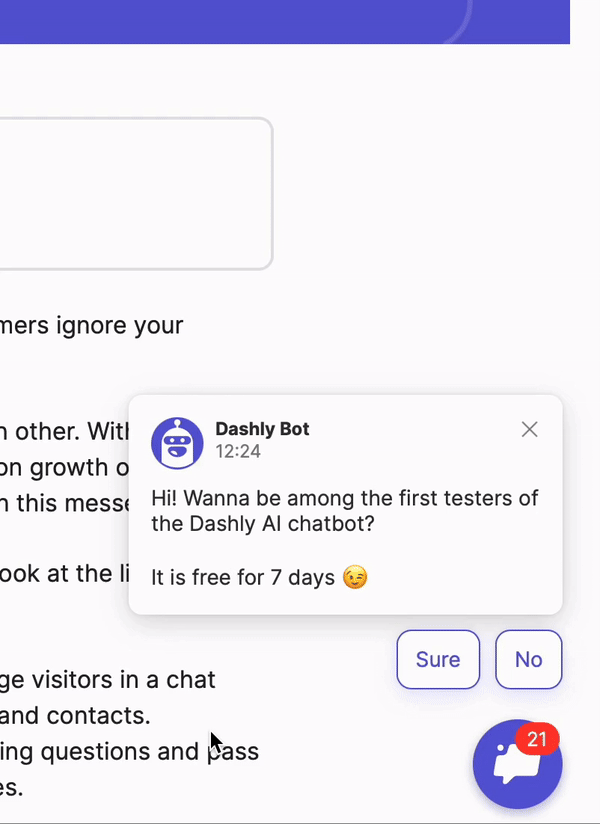
Save your SDR time with AI-powered chatbot for lead management
Lead nurturing automation
Lead nurturing is a critical phase in the sales funnel where automated sales strategies can keep you connected with not-yet-ready prospects:
- Automated sequences: Develop automated email sequences that deliver personalized content to various segments, ensuring relevance and engagement.
- Content personalization: Tailor content based on the collected data to address individual lead interests and pain points.
- Engagement tracking: Utilize sales marketing automation to monitor interactions and adjust nurturing tactics accordingly.
- Behavior-based triggers: Set up automated messages that respond to specific lead behaviors, keeping your communication timely and pertinent.
- Consistent follow-up: Schedule regular check-ins and updates through marketing automation tools to maintain a presence in your prospects’ minds.
By smartly employing sales process automation, you can keep the conversation going with leads at different stages, gently steering them towards conversion while you automate sales tasks to optimize team efforts.
Meeting scheduling
Streamline your meeting scheduling with sales workflow automation, eliminating the need for back-and-forth emails. Sales automation systems offer a hassle-free way to let prospects book their own demo times:
- Self-service scheduling: Tools like Calendly and HubSpot Meeting Scheduler empower prospects to choose their ideal meeting slots directly.
- Calendar synchronization: Automated systems ensure all scheduled meetings are synced to your calendar, so you never miss an appointment.
- AI calendar management: An AI-powered tool like Motion can not only schedule, but also strategically organize your calendar for optimal time management.
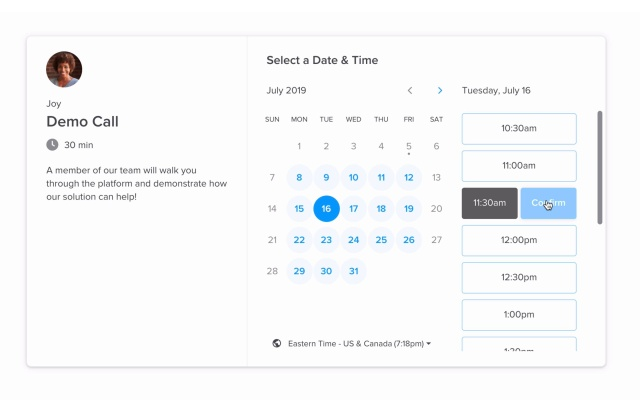
A sales automation example like this highlights the convenience of automations, giving you and your prospects a seamless scheduling experience while maintaining personal control over your availability. Automated sales tools are designed to enhance efficiency at every step, ensuring your sales process runs like a well-oiled machine.
Reporting automation
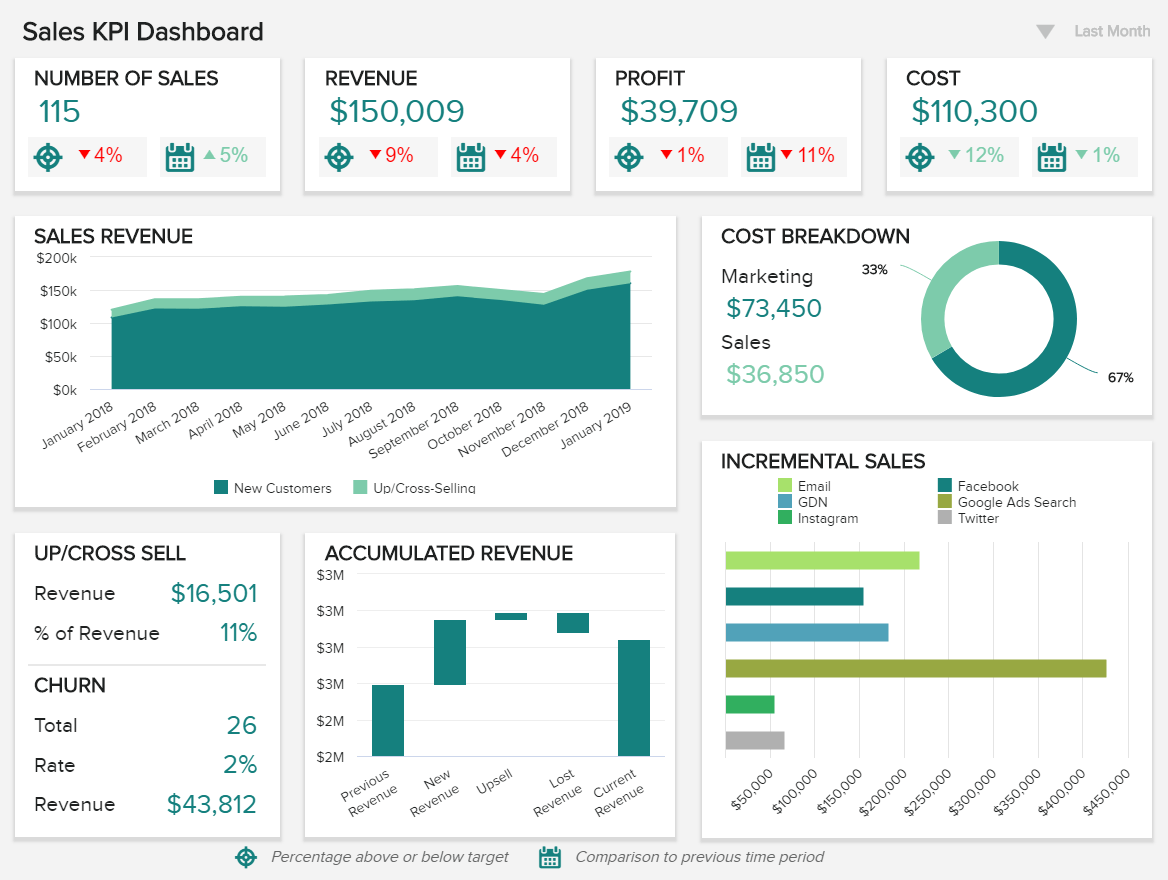
Harness the power of reporting automation to keep your sales strategy sharp and informed. Automation tools seamlessly aggregate and analyze critical data, providing your team with actionable insights:
- Comprehensive reports: Get detailed automated sales online reports on new leads, deals, and conversion rates to measure performance.
- Campaign analysis: Evaluate your marketing campaigns’ success with data on engagement and lead generation.
- Sales funnel insights: Identify bottlenecks in your sales process with funnel analytics.
- Performance tracking: Monitor how different teams or individuals are performing against set targets.
Using sales automation software like Salesforce, Pipedrive, or LeadSquared can greatly simplify the reporting process.
B2B sales automation tools are particularly adept at handling complex sales cycles, while sales order automation ensures that you’re always up-to-date with the latest transactional data.
This level of automation in reporting equips sales teams with the knowledge to make data-driven decisions quickly and efficiently.
Data entry
Sales enablement automation plays a pivotal role in eliminating the mundane and error-prone task of manual data entry.
With sales lead automation, every interaction and transaction is meticulously tracked and recorded, ensuring data accuracy and integrity. This precise collection of information lays the groundwork for insightful sales strategies and customer engagement.
Moreover, automating data entry not only safeguards against human error but also frees up valuable time for sales reps to focus on more strategic tasks.
This aspect of b2b sales automation is particularly beneficial, as it handles the complex and often voluminous data inherent in business-to-business transactions.
The sales automation benefits from this approach are clear: it enables a more streamlined, efficient, and error-free sales operation, allowing teams to dedicate their efforts to nurturing leads and closing deals.
Deals management
Deals management is where sales workflow automation truly demonstrates its worth, offering a streamlined approach to tracking and nurturing deals throughout the sales cycle.
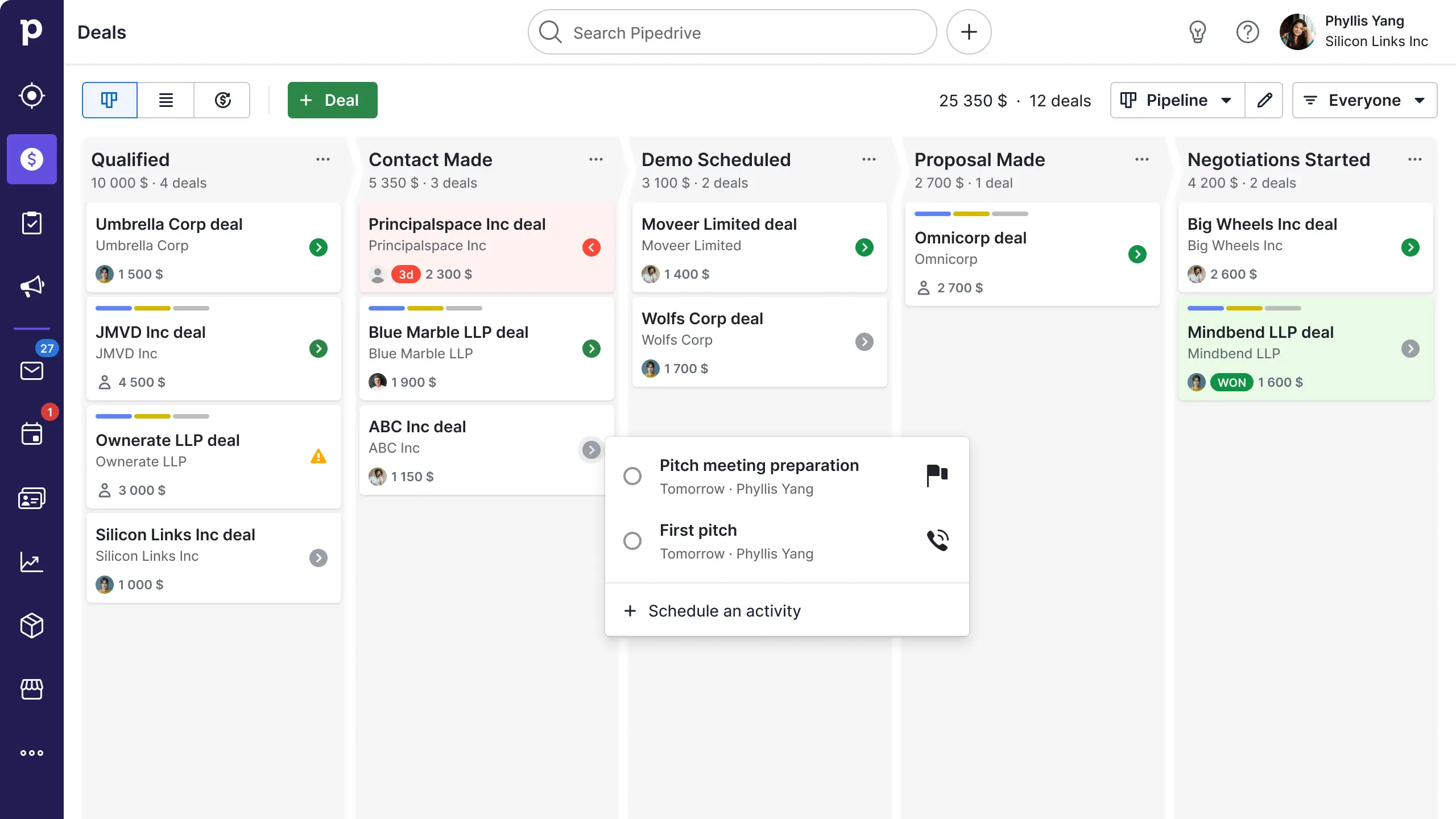
Automation sales tools like Pipedrive provide intuitive dashboards that serve as a command center for all deal-related activity. These platforms are crucial for managing multiple deals simultaneously, ensuring that no detail is overlooked. Key features include:
- Centralized deal information for quick access and updates;
- Visual pipelines that offer a clear view of each deal’s stage;
- Automated alerts and reminders to keep you on track with follow-ups.
Sales automation in this arena transforms how sales teams manage their pipelines. The result is a more organized, efficient process that ensures every deal is nurtured and progressed with the right attention to detail, all leading to improved close rates and customer relationships.
Tasks distribution within your sales team
Efficient tasks distribution is vital for a cohesive sales team, and this is where sales workflow automation makes a substantial impact.
A robust sales automation system ensures that every team member knows their responsibilities, maintaining clarity in the midst of busy sales operations. These systems bring numerous benefits:
- A unified workspace where the entire team can collaborate and stay updated;
- Clear assignment of leads and deals to prevent any from falling through the cracks;
- Visibility into the sales pipeline to balance workloads effectively.
Sales order automation and sales enablement automation also play a role in guaranteeing that every action taken is aligned with the team’s objectives, and no duplicate efforts are made.
This harmony achieved through automated sales tasks not only increases productivity but also builds a strong foundation for team accountability and success.
Research automation
In the realm of sales, research is essential for identifying promising prospects, and social media is a goldmine of information. Sales automation example tools are revolutionizing how to automate sales research, delivering efficiency and a broader reach.
These tools are designed for:
- Scouring social media platforms to identify potential leads based on specified criteria;
- Gathering pertinent details that can personalize outreach and improve engagement;
- Saving hours of manual research by automating the data collection process.
Sales process automation in the research phase means that your team can leverage a wealth of social data without the painstaking effort traditionally involved. Automate sales research, and you equip your team with a deeper understanding of prospects, leading to more informed interactions and a higher probability of conversion.
It’s an intelligent investment for any sales team looking to expand its pipeline efficiently.
Sales calls analysis
Sales calls analysis has entered a new era with the advent of AI-powered sales automation examples. These sophisticated tools are changing the landscape of how to automate sales communications for enhanced performance.
By leveraging Natural Language Processing (NLP), these tools can:
- Convert speech to text for detailed review and analysis;
- Evaluate the sales pitch, tone, and conversational tactics against successful benchmarks;
- Provide actionable feedback to refine sales strategies and improve conversion rates.
This level of sales process automation allows sales professionals to dissect and understand their calls, identify areas of strength, and pinpoint opportunities for growth.
Automate sales call analysis, and you’re not just gathering data; you’re gaining a coach that works tirelessly to help you become a more effective sales communicator.
It’s an invaluable tool for anyone looking to sharpen their sales acumen.
Offer creation
Creating compelling sales proposals can be a breeze with the right sales automation example tools, such as PandaDoc and ClientPoint. These platforms exemplify the power of sales order automation by streamlining the offer creation process.
Key benefits include:
- Seamless integration with your CRM to automatically import client data, product information, and pricing into proposals.
- A swift, error-free alternative to the tedious ‘copy and paste’ method traditionally used.
These automated sales tools not only save time but also ensure consistency across your sales documents. With sales marketing automation, you can focus on crafting persuasive content for your proposals while the technical details are taken care of.
Welcome to a smarter way of proposal generation, where efficiency meets accuracy.
Sales forecasting
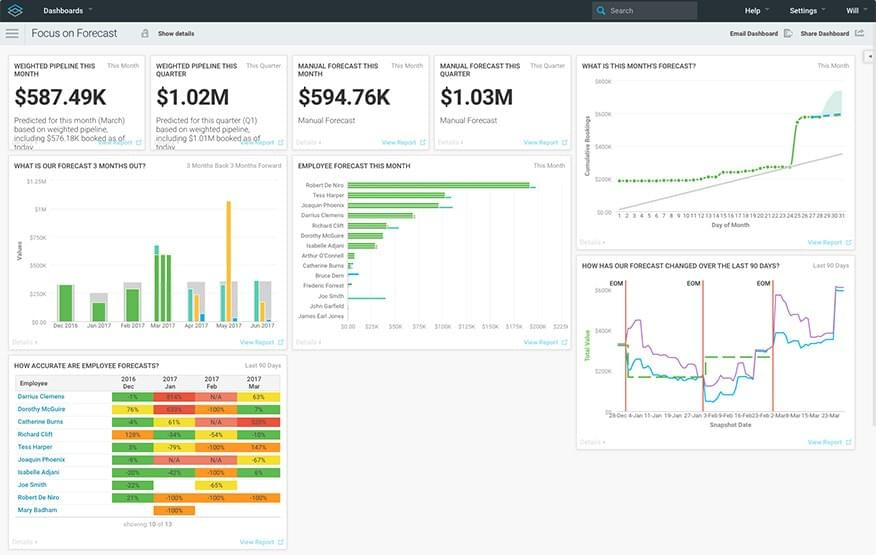
Sales forecasting is critical for setting realistic targets and crafting a sound sales strategy, and sales automation is revolutionizing this aspect of sales planning. AI-powered tools are now able to predict future sales outcomes with impressive accuracy by analyzing existing data from your sales activities.
Key benefits for sales
With robust automation sales technology, businesses can:
- Identify patterns and trends that human analysis might miss, offering a data-driven foundation for forecasting;
- Utilize automated sales online systems to process large volumes of data, providing forecasts in a fraction of the time it would take manually.
This advanced forecasting not only benefits the internal planning process but also enhances b2b sales automation by aligning expectations with achievable outcomes. Sales enablement automation tools ensure that sales teams are equipped with the foresight they need to meet and surpass their benchmarks, ultimately driving informed strategy and business growth.
Best practices for successful sales process automation
Implementing sales automation can transform your sales team’s effectiveness. Here are some best practices for successful integration:
Assess your sales process
Take a close look at your current sales workflow to identify which tasks are repetitive and can be streamlined through automation.
Define your goals for automation
What do you want to achieve with sales automation? Whether it’s speeding up the sales cycle, improving lead quality, or increasing conversion rates, having clear objectives is crucial.
Pick the right tool set for sales automation
Not all tools are created equal. Choose a suite that aligns with your sales process needs and goals for automation.
Test and measure success
Start with a sales automation example and monitor its performance. Use key metrics to evaluate the sales automation benefits and identify areas for improvement.
Iterate your automated sales process
Sales is an ever-evolving field. Regularly update and refine your automated tasks based on feedback and performance data to stay competitive and effective.
By following these steps, you can ensure that you automate the right aspects of your sales process, contributing to a more efficient and successful sales operation.
How to choose perfect sales automation software
Choosing the perfect sales automation software is key to supercharging your sales process. Here are some essential criteria:
Single platform to automate
Select a system where all sales activities can be centralized, promoting better teamwork and organization.
Integrations
Ensure the software can seamlessly integrate with other tools your team already uses, for a truly cohesive tech stack.
AI-powered automation
Opt for AI capabilities to speed up processes like lead scoring and predictive analytics, making your team more efficient.
Customization
Look for software that allows customization to match your unique sales flows and processes.
Scalability
Consider how well the tool can grow with your business, ensuring it can handle increased volume and complexity.
Keep an eye out for sales automation tools free of certain charges, offering basic functionalities that can be tested before committing financially. By prioritizing these features, you’ll find a sales automation system that aligns with your business needs and goals.
Top 5 sales automation software
Selecting the right sales automation software can be a game-changer for your team. Here’s a breakdown of five tools that can help automate various aspects of the sales process:
Dashly for automated lead management
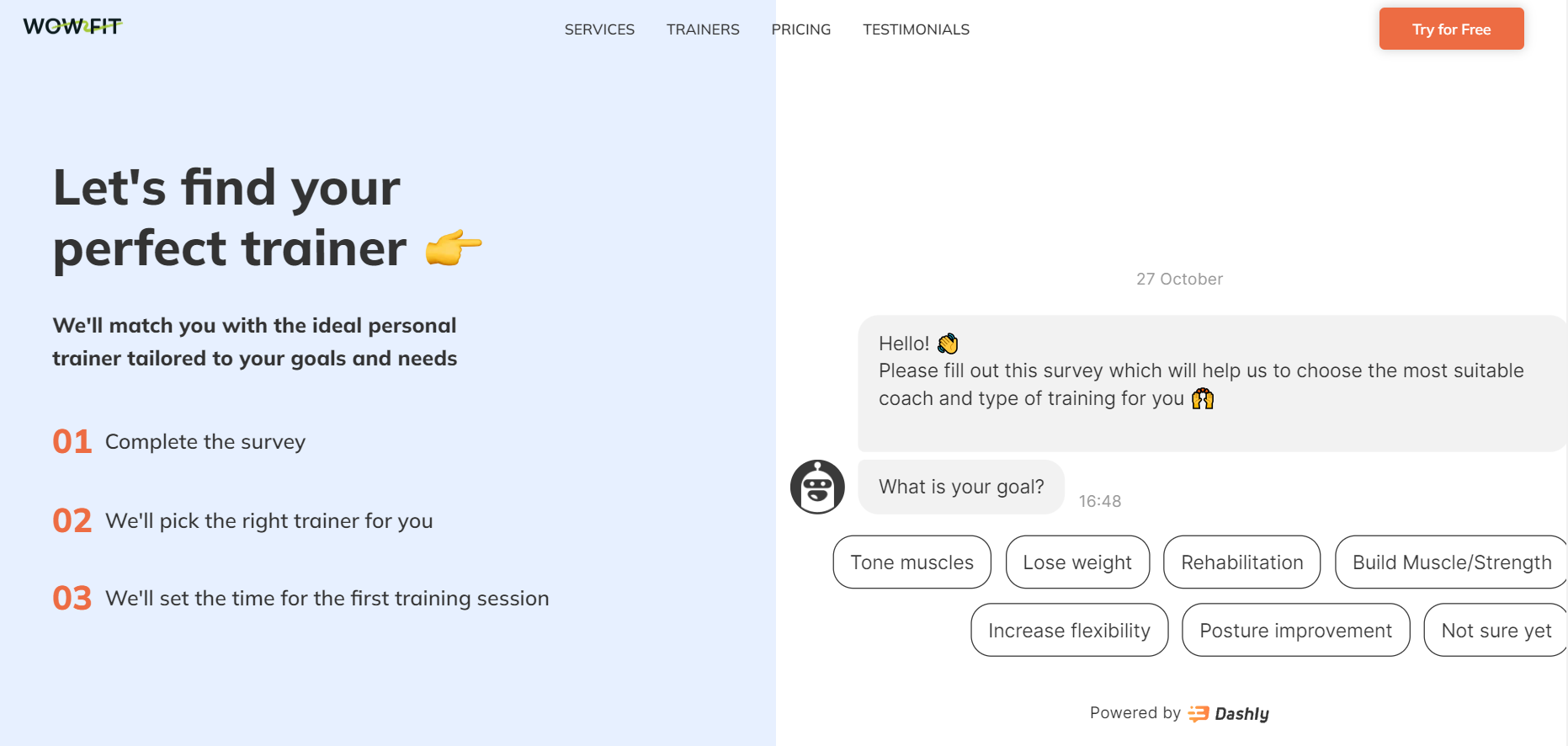
Dashly is ideal for businesses seeking to automate and speed up their sales process with AI-powered tools. This solution suits for SaaS, eLearning, FinTech companies who have more than 3 sales reps and focus on a demo funnel.
Dashly offers AI-powered chatbot for lead management. The bot:
- Automates initial customer interactions and lead qualification;
- Scores leads, so salespeople can focus on those most likely to convert;
- Provides personalized engagement to enhance customer experience.
You can also use personalized triggered emails to nurture leads effectively.
Pricing varies based on the services and scale required.
Pipedrive for sales automation
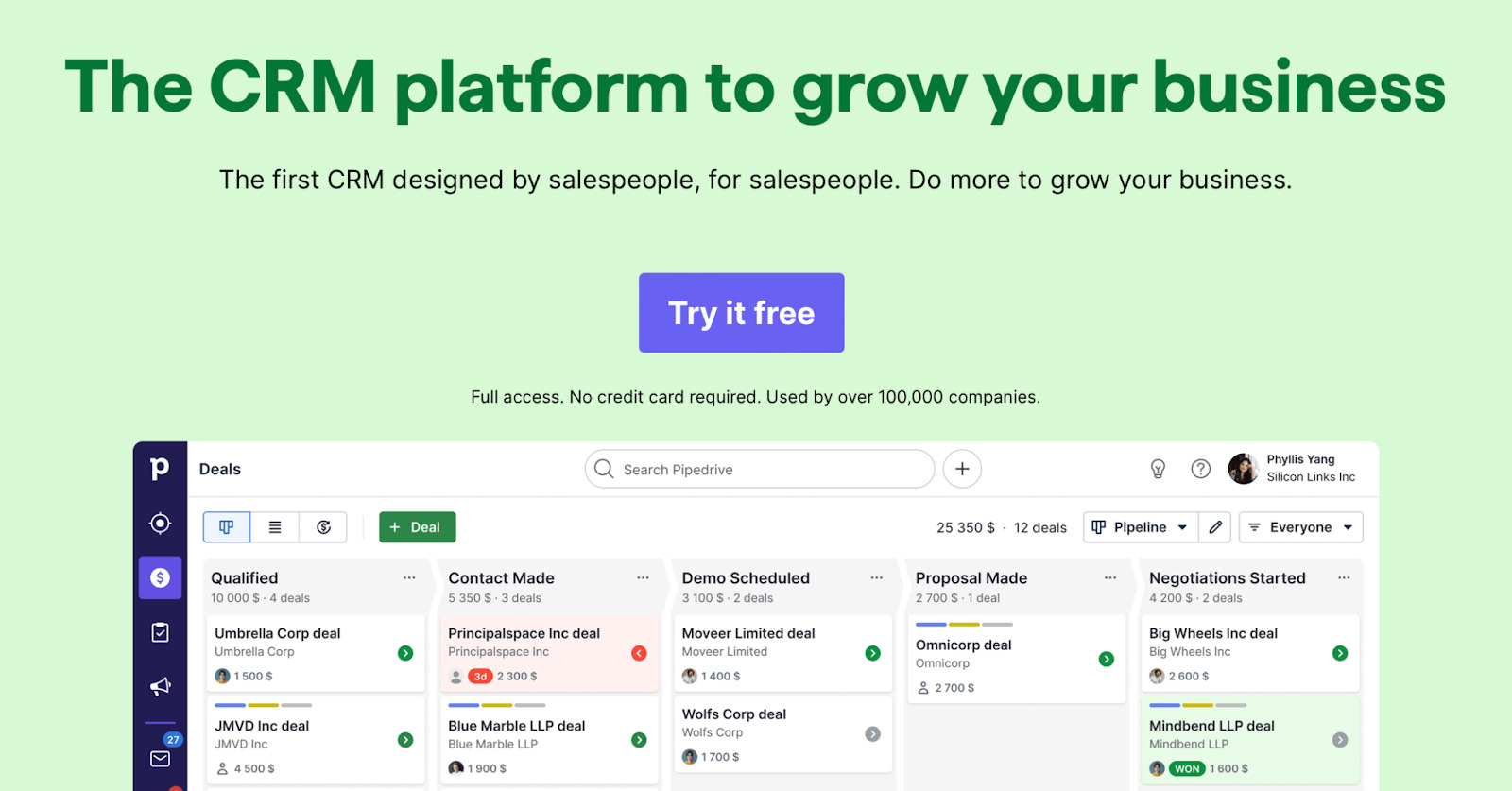
A user-friendly CRM platform that’s great for small to medium-sized businesses focusing on improving their sales pipeline management. Offers visual sales pipelines and automation of repetitive administrative tasks.
Pricing starts with a basic tier, with more advanced features available at higher subscription levels. The basic plan starts at $21.90/mo. The price also depends on the number of agents.
Salesforce for automation
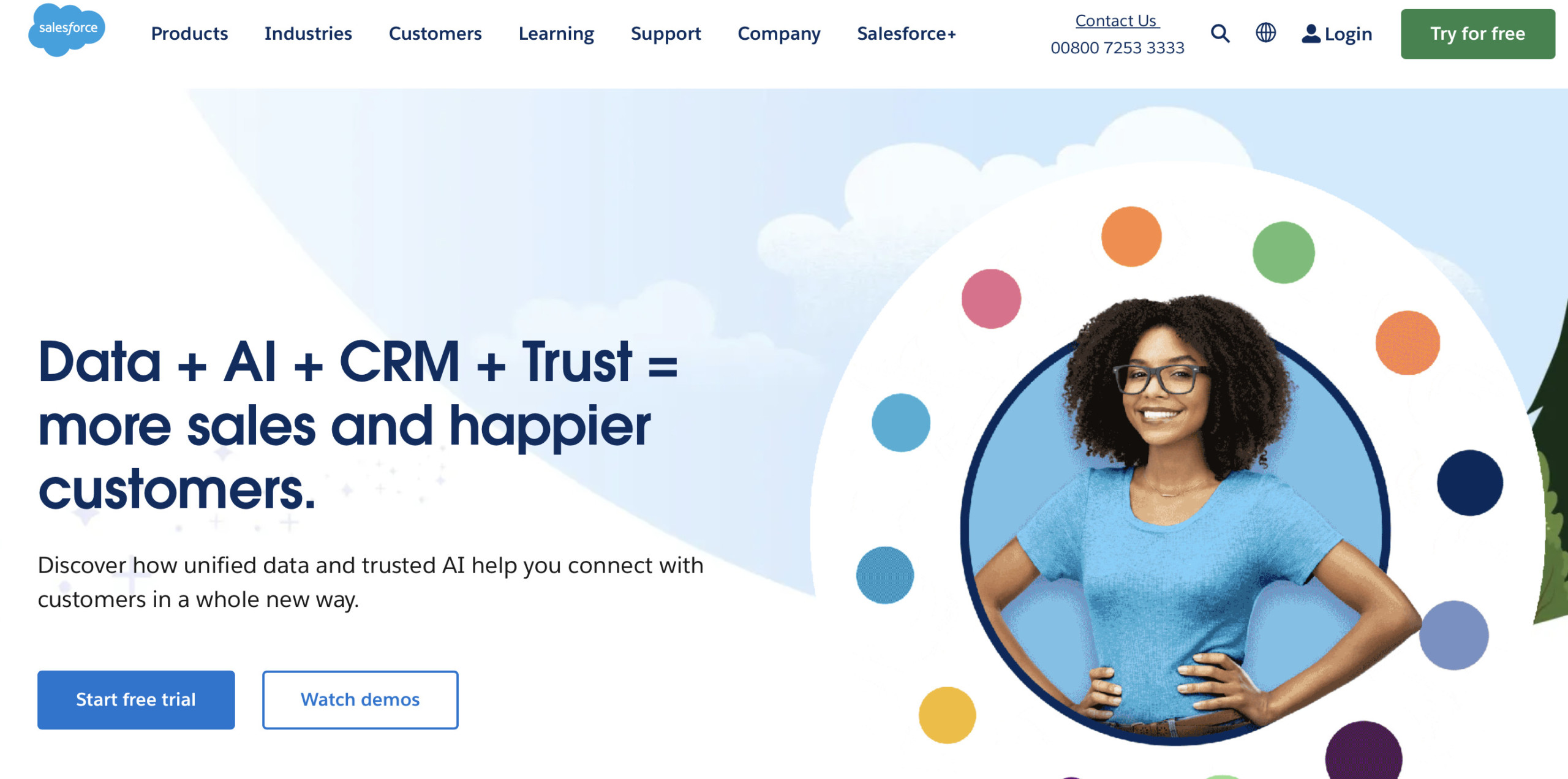
A robust sales automation system suitable for businesses of all sizes that require comprehensive CRM capabilities. Provides a wide array of automations, from email campaigns to advanced reporting.
Pricing is tier-based, tailored to different business needs and sizes. The price starts at $25/mo and depends on the number of users.
Zendesk for sales automation
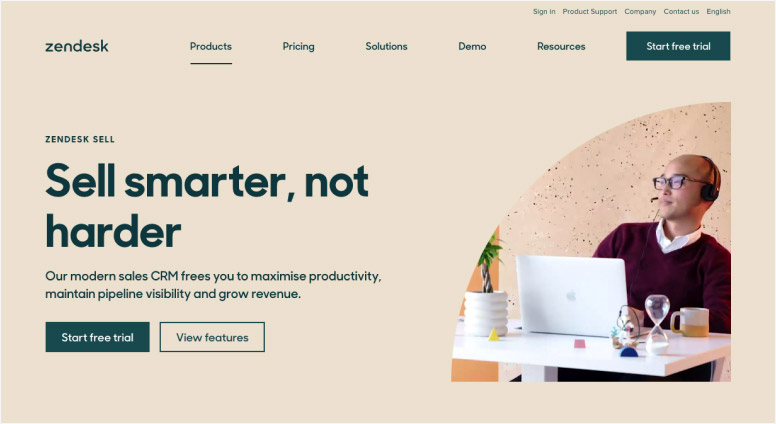
Best for companies that want to enhance customer service alongside sales, offering a seamless experience from the first contact to closed deals. Integrates customer support tickets with sales pipelines for a unified approach.
Zendesk offers various pricing plans, including some sales automation tools free with its basic packages. The plans start at $19/agent/mo.
HubSpot for sales automation
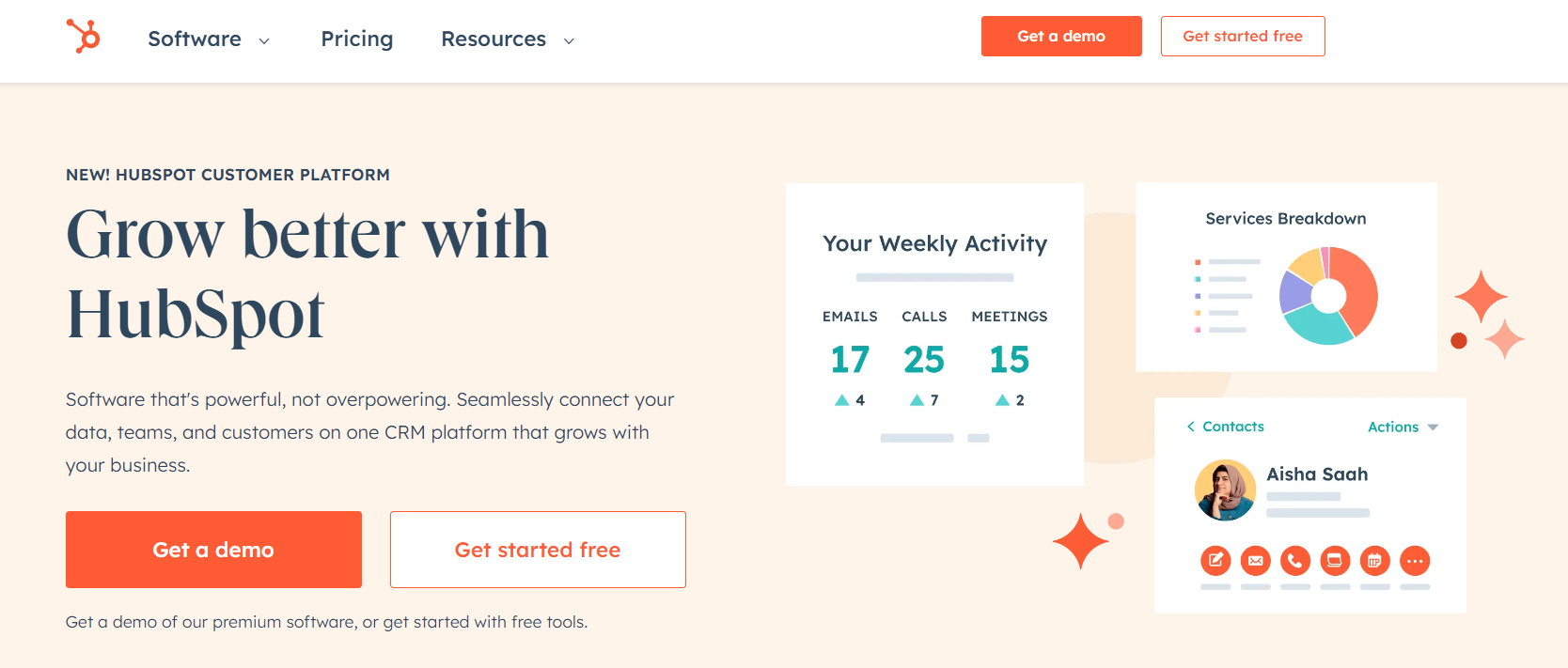
Ideal for businesses looking for an all-in-one inbound marketing, sales, and service platform. HubSpot’s free CRM provides basic automated sales features with the option to upgrade for more advanced tools.
The pricing model for the Sales Hub starts at $490/month with a minimum number of 5 agents. But you can also test HubSpot’s CRM for free.
Each of these sales automations tools offers unique benefits that cater to different business needs. Whether you’re looking for an automated solution for lead tracking, customer relationship management, or sales pipeline optimization, there’s a tool out there to meet your needs. When choosing the right sales automation software, consider the specific automation requirements of your business, the scale of your sales team, and the complexity of your sales processes.
How to integrate sales automation with your CRM
Integrating sales automation with your CRM is essential for a seamless and efficient sales process. The key is to create a symbiotic relationship where both systems enhance each other’s capabilities.
Start by ensuring your sales automation tools have native integration or API access with your CRM platform. This allows for the smooth transfer of data and eliminates the need for manual entry, thereby reducing the chance of errors and maintaining data integrity.
Next, customize the automation rules within your CRM to trigger specific actions based on data changes or sales activities. This customization will ensure that your sales team receives real-time updates and alerts, allowing them to act promptly.
By focusing on how to automate sales through careful integration, you can develop a sales process automation system that not only saves time but also provides your team with deeper insights and more meaningful interactions with prospects and customers. The result is a streamlined, more productive sales operation powered by a harmonious fusion of technology.
Wrapping up
In conclusion, the advantages of sales force automation cannot be overstated. It’s clear that automation is no longer just a convenience but a necessity for a highly effective and efficient sales team.
Embracing sales automation means embracing a future where tasks are completed with greater speed, precision, and personalization.
Sales automation covers a wide spectrum of activities, from lead management to reporting, ensuring that your sales team can focus on what they do best—selling. The ability to automate mundane tasks not only saves time but also drives better results, making sales teams more agile and responsive to customer needs.
Why not experience the benefits of automation firsthand?
Get started with Dashly’s AI-powered chatbot today, and take the first step towards smarter and quicker lead management that will revolutionize your sales approach.
Test sales automation to grow conversion to deal up to 2.5 times
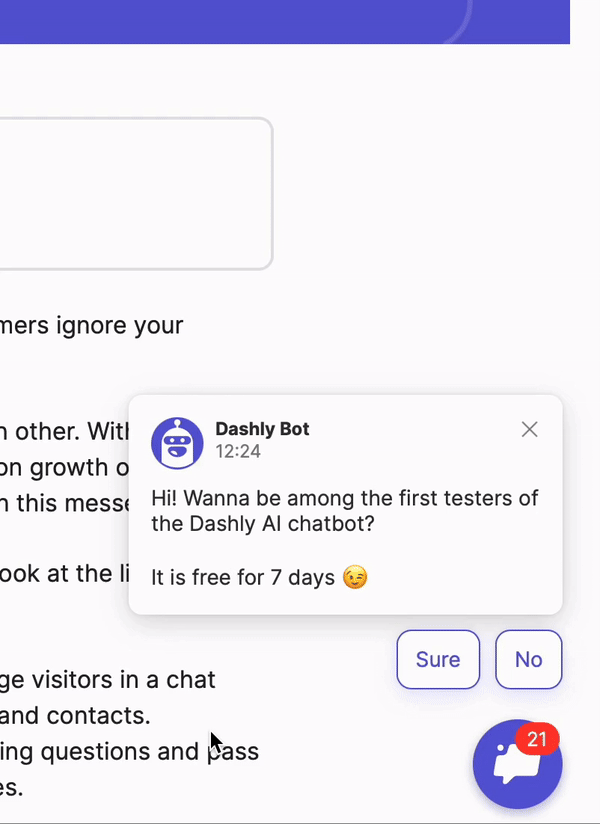
FAQ on sales automation
What is meant by sales automation?
Sales automation refers to the use of software to perform routine sales tasks automatically. A sales automation system is designed to manage the sales process more efficiently, minimizing manual work and maximizing productivity.
How do you automate sales jobs?
To automate sales jobs, you implement specialized software that takes over repetitive tasks such as data entry, lead scoring, and email campaigns. Automate sales tasks by setting up rules and triggers that execute actions based on specific criteria or behaviors.
What is an automated sales machine?
An automated sales machine is a comprehensive system that employs various automations to guide prospects through the sales funnel without the need for constant human intervention. It includes automated outreach, follow-up, and nurturing to facilitate the sales process automation.
What is Salesforce automation?
Salesforce automation is the application of automated tools within the Salesforce platform to streamline sales activities. It involves using Salesforce’s built-in features and third-party integrations to enhance sales process automation, lead management, and customer relationship management.
Read also:
- What is sales enablement? Definite guide + Strategy + Tools for 2024
- How to measure success: 20+ sales enablement metrics to track in 2024
- Harnessing the power of AI sales enablement: 5 strategies to transform your sales process
- 10 steps to building a sales enablement strategy in 2024
- 7-steps guide on how to create an automated sales funnel in 2024: examples & tools
- 7 sales enablement best practices to empower your team and boost performance
- 10 sales enablement tools: Best software to grow your team performance
- Guide on sales enablement team structure: 10 roles and responsibilities
- Top 13 sales automation tools to propel your sales strategy
- Sales and marketing automation: How to align their workflow to 2x revenue [Dashly example]
- Guide to sales funnel optimization: best tips, tools, and common pitfalls
- 10 inspiring sales funnel examples to boost your business growth
- Mastering sales funnel analysis: step-by-step guide, tools, and examples
- Ultimate guide to an AI sales funnel: the best tips, tools and common mistakes to avoid





![What is sales enablement? Definite guide + Strategy + Tools for 2024 [CSO edition]](https://www.dashly.io/blog/wp-content/uploads/2021/03/sales-enablement-720x308.jpg)
