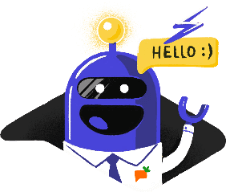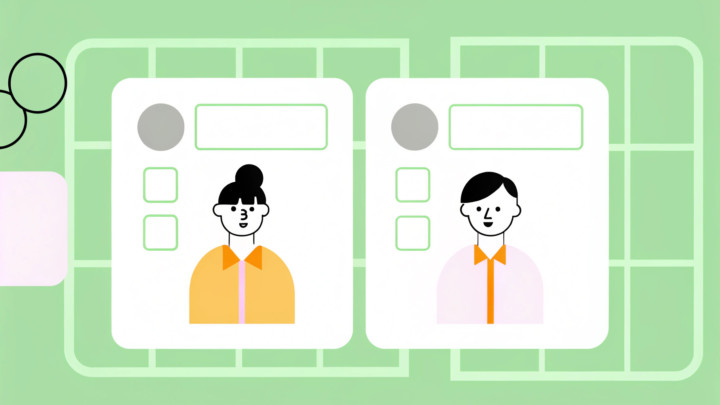Speed Up Your Customer Support with Dashly Saved Replies
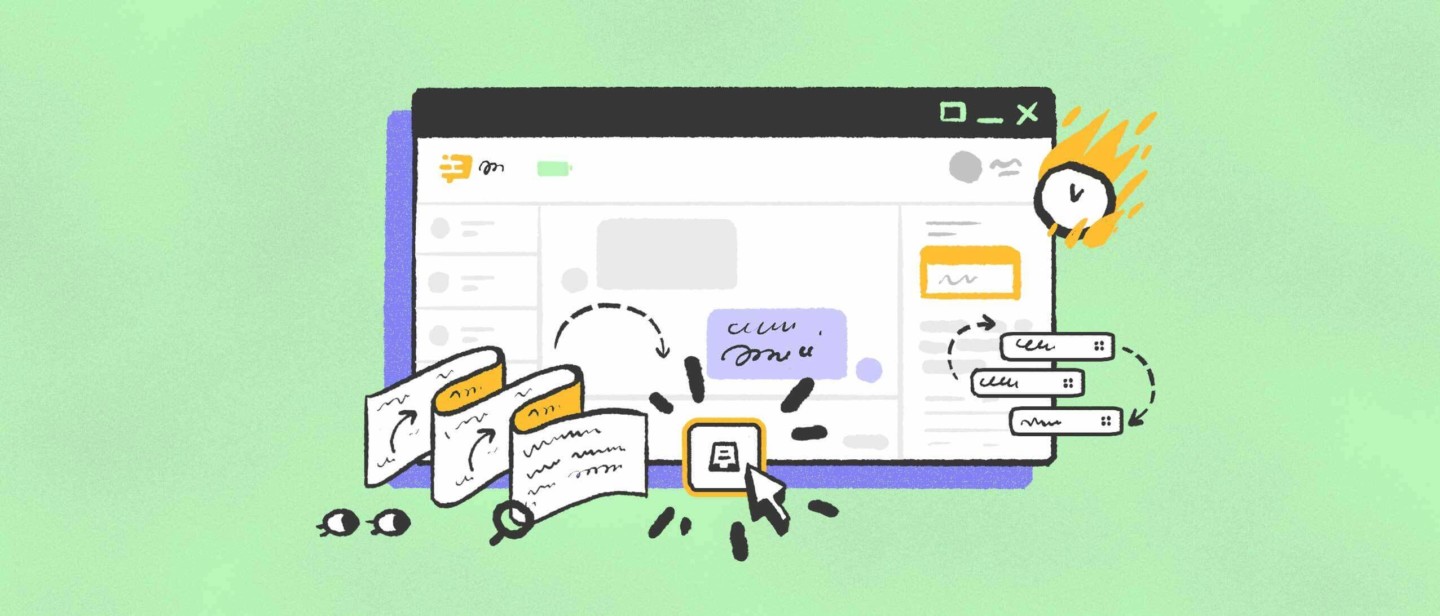
What if users constantly ask the same questions?
Our customer support agent Xenia says: ‘I constantly have to write the same things like ‘Hi! To connect a new module, click’. To resolve this problem, she saves repetitive answers in Google Docs and then just copies them into conversations with customers and edits a little bit.
Her concern is that constantly switching between tabs slows down the response speed a lot. ⅔ buyers expect an immediate response to their queries — which is 10 minutes at maximum. Agents who keep answering routine questions may miss the target customer.
There’s a solution to Xenia’s problem — saved replies. We’ve developed this feature at the very beginning of Dashly’s life. We understood that same type questions are the agents’ headache. Since then Dashly has been growing and evolving and saved replies stayed the same.
Now’s the time we updated saved replies.
What’s changed: search, editing and reordering
That’s what the users complained about concerning saved replies:
- You couldn’t edit the replies. It was only possible to create new ones.
- The new saved reply appeared at the end of the list — if there were 50-100 replies, it was quite annoying to search for them.
- You couldn’t put replies in order.
Now you can edit, delete and switch around saved replies the way you like in Settings. Switching them around is as easy and dragging and dropping the needed response up or down the list or responses.
Now saved responses have a title — it makes it easier to skim the answers without reading each one. This title is only for the agents: a customer won’t see it. If you add a number of the response or a topic to its title, it will make it easier to search for it. When searching, the priority is given to the title, so you can easily find answers from some category (for example, “Delivery” or “Payment”).
For those who have a lot of answers, and who don’t want to scroll looking for the one you need we’ve added search in the Settings. You can type a word of any length, a part of the word, or even an approximate word and you’ll still find the needed response.
You can find Saved replies in Settings, but when communicating with the сustomer, open them right from the conversation with the customer. Click on the icon and a list of saved answers with a search field will open.
You can search both by text and by reply titles. The search itself has become better: even if you type the word approximately (e.g. pay instead of paid), it will still work and the found word will be highlighted.
It is not yet possible to create, edit, and reorder replies from Inbox. You can only do this in Settings.
Do you know that you can use hotkeys for adding saved replies to conversations? To choose a saved reply, press Ctrl+1-9 where each number corresponds to the reply by that number. Now you already know how to change the order 😉
More about how saved replies work and how to use them in our Help Center.
Other ways to speed up your support
Create your own Knowledge Base
If your frequently used answers are too long to be saved as a saved reply, create a Knowledge Base article. You can add pictures, videos, tables, and code. You can divide articles into categories. A Knowledge Base is indexed by search engines, so you can also use it to drive more traffic to your site.
You can add Knowledge Base articles right from customer conversations even if it’s within a mobile app. You can easily find the needed article by keyword.
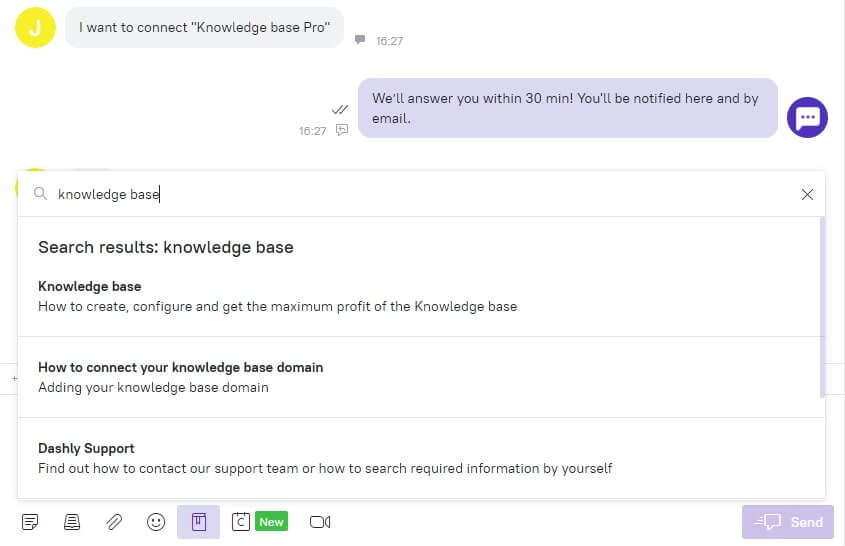
Create a Leadbot
The Leadbot helps rid your support of recurring questions. It will start a conversation with a customer and offer help — a couple of answers to the most common questions. The customer will choose what they are interested in, read the answers or the Leadbot will transfer them to the appropriate agent.
As a result, the bot will cover 30-50% of recurring questions, and your customer support agents will only have to respond to complex ones.
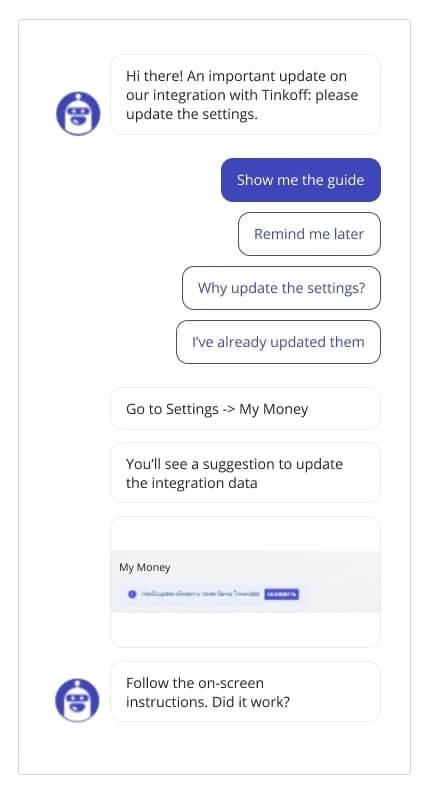
Install our mobile application for customer support agents
Customer service guys in Dashly try to track requests even if they are on the run. Besides, the Head of Customer Support tries to be sure no question goes unresponded.
For that case we have a solution: a mobile app for support agents. It has all the needed things for communication with customers. Knowledge base and saved replies are also available there.
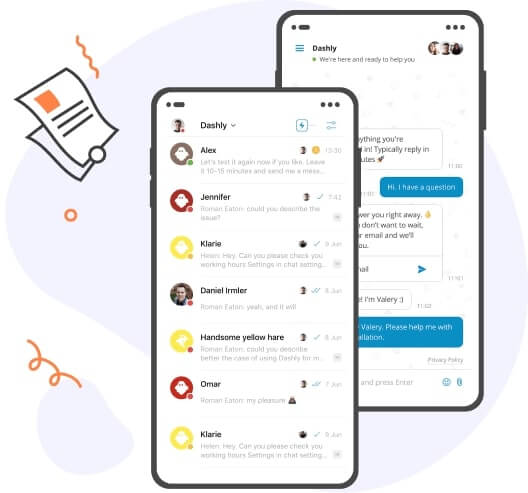
Enjoy communicating with your customers! If you have anything to share about the saved replies or any other feature, contact us via live chat — we are always happy to receive feedback 🙂