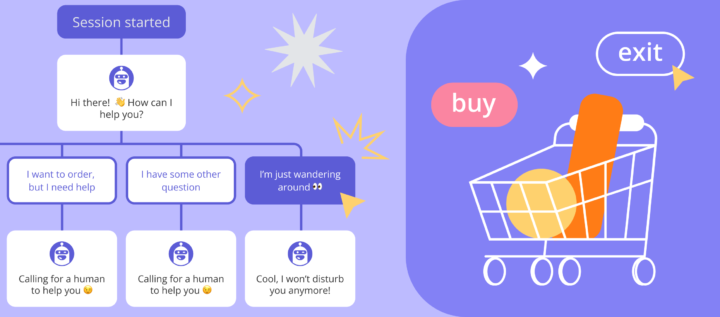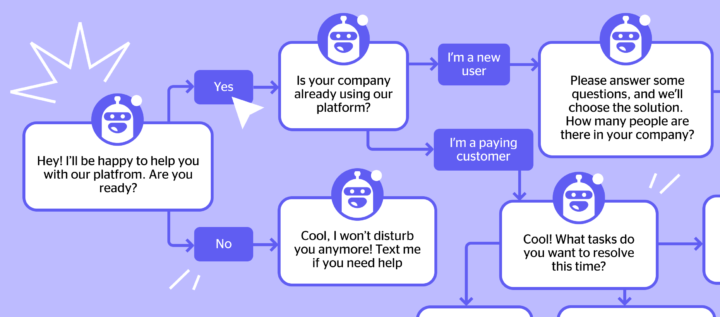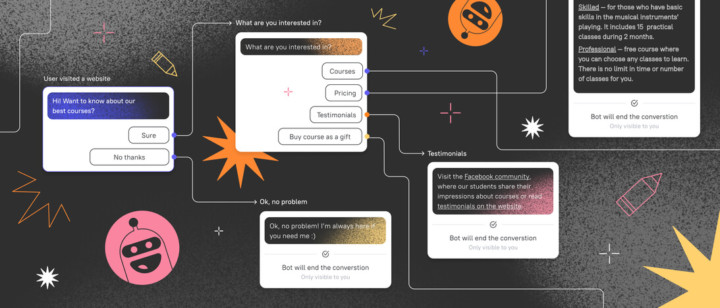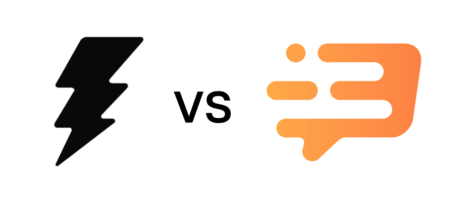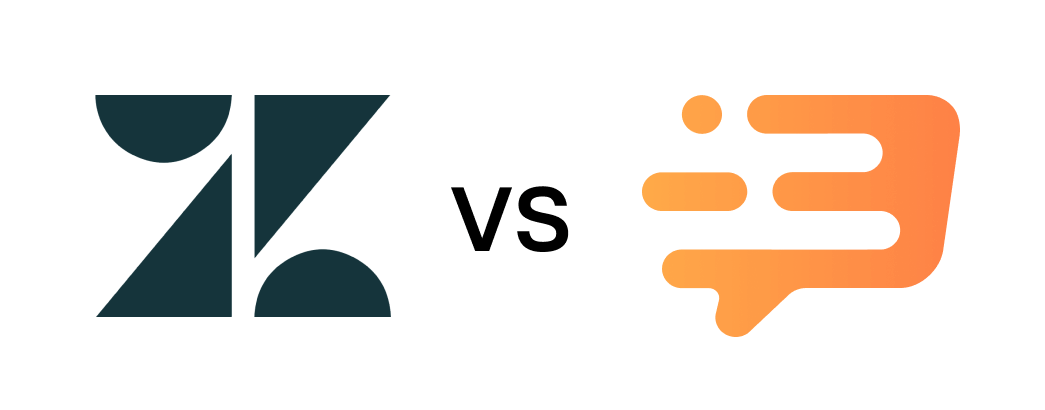Top 10 Chatbot Platforms on Website to Start Conversation with Users
Learn the best tips, tools, and strategies on how to assist customers, collect leads, and deliver the hottest of them to sales 24/7 with chatbots
Part 7
10 Chatbot Platforms on Website to Start Conversation with Users
Have you ever counted how much time your colleagues spend dealing with non-target customers?
We’ve talked to people responsible for sales and marketing, and what we found out shocked us:
- sales reps spend up to 70% of their working time on non-target leads;
- each of the 10 potential customers requires an hour for a decent conversation; only one is a target customer;
- sales reps spend up to 20 minutes on primary desk research on a customer.
Time wasted due to insufficient contact data on leads is a common pain for sales and marketing teams.
The solution? Chatbots for a website help to pass to sales reps only hot ones. To save you time and money, we’ve tested the top 10 chatbot platforms, their best features, and prices. We’ve also put the results of our research in an exhaustive table or you can enjoy the video comparison 👇
How we evaluate and test apps: the review of these top 10 best chatbot platforms is written by experts who spend 99% of their careers using marketing software. We’ve spent a week testing each of these chatbot platforms, evaluating its best features for this list. Your trust is important to us, so there is no paid membership, and no guest links were accepted in this article.
Dashly helps business support and qualify visitors
Dashly chatbot is a conversational platform. Its AI chat bot is aimed to save your team time and automate lead qualification and customer service.
There are two chatbot types AI and rule-based one that can:
- collect and qualify leads contacts;
- score and prioritize leads for sales;
- save your agents time by answering customer questions;
- provide basic information about your services;
- recommend products;
- collect product feedback;
- answer their questions 24/7;
- routes conversations to the right team for further customer requests processing.
Dashly chatbot platform is the best for
Companies with large traffic to support and gather more leads without overloading sales reps; or companies with a high average order value, save the time of the marketing team that is now spent on those who won’t buy.
Choose any template of bot for:
What can Dashly chatbot do?
- Offer up to 10 possible response options to each message and behave depending on the replies;
- Qualify your visitors with questions and possible answers;
- Save information based on the visitor’s answers into lead cards for further segmentation and triggered messages;
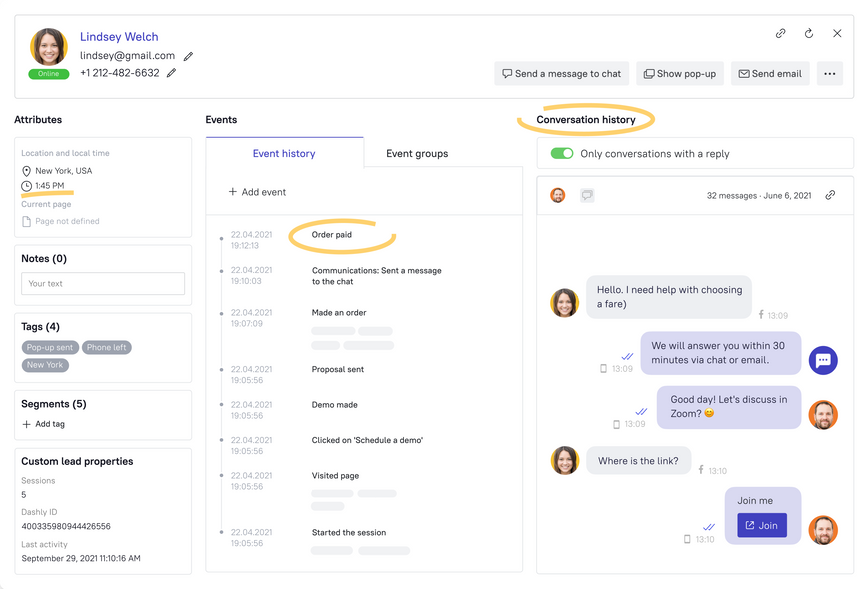
- Capture visitors contacts;
- Send files and images;
- Assign a conversation to an agent or a channel;
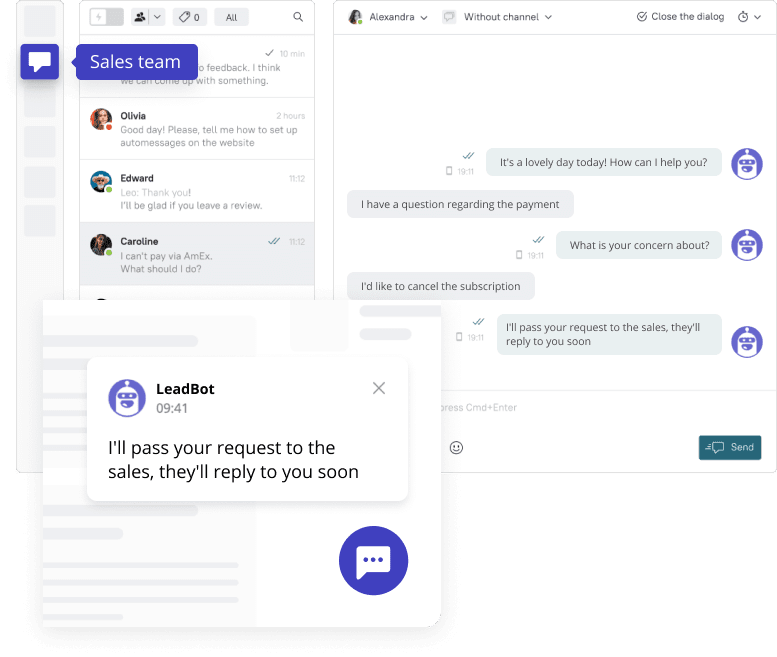
- Send Calendly forms for signing up for events on your own;
- Send articles from the Dashly knowledge base.
Using our builder, you can craft and customize a bot even without a developer. An intuitive interface allows creating an online bot within 15-20 minutes:
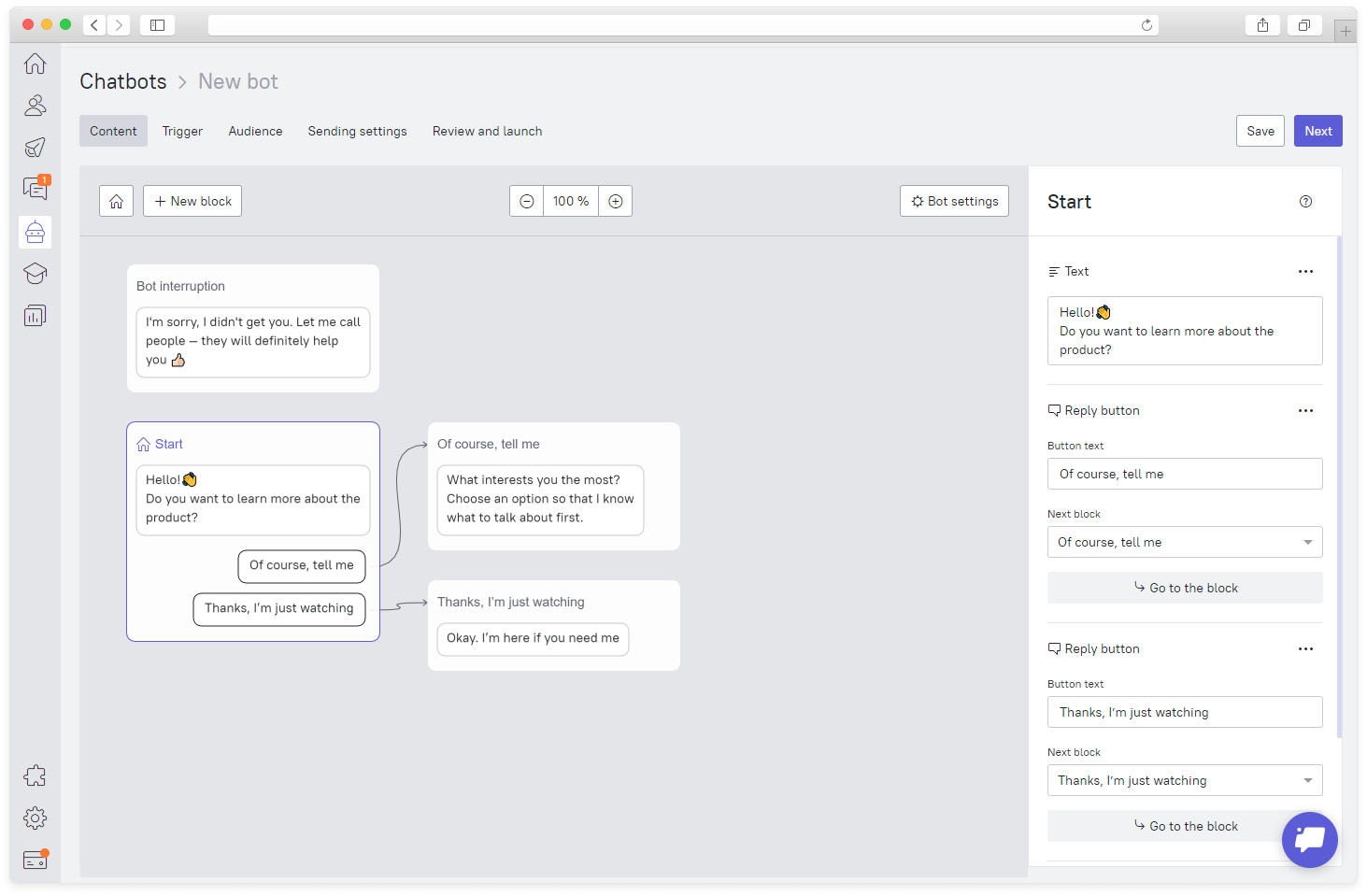
Advanced features of the Dashly platform chatbot
Here’s what you can find in Dashly aside from a chatbot:
- Website visitors behavior tracking
- Live chat with mobile apps for Android and iOS
- Message segmentation and personalization
- Manual and triggered emails
- Message A/B tests
- 30+ integrations including CRMs, social media, and messengers like Facebook, Instagram, WhatsApp, etc.
Generally, the platform’s objective is to help increase sales without additional traffic and improve customer communication.
Pricing: from $39 per month
There is no limit on agent seats in the service. Dashly plans depend on the number of unique website visitors and add-ons you choose to include in your plan.
The prices start from $39. But if you want to set up an effective system of chatbots, consider the Marketing plan. It offers the biggest number of chatbots, and it can be extended with add-ons.
Check out the full list of add-ons and calculate the cost of the platform for your business on the pricing page.

Free trial is 7 days. You can try all features of the platform for free during the period.
Dashly’s rates
Dashly platform Pros
– Unlimited number of agents in a live chat on any plan;
– You can give various access rights to your teammates;
– Analytics funnels;
– Friendly support team;
– Ability to work with leads that were inactive for 30 days.
Dashly platform Cons
– No AI;
– Some complex tasks may require developers’ help, but they’re always there for you;
– No support during night hours.
– No data capturing consent checkbox.
Try Dashly AI chatbot to qualify and score your leads to focus your sales team on hot ones only
- Capture leads in a lovely conversation
- Ask qualification questions
- Score their answers and prioritize whom to contact first
Intercom Resolution Bot for customer self-service
Intercom took second place in our 10 best chatbot platforms due to its popularity among companies of all sizes. It has a large set of tools to help you communicate with your website and app users. It is created to speed up self-service by offering relevant answers based on what customers are typing — before they even hit the enter key.
For whom
Intercom fits enterprise-level businesses best of all. This service is the best for businesses that want to set up an omnichannel experience for their customers. For very small businesses, it offers a limited tariff also.
What can Intercom chatbots do?
Here are the 5 types of chatbots in the inventory of Intercom:
- for lead qualification,
- for article recommendations (for example, on platform updates),
- for customer engagement,
- for answering customer FAQs,
- with integrated apps (for example, for automatic voice, video calls scheduling, Facebook).
The first two types do simple tasks following their descriptions. These chatbots start conversations independently, offering answer options to users as buttons. This is the beginning of a conversation with the Intercom chatbot. A chat bot offers two buttons with possible options — “Yes” and “No”.
The next two chatbots are more complicated: they can answer FAQs and schedule meetings automatically, but they will be times more expensive.
Advanced features of the Intercom Resolution Bot
There are the best marketing, sales, and service features in the Intercom’s toolkit:
- live chat
- customer base management
- trigger messages
- push notifications
- message segmentation and personalization
- knowledge base
- emails
- routing conversation to the relevant agent
- A/B tests
Pricing: from $74/user/month to $999
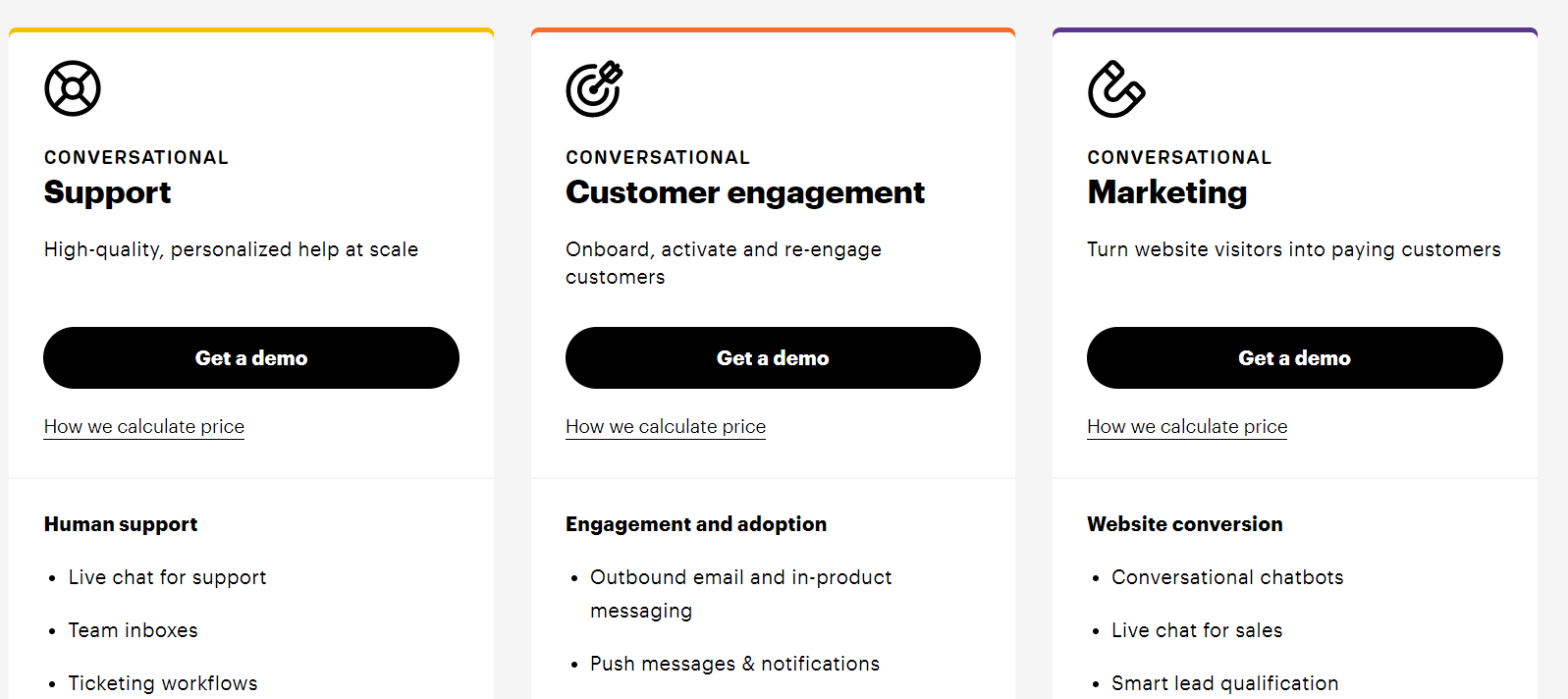
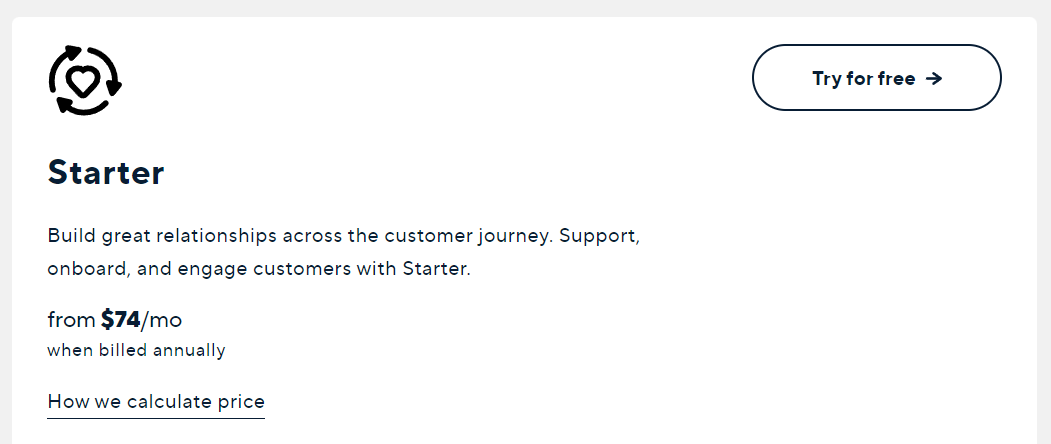
You can create chatbots using an additional module that is available for plans above $99. If your tariff includes automation features and costs $499 or $999, you can create the so-called custom chatbots for customer engagement. A bot answering user questions and one with integrated applications can only be implemented together with advanced lead qualification (from $499) and support automation modules (from $249).
Startups can expect a special plan from $67 per month to enjoy Intercom in full for up to one year, provided that:
- they match the requirement of the agent count;
- they match the investment criterion;
- they are new customers of Intercom.
There’s a free trial period of 14 days, but you’ll have to provide your bank card credentials to use it.
Intercom’s rate
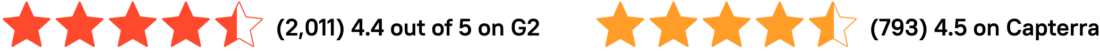
Chatbot service pros
― It’s a multifunctional platform for customer communication;
― Intuitive and straightforward interface;
― Provides more in-depth data than other tools.
Chatbot service cons
― Expensive software with complicated pricing;
― Allegedly, poor quality of customer service;
― Lots of bugs;
― Pricing details by demand.
Drift bot for sales
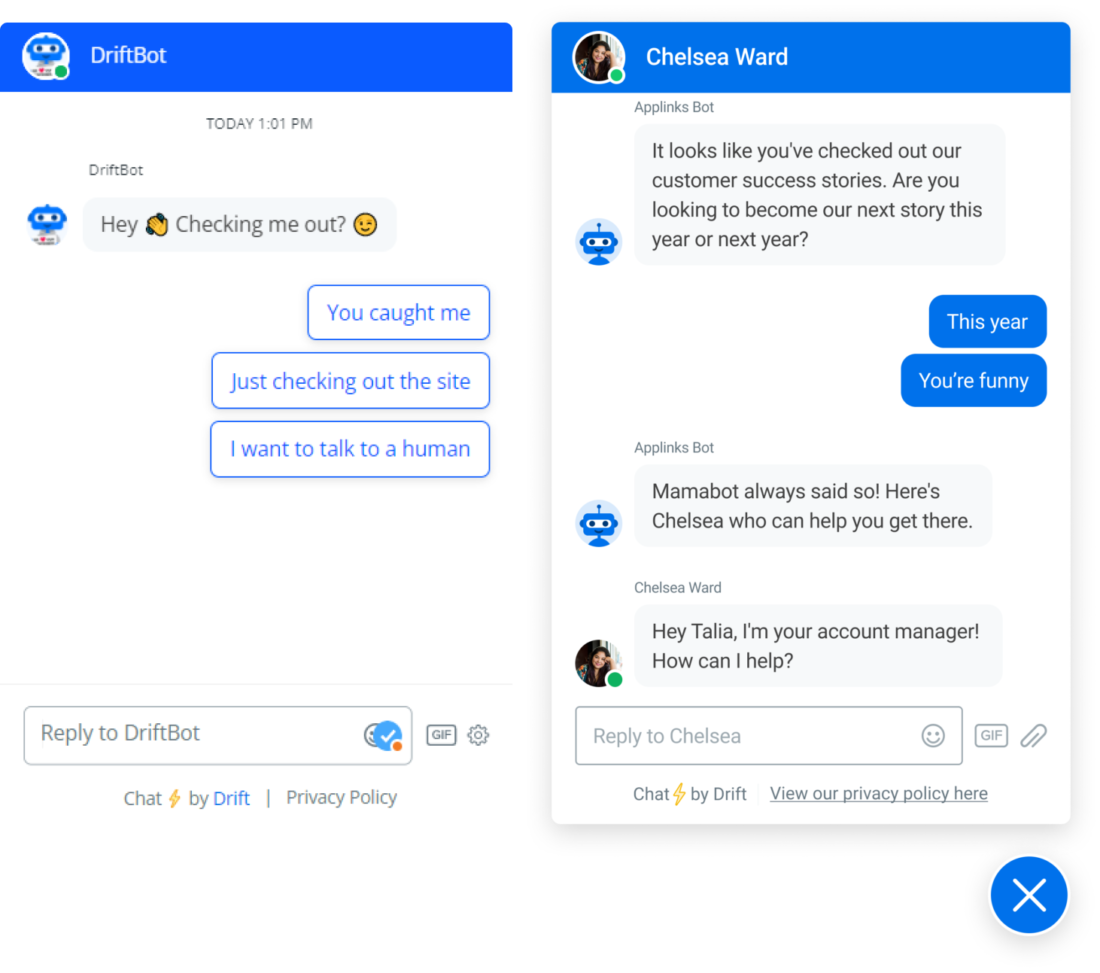
Drift is a communication platform mostly used by sales teams. The platform’s toolkit is aimed at sales. Drift proclaims the power of real-time conversation to shorten the sales cycle. For this goal, it offers a chatbot. It is perfect to engage and consult visitors, then convert them into buyers.
For whom
Best of all Drift fits sales teams of small and medium-sized businesses.
What can Drift chatbots do?
Drift also offers several chatbots.
A simple lead bot
This is an example of lead qualification on a website using the Drift chatbot. It qualifies website visitors to start a conversation and offer possible answers 👉
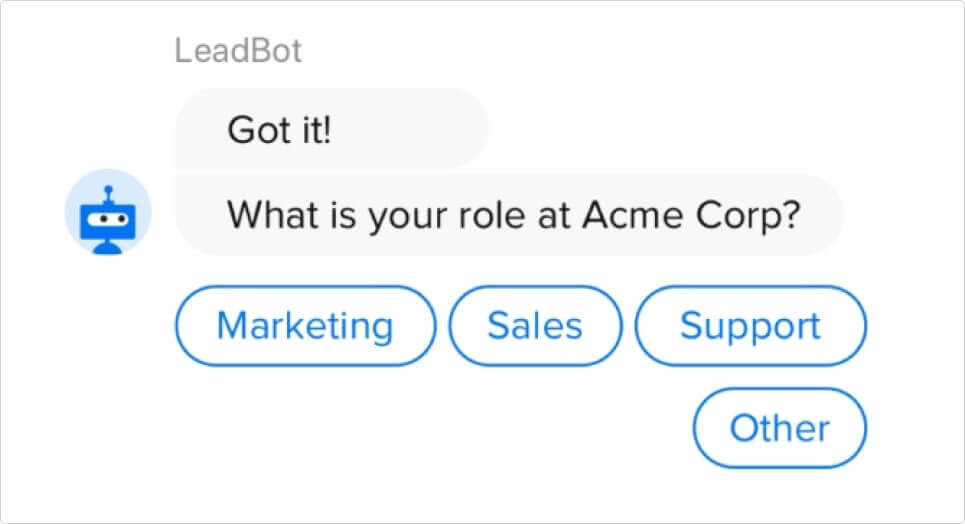
Customer replies are sent to lead cards in the CRM system. After that, the bot automatically addresses the working calendars of the sales team and schedules demos for convenient time slots for customers.
Learning chatbot
The Drift lead bot qualifies a customer, calls for an agent, and helps navigate the platform using articles from the knowledge base.
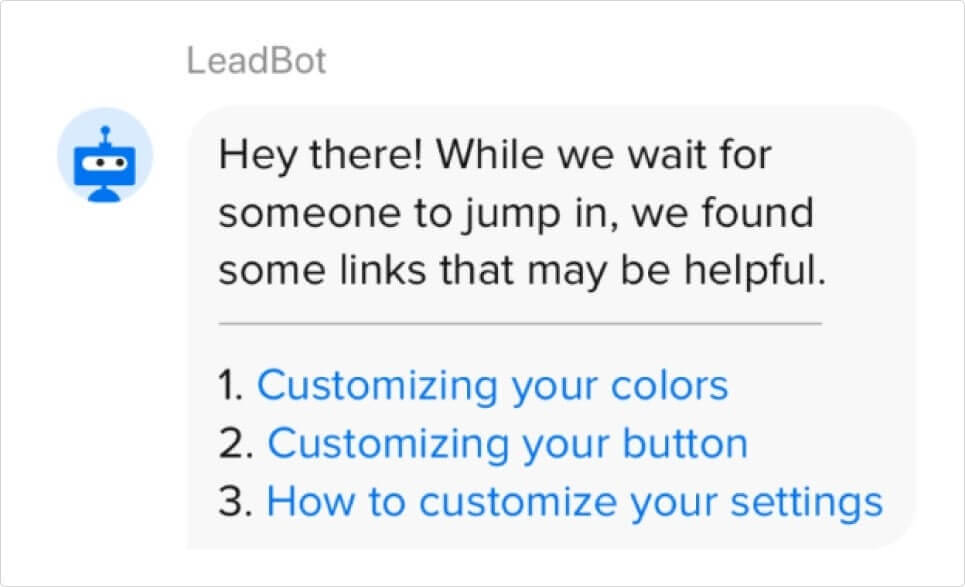
Please note: you will need to train it together with the Drift team.
Advanced features:
- live chat
- video calls
- emails
- automation (including bots)
Pricing: from $0 to $1,500 per month
There are four plans in Drift. Starting from the free tariff for small businesses, it offers middle and large companies oriented plans: Premium, Advanced, and Enterprise. But all the prices are available only after personal one-on-one communication with an agent.
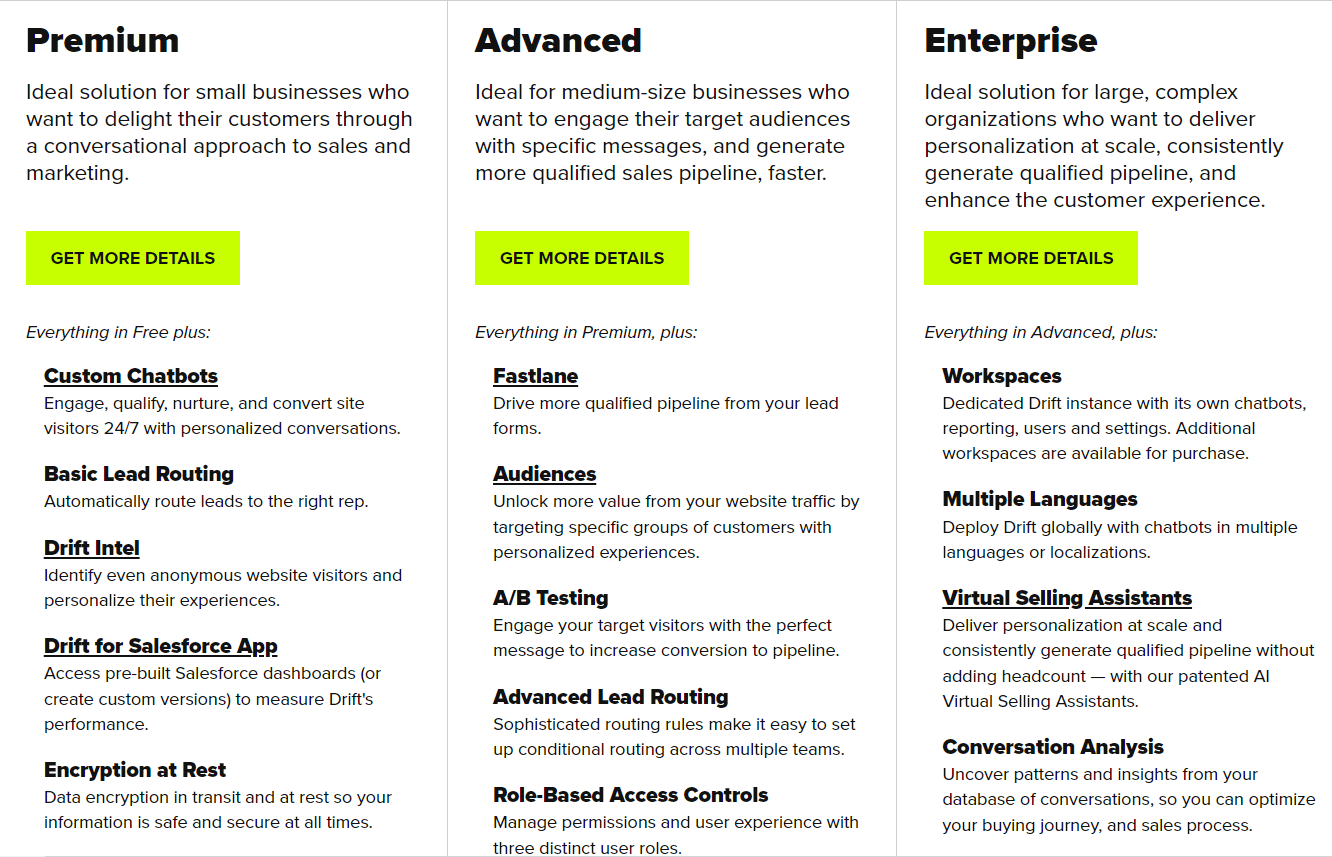
Of course, we can’t leave you without this info. So we did some research.
Drift pricing ranges from $0 to $1,500 per month.
- The pricing free plan includes welcome email messages, email signatures, live chat, and basic reporting. There are also integrations: Fcaebook, voice calling, Vidyard, calendar, Slack, and Google Analytics with a limit to 100 contacts and a single agent.
- Premium tariff costs from $400/month to $1,500 per month/agent (thank you, Melissa Pardo-Bunte). If you want more agent seats, pay an extra $80 per month. For this money, you’ll get proactive messages, chatbots, revenue reports, live chat, canned responses, etc. But what is more important is what you won’t get: A/B testing, role-based access management, multilingual chatbots for multiple brands.
- To get that, you will have to upgrade your plan to an Advanced or even Enterprise tariff that costs $4,800/year.
This price tag may be too high for you if you’re a small business or startup. So for them, Drift offers a $500 per 10 seats plan. If you’re not a startup, you’ll start with $400 per seat with customer communication tools only. That is too high.
There’s no trial period, but you can use the platform on a free plan.
Drift’s rates
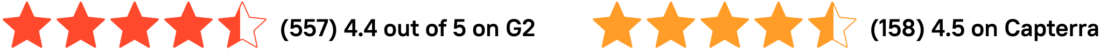
Chatbot service pros
– Numerous advanced features in a pack;
– Easy-to-use interface;
– AI chatbots;
– Decent targeting and segmentation;
– Facebook, WhatsApp, voice, and video call apps integrations.
– Free tariff instead of a free trial period.
Chatbot service cons
– Poor customization;
– Too high price;
– Difficult to understand plans, no transparency;
– No multilingual support;
– Difficult to master for a novice;
– A limited number of agent seats in each plan.
ChatBot for support customers on your site, WhatsApp, Facebook, Instagram, and email
The third place in our top 10 best chatbot platforms goes to LiveChat Chatbot. You may think this is a single platform, but not just like that. These are two full-fledged products — a live chat and an AI bot — developed by the same company that can easily be integrated. Sounds impressive, right?
The ChatBot invites you to talk to it on its product landing page.
For whom
This bot is designed for the sales and support team of enterprise-level companies, as well as for small and mid-size businesses in various industries.
What can ChatBot do?
ChatBot can be used either together with LiveChat or independently. You can create a bot not just for your website, but also for Facebook and other messengers. The platform has a simple and user-friendly modern interface.
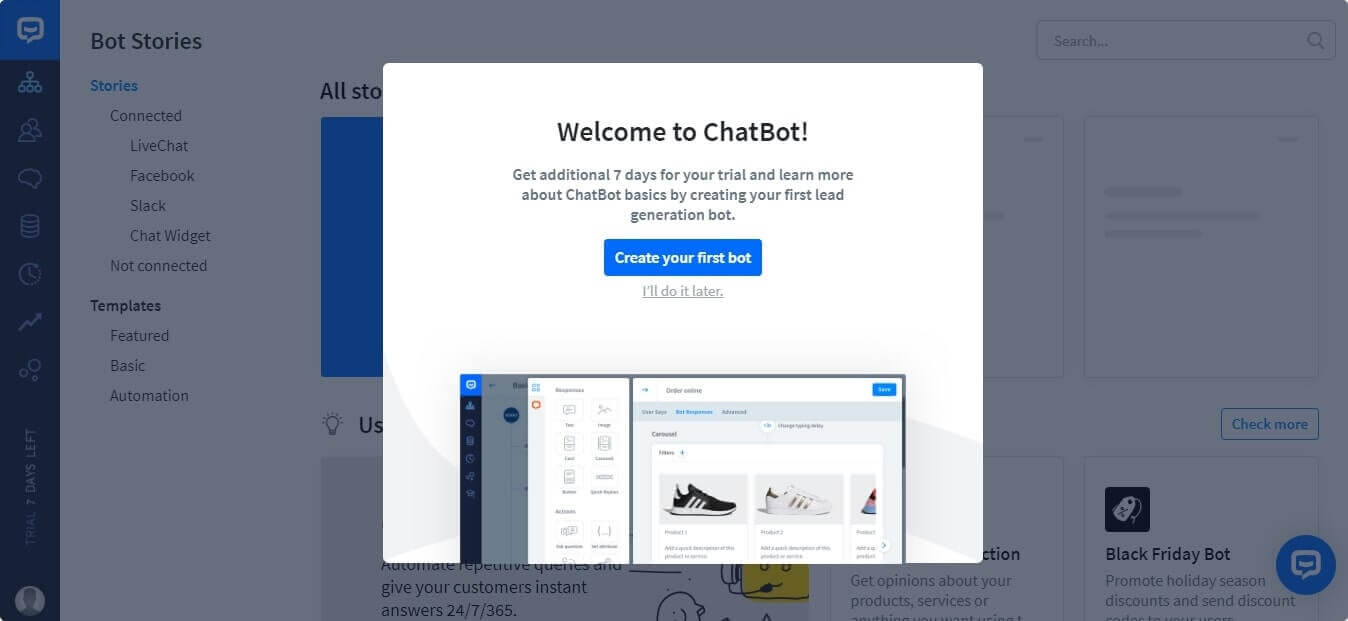
The job that the product is designed to do is to engage users and provide customer service. Chatbots created using it can both qualify leads and cover the first support line.
Its functionality makes it easy for you to:
- configure a triggered message campaign;
- add images and buttons to it;
- conduct human-like conversations with AI;
- send messages to a particular customer segment;
- route conversation to an agent;
- start a ticket or even email a conversation transcript;
- Facebook, WhatsApp, etc. apps integrations.
Some hints will help you:
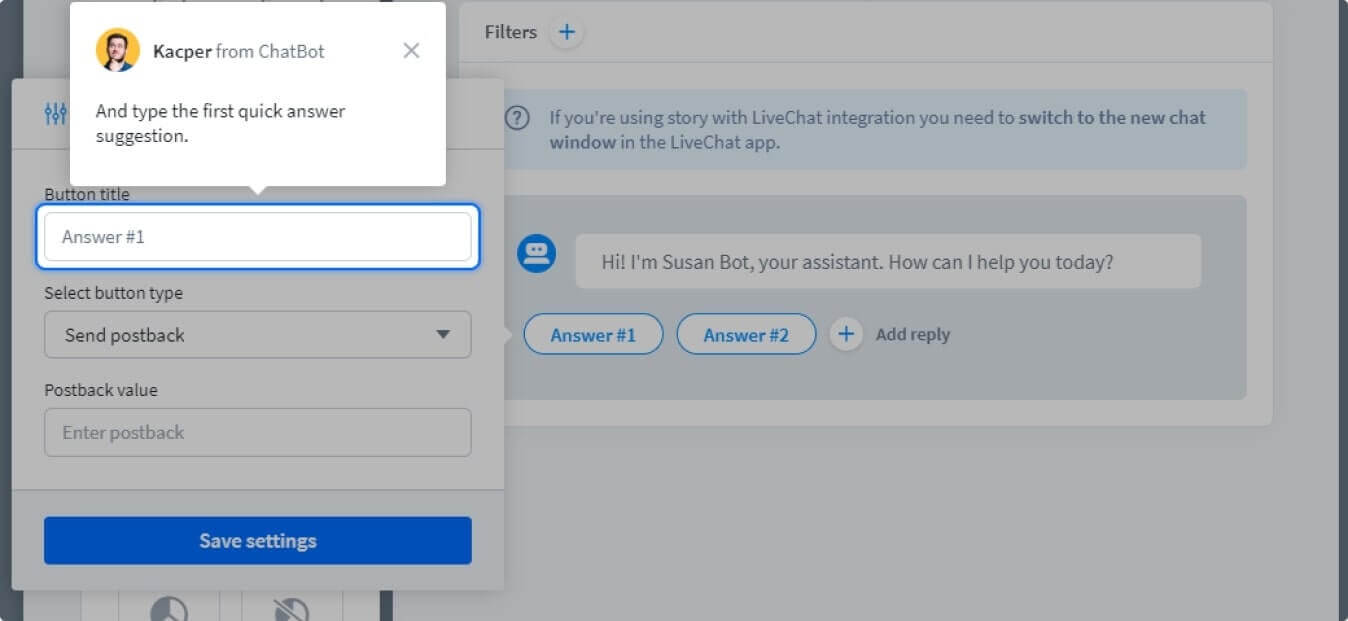
If you want the bot not only to automatically send a certain campaign but also to use the neural network to answer users’ questions, you will have to train it to do so. You can also do this on your own if you want.
Additional features
LiveChat is a live chat first. It has plenty of features and opportunities, such as:
- tickets
- analytics
- integrations with Facebook, Slack apps, a dozen of CMS, email platforms, etc.
The only thing is, you can’t use its best features during a trial period, as you’ll need to pay for them.
Pricing: from $19 to $59+
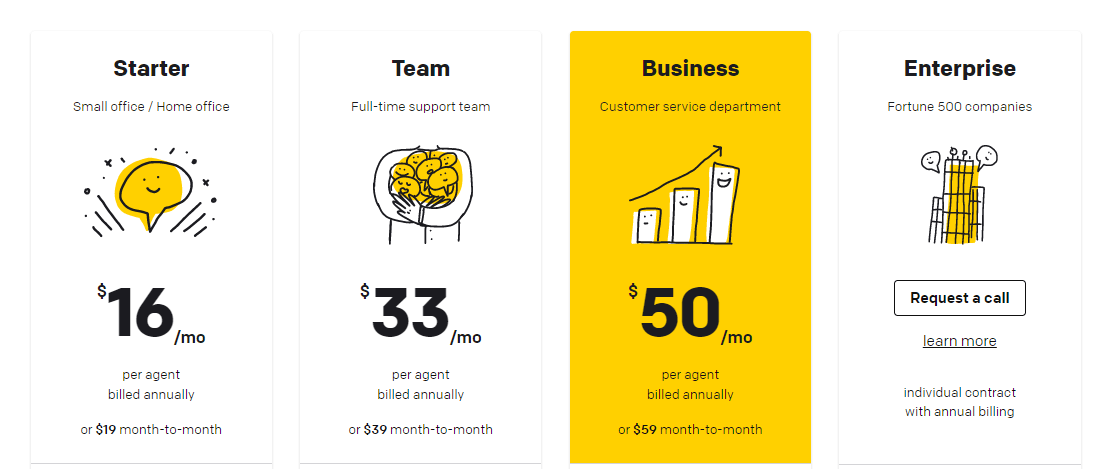
The price depends on the number of agents in a chat. If billed annually, the price is lower. Configuring one bot costs from $50, if you use a tariff for $499 or above, you can configure limitless chatbots. The exact price depends on the number of conversations per month. The ChatBot is like an additional agent, so you’ll have to pay for it using the integration with LiveChat. The price of the basic version of LiveChat starts from $19 per agent.
There’s a free trial period of 14 days, and most chat bot features are available during it.
LiveChat’s rates
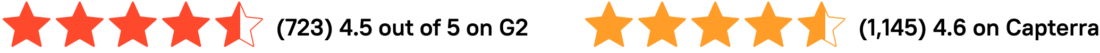
Chatbot service pros
– Easy-to-use and launch;
– Affordable pricing;
– Visual builder with a wide chatbot template choice.
Chatbot service cons
– The mobile app lacks admin tools;
– Lack of essential features in the basic plan: agent grouping, chat history and tags, and basic statistics.
User.com
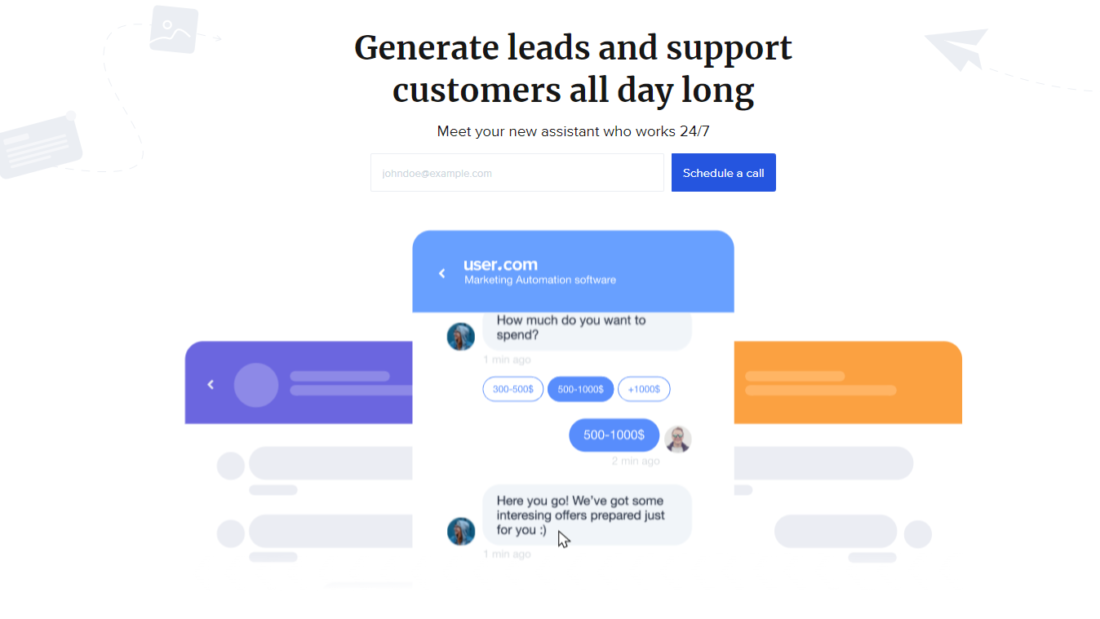
User.com platform is one of the best chatbot development services and tools. It is created for customer tracking and omnichannel communication with a toolkit for marketing, sales, and support teams.
For whom
Agencies, startups, small and medium-sized businesses. The platform offers premade solutions for marketing at:
- e-commerce
- finance
- car dealers
- web hosting companies
- real estate
- travel
- education
- health care organizations
What can the User.com marketing chatbot do?
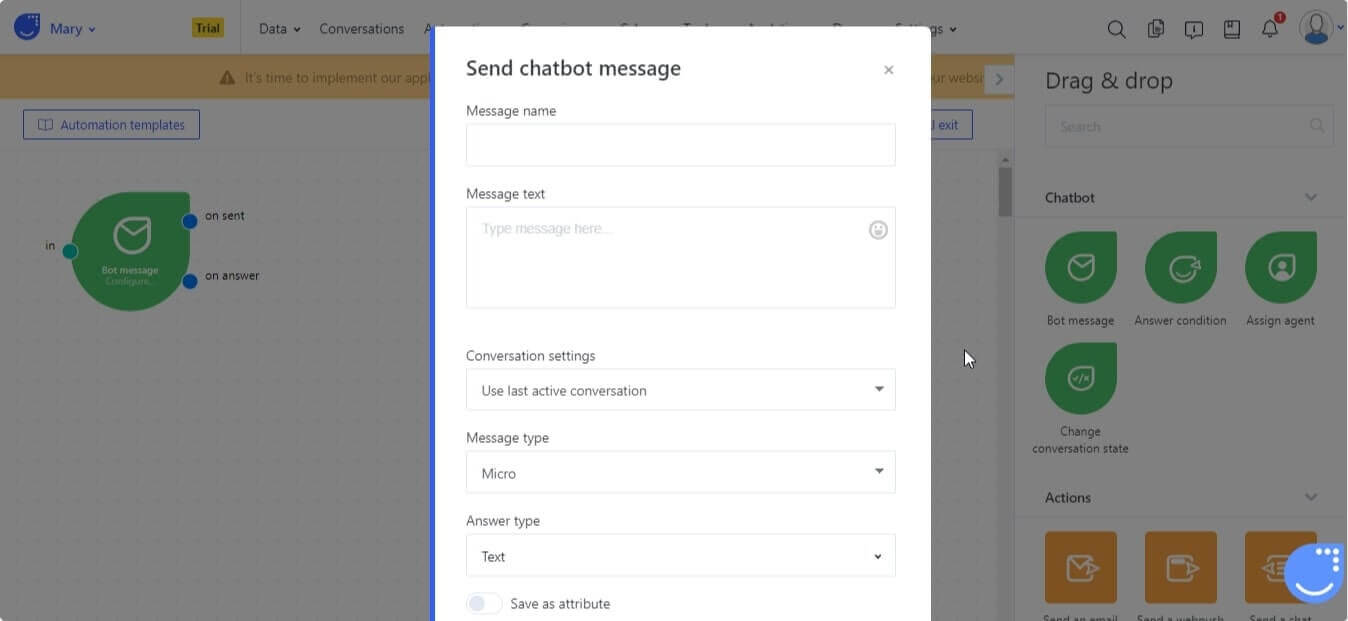
You can configure a simple bot offering possible answers as buttons.
Its functionality makes it easy for you to:
- configure sending triggered messages;
- set a timeout for sending chatbot messages;
- ask for user email and send the data to an agent.
You can either configure the chatbot message campaign on your own or use the premade template. There are over 20 campaign template choices in the automation section for different companies — from art galleries and wedding agencies to game dev studios and schools. You can also edit any part of your campaign.
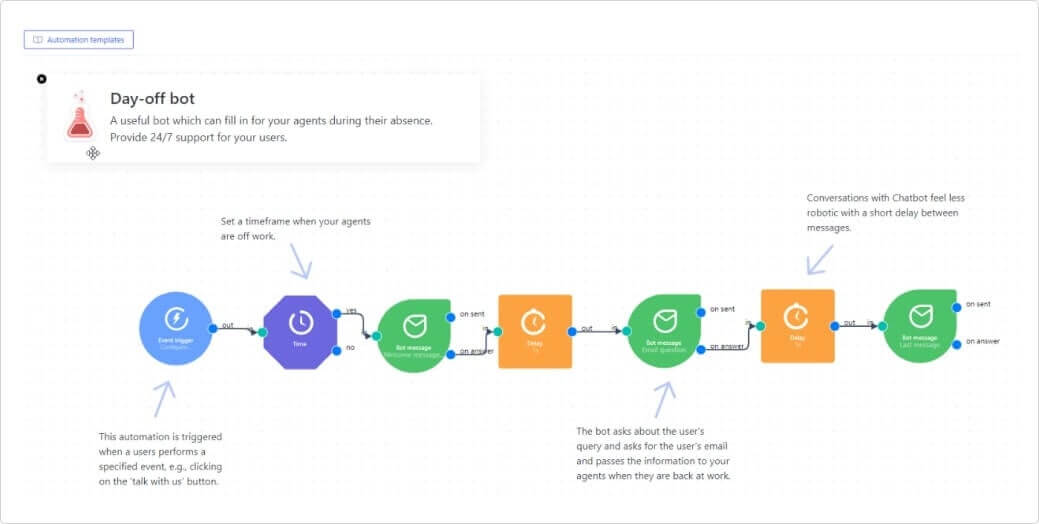
This is a premade chatbot campaign template — the “weekend” chatbot, which replies to users in a live chat when agents are having a rest.
Additional features
Here’s a list of what you get in addition to user.com chatbot:
- live chat
- emails
- SMS messages and calls
- push notifications
- a simple CRM system
- helicopter-view analytics
Pricing: from $249 to $1349/month
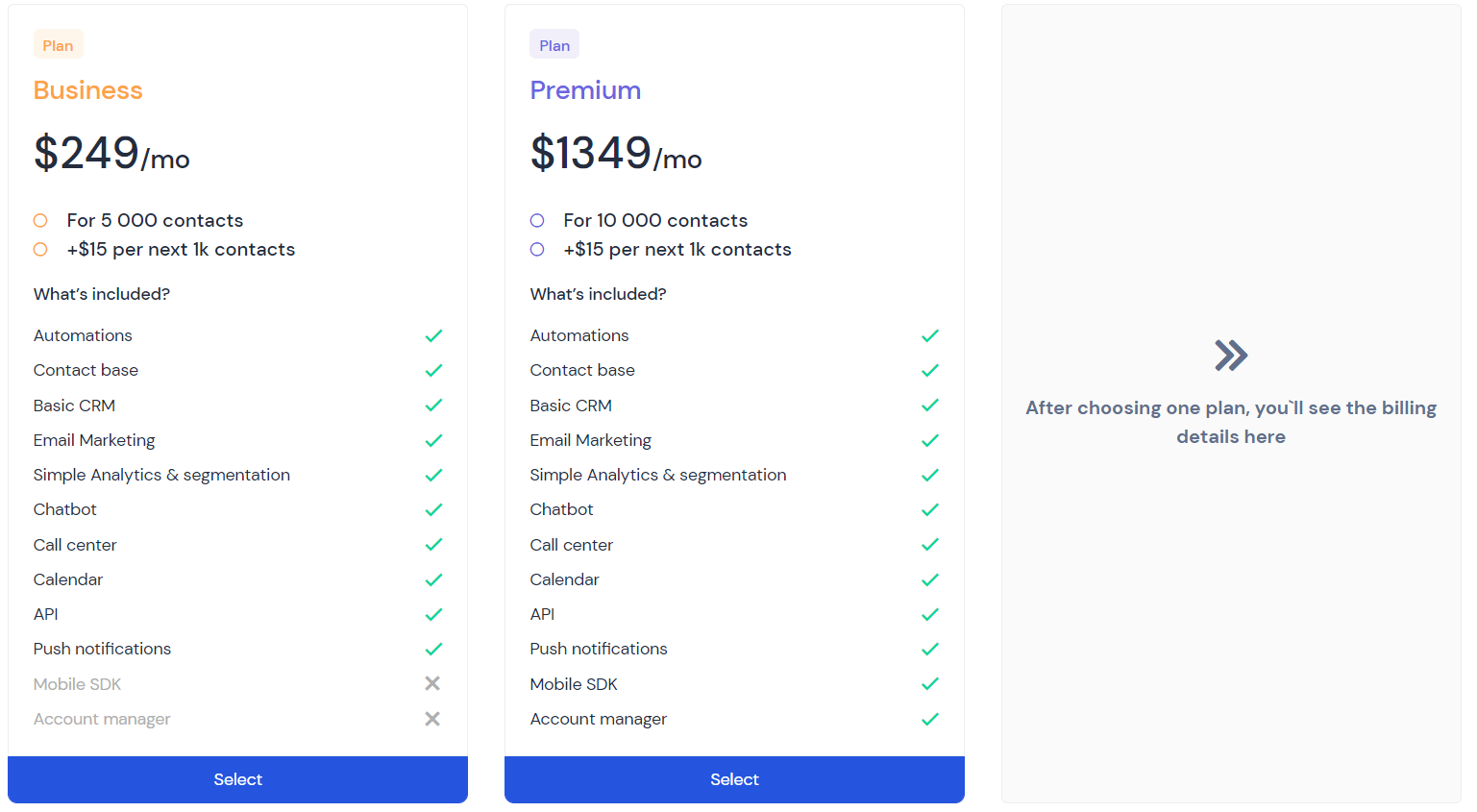
The price depends on the number of contacts. The number of agents is unlimited within any plan.
There is no free tariff on User.com.
What’s included in the basic plan?
- up to 5 000 contacts
- Automation
- Contact base
- Chatbot
- API
- Simple analytics
- Basic CRM
- Knowledge base
- Facebook, WhatsApp, calendar apps integration
What’s not available:
- Mobile SDK
- Account Manager
Free trial
You can test this platform for free for 14 days.
User.com rates
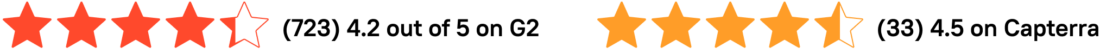
Chatbot platform pros
– Lots of features and tools;
– Variety of integrations.
Chatbot platform cons
– Customers complain about poor support;
– Tool high price.
Freshdesk Messaging (Freshchat) for customer support
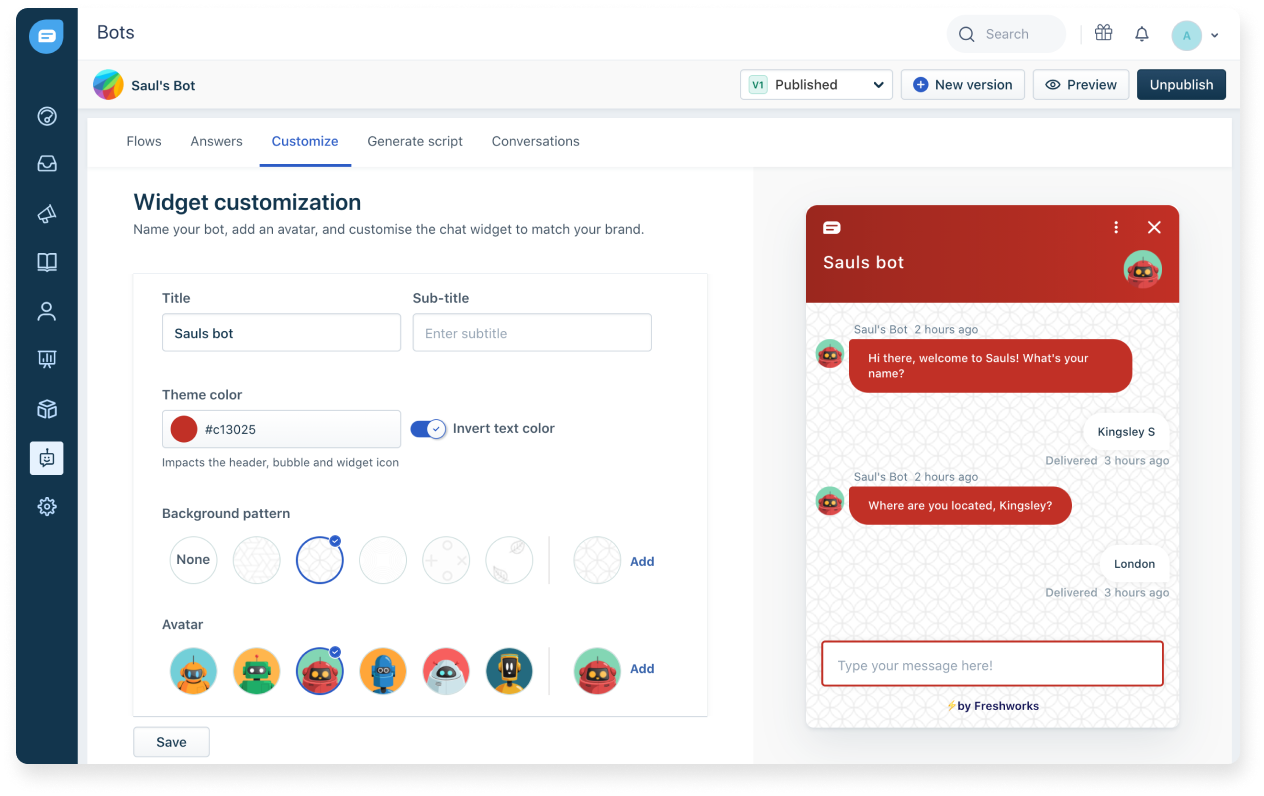
Freshdesk is one of the best chatbot building platforms. It entails 12 different products including batch software for various management purposes:
- team management
- call center
- customer data management, etc.
One of the software batches is a chatbot. Powered by AI, it is created to boost the efficiency of your customer service.
For whom
Freshdesk messaging fits both small and enterprise-level business teams. It provides a variety of plans for each of them. In terms of functionality, its chatbot will bring the most value to the support team but not to marketing or sales.
What can the Freshdesk Messaging chatbots do?
With the help of premade template and AI, you can build human-like bots to welcome and support your website visitors.
These bots respond to users independently or assign a conversation to an agent. They can qualify the lead and register it in the CRM system.
Besides, the functionality allows you to:
- name your chatbot, set a profile pic for it, change colors;
- send texts, images, and videos on behalf of the chatbot;
- talk on the language of your visitors;
- fetch and push data to any of your 3rd party applications and internal systems to improve resolution rates;
- set messaging filters — for example, based on the session duration or the number of sessions;
- show conversation analytics reports.
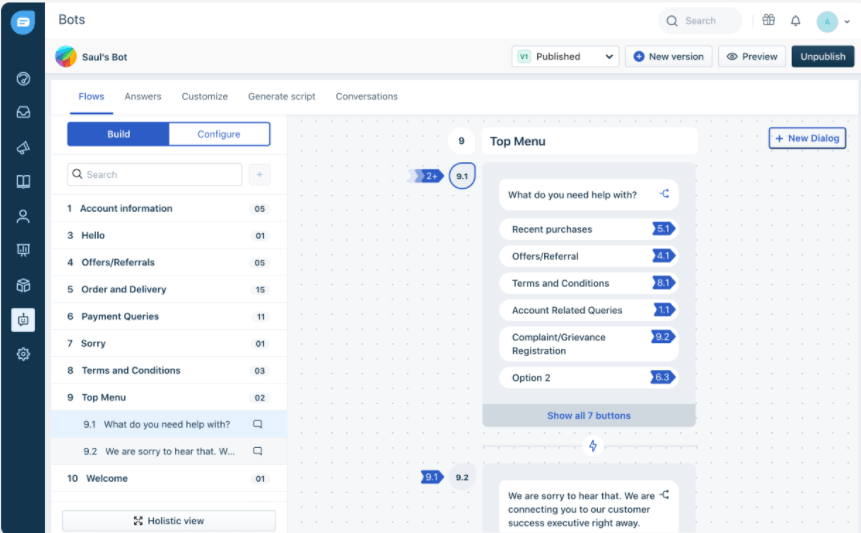
Additional tools
- Team inbox
- Instagram, Facebook social media integrations
- Triggered messages
- Mobile app
- Live chat
- Visitors behavior tracking
- Roles management
- Custom reports
Pricing: from $0 to $83 per agent per month
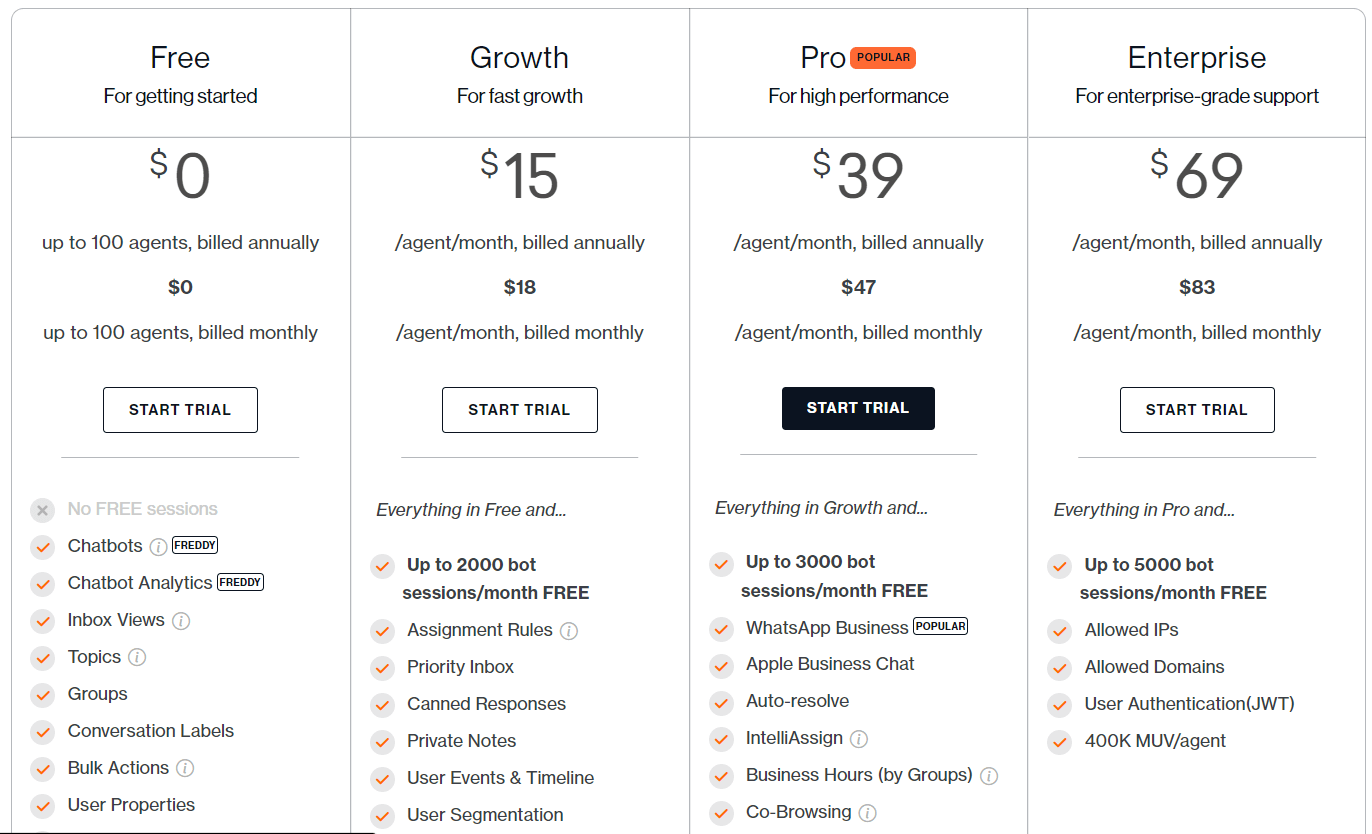
You can test some of the best chatbot features on a free plan. There is an opportunity to create a FAQ chatbot Freddy with access to its analytics. But you can’t send files in it.
If you want more, try the Growth plan. It includes up to 20K bot sessions and everything from a Free plan, including files sharing. For high-traffic websites, it would be better to choose Pro or Enterprise plan.
Your free trial access will last for 21 days.
Freshdesk’s rates
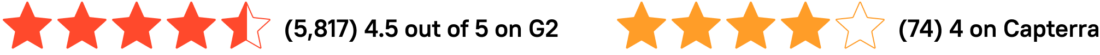
Chatbot platform pros
– Integrations. There are dozens of them including Facebook, Instagram, WhatsApp.
– 21 days trial.
– Detailed onboarding. It takes a couple of minutes to sign up and set up the live chat on your website.
– AI.
Chatbot platform cons
– Users complain about poor message notifications. Sometimes users simply don’t get one.
– Users also say that customer service could be improved. It takes too long to wait for a support response.
Want to get a free marketing audit?
Let’s schedule a 30-minute call and find out how to:
- Improve your website conversion.
- Grow your ROI/ROMI with proven hypotheses that fit your audience.
- Optimize or launch ad channels without additional budget.
- Decrease SLA workload by saving their time on lead processing.
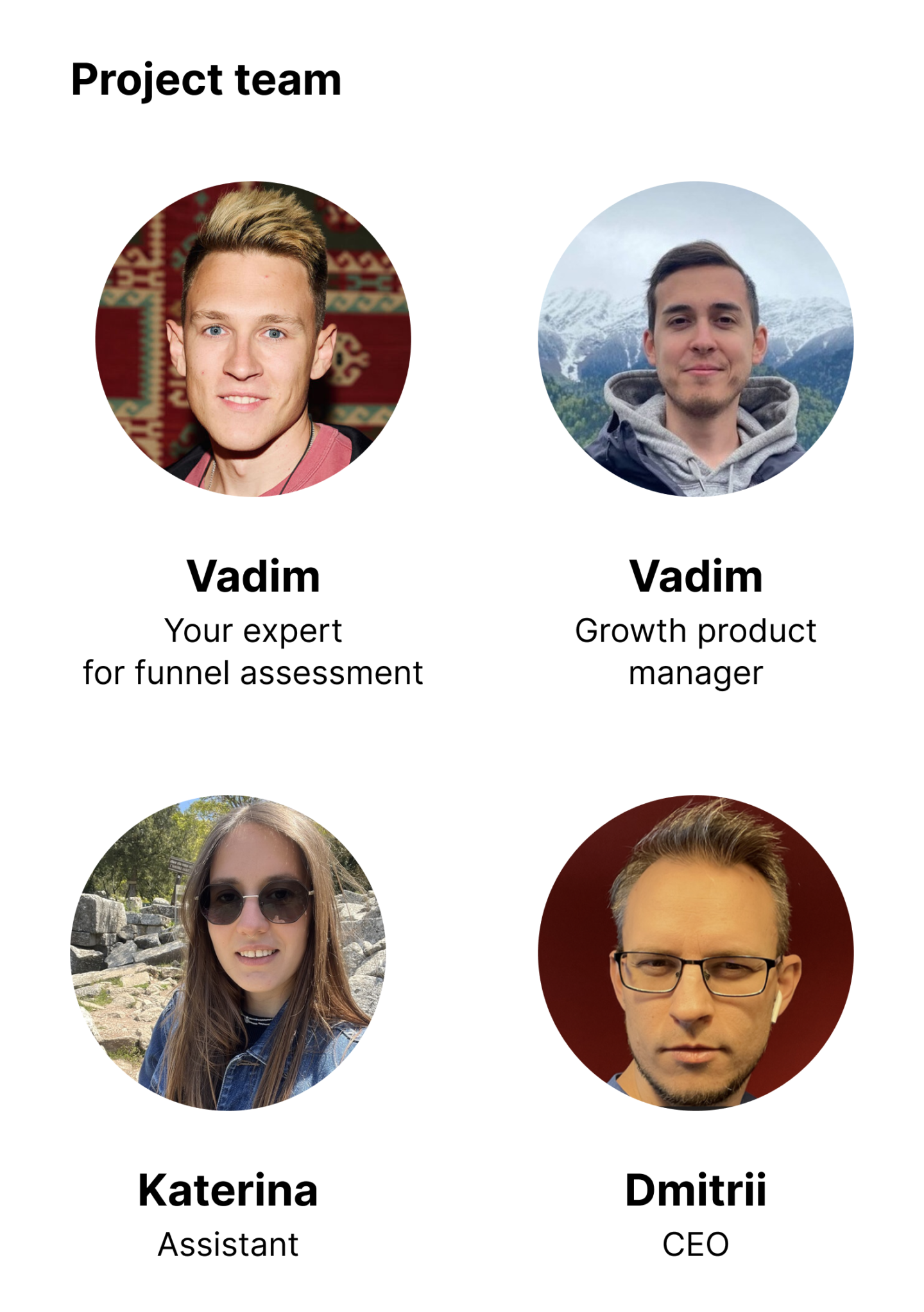
Gist for lead generation
Gist platform offers one of the best no-code web-based chatbot for visitors’ engagement and converting them into leads. They claim 30% lead growth after the chatbot launch. With its help, you can qualify leads and route them to the right manager or book a meeting with a sales rep automatically.
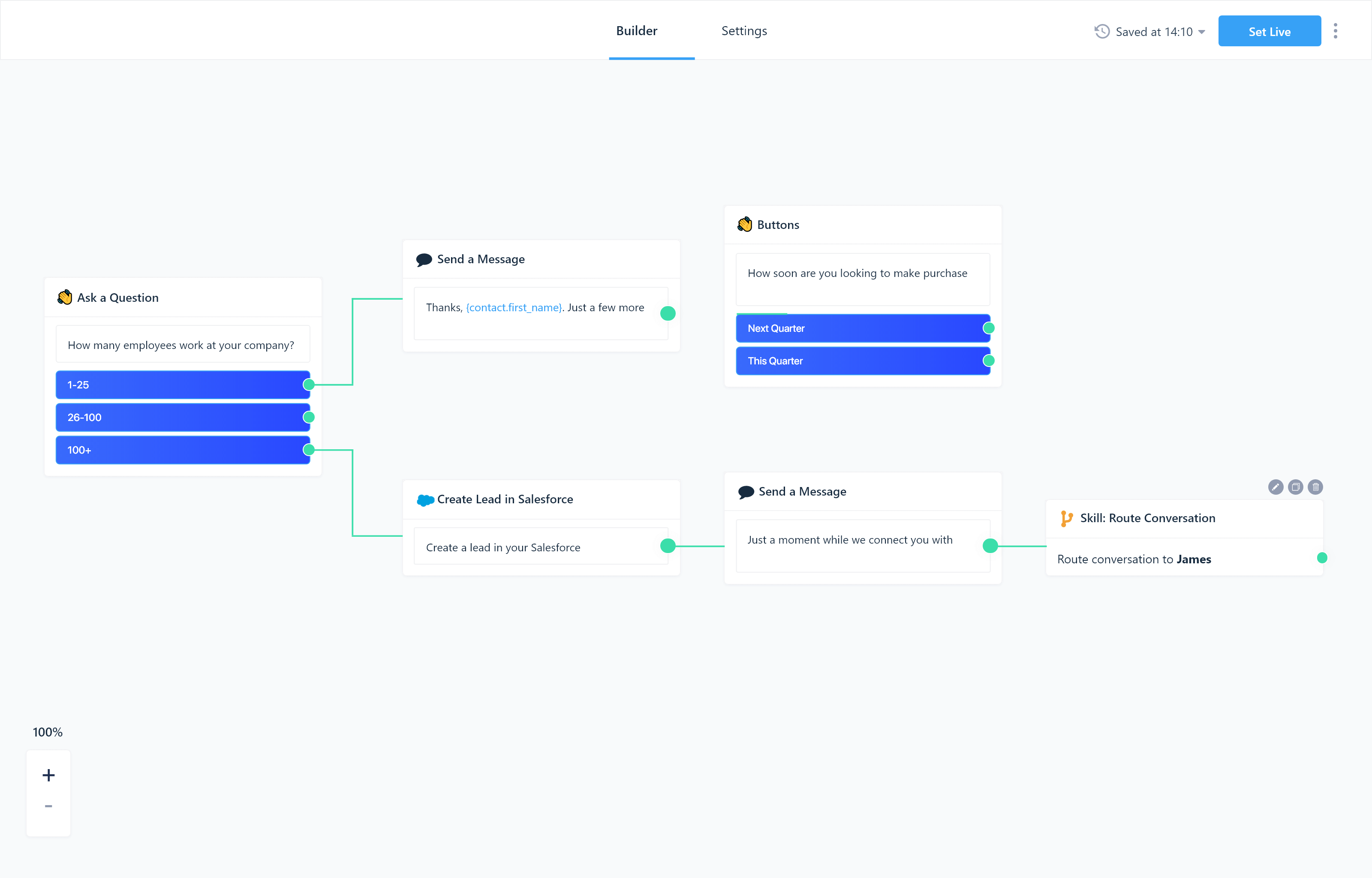
For whom
Gist fits marketing teams of any business size companies best of all.
What can the Gist chatbots do?
There are several types of Gist chatbots performing simple tasks. They are primarily destined at helping sales teams:
- pre lead qualification through questions and possible answers;
- article recommendations;
- scheduling calls automatically.
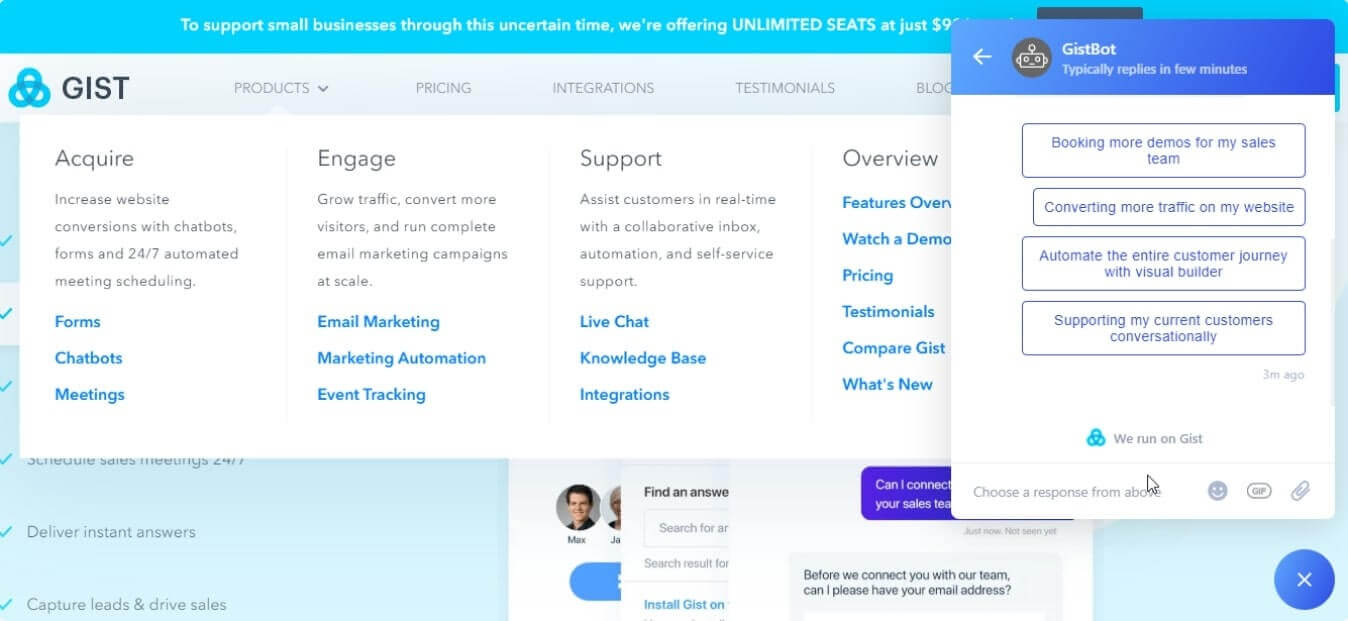
Additional tools
Gist has plenty of features, too:
- live chat
- email marketing automation
- event tracking
- lead forms
- knowledge base
- A/B tests
- API, Facebook, Instagram, CRM integrations
- personalization
Pricing: from $0 to $499 ($99 temporary special offer)
Bots are available on every platform plan, but there are limits on functionality. You can start with Forever free pricing without lead qualification, custom bots, smart suggestions, and meetings booking chatbot key features. The qualification chatbot is available in the professional plan (from $29/month per team of 5 agents), and bots for scheduling calls and content recommendations are only available in the premium plan (it usually costs $499, but now the price is $99).
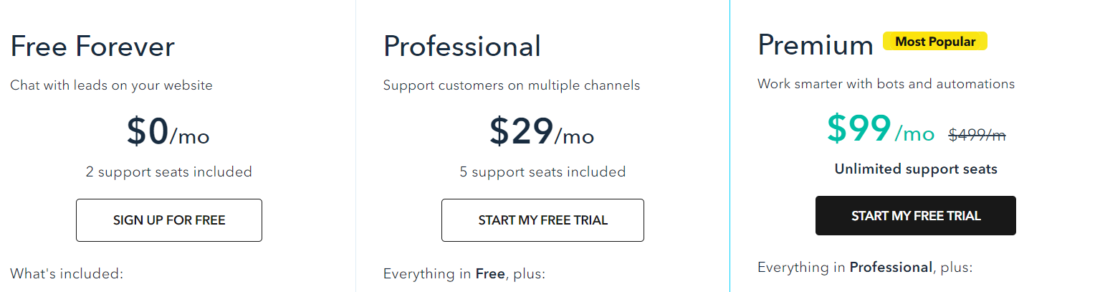
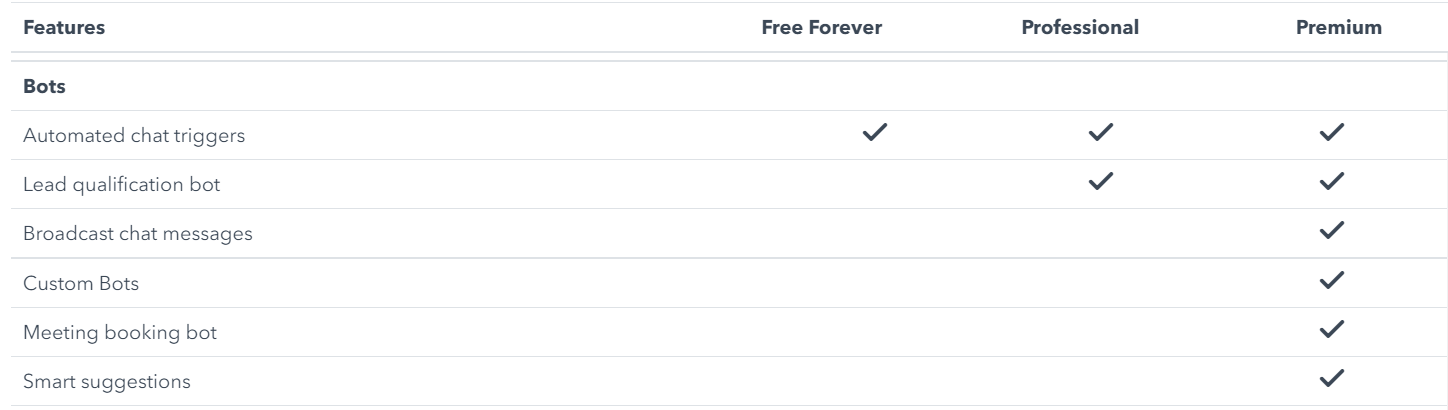
You can create a simple chatbot using a free plan and more complex ones during a 14-day trial period.
Gist’s rates
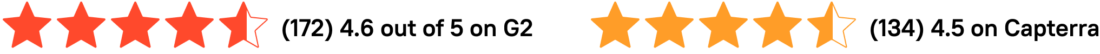
Chatbot platform pros
– Perfect lead-capturing features;
– Helpful support;
– Leads tracking and follow-ups.
Chatbot platform cons
– Unintuitive interface;
– No in-built CRM.
Zendesk Answer Chatbot
This chatbot is aimed to support your website visitors by answering FAQs, as you may have guessed by the name. Powered by an AI, the answer bot platform can identify when to bring a conversation to an agent. There is an opportunity to put Answer Bot on email, messengers, live chat, etc.
For whom
The Answer is one of the chatbot platforms that first support teams best. It is used by companies in the education, healthcare, manufacturing, software, or media industries. But in terms of pricing, it is expensive for a small business. Zendesk makes it easy o create a chatbot with a visual builder, so even your granny can do it.
What can Zendesk chatbot do
- Answer FAQ
- Route conversations to agents
- Capture customers’ contact & personal data for marketing
- Fill in tickets with relevant customer data
- Provides agents with the context of the visitor’s behavior or previous requests
- Multiple languages support
- Facebook, Instagram, messengers, CRM integrations
Additional features
In addition to the website chatbot, Zendesk platform provides its clients with a list of other software:
- Ticketing system
- Live chat
- Help center
- Voice
- Forums
- Reporting & analytics
- Knowledge base
Pricing from $49/agent/mo
This is one of the chatbot platforms with the best pricing. Basically, for support, it offers 5 plans from $49 to $215 per month and an agent if billed annually.
Each of them includes an answer bot:
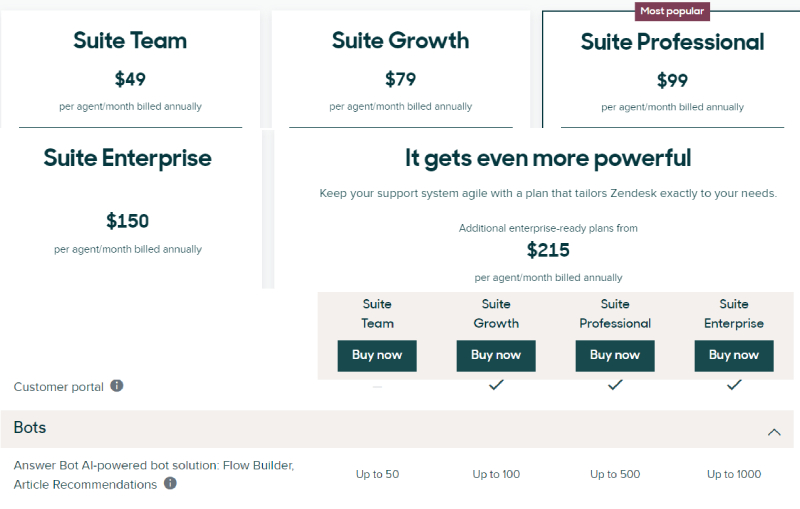
The free trial is 14 days.
Zendesk’s rates

Chatbot platform pros
– Rich customizability;
– High-quality customer service;
– Facebook, WhatsApp, CRM integrations;
– Fully customizable.
Chatbot platform cons
– Sometimes an interface doesn’t intuitive;
– Chatbot seems impersonal to customers;
– Not easy to set up.
Tidio chatbot platform
Tidio platform provides business with an AI-powered chatbot to boost conversations on your website. It saves your team from slipless nights or FAQs on websites, socials, messengers, or email. Tidio chatbot is designed to engage website visitors by sending them personalized messages.
Best for
Tidio positions its chatbot as a solution for marketing and sale of small businesses first. Its premade template list and drag-and-drop builder makes it easy to create a chatbot on a website, even for a newbie.
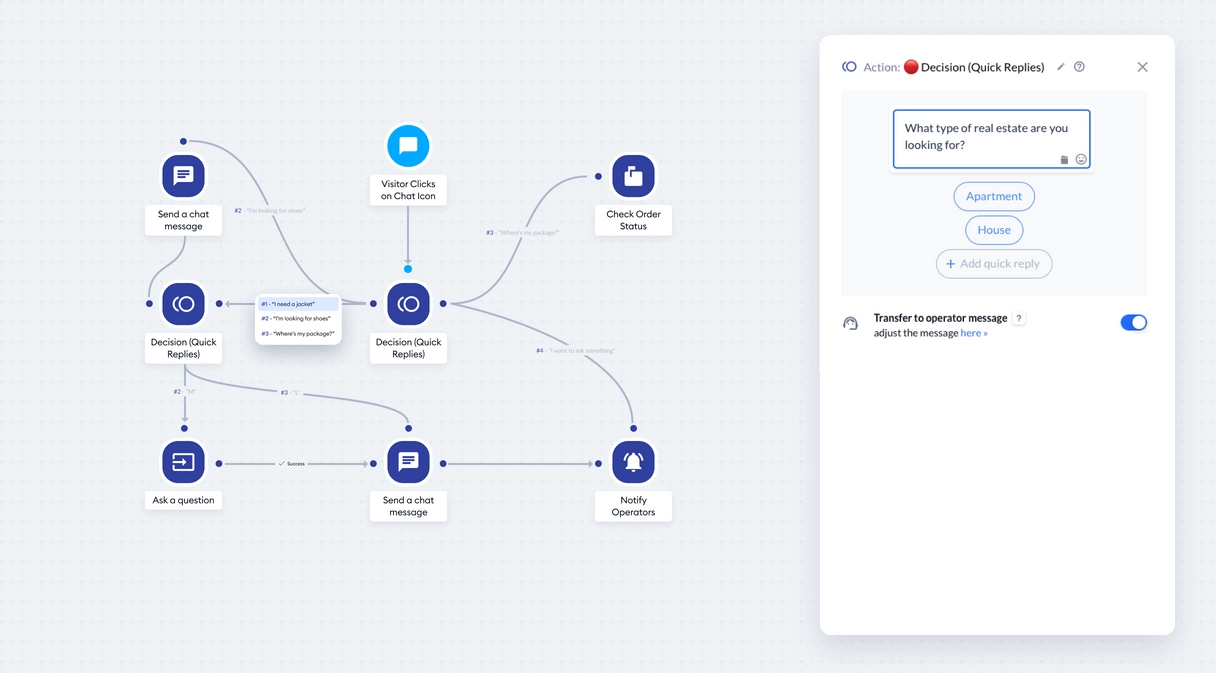
What can Tidio chatbot do?
- Answer FAQ;
- Provide automated answers to order status, shipping, and return policies;
- Recommend products;
- Offer personalized discounts;
- Collect customer feedback in a form of surveys;
- Capture contact and personal info for marketing;
- Multilingual workflow.
Additional features
In addition to the chatbot maker platform, Tidio offers:
– Live chat
– Knowledge base
– Facebook, WhatsApp, CRM integrations.
– Desktop and mobile apps
Pricing from $39/mo
There are 4 plans in Tidio that takes into account teams of any business size:
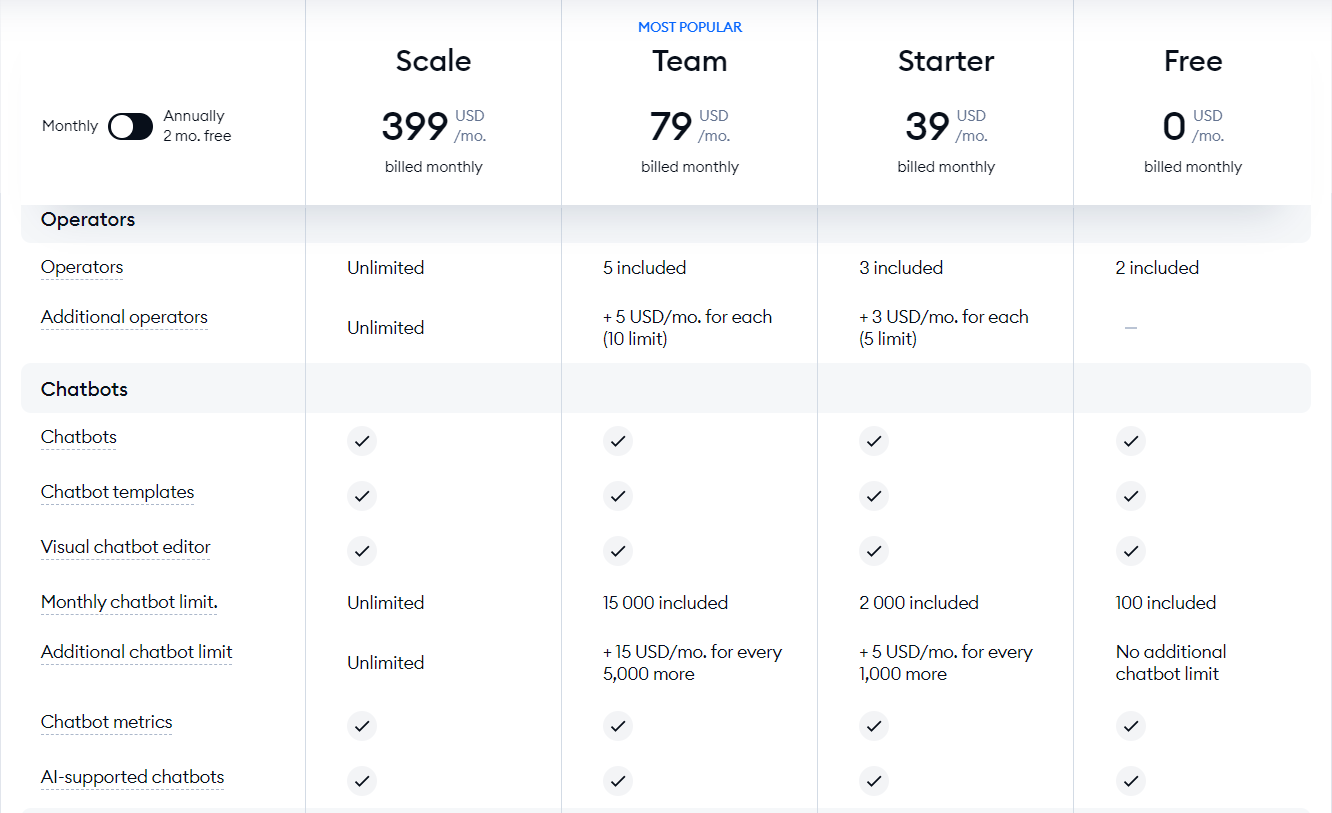
There is a free plan. Its users can create chatbots that serve 100 visitors per month. Wanna more? Switch to any of the paid plans.
The free trial period lasts 7-days. During this time you are free to test all the paid features.
Tidio’s rates

Chatbot platform pros
– Numerous integrations with socials like Facebook, messengers like WhatsApp, CRMs;
– Chatbots template variety;
– User-friendly dashboard;
– An easy step-by-step guide to set up your automated chat.
Chatbot platform cons
– Tidio’s bot builder isn’t that intuitive;
– Fits big and mid-size companies best. Can be expensive for small companies.
BotStar
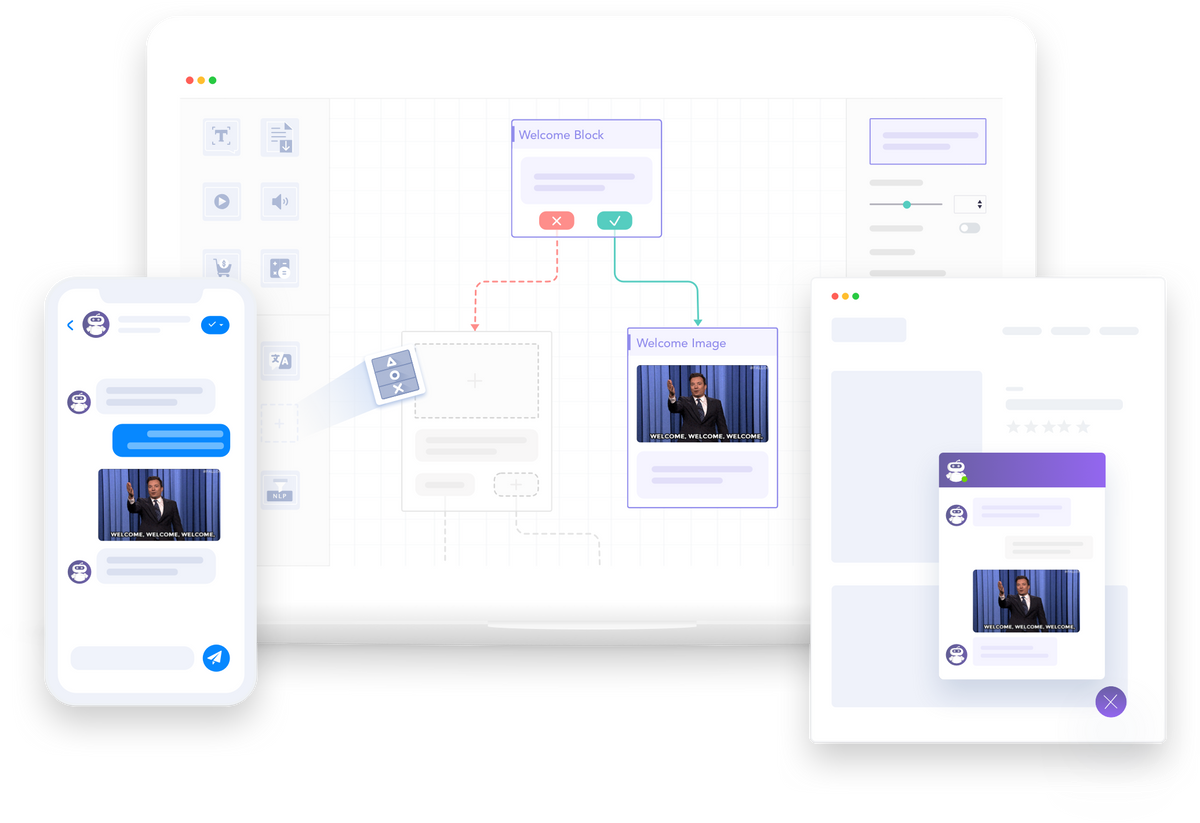
Last but not least among the best chatbot-building platforms is BotStar. It is a multi-platform service that provides businesses with one of the best web-based chatbots for mastering conversations and understanding its target audience on messengers and websites.
Best for
Customer service and marketing teams because its function is aimed to answer FAQs and capture leads. Basically, it fits any business, but eCommerce is the best.
Thanks to the visual builder, it is easy to create a chatbot text even without relevant experience:
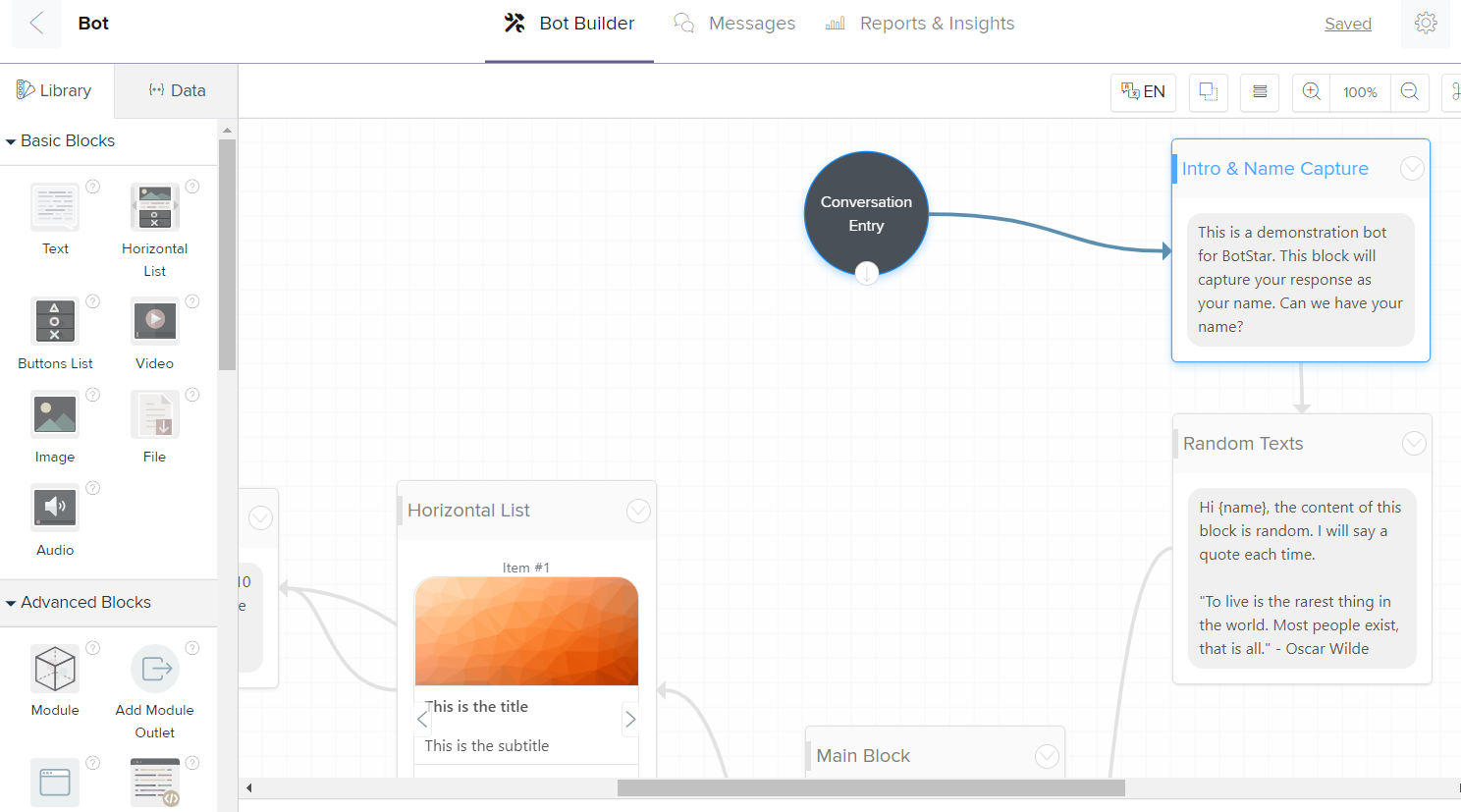
What can BotStar chatbot do
– Provide reports and analytics;
– Collect all messages in one inbox from Facebook, chatbot, email, messengers;
– Understand keywords (AI);
– CMS to manage content for your bot;
– Manage leads for marketing;
– Send email auto-followup sequences;
– Facebook, WhatsApp, CRM, payment, contacts, data store integrations;
– Build landing pages for marketing;
– Talk in multiple languages.
Pricing from $0/agent/mo
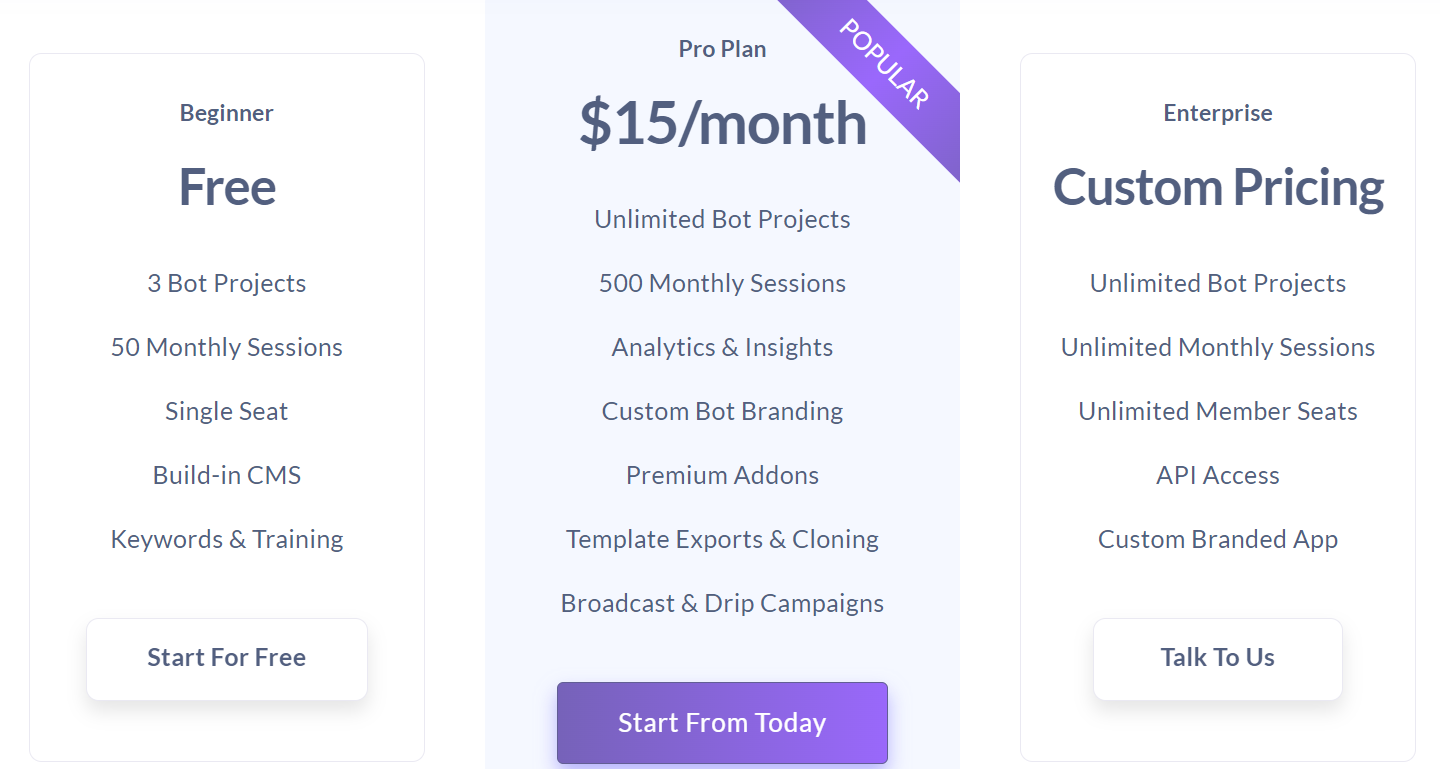
BotStart doesn’t have a free trial because there is a free plan. Of course, its functions are limited, but you’re free to create 3 chatbots and train them by keywords.
If you want more, there is a $15/mo tariff with unlimited chatbots and premium features.
Don’t like limits, contact managers to discuss custom pricing for your business.
BotStar’s rates

Chatbot platform pros
– The ease of use is definitely the biggest strength of this app;
– 24/7 customer service;
– Built-in CMS;
– Integration with Google Sheets, Facebook, and Zapier.
Chatbot platform cons
– The platform accepts USD only.
– A/B testing is missing, which is bad for marketing.
To wrap up
| Price | Customi zation | Lead capture | CRM integration | Visual chatbot builder | Personali zation | Knowledge base | Visitors behavior tracking | File sharing | Chat routing | |
| Dashly | $0 to $109 | + | + | + | + | + | + | + | + | + |
| Intercom | $59 to $999 | + | + | + | + | + | + | + | – | + |
| Drift | $600 to $1500 | + | + | + | + | + | + | + | + | + |
| LiveChat | $0 to $499 | + | + | + | + | + | – | + | + | + |
| User.com | $0 to $167 | + | + | + | + | + | + | + | + | + |
There are only 5 out of 10 best chatbots we compared because the table is too small to show their all features. Find the entire review table 👇
Thanks! Now check your inbox.
![Download an ultimate comparison of the 10 best chatbots for free [14 features & pricing]](https://www.dashly.io/blog/wp-content/uploads/2021/08/leadform-vs-chatbots.png)
FAQ on chatbot platforms
Chatbot is a service tool that sends your visitors triggered messages with possible answers or forms to fill in. According to the customer’s option, the online bot will recommend them a product, lead them to the website page, assign the conversation to an agent or route it to a particular channel.
If you’re still wondering, “What is a bot?”, read more in our article.
What are the benefits of chatbots? I’m sure each business answer will differ according to the goals, but the main fact is that customer service chatbot:
– Connect with your business in real-time and get answers to their frequently asked questions.
– Avoid getting into support queues and save time when it comes to connecting with your brand instantly.
– Receive the assurance that a solution is coming their way, and they’ll be connected with an agent in case they need more information.
But more than a customer, businesses end up benefitting from the use of a smart chatbot. With the best AI chatbot on your website, you can:
– Offer 24/7 customer service.
– Reduce multiple people-to-people interactions and make sure customers get direct answers
– Help your agents focus on more urgent queries and improve their productivity
– Target the right audience with the right welcome message via your chatbot and boost engagement
– Save time, money, and even efforts at your operator’s end to resolve some frequently asked questions
Check if the chosen tool has:
– Chatbots template list for marketing and support.
– Intuitive visual chatbot builder.
– It integrates with your CRM, Facebook Messenger, Instagram, WhatsApp, Calendly, etc.
– Affordable price (usually it is under $100 a month).
1. Create messages sent by a chatbot and answer options (buttons or text). Each reply can trigger the next message: sort them in the correct order and automate conversations from start to finish. Each thread text is visualized in a chatbot flow — it makes content creation much more convenient.
2. Set triggers and define a timeline for chatbot service activation.
3. Choose audience: the conversation window can pop up for every visitor or for particular viewers.
4. Set sending status. Define pages on which your users will chat with a bot.
5. Review settings and launch your chatbot.
Read more on how to create a chat bot for a website.
In Dashly builder, it literally takes 5 minutes to create and install a chatbot on your website. You need to copy-paste a code snippet on your website. Then you can use and/or customize a premade bot template for your marketing, sales, or support needs. It is the best choice for no-developer teams.
There are only two best practices all the most popular types of chatbot platforms follow: AI and rule-based.
– AI chatbot is one that understands customer messages by keywords. You can train it.
– A rules-based chatbot is about questions with pre-defined answer options in a form of buttons.
If you’re limited in time and want a smart, but helpful chatbot, chose the second. Read how rules-based chatbots work by this link. If you are willing to spend some time teaching your website chatbot, try an AI one.
The best website chatbots platform has a list of tools. Check if yours have them:
– Visual chatbot builder
– Integrations with Facebook, Instagram socials, and messengers.
– Forms to capture contacts and personal data.
– Website visitors’ behavior tracking to offer help at the best time.
– 24/7 customer service.
– Clear pricing.
– Rich customization options.
Read also:
- Top-10 Сhatbots Trends in 2022 and Expert Opinion on Each of It
- An Ultimate Guide to Chatbots in 2022
- 5 Secret Tactics Behind Best Chatbots That Make Money [Explained]
- 7 Tips on how to configure chatbots best on Your Website
- 12 best AI marketing tools to automate everything [expert edition]
- Top 12 omnichannel marketing tools for your cross-channel campaigns