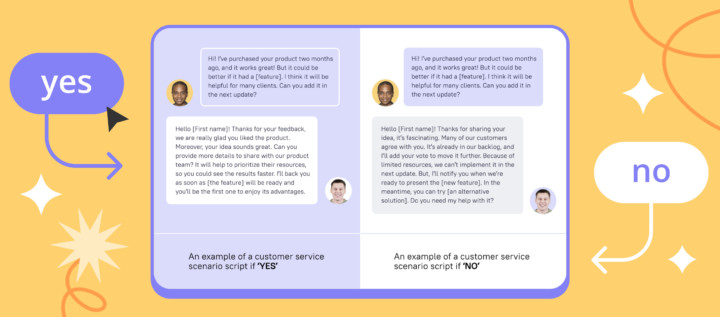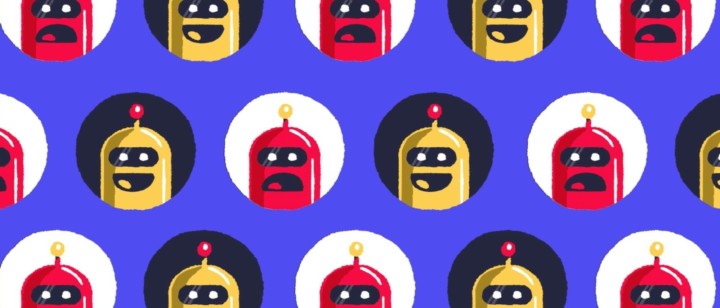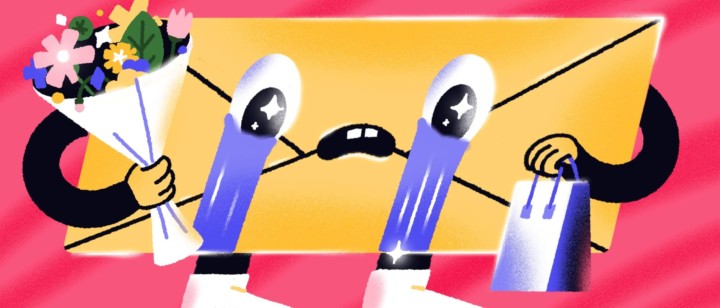Pop-up builder: creating a pop-up is easier than building a Lego!

Right into a Christmas stocking we put our long awaited feature and a great gift for all developers who can now spend their time listening to Carol of The Bells instead of composing pop-ups.
Meet the pop-up builder
Now you can create remarkable pop-ups with no sweat with the help of the easy Dashly drag-n-drop builder. Just like that:
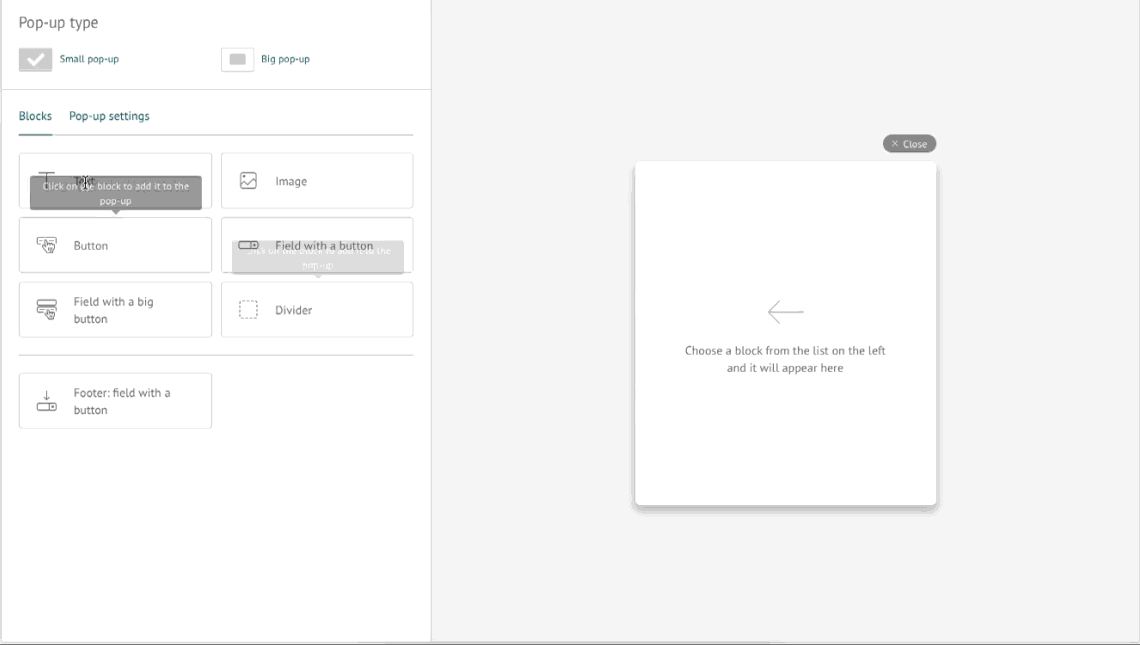
Add images, buttons, texts and other block in the way you want, combine them as a LEGO and enjoy your designer skills.
Find Pop-up builder in Auto messages section and start creating. We’ll help to come up with ideas — read on.
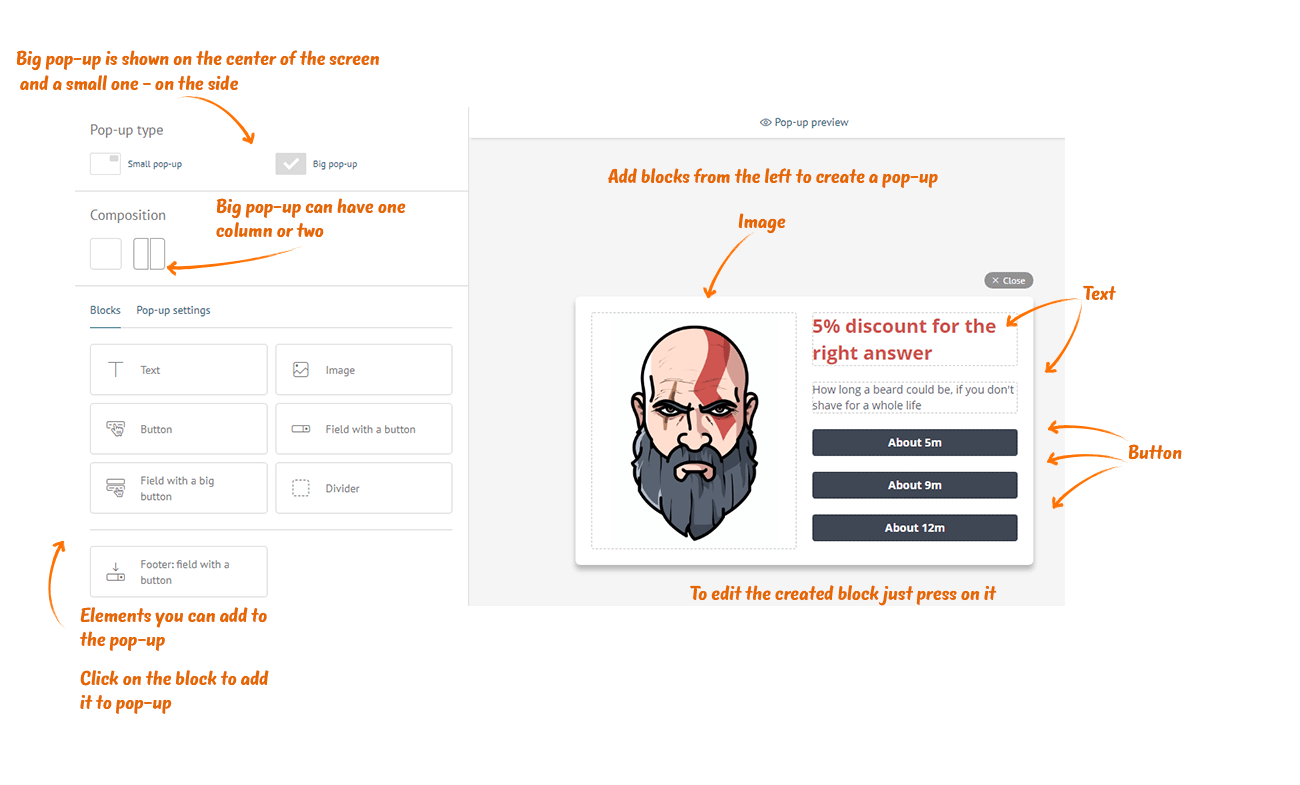
Collect leads. And ask as much information as you need.
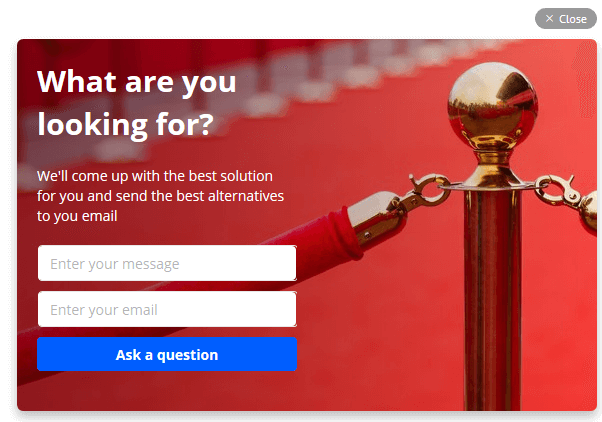
Don’t forget to offer different communication channels to get in touch with you.
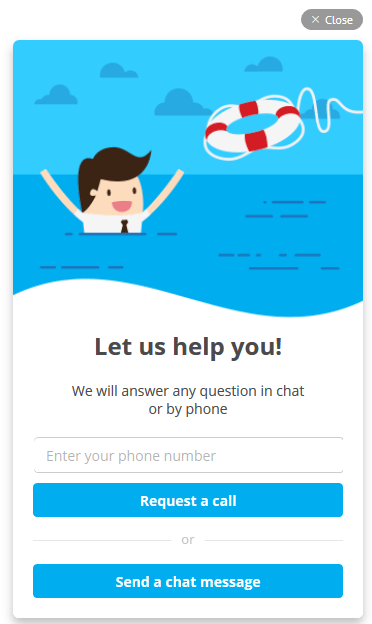
Involve into your product. Our clients say that such pop-ups increase the conversion to registration dramatically. Try them too!
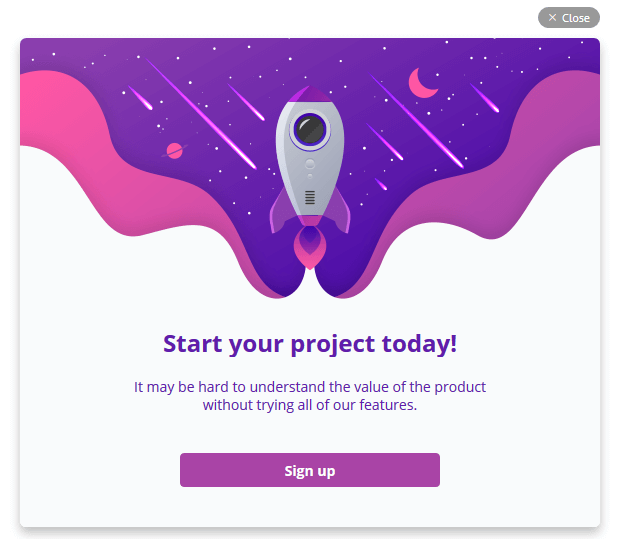
Segment them all. Get to know who’s in front of you right away to offer perfect solutions and raise conversions.
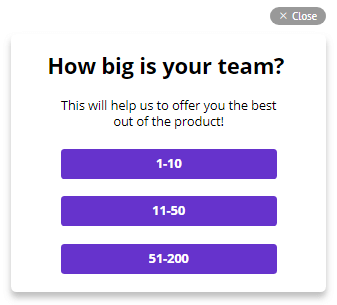
Remind about the important. Use small pop-ups as reminders or tips so that your users don’t forget to do what’s really needed.
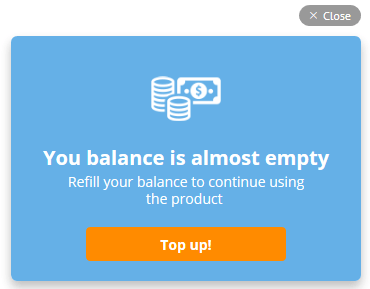
Collect feedback. Learn how to become better or get to know what customers feel about you with feedback collecting pop-ups:
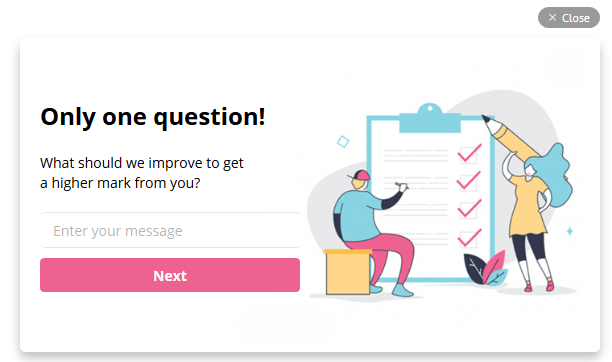
Play for fun. And attention. Entertain your visitors to make them stay longer and become closer to you. ?
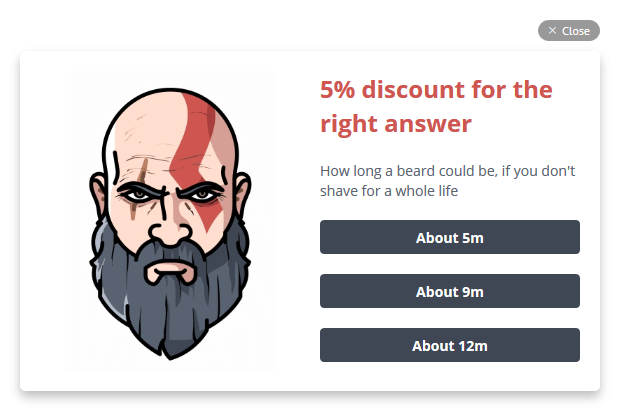
And much more cool things that you can do with Dashly new Pop-up builder. Play with it and make the best pop-ups that will fit into your website design, raise your conversions and be loved by your visitors (believe us, cool pop-ups never annoy?).
Pop-up builder is easy-to-use, but we still have your back — detailed instruction is in our Knowledge base.
C’mon, just do it!?