Improve chatbot scenarios with updated augmented statistics
Chatbots help offload support, collect and qualify leads, and pass them on to sales. There are two types of chatbots in Dashly:
- welcome bot — runs only when visitors open the chat;
- leadbot — triggered by any other events, for example, when visitors spend 30 seconds on your website.
Previously, statistics on Dashly chatbots weren’t always helpful to find out:
- Why does one chatbot collect a lot of leads and another doesn’t?
- When do users drop a conversation? Where do you need to change the scenario?
- Which chatbot should be scaled up to collect more leads?
There were no statistics on welcome bots at all. Now we have it. We have also improved the leadbot statistics. So you have all the necessary data to scale the success of your chatbot scenarios.
Now you can:
- Define which chatbot scenarios visitors interact with most often. You will see not only the number of completed conversations but also what branch of the chatbot flow the user went through and what the chatbot did with this conversation: assigned it to an agent, channel, or sent to the list of conversations.
- Monitor the number of phone numbers and emails collected by the chatbot. You can easily find these contacts in the “Left contacts” column.
- Analyze how many users left a communication with the chatbot and on which block. It will help improve scenarios and increase The Conversion Rate for completing the conversation.
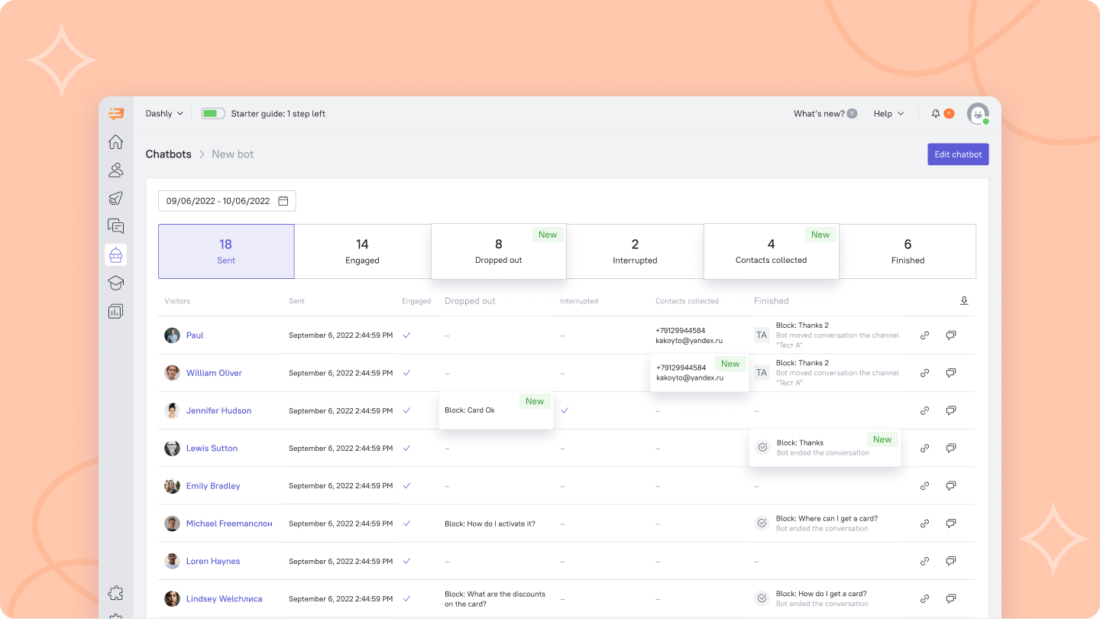
- Export reports in the correct form and adapt them to your tasks. When you export data from chatbot statistics in CSV format, you get a report with accurate information — the same columns and numbers as in the Dashly report. You can adapt the exported reports to your needs: regroup columns, customize formulas to get the data you need for your business tasks.
- View general statistics on welcome bots. Now it will be displayed in the “Chatbots” section as a separate line.
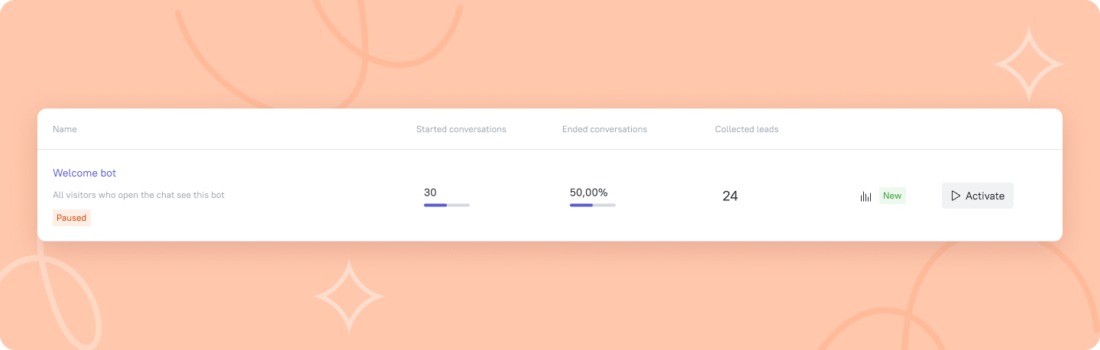
What’s important to consider working with chatbot statistics
The updated statistics collect data about your chatbots starting from the release day — September 9, 2022. It includes:
- List of collected contacts.
- The number of collected contacts.
- The number of dropped conversations.
- Information on which blocks users dropped and finished conversations with the chatbot.
Previously, the statistics were based on the number of users who interacted with a chatbot. Now it is about the number of requests a chatbot helped to resolve.
For example, Jason wants to take an online course on data analytics. So he goes to a relevant page, where the chatbot asks what grade he’s interested in. Jason follows the script for a middle-level professional and finishes the conversation. But he also wants to know about the junior level. So, he opens the same chatbot and finds information on the junior level. In this case, the “Started a conversation” metric will show a value of 2.
We hope this update will help you improve chatbots and collect more leads.
Dashly product team