Integrations
Migrate the lead base, conversations with users, and the knowledge base for free with the help of Dashly experts. You can move to a new platform within a couple of days.
Just three steps:
- Sign a Non-Disclosure Agreement.
- Provide access to an Intercom account or API token.
- Wait for Dashly experts to transfer data in a few days, depending on the size of the user base and the number of conversations.
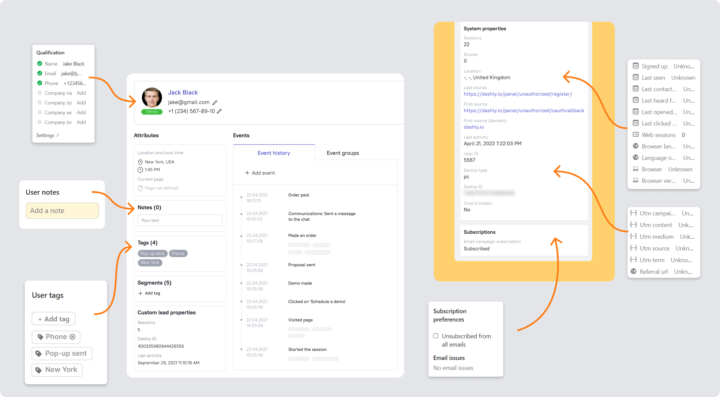
They can be reactions to your messages and stories, mentions in stories and direct messages.
In order not to miss important messages and inquiries that truly matter, you can choose which types of messages to receive in the Dashly Inbox section and which ones to disable. How to do it?
- Go to the “Integrations” section
- Choose Instagram
- In the “Receiving messages” section, select the types of messages you want to receive in the Inbox section
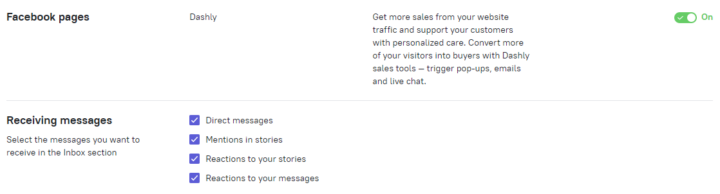
If it’s important for you to get all the reactions from Instagram, keep the default settings.
If you use Edna integration, you can send HSM-messages right from the conversation. Choose an approved template and send it to the user you’ve been talking to via WhatsApp.
If you send messages more than 4096 characters long in Telegram integration, we’ll split them into several ones.
Fixed a bug that affected user names with emoji. Now you can see them with no problems.
We have two good news for those who have WhatsApp integration.
When you send HSM templates with the help of our official provider Edna, you can see the message your customer replied to. Be in context straight away instead of asking clarifying questions.
Take advantage of HSM templates to send a message right from the Inbox. It’s extremely useful when you didn’t manage to reply to your customer within 24 h or when you want to remind them about something you were talking about. You can see all the templates from Edna and just need to fill in the gaps.
It’s a good chance to try our WhatsApp integration if you haven’t done it before.
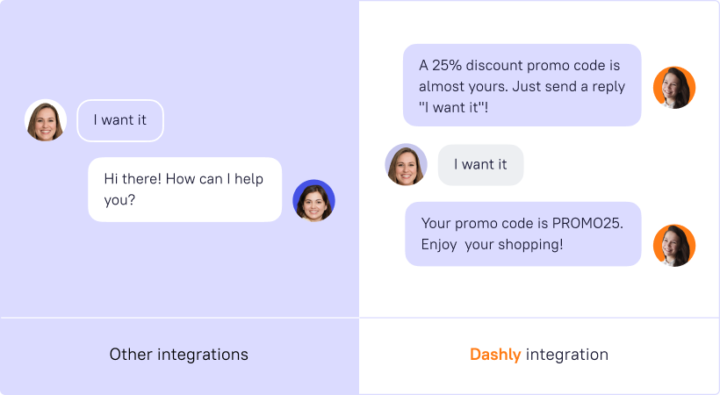
Are there managers whom you need to deliver leads, but who don’t use Dashly?
Collect leads with the help of pop-ups and chatbots and send them to your salespeople via email. As the user completes the trigger action, Dashly sends a letter automatically. You can choose what data to transfer and who should receive the email message.
Read how to start sending email notifications in the article or set your own integration.
Note that all these email letters will be counted in your monthly quota.
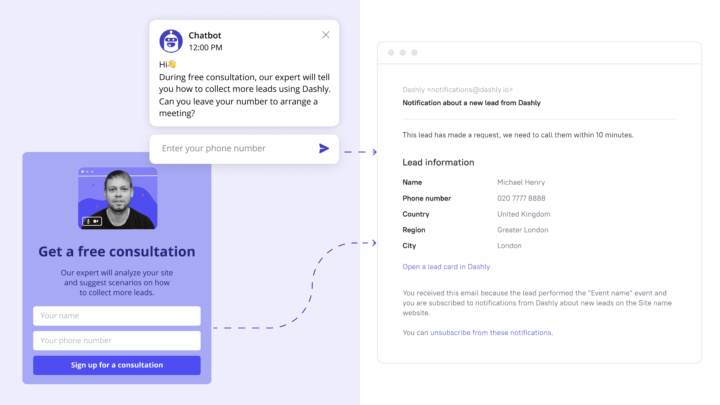
Our new integration brings the most popular social messaging channel to your team shared inbox. Take your customers’ communications from your peoples’ phones and manage them faster to get more sales. Don’t be afraid to lose contacts or dialog history: we’ll keep it in Dashly, so your team has quick access.
The integration is 100% safe, thanks to the official WhatsApp Business API by Edna.
Read more in our blog post and give it a try.
Now you can communicate with users on the platform they are used to: it’s fast, convenient, and secure. Once you enable the integration, all customer requests will come to the inbox — DMs, replies, reactions, and mentions of your account in stories.
Support and sales won’t depend on SMM specialists and will finally work with leads directly. You will no longer miss a single message from customers.
Enable the integration or learn more in the Knowledge Base.
Schedule meetings and calls easily via chat on your site. Stop sending messages back and forth — use the new integration with Calendly. Hit the Calendly button to share an event schedule, and your clients will choose date and time right in the chat window. Enjoy communication! Read more in our help center.
We’ve updated Facebook integration. Now it’s more convenient to work with several Facebook pages: get messages from Facebook pages straight into Dashly, and these will be automatically distributed in different channels. Appoint agents for the channels and speed up your work. Your conversations are structured now.
How to set up this integration:
1. Set up the integration with Facebook and add several pages.
2. Create channels, match with the pages and appoint agents.
3. Enjoy communication 🙂