Now you can insert a button link in the chatbot
Chatbot
13.06.2023
Previously, to redirect a user from the chatbot to a specific site section or product card, you could insert a link into the chatbot’s text or attach it to a word. Such links were not highlighted or associated with a critical action by users.
Now you can insert a link into a chatbot button to make it more noticeable. This also helps to refer to several sections or products at once.
How to Set Up in Dashly
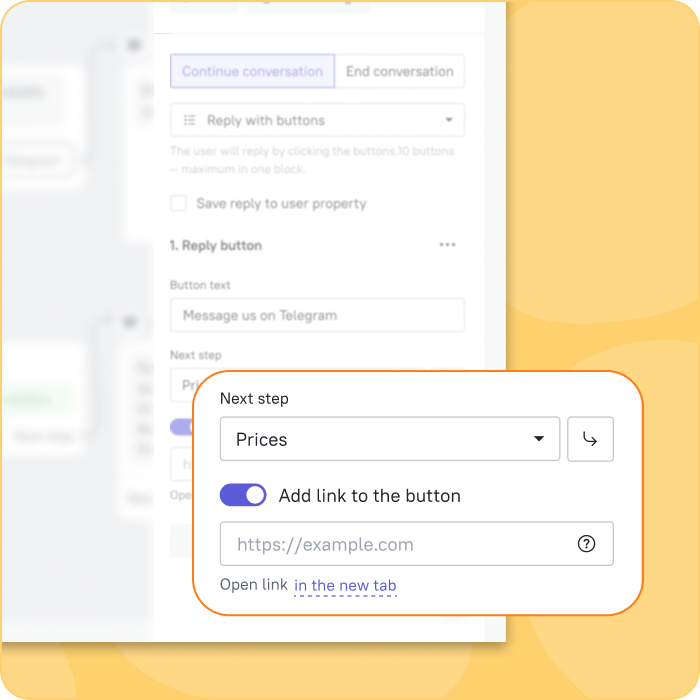
How users will see it
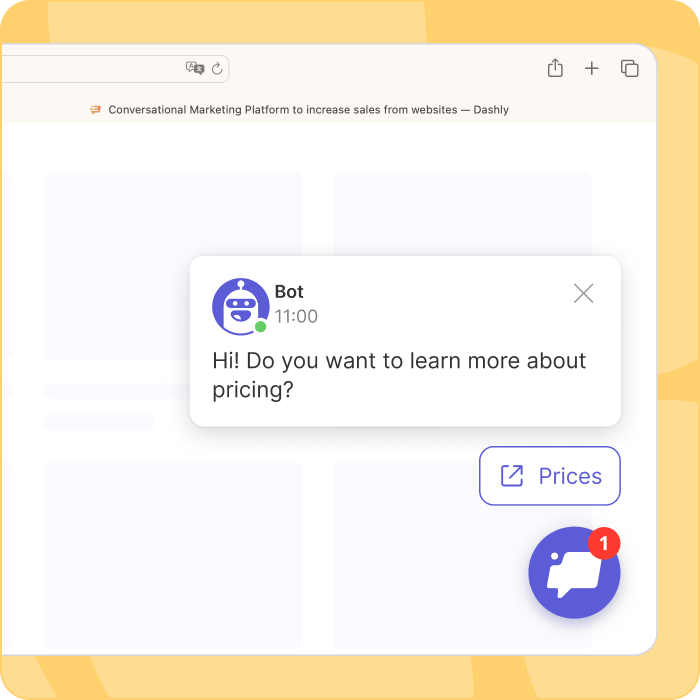
New Use Cases for Chatbots
This feature allows you to set up new scenarios in the chatbot. We have already created 6 templates for them that you can test right now.
- Redirect to call — suitable if you want to give website visitors the ability to call you: you can insert a phone number or a call link into the chatbot.
- Book a meeting — the manager will not spend time searching for free time and recording clients for a meeting. The chatbot will suggest selecting a time in the calendar.
- Redirect to registration — the chatbotwill tell more about the product or company and direct to the target action.
- Webinar registration through messengers — the chatbot will register for the event and suggest switching to a messenger to get a link to the broadcast and useful materials.
- Help with product selection — the chatbot will qualify and select suitable products based on answers.
- Help to choose a service — the chatbot will qualify and select a suitable service based on answers.