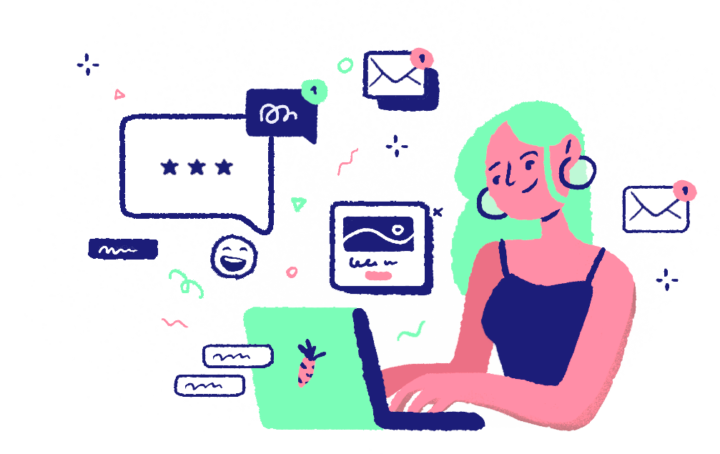Mobile App
If you use Edna integration, you can send HSM-messages right from the conversation. Choose an approved template and send it to the user you’ve been talking to via WhatsApp.
If you send messages more than 4096 characters long in Telegram integration, we’ll split them into several ones.
Fixed a bug that affected user names with emoji. Now you can see them with no problems.
From now on you won’t have to set your online or offline status manually every time you enter the mobile app. It will automatically sync with the web and across all apps.
If you set the offline status manually and have no conversations are assigned to you, it will also remain on all devices and browsers and on mobile and desktop apps, until you change it.
Update the mobile app to see the changes.

We’ve made messaging in the Inbox more stable. Now there will be fewer problems loading messages — you will receive them without delay. If there are still problems, we will show a notification. As soon as it is possible to load all new messages, you will see them in the Inbox, and the notification will disappear.
Now there is also a Dashly Windows app — using it you can run Dashly without a browser, right from your computer. It is convenient to keep track of new messages in the app, even if the Inbox tab is closed. The application icon is always visible in the taskbar and available in one click, and if you have a new message, the icon flashes.