15 Best Intercom Alternatives in 2025

There are dozens of services that offer customer support infrastructure with various features and different pricing options. As in everything else, this market has leaders which names stand out among other similar solutions. Or rather, a mature leader with an impeccable record — Intercom.
This platform provides tools for business support, marketing, and sales all over the world. Using it you join biggies like New Relic, Atlassian, Shopify, — a big plus to any brand image. Nothing is perfect, but Intercom was close.
Times change, and there’s a list of things its customers having problems or just missing:
- poor email automation
- bugs
- customer service quality
- high pricing
- complex billing model
Probably that is the reason you are on this page too, isn’t it?
To solve these problems, customers look for another solution. Trying to help, we’ve tested the best live chat software. So, here are the top 15 alternatives to Intercom in terms of capabilities and pricing.
Don’t have much time to read? No problem! We compared all the 15 platforms, their features and pricing. Grab your copy below 👇
Thanks! Now check your inbox
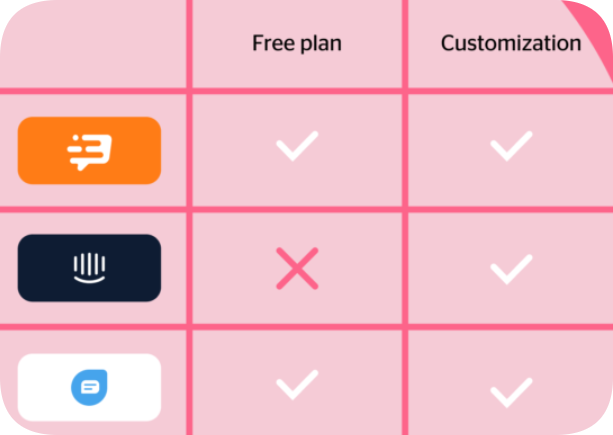
Dashly
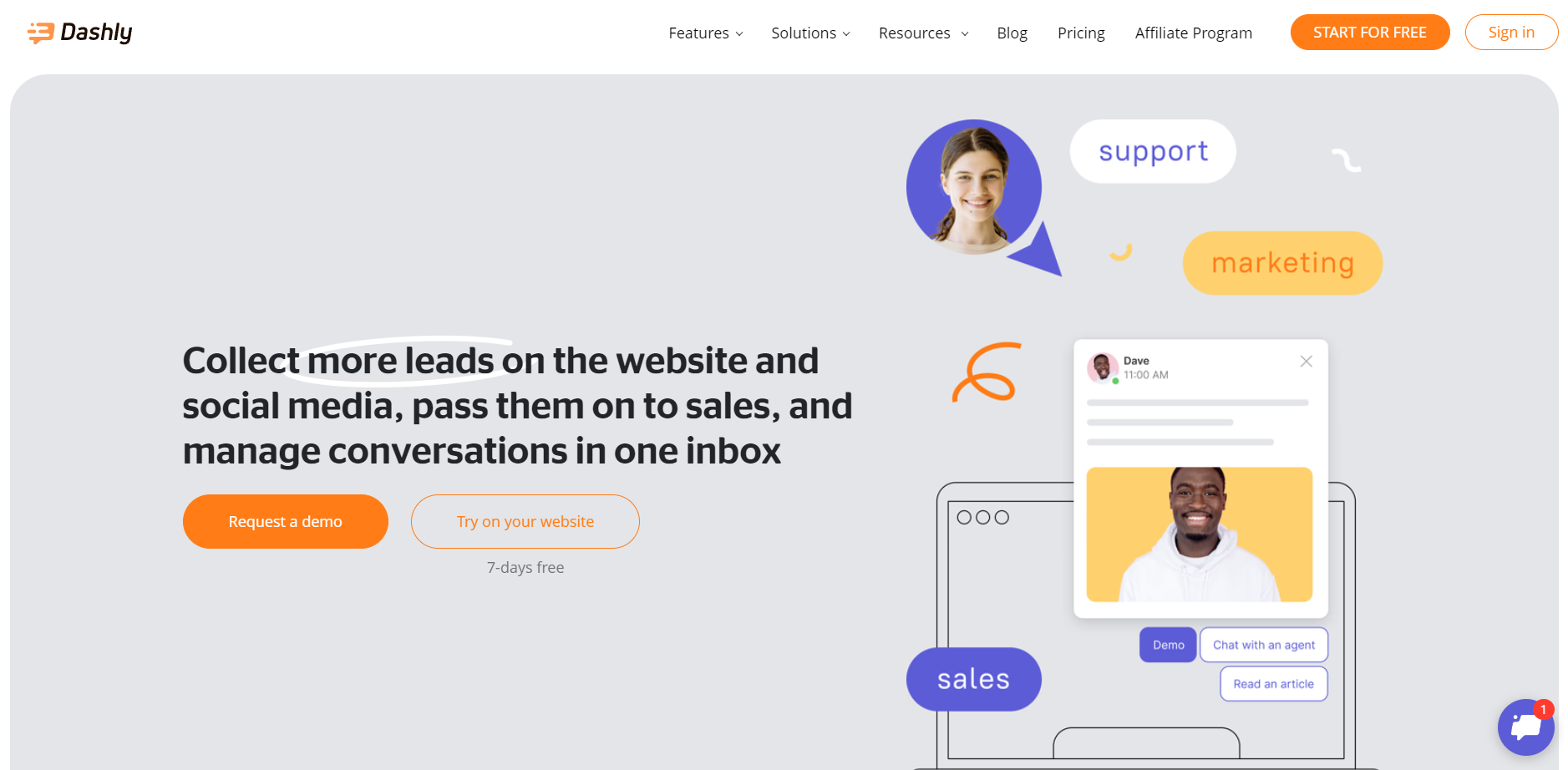
The first and best Intercom alternative, this conversational marketing platform aims to increase sales from the website via proactive communication with clients on each step of the funnel. It provides tools for marketing, support, and sales to engage website visitors into a conversation, qualify, and nurture them to purchase.
This conversational marketing platform suits businesses in SaaS, EdTech, and eCommerce industries.
Unlike Intercom, there are no limits on agent seats in a user account, you can provide the best customer communication, sharing workspace with all your teammates.
The best solution if you’re looking for a versatile full-fledged platform.
Dashly features as an Intercom alternative
Dashly has numerous Live Chat features to drive more sales from a website and deliver superb customer support, beating your competitors:
In addition to a live chat, there is a list of powerful tools for rising conversion across every user journey and serving as an effective Intercom alternative:
- Chatbot to consult website visitors, qualify leads, and route conversations.
- Pop-ups to capture their data.
- Triggered Email Campaigns to nurture leads. Use ready-made campaigns and pre-built email templates for onboarding and communication.
- Knowledge Base integrated with a live chat to provide customers with the answers to their questions anytime.
- Website Visitors Data Tracking to communicate, sell, assist, and build strong relationships with every customer.
- One inbox to reply to customers from WhatsApp, Facebook, Instagram, Email, etc. in one place.
- GDPR compliance tools: pop-ups user agreement checkbox, email double opt-in, geo-targeted cookie bar with a link to the Privacy Policy. On-demand, you can show, export, and delete data you’ve collected about a user.
- Live chat apps for web, WordPress, iPhone, Android, and Windows.
Dashly pricing
Clear pricing is its major advantage in the Intercom vs Dashly comparison. After the 7-day trial, Dashly basically offers potential customers to choose between three plans:
- Conversation plan starting at $39/mo. This plan is the best for direct messaging: if you’re a small business connecting to your first customers. Also, you’ll be able to collect basic customer data, and launch 1 triggered message and lead qualification bot.
- Support plan starting at $79/mo. This is a perfect solution if you want to level up your customer service. You get all the instruments of the Conversation plan + team performance report, automated conversations assignment, knowledge base with unlimited number of articles.
- Marketing plan starting at 109/mo. It’s perfect for launching triggered campaigns and automating interactions with your customers. On this plan, you get the biggest number of chatbots and triggered messages and advanced funnel analytics.
All plans can be upgraded with add-ons. Check out the full list of add-ons and calculate how much you’ll pay for the platform on the pricing page.
✌️ Every paid plan includes unlimited seats. Invite the whole team!

Competitors comparison: Dashly vs Intercom
The first thing that distinguishes Dashly is a clear pricing model. You may know that Intercom’s price depends on active users during the last 3 months. Thus, you’ll never guess the final cost of your plan. In Dashly you pay for a month’s unique users.
Offering a wide range of features, it includes a list of unique ones:
- Chatbot. This will take all the routine tasks: from lead qualification, nurturing, to answering the easiest questions and routing conversations.
- Website Visitors Data Tracking. In Dashly you can set an unlimited number of events to track. It will take two minutes when Intercom makes you ask developers to set up event triggers (limited number).
- Analytics of the team performance, message effectivity, customer journey funnels.
- Knowledge base for users self-service (integrated with live chat for your agents’ convenience).
- Unlimited seats, so that you’ll be able to connect all the team.
- Custom email and pop-up emails to launch campaigns without involving developers.
- A/B testing.
Intercom’s advantage over its competitor is a wide range of chatbots, but AI ones are hard to teach. It may take 2-3 months. Its other strong suit is integrations. You’ll find your fav service to connect with.
In Dashly there are more than 30 ready-to-use integrations, among others, it offers Zendesk, Viber, and Instagram integrations that Intercom’s essential plan lacks. You can also integrate Dashly with any platform with the help of Zapier.
Both platforms are great for support, sales, and marketing, but Dashly is simpler and more affordable.
| Dashly overview | |
|---|---|
| Supported platforms | Web, Android, iOS |
| Pros | Social media and messengers integrations, unlimited agents seats, auto messaging, great customization, no-code implementation. |
| Cons | Missing ready-to-use integrations with CRMs. But you can integrate Dashly with any platform with the help of Zapier. |
Freshdesk
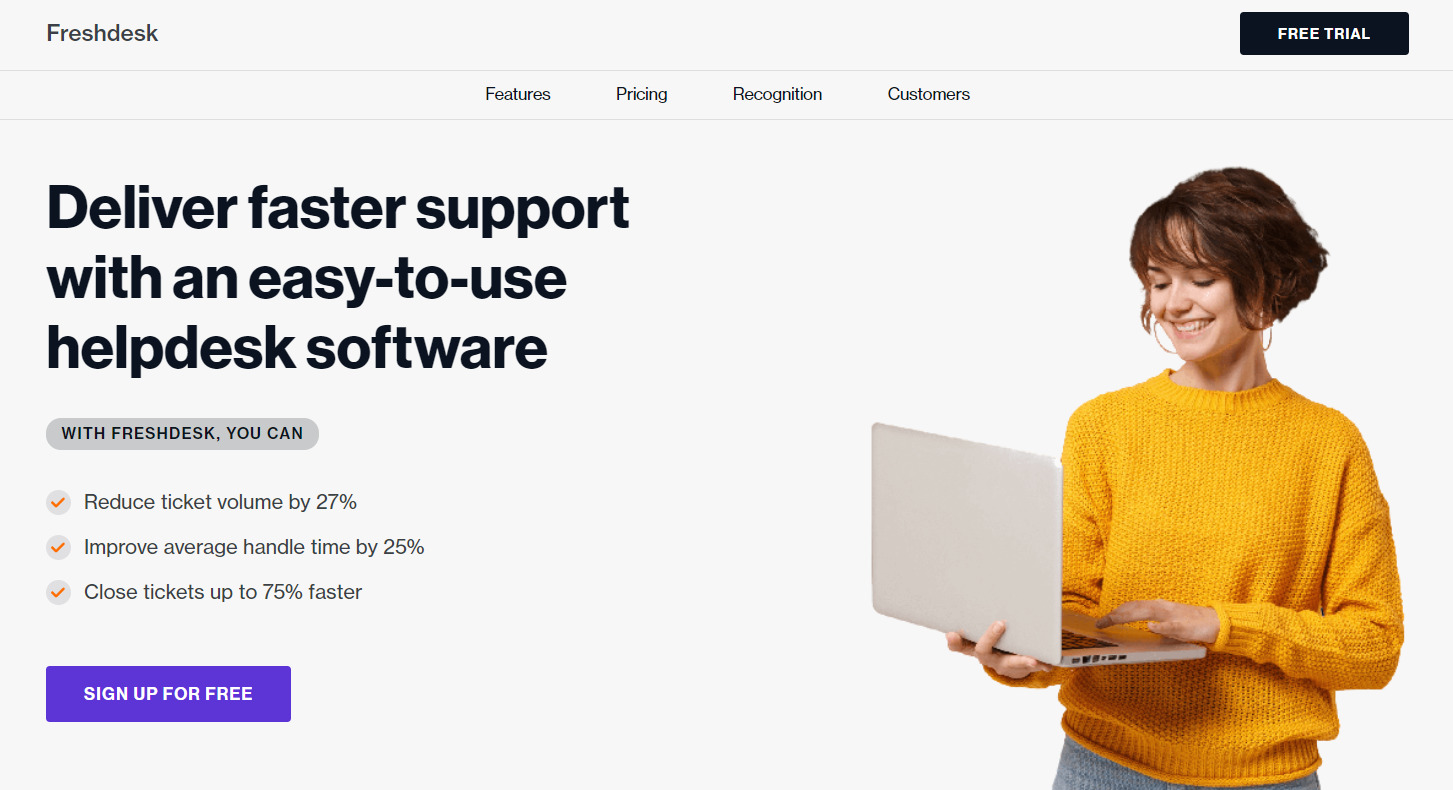
Another Intercom alternative is Freshdesk. This cloud-based help desk software offers multiple channels of customer service and a great ticketing system for businesses and companies of all sizes in SaaS, eCom, etc.
With 1000 integrations, there is no problem converting website visitors into paying customers. So much room for integration really makes Freshdesk stand out among other alternatives. Freshdesk’s user has 1 agent seat per a plan to assist customers via email, phone, website, and social.
Easy to customize system provides total control of your workspaces.
Thanks to various integrations, it’s one of the best solutions fit it in your tech stack seamlessly.
Freshdesk features as an Intercom alternative
To help you make the best of your customer service solution, Freshdesk offers standard and out of the box instruments:
- Ticket management. All the web, phone, email, social, and requests coming into the system convert into tickets. Thus, you can manage conversations with your customers centralized.
- Self-service portal via bots and AI. Each of the customers can use the Freshdesk help center, find answers on forums, follow up their tickets, or create new ones.
- Customization. Choose style and colors of your company’s branding. Also you can use 40 languages for the portal and select your own support URL for Freshdesk domain.
- Service Level Agreement Definition and Management.
- Mobile apps for Android and iOS platforms.
- Pre-integrated analysis, analytics, and dashboards to follow-up customer tickets and managers’ actions.
- Team Inbox to track and manage incoming support tickets from multiple channels with one inbox.
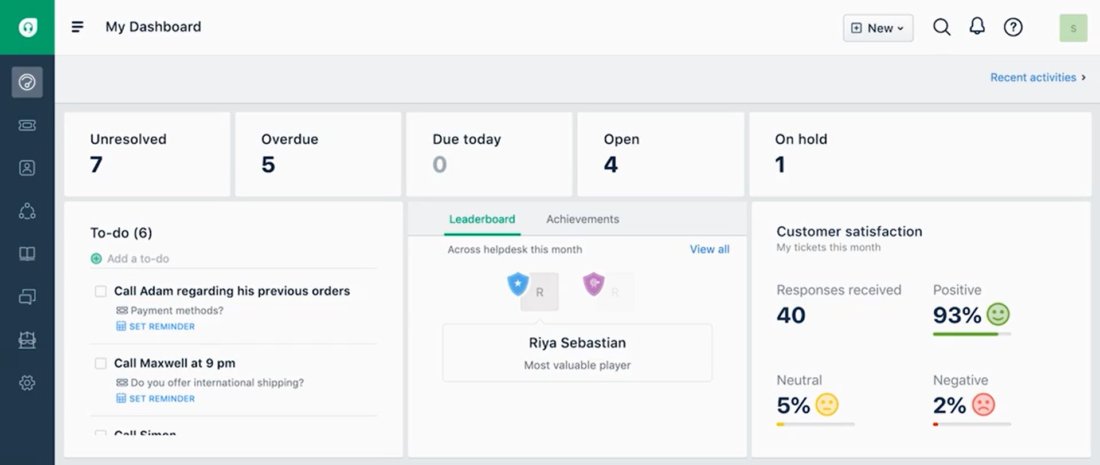
There is one account to manage several products. Freshdesk has a wide range of customization options, you can design the live chat, apps, URS according to your brand style.
Freshdesk pricing
Freshdesk offers potential customers a free plan with basic tool set. You can also enjoy a 21-day free trial that doesn’t require any credit card details. The best offer in terms of a free trial on this list.
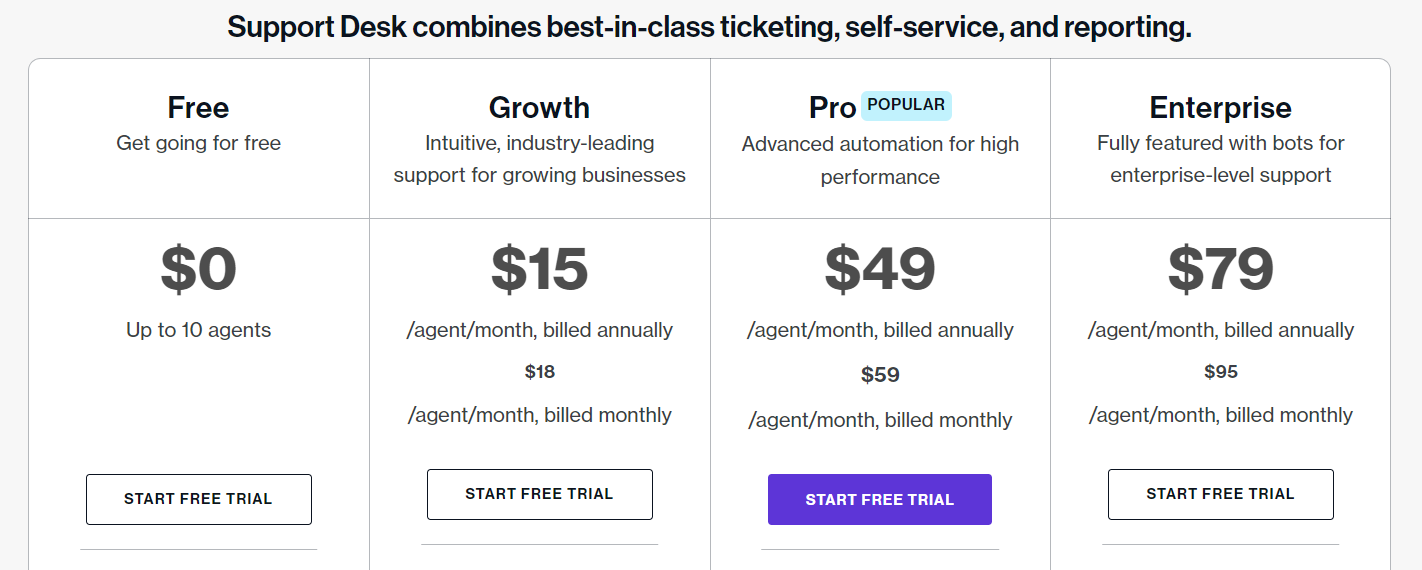
There are 4 pricing packages starting from $15 up to $95 per month:
- Free — $0 with unlimited agents
- Growth ─ $18/month/per agent.
- Pro ─ $59/month/per agent.
- Enterprise ─ $95/month/per agent.
There is a list of the add-ons to improve the standard plan with AI/ML tools, bots, superior API connections, extra seats. These add-ons with help you create a full-fledged functioning solution.
Freshdesk vs Intercom
When Freshdesk is designed for assisting customers, Intercom also has a suite of integrated products for marketing, sales, and product. However, it lacks Call Center Management and focuses on engagement marketing.
Comparing these two solutions, we noticed that each of them includes unique combinations of tools:
- Freshdesk’s ability to get customer tickets from any channel and to customize their fields for better organization.
- Intercom is appreciated for its customer data collection and management instruments.
The major Freshdesk advantage here is pricing, just like with a lot of other alternatives. With excellent value for money, the last one is more affordable.
Zendesk
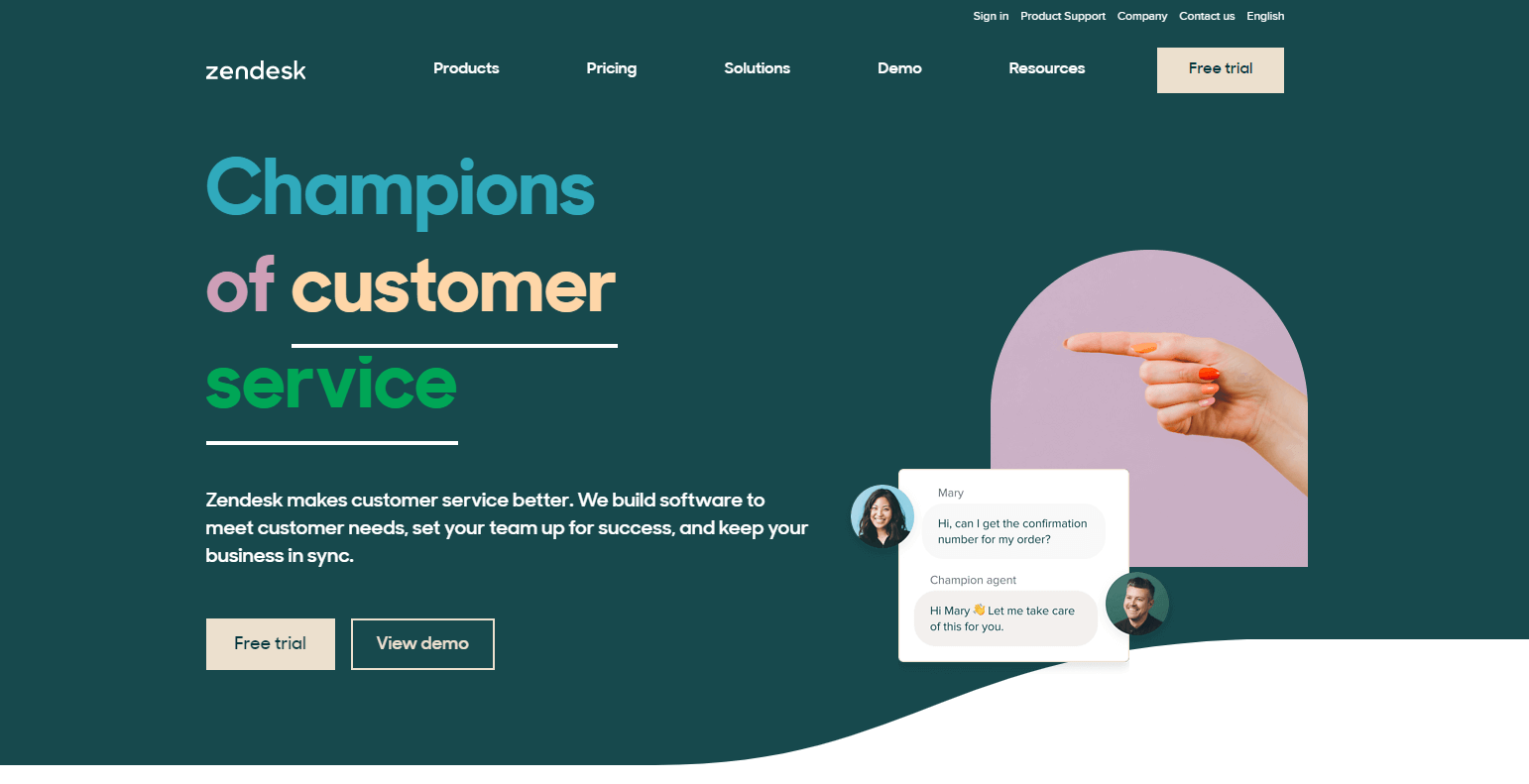
Probably the oldest Intercom alternative from this list, Zendesk is well known for its speed. The customer service platform takes only a couple of minutes to set up, and then it’s ready to go, no matter what business you’re in.
The low price and light-speed workflow secured Zendesk a spot near the top of our list of Intercom alternatives. Tumblr, Airbnb, and Sony use this platform to assist customers, which adds even more points for Zendesk.
Probably the best Intercom alternative if you want to enhance your customer support.
Zendesk as a customer service platform alternative to Intercom
This customer support platform has a full toolset for all tastes, sometimes even more than its major competitor. The plans are grouped in tools for customer support and sales. Among the key Zendesk features are:
- Ticketing management with automated workflow;
- Live chat widget with low design customizability;
- Help desk integrated with web forums, social networks, email marketing, and IM;
- Knowledge base, community forum;
- Chatbot;
- Reports & analytics of conversations;
- Call center.
Besides standard one, Zendesk has 100+ out-of-the-box integrations. But the devil is in the details. Since there are too many of them, the UX/UI is not the best in class. The software is difficult to understand, despite powerful onboarding.
Zendesk pricing
The plans start at $19 per month (much lower than Intercom alternative starting plan). Zendesk offers 14 days of trial. No free plan available. When you sign up for your trial of Zendesk Suite, you’ll have access to all features on the Zendesk Suite Professional plan.
The user has a choice among 3 options:
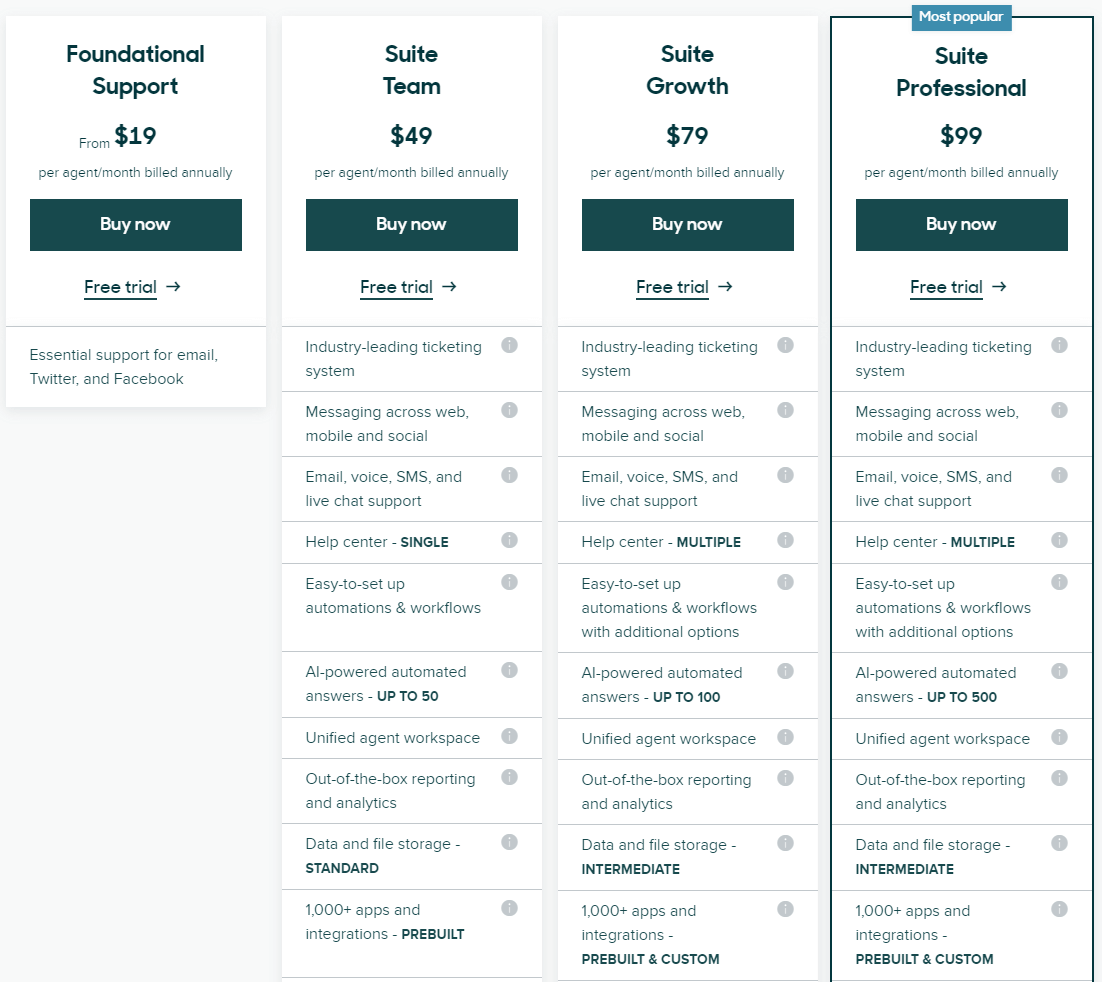
All the plans’ prices start with one seat, but customers can add more for extra money. Zendesk’s pricing policy is flexible, so you can buy and combine the tools you really need. This way, you can collect an effective toolset.
Zendesk vs Intercom
The first difference is in positioning: the first one focuses your attention on the support mailbox set up, the second — on the live chat widget. When Intercom is an all-in-one solution, Zendesk offers everything a support representative can dream about, totally beating any other Intercom alternative. It’s a full-fledged customer service software.
In terms of customization, Zendesk design options succumb to Intercom. The dashboard doesn’t contain all the Zendesk tools, which is inconvenient.
Both solutions have equally rich and powerful features. However, the last one provides more flexible pricing options and tools of choice. Thus, if you need an easy-to-use CRM + helpdesk solution, between two solutions, Zendesk wins.
HubSpot
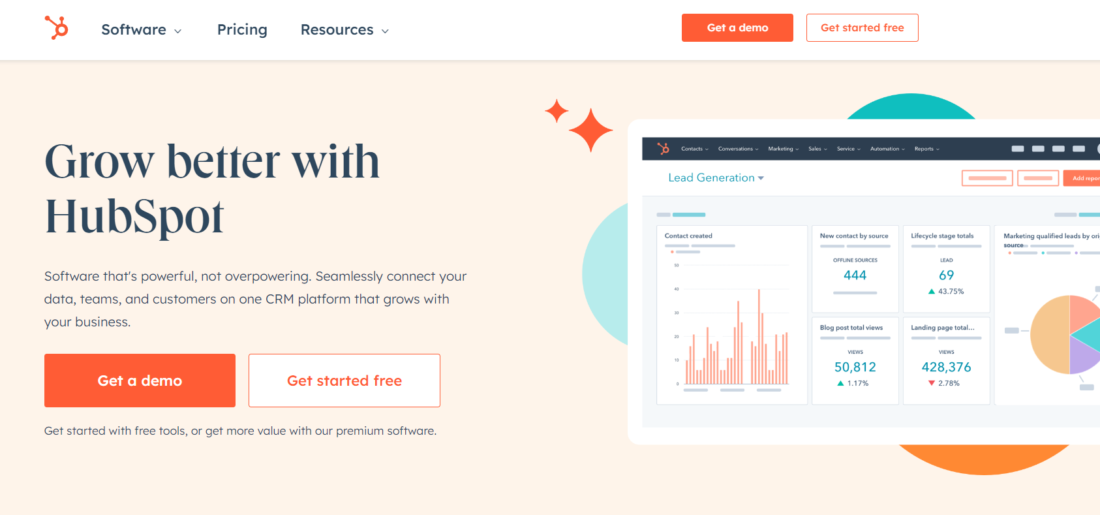
HubSpot is another significant figure in the industry. This versatile software helps set up marketing automation processes on your website and have more productive communication with your customers, current and potential ones. It also offers separate solutions for sales and marketing sales.
HubSpot features
HubSpot features are quite similar to other competitors on the list:
- Live chat with a Universal inbox to keep conversations from all your channels in one place;
- Chatbot builder to support customers 24/7;
- CRM;
- Feedback surveys to measure the customer satisfaction level regularly;
- Marketing analytics to keep track of all your marketing activities;
- Templates for email marketing.
And for those, who have just started their business and haven’t created a website yet, HubSpot offers a free website and landing page builder.
HubSpot pricing
As mentioned above, HubSpot offers separate solutions for sales, marketing, and support teams. But if you’re looking for a solution that covers similar needs to Intercom, pay attention to HubSpot Service Hub. The price for customer service suite will start at $500/mo and more. The price depends on the number of agents you have.
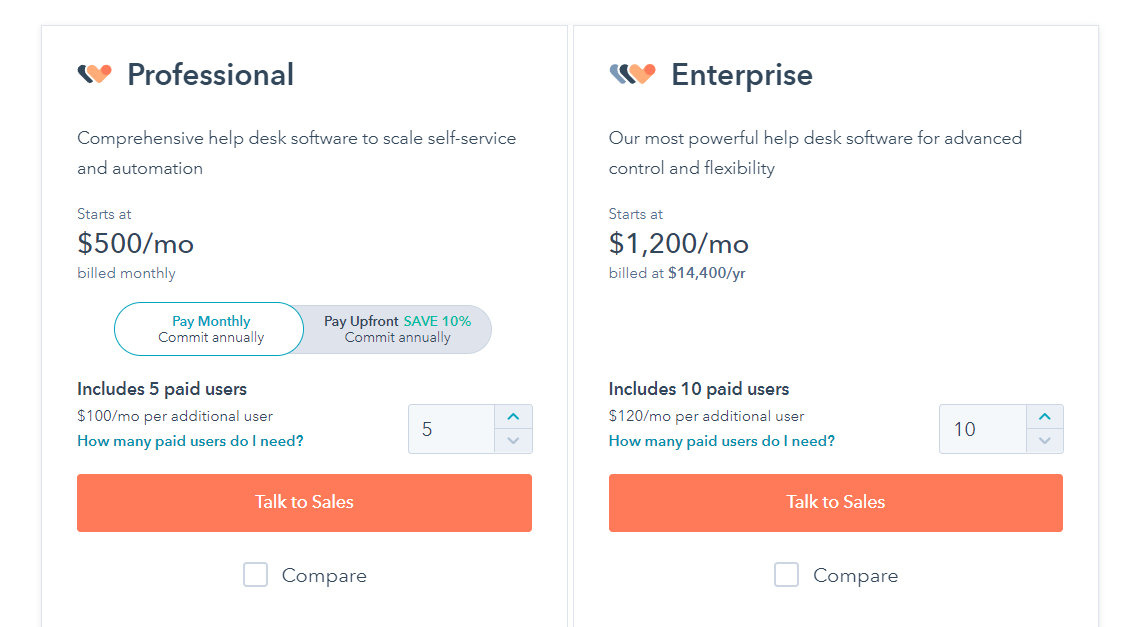
HubSpot also has a special offer for small businesses with a limited toolset that starts from $50/mo. And there is always an opportunity to test HubSpot’s limited functionality on a free plan.
HubSpot vs Intercom
Both solutions are very popular and well-known solutions on the market. Both of them are quite pricey, but HubSpot offers more pricing options for its customers, including a much cheaper plan for small businesses and a free version of the product.
What also differs HubSpot is its own CRM system that won’t require any third-party integrations.
Tidio
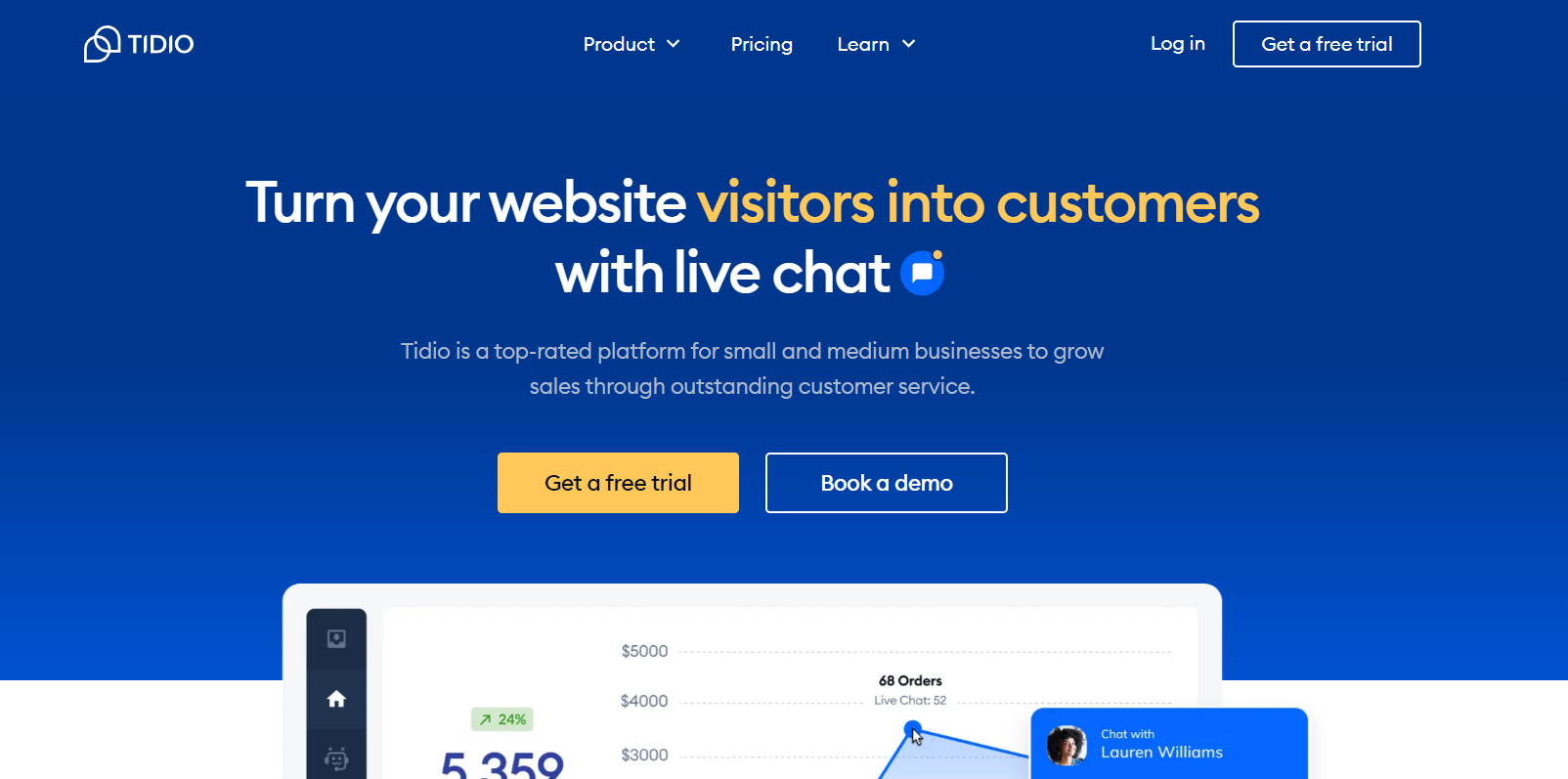
Tidio is another affordable solution if you hope to switch from Intercom. Mainly, it’s used to enhance the work of support teams. Besides, Tidio tools can be used to introduce self-service opportunities on your website. Tidio best suits online stores.
Tidio features
Among the main instruments Tidio offers are:
- Live chat with a shared inbox and tagging system that helps you navigate through conversations;
- Chatbots with visual drag-n-drop builders;
- Multiple integrations to fit the tool into your tech stack;
- Mobile apps to provide support on the go.
Tidio pricing
Tidio offers three paid plans, starting from $15/mo/agent. However, you can also test Tidio on a free plan. It gives you access to its main features like live chat and chatbot, but your chatbot will be shown to only 100 visitors per month.
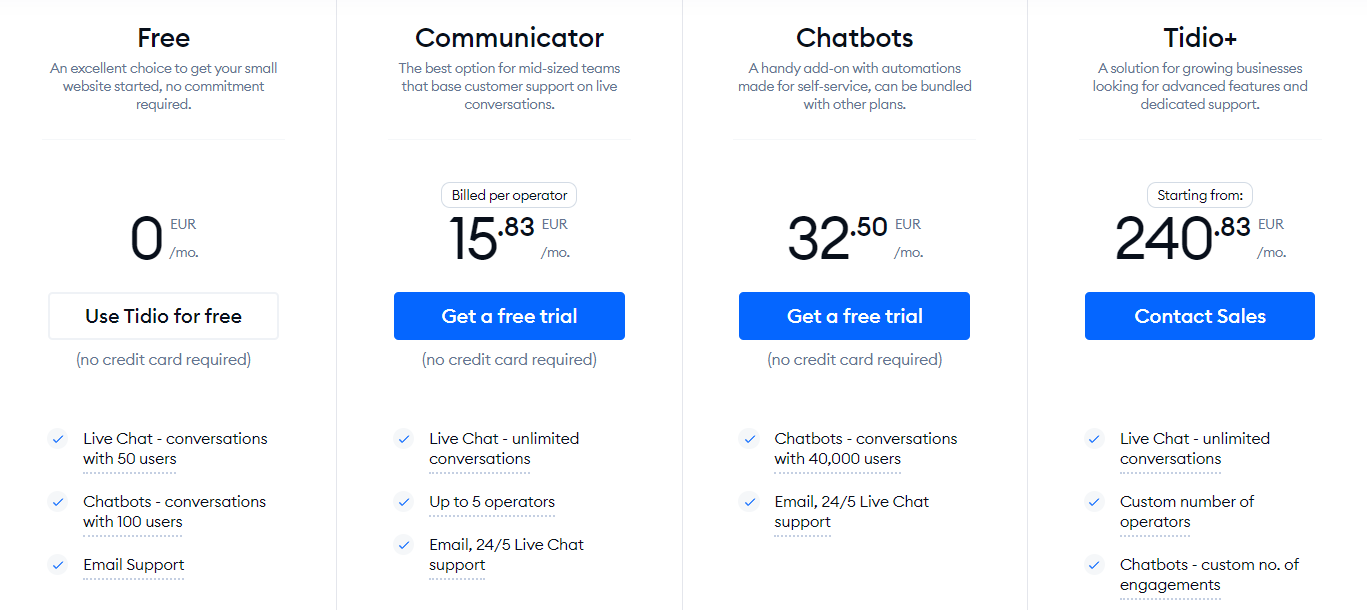
You get access to all the features for 7 days for free during the trial period.
Tidio vs Intercom
These two solutions are quite similar. Both platforms will help you provide customer service, but Intercom also will help you with user engagement and website conversion.
Hence, the toolset of Intercom is wider than Tidio’s.
Yet, if you’re looking for an affordable solution to cover your customer service needs, Tidio is your pick.
Zoho Desk
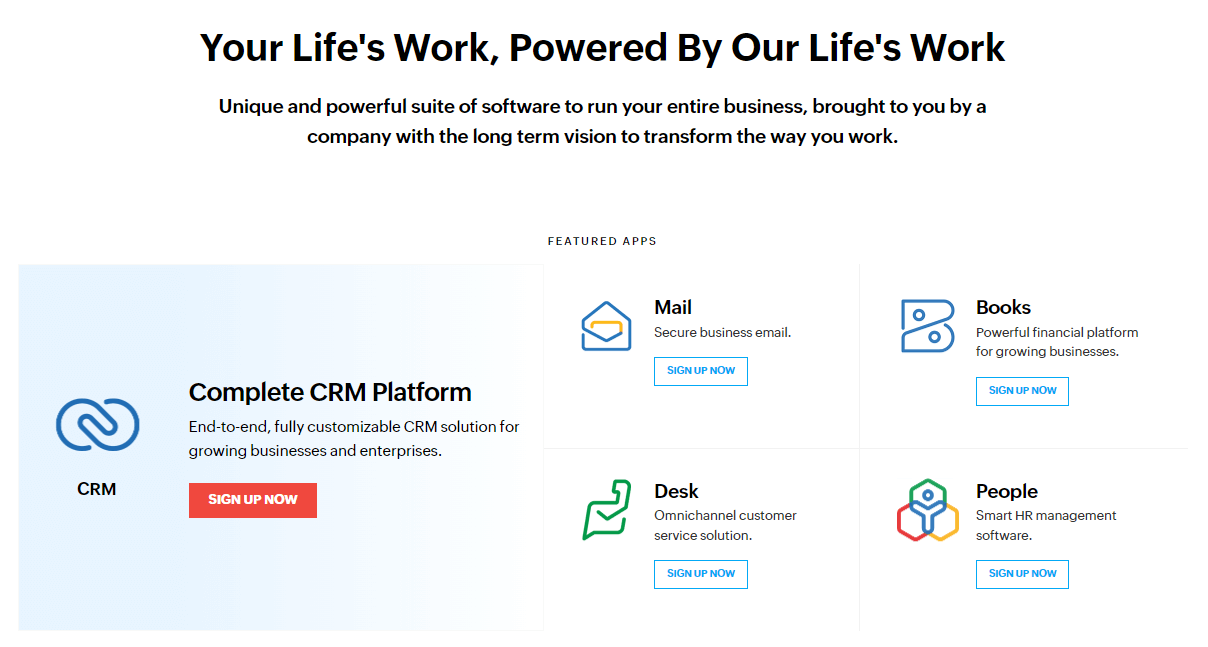
Zoho Desk is a cloud-based help desk for customer assistance and management for SaaS and eCommerce. Powerful AI assistant, advanced process management, pack of self-service solutions provide your team with a flexible toolset for clients’ success.
This Intercom alternative stands out among the others because it offers an almost fully automated context-aware product. We’ve tested it, and unlike other services with context-aware features, it works fine. Zoho also allows you to get rid of the most boring and repetitive tasks by automating them.
Zoho Desk instruments for live communication and more
The software comes with a robust set of features and proves to be a decent Intercom alternative. With Zoho’s toolset, you can boost the effectiveness of your customer service and marketing:
- Social support tools;
- Agent productivity;
- Analytics and reporting;
- Call-center software;
- Knowledge base;
- Customization;
- Security features;
- Help desk essentials.

The best and most popular feature is multichannel ticket management. That means Zoho Desk collects client requests from socials, forums, help center, email, phone, and web forms. If a manager forgets about a ticket, the system will remind or even re-assign it to another one. A great solution to manage conversations manually.
The tool provides automating activities, notifications, integration with Zoho CRM customer data. To ease managers’ work, Zoho built apps for Android and iOS.
No more routine tasks, your focus is only on boosting revenue and beating competitors.
Zoho Desk pricing
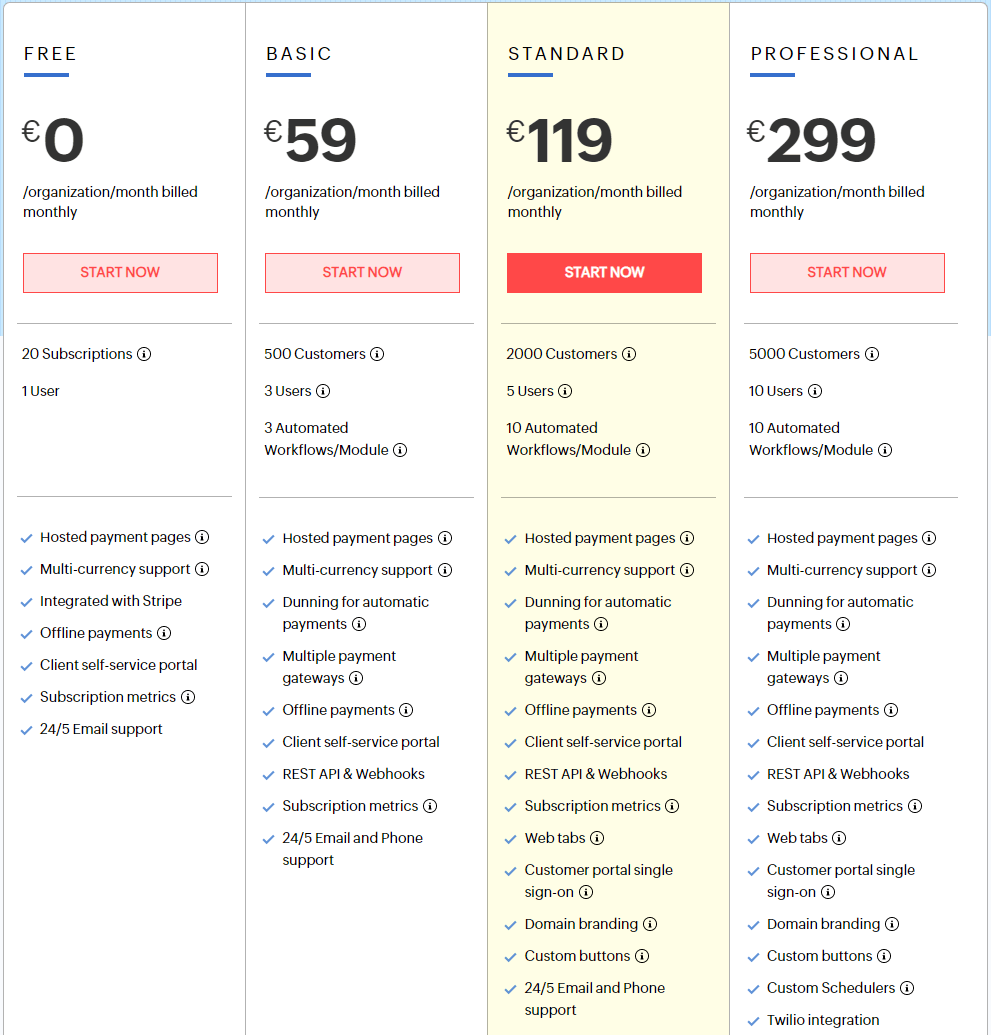
During 14 days trial, 3 your agents can use basic Zoho tools for free. This solution requires credit card details.
After that, you can switch to one of three plans: min. $12 per agent/month, max. $35 per agent/month. There is also a Light agent add-on available for $5/month except for the trial period. But there’s also a free plan available for one user only.
Zoho Desk vs Intercom competitors comparison
Zoho Desk is a mature brand. Founded in 1996 this cloud-based help desk platform targets small and mid-sized businesses when Intercom provides software for big companies too.
Both solutions have the same rating on G2 — 4,3 out of 5 stars. That means they are similar, except for some features and pricing. Starting with a $12 plan, Zoho Desk is rather affordable than its competitor — Intercom’s pricing is rather tricky. However, the last one is famous for its integration number.
Comparing the tool set we noticed Intercom is missing calls, and data management tools Zoho has. Regardless of the feature naming, using both platforms you can:
- Customize the widget according to your brand design and needs;
- Talk to website visitors via live chat;
- Send triggered messages;
- Use a help center to create client self-service;
- Manage all tools in one dashboard.
So, choosing between these two solutions, remember about your business needs.
Userlike
Taking the 5th spot on our list is a competitor that features both free and paid plans. Userlike offers a simple set of features for free, such as a sophisticated website messenger and powerful features for professional support. However, the price extension is what makes Userlike a more brand-oriented solution.
All plans offer unlimited chats and a huge number of customization options to match your website’s design. Other advanced features include audio and video calls including screen sharing, live translations, file sharing, media support, and more. The best brand-oriented solution with wide customization opportunities.
Userlike tools as one of Intercom alternatives
With a focus on nurturing customers, Userlike provides customers with multichannel communication via website chat, and popular messenger apps such as WhatsApp, Facebook, Telegram, and SMS. Since it’s a German company, it’s mindful of all the EU privacy laws (GDPR, etc.).
Userlike, as well as its competitor, offers a wide range of features:
- Message Center. Your central hub from where your team can answer and process all messages
- Automation. With Userlike’s AI Automation Hub, you can create AI-powered chatbots, smart FAQ pages, and interactive contact forms in just a few steps to automate entire customer service processes and reduce costs.
- Audio and video calls. Conveniently switch from chat to a browser-based video call which also allows you and your customers to share your screens
- Analytics. Overview of website visitors’ activity and overall conversation results.
- Integrations. You can connect Userlike with popular CRM systems, messengers, analytics, email marketing services, task managers, etc.
- Multi-language customer service. You can localize live chat windows and/or agents’ groups.
- File sharing and media support. Userlike allows you to send videos, images, and text files via chat.
- Localization. You can customize the interface, texts, and live chat widgets in different languages.
Userlike pricing
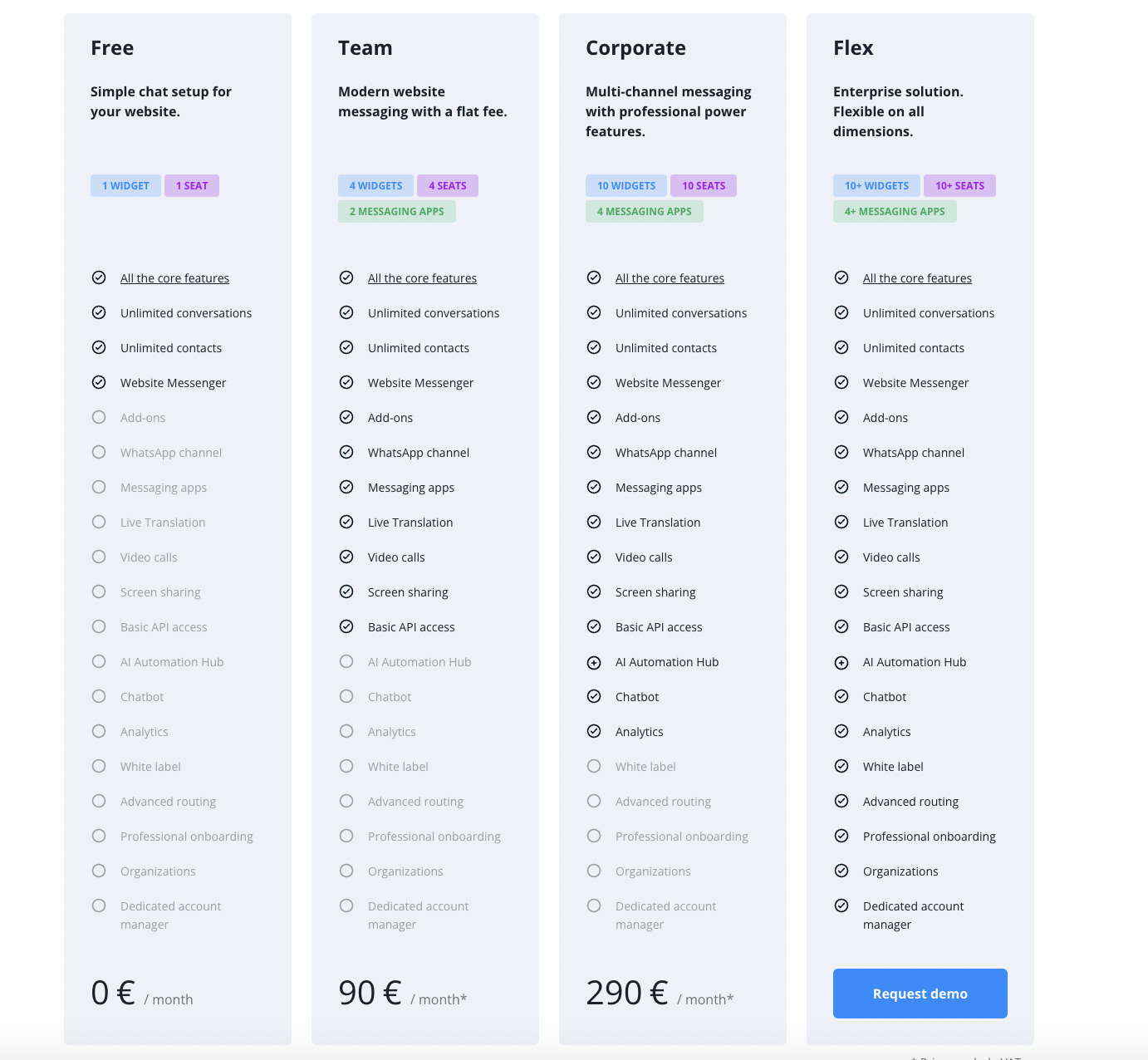
The major strength of Userlike in pricing is best suited for startups: it is a forever free plan with 1 seat and widget, Userlike Website Messenger, unlimited conversations and contacts and all the core features you need to provide support with a small team. So this competitor turns out way more affordable. If you are new to the tool, you can use it for free on the 14-day trial. No credit card is required.
- The lowest price starts at $0 per month. Here customers are free to use 1 widget and 1 agent seat.
- $90 costs the middle one which offers 4 widgets, 2 messaging channels, 4+ seats, live translations, video calls, and basic API access.
- $290 is the cost of the Corporate plan including 10 widgets, 10 seats, 4 messaging channels, all the features of the team plan, chatbots, and analytics.
- If you want to customize the plan, there is a Flex plan with unlimited features, seats, and other add-ons. This way, you can customize your Intercom alternative.
Userlike vs Intercom
Trying to define which competitor is better we compared their features, usability, and pricing. Both these solutions have a rich tool set for customer assistance, sales, and marketing. Common features:
- Customization;
- Chatbot feature;
- API;
- Dashboard;
- Geo-targeting;
- Third-party integrations;
- Variety of support options;
- Tracking website visitors’ data.
The ability to route users to agents with special skills is the first feature Intercom lacks in the comparison to its competitor. Userlike is useful for its messaging integrations, automation features, usability, and team management. In terms of localization battle, the winner is the first one, translated in over 30 languages. Userlike also offers more features for automating your customer service with artificial intelligence.
Both brands offer customizable pricing plans, but Userlike’s trump card has a cheaper start price and a forever free plan.
Seems like it’s half of the top. Take a break. Have you already found the best solution for your business? If not, let’s move on!
HelpCrunch
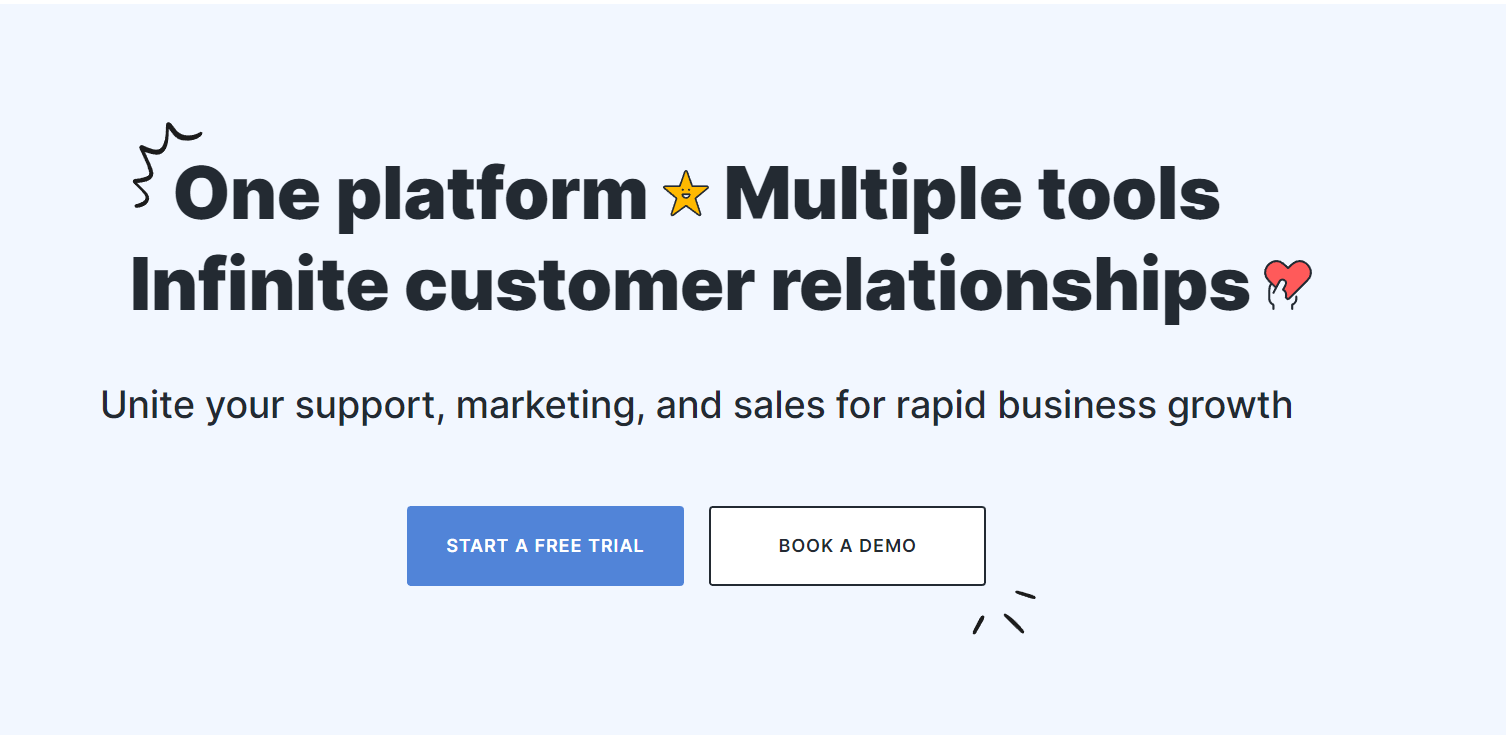
HelpCrunch is aimed at unifying sales, marketing, and customer support teams and focusing all their work on customer communication. The platforms has all the necessary tools to become your Intercom alternative.
HelpCrunch features
This software toolset is quite rich:
- Live chat with a shared inbox;
- Rule-based chatbots for customer support 24/7;
- Knowledge base which you can integrate with live chat;
- Pop-ups;
- Email marketing;
- Basic CRM to store user data.
HelpCrunch pricing
Initially, HelpCrunch was created as a cheaper Intercom alternative. The pricing here starts at $15/mo. However, it doesn’t include email marketing at all. If you enable the minimum amount of emails, the price starts at $29/mo. And it will increase depending on your number of agents.
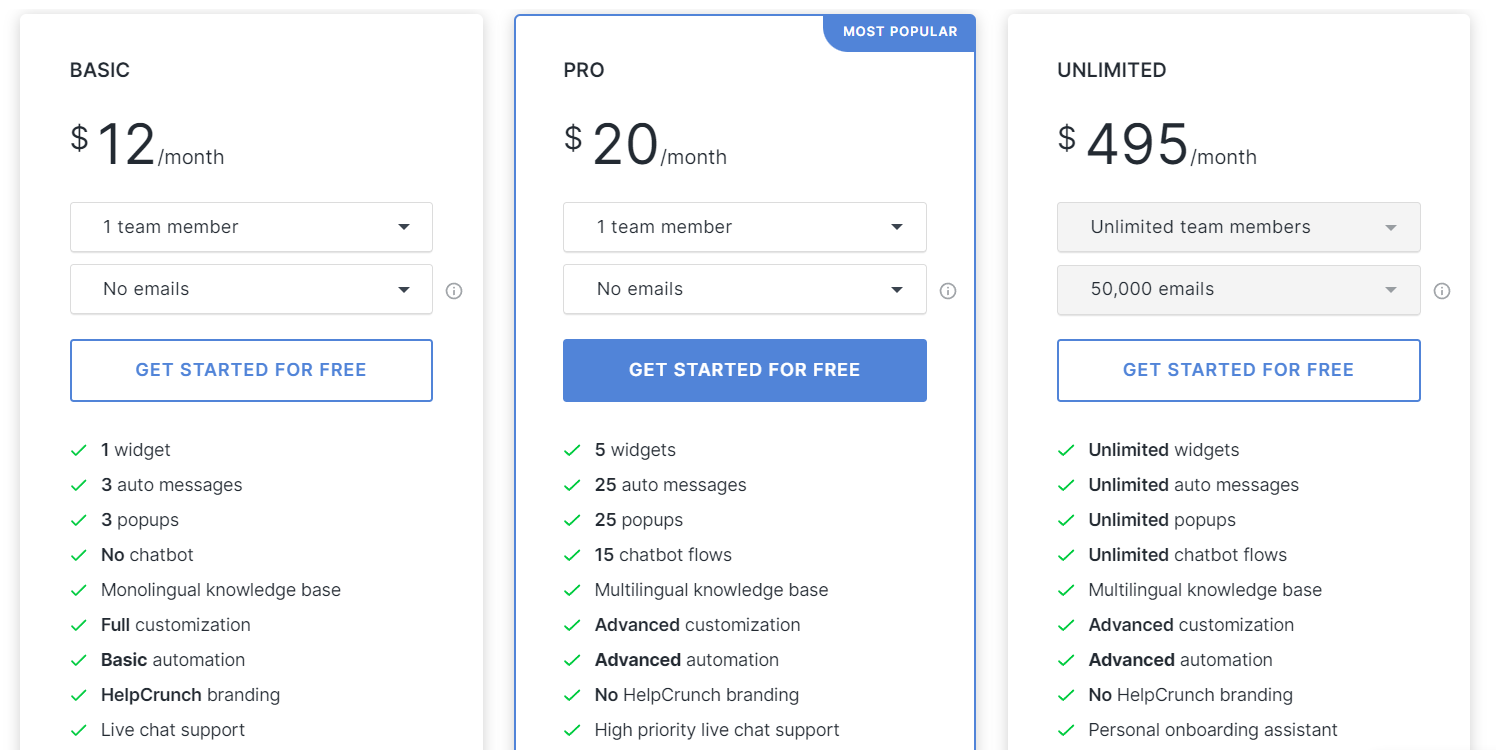
Before you make up your mind, test HelpCrunch for 14 days for free.
HelpCrunch vs Intercom
Since HelpCrunch was developed as an alternative to Intercom, both these platforms have very similar features and cover similar needs of their customers. But HelpCrunch is significantly cheaper and has a transparent pricing system, so you’ll know for sure how much you will pay.
Intercom is known for having slow or unresponsive customer service. Meanwhile, HelCrunch was marked as a tool with excellent customer support.
LiveChat
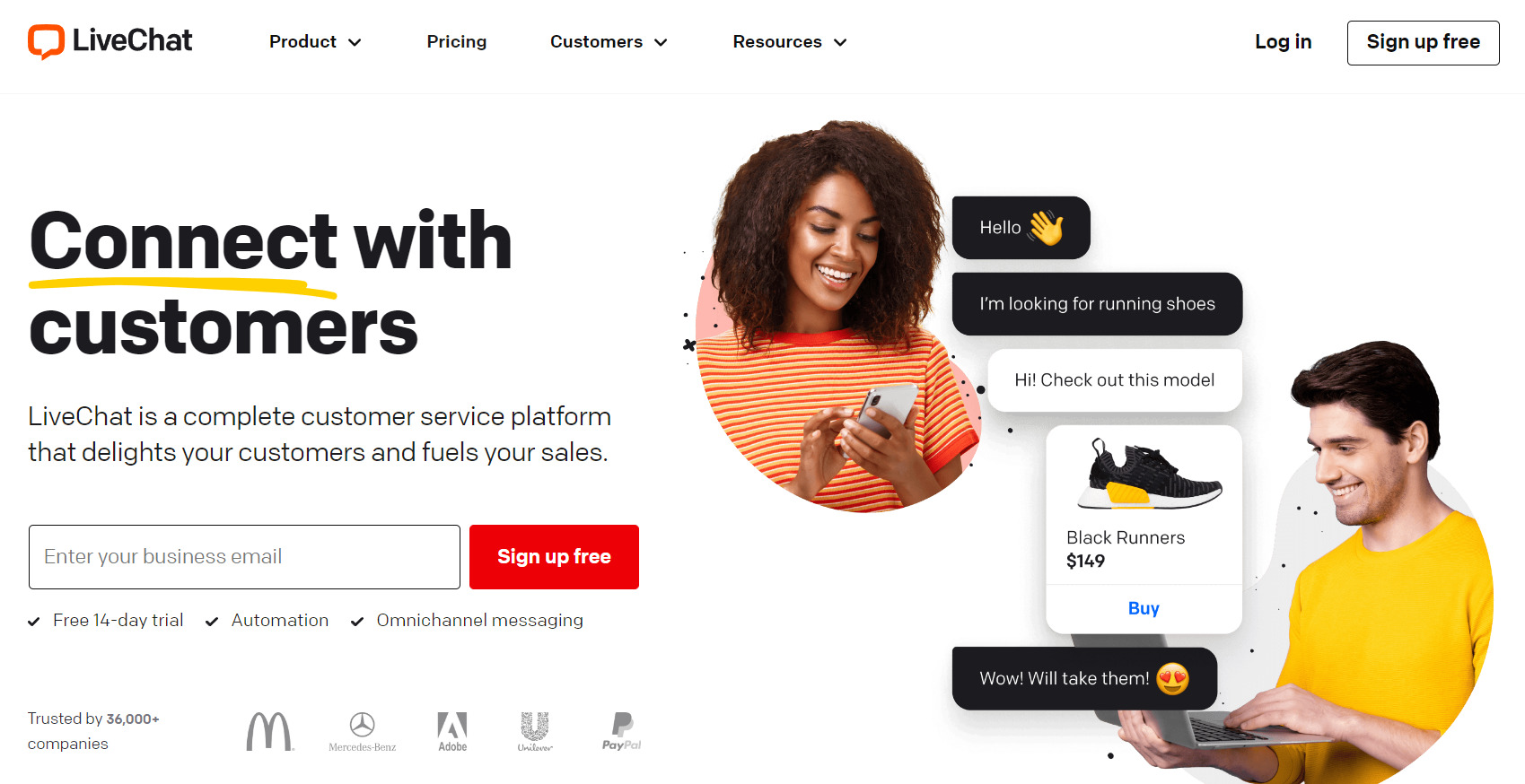
LiveChat has taken a spot on our list of alternative solutions thanks to its powerful feature set and customization options. It allows you to handle conversations from various channels like the web, social media, and even a mobile app. The software suits any businesses in SaaS, eCom, etc.
This makes it a versatile and strong competitor because you can provide user assistance from almost any device or operating system. The simple look of LiveChat hides enormous functionality coupled with a fully customizable chat widget.
Another thing that sets LiveChat apart is the number of integrations: it offers over 100 SaaS options to work with.
One of the best option if you’re looking for a solution as popular and credible.
LiveChat instruments as one of Intercom alternatives
Among the key help desk tools are:
- Live chat with user data, tags.
- Pop-ups.
- Customization.
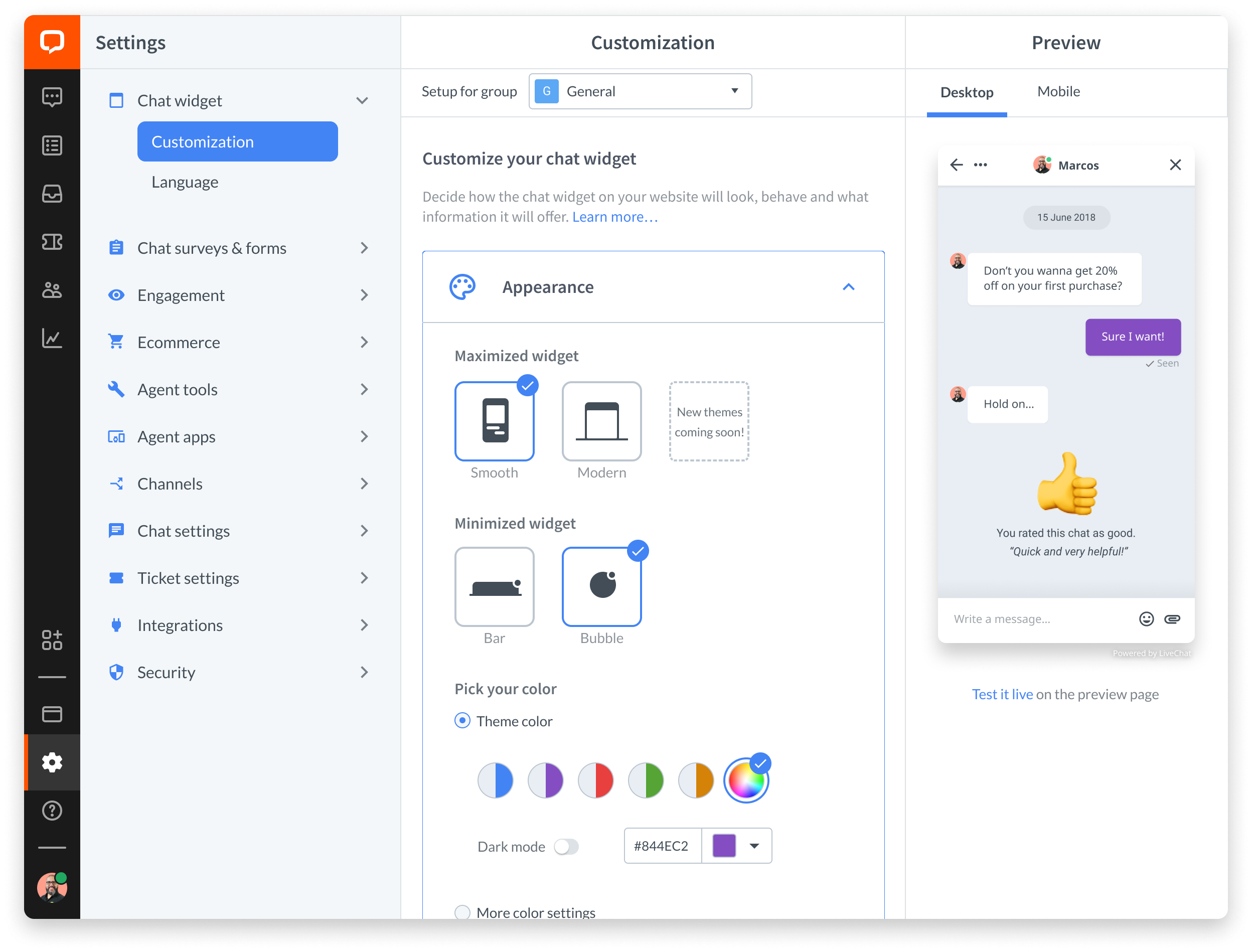
- Ticketing.
- Dashboard with team and customer tracking reports.
You can also enable a chatbot feature. Chatbot is a separate product created by the same team that developed LiveChat. So these two platforms are easily integrated, so you could empower website chat with a chatbot.
The perfect platform for customer service and engagement, it combines questions and conversations from anywhere into a single inbox. LiveChat is famous for the number of integrations 170+ including Hubspot, Shopify, BigCommerce, WordPress, socials, etc.
Live chat with AI automation, product cards, analytics, and custom forms for collecting user data makes sales easy like never before. You can learn the system on how to route inquiries among team members, generate leads, and segment them according to selected rules.
LiveChat pricing
You can use the tool for free on the 14-day trial. After that, customers can continue working with live chat and help desk software on the next plans:
- Starter — $16/seat/month;
- Team — $33/seat/month;
- Business — $50/seat/month;
- Enterprise — Custom pricing available.
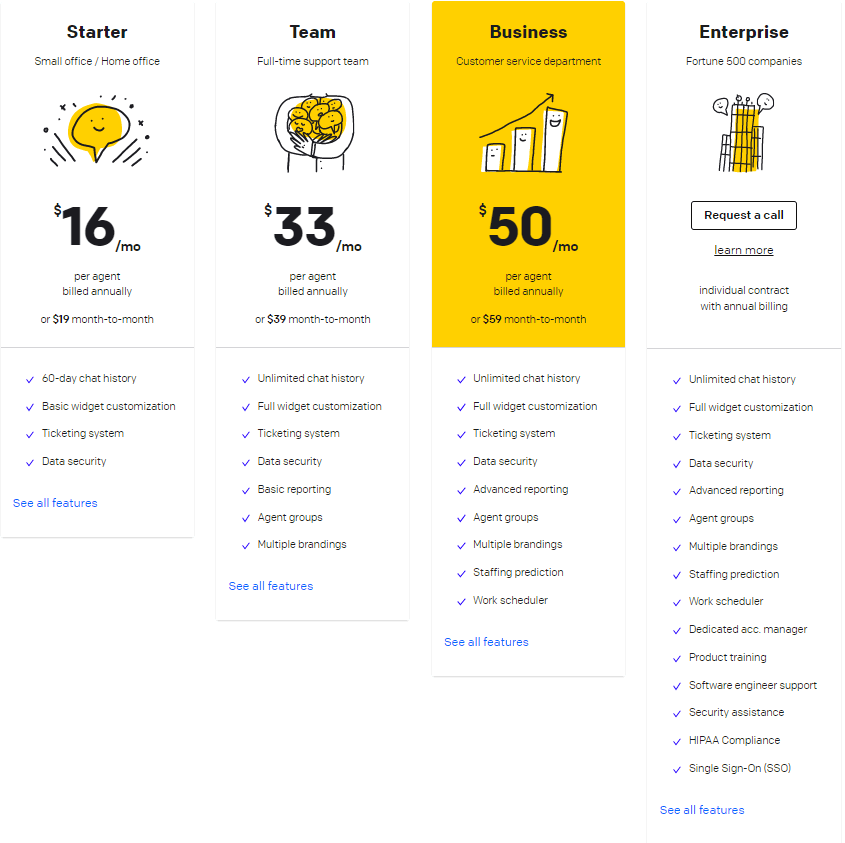
Each of the plans offers a live chat, automated messages, 24/7 customer assistance, daily reports, ticketing.
LiveChat vs Intercom: alternatives comparison
Intercom provides a fully-fledged toolset for customer engagement and life-cycle marketing, while its competitor LiveChat is more about client support chat. However, LiveChat has a wide range of features precisely to engage in a conversation with a website visitor and convert them.
LiveChat is perfect for small businesses, online shops in particular. But if you need more, there is a price question. Intercom is a powerful multitasking tool. But its price is quite high, sometimes too high for small businesses. LiveChat is more affordable for potential customers.
What best features will you pay for using Intercom?
- Real-time client data;
- Segmentation;
- Client profiles;
- AI bots.
Compared to the competitor, LiveChat strength in:
- Live chat tools (content sharing, data storage, website visitor data, tags).
- Rich customization options (chat design and buttons, 42 languages localization, CSS).
- Customer engagement (automated greetings, data collecting forms, Facebook chat).
Nevertheless, both solutions work with famous brands: Intercom chat is on the Heroku, StackShare, Product Hunt websites, while LiveChat helps to convert Visuality, Watchman Monitoring, and Tailor Brands clients.
Thus, between these two solutions, the choice will depend on your budget and business needs.
Olark
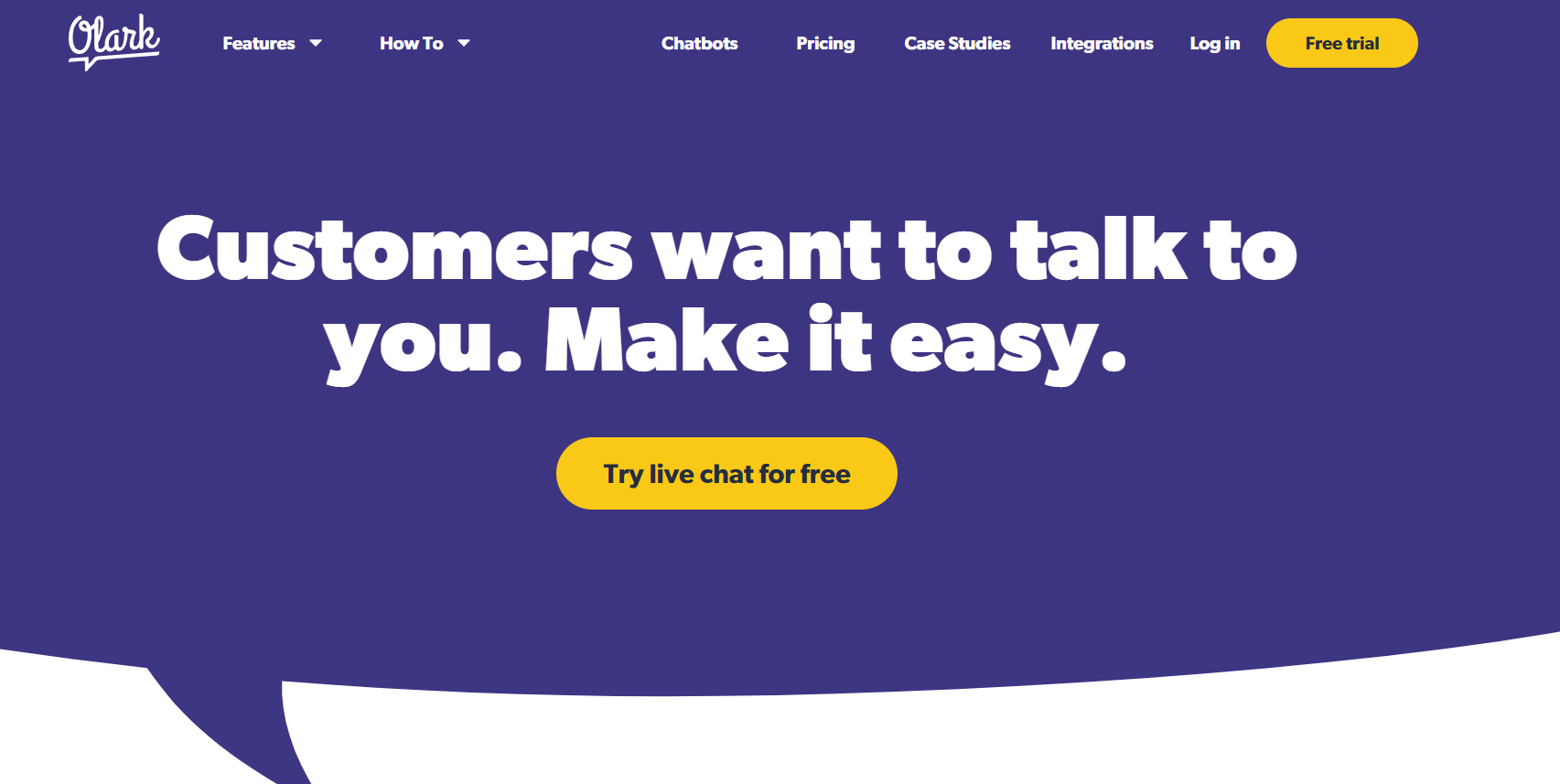
If the only tool you really need is a live chat, then consider Olark. The central feature of this platform is a live chat, so you get a direct channel of communication with your website visitors. It’s robust and reliable.
Olark features
Since live chat is Olark’s core feature, let’s take a closer look at its features:
- Live chat transcripts to easily access all conversation;
- Customization to match the widget with your website;
- Automated replies like greetings and pre-defined answers to some of the common questions;
- Live chat analytics to monitor your agent’s efficiency and other key metrics;
- Chatbox forms to collect all the essential data about your leads;
- Integrations to make Olark an integral part of your tech stack.
Also, Olark develops its own chatbot software called CoPilot. It can help you with lead generation and automation of certain tasks to free up your support team.
Olark pricing
Olark doesn’t offer plans to choose from. You pay $29/mo/agent and get its live chat software with full functionality.
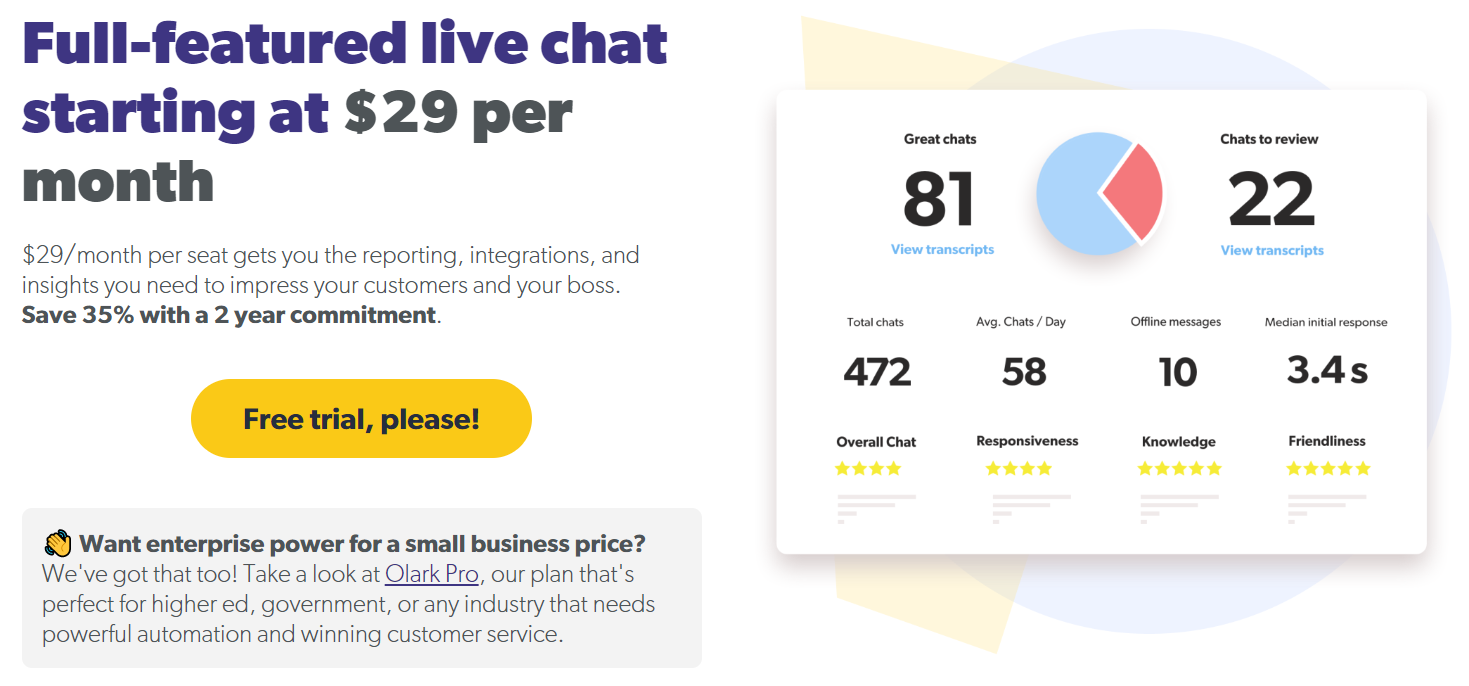
You have 14 days to test Olark’s full functionality for free.
Olark vs Intercom
The core difference between these two solutions is obvious. While Intercom offers a wide range of tools serving different business purposes, Olark is live chat software. It will definitely help you connect to your website visitors, collect their contacts, and support them. So, if you feel it’s sufficient for your company. Olark’s your choice.
LiveAgent
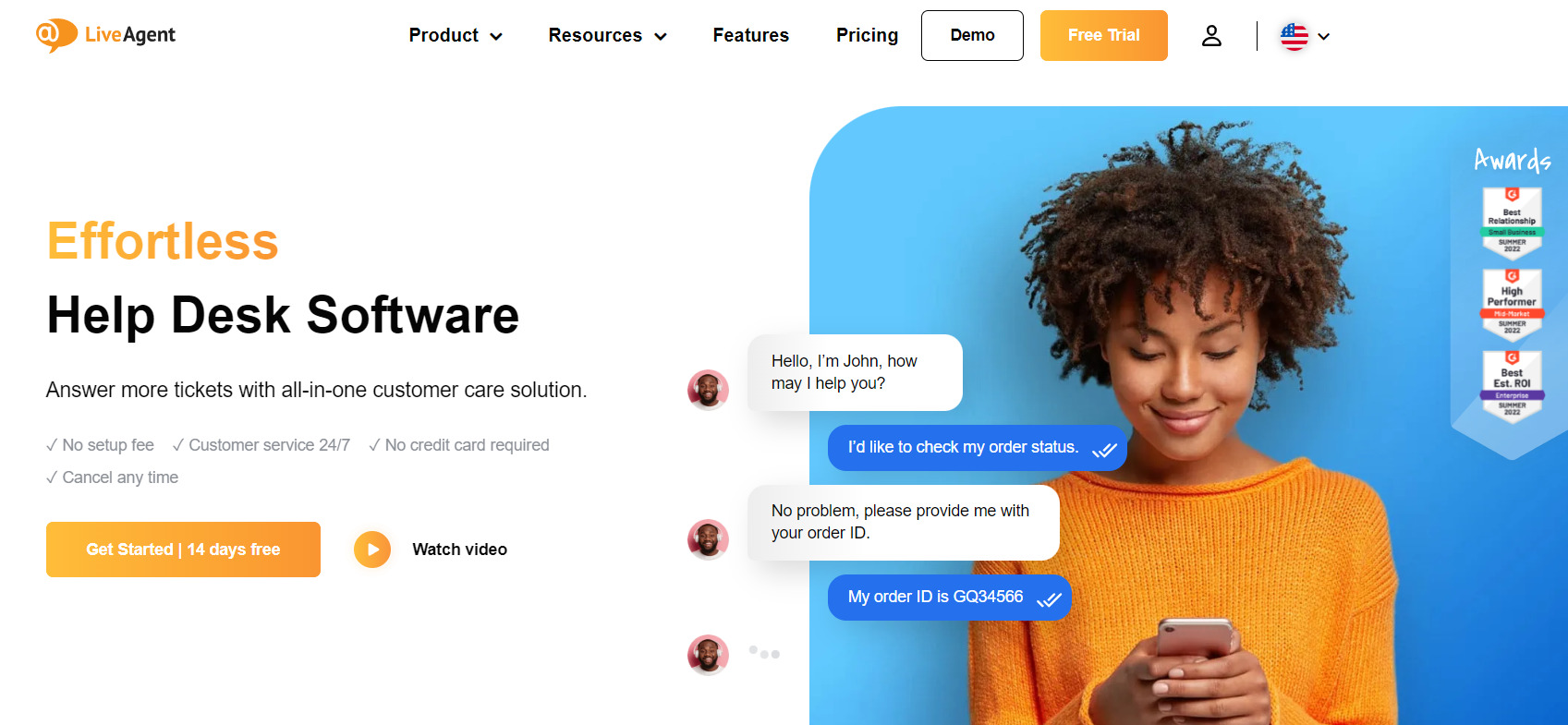
LiveAgent truly shines with the number of instruments it offers. It covers most of the popular channels and websites, which raises your effectiveness and widens your influence over social media.
With all its features and channels, LiveAgent brings your customer support to the next level. The software feels like it took the best options from similar solutions all over the market and collected them in one place — beware Intercom!
Think it might be your choice of the alternative? Let’s take a closer look!
LiveAgent chat as one of Intercom alternatives
There is a long list of instruments worth mentioning, but the key are:
- Live chat;
- Help Desk;
- Knowledge base;
- Cloud call center;
- Video calls;
- Flexible ticketing system.
You can also set up rules to engage website visitors into conversations automatically. All the client’s data and activity are in a special profile on the dashboard.
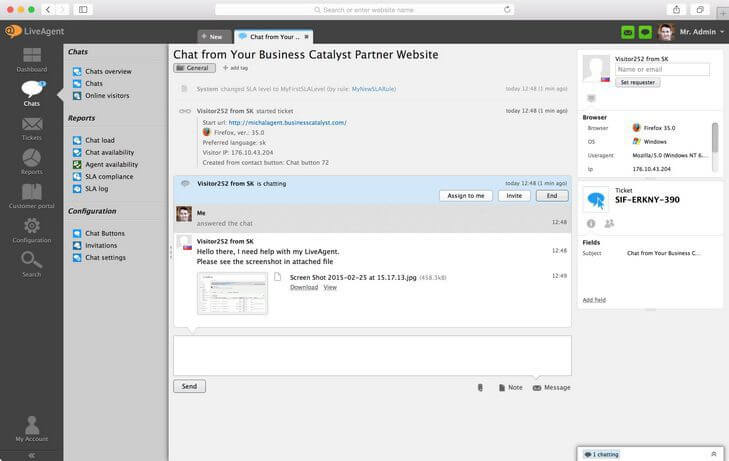
When a user clicks the widget, LiveAgent sends your customer service agent notification about the potential client. But it can be quite irritating. Robust management options make this software one of the best in ticketing.
LiveAgent pricing
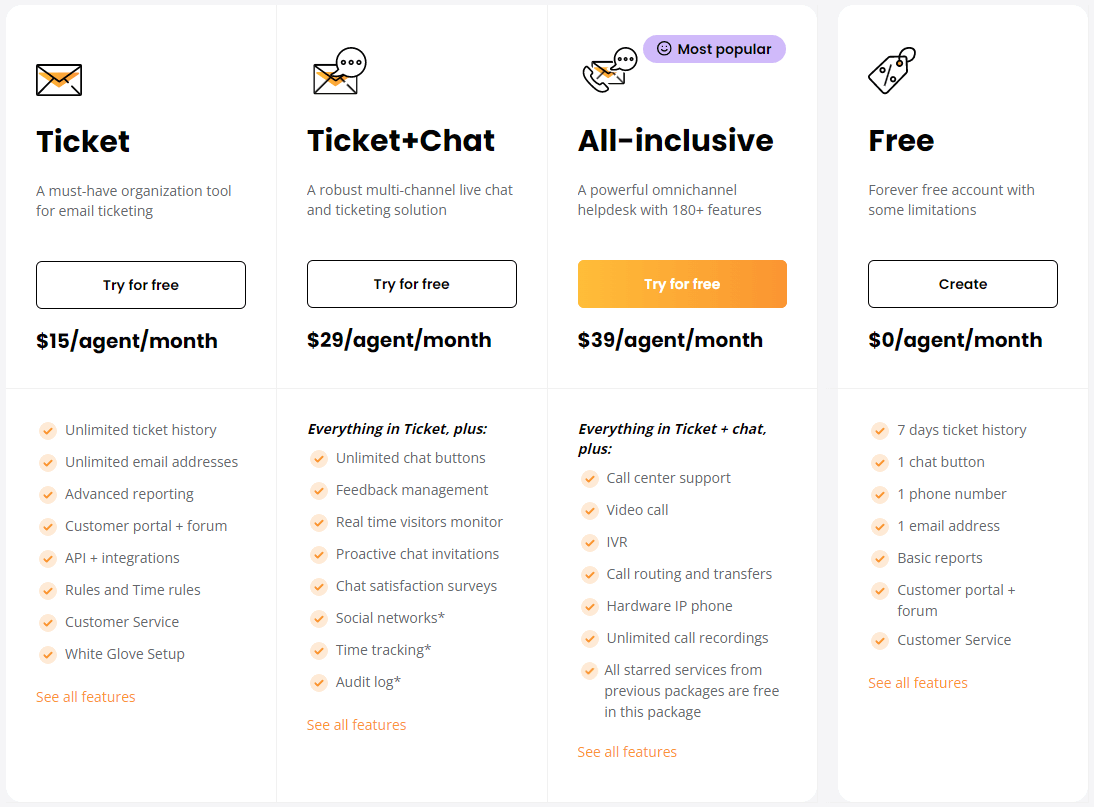
The standard monthly subscription model of this alternative offers any user 4 options:
- Forever free plan with $0 per seat, 7 days ticket history, 1 email address, 1 phone number, and a widget.
- $15 ticket plan per seat with unlimited email ticketing and history, +26 instruments.
- $29 per seat ticket+chat plan besides previous features offers unlimited live chat, +30 instruments.
- $39 all-inclusive plan that is much cheaper its Intercom alternative.
You can start any with a 14-day trial.
LiveAgent vs Intercom
LiveAgent widgets lack customization. You won’t find here chatbot or auto messages via email. The service looks a bit outdated but still has a good UX.
Intercom loses to its competitor in terms of cloud call center and forum for client self-service. Cheap price for the perfect balance between tools is one more thing that distinguishes LiveAgent. There is no need to compare pricing, LiveAgent is cheaper (that’s one of the reasons it got to our top of alternative solutions).
Call website visitors, talk with them, reply to tickets from anywhere, analyze reports from one place — LiveAgent dashboard.
Help Scout
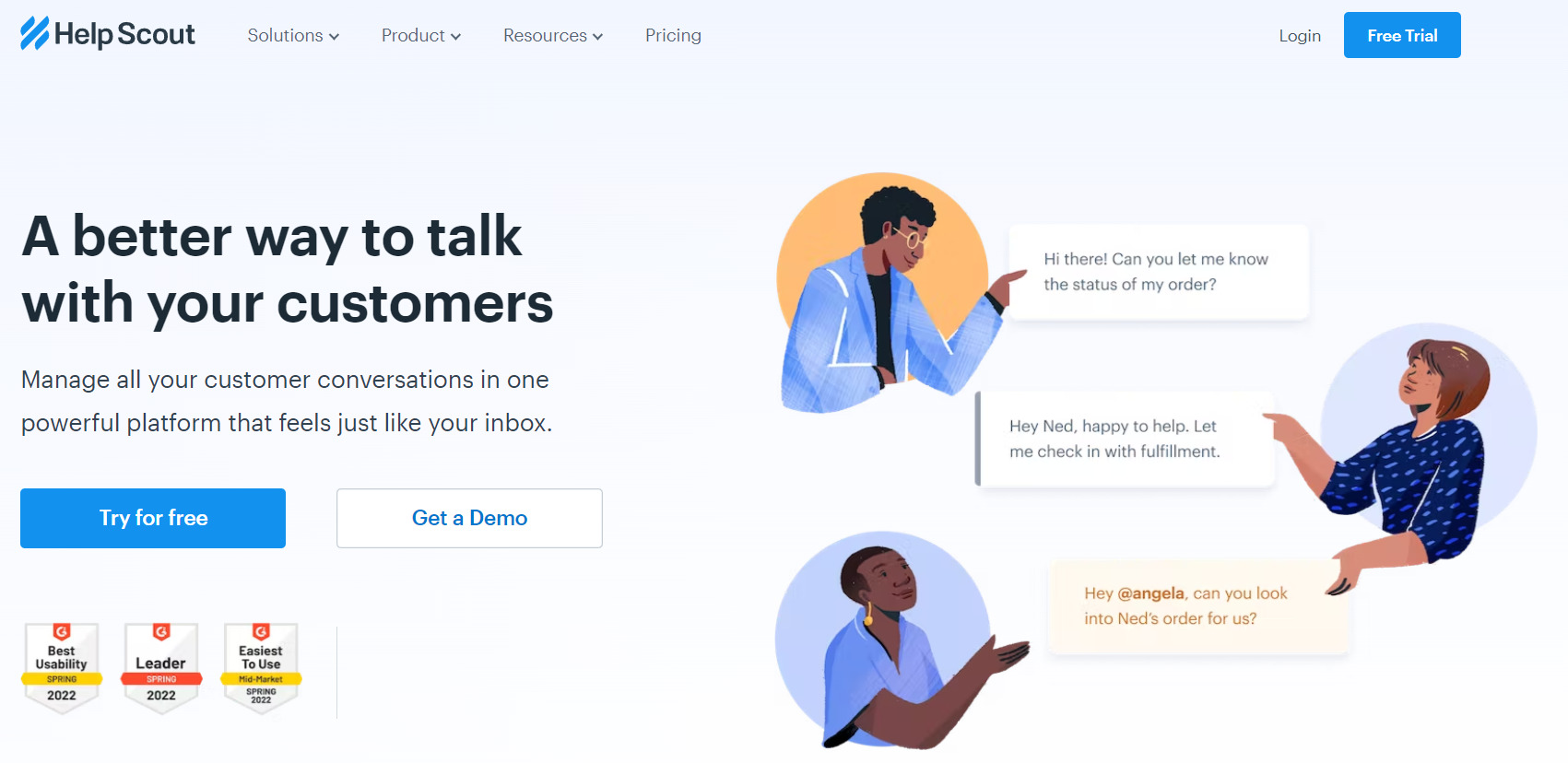
Help Scout is a great option if you’re looking for a customer service Intercom alternative. All its main features are aimed at enhancing your support team efficiency and helping you grow.
Help Scout features
Let’s take a look at the tools that can power up your customer support:
- Live chat with shared inbox, tags and internal notes for live chat agents;
- Help center with articles for self-service;
- Customer management system to keep track of your customer data;
- Integrations to fit the tool into your stack.
Help Scout pricing
Help Scout offers three paid plans for its software, starting at $25/mo. The price will change depending on the number of agents you have.
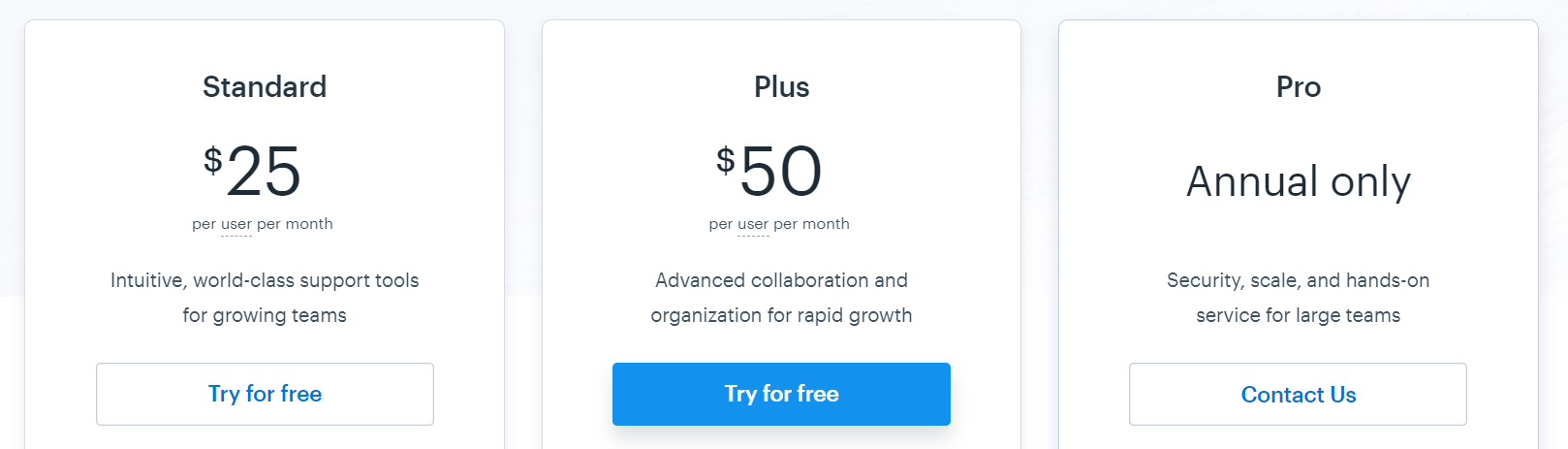
You have 15 days of free trial to test all the main features of the platform.
Help Scout vs Intercom
If we’re talking about features, Intercom definitely wins. Their toolset is wider, and includes chatbots. If you want to develop both your support and marketing teams, Interco is more suitable. However, if you’re looking for software to help out your support team, Help Scout will be a more affordable solution.
Besides, Help Scout outpaces its competitor in terms of pricing transparency and quick work of their support team.
Tawk.to
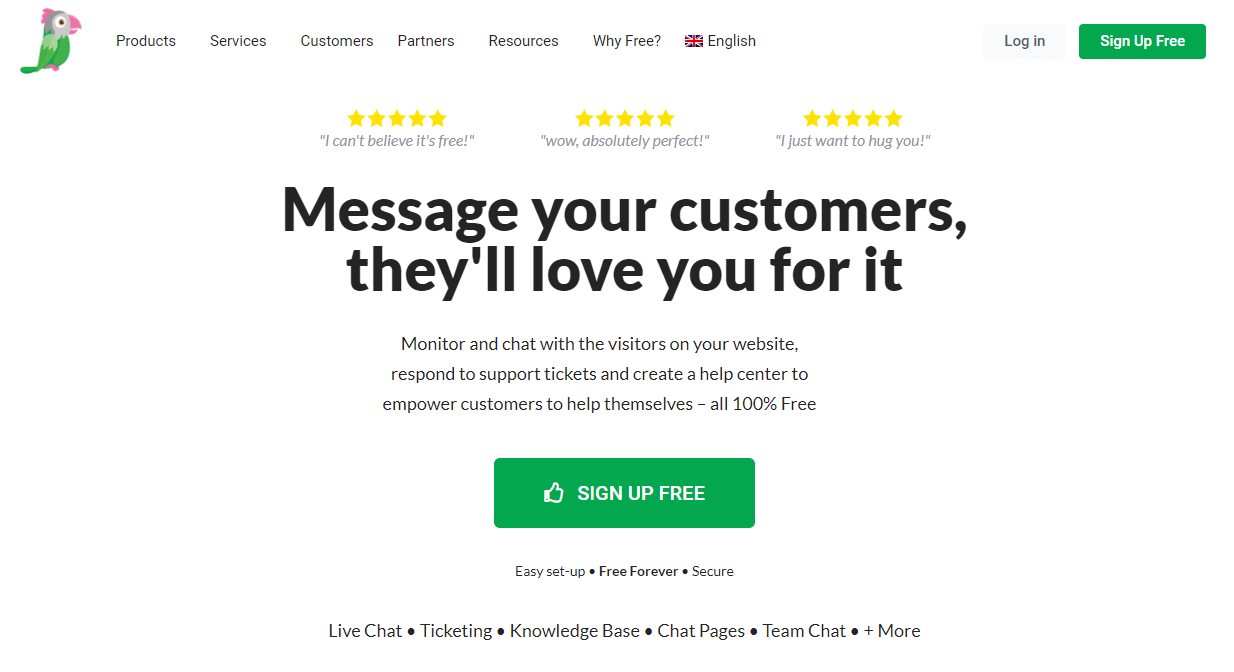
The most affordable alternative to on our list, I swear. Maybe not as functional, but on the bright side, it offers a decent number of integration options and preset shortcuts. Tawk.to also lets you track your team’s progress by setting goals and analyzing the conversation history.
The best choice for startups that look for a much cheaper Intercom alternative.
Tawk.to chat tool as a free alternative
The best part of Tawk.to is that all of its tools are free. It’s the biggest advantage among other Intercom alternatives. There is a full-fledged toolset for chatting between clients and businesses:
- Chat tool.
- Real-time tracking of website visitors’ data and actions.
- Ticketing.
- Knowledge base + shortcuts.
- Analytics by tags, detailed reports.
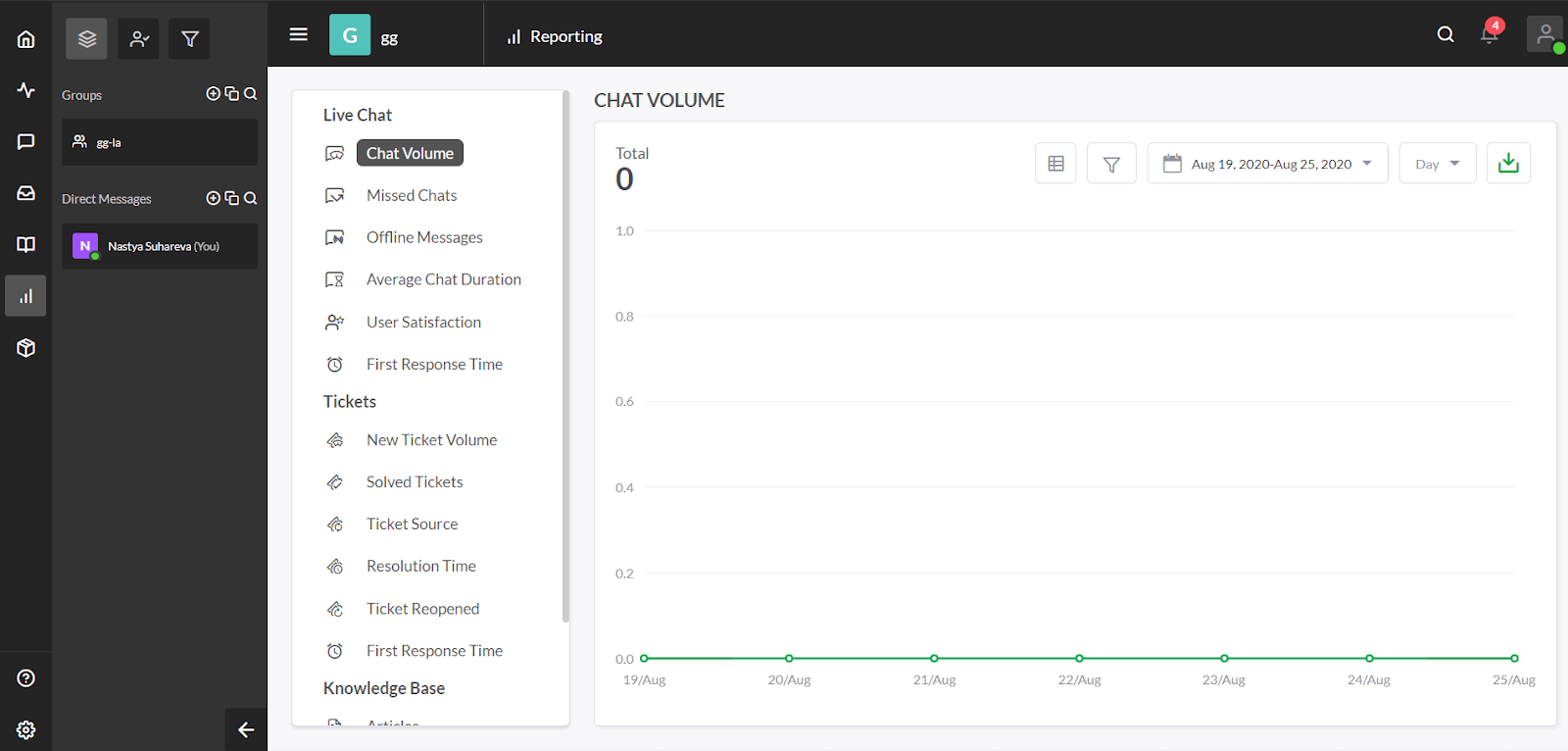
- In-chat payments.
- Automated triggers.
- Customizable widgets.
This is not the complete list, but the most popular tools. Among extra options, Tawk.to offers white-label, live agents, assistants, screen sharing — everything to provide the highest level of assistance for your clients.
Tawk.to pricing as support software
Starting with a free trial that comes with such instruments as live user tracking, customization and localization assistance, Tawk.to is a decent Intercom alternative for those with a tight budget. However, to make tawking bird fit your website’s design and remove its branding, you need to pay $12/month.
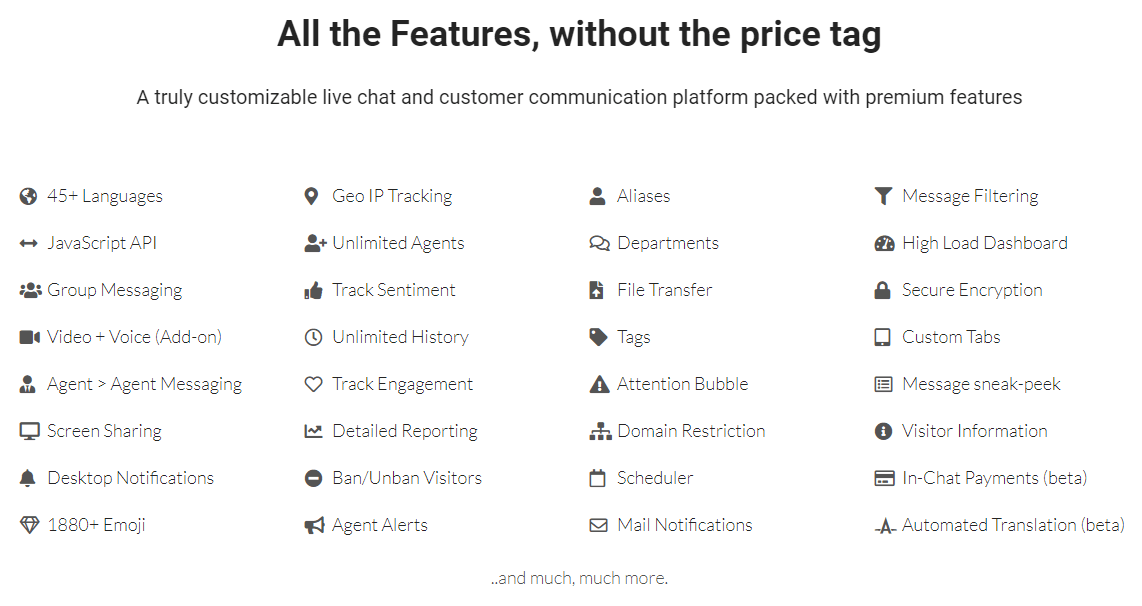
Tawk.to vs Intercom
The first difference between these two solutions is in positioning. When Tawk.to is about customer engagement and support, Intercom covers the entire funnel offering tools for each step of the customer journey.
That is the reason for a huge price gap. Tawk.to starting $1/month up to $29 is nothing like Intercom’s $87+/month. And, of course, it’s affected by the number of instruments. But as a free software, Tawk.to has all the must-have tools Intercom and its alternatives offer for customer success:
- Real-time website visitors tracking.
- Filters for clients’ data management.
- Automated messages to engage customers.
- Knowledge base.
- Detailed reporting.
This is very cool for a 100% free tool. Yes, it doesn’t have a variety of integrations. But, in terms of price and usability, the tawking bird wins the battle.
Freshchat
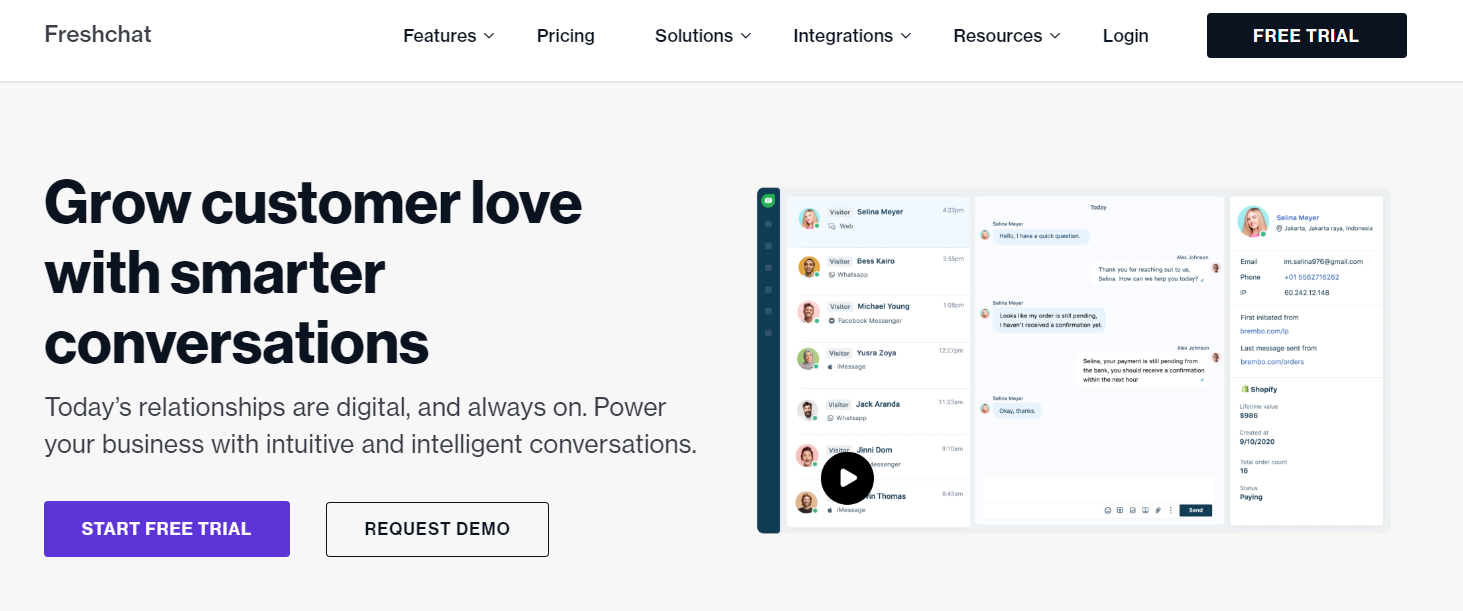
Freshchat is an interesting option, not only for customer support but for raising your credibility and brand recognition. The software allows you to cooperate with your customers and turn them into a permanent customer base for businesses of all sizes in SaaS, eCom, etc.
As well as the previous solutions it focuses on a continuous and context-driven messaging experience. Freshchat collects your user requests all over the web, mobile, social, messengers into one inbox.
One of the best options for those customers who have a lot of different tasks to solve.
Freshchat tools as one of Intercom alternatives
All the tools here are grouped according to the business goals: leads generation, customer assistance, engagement. Among Freshchat key instruments are:
- Triggered messages in the chat tool.
- Automated lead capture, customer tracking, and segmentation.
- AI bots that understand website visitor intent and react accordingly.
- Answer bot for assistance.
- Custom bot for sales.
- Proactive campaigns across all messaging channels based on collected user data. Send plain text emails to nurture leads by trigger or schedule.
Comparing two solutions, keep in mind that the second one has an advantage in unlimited contacts, despite the chosen plan. Chatbot software offers plenty of integrations with socials, apps, CRMs. Flexible customization makes a widget fit the design and language of your brand.
Freshchat pricing
21 days — the biggest trial on our list. After that you can choose one of the paid plans:
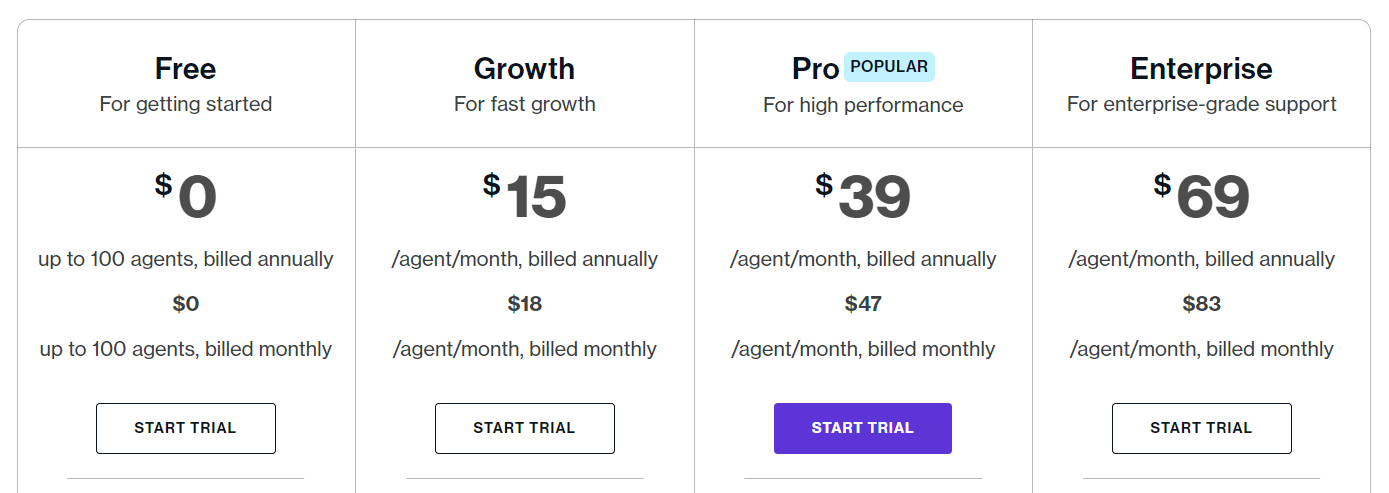
- Growth — $18/seat/month.
- Pro— $47/seat/month.
- Enterprise — $83/seat/month.
If you wanna more, there are three add-ons with the starting price $19 up to $100+. But there’s also a free plan with limited functionality, suitable for startups and small teams.
Freshchat vs Intercom
Following the same goals, these two solutions have a lot in common. They have a list of common features. But their difference is far more interesting. Thus, comparing Intercom & Freshchat you may notice that the first one lacks:
- Automatic scheduling;
- Agent notifications;
- Contact and client history data, profiling;
- Customizable templates;
- File management and transfer.
In terms of cost, Freshchat has a powerful advantage: forever free plan and lower prices. It differs it from other Intercom alternatives.
UseResponse
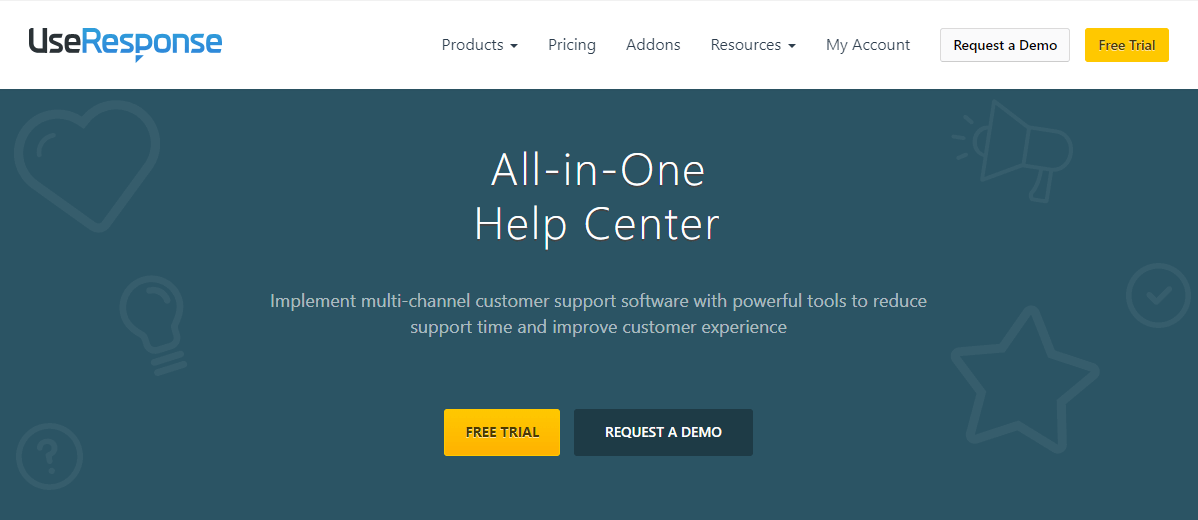
The last competitor on our list has a nice set of tools and great customization. Since UseResponse is open-source software, you can use the incredible customization options to fit any website’s style.
UseResponse’s toolset is split between live chat, feedback system, help desk, and knowledge base. It comes with major integration options to cover most messaging channels. UseResponse offers the interesting option to use it on your server or from the cloud.
The price of the service may seem somewhat high, but it’s worth trying. Plus, it comes with a free trial so you can test it before buying.
One of the best tools you can use to provide support across different channels.
UseResponse toolset as one of alternatives
There are 4 key tools offered to fit any customers support needs:
- Help Desk Software provides one inbox, where you can find user requests from all of your sources. There is a help center for clients, self-service and a roadmap for ticket tracking.
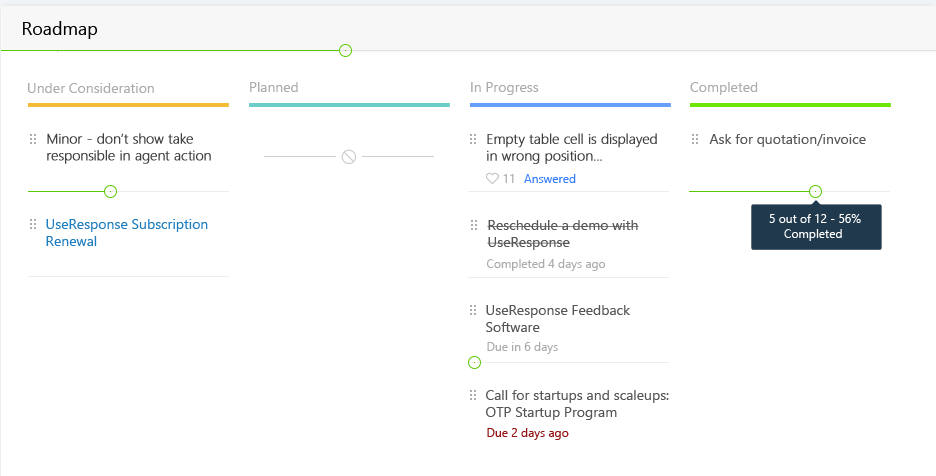
- Live chat + messengers widgets with flexible customization and analytics.
- Feedback software with multiple product dashboards to gather feedback in the community portal.
- Cloud or PHP knowledge base with articles and FAQs.
On Enterprise Cloud and self-hosted plans, you can change settings, widgets design, icons according to your brand style. The list of its integrations is the smallest on this top.
UseResponse pricing
UseResponce pricing model is based on the number of agent seats, daily API requests, and tools included, just like other solutions. Thus, there are 4 basic plans with two pricing options starting with $49 up to $199 per month.
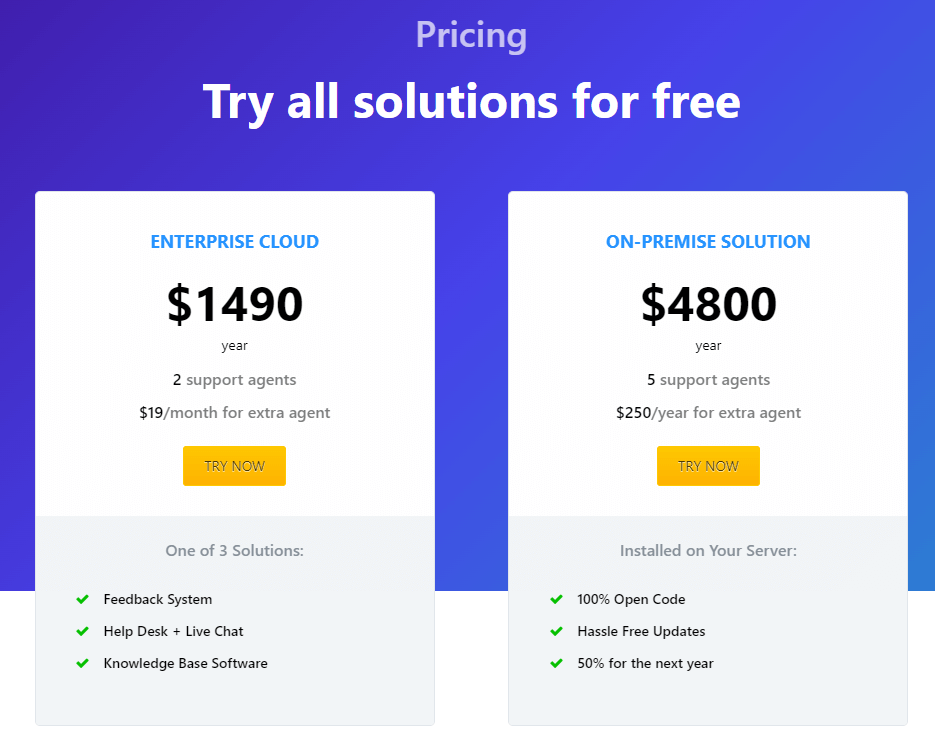
There is also a year subscription option, for example, a complete suite will cost you $4800/year.
You can test the service during the standard 14 days trial. Also you can calculate price for Cloud Plan on the pricing page.
UseResponse vs Intercom
The narrow focus of UseResponse differs from the Intercom variability. If you are primarily looking for a tool for customer assistance, UseResponse has your back. Covering the top communication channels, it provides you with a perfect set of instruments for nurturing website visitors into paying clients.
Intercom also offers an impressive set of customer service features, but its cost is much higher. Comparing UseResponse & Intercom tools, you’ll see that the first one lacks email marketing toolset. But, you know, due to the tool specialization, that’s to be expected. The only email messages UseRespond sends are agent notifications. It’s a big disadvantage.
Nevertheless, Intercom can’t boast with the variety of user feedback options UseRespond has.
To price, Intercom is the most expensive solution again. If you need only a support tool, choose UseResponse. Wanna more — look through the list again, you’ll definitely find something affordable.
So, what did we come to?
Conclusions
Intercom is still the best-known name in the industry of website chat software. With a powerful set of tools for customer messaging, it offers one of the best UI. But, many tools provide customers with tools Intercom doesn’t have.
For example, when it will release a fully automated tracking master like Dashly, there is an opportunity to claim the crown. Unfortunately, features aren’t the main Intercom problem. Pricing. Even with updates, it looks too complicated. The high cost of the tool makes its customers look for other solutions to move to.
Thus, if you’re searching for:
- live chat support platform, choose LiveAgent;
- email marketing automation + powerful data tracking, choose Dashly;
- in-app messaging, choose Freshchat or Freshdesk;
- low-cost solution with great UI, choose Tawk.to or LiveChat;
- help desk + CRM, choose Zoho Desk;
- ticketing system, choose Zendesk;
- easy-to use and set up tool, test Userlike;
- rich localization options, choose UseResponse.
Define your goals and make your choice.
You can also test a few solutions on a free trial. You can start with Dashly 😉 This way, you get:
— a full-fledged website chat software with conversations analytics;
— variety of integrations to fit Dashly in your tech stack seamlessly;
— friendly, responsive support that will answer all your questions;
— 7 days of free trial to test all the main features of the platform.
This article was originally published on March 9, 2021, but it was updated on February 17, 2023.
Read also:
- The top 15 inbound marketing tools: harness digital power and elevate your business
- 12 best AI marketing tools to automate everything [expert edition]
- Top 12 omnichannel marketing tools for your cross-channel campaigns
- 15 customer retention tools: find out the best software to return your customers
- Top 10 best product marketing tools for your tech stack [expert review]
- 15 best user behavior analytics tools [software features & pricing]
- 16 best CX customer experience tools: software features and pricing







