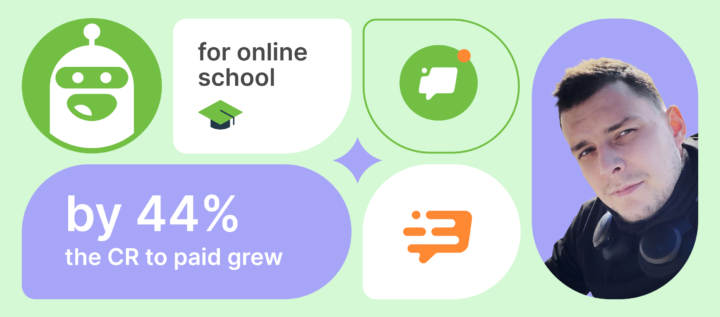Ready-made chatbot template for online schools No 5: Onboarding bot to raise conversion to purchase

It’s part 5 of our mini-series, where we look at different automation campaigns for online schools in detail 🔍 These campaigns will help you improve lead generation on your website and raise conversions to sign-up and consultation.
Previously, on our mini-series:
- Ready-made chatbot template for online schools No 1: Grow conversion to sign-ups and consultations
- Ready-made chatbot template for online schools No 2: Grow conversions on the course pages
- Ready-made chatbot template for online schools No 3: Convert users who visit your website by UTM link or Ads
- Ready-made template for online schools No 4: Increase conversion into registration
Today’s template is aimed at introducing new users to your educational platform and increasing conversion to payment.
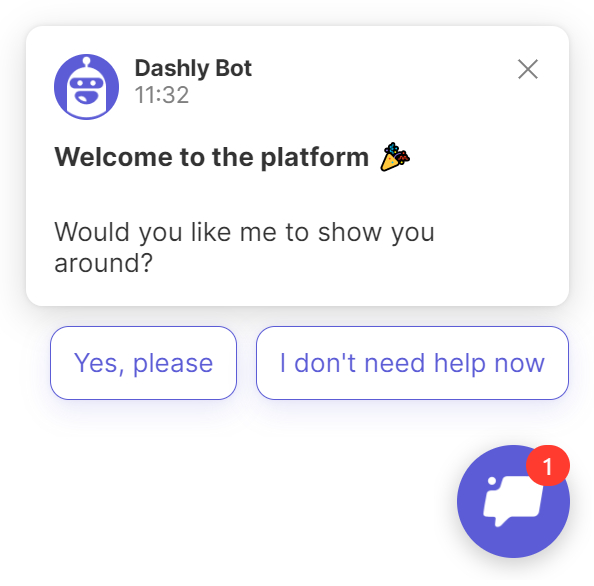
Onboarding is an automated introduction to your product. Automation can be set up with a chatbot.
With onboarding, an online school can show new students the platform’s value and help them reach their “first success.” And student success increases your revenue and other key metrics.
Here are some of the Dashly clients who use chatbots for user onboarding:
In this article, you’ll find:
- Marketing copy for your chatbot messages;
- Campaign settings in the Dashly builder;
- Benchmarks to plan your lead metrics.
Let’s start with the copy. Click on the picture below to look at the template in detail 👇
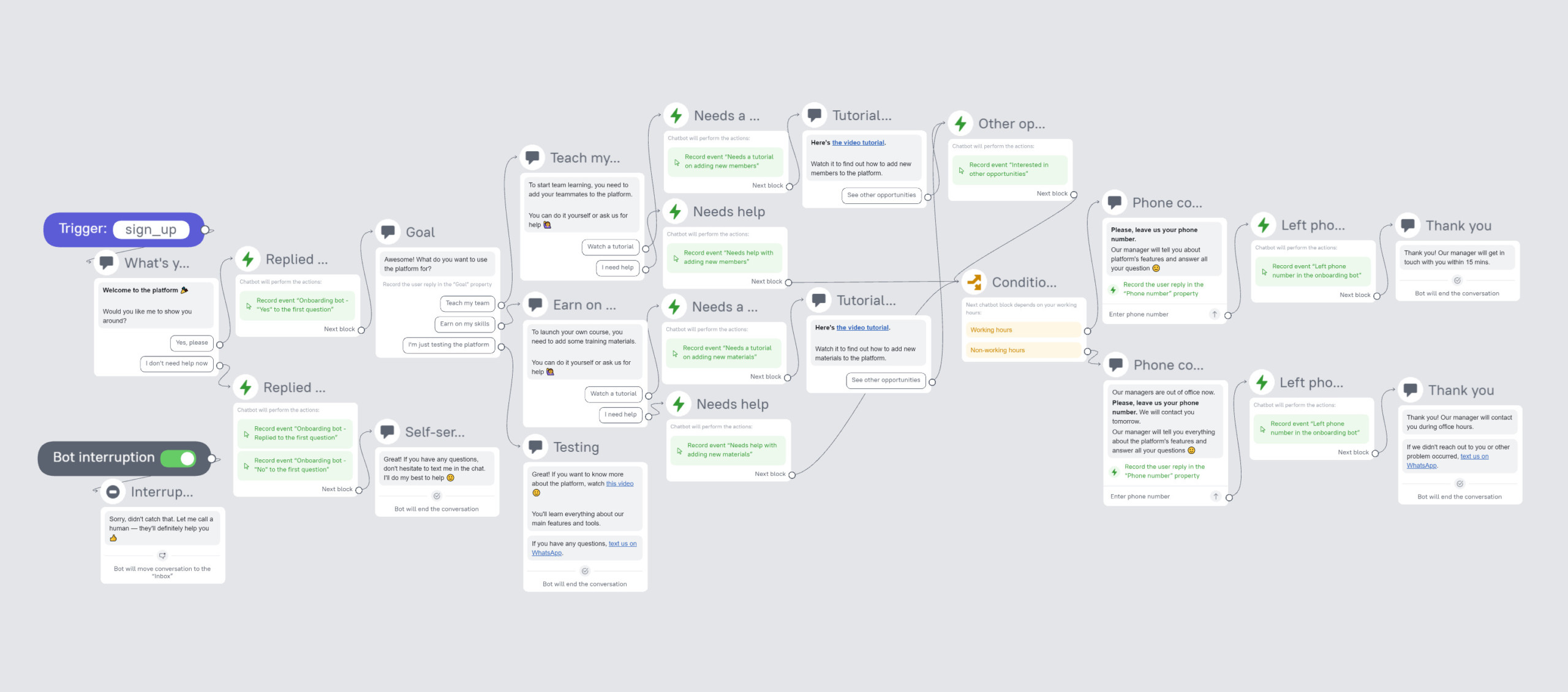
Edit the messages according to your business goals and tone of voice. Then, paste the messages to the Dashly chatbot builder. Yay, you just took the first big step to launching your campaign!
Set-up
Creating an effective chatbot can be tricky. Keep in mind that it should be actually helpful for website visitors and shouldn’t annoy and scare them away from your website.
To achieve these two essential points, you need the right audience segment to see your bot at the right time. We recommend the following settings in the Dashly chatbot builder:
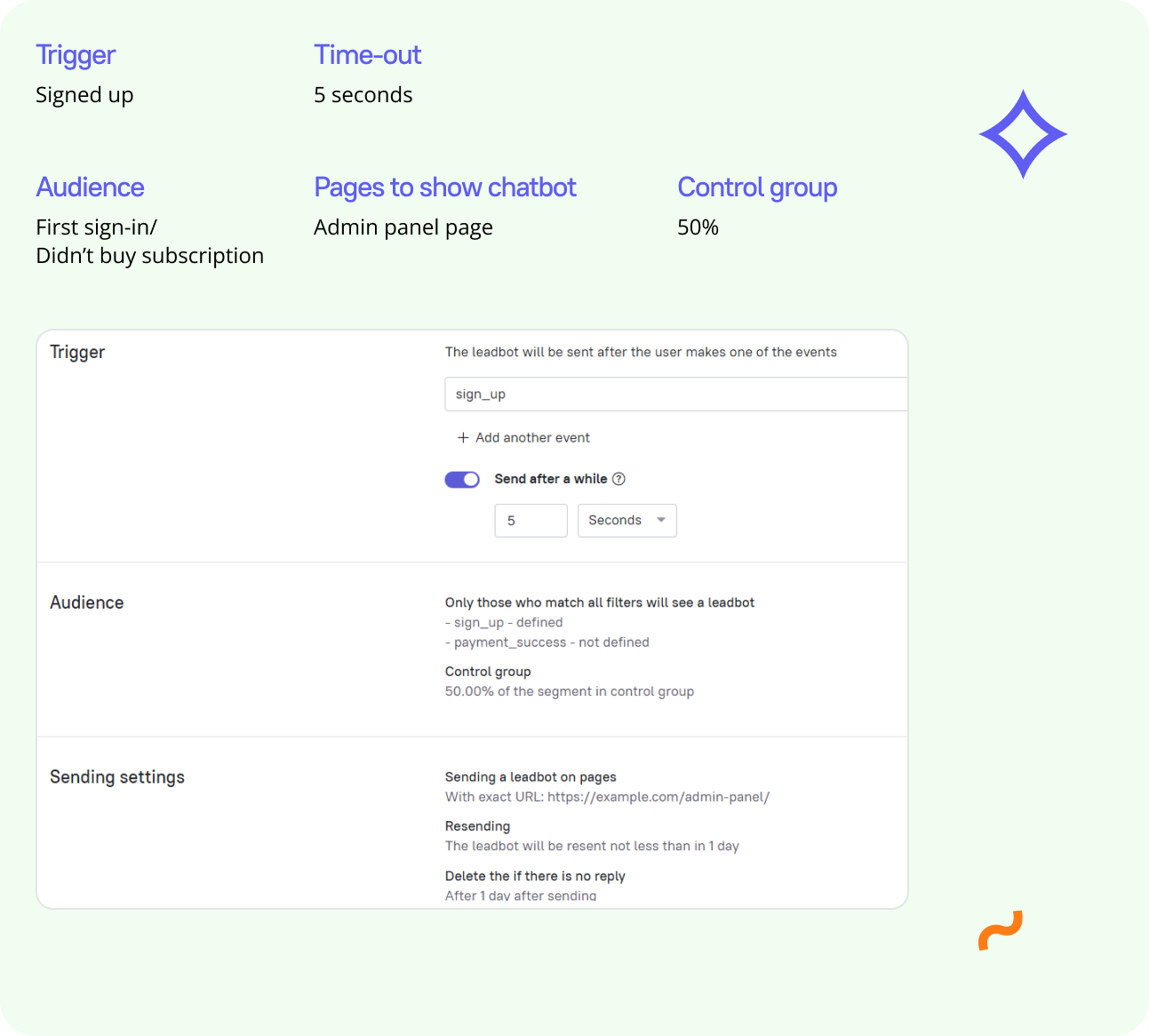
You can also connect the chatbot to your CRM, and it’ll pass all the lead data there. Just add relevant events to your CRM integration. You can integrate Dashly with ConvergeHub, or set up custom integration via Zapier. Learn more in our knowledge base.
If you take a closer look at the template, you’ll see that we added recorded events not only at the step where a user needs human assistance, but in other blocks too. If you add events to each chatbot block, you can:
- Qualify leads with a chatbot;
- Monitor conversions of chatbot blocks and user journey through the conversation;
- Understand when users interrupt the chatbot conversation.
Thanks! Now check your inbox
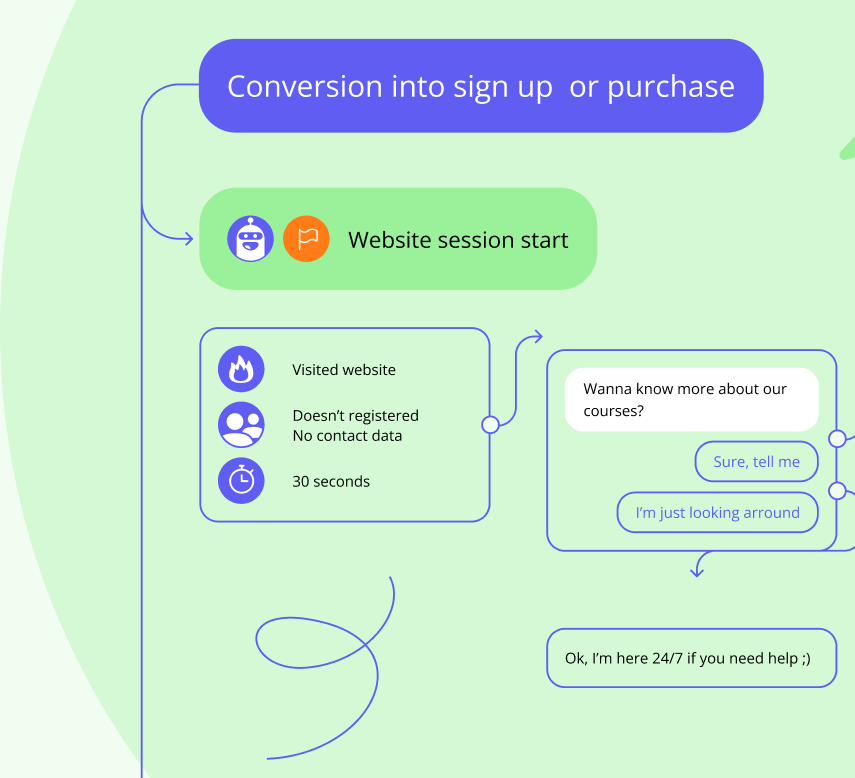
You can launch a chatbot only on the course pages, or the whole website. Capture leads on your blog and nurture with follow-up emails. Test different options to find a perfect fit for your business.
If you have any difficulties with set-up, text our support agents in the live chat. They’re always ready to help.
Benefits of this chatbot campaign, according to Eugene, Dashly expert

Set up an onboarding chatbot, depending on the selling process in your company. Let’s consider the two most popular types in the EdTech industry.
Self-service model. Use a chatbot to introduce users to the platform’s interface and main features. Set up the bot to deal with FAQs and add tutorials and manuals.
This chatbot will cover two tasks at once:
- Raise user activation to your product or a particular feature;
- Retain users who couldn’t figure out the service on their own.
Demo after sign-up model. Use a chatbot to introduce users to the platform’s interface, qualify them and collect contact info. With data chatbot collected, it’s easier for the sales rep to personalize communication with a user, nurture them and lead to purchase.
The conversion of this particular chatbot campaign is pretty high. That’s because signed-up users are already interested in your product.
Let’s say you have 1 000 signed-up users. 15% of them will start the chatbot conversation and 20% of them will leave their contact for a demo.
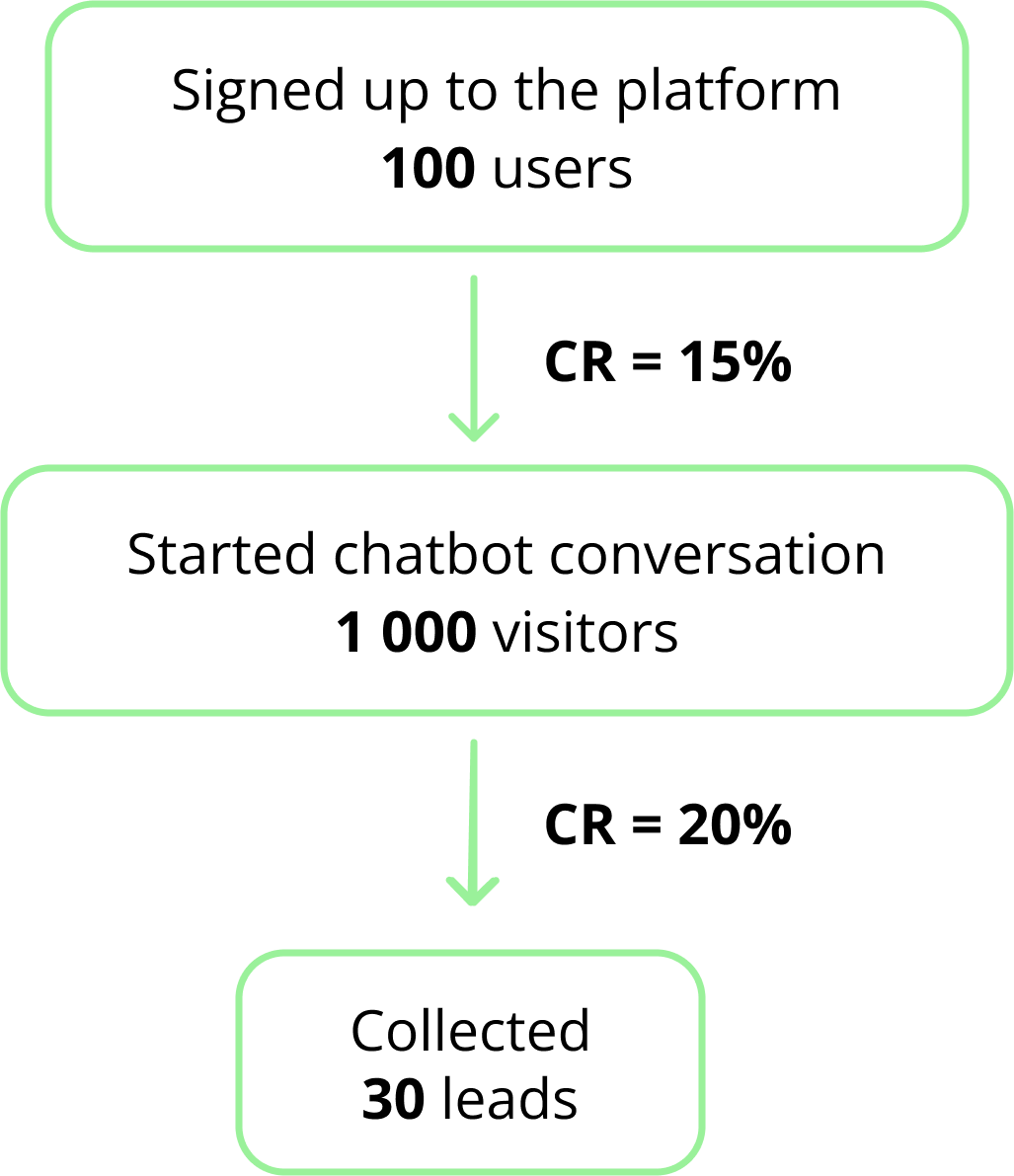
Free expert insights to boost your marketing strategy and raise conversion to a target action by 10%
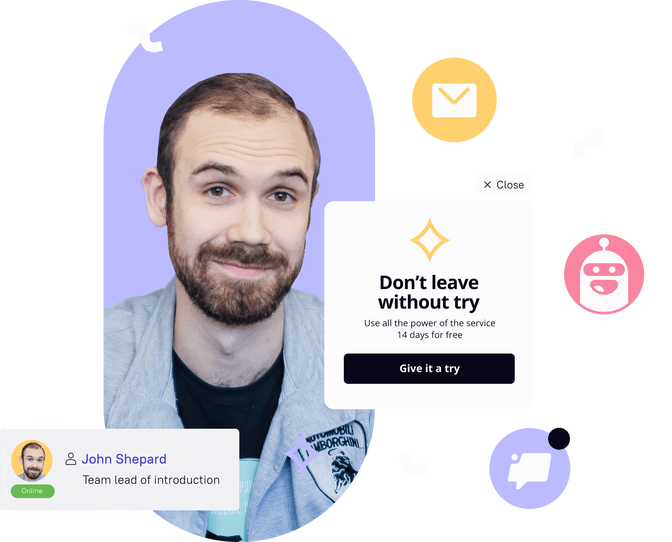



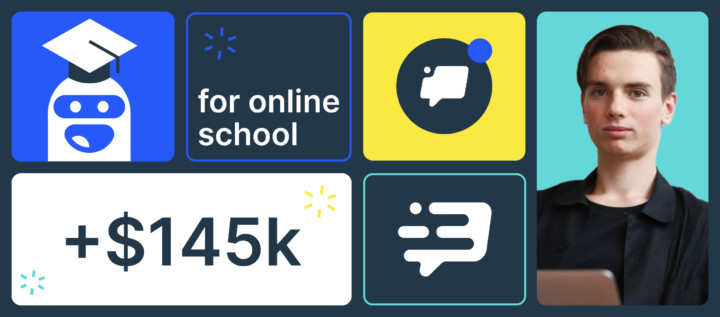
![36 ready-made scenarios of triggered campaigns for online schools [education]](https://www.dashly.io/blog/wp-content/uploads/2022/12/путеводитель-по-маркетингу-720x317.jpg)